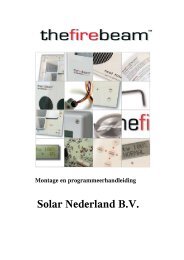IXP20 Web Interface User Manual - NO access
IXP20 Web Interface User Manual - NO access
IXP20 Web Interface User Manual - NO access
You also want an ePaper? Increase the reach of your titles
YUMPU automatically turns print PDFs into web optimized ePapers that Google loves.
TroubleshootingRestoring Factory DefaultsRestoring factory defaults will reset the <strong>IXP20</strong> Controller’sdevice name to <strong>IXP20</strong>.1. Set the Door Lock Select DIP-switch Switch 1 to the ON position.Refer to your <strong>IXP20</strong> Controller’s Hardware Installation <strong>Manual</strong>for location of the DIP-switch.2. Reset the Controller by removing and then reapplying the powersource.3. With the Controller running, set the Door Lock Select DIP-switchSwitch 1 back to the OFF position.Connecting the <strong>IXP20</strong> Controller direct to a PCWhen using more than one <strong>IXP20</strong> Controller, ensure eachController has a unique Device Name (see page 21).Setting a static IP Address for your Controller may result in difficultieswhen connecting direct to a PC. If the Enable DHCP checkbox haspreviously been de-selected in the <strong>Web</strong> <strong>Interface</strong>, ensure that youreselect the Enable DHCP checkbox before continuing (see page 21 formore information).ISC306-0-0-GB-01 August 2010 Page 24