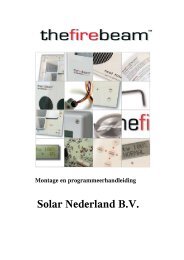IXP20 Web Interface User Manual - NO access
IXP20 Web Interface User Manual - NO access
IXP20 Web Interface User Manual - NO access
You also want an ePaper? Increase the reach of your titles
YUMPU automatically turns print PDFs into web optimized ePapers that Google loves.
3. Complete the With textbox referring to the Fixed Address of thereplacement unit.4. Click the button.5. At the confirmation message, click Yes.SecuritySet or change the administrator password as follows:1. From the Main Menu, select Advanced>Security.2. Complete the New Code textbox.3. Complete the Confirm Code textbox.4. Click the button.5. Click the OK button.Return to the Main Menu by clicking thebutton.Other Advanced Features<strong>Manual</strong> BackupBack up your Controller Configuration Settings as follows:1. From the Main Menu, select About.2. At the About Dialog, click the Backup Now button.Backup saves to the same location selected in the section Starting the<strong>IXP20</strong> <strong>Web</strong> <strong>Interface</strong> on page 2.ISC306-0-0-GB-01 August 2010 Page 23