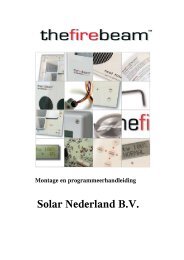IXP20 Web Interface User Manual - NO access
IXP20 Web Interface User Manual - NO access
IXP20 Web Interface User Manual - NO access
You also want an ePaper? Increase the reach of your titles
YUMPU automatically turns print PDFs into web optimized ePapers that Google loves.
4Advanced SetupController Setup1. From the Main Menu, select Advanced>Controller.2. Complete the Site Name textbox.3. Using the APB Type drop-down list, select from the following: Strict—enforced Anti-passback Zone rules for in and outdirections. A Tagholder cannot enter or exit a Zoneconsecutively. Relaxed—after entering a Zone, the Tagholder must exit theZone using their Tag before they can re-enter. However,Tagholders can use their Tags for multiple, consecutive exits inthis Mode.4. Using the Door Type drop-down list, select from the following: Emergency Open—opens all Doors immediately. Lock Down—locks all Doors immediately. Normal—Doors operate as set up.5. Select the Reset APB checkbox if required.6. The Off-line Validation checkbox is selected by default, allowingTerminals connected to the Controller to make certain <strong>access</strong>control decisions even when unable to communicate with theController. De-select the checkbox if necessary.7. The Display TFT Transactions checkbox is selected by default,de-select the checkbox if necessary.8. Click the button.ISC306-0-0-GB-01 August 2010 Page 20