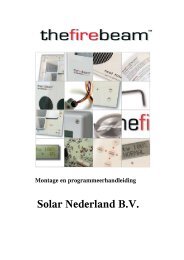IXP20 Web Interface User Manual - NO access
IXP20 Web Interface User Manual - NO access
IXP20 Web Interface User Manual - NO access
Create successful ePaper yourself
Turn your PDF publications into a flip-book with our unique Google optimized e-Paper software.
Export a Report as follows:1. Click on the Export CSV button.2. In the Select Output File dialog select one of the following buttonoptions: Save—clicking the Save button, gives you the option to savethe exported data to a location of your choice. Cancel—clicking the Cancel button, cancels the exportprocess.Figure 8 – Message Board Report Exported in CSV FormatReturn to the Main Menu by clicking thebutton.ISC306-0-0-GB-01 August 2010 Page 18