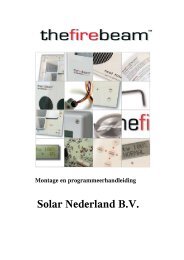IXP20 Web Interface User Manual - NO access
IXP20 Web Interface User Manual - NO access
IXP20 Web Interface User Manual - NO access
You also want an ePaper? Increase the reach of your titles
YUMPU automatically turns print PDFs into web optimized ePapers that Google loves.
3 ReportsView Reports1. From the Main Menu, select Reports>Selected Report.Replace the term ―Selected Report‖ with one of the followingavailable Reports:Access—this Report provides <strong>access</strong> data for theselected Tagholder over a specified date range.Status—this Report displays all the statustransactions from Controllers and Terminals on aselected date.Audit—this Report provides a list of Tags added,edited or deleted over a specified date range.Hours Worked—this Report calculates hours workedfrom the IN and OUT Transactions of the Antipassback(APB) Zone.2. Select the Tagholder using the drop-down list.3. Set the Report’s Start and End Date by clicking the button.4. Click the button.Export CSV (Comma Separated Value)The Export CSV button displays after you submit the filterdata. If there is no available data, the Export CSV button isdisabled.ISC306-0-0-GB-01 August 2010 Page 17