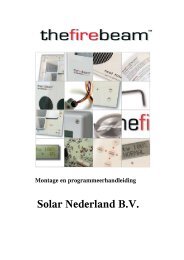IXP20 Web Interface User Manual - NO access
IXP20 Web Interface User Manual - NO access
IXP20 Web Interface User Manual - NO access
Create successful ePaper yourself
Turn your PDF publications into a flip-book with our unique Google optimized e-Paper software.
4. Based on the similarity of the steps involved in Editing a Tagholderor Tag details, refer to the Add Tagholder section (page 12).Tagholder Template SetupCreate a template for Tagholder enrollment as follows:1. From the Main Menu, select Tagholders.2. Click the button.Figure 7 – Tag Template Dialog3. Complete the First and Last Name textboxes.4. From the Access Level drop-down list, select from the following: Visitor—restricted <strong>access</strong>, valid for day of issue only. Normal—employee Tagholder, <strong>access</strong> restricted by DoorMode. Administrator—overrides APB Rules.ISC306-0-0-GB-01 August 2010 Page 15