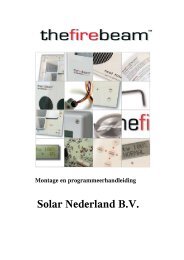IXP20 Web Interface User Manual - NO access
IXP20 Web Interface User Manual - NO access
IXP20 Web Interface User Manual - NO access
Create successful ePaper yourself
Turn your PDF publications into a flip-book with our unique Google optimized e-Paper software.
Edit an Access Group1. From the Main Menu, select System>Access Groups.2. Select the Access Group for editing.3. Based on the similarity of the steps involved in Editing an AccessGroup, refer to Add an Access Group (page 8) for more information.Holidays SetupAdd a Holiday1. From the Main Menu, select System>Holidays.2. Click the button.3. Enter a suitable name in the Holiday Name textbox.4. Set the Start Date by clicking the button.5. Set the End Date by clicking the button.6. Click the button.7. Close the dialog.Delete a Holiday1. From the Main Menu, select System>Holidays.2. Select the Holiday Name for deletion.3. Click the button.Edit a Holiday1. From the Main Menu, select System>Holidays.2. Select the Holiday Name for editing.3. Based on the similarity of the steps involved in Editing a Holiday,refer to the section Add a Holiday (page 10) for more information.Reason Code SetupThe <strong>IXP20</strong> System allows for storage of up to 10 Reason Codes. Youmay assign any number between 0 and 99 as a Reason Code, lettingyou to keep legacy Reason Codes to avoid retraining employees.ISC306-0-0-GB-01 August 2010 Page 10