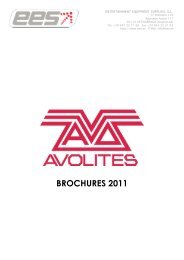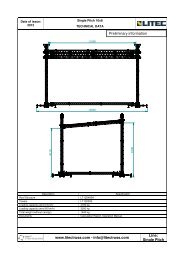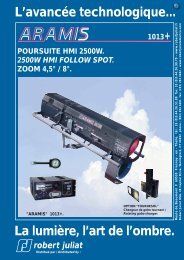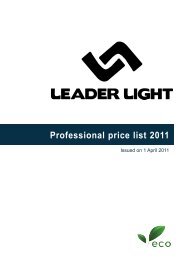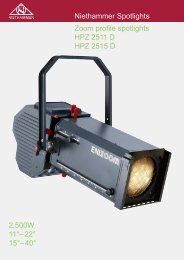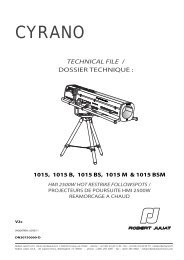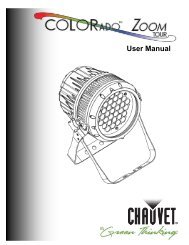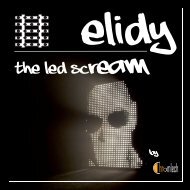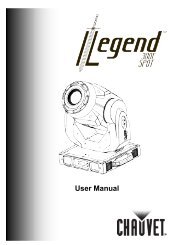OperationContinued from previous pageResetWhites SettingWhite CalibrationThis setting allows the user to reset the COLORado 1-<strong>Tri</strong> <strong>IP</strong> fixture to its defaultvalues, including the custom programs.1) Go to SET> REST.2) When prompted, enter the master access password as shown in Control PanelLock.3) Wait for the reset process to finish.This setting allows the user to edit the temperature of the 11 white colors used in theMacros channel. The 11 pre-set whites are configurable.1) Go to CAL1.2) Select a white color (WT. 1~11).3) Select a color (Red, Green, or Blue).4) Select a color value (0~255).5) Repeat for the other colors (Red, Green, or Blue).6) Repeat for the other white colors (WT. 1~11).This setting allows the user to select the white color shown by the COLORado 1-<strong>Tri</strong> <strong>IP</strong>when the color setting is RGBW and the DMX controller’s Red, Green, and Blue fadersare set to “255”.1) Go to CAL2 > RGBW.2) Select a color (Red, Green, or Blue).3) Select a color value (0~255).4) Repeat for the other colors (Red, Green, or Blue).-12- COLORado 1-<strong>Tri</strong> <strong>IP</strong> User <strong>Manual</strong> Rev. 01c
OperationTOUR NotesMaster DimmerRed, Green, & BlueColor SelectionColor MacrosThese notes intent to clarify the way the TOUR DMX personality works.• Channel 1 controls the intensity of the currently projected color.• When the slider is at the highest position (255) the intensity of the output is at itsmaximum.• Channels 2, 3, and 4 control the intensity ratio of each of the Red, Green, and BlueLEDs.• When the slider is at the highest position (255), the intensity of each color is at itsmaximum.• You can combine channels 2, 3, and 4 to create over 16 million colors.• Channel 5 selects the required Color Macro.• Channel 5 has priority over channels 2, 3, and 4.• Channel 1 controls the intensity of the Color Macro.Strobe • Channel 6 controls the strobe frequency (not the intensity) of channels 2~5.• Channel 6 strobes channels 2, 3, and 4 when not running macros, allowing theindividual faders (R, G, and B) as well as channel 1 (D) to control the outputintensity.• Channel strobes channel 6 when running macros, allowing channel 6 to select themacro and channel 1 to control the output intensity.AutoDimmer SpeedID AddressSelection• Channel 7 selects the preset auto programs AT. 01~10 or the custom programsCUS. 01~10.• When activating the custom programs CUS. 01~10, it is possible to control the StepTime and Fade Time using channels 2 and 3 respectively.• Channel 7 has priority over channels 2, 3, 4, 5, and 6.• Channel 9 is for selecting the dimmer mode and speed. When Dimmer is set to Off,the Red, Green, Blue, and Dimmer outputs are linear with the faders. Otherwise,Dim1 is the fastest dimmer curve, while Dim4 is the slowest.• Channel 10 selects the target ID address.• Each independent DMX address may have up to 66 independent ID addresses.• An ID address of 0 will activate all ID address locations.COLORado 1-<strong>Tri</strong> <strong>IP</strong> User <strong>Manual</strong> Rev. 01c -13-