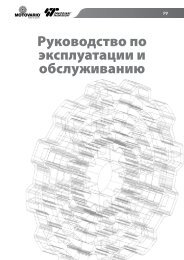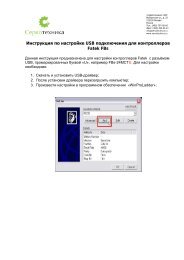- Page 6 and 7:
Conventional Ladder DiagramPLC Ladd
- Page 8 and 9:
Input processing (Reading thestatus
- Page 10 and 11:
We must energize the coil of relay
- Page 12 and 13:
Network: Network is a circuit repre
- Page 15 and 16:
1.5 The De-Composition of a Network
- Page 18 and 19:
• When a single element or a seri
- Page 20 and 21:
MEMO
- Page 22 and 23:
2.2 Digital and Register Allocation
- Page 24 and 25:
Relay No. Function Description3. Pu
- Page 26 and 27:
Relay No. Function DescriptionM1965
- Page 28 and 29:
2.4 Special Registers DetailsRegist
- Page 30 and 31:
Register No. Function DescriptionR4
- Page 32 and 33:
Register No. Function DescriptionR4
- Page 34 and 35:
Register No. Function DescriptionR4
- Page 36 and 37:
Register No. Function DescriptionR4
- Page 38 and 39:
Register No. Function DescriptionD4
- Page 40 and 41:
Instruction Operand Symbol Function
- Page 42 and 43:
FUNNo.NameOperandDerivativeInstruct
- Page 44 and 45:
FUNNo.NameOperandDerivativeinstruct
- Page 46 and 47:
• Ramp Function InstructionsFUNNo
- Page 48 and 49:
MEMO
- Page 50 and 51:
※For the relays marked with a ‘
- Page 52 and 53:
FUN7 is the UDCTR function. While r
- Page 54 and 55:
X0X1Node ANode BIncerseInversediffe
- Page 56 and 57:
All input controls of the function
- Page 58 and 59:
• The names and functions of the
- Page 60 and 61:
5.1.4 Functions Output (FO)The “F
- Page 62 and 63:
Indirect addressing program example
- Page 64 and 65:
5.3.2 The Coding of Numeric Numbers
- Page 66 and 67:
(2). 0.5 = (-1) 0 * 2 ( 01111110 )
- Page 68 and 69:
While all FBs-PLC numerical operati
- Page 70 and 71:
Basic Function InstructionT TIMER T
- Page 72 and 73:
Basic Function InstructionT TIMER T
- Page 74 and 75:
Basic Function InstructionCCOUNTER(
- Page 76 and 77:
Basic Function InstructionSET D PSy
- Page 78 and 79:
Basic Function InstructionRST D PSy
- Page 80 and 81:
Basic Function InstructionFUN 0MCSy
- Page 82 and 83:
Basic Function InstructionFUN 1MCES
- Page 84 and 85:
Basic Function InstructionFUN 2SKPS
- Page 86 and 87:
Basic Function InstructionFUN 4DIFU
- Page 88 and 89:
Basic Function InstructionFUN 6 D P
- Page 90 and 91:
Basic Function InstructionFUN 7 DUD
- Page 92 and 93:
Basic Function InstructionFUN 9 D P
- Page 94 and 95:
Basic Function InstructionFUN 11 D
- Page 96 and 97:
Basic Function InstructionFUN 13 D
- Page 98 and 99:
Basic Function InstructionFUN 14 D
- Page 100 and 101:
Basic Function InstructionFUN 15 D
- Page 102 and 103:
Basic Function InstructionFUN 17 D
- Page 104 and 105:
Basic Function InstructionFUN 19 D
- Page 106 and 107:
Basic Function InstructionFUN 21 D
- Page 108 and 109:
Advanced Function InstructionFUN22
- Page 110 and 111:
Advanced Function InstructionFUN 24
- Page 112 and 113:
Advanced Function InstructionFUN 26
- Page 114 and 115:
Advanced Function InstructionFUN 28
- Page 116 and 117:
Advanced Function InstructionFUN 30
- Page 118 and 119:
Advanced Function InstructionFUN32A
- Page 120 and 121:
Advanced Function InstructionFUN 36
- Page 122 and 123:
Advanced Function InstructionFUN 40
- Page 124 and 125:
Advanced Function InstructionFUN 42
- Page 126 and 127:
Advanced Function InstructionFUN 44
- Page 128 and 129:
Advanced Function InstructionFUN 46
- Page 130 and 131:
Advanced Function InstructionFUN 48
- Page 132 and 133:
Advanced Function InstructionFUN50
- Page 134 and 135:
Advanced Function InstructionFUN 52
- Page 136 and 137:
Advanced Function InstructionFUN 54
- Page 138 and 139:
Advanced Function InstructionFUN55
- Page 140 and 141:
Advanced Function InstructionFUN56
- Page 142 and 143:
Advanced Function InstructionFUN 58
- Page 144 and 145:
Advanced Function InstructionFUN 59
- Page 146 and 147:
Advanced Function InstructionFUN 59
- Page 148 and 149:
Advanced Function InstructionFUN 61
- Page 150 and 151:
Advanced Function InstructionFUN 63
- Page 152 and 153:
Advanced Function InstructionFUN 64
- Page 154 and 155:
Advanced Function InstructionEND PR
- Page 156 and 157:
Advanced Function InstructionFUN 66
- Page 158 and 159:
Advanced Function InstructionFUN 68
- Page 160 and 161:
Advanced Function InstructionFUN 70
- Page 162 and 163:
Advanced Function InstructionFUN 74
- Page 164 and 165:
Advanced Function InstructionFUN 76
- Page 166 and 167:
Advanced Function InstructionFUN 78
- Page 168 and 169:
Advanced Function InstructionFUN 79
- Page 170 and 171:
Advanced Function InstructionFUN 81
- Page 172 and 173:
Advanced Function InstructionFUN 82
- Page 174 and 175:
Advanced Function InstructionFUN 84
- Page 176 and 177:
Advanced Function InstructionFUN 86
- Page 178 and 179:
Advanced Function InstructionFUN 86
- Page 180 and 181:
Advanced Function InstructionFUN89/
- Page 182 and 183:
Advanced Function InstructionFUN 90
- Page 184 and 185:
Advanced Function InstructionFUN 92
- Page 186 and 187:
Advanced Function InstructionFUN 94
- Page 188 and 189:
Advanced Function InstructionFUN 95
- Page 190 and 191:
Advanced Function InstructionTable
- Page 192 and 193:
Advanced Function InstructionFUN101
- Page 194 and 195:
Advanced Function InstructionFUN103
- Page 196 and 197:
Advanced Function InstructionFUN105
- Page 198 and 199:
Advanced Function InstructionFUN107
- Page 200 and 201:
Advanced Function InstructionFUN109
- Page 202 and 203:
Advanced Function InstructionFUN110
- Page 204 and 205:
Advanced Function InstructionFUN111
- Page 206 and 207:
Advanced Function InstructionFUN112
- Page 208 and 209:
Advanced Function InstructionFUN114
- Page 210 and 211:
Advanced Function InstructionFUN120
- Page 212 and 213:
Advanced Function InstructionFUN122
- Page 214 and 215:
Advanced Function InstructionFUN124
- Page 216 and 217:
Advanced Function InstructionFUN126
- Page 218 and 219:
Advanced Function InstructionFUN128
- Page 220 and 221:
Advanced Function InstructionFUN130
- Page 222 and 223:
Advanced Function InstructionFUN 13
- Page 224 and 225:
Advanced Function InstructionFUN141
- Page 226 and 227:
Advanced Function InstructionFUN143
- Page 228 and 229: Advanced Function InstructionFUN146
- Page 230 and 231: Advanced Function InstructionFUN 15
- Page 232 and 233: Advanced Function InstructionFUN160
- Page 234 and 235: Advanced Function InstructionFUN201
- Page 236 and 237: Advanced Function InstructionFUN 20
- Page 238 and 239: Advanced Function InstructionFUN 20
- Page 240 and 241: Advanced Function InstructionFUN 20
- Page 242 and 243: Advance Function InstructionFUN 208
- Page 244 and 245: Advanced Function InstructionFUN 21
- Page 246 and 247: Advanced Function InstructionFUN 21
- Page 248 and 249: MEMO
- Page 250 and 251: 8.2 Basic Formation of Step Ladder
- Page 252 and 253: . Single CycleM1924X0• When step
- Page 254 and 255: ●STP Sxxx : S20≦Sxxx≦S999(Dis
- Page 256 and 257: 【Description】: 1. When ON, the
- Page 258 and 259: ●STPEND :(Displayed in WinProladd
- Page 260 and 261: Example 1WinProladderFP-07M1924STP
- Page 262 and 263: Example 3WinProladderFP-07M1924STP
- Page 264 and 265: WinProladderFP-07M1924STP S0X1X2X0S
- Page 266 and 267: WinProladderM1924TO S0X1STP S0SET Y
- Page 268 and 269: ●Pedestrian Crossing Lights Contr
- Page 270 and 271: 8.6 Syntax Check Error Codes for St
- Page 272 and 273: 1.1 Profile112798716外 徑 4ψ×4
- Page 274 and 275: 〝H〞 indicates hexadecimal↓
- Page 276 and 277: 1.5.2 FUN function description• F
- Page 280 and 281: • Locations and application of th
- Page 282 and 283: 1.7.2 The Information formats of me


![[Instruction] Contents](https://img.yumpu.com/51325878/278/500x640/instruction-contents.jpg)