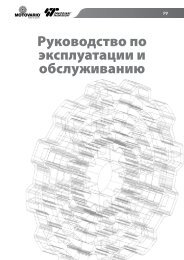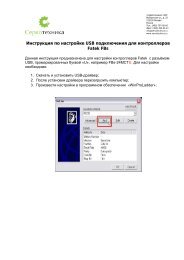[Instruction] Contents
[Instruction] Contents
[Instruction] Contents
You also want an ePaper? Increase the reach of your titles
YUMPU automatically turns print PDFs into web optimized ePapers that Google loves.
Advanced Function <strong>Instruction</strong>FUN 86TPCTLPID TEMPERATURE CONTROL INSTRUCTIONFUN 86TPCTL• In the mean time, this instruction will also check whether highest temperature warning (the register for the setpoint of highest temperature warning is R4008). When successively scanning for ten times the currentvalues of measured temperature are all higher than or equal to the highest warning set point, the warning bitwill set to be ON and instruction output “ALM” will be on. This can avoid the safety problem aroused fromtemperature out of control, in case the SSR or heating circuit becomes short.• This instruction can also detect the unable to heat problem resulting from the SSR or heating circuit runs open,or the obsolete heating band. When output of temperature control turns to be large power (set in R4006register) successively in a certain time (set in R4007 register), and can not make current temperature fall indesired range, the warning bit will set to be ON and instruction output “ALM” will be ON.• WR: Starting of working register for this instruction. It takes 9 registers and can’t be repeated in using.The content of the two registers WR+0 and WR+1 indicating that whether the current temperature fallswithin the deviation range (stored in registers starting from Os). If it falls in the deviation range, thein-zone bit of that point will be set ON; if not, the in-zone bit of that point will be cleared OFF.Bit definition of WR+0 explained as follows:Bit0=1, it represents that the temperature of the Sn+0 point is in-zone…Bit15=1, it represents that the temperature of the Sn+15 point is in-zone.Bit definition of WR+1 explained as follows:Bit0=1, it represents that the temperature of the Sn+16 point is in-zone…Bit15=1, it represents that the temperature of Sn+31 point is in-zone.The content of the two registers WR+2 and WR+3 are the warning bit registers, they indicate thatwhether there exists the highest temperature warning or heating circuit opened.Bit definition of WR+2 explained as follows:Bit0=1, it means that there exists the highest warning or heating circuit opened at the Sn+0 point...Bit15=1, it means that there exists the highest warning or heating circuit opened at the Sn+15 point.Bit definition of WR+11 explained as follows:Bit0=1, it means that there exists the highest warning or heating circuit opened at the Sn+16 point...Bit15=1 , it means that there exists the highest warning or heating circuit opened at the Sn+31 point.Registers of WR+4 ~ WR+8 are used by this instruction.• It needs separate instructions to perform the heating or cooling control.Specific registers related to FUN86• R4005 : The content of Low Byte to define the solution interval between PID calculation=0, perform the PID calculation every 1 seconds.=1, perform the PID calculation every 2 seconds.=2, perform the PID calculation every 4 seconds. (System default)=3, perform the PID calculation every 8 seconds.=4, perform the PID calculation every 16 seconds.≥5, perform the PID calculation every 32 second.: The content of High Byte to define the cycle time of PID ON/OFF(PWM)output.=0,PWM cycle time is 1 seconds.=1,PWM cycle time is 2 seconds. (System default)=2,PWM cycle time is 4 seconds.=3,PWM cycle time is 8 seconds.=4,PWM cycle time is 16 seconds.≥5,PWM cycle time is 32 second.Note 1: When changing the value of R4005, the execution control “EN” of FUN86 must be set at 0. The next timewhen execution control “EN” =1, it will base on the latest set point to perform the PID calculation.Note 2: The smaller the cycle time of PWM, the more even can it perform the heating. However, the error causedby the PLC scan time will also become greater. For the best control, it can base on the scan time of PLCto adjust the solution interval of PID calculation and the PWM cycle time.7-71


![[Instruction] Contents](https://img.yumpu.com/51325878/178/500x640/instruction-contents.jpg)