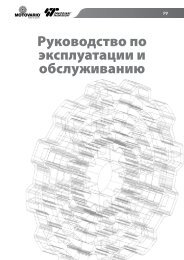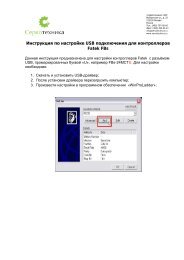[Instruction] Contents
[Instruction] Contents
[Instruction] Contents
Create successful ePaper yourself
Turn your PDF publications into a flip-book with our unique Google optimized e-Paper software.
Advanced Function <strong>Instruction</strong>FUN 86TPCTLPID TEMPERATURE CONTROL INSTRUCTIONFUN 86TPCTLPVn : Process variable at time “n”PVn_1: Process variable when loop was last solvedEn: Error at time “n” ; E= SP – PVnTs: Solution interval for PID calculation (Valid value are 10, 20, 40, 80,160, 320; the unit is in 0.1Sec)PID Parameter Adjustment Guide• As the gain (Kc) adjustment getting larger, the larger the proportional contribution to the output. This canobtain a sensitive and rapid control reaction. However, when the gain is too large, it may cause oscillation.Do the best to adjust “Kc” larger (but not to the extent of making oscillation), which could increase theprocess reaction and reduce the steady state error.• Integral item may be used to eliminate the steady state error. The larger the number (Ti, integral tuningconstant), the larger the integral contribution to the output. When there is steady state error, adjust the “Ti”larger to decrease the error.When the “Ti” = 0, the integral item makes no contribution to the output.For exam. , if the reset time is 6 minutes, Ti=100/6=17;if the integral time is 5 minutes, Ti=100/5=20.• Derivative item may be used to make the process smoother and not too over shoot. The larger the number(Td, derivative tuning constant), the larger the derivative contribution to the output. When there is too overshoot, adjust the “Td” larger to decrease the amount of over shoot.When the “Td” = 0, the derivative item makes no contribution to the output.For exa, if the rate time is 1 minute, then the Td = 100; if the differential time is 2 minute, then the Td = 200.• Properly adjust the PID parameters can obtain an excellent result for temperature control.• The default solution interval for PID calculation is 4 seconds (Ts=40)• The default of gain value (Kc) is 110, where Pb=1000/110×0.1%≒0.91%; the system full range is 1638°, itmeans 1638×0.91≒14.8°to enter proportional band control.• The default of integral tuning constant is 17, it means the reset time is 6 minutes (Ti=100/6=17).• The default of derivative tuning constant is 50, it means the rate time is 0.5 minutes (Td=50).• When changing the PID solution interval, it may tune the parameters Kc, Ti, Td again.<strong>Instruction</strong> guide• FUN86 will be enabled after reading all temperature channels.• When execution control “EN” = 1, it depends on the input status of H/C for PID operation to make heating(H/C=1) or cooling (H/C=0) control. The current values of measured temperature are through themultiplexing temperature module ; the set points of desired temperature are stored in the registers startingfrom Sv. With the calculation of software PID expression, it will respond the error with an output signalaccording to the setting of set point, the error's integral and the rate of change of the process variable.Convert the output of PID calculation to be the time proportional on/off (PWM) output, and via transistoroutput to control the SSR for heating or cooling process; where there is a good performance and very lowcost solution. It may also apply the output of PID calculation (stored in registers starting from OR), by wayof D/A analog output module, to control SCR or proportional valve, so as to get more precise process control.• When the setting of Sn, Zn (0 Sn 31 and 1 Zn 32, as well as 1 Sn + Zn 32) comes error, thisinstruction will not be executed and the instruction output “ERR” will be ON.This instruction compares the current value with the set point to check whether the current temperature falls withindeviation range (stored in register starting from Os). If it falls in the deviation range, it will set the in-zone bit ofthat point to be ON; if not, clear the in-zone bit of that point to be OFF, and make instruction output “ALM” to beON.7-70


![[Instruction] Contents](https://img.yumpu.com/51325878/177/500x640/instruction-contents.jpg)