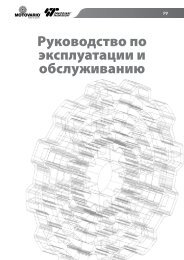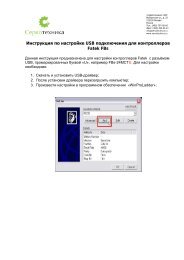[Instruction] Contents
[Instruction] Contents
[Instruction] Contents
Create successful ePaper yourself
Turn your PDF publications into a flip-book with our unique Google optimized e-Paper software.
Conventional Ladder DiagramPLC Ladder Diagramcircuit 1X0Y0circuit 1X0Y0circuit 2X1Y1circuit 2X1Y1circuit 3X2X4Y2circuit 3X2X4Y2X3X3The above example illustrated the combination logic using the actual wiring diagram, conventional Ladder Diagram, andPLC Ladder Diagram. Circuit 1 uses a NO (Normally Open) switch that is also called "A" switch or contact. Under normalcondition (switch is not pressed), the switch contact is at OFF state and the light is off. If the switch is pressed, the contactstatus turns ON and the light is on. In contrast, circuit 2 uses a NC (Normally Close) switch that is also called "B" switch orcontact. Under normal condition, the switch contact is at ON state and the light is on. If the switch is pressed, the contactstatus turns OFF and the light also turns off.Circuit 3 contains more than one input element. Output Y2 light will turn on under the condition when X2 is closed or X3switches to ON, and X4 must switch ON too.1.1.2 Sequential LogicThe sequential logic is a circuit with feedback control; that is, the output of the circuit will be feedback as an input to thesame circuit. The output result remains in the same state even if the input condition changes to the original position. Thisprocess can be best explained by the ON/OFF circuit of a latched motor driver as shown in below.Actual wiring diagramAC110V~START switchX5STOP switchX6RelayY3NONCContact 2Contact 1Motor1-2
Conventional Ladder DiagramPLC Ladder DiagramX5X6 Y3 X5X6Y3Y3Y3When we first connect this circuit to the power source, X6 switch is ON but X5 switch is OFF, therefore the relay Y3 is OFF.The relay output contacts 1and 2 are OFF because they belong to A contact (ON when relay is ON). Motor does not run. Ifwe press down the switch X5, the relay turns ON as well as contacts 1and 2 are ON and the Motor starts. Once the relayturns ON, if we release the X5 switch (turns OFF), relay can retain its state with the feedback support from contact 1 and itis called Latch Circuit. The following table shows the switching process of the example we have discussed above.X5 switch(NO)X6 switch(NC)Motor(Relay)statusReleased Released OFF↓ Pressed Released ON↓ Released Released ON↓ Released Pressed OFF↓ Released Released OFFFrom the above table we can see that under different stages of sequence, the results can be different even the inputstatuses are the same. For example, let’s take a look at stage and stage , X5 and X6 switches are both released, butthe Motor is ON (running) at stage and is OFF (stopped) at stage . This sequential control with the feedback of theoutput to the input is a unique characteristic of Ladder Diagram circuit. Sometimes we call the Ladder Diagram a "SequentialControl Circuit" and the PLC a "Sequencer”. In this section, we only use the A/B contacts and output coils as the example.For more details on sequential instructions please refer to chapter 5 - "Introduction to Sequential <strong>Instruction</strong>s."1.2 Differences Between Conventional and PLC Ladder DiagramAlthough the basic operation principle for both conventional and PLC Ladder Diagram are the same, but in reality, PLC usesthe CPU to emulate the conventional Ladder Diagram operations; that is, PLC uses scanning method to monitor thestatuses of input elements and output coils, then uses the Ladder Diagram program to emulate the results which are thesame as the results produced by the conventional Ladder Diagram logic operations. There is only one CPU, so the PLC hasto sequentially examine and execute the program from its first step to the last step, then returns to the first step again andrepeats the operation (cyclic execution). The duration of a single cycle of this operation is called the scan time. The scantime varies with the program size. If the scan time is too long, then input and output delay will occur. Longer delay time maycause big problems in controlling fast response systems. At this time, PLCs with short scan time are required. Therefore,scan time is an important specification for PLCs. Due to the advance in microcomputer and ASIC technologies nowadaysthe scan speed has been enhanced a great deal. A typical FB E-PLC takes approximately 0.33 ms for IK steps of contact.The following diagram illustrates the scanning process of a PLC Ladder Diagram.1-3
Input processing (Reading thestatus of all external input terminals)FirststepX0X1Y0Y0PLC sequentially executesthe stored program andgets new output results(has not sent to externalterminals yet)M100X100X3M505X10Y1Y126Cyclic executionLast stepOutput processing (Output the resultingsignals to external output terminals)Besides the time scan difference mentioned above, the other difference between the conventional and PLC LadderDiagram is “Reverse flow” characteristic. As shown in the diagram below, if X0, X1, X4 and X6 are ON, and the remainingelements are OFF. In a conventional Ladder Diagram circuit, a reverse flow route for output Y0 can be defined by thedashed line and Y0 will be ON. While for PLC, Y0 is OFF because the PLC Ladder Diagram scans from left to right, if X3 isoff then CPU believes node “a” is OFF, although X4 and node “b” are all ON, since the PLC scan reaches X3 first. In otherwords, the PLC ladder can only allow left to right signal flow while conventional ladder can flow bi-directional.Reverse flow of conventional Ladder diagramX0X1X2Y0X3aX4bX5X61-4
1.3 Ladder Diagram Structure and TerminologySample Ladder DiagramElementNodeParallel blockSerial blockOrigin lineX0X1X2X3X4 X5X6 Y0Network 1X7X10X11X10X9BranchY2/Y4Network 2X12Y4M1X14X20Y5/Network 3Y0M6X16(Remark:The maximum size of FBs-PLC network is 16 rows×22 columns)As shown above, the Ladder Diagram can be divided into many small cells. There are total 88 cells (8 rows X 11 columns)for this example Ladder Diagram. One cell can accommodate one element. A completed Ladder Diagram can be formed byconnecting all the cells together according to the specific requirements. The terminologies related to Ladder Diagram areillustrated below. ContactContact is an element with open or short status. One kind of contact is called "Input contact"(reference number prefix with X)and its status reference from the external signals (the input signal comes from the input terminal block). Another one iscalled "Relay contact" and its status reflects the status of relay coil (please refer to ). The relation between the referencenumber and the contact status depends on the contact type. The contact elements provided by FB series PLC include: Acontact, B contact, up/down differential (TU/TD) contacts and Open/Short contacts. Please refer to for more details. RelaySame as the conventional relay, it consists of a Coil and a Contact as shown in the diagram below.Y0AY0BRelay coilY0COILY0TURelay contactsY0TD1-5
We must energize the coil of relay first (using OUT instruction) in order to turn on the relay. After the coil is energized, itscontact status will be ON too. As shown in the example above, if Y0 turns ON, then the relay contact A is ON and contact Bis OFF, TU contact only turns ON for one scan duration and TD contact is OFF. If Y0 turns OFF, then the relay contact A isON and contact B is ON, TU contact is OFF and TD contact only turns ON for one scan duration (Please refer to chapter 5“Introduction to Sequential <strong>Instruction</strong>s” for operations of A,B,TU and TD contacts).There are four types of FB-PLC relays, namely Y△△△(output relay), M△△△△(internal relay), S△△△(step relay)and TR△△(temporary relay). The statuses of output relays will be sent to the output terminal block. Origin-line: The starting line at the left side of the Ladder Diagram. Element: Element is the basic unit of a Ladder Diagram. An element consists of two parts as shown in the diagram below.One is the element symbol which is called “OP Code” and another is the reference number part which is called“Operand”.OperandX100Y15OP CodeElement type Symbol Mnemonic instructions RemarkA Contact(Normally OPEN)B Contact(Normally CLOSE)□△△△△□△△△△(ORG、LD、AND、OR) □△△△△(ORG、LD、AND、OR) NOT□△△△△□ can be X、Y、M、S、T、C(please refer tosection 3.2)Up Differential ContactDown Differential Contact□△△△△□△△△△(ORG、LD、AND、OR) TU□△△△△(ORG、LD、AND、OR) TD□△△△△□ can be X、Y、M、SOpen Circuit Contact(ORG、LD、AND、OR) OPENShort Circuit Contact(ORG、LD、AND、OR) SHORTOutput Coil□△△△△OUT □△△△△Inverse Output Coil□△△△△OUT NOT □△△△△□ can be Y、M、SLatching Output CoilY△△△LOUT L Y△△△Remark:please refer to section 3.2 for the ranges of X、Y、M、S、T and C contacts. Please refer to section 5.2 for thecharacteristics of X、Y、M、S、T and C contacts.There are three special sequential instructions, namely OUT TRn, LD TRn and FOn, which were not displayed on theLadder Diagram. Please refer to section 1.6 “Using the Temporary Relay” and section 5.1.4 “Function Output FO”.1-6
Node: The connection point between two or more elements(please refer to section 5.3) Block: a circuit consists of two or more elements.There are two basic types of blocks:• Serial block:Two or more elements are connected in series to form a single row circuit.Example:• Parallel block: Parallel block is a type of a parallel closed circuit formed by connecting elements or serial blocks inparallel.Example:Remark: Complicated block can be formed by the combination of the single element, serial blocks and parallelblocks. When design a Ladder Diagram with mnemonic entry, it is necessary to break down the circuits intoelement, serial, and parallel blocks. Please refer to section 1.5. Branch: In any network, branch is obtained if the right side of a vertical line is connected with two or more rows of circuits.Example:BranchMerge line is defined as another vertical line at the right side of a branch line that merges the branch circuits into aclosed circuit (forming a parallel block). This vertical line is called “Merge line”.Branch lineMerge lineIf both the right and the left sides of the vertical line are connected with two or more rows of circuits, then it is both abranch line and a merge line as shown in the example below.Example:Parallel block 1 Parallel block 2Block 1 merge lineBlock 2 branch line1-7
Network: Network is a circuit representing a specified function. It consists of the elements, branches, and blocks.Network is the basic unit in the Ladder Diagram which is capable of executing the completed functions, and theprogram of Ladder Diagram is formed by connecting networks together. The beginning of the network is theorigin line. If two circuits are connected by a vertical line, then they belong to the same network. If there is novertical line between the two circuits, then they belong to two different networks. Figure 1, shows three (1~3)networks.1.4 The Coding Rules of Mnemonic (Users of WinProladder can skip this section)It’s very easy to program FB-PLC with WinProladder software package, just key-in the ladder symbols as they appear onyour CRT screen directly to form a ladder diagram program. But for the users who are using FPC-07 to program FB-PLCthey have to translate ladder diagram into mnemonic instructions by themselves. Since FPC-07 only can input program withmnemonic instruction, this section till section 1.6 will furnish you with the coding rules to translate ladder diagrams intomnemonic instructions.• The program editing directions are from left to right and from top to bottom. Therefore the beginning point of the networkmust be at the upper left corner of the network. Except the function instruction without the input control, the first instructionof a network must begin with the ORG and only one ORG instruction is permissible per network. Please refer to section6.1.1 for further explanations.Example:X0X1X5ORG X 0AND X 1X2X3X4LD X 2OR X 3AND X 4ORLDAND X 5• Using LD instruction for connecting vertical lines (origin line or branch line) except at the beginning of the network.Example 1:M0X0X1ORG M 0LD X 0AND X 1ORLDExample 2:AND Y 0Y0M0X0M1X1LD M 0AND M 1LD X 0AND X 1ORLDRemark 1: Using the AND instruction directly if only one row of elements is serially connected to the branch line.Example:Y0X0AND X 0ORLDAND Y 01-8
Remark 2: Also using the AND instruction directly if an OUT TR instruction has been used at a branch line to storethe node statuses.Example:OUT TR0LD TR0M0X0Y0Y1AND M 0OUT TR 0AND X 0OUT Y 1LD TR 0AND Y 0• Using AND instruction for serial connection of a single element.Example: X0 X1ORG X 0AND X 1• Using OR instruction for parallel connection of a single element.Example: X0 X2X1ORG X 0OR X 1AND X 2Example: X0 X1 X3X2ORG X 0AND X 1OR X 2AND X 3• If the parallel element is a serial block, ORLD instruction must be used.Example:X2X0X1X3ORG X 2LD X 0AND X 1ORLDAND X 3Remark:If more than two blocks are to be connected in parallel, they should be connected in a top to bottomsequence. For example, block 1 and block 2 should be connected first, then connect block 3 to it and soon.Example:X0X1X2X3M0M1M2M3LD X 0AND M 0LD X 1AND M 1ORLDLD X 2AND M 2ORLDLD X 3AND M 31-9
1.5 The De-Composition of a Network (Users of WinProladder can skip this section)The key process of de-composition of a network is to separate the circuits that appear between two vertical lines intoindependent elements and serial blocks, then coding those elements and serial blocks according to the mnemonic codingrules and then connect them (with ANDLD or ORLD instruction) from left to right and top to bottom to form a parallel or aserial-parallel blocks, and finally to form a complete network.Sample diagram:13ANDLD( 9 12 )9AND( 7 8 )7ANDLD( 3 6 )3 ORLD( 1 2 )6 ORLD( 4 5 )12 OR( 10 11)1X0 X14X4 X58X810X9X1014Y02X2X35X6X711X11ORGANDLDANDX0X1X2X3Serial blockSerial blockORLDForming the parallelblock LDANDLDANDX4X5X6X7Serial blockSerial blockORLDForming the parallelblock ANDLDForming the serialblock AND X8 Serial blockAND element ○13Y0LDANDX9X10Serial block ○10○12OR X11 OR element ○11ANDLDForming the serial block ○13OUT Y0 Send the ○13 result to Y01-11
1.6 Using Temporary Relays (Users of WinProladder can skip this section)The network de-composition method for mnemonic coding demonstrated in section 1.5 does not apply to the branchedcircuit or branched block. In order to input the program using the method shown in section 1.5, It must first to store thestatuses of branched nodes in temporary relays. The program design should avoid having branched circuit or branchedblock as much as possible. Please refer the next section “Program Simplification Techniques”. Two situations that must usethe TR are described at below.• Branched circuit: Merge line does not exist at the right side of the branch line or there is a merge line at the right side of thebranch line but they are not in the same row.Example:* indicates setting of TR relayWithout merge lineAlthough this branch has merge linesbut they are not in the same row, so thisis also a branched circuit• Branched block:The horizontal parallel blocks with a branch in one of the blocks.Example:Merge lineBranch lineRemark 1: The OUT TR instruction must be programmed at the top of the branched point. LD TRn instruction is usedat the starting point of the circuits after second rows of the branch line for regaining the branch line statusbefore you can connect any element to the circuits. AND instruction must be used to connect the firstelement after OUT TRn or LD TRn instruction. LD instruction is not allowed in this case.Remark 2: A network can have up to 40 TR points and the TR number can not be used repeatedly in the samenetwork. It is recommended to use the numbers 1,2,3… with sequence. The TR number must be thesame in the same branch line. For example, if a branch line uses OUT TR0, then starting from row 2, LDTR0 must be used for connection.Remark 3: If the branch line of a branched circuit or a branched block is the origin line, then ORG or LD instructionscan be used directly and TR contact is not necessary.Remark 4: If any one of the branched circuit rows is not connected to the output coil (there are serially connectedelements in between), and other circuits also exist after the second row, a TR instruction must be used atthe branch points.1-12
• When a single element or a serial block is connected in parallel with a parallel block, ANDLD instruction can be omitted ifput the parallel block in front.X0X1X2X3 X4X3X2X4X0X1ORG X 0 ORG X 3AND X 1 AND X 4LD X 2 OR X 2LD X 3 AND X 0AND X 4 AND X 1ORLDANDLD• If the branch node of a branch circuit is directly connected to the output coil, this coil could be located on top of the branchline (first row) to reduce the code.X0Y0Y1Y1 X0 Y0OUT TR 0 OUT Y 1AND X 0 AND X 0OUT Y 0 OUT Y 0LD TR 0OUT Y 1• The diagram shown below indicates the TR relay and the ORLD instruction can be omitted.X0Y0X1X2Y0X1X2X0OUT TR0X3Y1X1X3Y1ORG X 0 ORG X 1LD X 1 AND X 2OUT TR 0 OR X 0AND X 2 OUT Y 0ORLD ORG X 1OUT Y 0 AND X 3LD TR 0 OUT Y 1AND X 3OUT Y 11-14
• Conversion of the bridge circuitX0Y0X1X2Y0X1X2Y1X0X0X2Y1This network structure is notallowed in PLC programX1ORG X 1AND X 2OR X 0OUT Y 0ORG X 0AND X 2OR X 1OUT Y 11-15
MEMO
Chapter 2 FBs-PLC Memory Allocation2.1 FBS-PLC Memory AllocationRemark:DISCRETESTATUSAREA(4096)X(256)Y(256)T(256)C(256)TR(40)S(1000)X255Y255T255C255S999SRAMX0Y0T0C0S0M0Save statusLoad statusX255Y255T255C255S999FBS-PACKX0Y0T0C0S0M01. When the Read Only Register (ROR)has been configured by the user, thecontents of R5000~R8071 (dependson the quantity of configuration) willbe loaded from the ROR's duringeach time of power up or changingfrom STOP to RUN mode.The user can access the ROR throughthe corresponding R5000~R8071.M(2002)Write operation of functioninstructions are prohibited in thisT(256)C(256)R(3840)M2001T0T255C0C255R0M2001T0T255C0C255R0ROR area of corresponding R5000~R8071. The others of R5000~R8071that have not been configured forROR, they can work as generalpurpose registers.REGISTERAREA(20040W)D(4096)IR , ORSR(328)R or ROR(3072)R3839D0D4095R3840R4167R5000F0Save RegisterLoad RegisterR3839D0D4095R3840R4167R5000F02. There is a dedicated area of programmemory to store the contents ofRead Only Register.ROR can be configured up to 3072words in maximum.F(8192)F8191F8191LADDERPROGRAM(20KW)LADDERPROGRAM(20KW)Save ProgramLADDERPROGRAMAREA(32KW)LABEL(1KW)Load ProgramLABEL(1KW)ROR(3KW)ROR(3KW)DOC(8KW)DOC(8KW)Memory Buffer in PLCPP/Winproladder2-1
2.2 Digital and Register Allocations〝*〞is default, user configurableTypee Symbol Item Range RemarksX Digital Input (DI) X0~X255 (256)Mapping to external digital I/OY Digital Output (DO) Y0~Y255 (256)Digital 《 Bit Status 》TR Temporary Relay TR0~TR39 (40) For branched pointsMSInternalRelaysNon-RetentiveM0~M799 (800)*M1400~M1911 (512)Retentive M800~M1399 (600)*Special Relay M1912~M2001 (90)M0~M1399 configurable asNon-retentive or Retentive, M1400~M1911 are fixed to Non-retentiveStep Non-Retentive S0~S499 (500)* S20~ S499 configurable as RetentiveRelays Retentive S500~S999 (500)* S500~S999 configurable as Non-retentiveT Timer contact status T0~T255 (256)C Counter contact status C0~C255 (256)TMRCV ofTimerRegister0.01STime Base T0~T49 (50)*0.1S Time Base T50~T199 (150)*1S Time Base T200~T255 (56)*The quantity ofeach time base can be configuredCTRCV ofCounterRegister16-bit32-bitRetentive C0~C139 (140)* Configurable as Non-retentiveNon-Retentivee C140~C199 (60)* Configurable as RetentiveRetentive C200~C239 (40)* Configurable as Non-retentiveNon-Retentive C240~C255 (16) Configurable as RetentiveRegister 《 Word Data 》DRorHRDataRegistersRetentiveR0~R2999 (3000)*D0~D3999 (4000)Non-Retentive R3000~R3839 (840)*R0~R3839 configurable asNon-retentive or Retentive,D0~D3999 are fixed to RetentiveIR Input Registers R3840~R3903 (64) Map to external AI Register inputOR Output Registers R3904~R3967 (64) Map to external AO /Register outputSpecial RegisterSystem Special RegistersR3968~R4167 (200)D4000~D4095 (96)High-Spped Timer Register R4152~R4154 (3)HSC Hardware (4sets) DR4096~DR4110Registers Software(4sets) DR4112~DR4126CalendarRegistersMinute Second R4129 R4128Day Hour R4131 R4130Year Month R4133 R4132WeekR4134DR Data RegistersR5000~R8071(3072)*orROR Read Only Registers R5000~R8071(0)*As general purpose registers if ROR notbeen configured.Configurable as ROR for recipe likeapplicationFR File Registers F0~F8191(8192) Need dedicated instruction to accessXR Index Registers V,Z (2)、P0~P9 (10)2-2
Remark: During power up or changing operation mode from STOP→RUN, all contents in non-retentive relays orregisters will be cleared to 0; the retentive relays or registers will remain the same state as before.2.3 Special Relay DetailsRelay No. Function Description1. Stop, Prohibited ControlM1912 Emergency Stop control • If ON, PLC will be stopped (but not enter STOP mode) and alloutputs OFF.This bit will be cleared when power up or changing operationmode from STOP→RUN.M1913 Disable external outputs control • All external outputs are turn off but thestatus of Y0~Y255 inside the PLC will not be affected.M2001 Disable/Enable status retentive control •If M2001 is 0 or enabled, the Disable/Enable status of allcontacts will be reset to enable during power up or changingoperation mode from STOP→RUN.•If M2001 is disabled and force ON, the Disable/Enable status &ON/OFF state of all contacts will remain as before during powerup or changing operation mode from STOP→RUN.While testing, it may disable and force ON M2001 to keep theON/OFF state of disabled contacts, but don’t forget to enablethe M2001 after testing.2. CLEAR ControlM1914 Clear Non-Retentive Relays • Cleared When at 1M1915 Clear Retentive Relays • Cleared When at 1M1916 Clear Non-Retentive Registers • Cleared When at 1M1917 Clear Retentive Registers • Cleared When at 1M1918 Master Control (MC) Selection • If 0, the pulse activated functions within the master control loopwill only be executed once at first 0→1 of master control loop.If 1, the pulse activated functions within the master control loopwill be executed every time while changing 0→1 of mastercontrol loop.M1919 Function output control •If 0, the functional outputs of some function instructions willmemory the output state, even these instructions not beenexecuted.If 1, the functional output of some function instructions withoutthe memory ability.※ M1918/M1919 can be set to 0 or 1 at will around the whole program to meet the control requirements.2-3
Relay No. Function Description3. Pulse Signals◤M1920 0.01S Clock pulse "1"T(M1920)=0.01S◤M1921 0.1S Clock pulse "0"T(M1921)=0.1S◤M1922 1S Clock pulse T(M1922)=1S◤M1923 60S Clock pulseT is the pulse period T(M1923)=60S◤M1924 Initial pulse (first scan) "RUN"◤M1925 Scan clock pulses ◤M1926 Reserved"STOP"M1924Ttt is the scan timeM1925t t t t◤M19274. Error Messages◤M1928◤M1929◤M1930◤M1931◤M1932CTS input status of communicationport 1ReservedReservedNo expansion unit or exceed the limiton number of I/O pointsImmediate I/O not in the main unitrangeUnused• 0:CTS True (ON)• 1:CTS False (OFF)• When communication port 1 is used to connect with the printeror modem, it can use this signal and a timer to detect whetherthe printer or the modem is ready.• 1: Indicating no expansion unit or exceed the limit on number ofI/O points• 1: Indicating that Immediate I/O not in the main unit range andthe main unit cannot RUN◤M1933 System stack error • 1: Indicating that system stack error◤M1934│◤M1935Reserved5.Port3~Port4 Controls(MC/MN)M1936 Port 3 busy indicator • 0:Port 3 Busy• 1:Port 3 ReadyM1937 Port 3 finished indicator • 1:Port 3 finished all communication transactionsM1938 Port 4 busy indicator • 0:Port 4 Busy• 1:Port 4 ReadyM1939 Port 4 finished indicator • 1:Port 4 finished all communication transactions2-4
Relay No. Function Description6. HSC0/HSC1 Controls (MC/MN)M1940 HSC0 software Mask • 1: MaskM1941 HSC0 software Clear • 1: ClearM1942 HSC0 software Direction • 0: Count-up, 1: Count-downM1943 ReservedM1944 ReservedM1945 ReservedM1946 HSC1 software Mask • 1: MaskM1947 HSC1software Clear • 1: ClearM1948 HSC1 software Direction • 0: Count-up, 1: Count-downM1949 ReservedM1950 ReservedM1951 Reserved7. RTC ControlsM1952M1953◤M1954◤M1955RTC setting±30 second AdjustmentRTC installation checkingSet value error8. Communication/Timing/Counting ControlsM1956M1957M1958Selection of Message Fame IntervalDetection TimeThe CV value control after the timer"Time Up"Communication port 2 High SpeedLink mode selection• 0:Use system default value as Message Fame Interval DetectionTime for Modbus RTU communication protocol• 1:Use the high byte value of R4148 as Message Fame IntervalDetection Time for Modbus RTU protocol• 0: The CV value will continue timing until the upper limit is metafter “Time Up”• 1: The CV value will stop at the PV value after “Time Up” (Usermay control M1957 within the program to control the individualtimer )• 0: Set Port 2 to Normal Speed Link• 1: Set Port 2 to High Speed CPU Link※M1958 is only effective at slave stationM1959 Modem dialing signal selection • 0: Dialing by TONE when Port 1 connecting with Modem.• 1: Dialing by PULSE when Port 1 connecting witModem.M1960 Port 1 busy indicator • 0:Port 1 Busy• 1:Port 1 ReadyM1961 Port 1 finished indicator • 1:Port 1 finished all communication transactionsM1962 Port 2 busy indicator • 0:Port 2 Busy• 1:Port 2 ReadyM1963M1964Port 2 finished indicatorModem dialing control• 1:Port 2 finished all communication transactions• If Port 1 is connected with Modem,when signal 0→1 will dial the phone number;when signal 1→0 will hang-up the phone.2-5
Relay No. Function DescriptionM1965 Dialing success flag • 1: Indicating that dialing is successful (when Port 1 is connectedwith Modem).M1966 Dialing fail flag • 1: Indicating that dialing has failed (when Port 1 is connectedwith Modem).M1967Port 2 High Speed Link workingmode selection• 0: Continuous cycle.• 1: One cycle only. It will stop when the last communicationtransaction is completed (only effective at the masterstation).M1968 Step program status • 1: Indicating that there are more than 16 active steps in the stepprogram at the same time.M1969 Indirect addressing illegal write flag • 1: Indicating that a function with index addressing attempts towrite cross over the boundary of different type of data.M1970 Port 0 status • 1: Port 0 has received and transmitted a messageM1971 Port 1 status • 1: Port1 has received and transmitted a messageM1972 Port 2 status • 1: Port2 has received and transmitted a messageM1973M1974The CV value control after counting“Count-Up”RAMP function (FUN95) slopecontrol• 0: Indicating that the CV value will continue counting up to theupper limit after “Time-Up”.• 1: Indicating that the CV value will stop at the PV value after“Count-Up”(User may control M1973 within the program tocontrol the individual counter)• 0: Time control for ramping• 1: Equivalent slope control for rampingM1975 CAM function (FUN112) selection • 1: For the circular applications where the electric CAM switch(FUN112) can support the wrap around situation like theangle from 359° cross to 0°9. HSC2~HSC7 ControlsM1976 HSC2 software Mask • 1: MaskM1977 HSC2 software Clear • 1: ClearM1978 HSC2 software Direction • 0: Count-up, 1: Count-downM1979 HSC3 software Mask • 1: MaskM1980 HSC3 software Clear • 1: ClearM1981 HSC3 software Direction • 0: Count-up, 1: Count-downM1982 HSC4 software Mask • 1: MaskM1983 HSC4 software Direction • 0: Count-up, 1: Count-downM1984 HSC5 software MASK • 1: MaskM1985 HSC5 software Direction • 0: Count-up, 1: Count-downM1986 HSC6 software Mask • 1: MaskM1987 HSC6 software Direction • 0: Count-up, 1: Count-downM1988 HSC7 software Mask • 1: MaskM1989M1990HSC7 software DirectionReserved• 0: Count-up, 1: Count-down2-6
Relay No. Function Description10. PSO0~PSO3 ControlsM1991 Selection of stopping the pulse output • 0:Immediately stop while stopping pulse output(FUN140)• 1:Slow down stop while stopping pulse outputM1992 PSO0 Busy indicator • 0:PSO0 Busy• 1:PSO0 ReadyM1993 PSO1 Busy indicator • 0:PSO1 Busy• 1:PSO1 ReadyM1994 PSO2 Busy indicator • 0:PSO2 Busy• 1:PSO2 ReadyM1995 PSO3 Busy indicator • 0:PSO3 Busy• 1:PSO3 ReadyM1996 PSO0 Finished indicator • 1:PSO0 finished the last step of motionM1997 PSO1 Finished indicator • 1:PSO1 finished the last step of motionM1998 PSO2 Finished indicator • 1:PSO2 finished the last step of motionM1999 PSO3 Finished indicator • 1:PSO3 finished the last step of motionM2000 Selection of Multi-Axissynchronization for High Speed PulseOuput (FUN140)• 1: Synchronized Multi-Axis2-7
2.4 Special Registers DetailsRegister No. Function DescriptionR3840│R3903R3904│R3967R3968│R3999R4000R4001R4002R4003R4004R4005R4006R4007R4008R4009Input RegistersCH0 : R3840│ │CH63 : R3903Output RegistersCH0 : R3904│ │CH63 : R3967Raw Temperature RegistersTP0 : R3968│ │TP31 : R3999ReservedReservedReservedReservedReservedHigh Byte:Period of PWM=0, 2 seconds=1, 4 seconds=2, 8 seconds=3, 1 second=4, 16 seconds≥5, 32 secondsLow Byte:Period of PID calculation=0, 2 seconds=1, 4 seconds=2, 8 seconds=3, 1 second=4, 16 seconds≥5, 32 secondsThreshold value of output ratio forheating/cooling loop abnormal detecting (Unitin %)Threshold value of continuous time forheating/cooling loop abnormal detecting (Unitin second)Maximum temperature for heating loopabnormal detectingReservedFor Analog or Numeric inputsFor Analog or Numeric outputsFor temperature measurementFor PID temperature controlFor PID temperature controlFor PID temperature controlFor PID temperature control2-8
Register No. Function DescriptionR4010│R4011R4012│R4013R4014R4015R4016R4017R4018R4019R4020│R4024R4025R4026R4027R4028R4029R4030│R4039R4040R4041Installed temperature sensor flagPID Temperature control flagReservedAveraging of temperature value=0, no average on temperature=1, average by two readings=2, average by four readings=3, average by eight readings=4, average by sixteen readingsReservedReservedReservedReservedReservedTotal Expansion Input RegistersTotal Expansion Output RegistersTotal Expansion Digital InputsTotal Expansion Digital OutputsReserved for systemTables to save or read back the dataregisters into or from ROM PackReply delay time settings for Port 0 and Port1Reply delay time settings for Port 2 and Port3Each bit represents 1 sensor,if bit value = 1 means installed.Each bit represents 1 temperature point, if bit value =1 means enable control.When the ROM Pack being used to save the ladderprogram and data registers, these tables describeswhich registers will be written into the ROM Pack.The addressed registers will be initialized from ROMPack while power up.Low Byte:For Port 0 (Unit in mS)High Byte:For Port 1 (Unit in mS)Low Byte:For Port 2 (Unit in mS)High Byte:For Port 3 (Unit in mS)R4042 Reply delay time settings for Port 4 Low Byte:For Port 4 (Unit in mS)High Byte:Reserved for systemR4043 Port 3 Communication Parameters Register Set Baud Rate, Data bit…of Port 3R4044 Port 4 Communication Parameters Register Set Baud Rate, Data bit…of Port 4R4045Transmission Delay & ReceiveTime-out interval time Setting,while Port 3 being used as the master ofFUN151 or FUN150Low Byte:Port 3 Receive Time-out interval time(Unit in 10mS)High Byte:Port 3 Transmission Delay(Unit in 10mS)2-9
Register No. Function DescriptionR4046 Power up initialization mode selection of dataregisters that has been written into ROMPack.=5530H: Don’t initialize the addressed data registersbeen written into ROM Pack while power up=Others : initialize the addressed data registers beenwritten into ROM Pack while power upR4047 Communication protocol setting for Port1~Port4Set the FATEK or Modbus RTU communicationprotocolR4048 Transmission Delay & ReceiveTime-out interval time Setting,while Port 4 being used as the master ofFUN151 or FUN150Low Byte:Port 4 Receive Time-out interval time (Unitin 10mS)High Byte:Port 4 Transmission Delay(Unit in 10mS)R4049 CPU Status Indication =A55AH, Force CPU RUN=0, Normal Stop=1, Function(s) existed that CPU does not support=2, PLC ID not matched with Program ID=3, Ladder checksum error=4, System STACK error=5, Watch-Dog error=6, Immediate I/O over the CPU limitation=7, Syntax not OK=8, Qty of expansion I/O modules exceeds=9, Qty of expansion I/O points exceeds=10, CRC error of system FLASH ROMR4050 Port 0 Communication Parameters Register Set Baud Rate of Port 0R4051 ReservedR4052 Indicator while writing ROM PackR4053 ReservedR4054 Define the master station numberof the High-Speed CPU Link network(FUN151 Mode 3)If the master station number is 1,it can ignore thisregister.To set the master station number other than 1 should:Low Byte : Station numberHigh Byte: 55HR4055 PLC station number • If high byte is not equal 55H, R4055 will show thestation number of this PLC• If want to set PLC station number then R4055should set to:Low Byte : Station numberHigh Byte: 55HR4056High Byte :ReservedLow Byte: High speed pulse output frequencydynamic controlLow Byte: =5AH, can dynamically change the outputfrequency of High Speed Pulse OutputR4057 Power off counter The value will be increased by 1 while power upR4058Error station number while Port 2 in HighSpeed CPU LinkUsed by FUN151 Mode 3 of Port 22-10
Register No. Function DescriptionR4059Error code while Port 2 in High Speed CPULINK modeUsed by FUN151 Mode 3 of Port 2High byte Low ByteR4059 Err code Err count HError code: 0AH, No response01H, Framing Error02H, Over-Run Error04H, Parity Error08H, CRC ErrorR4060 Error code of PSO 0 The error codes are:1: Parameter 0 error2: Parameter 1 error3: Parameter 2 error4: Parameter 3 error5: Parameter 4 error7: Parameter 6 error8: Parameter 7 error9: Parameter 8 error10: Parameter 9 error30: Speed setting reference number error31: Speed value error32: Stroke setting reference number error33: Stroke value error34: Illegal positioning program35: Step over36: Step number exceeds 25537: Highest frequency error38: Idle frequency error39: Movement compensation value too large40: Movement value exceeds range41: DRVC instruction not allow ABS addressingR4061 Error code of PSO 1 Same as aboveR4062 Error code of PSO 2 Same as aboveR4063 Error code of PSO 3 Same as aboveR4064 PSO 0R4065R4066Being completed step number of positioningprogramPSO 1PSO 2R4067 PSO 3R4068│R4071Reserved2-11
Register No. Function DescriptionR4072R4073R4074R4075R4076R4077R4078R4079Pulse count remaining for outputLow Word of PSO 0High Word of PSO 0Low Word of PSO 1High Word of PSO 1Low Word of PSO 2High Word of PSO 2Low Word of PSO 3High Word of PSO 3R4080 Low Word of PSO 0R4081 High Word of PSO 0R4082 Low Word of PSO 1R4083R4084Current output frequency High Word of PSO 1Low Word of PSO 2R4085 High Word of PSO 2R4086R4087Low Word of PSO 3High Word of PSO 3R4088 Low Word of PSO 0R4089 High Word of PSO 0R4090 Low Word of PSO 1R4091R4092Current pulse position High Word of PSO 1Low Word of PSO 2R4093R4094High Word of PSO 2Low Word of PSO 3R4095 High Word of PSO 32-12
Register No. Function DescriptionR4096R4097R4098R4099R4100R4101R4102R4103R4104R4105R4106R4107R4108R4109R4110R4111R4112R4113R4114R4115R4116R4117R4118R4119R4120R4121R4122R4123R4124R4125R4126R4127R4128R4129R4130R4131R4132R4133R4134R4135◤ R4136◤ R4137◤ R4138HSC0 current value Low WordHSC0 current value High WordHSC0 preset value Low WordHSC0 preset value High WordHSC1 current value Low WordHSC1 current value High WordHSC1 preset value Low WordHSC1 preset value High WordHSC2 current value Low WordHSC2 current value High WordHSC2 preset value Low WordHSC2 preset value High WordHSC3 current value Low WordHSC3 current value High WordHSC3 preset value Low WordHSC3 preset value High WordHSC4 current value Low WordHSC4 current value High WordHSC4 preset value Low WordHSC4 preset value High WordHSC5 current value Low WordHSC5 current value High WordHSC5 preset value Low WordHSC5 preset value High WordHSC6 current value Low WordHSC6 current value High WordHSC6 preset value Low WordHSC6 preset value High WordHSC7 current value Low WordHSC7 current value High WordHSC7 preset value Low WordHSC7 preset value High WordSecond of calendarMinute of calendarHour of calendarDay of calendarMonth of calendarYear of calendarDay of week of calendarReservedCurrent scan timeMaximum scan timeMinimum scan time• Error < ±1ms• Re-calculate when PLC changes from STOP to RUN2-13
Register No. Function DescriptionR4139 CPU Status Bit0 =0, PLC STOP=1, PLC RUNBit1 , ReservedBit2 =1, Ladder program checksum errorBit3 =0, Without ROM Pack=1, With ROM PackBit4 =1, Watch-Dog errorBit5 =1, MA model main unitBit6 =1, With ID protectionBit7 =1, Emergency stopBit8 =1, Immediate I/O over rangeBit9 =1, System STACK errorBit10 =1, ASIC failedBit11 =1, Function not allowedBit12 , ReservedBit13 =1, With communication boardBit14 =1, With calendarBit15 =1, MC main unitR4140R4141R4142R4143R4144R4145Telephone Number2-14
Register No. Function DescriptionR4146R4147R4148R4149Port 1 Communication ParametersRegisterTransmission Delay & ReceiveTime-out interval time Setting,while Port 1 being used as the master ofFUN151 or FUN150Message Frame Detection Time IntervalModem Interface Setting & Port0without checking of station number forFATEK's external communication protocolSet Baud Rate, Data bit… of Port 1Low Byte:Port 1 Receive Time-out interval time(Unit in 10mS)High Byte:Port 1 Transmission Delay(Unit in 10mS).While the communication port being used as the master orslave of Modbus RTU protocol, the system will give thedefault time interval to identify each packet of receivingmessage; except this, the user can set this time intervalthrough the high byte setting of R4148 and let M1956 be1, to avoid the overlap of different packet of messageframe.M1956=1, High Byte of R4148 is used to set the newmessage detection time interval for Port 1~Port 4 (Unitin mS).While the communication port being used to communicatewith the intelligent peripherals through FUN151instruction, if the communication protocol without the endof text to separate each packet of message frame, itneeds message detection time interval to identify thedifferent packet. High byte of R4148 is used for thissetting for Port 1~Port 4.(Unit in mS)• High Byte of R4149:=55H, Remote-Diagnosis/Remote-CPU-Linkby way of Port 1 through Modemconnection, it supports userprogram controlled dial up function=AAH, Remote diagnosis by way of Port 1through Modem connection, itsupports Passive receiving & Activedialing operation mode=Others, without above function• Low Byte of R4149:=1, Port 0 without checking of station numberfor FATEK's externalcommunication protocol (communicating withMMI/SCADA)=Others, Port 0 checks station number, it allowsmulti-drop network for data acquisition.R4150 Power on I/O service delay time setting • PLC is ready for I/O service after this delay time whilepower up. The unit is in 0.01S. The default value is 100.R4151 Circular 1mS time base timer • The content of R4151 will be increased by 1 every 1mS.It can be used for a more precise timing application.R4152 Low word of HSTA CV register HSTA is high speed timer in 0.1 mS resolutionR4153R4154High word of HSTA CV registerPV register of HSTAThe HSTA can act as 32-bit cyclic timer or fixed timeinterrupt timer2-15
Register No. Function DescriptionR4155R4156R4157R4158R4159R4160R4161R4162Port 1 & Port 2 without station numberchecking for FATEK's externalcommunication protocolPort 3 & Port 4 without station numberchecking for FATEK's externalcommunication protocolSystem usedPort 2 Communication ParametersRegister(Not for High Speed CPU Link)Transmission Delay & ReceiveTime-out interval time Setting,while Port 2 being used as the master ofFUN151 or FUN150Port2 RX/TX time out setting for HighSpeed CPU LinkPort 2 Communication ParametersRegister(For High Speed CPU Link)Fixed time interrupt enable/disablecontrol• Low Byte of R4155:=1, Port 1 without station numberchecking for FATEK's externalcommunication protocol(communicating with MMI/SCADA)=Others,Port 1 checks station number, it allowsmulti-drop network for data acquisition• High Byte of R4155:=1, Port 2 without station numberchecking for FATEK's externalcommunication protocol(communicating with MMI/SCADA)=Others,Port 2 checks station number, it allowsmulti-drop network for data acquisition• Low Byte of R4156:=1, Port 3 without station numberchecking for FATEK's externalcommunication protocol(communicating with MMI/SCADA)=Others,Port 3 checks station number, it allowsmulti-drop network for data acquisition• High Byte of R4156:=1, Port 4 without station numberchecking for FATEK's externalcommunication protocol(communicating with MMI/SCADA)=Others,Port 4 checks station number, it allowsmulti-drop network for data acquisitionSet Baud Rate, Data bit…of Port 2Low Byte:Port 2 Receive Time-out interval time(Unit in 10mS)High Byte:Port 2 Transmission Delay(Unit in 10mS)High Byte of R4160 :=56H, User setting mode if the system default works notwell, Low Byte of R4160 is used for this setting (Notsuggest)=Others, system will give the default value according tothe setting of R4161•Set Baud Rate, Parity…of Port 2• Data bit is fixed to 8-bit• Baud Rate≧38400 bpsB7 B6 B5 B4 B3 B2 B1 B0100mS 50mS 10mS 5mS 4mS 3mS 2mS 1mSBit=0, interrupt enabledBit=1, interrupt disabled2-16
Register No. Function DescriptionR4163 Modem dialing control setting • Low Byte of R4163 :=1, Ignore the dialing tone and the busy tone whendialing.=2, Wait the dialing tone but ignore the busy tone whendialing.=3, Ignore the dialing tone but detect the busy tonewhen dialing.=4, Wait the dialing tone and detect the busy tone whendialing.=Any other value treated as value equal 4.• High Byte of R4163 :The Ring count setting for Modem auto answerR4164 V index registerR4165 Z index registerR4166 System usedR4167 Model of main unit • Low Byte of R4167:=0, 6I + 4O (FBs-10xx)=1, 8I + 6O (FBs-14xx)=2, 12I + 8O (FBs-20xx)=3, 14I + 10O (FBs-24xx)=4, 20I + 12O (FBs-32xx)=5, 24I + 16O (FBs-40xx)=6, 36I + 24O (FBs-60xx)=7, 28I + 16O (FBs-44MN)• High Byte of R4167:=0, MA=1, MC=2, MN=3, MU2-17
Register No. Function DescriptionD4000D4001D4002D4003D4004│D4079D4080D4081D4082D4083D4084D4085D4086D4087D4088D4089D4090│D4095Port 1 User-defined Baud Rate Divisor(R4146 must be 56XFH)Port 2 User-defined Baud Rate Divisor(R4158 must be 56XFH)Port 3 User-defined Baud Rate Divisor(R4043 must be 56XFH)Port 4 User-defined Baud Rate Divisor(R4044 must be 56XFH)ReservedP0 index registerP1 index registerP2 index registerP3 index registerP4 index registerP5 index registerP6 index registerP7 index registerP8 index registerP9 index registerReservedPort 1 user-defined Baud Rate (1125~1152000 bps)D4000 = (18432000/Baud Rate) - 1Port 2 user-defined Baud Rate (1125~1152000 bps)D4001 = (18432000/Baud Rate) - 1Port 3 user-defined Baud Rate (1125~1152000 bps)D4002 = (18432000/Baud Rate) - 1Port 4 user-defined Baud Rate (1125~1152000 bps)D4003 = (18432000/Baud Rate) - 1Remark: All the special relays or registers attached with “◤” symbol shown in the above table are write prohibited.For the special relays attached with “◤” symbol also has following characteristics. Forced and Enable/Disable operation is not allowed.. Can’t be referenced by TU/TD transitional contact (contact will always open)2-18
Chapter 3 FBs-PLC <strong>Instruction</strong> Lists3.1 Sequential <strong>Instruction</strong>sORG<strong>Instruction</strong> Operand Symbol Function DescriptionsORG NOTORG TUORG TDORG OPENORG SHORTLDLD NOTLD TULD TDLD OPENLD SHORTANDAND NOTAND TUAND TDAND OPENAND SHORTOROR NOTOR TUOR TDOR OPENOR SHORTX,Y,M,S,T,CX,Y,M,S,T,CX,Y,M,S,T,CX,Y,M,S,T,CStarting a network with a normally open (A)contactStarting a network with a normally closed(B) contactStarting a network with a differential up(TU) contactStarting a network with a differential down(TD) contactStarting a network with a open circuitcontactStarting a network with a short circuitcontactStarting a relay circuit from origin or branchline with a normally open contactStarting a relay circuit from origin or branchline with a normally closed contactStarting a relay circuit from origin or branchline with a differential up contactStarting a relay circuit from origin or branchline with a differential down contactStarting a relay circuit from origin or branchline with a open circuit contactStarting a relay circuit from origin or branchline with a short circuit contactSerial connection of normally open contactSerial connection of normally closedcontactSerial connection of differential up contactSerial connection of differential downcontactSerial connection of open circuit contactSerial connection of short circuit contactParallel connection of normally opencontactParallel connection of normally closedcontactParallel connection of differential up contactParallel connection of differential downcontactParallel connection of open circuit contactParallel connection of short circuit contactExecutionTime0.33uS0.54uS0.33uS0.33uS0.54uS0.33uS0.33uS0.54uS0.33uS0.33uS0.54uS0.33uS<strong>Instruction</strong> typeNetworkstartinginstructionsOrigin orbranch linestartinginstructionsSerialconnectioninstructionsParallelconnectioninstructionsANDLDORLDSerial connection of two circuit blocksParallel connection of two circuit blocks0.33uSBlocks mergeinstructions3-1
<strong>Instruction</strong> Operand Symbol Function DescriptionsExecutionTime<strong>Instruction</strong> typeOUTY,M,SOUT NOTOUT L Y LSend result to coilSend inverted result to coilSend result to an external output coil andappoint it as of retentive type0.33uS│1.09uSCoil outputinstructionOUTTRSave the node status to a temporary relay0.33uSLDLoad the temporary relayTU Take the transition up of the node status 0.33uSNode operationinstructionTD Take the transition down of the node status 0.33uSNOT Invert the node status 0.33uSSETRST( S ) Set a coil( R)Reset a coil0.33uS│1.09uS0.33uS│1.09uS● The 36 sequential instructions listed above are all applicable to every models of FBs-PLC.3.2 Function <strong>Instruction</strong>sThere are more than 100 different FBs-PLC function instructions. If put the “D” and “P” derivative instructions into account,the total number of instructions is over 300. On top of these, many function instructions have multiple input controls (up to4 inputs) which can have up to 8 different types of operation mode combinations. Hence, the size of FBs-PLC instructionsets is in fact not smaller than that of a large PLC. Having powerful instruction functions, though may help for establishingthe complicated control applications, but also may impose a heavy burden on those users of small type PLC’s. For easeof use, FATEK PLC function instructions are divided into two groups, the Basic function group which includes 26commonly used function instructions and 4 SFC instructions and the advanced function group which includes other morecomplicated function instructions, such as high-speed counters and interrupts. This will enable the beginners and thenon-experienced users to get familiar with the basic function very quickly and to assist experienced users in finding whatthey need in the advanced set of function instructions.The instructions attached with “” symbol are basic functions which amounts to 26 function instructions and 4 SFCinstructions. All the basic functions will be explained in next chapter. The details for the reset of functions please referadvanced manual.3-2
• General Timer/Counter Function <strong>Instruction</strong>sFUNNo.NameOperandDerivative<strong>Instruction</strong>Function descriptions T nnn PV General timer instructions (“nnn” range 0~255) C nnn PV General counter instructions (“nnn” range 0~255) 7 UDCTR CV,PV D 16-Bit or 32-Bit up/down counter• Single Operand Function <strong>Instruction</strong>s 4 DIFU D To get the up differentiation of a D relay and store the result to D 5 DIFD D To get the down differentiation of a D relay and store the result to D 10 TOGG D Toggle the status of the D relay• Setting/Resetting SET D DP Set all bits of register or a discrete point to 1 RST D DP Clear all bits of register or a discrete point to 0114 Z-WR D P Zone set or clear• SFC <strong>Instruction</strong>s STP Snnn STEP declaration STPEND End of the STEP program TO Snnn STEP divergent instruction FROM Snnn STEP convergent instruction• Mathematical Operation <strong>Instruction</strong>s 11 (+) Sa,Sb,D DP Perform addition of Sa and Sb and then store the result to D 12 (-) Sa,Sb,D DP Perform subtraction of Sa and Sb and then store the result to D 13 (*) Sa,Sb,D DP Perform multiplication of Sa and Sb and then store the result to D 14 (/) Sa,Sb,D DP Perform division of Sa and Sb and then store the result to D 15 (+1) D DP Adds 1 to the D value 16 (-1) D DP Subtracts 1 from the D value23 DIV48 Sa,Sb,D P Perform 48 bits division of Sa and Sb and then store the result to D24 SUM S,N,D DP25 MEAN S,N,D DPTake the sum of the successive N values beginning from S and storeit in DTake the mean average of the successive N values beginning from Sand store it in D26 SQRT S,D DP Take the square root of the S value and store it in D27 NEG D DPTake the 2's complement (negative number) of the D value and storeit back in D28 ABS D DP Take the absolute value of D and store it back in D29 EXT D P30 PIDTS,SR,OR,PR,WRTake the 16 bit numerical value and extend it to 1 32 bit numericalvalue (value will not change)PID operation31 CRC MD,S,N,D P CRC16 checksum calculation32 ADCNV PL,S,N,D Offset and full scale conversion3-3
FUNNo.NameOperandDerivative<strong>Instruction</strong>Function descriptions200 I→F S,D DP Integer to floating point number conversion201 F→I S,D DP Floating point number to integer conversion202 FADD Sa,Sb,D D Addition of floating point number203 FSUB Sa,Sb,D D Subtraction of floating point number204 FMUL Sa,Sb,D D Multiplication of floating point number205 FDIV Sa,Sb,D D Division of floating point number206 FCMP Sa,Sb D Comparison of floating point number207 FZCP Sa,Sb D Zone comparison of floating point number208 FSQR S,D D Square root of floating point number209 FSIN S,D D SIN trigonometric function210 FCOS S,D D COS trigonometric function211 FTAN S,D D TAN trigonometric function212 FNEG D P Change sign of floating point number213 FABS D P Take absolute value of floating point number• Logical Operation <strong>Instruction</strong>s 18 AND Sa,Sb,D DP Perform logical AND for Sa and Sb and store the result to D 19 OR Sa,Sb,D DP Perform logical OR for Sa and Sb and store the result to D35 XOR Sa,Sb,D DP36 XNR Sa,Sb,D DP• Comparison <strong>Instruction</strong>sTake the result of the Exclusive OR logical operation made betweenSa and Sb, and store it in DTake the result of the Exclusive OR logical operation made betweenSa and Sb, and store it in D 17 CMP Sa,Sb DP37 ZNCMP S,SU,SL DPCompare the data at Sa and data at Sb and output the result tofunction outputs (FO)Compare S with the zones formed by the upper limit SU and lowerlimit SL, and set the result to FO0~FO23-4
• Data Movement <strong>Instruction</strong>sFUNNo.NameOperandDerivativeinstructionFunction descriptions 8 MOV S,D DP Transfer the W or DW data specified at S to D 9 MOV/ S,D DP40 BITRD S,N DPInvert the W or DW data specified at S, and then transfers the resultto DRead the status of the bits specified by N within S, and send it toFO041 BITWR D,N DP Write the INB input status into the bits specified by N within D42 BITMV S,Ns,D,Nd DPWrite the status of bit specified by N within S into the bit specified byN within D43 NBMV S,Ns,D,Nd DP Write the Ns nibble within S to the Nd nibble within D44 BYMV S,Ns,D,Nd DPWrite the byte specified by Ns within S to the byte specified by Ndwithin D45 XCHG Da,Db DP Exchange the values of Da and Db46 SWAP D P Swap the high-byte and low-byte of D47 UNIT S,N,D P48 DIST S,N,D P49 BUNIT S,N,D P Low byte of words re-unitTake the nibble 0 (NB0) of the successive N words starting from Sand combine the nibbles sequentially then store in DDe-compose the word into successive N nibbles starting from nibble0 of S, and store them in the NB0 of the successive N words startingfrom D50 BDIST S,N,D P Words split into multi-byte160 RW-FR Sa,Sb,Pr,L DP File register access• Shifting/Rotating <strong>Instruction</strong>s 6 BSHF D DP Shift left or right 1 bit of D register51 SHFL D,N DP52 SHFR D,N DP53 ROTL D,N DP54 ROTR D,N DPShift left the D register N bits and move the last shifted out bits toOTB. The empty bits will be replaced by INB input bitShift right the D register N bits and move the last shifted out bits toOTB, The empty bits will be replaced by INB input bitRotate left the D operand N bits and move the last rotated out bits toOTBRotate right the D operand N bits and move the last rotated out bitsto OTB• Code Conversion <strong>Instruction</strong> 20 →BCD S,D DP Convert binary data of S into BCD data and store the result to D 21 →BIN S,D DP Convert BCD data of S into binary data and store the result to D55 B→G S,D DP Binary to Gray code conversion3-5
FUNNo.NameOperandDerivativeinstructionFunction descriptions56 G→B S,D DP Gray code to Binary conversion57 DECOD S,Ns,NL,D P58 ENCOD S,Ns,NL,D P59 →7SG S,N,D P60 →ASC S,D P61 →SEC S,D P62 →HMS S,D P63 →HEX S,N,D PDecode the binary data formed by NL bits starting from Ns bit withinS, and store the result in the register starting from DEncoding the NL bits starting from the Ns bit within S, and store theresult in DConvert the N+1 number of nibble data within S, into 7 segmentcode, then store in DWrite the constant string S (max. 12 alpha-numeric or symbols) intothe registers starting from DConvert the time data (hours, minutes, seconds) of the threesuccessive registers starting from S into seconds data then store toDConvert the seconds data of S into time data (hours, minutes,seconds) and store the data in the three successive registers startingfrom DConvert the successive N ASCII data starting from S intohexadecimal data and store them to D64 →ASCⅡ S,N,D PConvert the successive N hexadecimal data starting from S intoASCII codes and store them to D• Flow Control <strong>Instruction</strong>s 0 MC N The start of master control loop 1 MCE N The end of master control loop 2 SKP N The start of skip loop 3 SKPE N The end of skip loopEND65 LBL1~6alphanumericEnd of ProgramDefine the label with 1~6 alphanumeric characters66 JMP LBL P Jump to LBL label and continues the program execution67 CALL LBL P Call the sub-program begin with LBL label68 RTS Return to the calling main program from sub-program69 RTI Return to interrupted main program from sub-program70 FOR N Define the starting point of the FOR Loop and the loop count N71 NEXT Define the end of FOR loop3-6
• I/O Function <strong>Instruction</strong>sFUNNo.NameOperandDerivativeinstructionFunction descriptions74 IMDIO D,N P Update the I/O signal on the main unit immediately76 TKEY IN,D,KL D Convenient instruction for 10 numeric keys input77 HKEY IN,OT,D,KL D Convenient instruction for 16 keys input78 DSW IN,OT,D D Convenient instruction for digital switch input79 7SGDL S,OT,N D Convenient instruction for multiplexing 7-segment display80 MUXI IN,OT,N,D Convenient instruction for multiplexing input instruction81 PLSOMD, Fr, PCUY,DY,HODPulse output function (for bi-directional drive of step motor)82 PWM TO,TP,OT Pulse width modulation output function83 SPD S,TI,D Speed detection function84 TDSP86 TPCTL139 HSPWMS,Yn,Dn,PT,IT,WSMd,Yn,Sn,Zn,Sv,Os,PRIR,DR,OR,WRPW,OP,RS,PN,OR,WR7/16-segment LED display controlPID Temperature controlHardware PWM pulse output• Cumulative Timer Function <strong>Instruction</strong>s87 T.01S CV,PV Cumulative timer using 0.01S as the time base88 T.1S CV,PV Cumulative timer using 0.1S as the time base89 T1S CV,PV Cumulative timer using 1S as the time base• Watch Dog Timer Control Function <strong>Instruction</strong>s90 WDT N P Set the WDT timer time out time to N mS91 RSWDT P Reset the WDT timer to 0• High Speed Counter Control Function <strong>Instruction</strong>s92 HSCTR CN P93 HSCTW CN,D PRead the current CV value of the hardware HSCs, HSC0~HSC3, orHST on ASIC to the corresponding CV register in the PLCrespectivelyWrite the CV or PV register of HSC0~HSC3 or HST in the PLC toCV or PV register of the hardware HSC or HST on ASIC respectively• Report Function <strong>Instruction</strong>s94 ASCWR MD,S,PtParse and generate the report message based on the ASCIIformatted data starting from the address S. Then report message willsend to port13-7
• Ramp Function <strong>Instruction</strong>sFUNNo.NameOperandDerivativeinstructionFunction descriptions95 RAMPTn,PV,SL,SU,DAscending/Descending convenient instruction• Communication Function <strong>Instruction</strong>s150 M-Bus MD,S,Pt Modbus protocol communication151 CLINK MD,S,Pt Fatek/Generic protocol communication• Table Function <strong>Instruction</strong>s100 R→T Rs,Td,L,Pr DP Store the Rs value into the location pointed by the Pr in Td101 T→R Ts,L,Pr,Rd DP Store the value at the location pointed by the Pr in Ts into Rd102 T→T Ts,Td,L,Pr DPStore the value at the location pointed by the Pr in Ts into thelocation pointed by the Pr in Td103 BT_M Ts,Td,L DP Copy the entire contents of Ts to Td104 T_SWP Ta,Tb,L DP Swap the entire contents of Ta and Tb105 R-T_S Rs,Ts,L,Pr DP106 T-T_C Ta,Tb,L,Pr DP107 T_FIL Rs,Td,L DP Fill the table Td with Rs108 T_SHFIW,Ts,Td,L,OWDPSearch the table Ts to find the location with data different or equal tothe value of Rs. If found store the position value into the PrCompare two tables Ta and Tb to search the entry with different orsame value. If found store the position value into the PrStore the result into Td after shift left or right one entry of table Ts.The shift out data is send to OW and the shift in data is from IW109 T_ROT Ts,Td,L DP Store the result into Td after shift left or right one entry of table Ts.110 QUEUEIW,QU,L,Pr,OWDPPush IW into QUEUE or get the data from the QUEUE to OW (FIFO)111 STACKIW,ST,L,Pr,OWDP112 BKCMP Rs,Ts,L,D DP113 SORT S,D,L DPPush IW into STACK or get the data from the STACK to OW (LIFO)Compare the Rs value with the upper/lower limits of L, constructedby the table Ts, then store the comparison result of each pair into therelay designated by D (DRUM)Sorting the registers starting from S length L and store the sortedresult to D• Matrix <strong>Instruction</strong>s120 MAND Ma,Mb,Md,L P Store the results of logic AND operation of Ma and Mb into Md121 MOR Ma,Mb,Md,L P Store the results of logic OR operation of Ma and Mb into Md122 MXOR Ma,Mb,Md,L P Store the results of logic Exclusive OR operation of Ma and Mb into Md123 MXNR Ma,Mb,Md,L P Store the results of logic Exclusive OR operation of Ma and Mb into Md124 MINV Ms,Md ,L P Store the results of inverse Ms into Md125 MCMP Ma,Mb,L Pr PCompare Ma and Mb to find the location with different value, thenstore the location into Pr3-8
FUNNo.NameOperandDerivativeinstructionFunction descriptions126 MBRD Ms,L,Pr P Read the bit status pointed by the Pr in Ms to the OTB output127 MBWR Md,L,Pr P Write the INB input status to the bits pointed by the Pr in Ms128 MBSHF Ms,Md,L P129 MBROT Ms,Md,L P130 MBCNT Ms,L,D PStore the results to Md after shift one bit of the Ms. Shifted out bit willappear at OTB and the shift in bits comes from INBStore the results to Md after rotate one bit of the Ms. Rotated out bitwill appear at OTB.Calculate the total number of bits that are 0 or 1 in Ms, then store theresults into D• NC Positioning <strong>Instruction</strong>140 HSPSO Ps,SR,WR HSPSO instruction of NC positioning control141 MPARA Ps,SR P Parameter setting instruction of NC positioning control142 PSOFF Ps P Stop the pulse output of NC positioning control143 PSCNV Ps,D P Convert the Ps positions of NC positioning to mm, Inch or Deg• Disable/Enable Control of Interrupt or Peripheral145 EN LBL P Enable HSC, HST, external INT or peripheral operation146 DIS LBL P Disable HSC, HST, external INT or peripheral operation3-9
MEMO
Chapter 4 Sequential <strong>Instruction</strong>sThe sequential instructions of FBs-PLC shown in this chapter are also listed in section 3.1. Please refer to Chapter 1,"PLC Ladder diagram and the Coding rules of Mnemonic instruction", for the coding rules in applying those instructions. Inthis chapter, we only introduce the applicable operands, ranges and element characteristics, functionality.4.1 Valid Operand of Sequential <strong>Instruction</strong>sOperandX Y M SM S T C TR OPEN SHORTRanges X0 Y0 M0 M1912 S0 T0 C0 TR0<strong>Instruction</strong>| | | | | | | | — —X255 Y255 M1911 M2001 S999 T255 C255 TR39ORG ○ ○ ○ ○ ○ ○ ○ ○ ○ORG NOT ○ ○ ○ ○ ○ ○ ○ORG TU ○ ○ ○ ○ ※ ○ ○ ○ORG TD ○ ○ ○ ○ ※ ○ ○ ○LD ○ ○ ○ ○ ○ ○ ○ ○ ○ ○LD NOT ○ ○ ○ ○ ○ ○ ○LD TU ○ ○ ○ ○ ※ ○ ○ ○LD TD ○ ○ ○ ○ ※ ○ ○ ○AND ○ ○ ○ ○ ○ ○ ○ ○ ○AND NOT ○ ○ ○ ○ ○ ○ ○AND TU ○ ○ ○ ○ ※ ○ ○ ○AND TD ○ ○ ○ ○ ※ ○ ○ ○OR ○ ○ ○ ○ ○ ○ ○ ○ ○OR NOT ○ ○ ○ ○ ○ ○ ○OR TU ○ ○ ○ ○ ※ ○ ○ ○OR TD ○ ○ ○ ○ ※ ○ ○ ○OUT ○ ○ ○ ※ ○ ○OUT NOT ○ ○ ○ ※ ○OUT L○ANDLDORLDTUTDNOT−−−−−SET ○ ○ ○ ※ ○RST ○ ○ ○ ※ ○4-1
※For the relays marked with a ‘◤’ symbol in the special relay table(please refer to section 2.3)is write prohibited. Inaddition, TU and TD contacts are not supported for those relays as well. The operands marked with a ‘*‘ symbol in thetable shown above should exclude those special relays.4.2 Element Description4.2.1 Characteristics of A,B,TU and TD Contacts● Input X0 from the input terminal blockX0ONOFF● A contact Element statusX010● B contact Element statusX010t: scan time● TU contact Element statusX010t● TD contact Element statusX010tThe waveform shown above reveals the function of A, B, TU and TD elements by exercising the external input X0 formOFF to ON then OFF.• TU (Transition Up): This is the “Transition Up Contact”. Only a rising edge (01) of the referenced signal will turn onthis element for one scan time.• TD (Transition Down): This is the “Transition Down Contact”. Only a falling edge (10) of the referenced signal willturn on this element for one scan time.• TU and TD contact will work normally as described above if the change of the status of the valid referenced operandslisted in the “Valid Range of the Operand of Sequential instructions” table are not driven by the function instructions.Remark: For TU(TD) elements which operand is of relay will turn on after the first time the corresponding relay getdriven from 0 to 1(1 to 0). When the next time the corresponding relay get driven from 1 to 1(0 to 0) theTD(TU) element will turn OFF. Care should be taken while there is a multiple coil usage situation existedin the ladder program. This situation can be best illustrated at below. In the waveform we can see Y0 TUelement only turn on between ○b and ○e time which only the Y0 TU elements existed between rung 1and rung 2 can detect the Y0 rising edge, while other Y0 TU elements out side these two ladder rungs willnever aware the occurrence of the rising edge. For the relays do not have the multiple coil usage inladder program, The ON status of corresponding TU or TD element can be sustained for one scan time,but for relays which contrary to above, the turn on time will shorter than 1 scan time as illustrated atbelow.4-2
Ladder DiagramMnemonic codeX0Y0ORGX 0 ---------------------○aY1OUTOUTY 0 ---------------------○bY 1 ---------------------○cX1Y0ORGOUTX 1 ---------------------○dY 0 ---------------------○eN times scanN+1 times scanScan Time ta b c d ea b c d eX0X1AY0Y0Y0Y1Y1A : The internal accumulator of PLC• Besides the TU/TD instructions which can detect the status change of reference operand, FBs-PLC also providesthe instructions to detect the change of node status (power flow). For details please refer the descriptions of FUN4(DIFU) and FUN5 (DIFD) instructions at chapter 7.4.2.2 OPEN and SHORT ContactThe status of OPEN and SHORT contact are fixed and can’t be changed by any ladder instructions. Those two contactsare mainly used in the places of the Ladder Diagram where fixed contact statuses are required, such as the place wherethe input of an application instruction is used to select the mode. The sample program shown below gives an example ofconfiguring an Up/Down counter (UDCTR) to an Up counter by using the SHORT contact.X0CK7.UDCTRCV : R 0CUPORG X 0LD SHORTX1U/DCLRPV :R10LD X 1FUN 7CV: R 0PV: R 104-3
FUN7 is the UDCTR function. While rising edge of CK input occur, FUN7 will count up if the U/D status is 1 or count downif the U/D status is 0. The example shown above, U/D status is fixed at 1 since U/D is directly connected from theorigin-line to a SHORT contact, therefore FUN7 becomes an Up counter. On the contrary, if the U/D input of FUN7 isconnected with an OPEN contact from the origin-line, the FUN7 becomes a DOWN counter.X0CK7.UDCTRCV : R 0CUPORG X 0LD OPENX1U/DCLRPV :R10LD X 1FUN 7CV: R 0PV: R 104.2.3 Output Coil and Inverse Output CoilOutput Coil writes the node status into an operand specified by the coil instruction. Invert Output Coil writes thecomplement status of node status into an operand specified by the coil instruction. The characteristics depicts at below.X0Y0Y1ORG X 0OUT Y 0OUT NOT Y 1X0Y0Y14.2.4 Retentive Output CoilThe coil element can be categorized into two types, namely Retentive and Non Retentive. For example, M0~M799 can bespecified as the Retentive coils and M800~M1399 can be specified as the Non Retentive coils. One way to categorize therelay type is to divide the relays into groups. Though this method is simple but for the most applications the coils neededto be retentive may be in a random order. FBs-PLC allows user to set the retentive status of coil individually. When inputthe program with mnemonics instructions, if put an “L” after the OUT instruction can declare this specific relay as retentiveoutput. This can be shown in the diagram below.X0X0Y0LORG X 0OR Y 0Y0AND NOT X 1OUT L Y 04-4
From the above example, if turn the X0 "ON" then "OFF", Y0 will keep at "ON". When change the PLC state from RUN toSTOP then RUN or turn the power off then on, the Y0 still keep at ON state. But if use the OUT Y0 instruction instead ofthe OUT L Y0 , Y0 status will be OFF.4.2.5 Set Coil and Reset CoilSet Coil writes 1 into an operand specified. Reset Coil writes 0 into an operand specified. The characteristics depicts atbelow.X0X1ENENPSET Y 0PRST Y 0ORG X 0SET P Y 0ORGX 1RST P Y 0X0X1Y0SETRST4.3 Node Operation <strong>Instruction</strong>sA node is the connection between elements in a ladder diagram consisting of sequential instruction elements (pleaserefer to Section 1.2). There are four instructions dedicated for node status operation in FBs-PLC. The two instructions,“OUT TR” and “LD TR”, have been discussed in Section 1.6 of this manual. Using the diagram below, the three nodeoperation instructions NOT, TU and TD, are illustrated.ORG X 0Node BAND X 1NOTX0X1Y0OUT TR 0TUY1OUT Y 0Node ALD TR 0TDOUT Y 14-5
X0X1Node ANode BIncerseInversedifferential downdifferential upY0tY1tt : Scan time4-6
Chapter 5 Descriptions of Function <strong>Instruction</strong>s5.1 The Format of Function <strong>Instruction</strong>sIn this chapter we will introduce the function instructions of FBs-PLC in details. All the explanations for each function willbe divided into four parts including input control, instruction number/name, operand and function output. If use the FP-07to input the mnemonic instruction, except for the T, C, SET, RST and SFC instructions that can be entered directly bypressing a single key stroke on FP-07, other function instructions must be entered by key in the instruction number ratherthan the instruction name. An example is shown in below.Ladder DiagramFP-07 Mnemonic codeExample 1: Single input instruction15Operation control EN (+1) R 0 CY Carry(FO0)FUN 15D : R 0Example 2: Multiple input instruction7.UDCTRClockUp/Down countCKU/DCV :PV :R 010CUPCount-Up(FO0) FUN 7CV: R 0PV: 10Clear controlCLRRemark:The words inside the hollow box in mnemonic code field are the prompting message from FP-07 such as D:,CV:, and Pr: and are not entered by the user.5.1.1 Input ControlExcept for the seven function instructions that do not have input control, the number of the input control of other FBs-PLCfunction instructions can be ranged from one to four. Execution of the instructions and operations is dependent on theinput control signal or the combinations of the several input control signals. The ladder programming software for FACONPLC - Winprollader can help user to complete the complex design and document works. In the ladder program window wecan see all the function instructions were displayed by blocks surrounded with abbreviated words for ease ofcomprehension, include inputs, outs, function name, and parameter names. As shown in example 2 above, the first inputmark "CK↑" indicates when the "CK↑" input changes from 0 to 1 (rising edge) the counter will be increased ordecreased by 1 (depending on the "U/D" status). The second input mark "U/D" with a status of 1 represents the wordabove slash ("U") and the status 0 represents the word under slash ("D"), that is second input "U/D" states =1, the counterwill be increased by 1 when "CK↑" input from 0 to 1, and when "U/D"=0, the counter will be decreased by 1. The thirdinput mark "CLR" indicates when this input is 1, the counter will be cleared to 0. Chapter 8~9 give the descriptions of inputcontrol of each function instruction.Remark: There are total of seven instructions whose input control should be directly connected to the origin-linethose are MCE, SKPE, LBL, RTS, RTI, FOR, and NEXT. Please refer to chapter 6 and 7 for moredetailed explanations.5-1
All input controls of the function instructions should be connected by the corresponding elements, otherwise a syntaxerror will occur. As shown in example 3 below, the function instruction FUN7 has three inputs and three elements beforeFUN7. ORG X0, LD X1 and LD X2 corresponds to the first input CK↑, second input U/D and third input CLR.Example 3:Ladder DiagramFP-07 Mnemonic codeX0X1X2CKU/DCLR7.UDCTRCV :PV :R 010CUPORG X0LD X1LD X2FUN 7CV : R 0PV : 10FUN7 need threeelements becauseit has three inputs5.1.2 <strong>Instruction</strong> Number and Derivative <strong>Instruction</strong>sAs mentioned before, except for the nine instructions that can be entered using the dedicated keys on the keyboard, otherfunction instructions must be entered using the "instruction number”. Follow the instruction number there are postfixes D,P, DP can be added which can derive three additional function instructions.D: Indicates a Double Word (32-bit). The 16-bit word is the basic unit of the registers in FBs-PLC. The data length of R, Tand C (except C200~C255) registers are 16-bit. If a register with 32-bit data length is required, then it is necessary tocombine two consecutive 16-bit registers together such as R1-R0, R3-R2 etc. and those registers are represented byprefix a D letter before register name such as DR0 represents R1-R0 and DR2 represents R3-R2. If you enter DR0 orDWY8 in the monitor mode of FP-07, then a 32-bit long value (R1-R0 or WY24-WY8) will be displayed.B31 B16 B15 B0DR0 = R1−R0 R1 R0↑↑High Word register Low Word registerB31 B16 B15 B0DWY8 = WY24−WY8 WY24 WY8= Y39~Y8 ↑ ↑High Word register Low Word register5-2
Remark: In order to differentiate between 16-bit and 32-bit instructions while using the ladder diagram andmnemonic code, we add the postfix letter D after the "<strong>Instruction</strong> number" to represent 32-bit instructionsand the size of their operand are 32-bit as shown in example 4 on P.6-6. The instruction FUN 11D has apostfix letter D, therefore the source and destination operands need to prefix a letter D as well, such asthe augend Sa : R0 is actually Sa=DR0=R1-R0 and Sb=DR2=R3-R2. Please also pay special attention tothe length of the other operands except source and destination are only one word whether 16-bit or 32-bitinstructions are used.P: indicates the pulse mode instruction. The instruction will be executed when the status of input control changes from 0to1 (rising edge). As shown in example 1, if a postfix letter P is added to the instruction (FUN 15P), the instruction FUN15P will only be executed when the status of input control signal changes from 0 to 1. The execution of the instructionis in level mode if it does not have a P postfix, this means the instruction will be executed for every scan until the statusof input control changes from 1 to 0. The pulse input is indicated by a symbol "↑", such as CK↑, EN↑, TG↑ etc.. Inthis operation manual, an example of the operation statement of a function instruction is shown below.● When the operation control〝EN〞=1 or〝EN↑〞(P instruction)from 0→1, ………The first one indicates the execution requirement for non-P instruction (level mode) and the second one indicates theexecution requirement for P instruction (pulse mode). The following waveform shows the result (R0) of FUN15 andFUN15P under the same input condition.t is the scan timet t t t t t t t t tInput control1Executes the FUN15P2(R0 initial is 0)0001H0002HExecutes the FUN153(R0 initial is 0)0001H 0002H 0003H 0004H0005H0006HDP: Indicates the instruction is a 32-bit instruction operating with pulse mode.Remark: P instruction is much more time saving than level instruction in program scanning, So user should use Pinstruction as much as possible.5.1.3 OperandThe operand is used for data reference and storage. The data of source (S) operand are only for reference and will not bechanged with the execution of the instruction. The destination (D) operand is used to store the result of operation and itsdata may be changed after the execution of the instruction. The following table illustrates the names and functions ofFACON PLC function instruction's operands and types of contacts, coils, or registers that can be used as an operand.5-3
• The names and functions of the major operands:Abbreviation Name DescriptionsSDSourceDestinationThe data of source (S) operand are only for reading and reference and will not bechanged with the execution of the instruction. If there are more than one sourceoperands, each operand will be identified by the footnote such as Sa and Sb.The destination (D) operand is used to store the result of operation. The original datawill be changed after operation. Only the coils and registers which are not writeprohibited can be the destination operand.L Length Indicates the data size or the length of the table, usually are constants.NPrNumberPointerA constant most often used as numbers and times. If there are more than oneconstant, each constant will be identified by the footnotes such as Na, Nb, Ns etc..Used to point to a specific a block of data or a specific data or register in a table.Generally the Pr value can be varied, therefore cannot be constant or input register.(R3840~R3847)CV Current value Used in T and C instruction to store the current value of T or CPV Set value Used in T and C instructions for reference and comparisonTMTableMatrixA combination of a set of consecutive registers forms a table. The basic operationunits are word and double word. If there is more than one table, each table will beidentified by footnotes such as Ta, Tb, Ts and Td etc..A combination of a set of consecutive registers forms a matrix. The basic operationunit is bit. If there is more than one matrix, each matrix will be identified by footnotessuch as Ma, Mb, Ms and Md etc..Besides the major operands mentioned above, there are other operands which are used for certain special purposes suchas the operand Fr for frequency, ST for stack, QU for Queue etc.. Please refer to the instruction descriptions for moredetails.• The types of the operand and their range: The types of operand for the function instructions are discrete, registerand constant.a) Discrete operand :There are total five function instructions that reference the discrete operand, namely SET, RST, DIFU, DIFDand TOGG. Those five instructions can only be used for operations of Y△△△(external output), M△△△△(internal and special) and S△△△(step) relays. The table shown below indicates the operands and ranges ofthe five function instructions.RangeOperandY M SM SY0∣Y255M0∣M1911M1912∣M2001S0∣S999D ○ ○ ○* ○Symbol "O" indicates the D (Destination operand) can use this type ofcoils as operands. The "*" sign above the "O" shown in SM columnindicates that should exclude the write prohibited relays as operands.Please refer to page 2-3 for introduction of the special relays.b) Register operand :The major operand for function instructions is register operand. There are two types of register operands: thenative registers which already is of Words or Double Words data such as R, D, T, C. The other is derivativeregisters (WX, WY, WM, WS) which are formed by discrete bits. The types of registers that can be used asinstruction operands and their ranges are all listed in the following table:5-4
RangeOperandWX WY WM WS TMR CTR HR IR OR SR ROR DR K XRWX0∣WX240WY0∣WY240WM0∣WM1896WS0∣WS984T0∣T255C0∣C255R0∣R3839R3840∣R3903R3904∣R3967R3968∣R4167R5000∣R8071D0∣D409516/32-bit+/- numberV、ZP0~P9S ○ ○ ○ ○ ○ ○ ○ ○ ○ ○ ○* ○ ○ ○D ○ ○ ○ ○ ○ ○ ○ ○* ○* ○ ○•The "○" symbol in the table indicates can apply this kind of data as operand. The "○*" symbol indicates can apply thiskind of data except the write prohibited registers as operand. To learn more about write prohibited registers please referto page 2-8 for introduction of the special register.When R5000~R8071 are not set to be read only registers, can used as normal registers (read, and write)Remark 1: The registers with a prefix W, such as WX, WY, WM and WS are formed by 16 bits. For example, WX0means the register is formed by X0(bit 0)~X15(bit 15). WY144 means the register is formed by Y144(bit0)~Y159(bit 15). Please note that the discrete number must be the multiple of 8 such as 0, 8, 16, 24....Remark 2: The last register (Word) in a table can not be represented as a 32-bit operand in the function because 2Words are required for a 32-bit operand.Remark 3: TMR(T0~T255)and CTR(C0~C255)are the registers of timers and counters respectively. Althoughthey can be used as general registers, they also complicate the systems and make debugging moredifficult. Therefore you should avoid writing anything into the TMR or CTR registers.Remark 4: T0~T255 and C0~C199 are 16-bit register. But C200~C255 are 32-bit register, therefore can’t beused as 16-bit operands.Remark 5: Apart from being directly appointed by register’s number (address) as the foregoing discussions, theregister’s operand in the range of R0~R8071 can be combined with pointer register V、Z or P0~P9 tomake indirect addressing. Please refer to the example in the next section (Section 5.2) for thedescription of using pointer register (XR) to make indirect addressing.c) Constant operands :The range of 16-bit constant is between -32768~32767. The range of 32-bit constant is between-2147483648~2147483647. The constant for several function instructions can only be a positive constant. Therange of 16-bit and 32-bit constants are listed in the table shown below.ClassificationRange16-bit signed number -32768~3276716-bit un-signed number0~3276732-bit signed number -2147483648~214748364732-bit un-signed number16/32-bit signed number16/32-bit un-signed number0~2147483647-32768~32767 or-2147483648~21474836470~32767 or0~2147483647It is possible that the length and size of a specific operand, such as L, bit size, N etc.., are different, and thedifferences are all directly marked at the operand column. Please refer to the explanations of functioninstructions.5-5
5.1.4 Functions Output (FO)The “Function Output” (FO) is used to indicate the operation result of the function instruction. Like control input, eachfunction outputs shown in the screen of programming software are all attached with a word which comes from theabbreviation of the output functionality. Such as CY derived from CarrY. The maximum number of function outputs is 4and those are denoted as FO0, FO1, FO2, FO3 respectively. The FO status must be taken out by FO instruction (there isa FO special key on FP-07 program writing device). The unused FO may be left without connecting to any elements, suchas FO1 (CY) shown in Example 4 below.Example 4 :Ladder DiagramMnemonic CodesX011D.(+)EN Sa :Sb :RR02D=0U/S D : R 4 CYBRY0Y1ORG X 0FUN 11DSa: R 0Sb: R 2D : R 4FO 0OUT Y 0FO 2OUT Y 1When M1919=0, the FO status will only be updated if the instruction is executed. It will keep the same status untila new FO status is generated after the instruction is executed again (memory keeping).When M1919=1, the FO status will be reset to 0 (no memory keeping) if the instruction is not executed.5.2 Use Index Register(XR) for Indirect AddressingIn the FBs-PLC function instructions, there are some operands that can be combined with pointer register (V、Z、P0~P9)to make indirect addressing (will be shown in the operand table if it applicable). However, only the registers in the rangeR0~R8071 can be combined with an pointer register to perform indirect addressing (other operands such as discrete,constant and D0~D3071 cannot be used for indirect addressing).There are twelve pointer registers XR (V、Z、P0~P9). The V register in fact is the R4164 of special registers (R3840~R4167) , the Z register is the R4165 and the P0~P9 register is the (D4080~D4089). The actual addressed register byindex addressing is just offset the original operand with the content of the index register.OriginalOperand↓PointerRegister↓ActualOperand↓R100 V (If V=50) = R150100 + 50(If V=100)••••= R200••••5-6
As shown in the above diagram, you only need to change the V value to change the operand address. After combiningthe index addressing with the FBs-PLC function instructions, a powerful and highly efficient control application can beachieved by using very simple instructions. Using the program shown in the diagram below as an example, you only needto use a block move instruction (BT_M) to achieve a dynamic block data display, such as a parking management system.Index Register(P0~P9) IntroductionIn indirect addressing application, Rxxxx register can combine V、Z & P0~P9 for index addressing; Dxxxx register can'tcombine V、Z for index addressing, but P0~P9 are allowed.When V、Z index register being combined with the Rxxxx register,for example, R0 with V、Z, the instruction format is R0V(where V=100, it means R100) or R0Z(where Z=500, it meansR500); when P0~P9 index register being combined with the Rxxxx register, the instruction format is RPn (n=0~9) orRPmPn (m,n=0~9), for example RP5 (where P5=100, it means R100) or RP0P1(where P0= 100, P1=50, it means150).When P0~P9 index register being combined with the Dxxxx register, the instruction format is DPn (n=0~9) or DPmPn(m,n=0~9), for example DP3 (where P3=10, it means D10) or DP4P5 (where P4=100, P5=1, it means D101).It can combine both P0~P9 index register, for example P2=20, P3=30, when Rxxxx or Dxxxx register combines bothindex register, RP2P3 will point to R50, DP2P3 will point to D50, it means the summation of both index register for indirectaddressing.M1924EN08.MOVS : 1001. Index register P2=100 while power up or first run.X23END : P2103.BT_MTs : RP3Td : R20002. When X23 changes from 01, FUN103 will perform thetable movement, the source starts from R100 (P2=100),the destination starts from R2000, the amount is 4.Coping the content of R100~R103 for R2000~R2003 atfirst execution, coping the content of R104~R107 forR2000~R2003 at second execution…L : 43. Increasing the P2 index register by 4 to point to next 4X23EN11P.(+)Sa : 4D=0Sb :P2U/SD :P2CYBR5-7
Indirect addressing program exampleLadder DiagramMnemonic CodesEN103.BT_MTs : R100 VTd : R2000L : 4ORG SHORTFUN 103Ts: R100VTd: R2000L: 4(V=0) Resident 1residentdata base in PLCPointer RegisterVR100 Name 4R101Tel. No.R102 Car plate No.˙R103 Parking No.˙˙ R104 Name(V=4) Resident 2˙˙R105Tel. No.R106 Car plate No.R107Parking No.TemporarySensorStationResident 2˙˙˙◦ DisplayMonitor˙˙Storage Area ××Community Resident˙˙˙˙R2000 NameParking System˙˙˙R2001 Tel. No. Name: (R2000)˙Name R2002 Car plate No. Tel. No. (R2001)(V=396) Resident 100RnnnTel. No. R2003 Parking No. Car plate No. (R2002)Car plate No. Parking No. (R2003)Parking No.DescriptionSuppose that there are 100 resident parking spaces available in a parking management system forcommunity residents. Each resident has a set of basic information including name, telephone number,number plate and parking number, that occupy four consecutive PLC registers as shown in the abovediagram. A total of 400 registers (R100~R499) are occupied. Each resident is given a card with a uniquecard number (the number is 0 for resident 1, 4 for resident 2 etc.. ) for the sensing pass of the mainentrance and parking lot. The card number will be sensed by the PLC and stored into the pointer register“V”. The attendant’s monitor (LCD or CRT) will only display the data grasped by R2001~R2003 in thePLC. For example, the card of residence 2 with the card number 4 is sensed, then the register V=4 andthe PLC will immediately move the data in R104~R107 to the temporary display storage area (R2000~R2003). Hence, the attendant’s monitor can display the data of residence 2 as soon as its card is sensed.5-8
Warning1. Although using pointer register for indirect addressing application is powerful and flexible, butchanging the V and Z values freely and carelessly may cause great damages with erroneouswriting to the normal data areas. The user should take special caution during operation.2. In the data register range that can be used for indirect addressing application (R0~R8071), the328 registers R3840~R4167 (i.e. IR, OR and SR) are important registers reserved for system orI/O usage. Writing at-will to these registers may cause system or I/O errors and may result in amajor disaster. Due to the fact that users may not easily detect or control the flexible registeraddress changes made by the V and Z values, FBs-PLC will automatically check if thedestination address is in the R3840~R4067 range. If it is, the write operation will not be executedand the M1969 flag “Illegal write of Indirect addressing” will be set as 1. In case it is necessary towrite to the registers R3840~R4067, please use the direct addressing.5.3 Numbering System5.3.1 Binary Code and Related TerminologiesBinary is the basic numbering system of digital computer. Since the PLC operates with discrete ON/OFF values, it isnatural to use binary codes. The following terminologies should be fully understood before go to further topic ofnumbering system.● Bit: (Abbreviated as B, such as B0, B1, and so on) It is the most basic unit of binary value. The status of bit is either“1” or “0”.● Nibble: (Abbreviated as NB, such as NB0, NB1, and so on)It is formed by four consecutive bits (e.g. B3~B0) andcan be used to represent a decimal number 0~9 or a hexadecimal number 0~F.● Byte: (Abbreviated as BY, such as BY0, BY1, and so on) It is formed by two consecutive nibbles (or 8 bits, such asB7~B0) and can be used to represent a 2-digit hexadecimal number 00~FF.● Word: (Abbreviated as W, such as W0, W1, and so on) It is formed by two consecutive bytes (or 16 bits, such as B15~B0) and can be used to represent a 4-digit hexadecimal number 0000~FFFF.● Double Word: (Abbreviated as DW, such as DW0, DW1, and so on) It is formed by two consecutive words (or 32 bits,such as B31~B0) and can be used to represent an 8-digit hexadecimal number 00000000~FFFFFFFF.DW←Double WordW1 W0 ←WordBY3 BY2 BY1 BY0 ←ByteNB7 NB6 NB5 NB4 NB3 NB2 NB1 NB0 ←NibbleB31 B30 B29 B28 B27 B26 B25 B24 B23 B22 B21 B20 B19 B18 B17 B16 B15 B14 B13 B12 B11 B10 B9 B8 B7 B6 B5 B4 B3 B2 B1 B0 ←Bit● Floating Point Number: It is also formed by two consecutive words. The Floating Point Number can expressed themaximum range is ±(1.8*10 -38 ~3.4*10 38 ). For the details, Please refer to section 5.3.6 for explanation.5-9
5.3.2 The Coding of Numeric Numbers for FBs-PLCFBs-PLC use the binary numbering system for its internal operations that is the data of external BCD inputs must beconverted to binary number before the PLC can process. As we know the binary code is very difficult to read and input tothe PLC for human, therefore FP-07 and WinProladder use the decimal unit or hexadecimal unit to input or to display thedata. But in reality, all the operations taking place in the PLC are performed with binary code.Remark: If you input or display the data without going through the FP-07 or WinProladder (For instance, input datainto or take out data from PLC through the I/O terminals using thumb wheel switch or seven segmentdisplay), then you have to use the Ladder program to perform the Decimal to Binary conversion. Thisenables you to input and display data without using the FP-07 and WinProladder. Please refer toFUN20(BIN→BCD) and FUN21(BCD→BIN).5.3.3 Range of Numeric ValueAs we have mentioned before that FBs-PLC uses binary numbers for its internal operations. 16-bit,32-bit andFloating Point Number are three different numeric data of FBs-PLC. The ranges of the three numeric values are shownbelow.16-bit32-bit−32768~32767−2147483648~2147483647Floating point number ±(1.8*10 -38 ~3.4*10 38 )5.3.4 Representation of Numeric Value (Beginners can skip this section)The representation and specification of 16-bit and 32-bit numeric values are provided below to enable the user to furtherunderstand the numeric value operation for more complicated applications.The most significant bits MSB of 16-bits and 32-bits (B15 for 16-bit and B31 for 32-bit) are used to identify positive andnegative numbers (0: positive and 1: negative). The remaining bits (B14~B0 or B30~B0) represent the magnitude of thenumber. The following example uses 16-bit for further explanations. Please note that everything also applies to 32-bitnumbers and the only difference is the length.0: Positive Number163848192409620481024512256128643216842112345 0 0 1 1 0 0 0 0 0 0 1 1 1 0 0 1 3039H(Decimal) B15 B0 (Hexadecimal)8192+4096+32+16+8+1=12345In the above example, regardless of its size (16-bit or 32-bit), and starting with the least significant bit LSB (B0). B0 is 1,B1 is 2, B2 is 4, B3 is 8, and so on. The number represented by the neighboring left bit will double its value (1, 2, 4, 8, 16,and so on) and the value is the sum of the numbers represented by the bits that are equal to 1.5-10
5.3.5 Representation of Negative Number (Beginners should skip this section)As prior discussion, when the MSB is 1, the number will be a negative number. The FBs-PLC negative numbers arerepresented by 2’S Complement, i.e. to invert all the bits (B15~B0 or B31~B0) of its equivalent positive number (Theso-called 1’S Complement is to change the bits equal 1 to 0 and the bits equal 0 to 1) then add 1. In the above example,the positive number is 12345. The calculation of its 2’S Complement (i.e. –12345) is described below:12345 0 0 1 1 0 0 0 0 0 0 1 1 1 0 0 1 3039H1'SComplementof 12345 1 1 0 0 1 1 1 1 1 1 0 0 0 1 1 0 CFC6H+ 12'S Complement 1 1 0 0 1 1 1 1 1 1 0 0 0 1 1 1 CFC7Hof 12345(−12345)5.3.6 Representation of Floating Point Number (Beginners should skip this section)The format of floating point number of Fatek-PLC follows the IEEE-754 standard, which use a double word for storageand can be expressed as follow:floating point number = sign + Exponent + Mantissa▲ If the sign bit is 0 the number is positive, if the sign bit is 1 the number is negative.▲ The exponent is denoted as 8-bit excess 127.▲ The mantissa is 23-bit with radix 2. A normalized mantissa always starts with a bit 1, followed bythe radix point, followed by the rest of the mantissa. The leading bit 1, which is always present in anormalized mantissa, is implicit and is not represented.● The Conversion rule of Integer to floating is :N = ( -1) S * 2 (E -127) * ( 1.M ) 0 < E < 255For example :(1). 1 = (-1) 0 * 2 ( 01111111 ) * ( 1.000………0 )The sign is represented by 0, the exponent's code in excess 127 is 127 = 01111111, and the significantbit is 1, resulting in the mantissa being all O's. The simple precision IEEE 754 representation of 1, isthus :Code( 1 ) == 3F800000H5-11
(2). 0.5 = (-1) 0 * 2 ( 01111110 ) * ( 1.000………0 )The sign is represented by 0, the exponent's code in excess 127 is 126 - 127 = 01111110, and thesignificant bit is 1, resulting in the mantissa being all O's. The simple precision IEEE 754 representationof 0.5, is thus :Code( 0.5 ) == 3F000000H(3). -500.125 = ( -1 ) 1 * 2 ( 10000111 ) * ( 1. 11110100001000000000000)The sign is represented by 0, the exponent's code in excess 127 is 135 - 127 = 10000111, and thesignificant bit is 1, resulting in the mantissa is 11110100001000000000000. The simple precision IEEE754 representation of -500.125, is thus :Code( -500.125 ) == C3FA1000H5.4 Overflow and Underflow of Increment (+1) or Decrement (-1) (Beginners should skip this section)The maximum positive value that can be represented by 16-bit and 32-bit operands are 32767 and 2147483647,respectively. While the minimum negative values that can be represented by 16-bit and 32-bit operands are –32768and –2147483648, respectively. When increase or decrease an operand (e.g. when Up/Down Count of a counter or theregister value is +1 or −1), and the result exceeds the value of the positive limit of the operand, then “Overflow” (OVF)occurs. This will cause the value to cycle to its negative limit (e.g. add 1 to the 16-bit positive limit 32767 will change itto –32768). If the result is smaller than the negative limit of the operand, then “Underflow” (UDF) occurs. This will causethe value to cycle to its positive limit (e.g. deducting 1 from the negative limit –32768 will change it to 32767) as shown inthe table below. The flag output of overflow or underflow exists in the FO of FBs-PLC and can be used in cascadedinstructions to obtain over 16-bit or 32-bit operation results.5-12
Increase(Decrease)ResultOverflow/Underflow16-bit Operand32-bit OperandIncreaseOVF=1−32767−32768327673276632765OVF=1−2147483646−2147483647−214748364821474836472147483646DecreaseUDF=1−32767−32768327673276632765UDF=1−2147483647−21474836482147483647214748364621474836455.5 Carry and Borrow in Addition/SubtractionOverflow/Underflow takes place when the operation of increment/decrement causes the value of the operand to exceedthe positive/negative limit that can be represented in the PLC, consequently a flag of overflow/underflow is introduced.Carry/Borrow flag is different from overflow/underflow. At first, there must be two operands making addition (subtraction)where a sum (difference) and a flag of carry/borrow will be obtained. Since the number of bits of the numbers to be added(subtracted), to add (subtract) and of sum (difference) are the same (either 16-bit or 32-bit), the result of addition(subtraction) may cause the value of sum (difference) to exceed 16-bit or 32-bit. Therefore, it is necessary to usecarry/borrow flag to be in coordination with the sum (difference) operand to represent the actual value. The carry flag isset when the addition (subtraction) result exceeds the positive limit (32767 or 2147483647) of the sum (difference)operand. The borrow flag is set when addition (subtraction) result exceeds the negative limit (−32768 or −2147483648)of the sum (difference) operand. Hence, the actual result after addition (subtraction) is equal to the carry/borrow plus thevalue of the sum (difference) operand. The FO of FBs-PLC addition/subtraction instruction has both carry and borrow flagoutputs for obtaining the actual result.MSB↓16-bit/32-bitLSB↓To Be Added (Subtracted) Operand+(−) 16-bit/32-bit Addition (Subtraction) Operand1-bit Carry/Borrow 16-bit or 32-bit Sum (Difference) Operand5-13
While all FBs-PLC numerical operations use 2’S Complement, the representation of the negative value of the sum(difference) obtained from addition (subtraction) is different from the usual negative number representation. When theoperation result is a negative value, 0 can never appear in the MSB of the sum (difference) operand. The carry flagrepresents the positive value 32768 (2147483648) and the borrow flag represents the negative value −32768(−2147483648).Negative Value(MSB=1)0 Flag=1Positive Value(MSB=0)•••,−2,−1,−32768,(−2147483648),−2,−1,0,1,2,,32767,0,1,•••(2147483647)Borrow Flag=1Carry Flag=1MSBLSB••••↓•↓•C=1 B=0 Z=0 0 0 0 0 0 0 0 0 0 0 0 0 0 0 0 1 32769C=1 B=0 Z=0 0 0 0 0 0 0 0 0 0 0 0 0 0 0 0 0 32768C=0 B=0 Z=0 0 1 1 1 1 1 1 1 1 1 1 1 1 1 1 1 32767C=0 B=0 Z=0 0 1 1 1 1 1 1 1 1 1 1 1 1 1 1 0 32766C=0 B=0 Z=0 0 1 1 1 1 1 1 1 1 1 1 1 1 1 0 1 32765••••••••••C=0 B=0 Z=0 0 0 0 0 0 0 0 0 0 0 0 0 0 0 1 0 2C=0 B=0 Z=0 0 0 0 0 0 0 0 0 0 0 0 0 0 0 0 1 1C=0 B=0 Z=1 0 0 0 0 0 0 0 0 0 0 0 0 0 0 0 0 0C=0 B=0 Z=0 1 1 1 1 1 1 1 1 1 1 1 1 1 1 1 1 −1C=0 B=0 Z=0 1 1 1 1 1 1 1 1 1 1 1 1 1 1 1 0 −2••••••••••C=0 B=0 Z=0 1 0 0 0 0 0 0 0 0 0 0 0 0 0 1 0 −32766C=0 B=0 Z=0 1 0 0 0 0 0 0 0 0 0 0 0 0 0 0 1 −32767C=0 B=0 Z=0 1 0 0 0 0 0 0 0 0 0 0 0 0 0 0 0 −32768C=0 B=1 Z=0 1 1 1 1 1 1 1 1 1 1 1 1 1 1 1 1 −32769C=0 B=1 Z=0 1 1 1 1 1 1 1 1 1 1 1 1 1 1 1 0 −32770••••••Positive ValueNegative ValueC = Carry B = Borrow Z = Zero5-14
Chapter 6Basic Function <strong>Instruction</strong>T …………………………………6-2C …………………………………6-5SET …………………………………6-8RST …………………………………6-100:MC …………………………………6-121:MCE …………………………………6-142:SKP …………………………………6-153:SKPE …………………………………6-174:DIFU …………………………………6-185:DIFD …………………………………6-196:BSHF …………………………………6-207:UDCTR …………………………………6-218:MOV …………………………………6-239:MOV/ …………………………………6-2410:TOGG …………………………………6-2511:(+) …………………………………6-2612:(-) …………………………………6-2713:(*) …………………………………6-2814:(/) …………………………………6-3015:(+1) …………………………………6-3216:(-1) …………………………………6-3317:CMP …………………………………6-3418:AND …………………………………6-3519:OR …………………………………6-3620:→BCD …………………………………6-3721:→BIN …………………………………6-386-1
Basic Function <strong>Instruction</strong>T TIMER TSymbolOperandTn: Timer Number.PV: Preset value of the timer.TB: Time Base (0.01S, 0.1S, 1S)OperandRangeWX WY WM WS TMR CTR HR IR OR SR ROR DR KWX0∣WX240WY0∣WY240WM0∣WM1896WS0∣WS984T0∣T255C0∣C255R0∣R3839R3840∣R3903R3904∣R3967R3968∣R4167R5000∣R8071D0∣D4095Tn ○PV ○ ○ ○ ○ ○ ○ ○ ○ ○ ○ ○ ○ ○0∣32767●●●The total number of timers is 256 (T0~T255) with three different time bases, 0.01S, 0.1S and 1S.Thedefault number and allocation of timers is shown as below (Can be adjusted according to user’s actualrequirements by the “Configuration” function):T0~T49:0.01S timer(default as 0.00~327.67S)。T50~T199:0.1S timer(default as 0.0~3276.7S)。T200~T255:1S timer(default as 0~32767S)。FBs-PLC programming tool will lookup the timer’s time base automatically according to the “MemoryConfiguration” after the timer number is keyed in. Timer’s time = Time base x Preset value. In the example1 below, the time base T0 = 0.01S and the PV value = 1000, therefore the T0 timer’s time = 0.01S x 1000 =10.00S.If PV is a register, then Timer’s time = Time base x register content. Therefore, you only need to changethe register content to change the timer’s time. Please refer to Example 2.※ The maximum error of a timer is a time base plus a scan time. In order to reduce the timing error in theapplication, please use the timer with a smaller time base.Description●●When the time control “EN” is 1, the timer will start timing (the current value will accumulate from 0) until“Time Up” (i.e. CV≧PV), then the Tn contact and TUP (FO0) will change to 1. As long as the timer control“EN” input is kept as 1, even the CV of Tn has reached or exceeded the PV, the CV of the timer willcontinue accumulating (with M1957 = 0) until it reaches the maximum limit (32767). The Tn contact statusand flag will remain as 1 when CV≧PV, unless the “EN” input is 0. When “EN” input is 0, the CV of Tn willbe reset to 0 immediately and the Tn contact and “Time Up” flag TUP will also change to 0 (please refer tothe diagram below).If the FBS-PLC OS version is higher than V3.0 (inclusive), the M1957 can be set to 1 so the CV will notaccumulate further after “Time Up” and stops at the PV value. The default value of the M1957 is 0,therefore the status of M1957 can be set before executing any timer instruction in the program toindividually set the timer CV to continue accumulating or stop at the PV after “Time Up” (please refer to thediagram below).6-2
Basic Function <strong>Instruction</strong>T TIMER TExample 1Constant preset valueLadder diagram Key operations Mnemonic codeX1EN.01ST0 1000TUPY0ORG ORG X 1T0 PV: 1000X1ENPSET M1957.01ST1 1000TUPOUTFO 0OUT Y 0ORGORGSHORTSET M 1957An example of taking“Time-Up” signal directlyfrom FO0.ORGORG X 1T1 PV: 1000M1957=0(Defaulted)Y0 orX1T0(CV)T0010.0S327.67S100032767M1957=1T1(CV)T101000CVTime StartTime-UpExample 2Variable PVThe preset value (PV) shown in example 1 is a constant which is equal to 1000. This value is fixed and can notbe changed once programmed. In many circumstances, the preset time of the timers needs to be varied whilePLC running. In order to change the preset time of a timer, can first use a register as the PV operand (R or WX,WY...) and then the preset time can be varied by changing the register content. As shown in this example, if setR0 to100, then T becomes a 10S Timer, and hence if set R0 to 200, then T becomes a 20S Timer.6-3
Basic Function <strong>Instruction</strong>T TIMER TLadder diagram Key operations Mnemonic codeX1T50EN.1ST50 R 0TUPY0ORG X 1T 50 PV: R 0ORG T 50An example of applyingthe “time-up” status byusing the T50 contact.OUT Y 0X1200100T50 0(current value)When R0=100 Y010.0SWhen R0=200Y020.0STime Start Time-Up Time-UpRemark: If the preset value of the timer is equal to 0, then the timer's contact status and FO0 (TUP) become 1("EN" input must be at 1) immediately after the PLC finishes its first scan because "Time-Up" hasoccurred. (TUP) stays at 1 until "EN" input changes to 0.6-4
Basic Function <strong>Instruction</strong>CCOUNTER(16-Bit: C0~C199,32-Bit: C200~C255)CSymbolOperandCn: The Counter numberPV: Preset valueRangeOperandWX WY WM WS TMR CTR HR IR OR SR ROR DR KWX0∣WX240WY0∣WY240WM0∣WM1896WS0∣WS984T0∣T255C0∣C255R0∣R3839R3840∣R3903R3904∣R3967R3968∣R4167R5000∣R8071D0∣D40950∣2147483647Cn ○PV ○ ○ ○ ○ ○ ○ ○ ○ ○ ○ ○ ○ ○●There are total 200 16-Bit counters (C0~C199). The range of preset value is between 0~32767. C0~C139are Retentive Counters and the CV value will be retained when the PLC turns on or RUN again after apower failure or a PLC STOP. For Non Retentive Counters, if a power failure or PLC STOP occurs, the CVvalue will be reset to 0 when the PLC turns on or RUN again.● There are total 56 32-Bit counters (C200~C255). The range of the preset value is between 0~2147483647.C200~C239 are Retentive Counters and C240~C255 are Non Retentive Counters.●●●The default number and assignment of the counters are shown below, if necessary can use the"CONFIGURATION" function to change the settings.To insure the proper counting, the sustain time of input status of CLK should greater than 1 scan time.The max. counting frequency with this instruction can only up to 20Hz, for higher frequency please use thehigh-speed soft/hardware counter.Description●●●When "CLR" is at 1, all of the contact Cn, FO0 (CUP), and CV value of the counter CV are cleared to 0 andthe counter stops counting.When "CLR" is at 0, the counter is allowed to count up. The Counter counts up every time the clock "CK↑"changes from 0 to 1 (adds 1 to the CV) until the cumulative current value is equal to or greater than thepreset value (CV>=PV), the counter "Count-Up" and the contact status of the counter Cn and FO0 (CUP)changes to 1. If the input status of clock continues to change, even the cumulative current value is equaland greater than the preset value, the CV value will still accumulate until it reaches the up limit at 32767 or2147483647. The contact Cn and FO0 (CUP) stay at 1 as long as CV>=PV unless the "CLR" input is set to1.(please refer the diagram below)。If the FBS-PLC OS version is higher than V3.0 (inclusive), the M1973 can set to 1 so the CV will notaccumulate further after “Count Up” and stops at the PV. M1973 default value is 0, therefore the status ofM1973 can be set before executing any counter instruction in the program to individually set the counterCV to continue accumulating or stops at the PV after “Count Up” (please refer to the diagram below).6-5
Basic Function <strong>Instruction</strong>CCOUNTER(16-Bit: C0~C199, 32-bit: C200~C255)CExample 116-Bit Fixed CounterLadder diagram Key operations Mnemonic codeORG ORG SHORTX0X1CKCLRRSTC 1PV :M19735CUPY1ORGLDRST M 1973ORG X 0LD X 1C 1 PV: 5X0X1CKCLRSETC 2PV :M19735CUPOUTORGFO 0OUT Y 1ORG SHORTSET M 1973An example of applyingthe “Count-Up” status byusing FO0 directly.ORGLDORG X 0LD X 1C 2 PV: 5X0X13276632767M1973=0(Defaulted)M1973=1C1Y1C2(CV)C20011325 times32445632767 times500Count StartCount-UpExample 232-Bit counter with variable preset valueLike a timer, if the PV of a counter is changed to a register (such as R, D, and so on), the counter will use theregister contents as the counting PV. Therefore, only need to change the register contents to change the PV ofthe counter while PLC is running. Below is an example of a 32-bit counter that uses the data register R0 as thePV (in fact it is the 32-bit PV formed by R1 and R0).6-6
Basic Function <strong>Instruction</strong>CCOUNTER(16-Bit: C0~C199, 32-Bit: C200~C255)CLadder diagram Key operations Mnemonic codeX0CKC200CLRORGORG X 0X1CLRC200PV : R 0Y1LDLD X 1C200PV: R 0An example of applyingthe “time-up” status byusing the C200 contact.ORGOUTORG C 200OUT Y 1X0X1C20001234567891011121314(R1=0)When R0=4Y14 timesWhen R0=9Y19 timesCount StartCount-UpCount-UpRemark: If the preset value of the counter is 0 and "CLR" input also at 0, then the Cn contact status and FO0(CUP) becomes 1 immediately after the PLC finishes its first scan because the "Count-Up" has occurred.It will stay at 1 regardless how the CV value varies until "CLR" input changes to 1.6-7
Basic Function <strong>Instruction</strong>SET D PSymbolSET(Set coil or all the bits of register to 1)SET D POperandD: destination to be set(the number of a coil or a register)OperandRangeY M SM S WY WM WS TMR CTR HR OR SR ROR DRY0∣Y255M0∣M1911M1912∣M2001S0∣S999WY0∣WY240WM0∣WM1896WS0∣WS984T0∣T255C0∣C255R0∣R3839R3904∣R3967R3968∣R4167R5000∣R8071D ○ ○ ○* ○ ○ ○ ○ ○ ○ ○ ○ ○* ○* ○D0∣D4095Description● When the set control "EN" =1 or "EN↑" ( P instruction ) is from 0 to 1, sets the bit of a coil or all bits of aregister to 1.Example 1Single Coil SetLadder Diagram Key Operations Mnemonic CodesX0X1ENENPSETPRSTY 0Y 0ORGORGORGSETORGRSTPPXYXY0010X0SETX1RSTY06-8
SET D PSET(Set coil or all the bits of register to 1)Basic Function <strong>Instruction</strong>SET D PExample 2Set 16-Bit RegisterLadder Diagram Key Operations Mnemonic CodesX0PEN SET R 0ORGORGSETPXR00B15B0↓↓D R0 1 0 1 1 0 1 1 0 1 1 1 0 1 1 0 0 X0=B15B0↓↓D R0 1 1 1 1 1 1 1 1 1 1 1 1 1 1 1 1Example 332-Bit Register SetLadder Diagram Key Operations Mnemonic CodesX0END ORG ORGSET R 0SET DXR00B31 R1 R0 B0↓ ∣ ↓D R0 1 0 1 1 0 1 1 0 1 0 1 1 1 0 1 1 1 1 1 1 0 1 0 1 1 0 1 1 0 0 0 1 X0=1D R0 1 1 1 1 1 1 1 1 1 1 1 1 1 1 1 1 1 1 1 1 1 1 1 1 1 1 1 1 1 1 1 16-9
Basic Function <strong>Instruction</strong>RST D PSymbolRESET(Reset the coil or the register to 0)RST D POperandD: Destination to be reset(the number of a coil or a register)OperandRangeY M SM S WY WM WS TMR CTR HR OR SR ROR DRY0∣Y255M0∣M1911M1912∣M2001S0∣S999WY0∣WY240WM0∣WM1896WS0∣WS984T0∣T255C0∣C255R0∣R3839R3904∣R3967R3968∣R4167R5000∣R8071D ○ ○ ○* ○ ○ ○ ○ ○ ○ ○ ○ ○* ○* ○D0∣D4095Description● When the reset control "EN" =1 or "EN↑" ( P instruction ) from 0 to 1, resets the coil or register to 0.Example 1Single Coil ResetPlease refer to example 1 for the SET instruction shown in page 6-8.Example 216-Bit Register ResetLadder Diagram Key Operations Mnemonic CodesX0ENPRSTR 0ORG ORG X 0RST P R 06-10
RST D PRESET(Reset the coil or register to 0)Basic Function <strong>Instruction</strong>RST D PB15B0↓↓D R0 1 1 0 1 1 1 1 0 1 1 1 1 1 1 1 0 X0=B15B0↓↓D R0 0 0 0 0 0 0 0 0 0 0 0 0 0 0 0 0Example 332-Bit Register ResetLadder Diagram Key Operations Mnemonic CodesX0DEN RST WM1368ORGORG X 0RSTD WM1368M1399 WM1384 WM1368 M1368↓ ∣ ↓D WM1368 0 1 1 0 1 1 1 0 0 0 0 0 1 1 0 1 1 1 0 1 1 1 0 1 1 1 0 1 1 1 0 1 X0=1D WM1368 0 0 0 0 0 0 0 0 0 0 0 0 0 0 0 0 0 0 0 0 0 0 0 0 0 0 0 0 0 0 0 06-11
Basic Function <strong>Instruction</strong>FUN 0MCSymbolMATER CONTROL LOOP STARTFUN 0MCOperandN: Master Control Loop number (N=0~127)the number N cannot be used repeatedly.Description●●●There are a total of 128 MC loops (N=0~127). Every Master Control Start instruction, MC N, mustcorrespond to a Master Control End instruction, MCE N, which has the same loop number as MC N.They must always be used in pairs and you should also make sure that the MCE N instruction is after theMC N instruction.When the Master Control input "EN/" is 1, then this MC N instruction will not be executed, as it does notexist.When the Master Control input "EN/" is 0, the master control loop is active, the area between the MC Nand MCE N is called the Master Control active loop area. All the status of OUT coils or Timers withinMaster Control active loop area will be cleared to 0. Other instructions will not be executed.ExampleLadder Diagram Key Operations Mnemonic CodesX0X1EN0.MC 1Y0ORGORGFUNN:X010X21ST201 10ORGOUTORGOUTXY10T201Y1ORGORGX2X11.MCE 1Y2ORGOUTT201 PV:ORGOUTTY102011FUN1N:1ORGOUTORGOUTXY126-12
Basic Function <strong>Instruction</strong>FUN 0MCMATER CONTROL LOOP STARTFUN 0MCX0X1X210T2010Y0Y110SY2Remark1:MC/MCE instructions can be used in nesting orinterleaving as shown to the right:Remark2:•When M1918=0 and the master input changes from0→1, and if pulse type function instructions exist inthe master control loop, then these instructions willhave a chance to be executed only once (when thefirst time the master control input changes from 0→1).Afterwards, no matter how many times the mastercontrol input changes from 0→1, the pulse typefunction instructions will not be executed again.• When M1918=1 and the master control inputchanges from 0 → 1, and if pulse type functioninstructions exist in the master control loop, theneach time the master control input changes from 0→1 the pulse type function instructions in the mastercontrol loop will be executed as long as the actionconditions are satisfied.•When a counting instruction exists in the mastercontrol loop, set M1918 to 0 can avoid counting error.•When the pulse type function instructions in themaster control loop must act upon the 0→1 inputchange by the master control, the flag M1918 shouldbe set to 1.X0X1X2MCMCMCMCMCMC0.MC 10.MC 20.MC 31.MC 21.MC 11.MC 36-13
Basic Function <strong>Instruction</strong>FUN 1MCESymbolMASTER CONTROL LOOP ENDFUN 1MCEOperandN: Master Control End number (N=0~127) Ncan not be used repeatedly.Description●Every MCE N must correspond to a Master Control Start instruction. They must always be used as a pairand you should also make sure that the MCE N instruction is after the MC N instruction. After the MC Ninstruction has been executed, all output coil status and timers will be cleared to 0 and no other instructionswill be executed. The program execution will resume until a MCE instruction which has the same N numberas MC N instruction appears.●MCE instruction does not require an input control because the instruction itself forms a network which otherinstructions can not connect to it. If the MC instruction has been executed then the master control operationwill be completed when the execution of the program reaches the MCE instruction. If MC N instruction hasnever been executed then the MCE instruction will do nothing.Description●Please refer to the example and explanations for MC instruction.6-14
Basic Function <strong>Instruction</strong>FUN 2SKPSymbolSKIP STARTOperandN: Skip loop number (N=0~127),N can not be used repeatedly.FUN 2SKPDescription●●●There are total 128 SKP loops (N=0~127). Every skip start instruction, SKP N, must correspond to a skipend instruction, SKPE N, which has the same loop number as SKP N. They must always be used as a pairand you should also make sure that the SKPE N instruction is after the SKP N instruction.When the skip control "EN" is 0, then the Skip Start instruction will not be executed.When the skip control "EN" is 1, the range between the SKP N and SKPE N which is so called the Skipactive loop area will be skipped, that is all the instructions in this area will not be executed. Therefore thestatuses of the discrete or registers in this Skip active loop area will be retained.ExampleLadder Diagram Key Operations Mnemonic CodesX0X1EN2.SKP1Y0ORGORGFUNN:X210X2T201EN1ST201 10Y1ORGOUTORGORGOUTORGXYX1023.SKPE1T201 PV:10X1Y2ORGORGT201OUTOUTY1FUN3N:1ORGORGX1OUTOUTY26-15
Basic Function <strong>Instruction</strong>FUN 2SKPSKIP STARTFUN 2SKPX0X1X210T201Y000Y110SY26-16
Basic Function <strong>Instruction</strong>FUN 3SKPESymbolSKIP ENDFUN 3SKPEOperandN: SKIP END Loop number (N=0~127) Ncan not be used repeatedly.Description●Every SKPE N must correspond to a SKP N instruction. They must always be used as a pair and youshould also make sure that the SKPE N instruction is behind the SKP N instruction.●SKPE instruction does not require an input control because the instruction itself forms a network whichother instructions can not connect to it. If the SKP N instruction has been executed then the skip operationwill be completed when the execution of the program reaches the SKPE N instruction. If SKP N instructionhas never been executed then the SKPE instruction will do nothing.Example● Please refer to the example and explanations for SKP N instruction.Remark : SKP/SKPE instructions can be used by nesting or interleaving. The coding rules are the same as forthe MC/MCE instructions. Please refer to the section of MC/MCE instructions.6-17
Basic Function <strong>Instruction</strong>FUN 4DIFUDIFFERENTIAL UPFUN 4DIFUSymbolOperandD: a specific coil number where the result ofthe Differential Up operation is stored.OperandRangeY M SM SY0∣Y255M0∣M1911M1912∣M2001S0∣S999D ○ ○ ○* ○Description●●The DIFU instruction is used to output the up differentiation of a node status (status input to "TG↑") andthe pulse signal resulting from the status change at the rising edge of the "TG↑" for one scan time isstored to a coil specified by D.The functionality of this instruction can also be achieved by using a TU contact.ExampleThe results of the following two samples are exactly the sameLadder Diagram Key Operations Mnemonic CodesExample 1X1TG4.DIFU Y 0ORGFUNORGFUNX41D:Y0Example 2X1Y0ORGORG TUX1OUTOUTY0X1tt : scan timeY06-18
Basic Function <strong>Instruction</strong>FUN 5DIFDDIFFERENTIAL DOWNFUN 5DIFDSymbolOperandN: a specific coil number where the result ofthe Differential Down operation is stored.RangeOperandY M SM SY0∣Y255M0∣M1911M1912∣M2001S0∣S999D ○ ○ ○* ○Description●●The DIFD instruction is used to output the down differentiation of a node status (status input to "TG↓") andthe pulse signal resulting from the status change at the falling edge of the "TG↓" for one scan time isstored to a coil specified by D.The functionality of this instruction can also be achieved by using a TD contact.ExampleThe results of the following two samples are exactly the sameLadder Diagram Key Operations Mnemonic CodesExample 1ORG X 1X1TG5.DIFDY 0ORGFUNFUN 5D: Y 0Example 2X1Y0ORGOUTORG TD X 1OUT Y 0X1tt : scan timeY06-19
Basic Function <strong>Instruction</strong>FUN 6 D PBSHFSymbolBIT SHIFT(Shifts the data of the 16-bit or 32-bit register to left or to right by one bit)FUN 6 D PBSHFOperandD: The register number for shiftingOperandRangeWY WM WS TMR CTR HR OR SR ROR DRWY0∣WY240WM0∣WM1896WS0∣WS984T0∣T255C0∣C255R0∣R3839R3904∣R3967R3968∣R4167R5000∣R8071D0∣D4095D ○ ○ ○ ○ ○ ○ ○ ○* ○* ○Description● When the status of clear control "CLR" is at 1, then the data of register D and FO0 will all be cleared to 0.Other input signals are all in effect.●When the status of clear control is "CLR" at 0, then the shift operation is permissible. When the shift control"EN" = 1 or "EN↑" ( P instruction) from 0 to 1, the data of the register will be shifted to right (L/R=0) or toleft (L/R=1) by one bit. The shifted-out bit (MSB when shift to left and LSB when shift to right) for bothcases will be sent to FO0. The vacated bit space (LSB when shift to left and MSB when shift to right) due toshift operation will be filled in by the input status of fill-in bit "INB".ExampleShifts the 16-bit register dataLadder diagram Key Operations Mnemonic CodesORG ORG X 1X1X2ENINB6P.BSHFD : R 3OTBY0LDLDLDLD X 2LD X 3LD X 4X3X4L/RCLRFUNFUN 6PD: R 3FO 0OUTOUT Y 0B15 B0X3=1← ← ← ← ← ← ← ← ← ← ← ← ← ← ← ← ← ←(Left shift) Y0 Shifts the 16-bit data to left by one bit X2B15 B0X3=0→ → → → → → → → → → → → → → → → → →(Right shift) X2 Shifts the 16-bit data to right by one bit Y06-20
Basic Function <strong>Instruction</strong>FUN 7 DUDCTRSymbolUP/DOWN COUNTER(16-bit or 32-bit up and down 2-phase Counter)OperandFUN 7 DUDCTRCV: The number of the Up/Down CounterPV: Preset value of the counter or it'sregister numberRangeWX WY WM WS TMR CTR HR IR OR SR ROR DR KOpe-WX0∣WY0∣WM0∣WS0∣T0∣C0∣R0∣R3840∣R3904∣R3968∣R5000∣D0∣rand WX240 WY240 WM1896 WS984 T255 C255 R3839 R3903 R3967 R4167 R8071 D4095CV ○ ○ ○ ○ ○ ○ ○ ○* ○* ○16/32-bit+/− numberPV ○ ○ ○ ○ ○ ○ ○ ○ ○ ○ ○ ○ ○Description●●●●●●When the clear control “CLR” is 1, the counter’s CV will be reset to 0 and the counter will not be able tocount.When the clear control “CLR” is 0, counting will then be allowed. The nature of the instruction is a Pinstruction. Therefore, when the clock “CK↑” is 0→1 (rising edge), the CV will increased by 1 (if U/D=1) ordecreased by 1 (if U/D=0).When CV=PV, FO0(“Count-Up) will change to 1”. If there are more clocks input, the counter will continuecounting which cause CV≠PV. Then, FO0 will immediately change to 0. This means the “Count-Up” signalwill only be equal to 1 if CV=PV, or else it will be equal to 0 (Care should be taken to this difference fromthe “Count-Up” signal of the general counter).The upper limit of up count value is 32767 (16-bit) or 2147483647 (32-bit). After the upper limit is reached,if another up count clock is received, the counting value will become –32768 or -2147483648 (the lowerlimit of down count).The lower limit of down count value is -32767 (16-bit) or -2147483647 (32-bit). After the lower limit isreached, if another down count clock is received, the counting value will become 32768 or 2147483648(the upper limit of up count).If U/D is fixed as 1, the instruction will become a single-phase up count counter. If U/D is fixed as 0, theinstruction will become a single-phase down count counter.ExampleThe diagram below is an application example of UDCTR instruction being applied to an encoder.2-phase encoderBlackRed (POWER + 24VDC)Green (B phase)White (A phase)SWC X16 X17 X18PLC6-21
Basic Function <strong>Instruction</strong>FUN 7 DUDCTRUP/DOWN COUNTER(16-bit or 32-bit up/down 2-phase Counter)FUN 7 DUDCTRLadder Diagram Key Operations Mnemonic CodesX18X17CKU/D7.UDCTRCV :PV :R-03CUPY0ORGLDLDORG X 18LD X 17LD X 16FUN 7X16CLRCV: R 0PV: − 3FO 0OUTOUT Y 0Up(add)Down(subtract)X16X17X18R00123210-1-2-3-4Y0Remark 1: Since the counting operation of UDCTR is implemented by software scanning, therefore if the clockspeed is faster than the scan speed, lose count may then happen (generally the clock should notexceed 20Hz depending on the size of the program). Please use the software or hardware high-speedcounter in the PLC. Refer to the “High Speed Counter Application” in the Advanced Manual.Remark 2: In order to ensure the proper counting, the sustain time of the status of clock input should greater than1 scan time.6-22
Basic Function <strong>Instruction</strong>FUN 8 D PMOVDescriptionMOVE(Moves data from S to D)OperandFUN 8 D PMOVS: Source register numberD: Destination register numberThe S, N, D may combine with V, Z, P0~P9 to serveindirect addressingRangeOperandWX WY WM WS TMR CTR HR IR OR SR ROR DR K XRWX0∣WX240WY0∣WY240WM0∣WM1896WS0∣WS984T0∣T255C0∣C255R0∣R3839R3840∣R3903R3904∣R3967R3968∣R4167R5000∣R8071D0∣D409516/32-bit+/− numberP0~P9S ○ ○ ○ ○ ○ ○ ○ ○ ○ ○ ○ ○ ○ ○D ○ ○ ○ ○ ○ ○ ○ ○* ○* ○ ○V、ZDescription●Move (write) the data of S to a specified register D when the move control input "EN" =1 or "EN↑" ( Pinstruction) from 0 to 1.ExampleWrites a constant data into a 16-bit register.Ladder Diagram Key Operations Mnemonic CodesX0EN8P.MOVS : 10D : R 0ORGORG X 0FUN 8PS: 10D: R 0S K 10 X0=D R0 106-23
Basic Function <strong>Instruction</strong>FUN 9 D PMOV/SymbolMOVE INVERSE(Inverts the data of S and moves the result to a specified device D)OperandFUN 9 D PMOV/S: Source register numberD: Destination register numberS, N, D may combine with V, Z, P0~P9 to serveindirect addressingRangeOperandWX WY WM WS TMR CTR HR IR OR SR ROR DR K XRWX0∣WX240WY0∣WY240WM0∣WM1896WS0∣WS984T0∣T255C0∣C255R0∣R3839R3840∣R3847R3904∣R3967R3968∣R4167R5000∣R8071D0∣D409516/32-bit+/− numberP0~P9S ○ ○ ○ ○ ○ ○ ○ ○ ○ ○ ○ ○ ○ ○D ○ ○ ○ ○ ○ ○ ○ ○* ○* ○ ○V、ZDescription●Inverts the data of S (changes the status from 0 to 1 and from 1 to 0) and moves the results to a specifiedregister D when the move control input "EN" =1 or "EN↑" ( P instruction) from 0 to1.ExampleMoves the inverted data of a 16-bit register to another 16-bit register.Ladder Diagram Key Operations Mnemonic CodesX0EN9.MOV/S : R 0D : WY 8ORG ORG X 0FUN 9S: R 0D: WY 8B15B0S R0 0 1 0 1 0 1 0 1 0 1 0 1 0 1 0 1 5555H X0=1Y23Y8↓↓D WY8 1 0 1 0 1 0 1 0 1 0 1 0 1 0 1 0 AAAAH6-24
Basic Function <strong>Instruction</strong>FUN 10TOGGTOGGLE SWITCH(Changes the output status when the rising edge of control input occur)FUN 10TOGGSymbolOperandD: the coil number of the toggle switchRangeOperandY M SM SY0∣Y255M0∣M1911M1912∣M2001S0∣S999D ○ ○ ○* ○Description●The coil D changes its status (from 1 to 0 and from 0 to 1) each time the input "TG↑" is triggered from 0 to1 (rising edge).ExampleLadder Diagram Key Operations Mnemonic CodesX0 10.TG TOGGY 0ORG ORG X 0FUN 10D: Y 0X0Y06-25
Basic Function <strong>Instruction</strong>FUN 11 D P(+)SymbolADDITION(Performs addition of the data specified at Sa and Sb and stores the result in D)OperandFUN 11 D P(+)Sa: AugendSb: AddendD : Destination register to store the resultsof the additionSa, Sb, D may combine with V, Z, P0~P9to serve indirect addressingRangeOperandWX WY WM WS TMR CTR HR IR OR SR ROR DR K XRWX0∣WX240WY0∣WY240WM0∣WM1896WS0∣WS984T0∣T255C0∣C255R0∣R3839R3840∣R3903R3904∣R3967R3968∣R4167R5000∣R8071D0∣D409516/32-bit+/− numberSa ○ ○ ○ ○ ○ ○ ○ ○ ○ ○ ○ ○ ○ ○Sb ○ ○ ○ ○ ○ ○ ○ ○ ○ ○ ○ ○ ○ ○D ○ ○ ○ ○ ○ ○ ○ ○* ○* ○ ○V、ZP0~P9Description●Performs the addition of the data specified at Sa and Sb and writes the results to a specified register Dwhen the add control input "EN" =1 or "EN↑" ( D instruction) from 0 to 1. If the result of addition is equal to0 then set FO0 to 1. If carry occurs (the result exceeds 32767 or 2147483647) then set FO1 to 1. If borrowoccurs (adding negative numbers resulting in a sum less than -32768 or -2147483648), then set the FO2 to1. All the FO statuses are retained until this instruction is executed again and overwritten by a new result.Example16-bit additionLadder Diagram Key Operations Mnemonic CodesX011P.(+)ENU/SSa :Sb :D :RRR012D=0CYY0ORG ORG X 0FUN 11PSa: R 0Sb: R 1BRD: R 2FO 1OUTOUT Y 0Sa R0 12345Sb R1 20425R0+R1=32770 X0=D R2 2 32768+2=32770Y0=1 (carry 1 represents +32768)6-26
Basic Function <strong>Instruction</strong>FUN 12 D P(−)SymbolSUBTRACTION(Performs subtraction of the data specified at Sa and Sb and stores the result in D)FUN 12 D P(−)OperandSa: MinuendSb: SubtrahendD : Destination register to store theresults of the subtractionSa, Sb, D may combine with V, Z, P0~P9to serve indirect addressingRangeOperandWX WY WM WS TMR CTR HR IR OR SR ROR DR K XRWX0∣WX240WY0∣WY240WM0∣WM1896WS0∣WS984T0∣T255C0∣C255R0∣R3839R3840∣R3903R3904∣R3967R3968∣R4167R5000∣R8071D0∣D409516/32-bit+/− numberSa ○ ○ ○ ○ ○ ○ ○ ○ ○ ○ ○ ○ ○ ○Sb ○ ○ ○ ○ ○ ○ ○ ○ ○ ○ ○ ○ ○ ○D ○ ○ ○ ○ ○ ○ ○ ○* ○* ○ ○V、ZP0~P9Description●Performs the subtraction of the data specified at Sa and Sb and writes the results to a specified register Dwhen the subtract control input "EN" =1 or "EN↑" ( P instruction) from 0 to 1. If the result of subtraction isequal to 0 then set FO0 to 1. If carry occurs (subtracting a negative number from a positive number and theresult exceeds 32767 or 2147483647), then set FO1 to 1. If borrow occurs (subtracting a positive numberfrom a negative number and the resulted difference is less than -32768 or -2147483648), then set FO2 to 1.All the FO statuses are retained until this instruction is executed again and overwritten by a new result.Example16-bit subtractionLadder Diagram Key Operations Mnemonic CodesORG ORG X 0X012P.(-)ENU/SSa :Sb :D :RRR012D=0CYBRY2FUN 12Sa: R 0Sb: R 1D: R 2FO 2OUTOUT Y 2Sa R0 -5Sb R1 32767R0-R1=-32772 X0=1D R2 -4 -32768-4=-32772Y2=1(borrow 1 represents-32768)Please refer to section 6.56-27
Basic Function <strong>Instruction</strong>FUN 13 D P(*)SymbolMULTIPLICATION(Performs multiplication of the data specified at Sa and Sb and stores the result in D)FUN 13 D P(*)OperandSa: MultiplicandSb: MultiplierD : Destination register to store theresults of the multiplication.Sa, Sb, D may combine with V, Z,P0~P9 to serve indirect addressingRangeOperandWX WY WM WS TMR CTR HR IR OR SR ROR DR K XRWX0∣WX240WY0∣WY240WM0∣WM1896WS0∣WS984T0∣T255C0∣C255R0∣R3839R3840∣R3903R3904∣R3967R3968∣R4167R5000∣R8071D0∣D409516/32-bit+/− numberSa ○ ○ ○ ○ ○ ○ ○ ○ ○ ○ ○ ○ ○ ○Sb ○ ○ ○ ○ ○ ○ ○ ○ ○ ○ ○ ○ ○ ○D ○ ○ ○ ○ ○ ○ ○ ○* ○* ○ ○V、ZP0~P9Description●Performs the multiplication of the data specified at Sa and Sb and writes the results to a specified registerD when the multiplication control input "EN" =1 or "EN↑" ( P instruction) from 0 to 1. If the product ofmultiplication is equal to 0 then set FO0 to 1. If the product is a negative number, then set FO1 to 1.Example 116-bit multiplicationLadder Diagram Key Operations Mnemonic CodesX013P.(*)ENU/SSa :Sb :D :RRR012D=0D
Basic Function <strong>Instruction</strong>FUN 13 D P(*)MULTIPLICATION(Performs multiplication of the data specified at Sa and Sb and stores the result in D)FUN 13 D P(*)Example 232-bit multiplicationLadder Diagram Key Operations Mnemonic CodesORG ORG X 0X013P.(*)EN Sa :Sb :RR02D=0FUN13DSa: R 0U/SD :R4 D
Basic Function <strong>Instruction</strong>FUN 14 D P(/)SymbolDIVISION(Performs division of the data specified at Sa and Sb and stores the result in D)FUN 14 D P(/)OperandSa: DividendSb: DivisorD : Destination register to store the resultsof the division.Sa, Sb, D may combine with V, Z, P0~P9to serve indirect addressingRangeOperandWX WY WM WS TMR CTR HR IR OR SR ROR DR K XRWX0∣WX240WY0∣WY240WM0∣WM1896WS0∣WS984T0∣T255C0∣C255R0∣R3839R3840∣R3903R3904∣R3967R3968∣R4167R5000∣R8071D0∣D409516/32-bit+/− numberSa ○ ○ ○ ○ ○ ○ ○ ○ ○ ○ ○ ○ ○ ○Sb ○ ○ ○ ○ ○ ○ ○ ○ ○ ○ ○ ○ ○ ○D ○ ○ ○ ○ ○ ○ ○ ○* ○* ○ ○V、ZP0~P9Description●Performs the division of the data specified at Sa and Sb and writes the quotient and remainder to registersspecified by register D when the division control input "EN" =1 or "EN↑" ( P instruction) from 0 to 1. If thequotient of division is equal to 0 then set FO0 to 1. If the divisor Sb=0 then set the error flag FO1 to 1 withoutexecuting the instruction.Example 116-bit divisionLadder Diagram Key Operations Mnemonic CodesX0ENU/S14P.(/)Sa: RSb: RD : R012D=0ERRORG ORG X 0FUN 14Sa: R 0Sb: R 1D: R 2Sa÷ SbR0256R112DividendDivisorDR3R24 21Remainder Quotient6-30
Basic Function <strong>Instruction</strong>FUN 14 D P(/)DIVISION(Performs division of the data specified at Sa and Sb and stores the result in D)FUN 14 D P(/)Example 232-bit divisionLadder Diagram Key Operations Mnemonic CodesX0EN14P.(/)Sa: RSb: R02D=0ORG ORG X 0FUN 14DSa: R 0U/SD :R4ERRSb: R 2D: R 4SaR12147483647R0Dividend÷ SbR31234567R2DivisorDR7 R6 R5 R4571634 1739RemainderQuotient6-31
Basic Function <strong>Instruction</strong>FUN 15 D P(+1)INCREMENT(Adds 1 to the D value)FUN 15 D P(+1)OperandD : The register to be increasedD may combine with V, Z, P0~P9 to serveindirect addressingOperandRangeWY WM WS TMR CTR HR OR HR HSCR RTCR SR ROR DR XRWY0∣WY240WM0∣WM1896WS0∣WS984T0∣T255C0∣C255R0∣R3839R3904∣R3919R3920∣R4047R4096∣R4127R4128∣R4135R4136∣R4167R5000∣R8071D0∣D4095P0~P9D ○ ○ ○ ○ ○ ○ ○ ○ ○ ○ ○* ○* ○ ○V 、 Z●Adds 1 to the register D when the increment control input "EN" =1 or "EN↑" ( P instruction) from 0 to 1. Ifthe value of D is already at the upper limit of positive number 32767 or 2147483647, adding one to thisvalue will change it to the lower limit of negative number -32768 or -2147483648. At the same time, theoverflow flag FO0 (OVF) is set to 1.Example16-bit increment registerLadder diagram Key operations Mnemonic codeX0EN15.(+1) R 0VOVFORGORG TU X 0FUN 15D : R0VWhen V=100,0+100=100D R100 1 X0=D R100 26-32
Basic Function <strong>Instruction</strong>FUN 16 D P(-1)DECREMENT(Subtracts 1 from the D value)FUN 16 D P(-1)OperandD : The register to be decreasedD may combine with V, Z, P0~P9 toserve indirect addressingRangeOperandWY WM WS TMR CTR HR OR HR HSCR RTCR SR ROR DR XRWY0∣WY240WM0∣WM1896WS0∣WS984T0∣T255C0∣C255R0∣R3839R3904∣R3919R3920∣R4047R4096∣R4127R4128∣R4135R4136∣R4167R5000∣R8071D0∣D4095P0~P9D ○ ○ ○ ○ ○ ○ ○ ○ ○ ○ ○* ○* ○ ○V、 ZDescription● Subtracts 1 from the register D when the decrement control input "EN" =1 or "EN↑" ( P instruction) from 0to 1. If the value of D is already at the lower limit of negative number -32768 or -2147483648, subtractingone from this value will change it to the upper limit of positive number 32767 or 2147483647. At the sametime, the underflow flag FO0 (UDF) is set to 1.Example16-bit decrement registerLadder diagram Key operations Mnemonic codeX0EN16P.(-1) R 0UDFORGORG X 0FUN 16PD : R 0D R0 0 X0=D R0 -16-33
Basic Function <strong>Instruction</strong>FUN 17 D PCMPCOMPARE(Compares the data of Sa and Sb and outputs the results to function Outputs)FUN 17 D PCMPOperandSa: The register to be comparedSb: The register to be comparedSa, Sb may combine with V, Z, P0~P9 toserve indirect addressingRangeOperandWX WY WM WS TMR CTR HR IR OR HR HSCR RTCR SR ROR DR KWX0∣WX240WY0∣WY240WM0∣WM1896WS0∣WS984T0∣T255C0∣C255R0∣R3839R3804∣R3903R3904∣R3919R3920∣R4047R4096∣R4127R4128∣R4135R4136∣R4167R5000∣R8071D0∣D4095Sa ○ ○ ○ ○ ○ ○ ○ ○ ○ ○ ○ ○ ○ ○ ○ ○Sb ○ ○ ○ ○ ○ ○ ○ ○ ○ ○ ○ ○ ○ ○ ○ ○16/32 bit+/-number●Compares the data of Sa and Sb when the compare control input "EN" =1 or "EN↑" ( P instruction) from 0 to1. If the data of Sa is equal to Sb, then set FO0 to 1. If the data of Sa>Sb, then set FO1 to 1. If the data ofSaba
Basic Function <strong>Instruction</strong>FUN 18 D PANDLOGICAL ANDFUN 18 D PANDOperandSa: The register to be ANDedSb: The register to be ANDedD : The register to store the result of ANDThe Sa, Sb, D may combine with V, Z, P0~P9 toserve indirect addressing applicationRangeOperandWX WY WM WS TMR CTR HR IR OR HR HSCR RTCR SR ROR DR KWX0∣WX240WY0∣WY240WM0∣WM1896WS0∣WS984T0∣T255C0∣C255R0∣R3839R3804∣R3903R3904∣R3919R3920∣R4047R4096∣R4127R4128∣R4135R4136∣R4167R5000∣R8071D0∣D409516/32 bit+/-numberSa ○ ○ ○ ○ ○ ○ ○ ○ ○ ○ ○ ○ ○ ○ ○ ○Sb ○ ○ ○ ○ ○ ○ ○ ○ ○ ○ ○ ○ ○ ○ ○ ○D ○ ○ ○ ○ ○ ○ ○ ○ ○ ○ ○* ○* ○●Performs logical AND operation for the data of Sa and Sb when the operation control input "EN" =1 or "EN↑"( P instruction) from 0 to 1. This operation compares the corresponding bits of Sa and Sb (B0~B15 orB0~B31). The bit in the D is set to 1 if both of the corresponding bits data of Sa and Sb is 1. The bit in the D isset to 0 if one of the corresponding bits is 0.ExampleOperation of 16-bit logical ANDLadder diagram Key operations Mnemonic codeORG ORG X 0X018P.ANDEN Sa :Sb :RR01D=0FUN 18PSa : R 0D :R2Sb : R 1D : R 2B15B0↓↓Sa R0 1 0 1 1 1 0 1 1 0 1 1 0 1 1 0 1Sb R1 1 1 1 0 1 1 1 0 1 0 1 0 0 1 1 0 X0=B15B0↓↓D R2 1 0 1 0 1 0 1 0 0 0 1 0 0 1 0 06-35
Basic Function <strong>Instruction</strong>FUN 19 D PORLOGICAL ORFUN 19 D POROperandSa: The register to be ORedSb: The register to be ORedD : The register to store the result of ORThe Sa, Sb, D may combine with V, Z, P0~P9 toserve indirect addressingRangeOperandWX WY WM WS TMR CTR HR IR OR HR HSCR RTCR SR ROR DR KWX0∣WX240WY0∣WY240WM0∣WM1896WS0∣WS984T0∣T255C0∣C255R0∣R3839R3804∣R3903R3904∣R3919R3920∣R4047R4096∣R4127R4128∣R4135R4136∣R4167R5000∣R8071D0∣D409516/32 bit+/-numberSa ○ ○ ○ ○ ○ ○ ○ ○ ○ ○ ○ ○ ○ ○ ○Sb ○ ○ ○ ○ ○ ○ ○ ○ ○ ○ ○ ○ ○ ○ ○D ○ ○ ○ ○ ○ ○ ○ ○ ○ ○* ○* ○●Performs logical OR operation for the data of Sa and Sb when the operation control input "EN" =1 or "EN↑"( P instruction) from 0 to 1. This operation compares the corresponding bits of Sa and Sb (B0~B15 orB0~B31). The bit in the D is set to 1 if one of the corresponding of Sa or Sb is 1. The bit in the D is set to 0 ifboth of the corresponding bits of Sa and Sb is 0.ExampleOperation of 16-bit logical ORLadder diagram Key operations Mnemonic codeX019.OREN Sa :Sb :RR01D=0ORGORG X 0FUN 19Sa : R 0D :R2Sb : R 1D : R 2B15B0↓↓Sa R0 1 0 1 1 1 0 1 1 0 1 1 0 1 1 0 1Sb R1 1 1 1 0 1 1 1 0 1 0 1 0 0 1 1 0 X0=1B15B0↓↓D R2 1 1 1 1 1 1 1 1 1 1 1 0 1 1 1 16-36
Basic Function <strong>Instruction</strong>FUN 20 D P→BCDBIN TO BCD CONVERSION(Converts BIN data of the device specified at S into BCD and stores the result in D)FUN 20 D P→BCDOperandS : The register to be convertedD : The register to store the converted data(BCD code)The S, D may combine with V, Z, P0~P9 to serveindirect addressingRangeOperandWX WY WM WS TMR CTR HR IR OR HR HSCR RTCR SR ROR DR KWX0∣WX240WY0∣WY240WM0∣WM1896WS0∣WS984T0∣T255C0∣C255R0∣R3839R3804∣R3903R3940∣R3919R3920∣R4047R4096∣R4127R4128∣R4135R4136∣R4167R5000∣R8071D0∣D409516/32 bit+/- numberS ○ ○ ○ ○ ○ ○ ○ ○ ○ ○ ○ ○ ○ ○ ○ ○D ○ ○ ○ ○ ○ ○ ○ ○ ○ ○ ○* ○* ○●●FB-PLC uses binary code to store and to execute calculations. If want to send the internal PLC data to theexternal displays such as seven-segment displays, it is more convenient for us to read the result on screenby converting the BIN data to BCD data. For example, it is more clear for us to read the reading "12"instead of the binary code "1100."Converts BIN data of the device specified at S into BCD and writes the result in D when the operationcontrol input "EN" =1 or "EN↑" ( P instruction) from 0 to 1. If the data in S is not a BCD value (0~9999 or0~9999999), then the error flag FO0 is set to 1 and the old data of D are retained.Example16-bit BIN to BCD conversionLadder diagram Key operations Mnemonic codeX020. BCDEN S : 9999D : R 0ERRORG ORG X 0FUN 20S : 9999D : R 0B15B0↓↓S K 0 0 1 0 0 1 1 1 0 0 0 0 1 1 1 1 X0=1B15B0↓↓D R0 1 0 0 1 1 0 0 1 1 0 0 1 1 0 0 16-37
Basic Function <strong>Instruction</strong>FUN 21 D P→BINBCD TO BIN CONVERSION(Converts BCD data of the device specified at S into BIN and stores the result in D)FUN 21 D P→BINOperandS : The register to be convertedD : The register to store the converted data(BIN code)The S, D may combine with V, Z, P0~P9 toserve indirect addressingRangeOperandWX WY WM WS TMR CTR HR IR OR HR HSCR RTCR SR ROR DRWX0∣WX240WY0∣WY240WM0∣WM1896WS0∣WS984T0∣T255C0∣C255R0∣R3839R3840∣R3903R3904∣R3919R3920∣R4047R4096∣R4127R4128∣R4135R4136∣R4167R5000∣R8071S ○ ○ ○ ○ ○ ○ ○ ○ ○ ○ ○ ○ ○ ○ ○D ○ ○ ○ ○ ○ ○ ○ ○ ○ ○ ○* ○* ○D0∣D4095●●●The decimal (BCD) data must be converted to binary (BIN) data first in order for PLC to accept the datawhich is originally in decimal unit (BCD code) inputted from external device such as digital switch becausethe BCD data can not be accepted by PLC for its operations.Converts BCD data of the device specified at S into BIN and writes the result in D when the operationcontrol input "EN" =1 or "EN↑" ( P instruction) from 0 to 1. If the data in S is not in BCD, then the error flagFO0 is set to 1 and the old data of D are retained.Constant is converted to BIN automatically when store in program and can not be used as a sourceoperand of this function.Example16-bit BCD to BIN conversionLadder diagram Key operations Mnemonic codeX021P. BINEN S : WX 0D : R 1ERRORGORG X 0FUN 21PS : WX 0D : R 1X15X0↓ 1 2 3 4 ↓S WX0 0 0 0 1 0 0 1 0 0 0 1 1 0 1 0 0 X0=B15B0↓↓D R1 0 0 0 0 0 1 0 0 1 1 1 1 0 0 1 06-38
Chapter 7 Advanced Function <strong>Instruction</strong>s• Flow control instructions1 (FUN22) ............................................................... 7-1• Arithmetical operation instructions (FUN23~32)............................................7-2 ~ 7-9• Logical operation instructions (FUN35~36)............................................7-10 ~ 7-13• Comparison instructions (FUN37) ...............................................................7-14• Data movement instructions1 (FUN40~50)............................................ 7-15 ~ 7-25• Shifting/Rotating instructions1 (FUN51~54)............................................ 7-26 ~ 7-29• Code conversion instructions (FUN55~64)............................................ 7-30 ~ 7-46• Flow control instructions2 (FUN65~71)............................................ 7-47 ~ 7-54• I/O instructions (FUN74~86)............................................ 7-55 ~ 7-72• Cumulative timer instructions (FUN87~89)............................................ 7-73 ~ 7-74• Watchdog timer instructions (FUN90~91).............................................7-75 ~ 7-76• High speed counting/timing (FUN92~93).............................................7-77 ~ 7-78• Report printing instructions (FUN94) ....................................................7-79 ~ 7-80• Slow up/Slow down instructions (FUN95) ....................................................7-81 ~ 7-82• Table instructions (FUN100~114)....................................... 7-84 ~ 7-101• Matrix instructions (FUN120~130)..................................7-103 ~ 7-113• NC positioning instructions (FUN140~143).............................7-114 ~ 7-119• Enable/Disable instructions (FUN145~146).............................7-120 ~ 7-121• Communication instructions (FUN150~151).............................7-122 ~ 7-123• Date movement instructions2 (FUN160) ........................................... 7-124 ~ 7-125• Floating Point Number operation instructions(FUN200~213)..........7-126 ~ 7-140
Advanced Function <strong>Instruction</strong>FUN22 PBREAKBREAK FROM FOR AND NEXT LOOP(BREAK)FUN22 PBREAK●●●When execution control〝EN〞=1 or〝EN↑〞( P instruction)changes from 0→1,it will terminate the FORand NEXT program loop。The program within the FOR and NEXT loop will be executed N times (N is assigned by FOR instruction)successively,but if it is necessary to terminate the execution loop less than N times,the BREAK instructionis necessary to apply。The BREAK instruction must be located within the FOR and NEXT program loop。ENRSTV70FORD10EN17.CMPSa : D100Sb : R0Va=ba>bM200a
Advanced Function <strong>Instruction</strong>FUN 23 PDIV4848-BIT DIVISIONFUN 23 PDIV48Operation controlUnsign/SignENU/SLadder symbol23P.DIV48Sa :Sb :D :D=0 Quotient = 0ERRDivisor = 0Sa:Starting register of dividendSb:Starting register of divisorD : Starting register for storing the divisionresult (quotient)Sa,Sb,can combine V, Z, P0~P9 for indexaddressing.OperandRangeHR OR SR ROR DR XRR0∣R3839R3904∣R3967R3968∣R4167R5000∣R8071D0∣D4095V、ZP0~P9Sa ○ ○ ○ ○ ○ ○Sb ○ ○ ○ ○ ○ ○D ○ ○ ○* ○* ○ ○• When operation control “EN”=1 or “EN↑” ( P instruction) changes from 0→1, will perform the 48 bits divisionoperation. Dividend and divisor are each formed by three consecutive registers starting by Sa and Sbrespectively. If the result is zero, ‘D=0’ output will be set to 1. If divisor is zero then the ‘ERR’ will be set to 1and the resultant register will keep unchanged.• All operands involved in this function are all 48 bits, so Sa, Sb and D are all comprised by 3 consecutiveregisters.Example: 48-bit divisionIn this example dividend formed by register R2, R1, R0 will be divided by divisor formed by register R5, R4, R3. Thequotient will store in R8, R7, and R6.X023P.DIV48EN Sa : R0D=0Sb :R3U/SD :R6ERRSa÷ SbR2 R1 R02147483647R5 R4 R31234567R8 R7 R61739Quotient7-2
Advanced Function <strong>Instruction</strong>FUN 24 D PSUMSUM(Summation of block data)FUN 24 D PSUMOperation controlENLadder symbol24DP.SUMS :N :S : Starting number of source registerN : Number of registers to be summed(successive N data units starting from S)D : The register which stored the result (summation)D :S, N, D, can associate with V, Z, P0~P9 index register toserve the indirect addressing application.OperandRangeWX WY WM WS TMR CTR HR IR OR SR ROR DR K XRWX0∣WX240WY0∣WY240WM0∣WM1896WS0∣WS984T0∣T255C0∣C255R0∣R3839R3840∣R3903R3904∣R3967R3968∣R4167R5000∣R8071D0∣D4095P0~P9S ○ ○ ○ ○ ○ ○ ○ ○ ○ ○ ○ ○ ○N ○ ○ ○ ○ ○ ○ ○ ○ ○ ○ ○ ○ ○ ○D ○ ○ ○ ○ ○ ○ ○ ○* ○* ○ ○1∣511V、Z• When operation control “EN”=1 or “EN↑” ( P instruction) changes from 0→1, it puts the successive N units of16bit or 32 bit ( D instruction) registers for addition calculation to get the summation, and stores the result intothe register which is designated by D.• When the value of N is 0 or greater than 511, the operation will not be performed.• Communication port1 or port2 can be used to serve as a general purpose ASCII communication interface. Ifthe data error detecting method is Check-Sum, this instruction can be used to generate the sum value forsending data or ot use this instruction to check if the received data is error or not.〈Example 1〉When M1 changes from OFF→ON, following instruction will calculates the summation for 16-bit data.M124P.SUMEN S :N :D :R06R100• The left illustrates that 6 16-bit registers starting from R0is calculated for summation, and the result is stored intothe R100 register.R0=0030HR1=0031HR2=0032HR3=0033HR4=0034HR5=0035HR100=012FH〈Example 2〉When M1 is ON, it calculates the summation for 32-bit data.M1EN24D.SUMS : R0N : 3• The left illustrates that three 32-bit registers startingfrom DR0, is calculated for their summation, and theresult is stored into the DR100 register.D :R100R1,R0=00310030HR3,R2=00330032H R101,R100=00A5009BHR5,R4=00410039H7-3
Advanced Function <strong>Instruction</strong>FUN 25 D PMEANMEAN(Average of the block data)FUN 25 D PMEANOperation controlENLadder symbol25DP.MEANS :ERRN range errorS : Source register numberN : Number of registers to be averaged(N units of successive registers starting from S)N :D :D : Register number for storing result (mean value)The S, N, D may combine with V, Z, P0~P9 toserve indirect address applicationOperandRangeWX WY WM WS TMR CTR HR IR OR SR ROR DR K XRWX0∣WX240WY0∣WY240WM0∣WM1896WS0∣WS984T0∣T255C0∣C255R0∣R3839R3840∣R3903R3904∣R3967R3968∣R4167R5000∣R8071D0∣D4095P0~P9S ○ ○ ○ ○ ○ ○ ○ ○ ○ ○ ○ ○ ○N ○ ○ ○ ○ ○ ○ ○ ○ ○ ○ ○ ○ ○ ○D ○ ○ ○ ○ ○ ○ ○ ○* ○* ○ ○2∣256V、Z• When operation control "EN" = 1 or "EN↑" ( P instruction) from 0 to 1, add the N successive 16-bit or 32-bit( D instruction) numerical values starting from S, and then divided by N. Store this mean value (rounding offnumbers after the decimal point) in the register specified by D.• While the N value is derived from the content of the register, if the N value is not between 2 and 256, then theN range error "ERR" will be set to 1, and do not execute the operation.X0EN25P.MEANS : R 0ERR• At left, the example program gets the mean value of the3 successive 16-bit registers starting from R0, and storesthe results into the 16-bit register R10N :3D :R 10S(N=3)R0 123R1 9R2 788 123+9+788 X0= 3=306 (Rouding off the remainder)D R10 3067-4
Advanced Function <strong>Instruction</strong>FUN 26 D PSQRTSQUARE ROOTFUN 26 D PSQRTS : Source register to be taken square rootD : Register for storing result(square root value)S, D may combine with V, Z, P0~P9 to serveindirect address applicationOperandRangeWX WY WM WS TMR CTR HR IR OR SR ROR DR K XRWX0∣WX240WY0∣WY240WM0∣WM1896WS0∣WS984T0∣T255C0∣C255R0∣R3839R3840∣R3903R3904∣R3967R3968∣R4167R5000∣R8071D0∣D409516/32-bitP0~P9S ○ ○ ○ ○ ○ ○ ○ ○ ○ ○ ○ ○ ○ ○D ○ ○ ○ ○ ○ ○ ○ ○* ○* ○ ○V、Z• When operation control "EN" = 1 or "EN↑" ( P instruction) from 0 to 1, take the square root (rounding offnumbers after the decimal point) of the data specified by the S field, and store the result into the registerspecified by D.• While the S value is derived from the content of the register, if the value is negative, then the S value errorflag "ERR" will be set to 1, and do not execute the operation.X026DP.SQRTENS :2147483647ERR• The instruction at left calculates the square root of theconstant 2147483647, and stores the result in R0.D :R 0S K 2147483647 X0=D R1 R0 46340R1R02147483647 = 46340.95↑rounding off7-5
Advanced Function <strong>Instruction</strong>FUN 27 D PNEGNEGATION(Take the negative value)FUN 27 D PNEGD : Register to be negatedD may combine with V, Z, P0~P9 to serve indirect addressapplicationOperandRangeWY WM WS TMR CTR HR OR SR ROR DR XRWY0∣WY240WM0∣WM1896WS0∣WS984T0∣T255C0∣C255R0∣R3839R3904∣R3967R3968∣R4167R5000∣R8071D0∣D4095P0~P9D ○ ○ ○ ○ ○ ○ ○ ○* ○* ○ ○V、Z• When operation control "EN" = 1 or "EN↑" ( P instruction) from 0 to 1, negate (ie. calculate 2's complement)the value of the content of the register specified by D, and store it back in the original D register.• If the value of the content of D is negative, then the negation operation will make it positive.X0EN27PNEGR 0• The instruction at left negates the value of the R0register, and stores it back to R0.D R0 12345 3039H X0=D R0 −12345 CFC7H7-6
Advanced Function <strong>Instruction</strong>FUN 28 D PABSABSOLUTE(Take the absolute value)FUN 28 D PABSD : Register to be taken absolute valueD may combine with V, Z, P0~P9 to serve indirect addressapplicationOperandRangeWY WM WS TMR CTR HR OR SR ROR DR XRWY0∣WY240WM0∣WM1896WS0∣WS984T0∣T255C0∣C255R0∣R3839R3904∣R3967R3968∣R4167R5000∣R8071D0∣D4095P0~P9D ○ ○ ○ ○ ○ ○ ○ ○* ○* ○ ○V、Z• When operation control "EN" = 1 or "EN↑" ( P instruction) from 0 to 1, calculate the absolute value of thecontent of the register specified by D, and write it back into the original D register.X0EN28DPABSR 0• The instruction at left calculates the absolute value ofthe R0 register, and stores it back in R0.D R1 R0 −12345 CFC7H X0=D R1 R0 12345 3039H7-7
Advanced Function <strong>Instruction</strong>FUN 29 D PEXTSIGN EXTENSIONFUN 29 D PEXTD : Register to be taken sign extensionD may combine with V, Z, P0~P9 to serve indirect addressapplicationOperandRangeWY WM WS TMR CTR HR OR SR ROR DR XRWY0∣WY240WM0∣WM1896WS0∣WS984T0∣T255C0∣C255R0∣R3839R3904∣R3967R3968∣R4167R5000∣R8071D0∣D4095P0~P9D ○ ○ ○ ○ ○ ○ ○ ○* ○* ○ ○V、Z• When operation control "EN" = 1 or "EN↑" ( P instruction) from 0 to 1, this instruction will sign extent the 16bit numerical value specified by D to 32-bit value and store it into the 32-bit register comprised by the twosuccessive words, D + 1 and D. (Both values are the same, only it was originally formated as a 16 bitnumerical value, and was then extended to be formated as a 32 bit numerical value.)• This instruction extent the numerical value of a 16-bit register into an equivalent numerical value in a 32-bitregister (for example 33FFH converts to 000033FFH), Its main function is for numerical operations(+,-,*,/,CMP......) which can take the 16 bit or 32 bit numerical values as operand. Before operation all theoperand should be adjusted to the same length for proper operation.X0EN29PEXTR 0• The instruction at left takes a 16 bit numerical value R0,and extends it to an equivalent value in 32 bits, thenstores it into a 32 bit register (DR0=R1R0) comprised R0and R1DR1 R0R1 B15 R0 B0Ignore the value of R1 before1 1 0 0 1 1 1 1 1 1 0 0 0 1 1 1 -12345extension X0=B31 R1 B16 B15 R 0 B0D R1 R0 1 1 1 1 1 1 1 1 1 1 1 1 1 1 1 1 1 1 0 0 1 1 1 1 1 1 0 0 0 1 1 1 -12345Fill B15 value into B31-B16,(if B15 is 0, then B31-B16 are all 0)Before extension(16 bits) R0= CFC7H=−12345After extension(32 bits)R1R0=FFFFCFC7H=−12345The two numerical values are actually the same7-8
Advanced Function <strong>Instruction</strong>FUN 30PIDGENERAL PURPOSE PID OPERATION(Brief description)FUN 30PIDTs : PID Operation time intervalSR : Starting register of process controlparameter table comprised by 8 consecutiveregisters.OR : PID output registerPR : Starting register of the process parametertable comprised by 7 consecutive registers.OperandRangeHR ROR DR KR0∣R3839R5000∣R8071D0∣D4095Ts ○ ○ ○ 1~3000SR ○ ○* ○OR ○ ○* ○PR ○ ○* ○WR ○ ○* ○WR : Starting register of working variable for PIDinternal operation. It requires 7 registers andcan’t be re-used in other part of the ladderprogram.• PID function according to the current value of process variable (PV) derived from the external analog signaland the setting value (SP) of process performs the calculation, which base on the PID formula. The result ofcalculation is the control output for the controlled process, which can feed directly to the AO module or otheroutput interface or leaved for further process. The usage of PID control for process if properly can achieve afast and smooth result of PV tracking toward SP change or immune to the disturbance of process.• The PID formula in digital form:Mn =n[(D4005/Pb)×En]+ ∑0[(D4005/Pb)×Ti×Ts×En] − [(D4005/Pb)×Td×(PVn−PVn-1)/Ts] + BiasMn : Control output at time ”n”Pb : Proportional band ( range : 2~5000, unit 0.1%. Kc (gain) =1000/ Pb )Ti : Intergal time constant ( range : 0~9999 corresponds to 0.00~99.99 Repeats/Minute )Td : Differential time constant ( range : 0~9999 corresponds to 0.00~99.99 Minutes )PVn : Process value at time ”n”PV n-1 : Process value at time ”n”En :Error at time ”n” =set value ( SP) − process value at time ”n” (PVn)Ts : Interval time of PID calculation ( range: 1~3000, unit : 0.01 S )Bias : Control output offset ( range: 0~16380 )• For detail description of this function, please refer chapter 20.7-9
Advanced Function <strong>Instruction</strong>FUN31 PCRC16CRC16 CALCULATION(CRC16)FUN31 PCRC16OperandRangeHR ROR DR KR0∣R3839R5000∣R8071D0∣D4095MD 0~1S ○ ○ ○N ○ ○ ○ 1~256D ○ ○* ○MD :0, Lower byte of registers to be calculated theCRC16:1, ReservedS:Starting address of CRC16 calculationN:Length of CRC16 calculation (In Byte)D:The destination register to store the calculation ofCRC16,Register D stores the Upper Byte of CRC16Register D+1 stores the Lower Byte of CRC16S, N, D may associate with V、Z、P0~P9 index register toserve the indirect addressing application● When execution control "EN"=1 or "EN↑"( P instruction)changes from 0→1, it will start the CRC16calculation from the lower byte of S and by the length of N, the result of calculation will be stored into registerD and D+1.● The output indication "D=0" will be ON if the value of calculation is 0.● It will not execute the calculation and the output indication "ERR" will be ON if the length is invalid.● When communicating with the intelligent peripheral in binary data fromat, the CRC16 error detection is usedvery often; the well known Modbus RTU communication protocol uses this method for error detection ofmessage frame.● CRC16 is the check value of a Cyclical Redundancy Check calculation performed on the message contents.● Perform the CRC16 calculation on the received message data and error check value, the result of thecalculation value must be 0, it means no error within this message frame.M0ENEN08P.MOVS : D0D : V31P.CRC16MD: 0S : R0D=0Description:When M0 changes from 0→1, it will execute theCRC16 calculation starting from lower byte of R0, the length isassigned by D0, and then stores the CRC value into registerR0+V and R0+V+1.It is supposed D0=10, the registers R10 and R11 will store theCRC16 value.N :D0ERRD :R0VSDHigh Byte Low Byte High Byte Low ByteR0 Don’t care Byte-0 R10 00 CRC-HiR1 Don’t care Byte-1 R11 00 CRC-LoR2 Don’t care Byte-2R3 Don’t care Byte-3R4 Don’t care Byte-4R5 Don’t care Byte-5R6 Don’t care Byte-6R7 Don’t care Byte-7R8 Don’t care Byte-8R9 Don’t care Byte-97-10
Advanced Function <strong>Instruction</strong>FUN32ADCNVCONVERTING THE RAW VALUE OF 4~20MA ANALOG INPUT(ADCNV)FUN32ADCNVRangeOperandHR IR ROR DR KR0∣R3839R3840∣R3903R5000∣R8071D0∣D4095Pl 0~1S ○ ○ ○ ○N ○ ○ ○ 1~64D ○ ○* ○Pl:0, the polarity setting of analog input module is at unipolarposition:1, the polarity setting of analog input module is at bipolarpositionS:Starting address of source registersN:Quantity of conversion (In Word)D:Starting address of destination registersS, N, D may associate with V、Z、P0~P9 index register to servethe indirect addressing application.●●When the analog input is 4~20mA, the analog input module is one of the solution to get this kind of signal,but the input span of the analog input module is 0~20mA (Setting at 10V、Unipolar), however there will existthe offset of the raw reading value; this instruction is applied to eliminate the offset and convert the rawreading value into the range of 0~4095(12-bit) or 0~16383(14-bit), it is more convenient for followingoperation.When execution control "EN"=1, it will execute the conversion starting from S, length by N, and then storethe results into the D registers.● This instruction will not act if invalid length of N.●When the input〝F/T〞=0, it assigns the 12-bit analog input module; while〝F/T〞=1, it assigns the 14-bitanalog input module.Example:M0ENF/T32.ADSNVP1 : 0S : R3840N : 6D : R500Description:When M0 is ON, it will perfom 6 points of conversion starting from R3840, where the offset of 4~20mA raw reading value will be eliminated, and the corresponding value 0~4095 will be stored intoR500~R505.SDR3840 -1229 R500 0 (4 mA)R3841 409 R501 2047 (12 mA)R3842 2047 R502 4095 (20 mA)R3843 -2048R503 0 (0 mA)R3844 -2048 R504 0 (0 mA)R3845 -2048R505 0 (0 mA)7-11
Advanced Function <strong>Instruction</strong>FUN 35 D PXOREXCLUSIVE ORFUN 35 D PXORSa : Source data a for exclusive or operationSb :Source data b for exclusive or operationD : Register storing XOR resultsSa, Sb, D may combine with V, Z, P0~P9 toserve indirect address applicationOperandRangeWX WY WM WS TMR CTR HR IR OR SR ROR DR K XRWX0∣WX240WY0∣WY240WM0∣WM1896WS0∣WS984T0∣T255C0∣C255R0∣R3839R3840∣R3903R3904∣R3967R3968∣R4167R5000∣R8071D0∣D409516/32bit+/-numberP0~P9Sa ○ ○ ○ ○ ○ ○ ○ ○ ○ ○ ○ ○ ○ ○Sb ○ ○ ○ ○ ○ ○ ○ ○ ○ ○ ○ ○ ○ ○D ○ ○ ○ ○ ○ ○ ○ ○* ○* ○ ○V、Z• When operation control "EN" = 1 or "EN↑" ( P instruction) changes from 0 to 1, will perform the logicalXOR (exclusive or) operation of data Sa and Sb. The operation of this function is to compare thecorresponding bits of Sa and Sb (B0~B15 or B0~B31), and if bits at the same position have different status,then set the corresponding bit within D as 1, otherwise as 0.• After the operation, if all the bits in D are all 0, then set the 0 flag "D = 0" to 1.X035P.XOREN Sa :Sb :RR01D=0• The instruction at left makes a logical XOR operationusing the R0 and R1 registers, and stores the resultin R2.D :R 2Sa R0 1 0 1 1 1 0 1 1 0 1 1 0 1 1 0 1Sb R1 1 1 1 0 1 1 1 0 1 0 1 0 0 1 1 0 X0=D R2 0 1 0 1 0 1 0 1 1 1 0 0 1 0 1 17-12
Advanced Function <strong>Instruction</strong>FUN 36 D PXNREXCLUSIVE NORFUN 36 D PXNRSa : Data a for XNR operationSb : Data b for XNR operationD : Register storing XNR resultsSa, Sb, D may combine with V, Z, P0~P9 to serveindirect address applicationOperandRangeWX WY WM WS TMR CTR HR IR OR SR ROR DR K XRWX0∣WX240WY0∣WY240WM0∣WM1896WS0∣WS984T0∣T255C0∣C255R0∣R3839R3840∣R3903R3904∣R3967R3968∣R4167R5000∣R8071D0∣D409516/32-bit± numberP0~P9Sa ○ ○ ○ ○ ○ ○ ○ ○ ○ ○ ○ ○ ○ ○Sb ○ ○ ○ ○ ○ ○ ○ ○ ○ ○ ○ ○ ○ ○D ○ ○ ○ ○ ○ ○ ○ ○* ○* ○ ○V、Z●When operation control "EN" = 1 or "EN↑" ( P instruction) changes from 0 to 1, will perform the logicalXNR (inclusive or) operation of data Sa and Sb. The operation of this function is to compare thecorresponding bits of Sa and Sb (B0~B15 or B1~B31), and if the bit has the same value, then set thecorresponding bit within D as 1. If not then set it to 0.● After the operation, if the bits in D are all 0, then set the 0 flag "D=0" to 1.X036P.XNREN Sa :Sb :RR01D=0• The instruction at left makes a logical XNR operationof the R0 and R1 registers, and the results are storedin the R2 register.D :R 2Sa R0 1 0 1 1 1 0 1 1 0 1 1 0 1 1 0 1Sb R1 1 1 1 0 1 1 1 0 1 0 1 0 0 1 1 0 X0=D R2 1 0 1 0 1 0 1 0 0 0 1 1 0 1 0 07-13
Advanced Function <strong>Instruction</strong>FUN 37 D PZNCMPZONE COMPAREFUN 37 D PZNCMPS : Register for zone comparisonSU : The upper limit valueSL : The lower limit valueS, SU, SL may combine with V, Z,P0~P9 to serve indirect addressapplicationOperandRangeWX WY WM WS TMR CTR HR IR OR SR ROR DR K XRWX0∣WX240WY0∣WY240WM0∣WM1896WS0∣WS984T0∣T255C0∣C255R0∣R3839R3840∣R3903R3904∣R3967R3968∣R4167R5000∣R8071D0∣D409516/32-bit+/-numberP0~P9S ○ ○ ○ ○ ○ ○ ○ ○ ○ ○ ○ ○ ○SU ○ ○ ○ ○ ○ ○ ○ ○ ○ ○ ○ ○ ○ ○SL ○ ○ ○ ○ ○ ○ ○ ○ ○ ○ ○ ○ ○ ○V、Z• When operation control "EN" = 1 or "EN↑" ( P instruction) changes from 0 to 1, compares S with upperlimit SU and lower limit SL. If S is between the upper limit and the lower limit (S L≦S≦S U), then set theinside zone flag "INZ" to 1. If the value of S is greater than the upper limit S U, then set the higher thanupper limit flag "S>U" to 1. If the value of S is smaller then the lower limit S L, then set the lower than lowerlimit flag "S
Advanced Function <strong>Instruction</strong>FUN 40 D PBITRDBIT READFUN 40 D PBITRDOperation controlENLadder symbol40DP.BITRDS :N :OBTOutput bitS : Source data to be readN : The bit number of the S data to be read out.S, N may combine with V, Z, P0~P9 to serveindirect address applicationERRN value errorOperandRangeWX WY WM WS TMR CTR HR IR OR SR ROR DR K XRWX0∣WX240WY0∣WY240WM0∣WM1896WS0∣WS984T0∣T255C0∣C255R0∣R3839R3840∣R3903R3904∣R3967R3968∣R4167R5000∣R8071D0∣D409516/32-bit+/- numberP0~P9S ○ ○ ○ ○ ○ ○ ○ ○ ○ ○ ○ ○ ○ ○N ○ ○ ○ ○ ○ ○ ○ ○ ○ ○ ○ ○ 0~31 ○V、Z• When read control "EN" = 1 or "EN↑" ( P instruction) changes from 0 to 1, take the Nth bit of the S dataout , and put it to the output bit "OTB".• When read control "EN" = 0 or "EN↑" ( P instruction) is not change from 0 to 1, The output “OTB” can beselected to keep at the last state( if M1919=0 ) or set to zero ( if M1919=1 ).• When the operand is 16 bit, the effective range for N is 0~15. For 32 bit operand ( D instruction) it is 0~31.N beyond this range will set the N value error flag "ERR" to 1, and do not carry out this instruction.X0EN40P.BITRDS : WX 0 OTBN : 7ERRY0• The instruction at left reads the 7th bit (X7) status fromWX0 (X0~X15) and output to Y0. The results are asfollows:X15 X7 X0S WX0 1 1 0 0 1 1 1 0 1 0 0 1 1 0 0 1N=7────────── X0=Y0 17-15
Advanced Function <strong>Instruction</strong>FUN 41 D PBITWRBIT WRITEFUN 41 D PBITWRD : Register for bit writeN : The bit number of the D register to bewritten.D, N may combine with V, Z , P0~P9 to serveindirect address applicationOperandRangeWX WY WM WS TMR CTR HR IR OR SR ROR DR K XRWX0∣WX240WY0∣WY240WM0∣WM1896WS0∣WS984T0∣T255C0∣C255R0∣R3839R3840∣R3903R3904∣R3967R3968∣R4167R5000∣R8071D0∣D40950 0∣ or ∣15 31P0~P9D ○ ○ ○ ○ ○ ○ ○ ○* ○* ○ ○N ○ ○ ○ ○ ○ ○ ○ ○ ○ ○ ○ ○ ○ ○V、Z• When write control "EN" = 1 or "EN↑" ( P instruction) changes from 0 to 1, will write the write bit (INB) intothe Nth bit of register D.• When the operand is 16 bit, the effective range of N is 0~15. For 32 bit ( D instruction) operand it is 0~31. Nbeyond this range, will set the N value error flag "ERR" to 1, and do not carry out this instruction.X0X1ENINB41P.BITWRD : R 0 ERRN : 3• The instruction at left writes the status of the write bitINB into B3 of R0. AssumingX1 = 1, the result will be as follows:X1 1N=3───────────── X0=D R0 1B15 B3 B0Bits other than B3 remain unchanged7-16
Advanced Function <strong>Instruction</strong>FUN 42 D PBITMVBIT MOVEFUN 42 D PBITMVLadder symbolS : Source data to be moved42DP.BITMVNs : Assign Ns bit within S as source bitMove controlENS :ERRN value errorD : Destination register to be movedNs :Nd : Assign Nd bit within D as target bitD :Nd :S, Ns, D, Nd may combine with V, Z, P0~P9 toserve indirect address applicationOperandRangeWX WY WM WS TMR CTR HR IR OR SR ROR DR K XRWX0∣WX240WY0∣WY240WM0∣WM1896WS0∣WS984T0∣T255C0∣C255R0∣R3839R3840∣R3903R3904∣R3967R3968∣R4167R5000∣R8071D0∣D409516/32-bit+/- numberP0~P9S ○ ○ ○ ○ ○ ○ ○ ○ ○ ○ ○ ○ ○ ○Ns ○ ○ ○ ○ ○ ○ ○ ○ ○ ○ ○ ○ 0~31 ○D ○ ○ ○ ○ ○ ○ ○ ○* ○* ○ ○Nd ○ ○ ○ ○ ○ ○ ○ ○ ○ ○ ○ ○ 0~31 ○V、Z• When move control "EN" = 1 or "EN↑" ( P instruction) changes from 0 to 1, will move the bit status specifiedby Ns within S into the bit specified by Nd within D.• When the operand is 16 bit, the effective range of N is 0~15. For 32 bit ( D instruction) operand the effectiverange is 0~31. N beyond this range will set the N value error flag "ERR" to 1, and do not carry out thisinstruction.X042P.BITMVEN S : WX 0Ns : 11D : R 0ERR• The instruction at left moves the status of B11 (X11)within S into the B7 position within D. Except bit B7,other bits within D does not change.Nd : 7X15 X11 X0S WX0 1Ns=11─────Nd=7 ──────── X0=D R0 1B15 B7 B07-17
Advanced Function <strong>Instruction</strong>FUN 43 D PNBMVNIBBLE MOVEFUN 43 D PNBMVMove controlENLadder symbol43DP.NBMVS :Ns :ERRN value errorS : Source data to be movedNs: Assign Ns nibble within S as source nibbleD : Destination register to be movedNd: Assign Nd nibble within D as target nibbleD :Nd :S, Ns, D, Nd may combine with V, Z, P0~P9 toserve indirect address applicationOperandRangeWX WY WM WS TMR CTR HR IR OR SR ROR DR K XRWX0∣WX240WY0∣WY240WM0∣WM1896WS0∣WS984T0∣T255C0∣C255R0∣R3839R3840∣R3903R3904∣R3967R3968∣R4167R5000∣R8071D0∣D409516/32-bit+/-numberP0~P9S ○ ○ ○ ○ ○ ○ ○ ○ ○ ○ ○ ○ ○ ○Ns ○ ○ ○ ○ ○ ○ ○ ○ ○ ○ ○ ○ 0~7 ○D ○ ○ ○ ○ ○ ○ ○ ○* ○* ○ ○Nd ○ ○ ○ ○ ○ ○ ○ ○ ○ ○ ○ ○ 0~7 ○V、Z• When move control "EN" = 1 or "EN↑" ( P instruction)has a transition from 0 to 1, will move the Ns’th nibblefrom within S to the nibble specified by Nd within D. (A nibble is comprised by 4 bits. Starting from the lowestbit of the register, B0, each successive 4 bits form a nibble, so B0~B3 form nibble 0, B4~B7 form nibble 1,etc...)• When the operand is 16 bit, the effective range of Ns or Nd is 0~3. For 32 bit ( D instruction) operand therange is 0~7. Beyond this range, will set the N value error flag "ERR" to 1 , and do not carry out thisinstruction.X043P.NBMVEN S : R 0Ns : 2ERR• The instruction at left moves the third nibble NB2(B8~B11) within S to the first nibble NB1 (B4~B7) withinD. Other nibbles within D remain unchanged.D :R 1Nd : 1B15S R0 1 1 0 1B0NB3 NB2 NB1 NB0Ns=2 ───────Nd=1 ───────── X0=NB3 NB2 NB1 NB0D R1 1 1 0 1B15B07-18
Advanced Function <strong>Instruction</strong>FUN 44 D PBYMVBYTE MOVEFUN 44 D PBYMVS : Source data to be movedNs : Assign Ns byte within S as source byteD : Destination register to be movedNd : Assign Nd byte within D as target byteS, Ns, D, Nd may combine with V, Z, P0~P9 toserve indirect address applicationOperandRangeWX WY WM WS TMR CTR HR IR OR SR ROR DR K XRWX0∣WX240WY0∣WY240WM0∣WM1896WS0∣WS984T0∣T255C0∣C255R0∣R3839R3840∣R3903R3904∣R3967R3968∣R4167R5000∣R8071D0∣D409516/32-bit+/- numberP0~P9S ○ ○ ○ ○ ○ ○ ○ ○ ○ ○ ○ ○ ○ ○Ns ○ ○ ○ ○ ○ ○ ○ ○ ○ ○ ○ ○ 0~3 ○D ○ ○ ○ ○ ○ ○ ○ ○* ○* ○ ○Nd ○ ○ ○ ○ ○ ○ ○ ○ ○ ○ ○ ○ 0~3 ○V、Z• When move control "EN" = 1 or "EN↑" ( P instruction) has a transition from 0 to 1, move Nsth byte within Sto Ndth byte position within D. (A byte is comprised of 8 bits. Starting from the lowest bit of the register, B0,each successive eight bits form a byte, so B0~B7 form byte 0, B8~B15 form byte 1, etc...)• When the operand is 16 bit, the effective range of Ns or Nd is 0~1. For 32 bit ( D instruction) operand, therange is 0~3. Beyond this range, will set the N value error flag "ERR" to 1, and do not carry out thisinstruction.X044DP.BYMVEN S : R 0 ERRNs : 2D : R 2Nd : 1• The instruction at left moves the third byte (B16~B23)within S (32 bit register composed of R1R0), to the firstbyte within D (32 bit register composed of R3R2). Otherbytes within D remain unchanged.B15S R1 R0 1 0 1 1 1 0 1 1B0Byte3 Byte2 Byte1 Byte0Ns=2────────────── X0=Nd=1────────────────────Byte3 Byte2 Byte1 Byte0D R3 R2 1 0 1 1 1 0 1 1B31B07-19
Advanced Function <strong>Instruction</strong>FUN 45 D PXCHGEXCHANGEFUN 45 D PXCHGDa : Register a to be exchangedDb : Register b to be exchangedDa, Db may combine with V, Z, P0~P9 to serve indirectaddress applicationOperandRangeWY WM WS TMR CTR HR OR SR ROR DR XRWY0∣WY240WM0∣WM1896WS0∣WS984T0∣T255C0∣C255R0∣R3839R3904∣R3967R3968∣R4167R5000∣R8071D0∣D4095V、ZP0~P9Da ○ ○ ○ ○ ○ ○ ○ ○* ○* ○ ○Db ○ ○ ○ ○ ○ ○ ○ ○* ○* ○ ○• When exchange control "EN" = 1 or "EN↑" ( P instruction) has a transition from 0 to 1, will exchanges thecontents of register Da and register Db in 16 bits or 32 bits ( D instruction) format.X0EN45P.XCHGDa : R 0Db : R 1• The instruction at left exchanges the contents of the16-bit R0 and R1 registers.B15B0Da R0 0 0 0 0 0 0 0 0 0 0 0 0 0 0 0 0Db R1 1 1 1 1 1 1 1 1 1 1 1 1 1 1 1 1 X0=B15B0Da R0 1 1 1 1 1 1 1 1 1 1 1 1 1 1 1 1Db R1 0 0 0 0 0 0 0 0 0 0 0 0 0 0 0 07-20
Advanced Function <strong>Instruction</strong>FUN 46 PSWAPBYTE SWAPFUN 46 PSWAPD : Register for byte data swapD may combine with V, Z, P0~P9 to serve indirect addressapplicationOperandRangeWY WM WS TMR CTR HR OR SR ROR DR XRWY0∣WY240WM0∣WM1896WS0∣WS984T0∣T255C0∣C255R0∣R3839R3904∣R3967R3968∣R4167R5000∣R8071D0∣D4095V、ZP0~P9D ○ ○ ○ ○ ○ ○ ○ ○* ○* ○ ○• When swap control "EN" = 1 or "EN↑" ( P instruction) has a transition from 0 to 1, swap the data of the lowbyte, Byte 0 (B0~B7), and the high byte, Byte 1 (B8~B15), in the 16 bit register specified by D.B15 B8 B7 B0Byte 1(high) Byte 0(low)X0EN46PSWAP R 0• The instruction at left swaps the data of the low byte(B0~B7) and the high byte (B8~B15) in R0. The resultsare as follows:Byte1Byte0D R0 0 0 1 1 0 0 1 1 1 1 1 1 0 0 0 0B15 B8 B7 B0 X0=B15 B0D R0 1 1 1 1 0 0 0 0 0 0 1 1 0 0 1 17-21
Advanced Function <strong>Instruction</strong>FUN 47 PUNITNIBBLE UNITEFUN 47 PUNITS : Starting source register to be unitedN : Number of nibbles to be unitedD : Registers storing united dataS, N, D may combine with V, Z, P0~P9 to serveindirect address applicationRangeOperandWX WY WM WS TMR CTR HR IR OR SR ROR DR K XRWX0∣WX240WY0∣WY240WM0∣WM1896WS0∣WS984T0∣T255C0∣C255R0∣R3839R3840∣R3903R3904∣R3967R3968∣R4167R5000∣R8071D0∣D4095P0~P9S ○ ○ ○ ○ ○ ○ ○ ○ ○ ○ ○ ○ ○N ○ ○ ○ ○ ○ ○ ○ ○ ○ ○ ○ ○ ○ ○D ○ ○ ○ ○ ○ ○ ○ ○* ○* ○ ○1∣4V、Z• When unite control "EN" = 1 or "EN↑" ( P instruction) has a transition from 0 to 1, take out the lowestnibbles NB0, of N successive registers starting from S, and fill them into NB0, NB1, .....NBn-1 of D inascending order. Nibbles not yet filled in D (when N is odd) are filled with 0. (A nibble is comprised by 4 bits.Starting from the lowest bit in the register, B0, each successive four bits form a nibble, so B0~B3 form nibble0, B4~B7 form nibble 1, etc...).• This instruction only provides WORD (16 bit) operand. Because of this, there are usually only 4 nibbles canbe involved. Therefore the effective range of N is 1~4. Beyond this range, will set the N value error flag"ERR" to 1, and do not carry out this instruction.X0EN47P.UNITS : R 0N : 3ERR• The instruction at left takes out NB0 from 3 registers, R0,R1 and R2, and fills them into NB0~NB2 within WY0register.D :WY 0N=3NB3 NB2 NB1 NB0D W Y00000 010000100001Y15Y0Set the not united NB as 0B15 B12 B11 B8 B7 B4 B3 B0S R0 0001N=3 S+1 R1 0010S+2 R2 0100NB3 NB2 NB1 NB0 X0=7-22
Advanced Function <strong>Instruction</strong>FUN 48 PDISTNIBBLE DISTRIBUTEFUN 48 PDISTS : Source data to be distributedN : Number of nibbles to be distributedD : Starting register storing distribution dataS, N, D may combine with V, Z, P0~P9 toserve indirect address applicationOperandRangeWX WY WM WS TMR CTR HR IR OR SR ROR DR K XRWX0∣WX240WY0∣WY240WM0∣WM1896WS0∣WS984T0∣T255C0∣C255R0∣R3839R3840∣R3903R3904∣R3967R3968∣R4167R5000∣R8071D0∣D409516-bit+/-numberP0~P9S ○ ○ ○ ○ ○ ○ ○ ○ ○ ○ ○ ○ ○ ○N ○ ○ ○ ○ ○ ○ ○ ○ ○ ○ ○ ○ 1~4 ○D ○ ○ ○ ○ ○ ○ ○ ○* ○* ○ ○V、Z• When distribution control "EN" = 1 or "EN↑" ( P instruction) has a transition from 0 to 1, will take Nsuccessive nibbles starting from the lowest nibble NB0 within S, and distribute them in ascending order intothe 0 nibbles of N registers starting from D. The nibbles other than NB0 in each of the registers within D areall set to zero. (A nibble is comprised by 4 bits. Starting from the lowest bit in a register, B0, each successive4 bits form a nibble, so B0~B3 form nibble 0, B4~B7 form nibble 1, etc...)• This instruction only provides WORD (16 bit) operand. Therefore there are usually only 4 nibbles can beinvolved, so the effective value of N is 1~4. Beyond this range, will set the N value error flag "ERR" to 1, anddo not carry out this instruction.X048P.DISTEN S : WY 0N : 3D : R 0ERR• The instruction at left writes NB0~NB2 from the WX0register into the NB0 of the 3 consecutive registersR0~R2.N=3 NB3 NB2 NB1 NB0X15 X11 X0 B15 B0S WX0 0000010000100001 D R0 0000 0000 0000 0001NB3 NB2 NB1 NB0 D+1 R1 0 0 0 0 0000 0000 0010X0=D+2 R2 0 0 0 0 0000 0000 0100NB1~NB3 are all set a "0 "7-23
Advanced Function <strong>Instruction</strong>FUN49 PBUNITBYTE UNITEFUN49 PBUNITExecution controlENLadder symbol49P.BUNITS :N :D :S :Starting address of source register to be unitedN :Number of bytes to be unitedD :Registers to store the united dataS, N, D may associate with V、Z、P0~P9 index register toserve the indirect addressing applicationOperandRangeHR ROR DR KR0∣R3839R5000∣R8071D0∣D4095S ○ ○ ○N ○ ○ ○ 1~256D ○ ○* ○●●●When execution control "EN"=1 or "EN↑"( P instruction)changes from 0→1, it will perform the bytecombination starting from S, length by N, and then store the results into D registers.This instruction will not act if invalid range of length.When communicating with intelligent peripheral in binary data format, this instruction may be applied to dobyte combination for following word data processing.Example:M249P.BUNITEN S : R 1500N : R 999D : R 2500Description:When M2 changes from 0→1, it will perform the byte combination starting from R1500, the length isassigned by R999, and then store the results into registers starting from R2500.It is supposed R999=10, the results of combination will store into R2500~R2504.SDHigh Byte Low Byte High Byte Low ByteR1500 Don’t care Byte-0 R2500 Byte-0 Byte-1R1501 Don’t care Byte-1 R2501 Byte-2 Byte-3R1502 Don’t care Byte-2 R2502 Byte-4 Byte-5R1503 Don’t care Byte-3 R2503 Byte-6 Byte-7R1504 Don’t care Byte-4 R2504 Byte-8 Byte-9R1505 Don’t care Byte-5R1506 Don’t care Byte-6R1507 Don’t care Byte-7R1508 Don’t care Byte-8R1509 Don’t care Byte-97-24
Advanced Function <strong>Instruction</strong>FUN50 PBDISTBYTE DISTRIBUTEFUN50 PBDISTS :Starting address of source register to be distributedN :Number of bytes to be distributedD :Registers to store the distributed dataS, N, D may associate with V、Z、P0~P9 index register to servethe indirect addressing application.RangeOperandHR ROR DR KR0∣R3839R5000∣R8071D0∣D4095S ○ ○ ○N ○ ○ ○ 1~256D ○ ○* ○●●●When execution control "EN" =1 or "EN↑"( P instruction)changes from 0→1, it will perform the bytedistribution starting from S, length by N, and then store the results into D registers.This instruction will not act if invalid range of length.When communicating with intelligent peripheral in binary data format, this instruction may be applied to dobyte distribution for data transmission。Example:M250P.BDISTEN S : R 1000N : R 999D : R 1500Description:When M2 changes from 0→1, it will perform the byte distribution starting from R1000, the length isassigned by R999, and then store the results into registers starting from R1500.It is supposed R999=9, the results of distribution will store into R1500~R1508.SDHigh Byte Low Byte High Byte Low ByteR1000 Byte-0 Byte-1 R1500 00 Byte-0R1001 Byte-2 Byte-3 R1501 00 Byte-1R1002 Byte-4 Byte-5 R1502 00 Byte-2R1003 Byte-6 Byte-7 R1503 00 Byte-3R1004 Byte-8 Don’t care R1504 00 Byte-4R1505 00 Byte-5R1506 00 Byte-6R1507 00 Byte-7R1508 00 Byte-87-25
Advanced Function <strong>Instruction</strong>FUN 51 D PSHFLSHIFT LEFTFUN 51 D PSHFLShift controlENLadder symbol51DP.SHFLD :OTBShift-out bitD : Register to be shiftedN : Number of bits to be shiftedN :N, D may combine with V, Z, P0~P9 to serveindirect address applicationShift in bitINBERRN value errorOperandRangeWX WY WM WS TMR CTR HR IR OR SR ROR DR K XRWX0∣WX240WY0∣WY240WM0∣WM1896WS0∣WS984T0∣T255C0∣C255R0∣R3839R3840∣R3903R3904∣R3967R3968∣R4167R5000∣R8071D0∣D40951 1∣ or ∣16 32P0~P9D ○ ○ ○ ○ ○ ○ ○ ○* ○* ○ ○N ○ ○ ○ ○ ○ ○ ○ ○ ○ ○ ○ ○ ○ ○V、Z• When shift control "EN" = 1 or "EN↑" ( P instruction) has a transition from 0 to 1, will shift the data of the Dregister towards the left by N successive bits (in ascending order). After the lowest bit B0 has been shiftedleft, its position will be replaced by shift-in bit INB, while the status of shift-out bits B15 or B31 ( D instruction)will appear at shift-out bit "OTB".• If the operand is 16 bit, the effective range of N is 1~16. For 32 bits ( D instruction) operand, it is 1~32.Beyond this range, will set the N value error flag "ERR" to 1, and do not carry out this instruction.X0EN51P.SHFLD : R 0OTBY0• The instruction at left shifts the data in register R0towards the left by 4 successive bits. The results areshown below.INBN :4ERRY0 B15 R0 B0 INB← 0 0 1 1 0 0 1 0 1 1 1 1 0 0 0 0 ← 1* △ X0=Y0 B15 R0 B0 INB1 0 0 1 0 1 1 1 1 0 0 0 0 1 1 1 1 1* △ △ △ △ △7-26
Advanced Function <strong>Instruction</strong>FUN 52 D PSHFRSHIFT RIGHTFUN 52 D PSHFRD : Register to be shiftedN : Number of bits to be shiftedD, N may combine with V, Z, P0~P9 to serveindirect address applicationOperandRangeWX WY WM WS TMR CTR HR IR OR SR ROR DR K XRWX0∣WX240WY0∣WY240WM0∣WM1896WS0∣WS984T0∣T255C0∣C255R0∣R3839R3840∣R3903R3904∣R3967R3968∣R4167R5000∣R8071D0∣D40951 1∣ or ∣16 32P0~P9D ○ ○ ○ ○ ○ ○ ○ ○* ○* ○ ○N ○ ○ ○ ○ ○ ○ ○ ○ ○ ○ ○ ○ ○ ○V、Z• When shift control "EN" = 1 or "EN↑" ( P instruction) has a transition from 0 to 1, will shift the data of Dregister towards the right by N successive bits (in descending order). After the highest bits, B15 or B31 ( Dinstruction) have been shifted right, their positions will be replaced by the shift-in bit INB, while shift-out bitB0 will appear at shift-out bit "OTB".• If the operand is 16 bit, the effective range of N is 1~16. For 32 bits ( D instruction) operand, it is 1~32.Beyond this range, will set the N value error flag "ERR" to 1, and do not carry out this instruction.• The instruction at left shifts the data in R0 registerX052P.SHFREN D : R 0N : 15INBOTBERRY0towards the right by 15 successive bits. Theresults are shown below.INB B15 R0 B0 Y00 → 1 0 1 0 1 0 1 0 1 0 1 0 1 0 1 0 →△ * X0=INB B15 R0 B0 Y00 0 0 0 0 0 0 0 0 0 0 0 0 0 0 0 1 0△ △ △ △ △ △ △ △ △ △ △ △ △ △ △ △ *7-27
Advanced Function <strong>Instruction</strong>FUN 53 D PROTLROTATE LEFTFUN 53 D PROTLD : Register to be rotatedN : Number of bits to be rotatedD, N may combine with V, Z , P0~P9 to serveindirect address applicationOperandRangeWX WY WM WS TMR CTR HR IR OR SR ROR DR K XRWX0∣WX240WY0∣WY240WM0∣WM1896WS0∣WS984T0∣T255C0∣C255R0∣R3839R3840∣R3903R3904∣R3967R3968∣R4167R5000∣R8071D0∣D40951 1∣ or ∣16 32P0~P9D ○ ○ ○ ○ ○ ○ ○ ○* ○* ○ ○N ○ ○ ○ ○ ○ ○ ○ ○ ○ ○ ○ ○ ○ ○V、Z• When rotate control "EN" = 1 or "EN↑" ( P instruction) has a transition from 0 to 1, will rotate the data of Dregister towards the left by N successive bits (in ascending order, ie. in a 16-bit instruction, B0→B1, B1→B2, .... , B14→B15, B15→B0. In a 32-bit instruction, B0→B1, B1→B2, .... , B30→B31, B31→B0). At thesame time, the status of the rotated out bits B15 or B31 ( D instruction) will appear at rotate-out bit "OTB".• If the operand is 16 bit, the effective range of N is 1~16. For 32 bits ( D instruction) operand, it is 1~32.Beyond this range, will set the N value error flag "ERR" to 1, and do not carry out this instruction.• The instruction at left rotates data from the R0X053P.ROTLEN D : R 0 OTBY0register towards the left 9 successive bits. Theresults are shown below.N : 9ERRR0B01 1 1 1 0 0 0 0 1 0 1 0 1 0 1 0*Y0 X0=B15 R0 B00 1 0 1 0 1 0 1 1 1 1 0 0 0 0 1*1 Y0*7-28
Advanced Function <strong>Instruction</strong>FUN 54 D PROTRROTATE RIGHTFUN 54 D PROTRD : Register to be rotatedN : Number of bits to be rotatedD, N may combine with V, Z, P0~P9 to serveindirect address applicationOperandRangeWX WY WM WS TMR CTR HR IR OR SR ROR DR K XRWX0∣WX240WY0∣WY240WM0∣WM1896WS0∣WS984T0∣T255C0∣C255R0∣R3839R3840∣R3903R3904∣R3967R3968∣R4167R5000∣R8071D0∣D40951 1∣ or ∣16 32P0~P9D ○ ○ ○ ○ ○ ○ ○ ○* ○* ○ ○N ○ ○ ○ ○ ○ ○ ○ ○ ○ ○ ○ ○ ○ ○V、Z• When rotate control "EN" = 1 or "EN↑" ( P instruction) has a transition from 0 to 1, will rotate the bit data ofD register towards the right by N successive bits (in descending order, ie. in a 16-bit instruction, B15→B14,B14→B13, .... , B1→B0, B0→B15. In a 32-bit instruction, B31→B30, B30→B29, .... , B1→B0, B0→B31). Atthe same time, the status of the rotated out B0 bits will appear at the rotate-out bit "OTB".• If the operand is 16 bit, the effective range of N is 1~16. For 32 bits ( D instruction) operand, it is 1~32.Beyond this range, will set the N value error flag "ERR" to 1, and do not carry out this instruction.• The instruction at left rotates data from R0 registerX054P.ROTREN D : R 0 OTBY0towards the right 8 successive bits. The results areshown below.N : 8ERRB15 R0 B01 1 1 1 0 0 0 0 1 0 1 0 1 0 1 0* X0=Y0B15 R0 B01 0 1 0 1 0 1 0 1 1 1 1 0 0 0 0*Y0 1*7-29
Advanced Function <strong>Instruction</strong>FUN55 D PB→GBINARY-CODE TO GRAY-CODE CONVERSIONFUN55 D PB→GOperation controlENLadder symbol55DP.B GS :D :S :Starting of sourceD :Starting address of destinationS,D operand can combine V、Z、P0~P9 forindex addressingOperandRangeWX WY WM WS TMR CTR HR IR OR SR ROR DR K XRWX0∣WX240WY0∣WY240WM0∣WM1896WS0∣WS984T0∣T255C0∣C255R0∣R3839R3840∣R3903R3904∣R3967R3968∣R4167R5000∣R8071D0∣D40950~FFFFH0~FFFFFFFFHP0~P9S ○ ○ ○ ○ ○ ○ ○ ○ ○ ○ ○ ○ ○ ○D ○ ○ ○ ○ ○* ○ ○V、Z●When operation control "EN"=1 or "EN↑"( P instruction) changes from 0→1, it will perform the codeconversion; where S is the source (Binary code), and D is the destination (Gray code) for storing the result.●The conversion method shown as belowXOR XOR XOR XOR XOR XOR XOR XOR XOR XOR XOR XOR XOR XOR XOR1 0 0 1 1 0 0 0 1 1 1 0 1 1 0 11 1 0 1 0 1 0 0 1 0 0 1 1 0 1 1Example 1: When M0 changes from 0→1, it will perform the 16-bit code conversionM055P.B GEN S :D :R0R100˙Converting the 16-bit Binary-code in R0 intoGray-code, and then storing the result into R100.R0= 1001010101010011B R100= 1101111111111010B7-30
Advanced Function <strong>Instruction</strong>FUN55 D PB→GBINARY-CODE TO GRAY-CODE CONVERSIONFUN55 D PB→GExample 2: When M0 =1, it will perform the 32-bit code conversionM0EN55DP.B G ˙Converting the 32-bit Binary-code in DR0 intoS :D :R0R100Gray-code, and then storing the result into DR100.DR0= 00110111001001000010111100010100B DR100= 00101100101101100011100010011110B7-31
Advanced Function <strong>Instruction</strong>FUN56 D PG→BGRAY-CODE TO BINARY-CODE CONVERSIONFUN56 D PG→BS :Starting of sourceD :Starting address of destinationS , D operand can combine V 、 Z 、 P0~P9 for indexaddressingOperandRangeWX WY WM WS TMR CTR HR IR OR SR ROR DR K XRWX0∣WX240WY0∣WY240WM0∣WM1896WS0∣WS984T0∣T255C0∣C255R0∣R3839R3840∣R3903R3904∣R3967R3968∣R4167R5000∣R8071D0∣D40950~FFFFH0~FFFFFFFFHP0~P9S ○ ○ ○ ○ ○ ○ ○ ○ ○ ○ ○ ○ ○ ○D ○ ○ ○ ○ ○* ○ ○V、Z●When operation control "EN"=1 or "EN↑"( P instruction) changes from 0→1, it will perform the codeconversion; where S is the source (Gray code), and D is the destination (Binary code) for storing theresult.● The conversion method shown as below :Example 1: When M0 changes from 0→1, it will perform the 16-bit code conversionM056P.G BEN S :D :D0D100˙Converting the 16-bit Gray-code in D0 into Binary-code,and then storing the result into D100.D0= 1001010101010011B D100= 1110011001100010B7-32
Advanced Function <strong>Instruction</strong>FUN56 D PG→BGRAY-CODE TO BINARY-CODE CONVERSIONFUN56 D PG→BExample 2: When M0 =1, it will perform the 32-bit code conversionM0EN56DP.G B ˙Converting the 32-bit Gray-code in DD0 into Binary-code,S :D :D0D100and then storing the result into DD100.DD0= 00110111001001000010111100010100B DD100= 00100101110001111100101000011000B7-33
Advanced Function <strong>Instruction</strong>FUN 57 PDECODDECODEFUN 57 PDECODS : Source data register to be decoded(16 bits)N S : Starting bits to be decoded within SN L : Length of decoded value (1~8 bits)D : Starting register storing decoded results(2~256 points = 1~16 words)S, N S, N L, D may combine with V, Z, P0~P9to serve indirect address applicationOperandRangeWX WY WM WS TMR CTR HR IR OR SR ROR DR K XRWX0∣WX240WY0∣WY240WM0∣WM1896WS0∣WS984T0∣T255C0∣C255R0∣R3839R3840∣R3903R3904∣R3967R3968∣R4167R5000∣R8071D0∣D409516-bit+/- numberS ○ ○ ○ ○ ○ ○ ○ ○ ○ ○ ○ ○ ○ ○N S ○ ○ ○ ○ ○ ○ ○ ○ ○ ○ ○ ○ 0~15 ○N L ○ ○ ○ ○ ○ ○ ○ ○ ○ ○ ○ ○ 1~8 ○D ○ ○ ○ ○ ○ ○ ○ ○* ○* ○ ○V、ZP0~P9●●●●This instruction, will set a single bit among the total of 2 NL discrete points (D) to 1 and the others bit are set to0. The bit number to be set to 1 is specified by the value comprised by BN S~BN S+N L−1 of S(which is calledthe decode value, BN S is the starting bit of the decode value, and BN S+N L−1 is the end value),.When decode control "EN" = 1 or "EN↑" ( P instruction) has a transition from 0 to 1, will take out the valueBN S~BN S+N L−1 from S. And with this value to locate the bit position and set D accordingly, and set all theother bit to zeroThis instruction only provides 16 bit operand, which means S only has B0~B15. Therefore the effective rangeof Ns is 0~15, and the N L length of the decode value is limited to 1~8 bits. Therefore the width of the decodedresult D is 2 1~8 points = 2~256 points = 1~16 words (if 16 points are not sufficient, 1 word is still occupied). Ifthe value of N S or N L is beyond the above range, will set the range-error flag "ERR" to 1, and do not carry outthis instruction.If the end bit value exceeds the B15 of S, then will extend toward B0 of S + 1. However if this occurs thenS+1 can’t exceed the range of specific type of operand (ie. If S is of D type register then S+1 can’t be D3072).If violate this, then this instruction only takes out the bits from starting bit BNs to its highest limit as the decodevalue.X057P.DECODEN S : WX 0Ns : 3NL : 5D : R 2ERR• The instruction at left takes out the data of fivesuccessive bits from X3 to X7 within the WX0register and decodes it. The results are then storedin the 32-bit register starting at R2.X15 X7 X3 X0S 0 0 1 1 0 0 0 0 0 1 0 0 1 1 1 0Length of decode value N L=5,so bit value is formed by X7~X3 (equal 9)X0=R3R2D 0 0 0 0 0 0 0 0 0 0 0 0 0 0 0 0 0 0 0 0 0 0 1 0 0 0 0 0 0 0 0 0B31 B9 B0Because N L=5,the width of D is 2 5 = 32 point = 2 word. That is, D is formed by R3R2, and the decoded value is01001=9, therefore B9 (the 10th point) within D is set to 1, and all other points are 0.7-34
Advanced Function <strong>Instruction</strong>FUN 58 PENCODENCODEFUN 58 PENCODS : Starting register to be encodedN S : Bit position within S as the encoding startpointN L : Number of encoding discrete points (2~256)D : Number of register storing encoding results(1 word)S, N S, N L, D may combine with V, Z, P0~P9 toserve indirect address applicationRangeWX WY WM WS TMR CTR HR IR OR SR ROR DR K XROperandWX0∣WX240WY0∣WY240WM0∣WM1896WS0∣WS984T0∣T255C0∣C255R0∣R3839R3840∣R3903R3904∣R3967R3968∣R4167R5000∣R8071D0∣D409516-bit+/-numberS ○ ○ ○ ○ ○ ○ ○ ○ ○ ○ ○ ○ ○N S ○ ○ ○ ○ ○ ○ ○ ○ ○ ○ ○ ○ 0~15 ○N L ○ ○ ○ ○ ○ ○ ○ ○ ○ ○ ○ ○ 2~256 ○D ○ ○ ○ ○ ○ ○ ○ ○* ○* ○ ○V、ZP0~P9●When encode control "EN" = 1 or "EN↑" ( P instruction) has a transition from 0 to 1, will starting from thepoints specified by Ns within S, take out towards the left (high position direction) N L number of successive bitsBN S~BN S+N L−1 (BN S is called the encoding start point, and its relative bit number is b0;BN S+N L−1 is calledthe encoding end point, and its relative bit number is BN L-1). From left to right do higher priority (when H/L=1)encoding or from right to left do lower priority (when H/L=0) encoding (i.e. seek the first bit with the value of 1,and the relative bit number of this point will be stored into the low byte (B0~B7) of encoded resultant registerD, and the high byte of D will be filled with 0.(bN L−1) (b H) (b L) (b 0)← Relative bit numberBN S+N L−1BN S↓ B15 ↓ B1 B0← …Direction of extension… 0 0 0 0 0 0 1 0 0 0 1 0 0 0 1 0 0 0 0 0 0 1SHigh Total N L discrete points LowHigh priority search direction Low priority search directionD 00000000 H or L●As shown in the diagram above, for high priority encoding, the bit first to find is b H (with a value of 12), and forlow priority encoding, the bit first to find b L (with a value of 4). Among the N L discrete points there must be atleast one bit with value of 1. If all bits are 0, will not to carry out this instruction, and the all zero flag "D=0" willset to 1.●Because S is a 16-bit register, Ns can be 0~15, and is used to assign a point of B0~B15 within S as theencoding start point (b0). The value of N L can be 2~256, and it is used to identify the encoding end point, i.e. itassigns N L successive single points starting from the start point (b0) towards the left (high position direction)as the encoding zone (i.e. b0~bN L−1). If the value of Ns or NL exceeds the above value, then do not carry outthis instruction, and set the range-error flag "ERR" as 1.7-35
Advanced Function <strong>Instruction</strong>FUN 58 PENCODENCODEFUN 58 PENCOD●If the encoding end point (bN L−1) beyond the B15 of S, then continue extending towards S+1, S+2, but it mustnot exceed the range of specific type of operand. If it goes beyond this, then this instruction can only take thediscrete points between b0 and the highest limit into account for encoding.• The instruction at left is a high priority encode example.X058P.ENCODEN S :Ns :R90H/L NL : 36D : WY 0D=0ERRWhen X0 goes from 0 to 1, will take out toward left 36successive bits starting from B9 (b0) specified by Nswithin S, and perform high priority encoding (becauseH/L = 1). That is, starting from b35 (encoding end point),move right to find the first bit with the value of 1. Theresultant value of this example is b26, so the value of Dis 001AH=26, as shown in the diagram below.SD(b0)B15 B9 B0R0 0 0 0 0 0 0 0 0 0 0 0 0 0 0 0 0 Y15 Y0X0=R1 0 1 0 0 0 0 0 0 0 0 0 0 0 0 0 0 WY0 0 0 0 0 0 0 0 0 0 0 0 1 1 0 1 0R2 0 0 1 0 0 0 0 0 0 0 0 0 1 0 0 0B47 B44↑ B32 High byte always=26(b35)(b26)fill with "0"(encode value)The first bit with the value of 1for high priority encoding7-36
Advanced Function <strong>Instruction</strong>FUN 59 P→7SG7-SEGMENT CONVERSIONFUN 59 P→7SGS : Source data to be convertedN : The nibble number within S for conversionD : Register storing 7-segment resultS, N, D may combine with V, Z,P0~P9 to serveindirect address applicationOperandRangeWX WY WM WS TMR CTR HR IR OR SR ROR DR K XRWX0∣WX240WY0∣WY240WM0∣WM1896WS0∣WS984T0∣T255C0∣C255R0∣R3839R3840∣R3903R3904∣R3967R3968∣R4167R5000∣R8071D0∣D409516-bit+/-numberP0~P9S ○ ○ ○ ○ ○ ○ ○ ○ ○ ○ ○ ○ ○ ○N ○ ○ ○ ○ ○ ○ ○ ○ ○ ○ ○ ○ 0~3 ○D ○ ○ ○ ○ ○ ○ ○ ○* ○* ○ ○V、Z● When conversion control "EN" = 1 or "EN↑" ( P instruction) has a transition from 0 to 1, will convert N+1number of nibbles (A nibble is comprised by 4 successive bits, so B0~B3 of S form nibble 0, B4~B7 formnibble 1, etc...)within S to 7-segment code, and store the code into a low byte of D (High bytes does notchange). The 7 segment within D are put in sequence, with "a" segment placed at B6, "b" segment atB5, .... ,"g" segment at B0. B7 is not used and is fixed as 0. For details please refer the "7-segment codeand display pattern table" shown in page 9-31.●Because this instruction is limited to 16 bits, and S only has 4 nibbles (NB0~NB3), the effective range of Nis 0~3. Beyond this range, will set the N value flag error "ERR" to 1, and does not carry out this instruction.●Care should be taken on total nibbles to be converted is N+1. N=0 means one digit to convert, N=1 meanstwo digits to convert etc…●When using the FATEK 7-segment expansion module(FBs-7SG) and the FUN84 (7SEG) handy instructionfor mixing decoding and non-decoding application, FUN59 and FUN84 can be combined to simplify theprogram design.(Please refer the example in chapter 16)7-37
Advanced Function <strong>Instruction</strong>FUN 59 P→7SG7-SEGMENT CONVERSIONFUN 59 P→7SG〈Example 1〉When M1 OFF→ON, convert hexadecimal to 7-SegmentM159P. 7SGEN S : R0ERR˙Figure left shown the conversion of first digit(nibble) ofR0 to 7-segment and store in low byte of R100, theN : 0high byte of R100 remain unchanged.D : R100Original R100=0000HR0=0001H R100=0030H(1)〈Example 2〉When M1 ON, convert the hexadecimal to 7-SegmentM159. 7SGEN S : R0ERR˙<strong>Instruction</strong> at left will convert the first and the seconddigit of R0 to 7-segment and store in R100.N : 1˙The low byte of R100 stores first digit.D : R100˙The high byte of R100 stores second digit.R0=0056H R100=5B5FH(56)〈Example 3〉When M1 ON, converting hexadecimal to 7-Segment˙<strong>Instruction</strong> at left will convert the first, second and thirddigit of R0 to 7-segment and store in R100 and R101.M159. 7SGEN S :N :R02D : R100ERR˙The low byte of R100 stores first digit.˙The high byte of R100 stores second digit.˙The low byte of R101 stores third digit.˙The high byte of R10 remain unchanged.Original R101=0000HR0=0A48H R100=337FH(48)R101=0077H(A)〈Example 4〉When M1 ON, convert hexadecimal to 7-SegmentM159. 7SGEN S : R0N : 3D : R100ERR˙<strong>Instruction</strong> at left will convert 1~4 digit of R0 to7-segment and store in R100 and R101.˙The low byte of R100 stores first digit.˙The high byte of R100 stores second digit.˙The low byte of R101 stores third digit.˙The high byte of R10 stores 4 th digit.R0=2790H R100=7B7EH(90)R101=6D72H(27)7-38
Advanced Function <strong>Instruction</strong>FUN 59 P→7SG7-SEGMENT CONVERSIONFUN 59 P→7SGNibble data of SHexadecimalnumberBinarynumber7-segmentdisplay formatB7•B6aB5bLow byte of DB4cB3dB2eB1fB0gDisplaypattern0 0000 0 1 1 1 1 1 1 01 0001 0 0 1 1 0 0 0 02 0010 0 1 1 0 1 1 0 13 0011 0 1 1 1 1 0 0 14 0100 a0 0 1 1 0 0 1 1B1 f5 0101B00 1 0 1 1 0 1 1B2 eB6g6 0110 0 1 0 1 1 1 1 1dB3b B5c B4B7P7 0111 0 1 1 1 0 0 1 08 1000 0 1 1 1 1 1 1 19 1001 0 1 1 1 1 0 1 1A 1010 0 1 1 1 0 1 1 1B 1011 0 0 0 1 1 1 1 1C 1100 0 1 0 0 1 1 1 0D 1101 0 0 1 1 1 1 0 1E 1110 0 1 0 0 1 1 1 1F 11110 1 0 0 0 1 1 17-segment display pattern table7-39
Advanced Function <strong>Instruction</strong>FUN 60 P→ASCASCII CONVERSIONFUN 60 P→ASCS : Alphanumerics to be converted into ASCII codeD : Starting register storing ASCII resultsOperandRangeSWY WM WS TMR CTR HR OR SR ROR DR AlphanumericWY0∣WY240WM0∣WM1896WS0∣WS984T0∣T255C0∣C255R0∣R3839R3904∣R3967R3968∣R4167R5000∣R8071D0∣D4095D ○ ○ ○ ○ ○ ○ ○ ○* ○* ○1~12alphanumeric○●When conversion control "EN" = 1 or "EN↑" ( P instruction) has a transition from 0 to 1, will convertalphabets and numbers stored in S (S has a maximum of 12 alphanumeric character) into ASCII and storeit into registers starting from D. Each 2 alphanumeric characters occupy one 16-bit register.●The application of this instruction, most often, stores alphanumeric information within a program, and waitsuntil certain conditions occur, then converts this alphanumeric information into ASCII and conveys it toexternal display devices which can accept ASCII code.• The instruction at left converts the 6 alphabets-ABCDEF into ASCII then stores it into 3 successiveX0EN60P. ASCS : ABCDEFERRregisters starting from R0.D : R0SHigh ByteDLow ByteAlphabetABCDEFX0=R0 42(B) 41(A)R1 44(D) 43(C)R2 46(F) 45(E)7-40
Advanced Function <strong>Instruction</strong>FUN 61 P→SECHOUR:MINUTE:SECOND TO SECONDS CONVERSIONFUN 61 P→SECS : Starting calendar data register to beconvertedD : Starting register storing resultsOperandRangeWX WY WM WS TMR CTR HR IR OR SR ROR DR KWX0∣WX240WY0∣WY240WM0∣WM1896WS0∣WS984T0∣T255C0∣C255R0∣R3839R3840∣R3903R3904∣R3967R3968∣R4167R5000∣R8071D0∣D4095-117968399∣117964799S ○ ○ ○ ○ ○ ○ ○ ○ ○ ○ ○ ○ ○D ○ ○ ○ ○ ○ ○ ○ ○* ○* ○• When conversion control "EN" = 1 or "EN↑" ( P instruction) has a transition from 0 to 1, will convert the hour:minute: second data of S~S+2 into an equivalent value in seconds and store it into the 32-bit register formedby combining D and D+1. If the result = 0, then set the "D = 0" flag as 1.• Among the FBs-PLC instructions, the hour: minute: second time related instructions (FUN61 and 62) use 3words of register to store the time data, as shown in the diagram below. The first word is the second register,the second word is the minute register, and finally the third word is the hour register, and in the 16 bits ofeach register, only B14~B0 are used to represent the time value. While bit B15 is used to express whetherthe time values are positive or negative. When B15 is 0, it represents a positive time value, and when B15is 1 it represents a negative time value. The B14~B0 time value is represented in binary, and when the timevalue is negative, B14~B0 is represented with the 2's complement. The number of seconds that results fromthis operation is the result of summation of seconds from the three registers representing hours: minutes:seconds.B15 B14 B0 B15B0S (sec) -32768 sec~32767 sec D the sec. value.S+1 (min) -32768 min~32767 min D+1S+2 (hr) -32768 hr~32767 hrB31 B30B16↑↑ B31 is used to represent the positive orThe B15 of each registers is used to represent the sign of each time value└ negative nature of the sec. value• Besides FUN61 or 62 instruction which treat hour: minute: second registers as an integral data, otherinstructions treat it as individual registers.• The example program at below converts the hour: minute: second data formed by R20~R22 into theirequivalent value in seconds then stored in the 32-bit register formed by R50~R51. The results are shownbelow.X061P. SECEN S : R 20D=0R20 0E11H =3601 secS R21 FD2FH =−721 minR22 03F3H =1011 hrD : R 50X0=DR50R51EE45H0036H=3599941 sec7-41
Advanced Function <strong>Instruction</strong>FUN 62 P→HMSSECOND→HOUR:MINUTE:SECONDFUN 62 P→HMSConversion controlENLadder symbol62P. HMSS :D=0 Result as 0S :Starting register of second to be convertedD :Starting register storing result ofconversion (hour : minute : second)D :OVROver rangeOperandRangeWX WY WM WS TMR CTR HR IR OR SR ROR DR KWX0∣WX240WY0∣WY240WM0∣WM1896WS0∣WS984T0∣T255C0∣C255R0∣R3839R3840∣R3903R3904∣R3967R3968∣R4167R5000∣R8071D0∣D4095-117968399∣117964799S ○ ○ ○ ○ ○ ○ ○ ○ ○ ○ ○ ○ ○D ○ ○ ○ ○ ○ ○ ○ ○* ○* ○• When conversion control "EN" = 1 or "EN↑" ( P instruction) has a transition from 0 to 1, will convert thesecond data from the S~S+1 32-bit register into the equivalent hour : minute : second time value and store itin the three successive registers D~D+2. All the data in this instruction is represented in binary (if there is anegative value it is represented using the 2's complement.)B15 B0 B15 B0S D (sec) -59 sec~59 secSecondS+1D+1 (min) -59 min~59 minB31 B16 D+2 (hr) -32768 hr~32767 hr↑The bit B31 of the secondregister is used as the signbit of the second value.↑The bits B15 of each register are used asthe sign bit of the hour : minute : secondvalue.• As shown in the diagram above, after convert to hour : minute : second value, the minute : second value canonly be in the range of -59 to 59, and the hour number can be in the range of -32768 to 32767 hours.Because of this, the maximum limit of D is -32768 hours, -59 minutes, -59 seconds to 32767 hours, 59minutes, 59 seconds, the corresponding second value of S which is in the range of -117968399 to117964799 seconds. If the S value exceeds this range, this instruction cannot be carried out, and will set theover range flag "OVR" to 1. If S = 0 then result is 0 flag "D = 0" will be set to 1.• The program in the diagram below is an example of this instruction. Please note that the content of theregisters are denoted by hexadecimal, and on the right is its equivalent value in decimal notation.X062P. HMSEN S : R 0D : R 10D=0OVRR0R15D17H0060H X0=6315287 secR10 002FH 47 secR11 000EH 14 minR12 06DAH 1754 hr7-42
Advanced Function <strong>Instruction</strong>FUN 63 P→HEXCONVERSION OF ASCII CODE TO HEXADECIMAL VALUEFUN 63 P→HEXS : Starting source register.N : Number of ASCII codes to be converted tohexadecimal values.D : The starting register that stores the result(hexadecimal value).S, N, D, can associate with V, Z, P0~P9 to do theindirect addressing application.OperandRangeWX WY WM WS TMR CTR HR IR OR SR ROR DR K XRWX0∣WX240WY0∣WY240WM0∣WM1896WS0∣WS984T0∣T255C0∣C255R0∣R3839R3840∣R3903R3904∣R3967R3968∣R4167R5000∣R8071D0∣D409516-bit+numberP0~P9S ○ ○ ○ ○ ○ ○ ○ ○ ○ ○ ○ ○ ○N ○ ○ ○ ○ ○ ○ ○ ○ ○ ○ ○ ○ 1~511 ○D ○ ○ ○ ○ ○ ○ ○ ○* ○* ○ ○V、Z• When conversion control “EN” =1 or “EN↑” ( P instruction) changes from 0→1, it will convert the Nsuccessive hexadecimal ASCII character(‘0’~’9’,’A’~’F’) convey by 16 bit registers (Low Byte is effective) intohexadecimal value, and store the result into the register starting with D. Every 4 ASCII code is stored in oneregister. The nibbles of register, which does not involve in the conversion of ASCII code will remainunchanged.• The conversion will not be performed when N is 0 or greater than 511.• When there is ASCII error (neither 30H~39H nor 41H~46H), the output “ERR” is ON.• The main purpose of this instruction is to convert the hexadecimal ASCII character (‘0’~’9’,’A’~’F’), which isreceived by communication port1 or communication port2 from the external ASCII peripherals, to thehexadecimal values that the CPU can process directly.7-43
Advanced Function <strong>Instruction</strong>FUN 63 P→HEXCONVERSION OF ASCII CODE TO HEXADECIMAL VALUEFUN 63 P→HEX〈Example 1〉When M1 from OFF→ON, ASCII code converted to hexadecimal value.M163P. HEXEN S : R0N : 1D : R100˙ Converts the ASCII code of R0 into hexadecimalvalue and store to nibble0 (nibble1~nibble3 remainunchanged) of R100Originally R100=0000HR0=0039H(9) R100=0009H〈Example 2〉When M1 is ON, ASCII code converted to hexadecimal value.M163. HEXEN S : R0N : 2D : R100˙ Converts the ASCII code of R0 and R1 intohexadecimal value and store to low byte (high byteremain unchanged) of R100R0=0039H(9)R1=0041H(A)Originally R100=0000HR100=009AH〈Example 3〉When M1 is ON, ASCII code converted to hexadecimal value.M163. HEXEN S :N :R03D : R100˙ Converts the ASCII code of R0 and R1 intohexadecimal value and store result into R100 (nibble3 remain unchanged)R0=0039H (9)R1=0041H (A)R2=0045H (E)Originally R100=0000HR100=09AEH〈Example 4〉When M1 is ON, ASCII code converted to hexadecimal value.M163. HEXEN S :N :R06D : R100˙Converts the ASCII code of R0~R5 into hexadecimalvalue and store it to R100~R101R0=0031H(1)R1=0032H(2)R2=0033H(3)R3=0034H(4)R4=0035H(5)R5=0036H(6)Originally R100=0000HR101=0000HR100=3456HR101=0012H7-44
Advanced Function <strong>Instruction</strong>FUN 64 P→ASCIICONVERSION OF HEXADECIMAL VALUE TO ASCII CODEFUN 64 P→ASCIIConversion controlENLadder symbol64P. ASCIIS :N :D :S : Starting source registerN : Number of hexadecimal digit to be converted toASCII code.D : The starting register storing result.S, N, D, can associate with V, Z, P0~P9 to do theindirect addressing application.OperandRangeWX WY WM WS TMR CTR HR IR OR SR ROR DR K XRWX0∣WX240WY0∣WY240WM0∣WM1896WS0∣WS984T0∣T255C0∣C255R0∣R3839R3840∣R3903R3904∣R3967R3968∣R4167R5000∣R8071D0∣D409516-bit+ numberP0~P9S ○ ○ ○ ○ ○ ○ ○ ○ ○ ○ ○ ○ ○N ○ ○ ○ ○ ○ ○ ○ ○ ○ ○ ○ ○ 1~511 ○D ○ ○ ○ ○ ○ ○ ○ ○* ○* ○ ○V、Z• When conversion control “EN” =1 or “EN↑” ( P instruction) changes from 0→1, will convert the Nsuccessive nibbles of hexadecimal value in registers start from S into ASCII code, and store the result tolow byte (high byte remain unchanged) of the registers which start from D.• The conversion will not be performed when the value of N is 0 or greater than 511.• The main purpose of this instruction is to convert the numerical value data, which PLC has processed, toASCII code and transmit to ASCII peripherals by communication port1 or communication port 2.7-45
Advanced Function <strong>Instruction</strong>FUN 64 P→ASCIICONVERSION OF HEXADECIMAL VALUE TO ASCII CODEFUN 64 P→ASCII〈Example 1〉When M1 changes from OFF→ON, it converts hexadecimal value to ASCII code.M164P. ASCIIEN S : R0N : 1D : R100˙Converts the Nibble 0 of R0 to ASCII code and storesit into R100 (High byte does not change).R0=0009H R100=0039H(9)〈Example 2〉When M1 is ON, it converts hexadecimal value to ASCII code.M164. SCIIEN S : R0N : 2D : R100˙Converts the NB0~NB1 of R0 to ASCII code andstores it into R100 ~ R101 (high bytes remainunchanged).R0=009AH R100=0039H(9)R101=0041H(A)〈Example 3〉When M1 is ON, it converts hexadecimal value to ASCII code.M164. SCIIEN S :N :R03D : R100˙Converts the NB0~NB2 of R0 to ASCII code andstores it into R100~R102R0=0123H R100=0031H(1)R101=0032H(2)R102=0033H(3)〈Example 4〉When M1 is ON, it converts hexadecimal value to ASCII code.M164. SCIIEN S :N :R06D : R100˙Converts the NB0~NB5 of R0~R1 to ASCII codeand stores it into R100~R105R0=3456H R100=0031H(1)R1=0012HR101=0032H(2)R102=0033H(3)R103=0034H(4)R104=0035H(5)R105=0036H(6)7-46
Advanced Function <strong>Instruction</strong>END PROGRAM END ENDNo operand• When end control "EN" = 1, this instruction is activated. Upon executing the END instruction and "EN" = 1, theprogram flow will immediately returns to the starting point (0000M) to restart the next scan – i.e. all theprograms after the END instruction will not be executed. When "EN" = 0, this instruction is ignored, andprograms after the END instruction will continue to be executed as the END instruction is not exist.• This instruction may be placed more than one point within a program, and its input (end control "EN") controlsthe end point of program execution. It is especially useful for debugging and for testing.• It’s not necessary to put any END instructions in the main program, CPU will automatic restart to start pointwhen reach the end of main program.0000MProgram 1Program 1Program executionX0=1X0=0X1=1X0ENProgram 2ENDORGENDX0Program 2X1ENENDORGENDX1X0=X1=0Program 3Program 37-47
Advanced Function <strong>Instruction</strong>FUN 65LBLLABELFUN 65LBLS : Alphanumeric, 1~6 characters• This instruction is used to make a tag on certain address within a program, to provide a target address forexecution of JUMP, CALL instruction and interrupt service. It also can be used for document purpose toimprove the readability and interpretability of the program.• This instruction serves only as the program address marking to provide the control of procedure flow or forremark. The instruction itself will not perform any actions; whether the program contains this instruction or not,the result of program execution will not be influenced by this instruction.• The label name can be formed by any 1~6 alphanumeric characters and can’t be duplicate in the sameprogram. The following label names are reserved for interrupt function usage. These “reserved words”, can’tbe used for normal program labels.Reserved wordsX0+I~X15+I(INT0~INT15)X0−I~X15−I(INT0−~INT15−)HSC0I~HSC7I1MSI(1MS)、2MSI(2MS),3MSI(3MS),4MSI(4MS),5MSI(5MS),10MSI(10MS),50MSI(50MS),100MSI(100MS)HSTAI(ATMRI)PSO0I~PSO3IDescriptionlabels for external input (X0~X15) interruptservice routine.labels for high speed counter HSC0~HSC7interrupt service routine.Labels for 8 kinds of internal timer interruptservice routine.Label for High speed fixed timer interruptservice routine.Labels for the pulse output commandfinished interrupt service routine.Only the interrupt service routine can use the label names listed on above table, if mistaken on using thereserved label on the normal subroutine can cause the CPU fail or unpredictable operation.The label of following diagram illustration served only as program remarks (it is not treated as a label for callor jump target). For the application of labeling in jump control, please refer to JMP instruction forexplanation. As to the labeling serves as subroutine names, please refer to CALL instruction for details.65LBLPGM1Program 165LBLPGM2Program 27-48
Advanced Function <strong>Instruction</strong>FUN 66 PJMPJUMPFUN 66 PJMPLBL : The program label to be jumped• When jump control “EN”=1 or “EN↑” ( P instruction) changes from 0→1, PLC will jump to the location behindthe marked label and continuous to execute the program.• This instruction is especially suit for the applications where some part of the program will be executed onlyunder certain condition. This can shorter the scan time while not executes the whole program.• This instruction allows jump backward (i.e. the address of LBL is comes before the address of JMPinstruction). However, care should be taken if the jump action cause the scan time exceed the limit set by thewatchdog timer, the WDT interrupt will be occurred and stop executing.• The jump instruction allows only for jumping among main program or jumping among subroutine area, it can’tjump across main/subroutine area.X065LBLEN66JMPProgram APATHBProgram BPATHB˙In the left diagram, when X0=1, the program will jumpdirectly to the LBL position named PATHB andcontinuing to execute program B. Therefore it willskip the program A and none of the instructions ofprogram A will be executed. The status of registersand the coils associated with program A will keepunchanged (as if there is no program section A).7-49
Advanced Function <strong>Instruction</strong>FUN 67 PCALLCALLFUN 67 PCALLLBL : The subroutine label name to be called.• When call control “EN”=1 or “EN↑” ( P instruction) changes from 0→1, PLC will call (perform) thesubroutine bear the same label name as the one being called. When execute the subroutine, the programwill execute continuous as normal program does but when the program encounter the RTS instruction thenthe flow of the program will return back to the address immediately after the CALL instruction.• All the subroutines must end with one “return fromsubroutine instruction RTS” instruction; otherwise itwill cause executing error or CPU shut down.Nevertheless, an RTS instruction can be shared bysubroutines (so called as multiple enteringsubroutines; even though the entry points aredifferent, they have a same returning path) asillustrated in the right diagram subroutine SUB1~3.SUB1+65LBL65LBLSUB1Program 166JMPSUB2SUB3• When main program called a subroutine, thesubroutine also can call the other subroutines (socalled the nested subroutines) for up to 5 levels atthe most (include the interrupt routine).SUB265LBLProgram 2SUB3SUB3Program 31X 2X 3X 4X 5XLBL SUB1 LBL SUB2 LBL SUB3 LBL SUB468RTSCALL SUB1CALL SUB2 CALL SUB3 CALL SUB4RTS RTS RTS RTSMain program areaSubroutine area• Interrupt service programs (HSC0I~HSC7I、PSO0I~PSO3I、X0+I~X15+I/INT0~INT15、X0−I~X15−I/INT0−~INT15−、HSTAI/ATMRI、1MSI/1MS、2MSI/2MS、3MSI/3MS、4MSI/4MS、5MSI/5MS、10MSI/10MS、50MSI/50MS、100MSI/100MS) are also a kind of subroutine. It is also placed in subprogram area. However, the calling of interrupt service program is triggered off by the signaling ofhardware to make the CPU perform the corresponding interrupt service program (which we called as thecalling of the interrupt service program). The interrupt service program can also call subroutine orinterrupted by other interrupts with higher priority. Since it is also a subroutine (which occupied one level),it can only call or interrupted by 4 levels of subroutine or interrupt service program. Please refer to RTIinstruction for explanation.7-50
Advanced Function <strong>Instruction</strong>FUN 68RTSRETURN FROM SUBROUTINEFUN 68RTS• This instruction is used to represent the end of a subroutine. Therefore it can only appear within thesubroutine area. Its input side has no control signal, so there is no way to serially connect any contacts.This instruction is self sustain, and is directly connected to the power line.• When PLC encounter this instruction, it means that the execution of a subroutine is finished. Therefore it willreturn to the address immediately after the CALL instruction, which were previously executed and willcontinue to execute the program.• If this instruction encounters any of the three flow control instructions MC, SKP, or JMP, then this instructionmay not be executed (it will be regarded as not exist). If the above instructions are used in the subroutineand causing the subroutine not to execute the RTS instruction, then PLC will halt the operation and set theM1933( flow error flag) to 1. Therefore, no matter what the flow is going, it must always ensure that anysubroutine must be able to execute a matched RTS instruction.• For the usage of the RTS instruction please refer to instructions for the CALL instruction.7-51
Advanced Function <strong>Instruction</strong>FUN 69RTIRETURN FROM INTERRUPTFUN 69RTI• The function of this instruction is similar to RTS. Nevertheless, RTS is used to end the execution of subprogram, and RTI is used to end the execution of interrupt service program. Please refer to the explanationof RTS instruction.• A RTI instruction can be shared by more than one interrupt service program. The usage is the same as thesharing of an RTS by many subroutines. Please refer to the explanation of CALL instruction.• The difference between interrupts and call is that the sub program name (LBL) of a call is defined by user,and the label name and its call instruction are included in the main program or other sub program.Therefore, when PLC performs the CALL instruction and the input “EN”=1 or “EN↑” ( instruction)changes from 0→1, the PLC will call (execute) this sub program. For the execution of interrupt serviceprogram, it is directly used with hardware signals to interrupt CPU to pause the other less important works,and then to perform the interrupt service program corresponding to the hardware signal (we call it thecalling of interrupt service program). In comparing to the call instruction that need to be scanned toexecute, the interrupt is a more real time in response to the event of the outside world. In addition, theinterrupt service program cannot be called by label name; therefore we preserve the special “reservedwords” label name to correspond to the various interrupts offered by PLC (check FUN65 explanation fordetails). For example, the reserved word X0+I is assigned to the interrupt occurred at input point X0; aslong as the sub program contains the label of X0+I, when input point X0 interrupt is occurred (X0: ), thePLC will pause the other lower priority program and jump to the subroutine address which labeled as X0+Ito execute the program immediately.• If there is a interrupt occurred while CPU is handling the higher priority (such as hardware high speedcounter interrupt) or same priority interrupt program (please refer to Chapter 10 for priority levels), the PLCwill not execute the interrupt program for this interrupt until all the higher priority programs were finished.• If the RTI instruction cannot be reached and performed in the interrupt service routine, may cause a seriousCPU shut down. Consequently, no matter how you control the flow of program, it must be assured that theRTI instruction will be executed in any interrupt service program.• For the detailed explanation and example for the usage of interrupts, please refer to Chapter 10 forexplanation.7-52
Advanced Function <strong>Instruction</strong>FUN 70FORLadder symbolFORFUN 70FOR70.FORNN : Number of times of loop executionRangeWX WY WM WS TMR CTR HR IR OR SR ROR DR KOperandWX0∣WX240WY0∣WY240WM0∣WM1896WS0∣WS984T0∣T255C0∣C255R0∣R3839R3840∣R3903R3904∣R3967R3968∣R4167R5000∣R8071D0∣D4095N ○ ○ ○ ○ ○ ○ ○ ○ ○ ○ ○ ○ ○1∣16383• This instruction has no input control, is connected directly to the power line, and cannot be in series withany conditions.• The programs within the FOR and NEXT instructions form a program loop (the start of the loop program isthe next instruction after FOR, and the last is the instruction before NEXT). When PLC executes the FORinstruction, it first records the N value after that instruction (loop execution number), then for N timessuccessively execution from start to last of the programs in the loop. Then it jumps out of the loop, andcontinues executes the instruction immediately after the NEXT instruction.• The loop can have a nested structure, i.e. the loop includes other loops, like an onion. 1 loop is called alevel, and there can be a maximum of 5 levels. The FOR and NEXT instructions must be used in pairs. Thefirst FOR instruction and the last NEXT instruction are the outermost (first) level of a nested loop. Thesecond FOR instruction and the second last NEXT instruction are the second level, the last FOR instructionand the first NEXT instruction form the loop's innermost level.70FOR 270FOR 370FOR 4717171NEXTNEXTNEXT12 3˙In the example in the diagram at left, loop will beexecuted 4 ×3 ×2 = 24 times, loop will beexecuted 3 ×2 = 6 times, and loop will beexecuted 2 times.˙If there is a FOR instruction and no corresponding NEXTinstruction, or the FOR and NEXT instructions in thenested loop have not been used in pairs, or the sequenceof FOR and NEXT has been misplaced, then a syntaxerror will be generated and this program may not beexecuted.˙In the loop, the JMP instruction may be used to jump outof the loop. However, care must be taken that once theloop has been entered (and executed to the FORinstruction), no matter how the program flow jumps, itmust be able to reach the NEXT instruction beforereaching the END instruction or the bottom of theprogram. Otherwise FBs-PLC will halt the operation andshow an error message.˙The effective range of N is 1~16383 times. Beyond thisrange FBs-PLC will treat it as 1. Care should be taken , ifthe amount of N is too large and the loop program is toobig, a WDT may occur.7-53
Advanced Function <strong>Instruction</strong>FUN 71NEXTLadder symbolLOOP ENDFUN 71NEXT71.NEXT• This instruction and the FOR instruction together form a program loop. The instruction itself has no inputcontrol, is connected directly to the power line, and cannot be in series with any conditions.• When PLC has not yet entered the loop (has not yet executed to the FOR instruction, or has executed butthen jumped out), but the NEXT instruction is reached, then PLC will not take any action, just as if thisinstruction did not exist.• For the usage of this instruction please refer to the explanations for the FOR instruction on the precedingpage.7-54
Advanced Function <strong>Instruction</strong>FUN 74 PIMDIOIMMIDIATE I/OFUN 74 PIMDIOLadder symbolReflesh controlEN74P.IMDIOD :N :D : Starting number of I/O points to be refreshedN : Number of I/O points to be refreshedOperandRangeX Y KXn ofMainUnit.Yn ofMainUnit.D ○ ○N1∣36○●●●For normal PLC scan cycle, the CPU gets the entire input signals before the program is executed, and thenperform the executing of program based on the fresh input signals. After finished the program execution theCPU will update all the output signals according to the result of program execution. Only after the completescan has been finished will all the output results be transferred all at once to the output. Thus for the inputevent to output responses, there will be a delay of at least 1 scan time (maximum of 2 scan time). With thisinstruction, the input signals or output signals specified by this instruction can be immediately refresh to getthe faster input to output response without the limitation imposed by the scan method.When refresh control "EN" = 1 or "EN↑" ( P instruction) has a transition from 1 to 0, then the status of Ninput points or output points (D~D+N-1) will be refreshed.The I/O points for FBs-PLC's immediate I/O are only limited to I/O points on the main unit. The table belowshows permissible I/O numbers for 20, 32, 40 and 60 point main units:Main-unit typePermissible numbers20 points 32 points 40 points 60 pointsInput signals X0~X11 X0~X19 X0~X23 X0~X35Output signals Y0~Y7 Y0~Y11 Y0~Y15 Y0~Y23●●If the intended refresh I/O signals of this instruction is beyond the range of I/O points specified on abovetable then PLC will be unable to operate and the M1931 error flag will be set to 1. ( for example, if in aprogram, D=X11, N=10, which means X11 to X20 are to be immediately retrieved. Supposing the main unitis FBs-32MA, then its biggest input point is X19, and clearly X20 has already exceeded the main unit's inputpoint number so under such case M1931 error flag will be set to 1).With this instruction, PLC can immediately refresh input/output signals. However, the delay of the hardwareor the software filter impose on the I/O signals still exist. Please pay attention on this.7-55
Advanced Function <strong>Instruction</strong>FUN 76 DTKEYDECIMAL- KEY INPUTFUN 76 DTKEYLadder symbolIN : Key input pointInput controlEN76D.TKEYIN :D :KL :KPRKey in actionD : register storing key-in numeralsKL: starting coil to reflect the input statusD may combine with V, Z, P0~P9 to serveindirect address applicationOperandINRangeX Y M S WY WM WS TMR CTR HR OR SR ROR DR XRX0∣X240○Y0∣Y240M0∣M1896S0∣S984WY0∣WY240WM0∣WM1896WS0∣WS984T0∣T255C0∣C255R0∣R3839R3904∣R3967R3968∣R4167R5000∣R8071D0∣D4095D ○ ○ ○ ○ ○ ○ ○ ○* ○* ○ ○KL ○ ○ ○V、ZP0~P9• This instruction has designated 10 input points IN~IN+9 (IN0~IN9) to one decimal number entry (IN->0,IN+1->1…). According to the key-in sequence (ON) of these input points, it is possible to enter 4 or 8decimal numbers into the registers specified by D.• When input control "EN" = 1, this instruction will monitor the10 input points starting from IN and put the correspondingnumber into D register while the key were depressed. It willwait until the input point has released, then monitor the next"ON" input point, and shift in the new number into D register(high digit is older than low digit ) . For the 16-bit operand, Dregister can store up to 4 digits, and for the 32-bit operand 8digits may be stored. When the key numbers full fill the Dregister, new key-in number will kick out the oldest keynumber of the D register. The key-in status of the 10 inputpoints starting from IN will be recorded on the 10corresponding coil starting from KL. These coils will set to 1while the corresponding key is depressed and remainunchanged even if the corresponding key is released. Untilother key is depressed then it will return to zero. As long asany input point is depressed (ON), then the key-in flag KPRwill set to 1. Only one of IN0~IN9 key can be depressed atthe same time. If more than one is pressed, then the firstone is the only one taken. Below is a schematic diagram ofthe function with 16-bit operand.Key-inIN0 ~ IN9Forced outD01 2BCD Code1000S 100S 10S 1SBIN(0~9999)9• When input control "EN" = 0, this instruction will not be executed. KPR output and KL coil status will be 0.However, the numerical values of D register will remain unchanged.X20EN76.TKEYIN : X 0D : R 0KL : M 0KPRY0˙The instruction at left represents the input point X0 withthe number "0", X1 is represented by 1, ... , M0 recordsthe action of X0, M1 records the action of X1 ... , and theinput numerical values are stored in the R0 register.7-56
Advanced Function <strong>Instruction</strong>FUN 76 DTKEYDECIMAL- KEY INPUTFUN 76 DTKEYThe following diagram is the input wiring schematic for this example:0 1 2 3 4 5 6 7 8 9C X0 X1 X2 X3 X4 X5 X6 X7 X8 X9FBS-PLC input side• If the X0~X3 key-in sequence follow the sequence in the following diagram. At step and the X20 is 0, so there was no key generated, only steps are effective. Because theregister can only hold 4 key numbers, Of these 5 steps the first key was kick out. The key strokes 3302 ofthe steps are entered in the R0 register.X20X05X127X216X334M0M1M2M3Y02 3 4 5 6R0 0000 0001 0013 0133 1330 33027-57
Advanced Function <strong>Instruction</strong>FUN 77 DHKEYHEX-KEY INPUTFUN 77 DHKEYExecution controlENLadder symbol77D.HKEYIN :OT :D :KL :WR :NKPFKPNumber key pressFunction key pressIN : Starting of digital input for key scanOT: Starting of digital output for multiplexingkey scan (4 points)D : Register to store key-in numbersKL : Starting relay for key statusWR: Working register, it can't repeat in useD may combine with V、Z、P0~P9 to serveindirect addressing applicationOperandINOTRangeX Y M S WY WM WS TMR CTR HR OR SR ROR DR XRX0∣X240○Y0∣Y240M0∣M1896S0∣S984WY0∣WY240WM0∣WM1896WS0∣WS984T0∣T255C0∣C255R0∣R3839R3904∣R3967R3968∣R4167R5000∣R8071D0∣D4095○D ○ ○ ○ ○ ○ ○ ○ ○* ○* ○ ○KL ○ ○ ○WR ○ ○* ○V、ZP0~P9• The numeric (0~9) key function of this instruction is similar as for the TKEY instruction. The hardwareconnection for TKEY and HKEY is different. For TKEY instruction each key have one input point to connect,while HKEY use 4 input points and 4 output points to form a 4x4 multiplex 16 key input. 4×4 means thatthere can be 16 input keys, so in addition to the 10 numeric keys, the other 6 keys can be used as functionkeys (just like the usual discrete input). The actions of the numeric keys and the function keys areindependent and have no effect on each other.• When execution control "EN" = 1, this instruction will scan the numeric keys and function keys in the matrixformed by the 4 input points starting from IN and the 4 output points starting from OT. For the function of thenumeric keys and "NKP" output please refer to the TKEY instruction. The function keys maintain the key-instatus of the A~F keys in the last 6 relays specified by KL (the first 10 store the key-in status of the numerickeys). If any one of the A~F keys is depressed, FKP (FO1) will set to 1. The OT output points for thisinstruction must be transistor outputs.• The biggest number for a 16-bit operand is 4 digits (9999), and for 32-bit operand is 8 digits (99999999).However, there are only 6 function keys (A~F), no matter whether it is a 16-bit or 32-bit operand.X1077D.HKEYEN IN : X0OT : Y0D : R0KL :WR :M0D0NKPFKPM10M11FunctionKeysNumericKeysC D E F8 9 A B4 5 6 70 1 2 3˙ The instruction in the diagram aboveS/S X0 X1 X2 X3uses X0~X3 and Y0~Y3 to form a+24V PLC (transistor output)multiplex key input. It can input numeric-values of 8 digits and stores the resultsin R1R0. The input status of the functionkeys is stored in M10(A)~M15(F). C Y0 Y1 Y2 Y37-58
Advanced Function <strong>Instruction</strong>FUN 78 DDSWDIGITAL SWITCH INPUTFUN 78 DDSWIN : Starting of input for thumb wheel switchOT : Starting of output for multiplexing scan(4 points)D : Register to store readout valueWR: Working register, it can't repeat in use(WR & WR+1 for 16-bit operation;WR, WR+1 & WR+2 for 32-bit operation)D may combine with V、Z、P0~P9 to serveindirect addressing applicationOperandINRangeX Y WY WM WS TMR CTR HR OR SR ROR DR XRX0∣X240○Y0∣Y240WY0∣WY240WM0∣WM1896WS0∣WS984T0∣T255C0∣C255R0∣R3839R3904∣R3967R3968∣R4167R5000∣R8071D0∣D4095OT ○D ○ ○ ○ ○ ○ ○ ○ ○* ○* ○ ○WR ○ ○* ○• When input control "EN" = 1, this instruction will readout one digit data from the 4 input points starting fromIN (IN0~IN3). It takes 4 scans to read out a group of 4-digit BCD values (0000~9999) and store them into Dregister. With a 32-bit operand, each scan can get 2 digits of data by reading the additional digit fromIN4-IN7 and store it in the D+1 register. Each bit of OT0~OT3 will sequentially set to 1 and get the digit datarespectively into 10 0 (ones), 10 1 (tens), 10 2 (hundreds), and 10 3 (thousands). As long as EN is 1, PLC willscan and read out in continuous cycles. When each complete cycle is finished (i.e. the 4 digit readout of10 0 ~10 3 is completed), the readout completed flag "DN" is set to 1. However, it is only kept for one scan. Ifany digital readout value is not within the range of 0~9 (BCD), then reading error "ERR" will be set to 1 andthe value of that group of digits will be set to 0000.• The output points must be transistor outputs.V、ZP0~P9X1078.DSWEN IN : X0OT : Y0D : R0WR : D0DNERRM10M11˙In this example, when X10 is 1, then the numeric value of thethumb wheel switch (5678 in this example) will be read outand stored into the R0 register.˙The bits (8,4,2,1) with same digit should be connect togetherand series with a diode (as shown in diagram below).˙With 32-bit operand a set of similar thumb wheel switch maybe added to X4~X7 (Y0~Y3 are shared with another group).10 3 (5)210 (6)10 1 (7) 10 0 (8)BCD thumbwheel swith84 2 18 4 2 1 8 4 2 1 8 4 2 1+24V-S/S1X02X14X2first group input8X3C Y0 Y1 Y2 Y3X4 X5 X6 X7second group input(only effective in32-bit operand)PLC7-59
Advanced Function <strong>Instruction</strong>FUN 79 D7SGDL7-SEGMENT OUTPUT WITH LATCHFUN 79 D7SGDLS : Register storing the data (BCD) to bedisplayedOT : Starting number of scanning outputN : Specify signal output and polarity of latchWR : Working register, it can't repeat in useS may combine with V、Z、P0~P9 to serveindirect addressing applicationRange Y WX WY WM WS TMR CTR HR IR OR SR ROR DR K XRY0 WX0 WY0 WM0 WS0 T0 C0 R0 R3840 R3904 R3968 R5000 D0V、Z16-bitOpe- ∣ ∣ ∣ ∣ ∣ ∣ ∣ ∣ ∣ ∣ ∣ ∣ ∣numberrand Y240 WX240 WY240 WM1896 WS984 T255 C255 R3839 R3903 R3967 R4167 R8071 D4095P0~P9S ○ ○ ○ ○ ○ ○ ○ ○ ○ ○ ○ ○ ○OT ○N0~3• When input control "EN" = 1, the 4 nibbles of the S register, from digit 0 to digit 3, are sequentially sent out tothe 4 output points, OT0~OT3. While output the digit data, the latch signal of that digit (OT4 corresponds todigit 0, OT5 corresponds to digit 1, etc...) at the same time is also sent out so that the digital value will beloaded and latched into the 7-segment display respectively.• When in D (32-bit) instruction, nibbles 0~3 from the S register, and nibbles 0~3 from the S+1 register aretransferred separately to OT0~OT3 and OT8~OT11. Because they are transferred at the same time, they canuse the same latch signal. 16-bit instructions do not use OT8~OT11.• As long as "EN" remains 1, PLC will execute the transfer cyclically. After each transfer of a complete group ofnumerical values (nibbles 0~3 or 0~7), the output completed flag "DN" will set to 1. However, it will only be keptfor 1 scan.X0EN79D.7SGDLS : R0OT : Y0N : 2WR : D0DNM10• In this example, when X0=1, the 4 nibbles of R0will be transferred to the first group 7-segmentdisplay in the diagram below. The 4 nibbles of R1will be transferred to the second group 7-segmentdisplay.first group8 84VCC42COM211second group10 1 10 0 10 10 10 10 03VCCCOM10 3 10 2 PLC transistor output0 11 2 4 8 10 10 10 2 10 31 2 4 8C Y0 Y1 Y2 Y3 Y4 Y5 Y6 Y7 Y8 Y9 Y10 Y11NPN7-60
Advanced Function <strong>Instruction</strong>FUN 79 D7SGDL7-SEGMENT OUTPUT WITH LATCHFUN 79 D7SGDL• FACON PLC's transistor output has both a negative logic transistor output (NPN transistor - when the outputstatus is ON, the terminal voltage of the transistor output is low), and a positive logic transistor output (PNP -when the output status is ON, the terminal voltage of the transistor output is high). Their structure is as follows:FBs-PLC negative logic output (NPN transistor)FBs-PLC positive logic output (PNP transistor)+24VYnYn+24VWhen Yn is"ON", this outputvoltage is low+24VYnC +24VYnWhen Yn is "ON",Yn's terminalvoltage is high0VC0V0V• The data inputs (8,4,2,1) and latch signals of the 7-segment displays on the shelf for positive and negative logicare all available. For example, for numerical value "8", the positive logic input should be 1000, and the negativelogic input 0111. Similarly, when the latch signal is 0, the positive logic latch permits the display numerical valuesto enter through the latch (i.e. be loaded). When the latch signal is 1, the numerical values in the latch arelatched (maintained), and with negative logic they are not. The following diagram of a CD-4511 7-segmentdisplay IC is an example of a positive logic numerical value input with latch.CD4511Numberical value input(1)A(2)B(4)C(8)Dn4bitlatch(10 ) LELatch sing 1BCD to7-segmentLTBIVCCLEDDriveRabcdefgfedagbc• Because the PLC output and the 7-segment display input polarity can be positive and negative logic. Therefore,the polarities between output and input must be coordinated to get the correct result. This instruction uses N tospecify the polarity relation between the PLC transistor output, and the 7-segment display. The table belowshows all the possibility.Numerical value input (8~1) Latch signal (10 0 -10 3 ) Value of NSameDifferentSame 0Different 1Same 2Different 3• In the diagram above, CD4511 is used as an example. If use NPN output, the data input polarity is different toPLC, and its latch input polarity is the same as PLC, so N value should chosen as 2.7-61
Advanced Function <strong>Instruction</strong>FUN 80MUXIMULTIPLEX INPUTIN : Multiplex input point numberOT : Multiplex output point number(must be transistor output point)N : Multiplex input lines (2~8)FUN 80MUXID : Register for storing resultsD may combine with V, Z, P0~P9 to serveindirect address applicationRange X Y WY WM WS TMR CTR HR OR SR ROR DR K XRX0 Y0 WY0 WM0 WS0 T0 C0 R0 R3904 R3968 R5000 D0 2 V、ZOpe- ∣ ∣ ∣ ∣ ∣ ∣ ∣ ∣ ∣ ∣ ∣ ∣ ∣rand X240 Y240 WY240 WM1896 WS984 T255 C255 R3839 R3967 R4167 R8071 D4095 8 P0~P0IN ○OT ○N○D ○ ○ ○ ○ ○ ○ ○ ○* ○* ○ ○• This instruction uses the multiplex method to read out N lines of input status from 8 consecutive input points(IN0~IN7) starting from the input point specified by IN. With this method we can obtain 8×N input status, butonly need to use 8 input points and N output points.• The multiplex scanning method goes through N output points starting from the OT output point. Each scan oneof the N bits will set to 1 and the corresponding line will be selected. OT0 responsible for first line, while OT1responsible for second line, etc. Until it read all the N lines the 8×N status that has been read out is then storedinto the register starting at D, and the execution completed flag "DN" is set as 1 (but is only kept for onescanning period).• With every scan, this instruction retrieves a line for 8 input status, so N lines require N scan cycles before theycan be completed.X080.MUXIEN IN : X24OT : Y16N : 4D : WM0WR : D0DNM10• This example retrieves 4 lines×8 points of input,32 point status in all. They are stored into the32-bit register of DWM0 (M0~M31).Fourth lineM24 M25 M26 M27 M28 M29 M30 M31Third lineM16 M17 M18 M19 M20 M21 M22 M23Second lineM8 M9 M10M11M12M13M14M15First lineM0 M1 M2 M3 M4 M5 M6S/S X24 X25 X26 X27 X28 X29 X30 X31M724VPLC NPN transistor outputC Y16 Y17 Y18 Y19 Y20 Y21 Y22 Y237-62
Advanced Function <strong>Instruction</strong>FUN 81 DPLSOPULSE OUTPUTFUN 81 DPLSOMD : Output mode selectionFr : Pulse frequencyPC : Output pulse countUY : Up pulse output point (MD=0).DY : Down pulse output point (MD=0).HO : Cumulative output pulse register.(Can be not assigned).CK : Pulse output point (MD=1).DR : Up/Down output point (MD=1).DIR: 1- up; 0- down.Range Y WX WY WM WS TMR CTR HR OR SR ROR DR KYn of WX0 WY0 WM0 WS0 T0 C0 R0 R3904 R3968 R5000 D016/32-bitOpe- Main ∣ ∣ ∣ ∣ ∣ ∣ ∣ ∣ ∣ ∣ ∣+/- numberrand Unit WX240 WY240 WM1896 WS984 T255 C255 R3839 R3967 R4167 R8071 D4095MD0~1Fr ○ ○ ○ ○ ○ ○ ○ ○ ○ ○ ○ 8~2000PC ○ ○ ○ ○ ○ ○ ○ ○ ○ ○ ○ ○UY,CK ○DY,DR ○HO ○ ○ ○ ○ ○ ○ ○ ○* ○* ○• When MD=0, this instruction performs the pulse output control as following:• Whenever the output control “EN” changes from 0→1, it first performs the reset action, which is to clear theoutput flag “OUT” and “DN” as well as the pulse out register HO to be 0. It gets the pulse frequency andoutput pulse count values, and reads status of up and down direction “U/D”, so as to determine the directionto be upward or downward. As the reset finished, this instruction will check the input status of pause output“PAU”. No action will be taken if the pause output is 1 (output pause). If the PAU is 0, it will start to outputthe ON/OFF pulse with 50% duty at the frequency Fr to the UY(U/D=1) or DY(U/D=0) point. It will incrementthe value of HO register each time when a pulse is output, and will stop the output when HO register’s pulsecount is equal to or greater than the cumulative pulse count of PC register and set the output complete flag“DN” to 1. During the time when output pulse is transmitting the output transmitting flag “OUT” will be set to 1,otherwise it will be 0.• Once it starts to transmit pulse, the output control “EN” should kept to 1. If it is changed to 0, it will stop thepulse sending (output point become OFF) and the flag “OUT” changes back to 0, but the other status or datawill keep unchanged. However, when its “EN” changes again from 0 to 1, it will lead to a reset action andtreat as a new start; the entire procedure will be restarted again.• If you want to pause the pulse output and not to restart the entire procedure, the ‘pause output’ “PAU” inputcan be used to pause it. When “PAU” =1, this instruction will pause the pulse transmitting (output point isOFF, flag “OUT” change back to 0 and the other status or data keeps unchanged). As it waits until the“PAU” changes back from 1 to 0, this instruction will return to the status before it is paused and continues thepulse transmitting output.• During the pulse transmission, this instruction will keep monitoring the value of pulse frequency Fr and outputpulse count PC. Therefore, as long as the pulse output is not finished, it may allow the changing of the pulsefrequency and pulse count. However, the up/down direction “U/D” status will be got only once when it takesthe reset action (“EN” changes from 0→1), and will keep the status until the pulse output completed oranother reset occur. That is to say, except that at the very moment of reset, the change of “U/D” does notinfluence the operation of this instruction.• The main purpose of this instruction is to drive the stepping motor with the UY (upward) and DY (downward)two directional pulses control, so as to help you control the forward or reverse rotating of stepping motor.Nevertheless, if you need only single direction revolving, you can assign just one of the UY or DY (which willsave one output point), and leaving the other output blank. In such case, the instruction will ignore theup/down input status of “U/D”, and the output pulse will send to the output point you assigned.7-63
Advanced Function <strong>Instruction</strong>FUN 81 PLSOPULSE OUTPUTFUN 81 PLSO• When MD=1, the pulse output will reflect on the control output DIR (pulse direction. DIR=1, up; DIR=0, down)and CK (pulse output).• This instruction can only be used once, and UY (CK) and DY (DR) must be transistor output point on the PLCmain unit.• The effective range of output pulse count PC for 16 bit operand is 0~32767. For the 32 bit operand(instruction), it is 0~2147483647. If the PC value = 0, it is treated as infinite pulse count, and this instructionwill transmit pulses without end with HO value and “DN” flag set at 0 all the time. The effective range of pulsefrequency (Fr) is 8~2000. If the value PC or Fr exceeds the range, this instruction will not be carried out andthe error flag “ERR” will set to 1.X0X1X281D.PLSOEN MD : 0Fr : R 0PAU PC : R 1UY : Y 0U/D DY : Y 1HO : R 5OUTDNERRM0M1• In this example, the program controls the stepping motorto drive forward for 80 pulses (steps) at the speed of100Hz first, and then makes it turn reverse for 40 pulsesthe speed of 50Hz. Make sure that the up/down direction,frequency Fr and the pulse count PC must be set beforethe reset take action(“EN” changes from 0→1).ResetenableTurn forward100Hz going 80 stepsre-startStop(finished)Reset StartTurn reverse50Hz going 40 stepsStop(finished)Output enablePauseX0X1PauseDirectionForwardX2Recerse1 2 76 77 78 79 80Up-pulse Y01 2 40Down-pulseY1Under output M0Output doneM1Frequency R010050Pulse to outputR18040Output pulse count R50 1 2 75 76 77 78 79 800 1 2 39 407-64
Advanced Function <strong>Instruction</strong>FUN 82PWMPULSE WIDTH MODULATIONFUN 82PWMExecution controlENLadder symbol82.PWMTo :Tp :ERRError flagTo : Pulse ON width(0~32767mS)Tp : Pulse period(1~32676mS)OT :OT : Pulse output pointRange Y WX WY WM WS TMR CTR HR IR OR SR ROR DR KOpe-Ynof mainWX0∣WY0∣WM0∣WS0∣T0∣C0∣R0∣R3840∣R3904∣R3968∣R5000∣D0∣0∣rand unit WX240 WY240 WM1896 WS984 T255 C255 R3839 R3903 R3967 R4167 R8071 D4095 32767To ○ ○ ○ ○ ○ ○ ○ ○ ○ ○ ○ ○ ○Tp ○ ○ ○ ○ ○ ○ ○ ○ ○ ○ ○ ○ ○OT ○• When execution control "EN" = 1, will send the pulse to output point OT with the "ON" state for To ms andperiod as Tp. OT must be a transistor output point on the main unit. When "EN" is 0, the output point will beOFF.ToTp• The units for Tp and To are mS, resolution is 1 mS. The minimum value for To is 0 (under such case theoutput point OT will always be OFF), and its maximum value is the same as Tp (under such case the outputpoint OT will always be on). If To > Tp there will be an error, this instruction will not be carried out, and theerror flag "ERR" will set to 1.• This instruction can only be used once.7-65
Advanced Function <strong>Instruction</strong>FUN 83SPDSPEED DETECTIONFUN 83SPDS : Pulse input point for speed detectionTI : Sampling duration(units in mS)D : Register storing resultsRangeOperandSX WX WY WM WS TMR CTR HR IR OR SR ROR DR KX0∣X7○WX0∣WX240WY0∣WY240WM0∣WM1896WS0∣WS984T0∣T255C0∣C255R0∣R3839R3840∣R3903R3904∣R3967R3968∣R4167R5000∣R8071D0∣D4095TI ○ ○ ○ ○ ○ ○ ○ ○ ○ ○ ○ ○ ○D ○ ○ ○ ○ ○ ○ ○ ○ ○* ○* ○1∣32767• This instruction uses the interrupt feature of the 8 high speed input points (X0~X7) on the PLC main unit todetect the frequency of the input signal. Within a specific sampling time (TI), it will calculate the input pulsecount for S input point, and indirectly find the revolution speed of rotating devices (such as motors).• While use this instruction to detect the rotating speed of devices, The application should design to generatemore pulse per revolution in order to get better result, but the sum of input frequency of all detected signalsshould under 5KHz, otherwise the WDT may occur.• The D register for storing results uses 3 successive 16-bit registers starting from D (D0~D2). Besides D0which is used to store counting results, D1 and D2 are used to store current counting values and samplingduration.• When detection control "EN" = 1, it starts to calculate the pulse count for the S input point, which can beshown in D1 register. Meanwhile the sampling timer (D2) is switched on and keeps counting until the value ofD2 is reach to the sampling period (TI). The final counted value is stored into the D0 register, and then a newcounting cycle is started again. The sampling counting will go on repeating until "EN" = 0.• Because D0 only has 16 bits, so the maximum count is 32767. If the sampling period is too long or the inputpulse is too fast then the counted value may exceed 32767, under that case the overflow flag will set to 1, andthe counting action will stop.• Because the sampling period TI is already known and if every revolution of attached rotating device produces"n" pulses, then the following equation can be used to get the revolution(D0)× 60 3speed : N = ×10 (rpm)n× TIX2083.SPDEN S : X 0TI : 1000D : R 0OVFX20X01000• In the above example, if every revolution of the rotatingdevice produces 20 pulses (n = 20), and the R0 value is200, then the revolution per minute speed "N" is asfollows(200 ) × 60 3: N=× 10 = 200 rpm60 × 1000R2R1001000mS 1000mS 1000mSR1a R1b R1ca b cR0R1a R1b R1c7-66
Advanced Function <strong>Instruction</strong>FUN 84TDSPPATTERN CONVERSION FOR 16/7-SEGMENT DISPLAYFUN 84TDSPMd : Mode selectionS : Starting address of begin converted charactersNs : Start of characterNl : Length of characterD : Starting address to store the converted patternS operand can be combined with V, Z, P0~P9 indexregisters for indirect addressingRangeHR OR ROR DR K XRR0 R3904 R5000 D0V、Z∣ ∣ ∣ ∣ 16/32 bitOperandR3839 R3967 R8071 D4095P0~P9Md 0~1S ○ ○ ○ ○ ○ ○Ns ○ ○ ○ ○ ○Nl ○ ○ ○ ○ ○D ○ ○ ○* ○● This instruction is used for FBs-7SG1/FBs-7SG2 module’s application. It can convert the sourcealphanumeric characters into display patterns suited for 16 segment encoded mode display or perform theleading zero substitution of the packed BCD number for non-decoded mode 7 segment display.● When execution control “EN” = 1, and input “OFF” = 0, input “ON” = 0, if Md = 0, this instruction willperform the display pattern conversion, where S is the starting address storing the begin convertedcharacters, Ns is the pointer to locate the starting address character, Nl tells the length of begin convertedcharacters, and D is the starting address to store the converted result.Byte 0 of S is the “1st” displaying character, byte 1 of S is the 2nd displaying character,…….Ns is the pointer to tell where the start character is.Nl is the character quantity for conversion.After execution, each 8-bit character of the source will be converted into the corresponding 16-bit displaypattern.● When input “OFF” = 1, all bits of display pattern will be ‘off’ if Md = 0. if Md=1, all BCD codes will besubstituted by blank code(0F)● When input “ON”= 1,all bits of display pattern will be ‘on’ if Md = 0. if Md = 1, all BCD codes will besubstituted by code 8(all light).● Please refer Chapter 16 “FBs-7SG display module” for more detail description.16-Segment display patterns shown as below :7-67
Advanced Function <strong>Instruction</strong>FUN 84TDSPPATTERN CONVERSION FOR 16/7-SEGMENT DISPLAYFUN 84TDSPMSBLSB0000x000 x001 x010 x011 x100 x101● If you don’t find the pattern that you want in left table,you can create the pattern by yourself just referencebelow table.0001001000110100010101100111100010011010101111001101111011117-68
Advanced Function <strong>Instruction</strong>FUN 86TPCTLPID TEMPERATURE CONTROL INSTRUCTIONFUN 86TPCTLRangeOperandMdYnSnZnY HR ROR DR KY0∣Y255○R0∣R3839R5000∣R8071D0∣D3999Sv ○ ○* ○Os ○ ○* ○PR ○ ○* ○IR ○ ○* ○DR ○ ○* ○OR ○ ○* ○WR ○ ○* ○0~10~311~32Md: Selection of PID method=0, Modified minimum overshoot method=1, Universal PID methodYn: Starting address of PID ON/OFF output;it takes Zn points.Sn: Starting point of PID control of this instruction;Sn = 0~31.Zn: Number of the PID control of this instruction;1≤Sn+Zn≤32Sv: Starting register of the set point:it takes Zn registers.Os: Starting register of the in-zone offset;it takes Zn registers.PR: Starting register of the gain (Kc):it takes Zn registers.IR: Starting register of integral tuning constant(Ti);it takes Zn registers..DR: Starting register of derivative tuning constant(Td); it takes Zn registers.OR: Starting register of the PID analog output.it takes Zn registers.WR: Starting of working register for thisinstruction.It takes 9 registers and can’t be repeated inusing.Function guide and notifications• By employing the temperature module and table editing method to get the current value of temperature andlet it be as so called Process Variable (PV); after the calculation of software PID expression, it will respondthe error with an output signal according to the setting of Set Point (SP),the error's integral and the rate ofchange of the process variable. Through the closed loop operation, the steady state of the process may beexpected.• Convert the output of PID calculation to be the time proportional on/off (PWM) output, and via transistoroutput to control the SSR for heating or cooling process; this is a good performance and very low costsolution.• Through the analog output module (D/A module), the output of PID calculation may control the SCR orproportional valve to get more precise process control.• Digitized PID expression is as follows:nMn = [Kc×En]+ ∑ [Kc×Ti×Ts×En]−[Kc×Td×(PVn−PVn-1)/Ts]0Where,Mn: Output at time “n”.Kc: Gain (Range: 1~9999;Pb=100(%) / Kc)Ti: Integral tuning constant (Range:0~9999, equivalent to 0.00~99.99 Repeat/Minute)Td: Derivative tuning constant (Range:0~9999, equivalent to 0.00~99.99 Minute)7-69
Advanced Function <strong>Instruction</strong>FUN 86TPCTLPID TEMPERATURE CONTROL INSTRUCTIONFUN 86TPCTLPVn : Process variable at time “n”PVn_1: Process variable when loop was last solvedEn: Error at time “n” ; E= SP – PVnTs: Solution interval for PID calculation (Valid value are 10, 20, 40, 80,160, 320; the unit is in 0.1Sec)PID Parameter Adjustment Guide• As the gain (Kc) adjustment getting larger, the larger the proportional contribution to the output. This canobtain a sensitive and rapid control reaction. However, when the gain is too large, it may cause oscillation.Do the best to adjust “Kc” larger (but not to the extent of making oscillation), which could increase theprocess reaction and reduce the steady state error.• Integral item may be used to eliminate the steady state error. The larger the number (Ti, integral tuningconstant), the larger the integral contribution to the output. When there is steady state error, adjust the “Ti”larger to decrease the error.When the “Ti” = 0, the integral item makes no contribution to the output.For exam. , if the reset time is 6 minutes, Ti=100/6=17;if the integral time is 5 minutes, Ti=100/5=20.• Derivative item may be used to make the process smoother and not too over shoot. The larger the number(Td, derivative tuning constant), the larger the derivative contribution to the output. When there is too overshoot, adjust the “Td” larger to decrease the amount of over shoot.When the “Td” = 0, the derivative item makes no contribution to the output.For exa, if the rate time is 1 minute, then the Td = 100; if the differential time is 2 minute, then the Td = 200.• Properly adjust the PID parameters can obtain an excellent result for temperature control.• The default solution interval for PID calculation is 4 seconds (Ts=40)• The default of gain value (Kc) is 110, where Pb=1000/110×0.1%≒0.91%; the system full range is 1638°, itmeans 1638×0.91≒14.8°to enter proportional band control.• The default of integral tuning constant is 17, it means the reset time is 6 minutes (Ti=100/6=17).• The default of derivative tuning constant is 50, it means the rate time is 0.5 minutes (Td=50).• When changing the PID solution interval, it may tune the parameters Kc, Ti, Td again.<strong>Instruction</strong> guide• FUN86 will be enabled after reading all temperature channels.• When execution control “EN” = 1, it depends on the input status of H/C for PID operation to make heating(H/C=1) or cooling (H/C=0) control. The current values of measured temperature are through themultiplexing temperature module ; the set points of desired temperature are stored in the registers startingfrom Sv. With the calculation of software PID expression, it will respond the error with an output signalaccording to the setting of set point, the error's integral and the rate of change of the process variable.Convert the output of PID calculation to be the time proportional on/off (PWM) output, and via transistoroutput to control the SSR for heating or cooling process; where there is a good performance and very lowcost solution. It may also apply the output of PID calculation (stored in registers starting from OR), by wayof D/A analog output module, to control SCR or proportional valve, so as to get more precise process control.• When the setting of Sn, Zn (0 Sn 31 and 1 Zn 32, as well as 1 Sn + Zn 32) comes error, thisinstruction will not be executed and the instruction output “ERR” will be ON.This instruction compares the current value with the set point to check whether the current temperature falls withindeviation range (stored in register starting from Os). If it falls in the deviation range, it will set the in-zone bit ofthat point to be ON; if not, clear the in-zone bit of that point to be OFF, and make instruction output “ALM” to beON.7-70
Advanced Function <strong>Instruction</strong>FUN 86TPCTLPID TEMPERATURE CONTROL INSTRUCTIONFUN 86TPCTL• In the mean time, this instruction will also check whether highest temperature warning (the register for the setpoint of highest temperature warning is R4008). When successively scanning for ten times the currentvalues of measured temperature are all higher than or equal to the highest warning set point, the warning bitwill set to be ON and instruction output “ALM” will be on. This can avoid the safety problem aroused fromtemperature out of control, in case the SSR or heating circuit becomes short.• This instruction can also detect the unable to heat problem resulting from the SSR or heating circuit runs open,or the obsolete heating band. When output of temperature control turns to be large power (set in R4006register) successively in a certain time (set in R4007 register), and can not make current temperature fall indesired range, the warning bit will set to be ON and instruction output “ALM” will be ON.• WR: Starting of working register for this instruction. It takes 9 registers and can’t be repeated in using.The content of the two registers WR+0 and WR+1 indicating that whether the current temperature fallswithin the deviation range (stored in registers starting from Os). If it falls in the deviation range, thein-zone bit of that point will be set ON; if not, the in-zone bit of that point will be cleared OFF.Bit definition of WR+0 explained as follows:Bit0=1, it represents that the temperature of the Sn+0 point is in-zone…Bit15=1, it represents that the temperature of the Sn+15 point is in-zone.Bit definition of WR+1 explained as follows:Bit0=1, it represents that the temperature of the Sn+16 point is in-zone…Bit15=1, it represents that the temperature of Sn+31 point is in-zone.The content of the two registers WR+2 and WR+3 are the warning bit registers, they indicate thatwhether there exists the highest temperature warning or heating circuit opened.Bit definition of WR+2 explained as follows:Bit0=1, it means that there exists the highest warning or heating circuit opened at the Sn+0 point...Bit15=1, it means that there exists the highest warning or heating circuit opened at the Sn+15 point.Bit definition of WR+11 explained as follows:Bit0=1, it means that there exists the highest warning or heating circuit opened at the Sn+16 point...Bit15=1 , it means that there exists the highest warning or heating circuit opened at the Sn+31 point.Registers of WR+4 ~ WR+8 are used by this instruction.• It needs separate instructions to perform the heating or cooling control.Specific registers related to FUN86• R4005 : The content of Low Byte to define the solution interval between PID calculation=0, perform the PID calculation every 1 seconds.=1, perform the PID calculation every 2 seconds.=2, perform the PID calculation every 4 seconds. (System default)=3, perform the PID calculation every 8 seconds.=4, perform the PID calculation every 16 seconds.≥5, perform the PID calculation every 32 second.: The content of High Byte to define the cycle time of PID ON/OFF(PWM)output.=0,PWM cycle time is 1 seconds.=1,PWM cycle time is 2 seconds. (System default)=2,PWM cycle time is 4 seconds.=3,PWM cycle time is 8 seconds.=4,PWM cycle time is 16 seconds.≥5,PWM cycle time is 32 second.Note 1: When changing the value of R4005, the execution control “EN” of FUN86 must be set at 0. The next timewhen execution control “EN” =1, it will base on the latest set point to perform the PID calculation.Note 2: The smaller the cycle time of PWM, the more even can it perform the heating. However, the error causedby the PLC scan time will also become greater. For the best control, it can base on the scan time of PLCto adjust the solution interval of PID calculation and the PWM cycle time.7-71
Advanced Function <strong>Instruction</strong>FUN 86TPCTLPID TEMPERATURE CONTROL INSTRUCTIONFUN 86TPCTL• R4006: The setting point of large power output detection for SSR or heating circuit opened, or heating bandobsolete. The unit is in % and the setting range falls in 80~100(%); system default is 90(%).• R4007: The setting time to detect the continuing duration of large power output while SSR or heating circuitopened, or heating band obsolete. The unit is in second and the setting range falls in 60~65535(seconds); system default is 600 (seconds).• R4008: The setting point of highest temperature warning for SSR, or heating circuit short detection. Theunit is in 0.1 degree and the setting range falls in 100~65535; system default is 3500 ( Unit in 0.1°).• R4012: Each bit of R4012 to tell the need of PID temperature control.Bit0=1 means that 1 st point needs PID temperature control.Bit1=1 means that 2 nd point needs PID temperature control.‧‧Bit15=1 means that 16 th point needs PID temperature control.(The default of R4012 is FFFFH)• R4013: Each bit of R4013 to tell the need of PID temperature control.Bit0=1 means that 17 th point needs PID temperature control.Bit1=1 means that 18 th point needs PID temperature control.‧‧Bit15=1 means that 32 th point needs PID temperature control.(The default of R4013 is FFFFH)• While execution control “EN”=1 and the corresponding bit of PID control of that point is ON (correspondingbit of R4012 or R4013 must be 1), the FUN86 instruction will perform the PID operation and respond to thecalculation with the output signal.• While execution control “EN”=1 and the corresponding bit of PID control of that point is OFF (correspondingbit of R4012 or R4013 must be 0), the FUN86 will not perform the PID operation and the output of that pointwill be OFF.• The ladder program may control the corresponding bit of R4012 and R4013 to tell the FUN86 to perform ornot to perform the PID control, and it needs only one FUN86 instruction.7-72
Advanced Function <strong>Instruction</strong>FUN89/FUN89D (T1S)FUN88/FUN88D (T.1S)FUN87/FUN87D (T.01S)CUMULATIVE TIMERFUN89/FUN89D (T1S)FUN88/FUN88D (T.1S)FUN87/FUN87D (T.01S)CV : Register storing elapse time(current value)PV : Preset value of timerOperandRangeWX WY WM WS TMR CTR HR IR OR SR ROR DR KWX0∣WX240WY0∣WY240WM0∣WM1896WS0∣WS984T0∣T255C0∣C199R0∣R3839R3840∣R3903R3904∣R3967R3968∣R4167R5000∣R8071D0∣D40950~32767or0~2147483647CV ○ ○ ○ ○ ○ ○ ○ ○ ○* ○* ○PV ○ ○ ○ ○ ○ ○ ○ ○ ○ ○ ○ ○ ○• The operation for this instruction is the same as that for the basic timer (T0~T255), except that the basictimer only has a "timing control" input - when its input is 1 it starts timing, and when input is 0 it get clear.Every time the input changes, it starts timing again and is unable to accumulate. Timing with this instructionis only permissible when enable control "EN" = 1. With this instruction, when timing control "TIM" is 1, it isthe same as a basic timer, but when "TIM" is 0, it does not clear, but keeps the current value. If the timerneed to clear, then change enable control "EN" to 0. When timing control "TIM" is once again to be 1, it willcontinue to accumulate from the previous value when the timer last paused. In addition, this instruction alsohas two outputs, "Time up TUP" (when time up it is 1, usually it is 0) and "Time not up" (usually it is 1, whentime is up it is 0). Users can utilize input and output combinations to produce timers with various differentfunctions. For example:• On delay energizing timer:X089.T1STIM CV :PV :R 010ENTUPNUPY0• This timer's output (Y0 in this example) isnormally not energized. When this timer'sinput control (X0 in this example) is activated(ON), only after delay by 10 sec will outputY0 become energized (ON).• On delay de-energizing timer:X089.T1STIM CV :PV :R 010ENTUPNUPY0• The output Y0 of this timer is usuallyenergized. When this timer's input control X0is on, only after delay by 10 sec will theoutput become de-energized (OFF).7-73
FUN89/FUN89D (T1S)FUN88/FUN88D (T.1S)FUN87/FUN87D (T.01S)CUMULATIVE TIMERAdvanced Function <strong>Instruction</strong>FUN89/FUN89D (T1S)FUN88/FUN88D (T.1S)FUN87/FUN87D (T.01S)• Off delay energizing timer:X089.T1STIM CV :PV :R 010ENTUPNUPY0• This timer's output Y0 is usuallyde-energized. When this timer's input controlX0 is off, only after delay by 10 sec willoutput Y0 become energized (ON).• Off delay de-energizing timer:X089.T1STIM CV :PV :R 010ENTUPNUPY0• This timer's output Y0 is usually energized.When this timer's timing control X0 is off,only after delay by 10 sec will output Y0become de-energized (OFF).• The diagram below shows the relation on input and output for the above 4 kinds of timers."ON" (X0 pressed down)ON"OFF" (X0 released)X0OFFOFF10SONON delay energizingOFFOFFON delay de-energizingON10SONOFFOFF delay energizingON10SONOFFON10SOFF delay de-enrgizingOFFOFF7-74
Advanced Function <strong>Instruction</strong>FUN 90 PWDTWATCHDOG TIMERFUN 90 PWDTN : The watchdog time. The range of N is 5~120, unitin 10mS (i.e. 50ms~1.2 sec)• When execution control "EN" = 1 or "EN↑" ( P instruction) transition from 0 to 1, will set the watchdog timeto Nx10ms. If the scan time exceeds this preset time, PLC will shut down and not execute the applicationprogram.• The WDT feature is designed mainly as a safety consideration from the system view for the application. Forexample, if the CPU of PLC is suddenly damaged, and there is no way to execute the program or refresh I/O,then after the WDT time expired, the WDT will automatically switch off all the I/Os, so as to ensure safety. Incertain applications, if the scan time is too long, it may cause safety problems or problems ofnon-conformance with control requirements. This instruction can used to establish the limitation of the scantime that you require.• Once the WDT time has been set it will always be kept, and there is no need to set it again on each scan.Therefore, in practice this instruction should use the P instruction.• Default WDT time is 0.25 sec.• For the operation principles of WDT please refer to the RSWDT(FUN 91) instruction.7-75
Advanced Function <strong>Instruction</strong>FUN 91 PRSWDTRESET WATCHDOG TIMERFUN 91 PRSWDTThis instruction has no operand.• When execution control "EN" = 1 or "EN↑" ( P instruction), the WDT timer will be reset (i.e. WDT will starttiming again from 0).• The functions of WDT have already been described in FUN90 (WDT instruction).The operation principles of watch dog timer are as follows:The watchdog timer is normally implemented by a hardware one-shot timer (it can not be software,otherwise if CPU fail, the timer becomes ineffective, and safeguards are quite impossible). "One-shot"means that after triggered the timer once, the timing value will immediately be reset to 0 and timing willrestart. If WDT has begun timing, and never triggered it again, then the WDT timing value will continueaccumulating until it reach the preset value of N, at that time WDT will be activated, and PLC will be shutdown. If trigger the WDT once every time before the WDT time N has been reached, then WDT will neverbe activated. PLC can use this feature to ensure the safety of the system. Each time when PLC enters intosystem housekeeping after finished the program scanning and I/O refresh, it will usually trigger WDT once,so if the system functions normally and scan time does not exceed WDT time then WDT is never activated.However, if CPU is damaged and unable to trigger WDT, or the scan time is too long, then there will not beenough time to trigger WDT within the period N, WDT will be activated and will shut off PLC.• In some applications, when you set the WDT time (FUN90) to desire, the scan time of your program in certainsituations may temporarily exceed the preset time of WDT. This situation can be anticipated and allowed for,and you naturally do not wish PLC to shut down for this reason. You can use this instruction to trigger WDTonce and avoid the activation of WDT. This is the main purpose of this instruction.7-76
Advanced Function <strong>Instruction</strong>FUN 92 PHSCTRHARDWARE HIGH SPEED COUNTER CURRENT VALUE (CV) ACCESSFUN 92 PHSCTRCN : Hardware high speed counter number0: SC0 or HST01: SC1 or HST12: SC2 or HST23: SC3 or HST34: STA• The HSC0~HSC3 counters of FBs-PLC are 4 sets of 32bit high speed counter with the variety countingmodes such as up/down pulse, pulse-direction, AB-phase. All the 4 high speed counters are built in the ASIChardware and could perform count, compare, and send interrupt independently without the intervention of theCPU. In contrast to the software high speed counters HSC4~HSC7, which employ interrupt method torequest for CPU processing, hence if there are many counting signals or the counting frequency is high, thePLC performance (scanning speed) will be degraded dramatically. Since the current values CV of HSC0~HSC3 are built in the internal hardware circuits of ASIC, the user control program (ladder diagram) cannotretrieve them directly from ASIC. Therefore, it must employ this instruction to get the CV value from hardwareHSC and put it into the register which control program can access. The following is the arrangement of CV,PV in ASIC and their corresponding CV, PV registers of PLC for HSC0~HSC3.PLC registerASICDR4096CVCV register H LHSC0 DR4098 PV HSC0PV register H LDR4100CVCV register H LHSC1 DR4102 PV HSC1PV register H LDR4104CVCV register H LHSC2 DR4106 PV HSC2PV register H LDR4108CVCV register H LHSC3 DR4110 PV HSC3PV register H LDR4152CVCV register H LHSTA R4154 PV HSTAPV register• When access control “EN” =1 or “EN↑” ( P instruction) changes from 0→1, will gets the CV value of HSCdesignated by CN from ASIC and puts into the HSC corresponding CV register (i.e. the CV of HSC0 will beread and put into DR4096 or the CV of HSC1 will be read and put into DR4100).• Although the PV within ASIC has a corresponding PV register in CPU, but it is not necessary to access it(actually it can’t be) for that the PV value within ASIC comes from the PV register in CPU.• HSTA is a timer, which use 0.1ms as its time base. The content of CV represents elapse time counting at0.1mS tick.• For detailed applications, please refer to Chapter 10 “The high speed counter and high speed timer ofFBs-PLC”.7-77
Advanced Function <strong>Instruction</strong>FUN 93 PHSCTWHARDWARE HIGH SPEED COUNTER CURRENT VALUE AND PRESETVALUE WRITINGFUN 93 PHSCTWS: The source data for writingCN : Hardware high speed counter to be written0: HSC0 or HST11: HSC1 or HST22: HSC2 or HST33: HSC3 or HST44: HSTAD : Write target (0 represents CV, 1 represents PV)• Please refer first to FUN92 for the relation between the CV or PV value of HSC0~HSC3 and HSTA withinASIC and their corresponding CV and PV registers in CPU.• When write control “EN”=1 or “EN↑” ( P instruction) changes from 0→1, it writes the content of CV or PVregister of high speed counter designed by CN of CPU, to the corresponding CV or PV of HSC within ASIC.• It is quit often to set the PV value for most application program, When the count value reaches the presetvalue, the counter will send out interrupt signal immediately. By way of the interrupt service program, you canimplement different kinds of precision counting or positioning control.• When there is an interrupt of power supply for FBs-PLC, the values of current value registers CV of HSC0~HSC3 within ASIC will be read out and wrote into the HSC0~HSC3 CV registers (with power retentivefunction) of CPU automatically. When power comes up, these CV values will be restored to ASIC. However,if your application demands that when power is on, the values should be cleared to 0 or begin counting from acertain value, then you have to use this instruction to write in the CV value for HSC in ASIC.• When write a non-zero value into the PV register of HSTA will cause the HSTAI interrupt subroutine to beexecuted for every PV×0.1ms.• For detailed applications, please refer Chapter 10 “The high speed counter and high speed timer ofFBs-PLC”.M093D.HSCTWEN S :CN :0HSC0D : CV• As the program in the left diagram, when M0 changesfrom 0→1, it clears the current value of HSC0 to 0,and writes into ASIC hardware through FUN93.M0M1ENEN92HSCTRHSC093D.HSCTWS : R500CN : HSC0D : PV• When M0 is 0, it reads out the current counting value.• When M1 changes from 0→1, it moves DR500 toDR4098, and writes the preset value into ASIChardware through FUN93.• Whenever the current value equals to the DR500,The HSC0I interrupt sub program will be executed.7-78
Advanced Function <strong>Instruction</strong>FUN 94ASCWRASCII WRITEFUN 94ASCWRMD: Output mode=0, output to communication port1.others, reserved for future usage.S : Starting register of file data.Pt : Starting working register for this instructioninstance. It taken up 8 registers and can’tbe reused in other part of program.RangeOperandMDWX WY WM WS TMR CTR HR IR OR SR ROR DR KWX0∣WX240WY0∣WY240WM0∣WM1896WS0∣WS984T0∣T255C0∣C255R0∣R3839R3840∣R3903R3904∣R3967R3967∣R4167R5000∣R8071D0∣D4095S ○ ○ ○ ○ ○ ○ ○ ○ ○ ○ ○ ○Pt ○ ○ ○ ○ ○ ○ ○ ○* ○* ○0∣1○• When MD=0 and output control “EN↑” changes from 0→1, it transmits the ASCII data which starting from Sto the communication port 1 (Port1), until reach end of file.• S file data can be edited with the programming software PROLADDER or WinProladder (please refer to theexplanation of chapter 14 “ASCII function application”.). If necessary the user can also edit the ASCII filedirectly by change the value of data registers. However, the edited data must be follow the ASCII file format(the details described in chapter 14), otherwise, this instruction will halt the transmission and set the error flag“ERR” to 1. If the entire file is correctly and successfully transmitted, then the output is completed and “DN”is set to 1.• The control input of this instruction is of positive edge triggered. Once “EN↑” changes from 0→1 then thisinstruction starts the execution, until finished the transmission of the entire file then the execution is completed.During the transmission, the action flag “ACT” will be kept at 1 all the time. Only when output pause, error, orabort occurs, will it change back to 0.• This instruction can be repeatedly used, but only one will be executed (transmit data) at any certain time. It isthe obligation of user to make sure the right execution sequence.• While this instruction is in execution, if the pause “PAU” is 1, this instruction will pause the transmission of filedata. It will resume transmission when the pause “PAU” backs to 0.• While this instruction is in execution, if the abort “ABT” is 1, this instruction will abandon the transmission offile data, and then it is able to take next instruction for execution.• or detail applications, please refer to chapter 14 “The Application of ASCII file output function”.7-79
Advanced Function <strong>Instruction</strong>FUN 94ASCWRASCII WRITEFUN 94ASCWR• Interface signals:M1927: This signal is control by CPU, it is applied in ASCWR MD:0: ON, it represents that the RTS (connect to the CTS of PLC) of the printer is “False”.I.e. the printer is not ready or abnormal.: OFF, it represents that the RTS of the Printer is “True”; Printer is Ready.Note: Using the M1927 associates with timer can detect if the printer is abnormal or not.R4158: The setting of communication parameters (refer to section 11.7.2)7-80
Advanced Function <strong>Instruction</strong>FUN 95RAMPRAMP FUNCTION FOR D/A OUTPUTFUN 95RAMPRamp controlPause controlUp/Down outputENPAUU/DLadder symbol95.RAMPTn :ERRPV :S :LASLS U :D : ASUTn : Timer for ramp functionPV : Preset value of ramp timer (the unit is 0.01 second)or the increment value of every 0.01 secondS L : Lower limit value(ramp floor value).S U : Upper limit value(ramp ceiling value).D : Register storing current ramping value.D+1 : Working registerS U, S L could be positive or negative value when incorporatewith AO module application.OperandRangeWX WY WM WS TMR CTR HR IR OR SR ROR DR KWX0∣WX240WY0∣WY240WM0∣WM1896WS0∣WS984T0∣T255C0∣C255R0∣R3839R3840∣R3903R3904∣R3967R3968∣R4167R5000∣R8071D0∣D409516-bit+/- numberTn ○PV ○ ○ ○ ○ ○ ○ ○ ○ ○ ○ ○ ○ ○S L ○ ○ ○ ○ ○ ○ ○ ○ ○ ○ ○ ○ ○S U ○ ○ ○ ○ ○ ○ ○ ○ ○ ○ ○ ○ ○D ○ ○ ○ ○ ○ ○ ○ ○ ○* ○Description• Tn must be a 0.01 sec time base timer and never used in other part of program.• PV is the preset value of ramp timer. Its unit is 10ms (0.01 second).• When input control “EN↑” changes from 0→1, it first reset the timer Tn to 0.When “U/D”=1 it will load the value of SL to register D. And when M1974 = 0 it will be increased by S U−S L /PV every 0.01 sec or when M1974 = 1 it will increase by PV every 0.01 sec. When the D value reaches theS U value the output “ASU” =1.When “U/D”=0 it will load the value of S U to register D. When M1974 = 0 it will be decreased by S U−S L / PVevery 0.01 sec or when M1974 = 1 it will be decreased by PV every 0.01 sec. When the D value reaches theS L value the output “ASL” =1.• The ramping direction(U/D) is determined at the time when input control “EN↑” changes from 0→1. After theoutput D start to ramp, the change of U/D is no effect.• If it is required to pause the ramping action, it must let the input control “PAU” = 1; when “PAU”=0, and theramping action is not completed, it will continue to complete the ramping action.• The value of S U must be larger than S L, otherwise the ramp function will not be performed, and the output“ERR” will set to 1.• This instruction use the register D to store the output ramping value; if the application use the D/A module tosend the speed command, then speed command can be derived from the RAMP function to get a moresmooth movement.• In addition to use register D to store the ramping value, this instruction also used the register D+1 to act asinternal working register; therefore the other part of program can not use the register D+1.7-81
Advanced Function <strong>Instruction</strong>FUN 95RAMPRAMP FUNCTION FOR D/A OUTPUTFUN 95RAMPProgram exampleM0M195.RAMPEN Tn : T20 ERRPV : R100PAU SL : R101 ASLM100M101Move the ramping value to AO output registerR3904M2U/DSU : R102D : R103ASUM102M0EN8.MOVS : R103D : R3904T20: Ramp timer (timer with 0.01 second time base)R100: preset value of ramp timer (the unit is 0.01 second, 100 for a second).R101: Lower limit value.R102: Upper limit value.R103: Register storing current ramp value.R104: Working register• If M1974=0, When input control M0 changes from 0→1, it first reset the timer T20 to 0. If M2=1, it will loadthe R101 (lower limit) value into the R103, and it will increase the output with fixed value (R102-R101 / R100)for every 0.01 second and stores it to register R103. When the T2 timer going up to the preset value R100,the output value equals to R102, and the output M102 will set to 1. If M2=0, will load the R102 (upper limit)value into the R103, and it will decrease the output amount with fixed ratio (R102-R101 / R100) for every 0.01second and store it to register R103. The T2 timer going up to the preset value R100, the output value equalsto R102, and the output M101 will set to 1.• M1=1, pause the ramping action.• The value of R102 must be greater than R101, otherwise the ramp action will not be performed, and theoutput M100 will set to 1.SUSLPVPVt7-82
Advanced Function <strong>Instruction</strong>Table <strong>Instruction</strong>sFun No. Mnemonic Functionality Fun No. Mnemonic Functionality100 R→T Register to table data move 107 T_FIL Table fill101 T→R Table to register data move 108 T_SHF Table shift102 T→T Table to table data move 109 T_ROT Table rotate103 BT_M Block table move 110 QUEUE Queue104 T_SWP Block table swap 111 STACK Stack105 R-T_S Register to table search 112 BKCMP Block compare106 T-T_C Table to table compare 113 SORT Data Sort●A table consists of 2 or more consecutive registers (16 or 32 bits). The number of registers that comprise thetable is called the table length (L). The operation object of the table instructions always takes the register asunit (i.e. 16 or 32 bit data).●The operation of table instructions are used mostly for data processing such as move, copy, compare, searchetc, between tables and registers, or between tables. These instructions are convenient for application.●Among the table instructions, most instructions use a pointer to specify which register within a table will bethe target of operation. The pointer for both 16 and 32-bit table instructions will always be a 16-bit register.The effective range of the pointer is 0 to L-1, which corresponds to registers T 0 to T L-1 (a total of L registers).The table shown below is a schematic diagram for 16-bit and 32-bit tables.●Among the table operations, shift left/right, rotate left/right operations include a movement direction. Thedirection toward the higher register is called left, while the direction toward the lower register is called right, asshown in the diagram below.{Table lengthPointer PrPointer Pr4 ──┐ 2B15 B0 ││││B15 B0{(right) TTB15 B0(right)│ B31 B0T0 R0 │││ T0 R1 R0T1 R1 T1 R3 R2T2 R2 T2 R5 R4T3 R3 │T3 R7 R6T4 R4←─┘ T4 R9 R8. .. .. .. .. .. .. .. .. .. .. .. .Table lengthTL−1 RL-1 (left) TL−1 R 2L−1 R 2L−2 (left)──┐││││(right)│││││←─┘16bit table32bit table7-83
Advanced Function <strong>Instruction</strong>FUN100 D PR→TREGISTER TO TABLE MOVEFUN100 D PR→TMove controlPointer incrementPointer clearENPAUCLRLadder symbol100DP.R TRs :Td :L :Pr :ENDERRMove to endPointer errorRs : Source data , can be constant or registerTd : Source register for destination tableL : Length of destination tablePr : Pointer registerRs, Td can associate with V, Z, P0~P9 indexregister as indirect addressingOperandRangeWX WY WM WS TMR CTR HR IR OR SR ROR DR K XRWX0∣WX240WY0∣WY240WM0∣WM1896WS0∣WS984T0∣T255C0∣C255R0∣R3839R3840∣R3903R3904∣R3967R3968∣R4167R5000∣R8071D0∣D409516/32bit+/-numberP0~P9Rs ○ ○ ○ ○ ○ ○ ○ ○ ○ ○ ○ ○ ○ ○Td ○ ○ ○ ○ ○ ○ ○ ○* ○* ○ ○L ○ ○* ○ 2~2048Pr ○ ○ ○ ○ ○ ○ ○ ○* ○* ○V、Z●●When move control "EN" = 1 or "EN↑" ( P instruction) transition from 0 to 1, the contents of the sourceregister Rs will be written onto the register Tdpr indicated by the pointer Pr within the destination table Td(length is L). Before executing, this instruction will first check the pointer clear "CLR" input signal. If "CLR" is1, it will first clear the pointer Pr, and then carry out the move operation. After the move has been completed,it will then check the Pr value. If the Pr value has already reached L-1 (point to the last register in the table)then it will only set the move-to-end flag "END" to 1, and finish execution of this instruction. If the Pr value isless than L-1, then it must again check the pointer increment "INC" input signal. If "INC" is 1, then Pr valuewill be also increased. Besides, pointer clear "CLR" is able to operate independently, without beinginfluenced by other input.The effective range of the pointer is 0 to L-1. Beyond this range, the pointer error "ERR" will be set to 1, andthis instruction will not be performed.X1100P.R TEN RS : R 0Td : R 10INC L :Pr :CLR8R 50ENDERR• The example at left at the very beginning pointer Pr = 4,the entire content of table Td is 0, and the Rs value is8888. The diagram below shows the operation resultswhen X1 have the transition of 0→1 twice.• Because INC is 1, Pr will increase by 1 each time theinstruction is executed.Pr Pr Pr4 R50 5 R50 6 R50Td Td Td0000 R10(T0) 0000 R10 0000 R100000 R11(T1) 0000 R11 0000 R11Rs 0000 R12(T2)X0=0000 R12X0=0000 R12R0 8888 0000 R13(T3) (First) 0000 R13 (Second) 0000 R130000 R14(T4) 8888 R14 8888 R140000 R15(T5) 0000 R15 8888 R150000 R16(T6) 0000 R16 0000 R160000 R17(T7)0000 R170000 R17Before First time result Second time result7-84
Advanced Function <strong>Instruction</strong>FUN101 D PT→RTABLE TO REGISTER MOVEFUN101 D PT→RTs : Source table starting registerL : Length of source tablePr : Pointer registerRd : Destination registerTs, Rd may combine with V, Z, P0~P9 toserve indirect address applicationOperandRangeWX WY WM WS TMR CTR HR IR OR SR ROR DR K XRWX0∣WX240WY0∣WY240WM0∣WM1896WS0∣WS984T0∣T255C0∣C255R0∣R3839R3840∣R3903R3904∣R3967R3968∣R4167R5000∣R8071D0∣D409516/32bit+/-numberP0~P9Ts ○ ○ ○ ○ ○ ○ ○ ○ ○ ○ ○ ○ ○L ○ ○* ○ ○Pr ○ ○ ○ ○ ○ ○ ○ ○* ○* ○ 2~2048Rd ○ ○ ○ ○ ○ ○ ○ ○* ○* ○V、Z• When move control "EN" = 1 or "EN↑" ( P instruction) transition from 0 to 1, the value of the register Tsprspecified by pointer Pr within source table Ts (length is L) will be written into the destination register Rd. Beforeexecuting, this instruction will first check the input signal of pointer clear "CLR". If "CLR" is 1, it will first clear Prand then carry out the move operation. After completing the move operation, it will then check the value of Pr.If the Pr value has already reached L-1 (point to the last register in the table), then it sets the move-to-end flagto 1, and finishes executing of this instruction. If Pr is less than L-1, it check the status of "INC". If "INC" is 1,then it will increase Pr and finish the execution of this instruction. Besides, pointer clear "CLR" can executeindependently and is not influenced by other inputs.• The effective range of the pointer is 0 to L-1. Beyond this range the pointer error "ERR" will be set to 1 and thisinstruction will not be carried out.X0101P.T REN TS : R 0L : 9INC Pr : R 19Rd : R 20CLRENDERR• In the example at left, at the very beginning Pr = 7 and Tsand Rd are as shown at left in the diagram below. When X0have a transition from 0→1 twice, the results are shown atright in the diagram below.• At the second time execution, the pointer has alreadyreached to the end so there will be no increment.Ts Pr Pr PrR0(T0) 1111 7 R19 8 R19 8 R19R1(T1) 2222R2(T2) 3333X0=X0=R3(T3) 4444 Rd (first) Rd (second) RdR4(T4) 5555 0000 R20 8888 R20 9999 R20R5(T5) 6666R6(T6) 7777 END END ENDR7(T7) 8888 001R8(T8) 9999Before execution First time execution Second time execution7-85
Advanced Function <strong>Instruction</strong>FUN102 D PT→TTABLE TO TABLE MOVEFUN102 D PT→TMove controlPointer incrementENPAULadder symbol102DP.T TTs :Td :L :Pr :ENDERRMove to endPointer errorTs : Starting number of source table registerTd : Starting number of destination tableregisterL : Table (Ts and Td) lengthPr : Pointer registerTs, Rd may combine with V, Z, P0~P9 toserve indirect address applicationPointer clearCLROperandRangeWX WY WM WS TMR CTR HR IR OR SR ROR DR K XRWX0∣WX240WY0∣WY240WM0∣WM1896WS0∣WS984T0∣T255C0∣C255R0∣R3839R3840∣R3903R3904∣R3967R3968∣R4167R5000∣R8071D0∣D4095P0~P9Ts ○ ○ ○ ○ ○ ○ ○ ○ ○ ○ ○ ○ ○Td ○ ○ ○ ○ ○ ○ ○ ○* ○* ○ ○L ○ ○* ○ ○Pr ○ ○ ○ ○ ○ ○ ○ ○* ○* ○• When move control "EN" = 1 or "EN↑" ( P instruction) have a transition from 0 to 1, the register Tspr pointedby pointer Pr within the source table will be moved to a register Tdpr, which also pointed by the pointer Pr in thedestination table. Before execution, it will first check the input signal of pointer clear "CLR". If "CLR" is 1, it willfirst clear Pr to 0 and then do the move (in this case Ts0→Td0). After the move action has been completed itwill then check the value of pointer Pr. If the Pr value has already reached L-1 (point to the last register on thetable), then it will set the move-to-end flag "END" to 1 and finish executing of this instruction. If the Pr value isless than L-1, it will check the status of "INC". If "INC" is 1, then the Pr value will be increased by 1 beforeexecution. Besides, pointer clear "CLR" can execute independently, and will not be influenced by other input.• The effective range of the pointer is 0 to L-1. Beyond this range, the pointer error flag "ERR" will be set to 1,and this instruction will not be carried out.2∣2048V、ZX0102P.T TEN TS : R 0Td : R 10INC L :Pr :CLR10R 20ENDERR• The diagram at left below is the status before execution.When X0 from 0→1, the content of R5 in Ts table will copy toR15 and pointer R20 will be increased by 1.PrPrR20 5 R20 6Ts Td TdR0 1111 R10 0000 R10 0000R1 1111 R11 0000 R11 0000R2 1111 R12 0000 R12 0000R3 1111 R13 0000 X0= R13 0000R4 1111 R14 8888 R14 8888R5 1111 R15 0000 R15 1111R6 1111 R16 0000 R16 0000R7 1111 R17 0000R17 0000R8 1111 R18 0000 R18 0000R9 1111 R19 0000 R19 0000Before executionresult7-86
Advanced Function <strong>Instruction</strong>FUN103 D PBT_MBLOCK TABLE MOVEFUN103 D PBT_MTs :Starting register for source tableTd : Starting register for destination tableL: Lengths of source and destination tablesTs, Rd may combine with V, Z, P0~P9 to serve indireOperandRangeWX WY WM WS TMR CTR HR IR OR SR ROR DR K XRWX0∣WX240WY0∣WY240WM0∣WM1896WS0∣WS984T0∣T255C0∣C255R0∣R3839R3840∣R3903R3904∣R3967R3968∣R4167R5000∣R8071D0∣D4095P0~P9Ts ○ ○ ○ ○ ○ ○ ○ ○ ○ ○ ○ ○ ○Td ○ ○ ○ ○ ○ ○ ○ ○* ○* ○ ○L ○ ○* ○ ○2∣256V、Z• In this instruction the source table and destination table are the same length. When this instruction wasexecuted all the data in the Ts table is completely copied to Td. No pointer is involved in this instruction.• When move control "EN" = 1 or "EN↑" ( P instruction) have a transition from 0 to 1, all the data from sourcetable Ts (length L) is copied to the destination table Td, which is the same length.• One table is completely copied every time this instruction is executed, so if the table length is long, it will bevery time consuming. In practice, P modifier should be used to avoid time waste caused by each scanrepeating the same movement action.X0103P.BT_MEN TS : R 0Td : R 10L : 10• The diagram at left below is the status before execution. WhenX0 from 0→1, the content of R0~R9 in Ts table will copy toR10~R19.Ts Td TdR0 0000 ──→ R10 0000 R10 0000R1 1111 ──→ R11 0000 R11 1111R2 2222 ──→ R12 0000 R12 2222R3 3333 ──→ R13 0000 X0= R13 3333R4 4444 ──→ R14 0000 R14 4444R5 5555 ──→ R15 0000 R15 5555R6 6666 ──→ R16 0000 R16 6666R7 7777 ──→ R17 0000R17 7777R8 8888 ──→ R18 0000 R18 8888R9 9999 ──→ R19 0000 R19 9999Before executedExecuteresult7-87
Advanced Function <strong>Instruction</strong>FUN104 D PT_SWPBLOCK TABLE SWAPFUN104 D PT_SWPTa : Starting register of Table aTb : Starting register of Table bL : Lengths of Table a and bTs, Rd may combine with V, Z, P0~P9 to serveindirect address applicationOperandRangeWY WM WS TMR CTR HR OR SR ROR DR K XRWY0∣WY240WM0∣WM1896WS0∣WS984T0∣T255C0∣C255R0∣R3839R3904∣R3967R3968∣R4167R5000∣R8071D0∣D4095Ta ○ ○ ○ ○ ○ ○ ○ ○* ○* ○ ○Tb ○ ○ ○ ○ ○ ○ ○ ○* ○* ○ ○L ○ ○* ○ ○2∣256V、ZP0~P9• This instruction swaps the contents of Tables a and b, so the table must be the same length, and the registersin the table must of write able. Since a complete swap is done with each time the instruction is executed, nopointer is needed.• When move control "EN" = 1 or "EN↑" ( P instruction) have a transition from 0 to 1, the contents of Table aand Table b will be completely swapped.• This instruction will swap all the registers specified in L each time the instruction is executed, so if the tablelength is big, it will be very time consuming, therefor P instruction should be used.X0104P.T_SWPEN TS : R 0Td : R 10L : 10• The diagram at left below is the status before execution.When X0 from 0→1, the contents of R0~R9 in Ts table willswap with R10~R19.Ta Tb Ta TbR0 0000 R10 1111 R0 1111 R10 0000R1 0000 R11 1111 R1 1111 R11 0000R2 0000 R12 1111 R2 1111 R12 0000R3 0000 R13 1111 X0= R3 1111 R13 0000R4 0000 R14 1111 R4 1111 R14 0000R5 0000 R15 1111 R5 1111 R15 0000R6 0000 R16 1111 R6 1111 R16 0000R7 0000 R17 1111R7 1111 R17 0000R8 0000 R18 1111 R8 1111 R18 0000R9 0000 R19 1111 R9 1111 R19 0000Before executedAfter executed7-88
Advanced Function <strong>Instruction</strong>FUN105 D PR-T_SREGISTER TO TABLE SEARCHFUN105 D PR-T_SSearch controlSearch from headDifferent/same optionENFHDD/SLadder symbol105DP.R-T_SRs :Ts :L :Pr :FNDENDERRFound objectiveSearch to endPointer errorRs : Data to search, It can be a constantor a registerTs : Starting register of table beingsearchedL : Label lengthPr : Pointer of tableRs, Ts may combine with V, Z, P0~P9 toserve indirect address applicationOperandRangeWX WY WM WS TMR CTR HR IR OR SR ROR DR K XRWX0∣WX240WY0∣WY240WM0∣WM1896WS0∣WS984T0∣T255C0∣C255R0∣R3839R3840∣R3903R3904∣R3967R3968∣R4167R5000∣R8071D0∣D409516/32-bit+/- numberRs ○ ○ ○ ○ ○ ○ ○ ○ ○ ○ ○ ○ ○ ○Ts ○ ○ ○ ○ ○ ○ ○ ○ ○ ○ ○ ○ ○L ○ ○* ○ 2~256Pr ○ ○ ○ ○ ○ ○ ○ ○* ○* ○V、ZP0~P9• When search control "EN" = 1 or "EN↑" ( P instruction) has a transition from 0 to 1, will search from the firstregister of Table Ts (when "FHD" = 1 or Pr value has reached L-1), or from the next register (Tspr + 1) pointedby the pointer within the table ("FHD" = 0, while Pr value is less than L-1) to find the first data different withRs(when D/S = 1) or find the first data the same with Rs (when D/S = 0). If it find a data match the condition itwill immediately stop the search action, and the pointer Pr will point to that data and found objective flag "FND"will set to 1. When the searching has searched to the last register of the table, the execution of the instructionwill stop, whether it was found or not. In that case the search-to-end flag "END" will be set to 1 and the Pr valuewill stop at L-1. When this instruction next time is executed, Pr will automatically return to the head of the table(Pr = 0) before the search begin.• The effective range of Pr is 0 to L-1. If the value exceeds this range then the pointer error flag "ERR" willchange to 1, and this instruction will not be carried out.X0105P.R-T_SEN RS : 5555TS : R 0FHD L :Pr :D/S10R 20FNDENDERR• The instruction at left is searching the table for a register with thevalue 5555 (because D/S = 0, it is searching for same value).Before execution, the pointer point to R2, but the starting point ofthe search is Pr + 1 (i.e. it starts from R3). After X0 has transitionfrom 0→1 3 times, the results of each search may be obtainedas shown in the diagram below.Pr Ts Pr FND ENDR20 2 R0 5555 X0= R20 6 1 0R1 0000(First)R2 5555StartRsR3 2222←Pr FND ENDpoint5555 R4 3333X0= R20 9 0 1R5 4444(Second)R6 5555R7 6666Pr FND ENDR8 7777 X0= R20 0 1 0R9 8888(Third)Before executionAfter execution7-89
Advanced Function <strong>Instruction</strong>FUN106 D PT-T_CTABLE TO TABLE COMPAREFUN106 D PT-T_CTa : Starting register of Table aTb : Starting register of Table bL : Lengths of TablePr : PointerTa, Tb may combine with V, Z, P0~P9 toserve indirect address applicationOperandRangeWX WY WM WS TMR CTR HR IR OR SR ROR DR K XRWX0∣WX240WY0∣WY240WM0∣WM1896WS0∣WS984T0∣T255C0∣C255R0∣R3839R3840∣R3903R3904∣R3967R3968∣R4167R5000∣R8071D0∣D4095Ta ○ ○ ○ ○ ○ ○ ○ ○ ○ ○ ○ ○ ○Tb ○ ○ ○ ○ ○ ○ ○ ○ ○ ○ ○ ○ ○L ○ ○* ○ ○Pr ○ ○ ○ ○ ○ ○ ○ ○* ○* ○• When comparison control "EN" = 1 or "EN↑" ( P instruction) has a transition from 0 to 1, then starting from thefirst register in the tables Ta and Tb (when "FHD" = 1 or Pr value has reached L-1) or starting from the nextpair of registers (Tapr+1 and Tbpr+1) pointed by Pr ("FHD" = 0, while Pr is less than L-1), this instruction willsearch for pairs of registers with different values (when "D/S" = 1) or the same value (when "D/S" = 0). Whensearch found (either different or the same), it will immediately stop the search and the pointer Pr will point tothe register pairs met the search criteria. The found flag "FND" will be set to 1. When it has searched to the lastregister of the table, the instruction will stop executing. whether it found or not. The compare-to-end flag "END"will be set to 1, and the pointer value will stop at L-1. When this instruction is executed next time, Pr willautomatically return to the head of the table to begin the search.• The effective range of Pr is 0 to L-1. The Pr value should not changed by other programs during the operation.As this will affect the result of the search. If the Pr value not in the effective range, the pointer error flag "ERR"will be set to 1, and this instruction will not be carried out.2∣256V、ZP0~P9X0EN Ta :FHDD/S106P.T-T_CR 0Tb : R 11L : 10Pr : R 10FNDENDERR• The instruction at left starts from the register next to the registerpointed by the pointer (because "FHD" is 0) to search for registerpairs with different data (because "D/S" is 1) within the 2 tables.At the very beginning, Pr points to Ta1 and Tb1. There are 3different pairs of data at the position 1,3,6 of the table.However, it does not compare from the beginning, and thisinstruction will start searching from position 3 downwards. AfterX0 has changed 3 times from 0 to 1, the results are shown in thediagram below.PrR10 1Ta Tb Pr F ER0 0000 R11 0000 R10 3 1 0R1 1111 R12 0000R2 2222 R13 2222 ←R3 3333 R14 1234R4 4444 R15 4444R5 5555 R16 5555R6 6666 R17 0000R7 7777 R18 7777StartpointX0=(First)X0=(Second)Pr F ER10 6 1 0Pr F ER8 8888 R19 8888 X0= R10 9 0 1R9 9999 R20 9999(Third)Before executionAfter execution7-90
Advanced Function <strong>Instruction</strong>FUN107 D PT_FILTABLE FILLFUN107 D PT_FILRs : Source data to fill, can be a constant or a registerTd : Starting register of destination tableL :Table lengthRs, Td may combine with V, Z, P0~P9 to serve indirectaddress applicationOperandRangeWX WY WM WS TMR CTR HR IR OR SR ROR DR K XRWX0∣WX240WY0∣WY240WM0∣WM1896WS0∣WS984T0∣T255C0∣C255R0∣R3839R3840∣R3903R3904∣R3967R3968∣R4167R5000∣R8071D0∣D409516/32-bit+/-numberP0~P9Ts ○ ○ ○ ○ ○ ○ ○ ○ ○ ○ ○ ○ ○ ○Td ○ ○ ○ ○ ○ ○ ○ ○* ○* ○ ○L ○ ○* ○ 2~256V、Z• When fill control "EN" = 1 or "EN↑" ( P instruction) has a transition from 0 to 1, the Rs data will be filled into allthe registers of the table Td.• This instruction is mainly used for clearing the table (fill 0) or unifying the table (filling in the same values). Itshould be used with the P instruction.X0EN TS :Td :L :107P.T_FIL5555R 010• The instruction at left will fill 5555 into the whole tableTd. The results are as shown in the diagram below.TdTdR0 1547 R0 5555R1 2314 R1 5555R2 7725 R2 5555Rs R3 0013 X0= R3 55555555 R4 5247 R4 5555R5 1925 R5 5555R6 6744 R6 5555R7 5319R7 5555R8 9788 R8 5555R9 2796 R9 5555Before executionAfter execution7-91
Advanced Function <strong>Instruction</strong>FUN108 D PT_SHFTABLE SHIFTFUN108 D PT_SHFOperandRangeIW : Data to fill the room after shift operation, can be aconstant or a registerTs : Source tableTd : Destination table storing shift resultsL: Lengths of tables Ts and TdOW : Register to accept the shifted out dataTs, Td may combine with V, Z, P0~P9 to serve indirectaddress applicationWX WY WM WS TMR CTR HR IR OR SR ROR DR K XRWX0∣WX240WY0∣WY240WM0∣WM1896WS0∣WS984T0∣T255C0∣C255R0∣R3839R3840∣R3903R3904∣R3967R3968∣R4167R5000∣R8071D0∣D409516/32-bit+/-numberIW ○ ○ ○ ○ ○ ○ ○ ○ ○ ○ ○ ○ ○Ts ○ ○ ○ ○ ○ ○ ○ ○ ○ ○ ○ ○ ○Td ○ ○ ○ ○ ○ ○ ○ ○* ○* ○ ○L ○ ○* ○ 2~256OW ○ ○ ○ ○ ○ ○ ○ ○* ○* ○V、ZP0~P0• When shift control "EN" = 1 or "EN↑" ( P instruction) has a transition from 0 to 1, all the data from table Ts willbe taken out and shifted one position to the left (when "L/R" = 1) or to the right (when "L/R" = 0). The roomcreated by the shift operation will be filled by IW and the results will be written into table Td. The data shiftedout will be written into OW.X0X1ENL/R108P.T_SHFIW :TS :Td :L :OW :R 10R 0R 010R 11• In the program at left, Ts and Td is the same table.Therefore, the table shifts itself and then writes back toitself (the table must be writ able). It first perform a shift leftoperation (let X1 = 1, and X0 go from 0→1) then perform ashift to right operation (let X1 = 0, and makes X0 go from 0→1). The result are shown at right in the diagram below.Ts(Td) (Shift left) (Shift right)Td(Ts)Td(Ts)R0 0000 R0 1234 R0 0000(Shift left) R1 1111 R1 0000 R1 1111R2 2222 R2 1111 R2 2222R3 3333 OW R3 2222 R3 3333R10 1234 R4 4444 R11 ×××× R4 3333 R4 4444R5 5555 R5 4444 R5 5555R6 6666 R6 5555 R6 6666R7 7777 R7 6666 R7 7777R8 8888 R8 7777 R8 8888R9 9 9 9 9 (Shift left) R9 8888 R9 1234OWOWDotted line is the path for shift right R11 9999 R11 1234Before execution First time Second time7-92
Advanced Function <strong>Instruction</strong>FUN109 D PT_ROTTABLE ROTATEFUN109 D PT_ROTRotate controlLeft/Right directionENL/RLadder symbol109DP.T_ROTTs :Td :L :Ts : Source table for rotateTd : Destination table storing results of rotationL : Lengths of tableTs, Td may combine with V, Z, P0~P9 to serve indirectaddress applicationOperandRangeWX WY WM WS TMR CTR HR IR OR SR ROR DR K XRWX0∣WX240WY0∣WY240WM0∣WM1896WS0∣WS984T0∣T255C0∣C255R0∣R3839R3840∣R3903R3904∣R3967R3968∣R4167R5000∣R8071D0∣D4095P0~P9Ts ○ ○ ○ ○ ○ ○ ○ ○ ○ ○ ○ ○ ○Td ○ ○ ○ ○ ○ ○ ○ ○* ○* ○ ○L ○ ○* ○ ○2∣256V、Z• When rotation control "EN" = 1 or "EN↑" ( P instruction) has a transition from 0 to 1, the data from the table ofTs will be rotated 1 position to the left (when "L/R" = 1)or 1 position to the right (when "L/R" = 0). The results ofthe rotation will then be written onto table Td.X0X1EN TS :Td :L/R L :109P.T_ROTR 0R 010• In the program at left, Ts and Td is the same table. Thetable after rotation will write back to itself. It first performone left rotation (let X1 = 1, and X0 go from 0→1), andthen performs one right rotation (let X1 = 0, and X0 gofrom 0→1). The results are shown at right in the diagrambelow.Rotate left Rotate right (Rotate left) (Rotate right)Ts(Td)Td(Ts)Td(Ts)R0 0 0 0 0 (right) R0 9999 R0 0000R1 1111 R1 0000 R1 1111R2 2222 R2 1111 R2 2222R3 3333 R3 2222 R3 3333R4 4444 R4 3333 R4 4444R5 5555 R5 4444 R5 5555R6 6666 R6 5555 R6 6666R7 7777 R7 6666 R7 7777R8 8888 R8 7777 R8 8888R9 9999 (left) R9 8888 R9 9999Before execution First time Second time7-93
Advanced Function <strong>Instruction</strong>FUN110 D PQUEUEQUEUEFUN110 D PQUEUEExecution controlENLadder symbol110DP.QUEUEIW :QU :In/Out control I/O L :OperandRangePr :OW :EPTFULERRQueue emptyQueuePointer errorIW : Data pushed into queue, can be a constantor a registerQU : Starting register of queueL : Size of queuePr : Pointer registerOW : Register accepting data popped outfrom queueQU may combine with V, Z, P0~P9 to serveindirect address applicationWX WY WM WS TMR CTR HR IR OR SR ROR DR K XRWX0∣WX240WY0∣WY240WM0∣WM1896WS0∣WS984T0∣T255C0∣C255R0∣R3839R3840∣R3903R3904∣R3967R3968∣R4167R5000∣R8071D0∣D409516/32-bit+/- numberIW ○ ○ ○ ○ ○ ○ ○ ○ ○ ○ ○ ○ ○QU ○ ○ ○ ○ ○ ○ ○ ○ ○* ○ ○L ○ ○* ○ 2~256Pr ○ ○ ○ ○ ○ ○ ○ ○* ○* ○OW ○ ○ ○ ○ ○ ○ ○ ○* ○* ○V、ZP0~P9• Queue is also a kind of table. It is different from ordinary table in that its queue register numbers go from 1 to Land not from 0 to L-1. In other words QU 1~QU L respectively correspond to pointers Pr = 1 to L, and Pr = 0 isused to show that the queue is empty.• Queue is a first in first out (FIFO) device, i.e. - the data that first pushed into the queue will be the first to popout from the queue. A queue is comprised of L consecutive 16 or 32 bit registers ( D instruction) starting fromthe QU register, as in the diagram below:IW5555push(I/O=1)1.IW always push intoQU12.Pr+1→Pr ~ is the sequence number ofoperation QULPr4QUQU1 4444QU2 3333 PushQU3 2222 downQU4 1111OWQU5 ××××… …Pop out(I/O=0)2. QUpr →OW3. Pr-1→Pr• When execution control "EN" = 1 or "EN↑" ( P instruction) has a transition from 0 to 1, the status of in/outcontrol "I/O" determines whether the IW data will be pushed into the queue (when "I/O" = 1) or be popped outand transferred to OW (when "I/O" = 0). As shown in the diagram above, the IW data will always be pushedinto the first (QU1) register of the queue. After it has been pushed in, Pr will immediately be increased by 1, sothat the pointer can always point to the first data that was pushed into the queue. When it is popped out, thedata pointed by Pr will be transferred directly to OW. Pr will be reduced by 1, so that it still point to the first dataremained in the queue.7-94
Advanced Function <strong>Instruction</strong>FUN110 D PQUEUEQUEUEFUN110 D PQUEUE• If no data has yet been pushed into the queue or the pushed in data has already been popped out (Pr = 0),then the queue empty flag will be set to 1. In this case, even if there is further popping out action, thisinstruction will not be executed. If data is only pushed in and not popped out, or pushed in is more than thatpopped out, then the queue finally becomes full (pointer Pr indicates the QU L position), and the queue full flagis changed to 1. In this case, if there is more pushing in action, this instruction will not execute. The pointer forthis instruction is used during access of the queue, to indicate the data that was pushed in the earliest. Otherprograms should not be allowed to change it, or else an operation error will be created. If there is a specificapplication, which requires the setting of a Pr value, then its permissible range is 0 to L (0 means empty, and 1to L respectively correspond to QU1 to QUL). Beyond this range, the pointer error flag "ERR" will be set as 1,and this instruction will not be carried out.X0X1110P.QUEUEEN IW :QU :RR02I/O L : 10Pr :OW :R 1R 20EPTFULERR• The program at left assumes the queue content is thesame with the queue at preceding page. It will firstperform queue push operation , and then perform popout action. The results are shown below. Under anycircumstance, Pr always point to the first (oldest) datathat was remained in queue.PrPr5 4QUQUQU1 5555 R2 QU1 5555 R2QU2 4444 R3 QU2 4444 R3QU3 3333 R4 QU3 3333 R4QU4 2222 R5 OW QU4 2222 R5 OWQU5 1111 R6 ×××× R20 QU5 R6 1111 R20QU6 R7 ↑ QU6 R7QU7 R8 OW unchanged QU7 R8QU8 R9 QU8 R9QU9 R10 QU9 R10QU10 R11 QU10 R11After push in (X1=1,X0 from 0→1) After pop off (X1=0,X0 from 0→1)7-95
Advanced Function <strong>Instruction</strong>FUN111 D PSTACKSTACKFUN111 D PSTACKExecution controlENIn/Out control I/O L :Ladder symbol111DP.STACKIW :ST :Pr :OW :EPTFULERRStack emptyStack fullPointer errorIW : Data pushed into stack, can be a constantor a registerST : Starting register of stackL : Size of stackPr : Pointer registerOW : Register accepting data popped out fromstackST may combine with V, Z, P0~P9 to serveindirect address applicationOperandRangeWX WY WM WS TMR CTR HR IR OR SR ROR DR K XRWX0∣WX240WY0∣WY240WM0∣WM1896WS0∣WS984T0∣T255C0∣C255R0∣R3839R3840∣R3903R3904∣R3967R3968∣R4167R5000∣R8071D0∣D409516/32-bit+/-numberIW ○ ○ ○ ○ ○ ○ ○ ○ ○ ○ ○ ○ ○ST ○ ○ ○ ○ ○ ○ ○ ○* ○* ○ ○L ○ ○* ○ 2~256Pr ○ ○ ○ ○ ○ ○ ○ ○* ○* ○OW ○ ○ ○ ○ ○ ○ ○ ○* ○* ○V、ZP0~P9• Like queue, stack is also a kind of table. The nature of its pointer is exactly the same as with queue, i.e. Pr = 1to L, which corresponds to ST 1 to ST L, and when Pr = 0 the stack is empty.• Stack is the opposite of queue, being a last in first out (LIFO) device. This means that the data that was mostrecently pushed into the stack will be the first to be popped out of the stack. The stack is comprised of Lconsecutive 16 or 32-bit ( D instruction) registers starting from ST, as shown in the following diagram:~ is the sequencenumber of operationPr4STST1 1111 ← Bottom of stackST2 2222ST3 3333IW ST4 4444 OW5555 ST5 ××××push(I/O=1)pushpop(I/O=0)1.Pr+1→Pr2.IW→STprSTL1.STpr→OW2.Pr-1→Pr• When execution control "EN" = 1 or "EN↑" ( P instruction) has a transition from 0 to 1, the status of in/outcontrol "I/O" determines whether the IW data will be pushed into the stack (when "I/O" = 1), or the data pointedby Pr within the stack (the data most recently pushed into the stack) will be moved out and transferred to OW(when "I/O" = 0). Note that the data pushed in is stacking, so before pushed in, Pr will increased by 1 to pointto the top of the stack then the data will be pushed in. When it is popped out, the data pointed by pointer Pr(the most recently pushed in data) will be transferred to OW. After then Pr will decreased by 1. Under anycircumstances, the pointer Pr will always point to the data that was pushed into the stack most recently.7-96
Advanced Function <strong>Instruction</strong>FUN111 D PSTACKSTACKFUN111 D PSTACK• When no data has yet been pushed into the stack or the pushed in data has already been popped out (Pr = 0),the stack empty flag "EPT" will set to 1. In this case any further pop up actions, will be ignored. If more data ispushed than popped out, sooner or latter the stack will be full (pointer Pr points to ST L position), and the stackfull flag "FUL" will set to 1. In this case any further push actions, will be ignored. As with queue, the stackpointer in normal case should not be changed by other instructions. If there is a special application whichrequires to set the Pr value, then its effective range is 0 to L (0 means empty, 1 to L respectively correspond toST 1 to ST L). Beyond this range, the pointer error flag "ERR" will set to 1, and the instruction will not be carriedout.X0X1111P.STACKEN IW :ST :RR02I/O L : 10Pr :OW :R 1R 20EPTFULERR• The program at left assumes that the initial content of thestack is just as in the diagram of a stack on thepreceding page. The operation illustrated in this exampleis to push a data and than pop it from stack. The resultsare shown below. Under any circumstances, Pr alwayspoint to the data that was most recently pushed into thestack.PrPr5 R1 4STQUST1 1111 R2 ST1 1111 R2ST2 2222 R3 ST2 2222 R3ST3 3333 R4 ST3 3333 R4ST4 4444 R5 OW ST4 4444 R5 OWST5 5555 R6 ×××× R20 ST5 R6 5555 R20ST6 R7 ↑ ST6 R7ST7 R8 OW unchanged ST7 R8ST8 R9 ST8 R9ST9 R10 ST9 R10ST10 R11 ST10 R11After push(X1=1,X0 from 0→1) After pop up(X1=0,X0 from 0→1)7-97
Advanced Function <strong>Instruction</strong>FUN112 D PBKCMPBLOCK COMPARE(DRUM)FUN112 D PBKCMPRs : Data for compare, can be a constant or aregisterTs : Starting register block storing upper andlower limitL : Number of pairs of upper and lower limitsD : Starting relay storing results ofcomparisonOperandRangeY M S WX WY WM WS TMR CTR HR IR OR SR ROR DR KY0∣Y255M0∣M999S0∣S999WX0∣WX240WY0∣WY240WM0∣WM1896WS0∣WS984T0∣T255C0∣C255R0∣R3839R3840∣R3903R3904∣R3967R3968∣R4167R5000∣R8071D0∣D409516/32-bit+/-numberRs ○ ○ ○ ○ ○ ○ ○ ○ ○ ○ ○ ○ ○Ts ○ ○ ○ ○ ○ ○ ○ ○ ○ ○ ○ ○L ○ ○* ○ 1~256D ○ ○ ○• When comparison control "EN" = 1 or "EN↑" ( P instruction) has a transition from 0 to 1, comparisons will beperform one by one between the contents of Rs and the upper and lower limits form by L pairs of 16 or 32-bit( D modifier) registers starting from the Ts register (starting from T0 each adjoining 2 register units form a pairof upper and lower limits). If the value of Rs falls within the range of the pair, then the bit within the comparisonresults relay D which corresponds to that pair will be set to 1. Otherwise it will be set as 0 until comparison ofall the L pairs of upper and lower limits is completed.• When M1975=0, if there is any pair where the upper limit value is less than the lower limit value, then the limiterror flag "ERR" will be set to 1, and the comparison output for that pair will be 0.• When M1975=1, there is no restriction on the relation of upper limit and lower limit, this can apply for 360°rotaryelectronic drum switch application.Upper limit Lower limit Compare ComparedResultvalue0 T S1 T S0 D 01 T S3 T S2 D 1 Rs L−1 T S2L−1 T S2L−2D L−1• Actually this instruction is a drum switch, which can be used in interrupt program and when incorporate withimmediate I/O instruction (IMDIO) can achieve an accurate electronic drum.X0X1C0112.BKCMPEN RS : C 0Ts : R 10L : 4D : Y 5CK C 0PV : 360CLRERR• In this program, C0 represents the rotation angle (Rs) ofa drum shaft. The block compare instruction performs acomparison between Rs and the 4 pairs (L = 4) of upperand lower limits, R10,R11, R12,R13, R14,R15 andR16,R17. The comparison results can be obtained fromthe four drum output points Y5 to Y8.• The input point X1 is a rotation angle detector mountedon the drum shaft. With each one degree rotation of thedrum shaft angle, X1 produces a pulse. When the drumshaft rotates a full cycle, X1 produces 360 pulses.7-98
Advanced Function <strong>Instruction</strong>FUN112 D PBKCMPBLOCK COMPARE(DRUM)FUN112 D PBKCMP• The program in the diagram above coordinates a rotary encoder or other rotating angle detection device(directly connect to a rotating mechanism), which can form a mechanical device equivalent to the mechanicalstructure of an actual drum (see mechanism shown within dotted line in diagram below). While the upper andlower limits are being adjusted, you can change at will the range of the activated angle of the drum. Thiscannot be done with the traditional drum mechanism.Equivalent mechanical drum emulated by above programRotary encoderRotary encoder220220180180140140180180200200Rotating. mechanism90908080606080803203200040400Limit sw swX1Y5 Y6 Y7 Y8Y5Y6Y7Y840 14080 1806080 200C00° 40° 80° 120° 160° 200° 240° 280° 320° 360°7-99
Advanced Function <strong>Instruction</strong>FUN113 D PSORTDATA SORTINGFUN113 D PSORTS : Starting register of source registers to sortD : Starting register of destination registers to store thedata after sortedL : Total register for sortingOperandRange TMR CTR HR IR OR SR ROR DR KT0∣T255C0∣C255R0∣R3839R3840∣R3903R3904∣R3967R3968∣R4167R5000∣R8071D0∣D40952∣127S ○ ○ ○ ○ ○ ○ ○ ○D ○ ○* ○L ○ ○ ○ ○●●When sort control "EN" = 1 or "EN↑" ( P instruction) has a transition from 0 to 1, will sort the registers withascending order (if A/D = 1) or descending order (if A/D = 0) and put the sorted result to the registers startingby D register.The valid data length of sort operation is between 2 and 127, other length will set the “ERR” to 1 and the sortoperation will not perform.X0113DP.SORTEN S : R 0A/DD :L :R 1010˙The example at left sorts the table comprised of R0~R9and stores the sorted data to the table locate atR10~R19.SDR0 1547 R10 0013R1 2314 R11 1547R2 7725 R12 1925R3 0013 R13 2314R4 5247 X0= R14 2796R5 1925 R15 5247R6 6744 R16 5319R7 5319 R17 6744R8 9788 R18 7725R9 2796R19 9788BeforeAfter7-100
Advanced Function <strong>Instruction</strong>FUN114 PZ-WRZONE WRITEFUN114 PZ-WRD : Starting address of being set or resetN : Quantity of being set oe reset, 1~511D 、 N operand can combine V 、 Z 、 P0~P9 for indexaddressing while word operationOperandRangeY M S WY WM WS TMR CTR HR IR OR SR ROR DR K XRY0∣Y255M0∣M1911S0∣S99WY0∣WY240WM0∣WM1896WS0∣WS984T0∣T255C0∣C255R0∣R3839R3840∣R3903R3904∣R3967R3968∣R4167R5000∣R8071D0∣D4095D ○ ○ ○ ○ ○ ○ ○ ○ ○ ○ ○ ○ ○ ○ ○N ○ ○ ○ 1-511 ○V、ZP0~P9●When operation control "EN"=1 or "EN↑" ( P instruction)changes from 0→1, it will perform the writeoperation according to the input status of write selection, the specified area of registers or bits will all be resetto 0 ("1/0"=0) or set to 1("1/0"=1).X0EN114.Z-WRD : R0ERRI/ON : 10˙Above example, registers R0~R9 will be reset to 0 while X0=1.X0EN114.Z-WRD : M5ERRI/ON : 7˙Above example, bits M5~M11 will be reset to 0 while X0=1.7-101
Advanced Function <strong>Instruction</strong>Matrix <strong>Instruction</strong>sFun No. Mnemonic Functionality Fun No. Mnemonic Functionality120 MAND Matrix AND 126 MBRD Matrix Bit Read121 MOR Matrix OR 127 MBWR Matrix Bit Write122 MXOR Matrix XOR 128 MBSHF Matrix Bit Shift123 MXNR Matrix XNOR 129 MBROT Matrix Bit Rotate124 MINV Matrix Inverse 130 MBCNT Matrix Bit Count125 MCMP Matrix Compare●A matrix is comprised of 2 or more consecutive 16-bit registers. The number of registers comprising thematrix is called the matrix length (L). One matrix altogether has L×16 bits (points), and the basic unit of theobject for each operation is bit.● The matrix instructions treats the 16×L matrix bits as a set of series points( denoted by M 0 to M 16L-1 ).Whether the matrix is formed by register or not, the operation object is the bit not numerical value.●●●Matrix instructions are used mostly for discrete status processing such as moving, copying, comparing,searching, etc, of single point to multipoint (matrix), or multipoint-to-multipoint. These instructions areconvenient, important for application.Among the matrix instructions, most instruction need to use a 16-bit register as a pointer to points a specificpoint within the matrix. This register is known as the matrix pointer (Pr). Its effective range is 0 to 16L-1,which corresponds respectively to the bits M 0 to M 16L-1 within the matrix.Among the matrix operations, there are shift left/right, rotate left/right operations. We define the movementtoward higher bit is left direction, while the movement toward lower bit is right direction, as shown in thediagram below.Pr40M 40Pr=40, pointto M 40 ,←─ Width is 16 bit ─→M 15↓R0R1R2 1R3R4••••••••••••RL−1↑M 16L−1 (left)M M 0 (right)↓••••↑││lengthL││↓7-102
Advanced Function <strong>Instruction</strong>FUN120 PMANDMATRIX ANDFUN120 PMANDLadder symbolOperation controlEN120P.MANDMa :Ma : Starting register of source matrix aMb : Starting register of source matrix bMb :Md :L :Md : Starting register of destination matrixL : Length of matrix (Ma, Mb and Md)Ma, Mb, Md may combine with V, Z, P0~P9 to serveindirect address applicationOperandRangeWX WY WM WS TMR CTR HR IR OR SR ROR DR K XRWX0∣WX240WY0∣WY240WM0∣WM1896WS0∣WS984T0∣T255C0∣C255R0 R3840 R3904 R3968 R5000∣ ∣ ∣ ∣ ∣R3839 R3903 R3967 R4167 R8071D0∣D4095Ma ○ ○ ○ ○ ○ ○ ○ ○ ○ ○ ○ ○ ○Mb ○ ○ ○ ○ ○ ○ ○ ○ ○ ○ ○ ○ ○Md ○ ○ ○ ○ ○ ○ ○ ○* ○* ○ ○L ○ ○* ○ ○2∣256V、ZP0~P9• When operation control "EN" = 1 or "EN↑" ( P instruction) has atransition from 0 to 1, this instruction will perform a logic AND (onlyif 2 bits are 1 will the result be 1, otherwise it will be 0)operationbetween two source matrixes with a length of L, Ma and Mb. Theresult will then be stored in the destination matrix Md, which is alsothe same length (the AND operation is done by bits with the samebit numbers). For example, if Ma 0 = 0, Mb 0 = 1, then Md 0 = 0; ifMa 1 = 1, Mb 1 = 1, then Md 1 = 1; etc, right up until AND reachesLMaMbMdMa 16L-1 and Mb 16L-1.ANDX0120P.MANDEN Ma : R 0Mb : R 10Md : R 20L : 5• In the program at left, when X0 goes from 0→1, thenmatrix Ma, comprised by R0 to R4, and matrix Mb,comprised by R10 to R14, will do an AND operation. Theresults will be stored back in matrix Md, comprised byR20 to R24. The result is shown at right in the diagrambelow.Ma15Ma0 Mb15Mb0 Md15Md0↓Ma↓↓Mb↓↓Md↓R0 0 0 0 0 0 0 0 0 0 0 0 0 0 0 0 0 R10 1 1 1 1 1 1 1 1 1 1 1 1 1 1 1 1 R20 0 0 0 0 0 0 0 0 0 0 0 0 0 0 0 0R1 1 1 1 1 1 1 1 1 0 0 0 0 0 0 0 0 R11 0 0 0 0 0 0 0 0 1 1 1 1 1 1 1 1 R21 0 0 0 0 0 0 0 0 0 0 0 0 0 0 0 0R2 0 0 0 0 0 0 0 0 1 1 1 1 1 1 1 1 R12 0 0 0 0 0 0 0 0 1 1 1 1 1 1 1 1 R22 0 0 0 0 0 0 0 0 1 1 1 1 1 1 1 1R3 0 0 0 0 0 0 0 0 0 0 0 0 0 0 0 0 R13 0 0 0 0 0 0 0 0 0 0 0 0 0 0 0 0 R23 0 0 0 0 0 0 0 0 0 0 0 0 0 0 0 0R4 1 1 1 1 1 1 1 1 1 1 1 1 1 1 1 1 R14 1 1 1 1 1 1 1 1 1 1 1 1 1 1 1 1 R24 1 1 1 1 1 1 1 1 1 1 1 1 1 1 1 1↑↑ ↑↑ ↑↑Ma79Ma64Mb79Mb64Md79Md64Before executionAfter execution7-103
Advanced Function <strong>Instruction</strong>FUN121 PMORMATRIX ORFUN121 PMORMa : Starting register of source matrix aMb : Starting register of source matrix bMd : Starting register of destination matrixL : Length of matrix (Ma, Mb and Md)Ma, Mb, Md may combine with V, Z, P0~P9 to serveindirect address applicationOperandRangeWX WY WM WS TMR CTR HR IR OR SR ROR DR K XRWX0∣WX240WY0∣WY240WM0∣WM1896WS0∣WS984T0∣T255C0∣C255R0∣R3839R3840∣R3903R3904 R3968∣ ∣R3967 R4167R5000∣R8071D0∣D4095Ma ○ ○ ○ ○ ○ ○ ○ ○ ○ ○ ○ ○ ○Mb ○ ○ ○ ○ ○ ○ ○ ○ ○ ○ ○ ○ ○Md ○ ○ ○ ○ ○ ○ ○ ○* ○* ○ ○L ○ ○* ○ ○2∣256V、ZP0~P9• When operation control "EN" = 1 or "EN↑" ( P instruction) has atransition from 0 to 1, this instruction will perform a logic OR(If any2 of the bits are 1, then the result will be 1, and only if both are 0will the result be 0) operation between 2 source matrixes with alength of L, Ma and Mb. The result will then be stored in thedestination matrix Md, which is also the same length (the ORoperation is done by bits with the same bit numbers). For example,if Ma 0 = 0, Mb 0 = 1, then Md 0 = 1; if Ma 1 = 0, Mb 1 = 0, then Md 1 =0; etc, right up until OR reaches Ma 16L-1 and Mb 16L-1.LMa Mb MdORX0EN Ma :121P.MORMb :R 0R 10Md : R 10L : 5• In the program at left, when X0 goes from 0→1, then matrixMa, comprised by R0 to R4, and matrix Mb, comprised byR10 to R14, will do an OR operation. The results will thenbe stored into the destination matrix Md, comprised by R10to R14. In this example, Mb and Md is the same matrix, soafter operation the source matrix Mb will replaced by thenew value. The result is shown at right in the diagrambelow.Ma15Ma0 Mb15Mb0 Md15Md0↓Ma↓↓Mb↓↓Md↓R0 0 0 0 0 0 0 0 0 0 0 0 0 0 0 0 0 R10 1 1 1 1 1 1 1 1 1 1 1 1 1 1 1 1 R20 1 1 1 1 1 1 1 1 1 1 1 1 1 1 1 1R1 1 1 1 1 1 1 1 1 0 0 0 0 0 0 0 0 R11 0 0 0 0 0 0 0 0 1 1 1 1 1 1 1 1 R21 1 1 1 1 1 1 1 1 1 1 1 1 1 1 1 1R2 0 0 0 0 0 0 0 0 1 1 1 1 1 1 1 1 R12 0 0 0 0 0 0 0 0 1 1 1 1 1 1 1 1 R22 0 0 0 0 0 0 0 0 1 1 1 1 1 1 1 1R3 0 0 0 0 0 0 0 0 0 0 0 0 0 0 0 0 R13 0 0 0 0 0 0 0 0 0 0 0 0 0 0 0 0 R23 0 0 0 0 0 0 0 0 0 0 0 0 0 0 0 0R4 1 1 1 1 1 1 1 1 1 1 1 1 1 1 1 1 R14 1 1 1 1 1 1 1 1 1 1 1 1 1 1 1 1 R24 1 1 1 1 1 1 1 1 1 1 1 1 1 1 1 1↑↑↑↑↑↑Ma79Ma64Mb79Mb64Md79Md64Before executionAfter execution7-104
Advanced Function <strong>Instruction</strong>FUN122 PMXORMATRIX EXCLUSIVE OR(XOR)FUN122 PMXOROperation controlENLadder symbol122P.MXORMa :Mb :Md :L :Ma : Starting register of source matrix aMb : Starting register of source matrix bMd : Starting register of destination matrixL : Length of matrix (Ma, Mb and Md)Ma, Mb, Md may combine with V, Z, P0~P9 to serveindirect address applicationOperandRangeWX WY WM WS TMR CTR HR IR OR SR ROR DR K XRWX0∣WX240WY0∣WY240WM0∣WM1896WS0∣WS984T0∣T255C0∣C255R0∣R3839R3840∣R3903R3904∣R3967R3968∣R4167R5000∣R8071D0∣D4095Ma ○ ○ ○ ○ ○ ○ ○ ○ ○ ○ ○ ○ ○Mb ○ ○ ○ ○ ○ ○ ○ ○ ○ ○ ○ ○ ○Md ○ ○ ○ ○ ○ ○ ○ ○* ○* ○ ○L ○ ○* ○ ○2∣256V、ZP0~P9Ma Mb Md• When operation control "EN" = 1 or "EN↑" ( P instruction) has atransition from 0 to 1, this instruction will performs a logic XOR (ifthe 2 bits are different, then the result will be 1, otherwise it will be0)between 2 source matrixes with a length of L, Ma and Mb. Theresult will then be stored back into the destination matrix Md, whichalso has a length of L. For example the XOR operation is done bybits with the same bit numbers - for example, if Ma 0 = 0, Mb 0 = 1,then Md 0 = 1; if Ma 1 = 1, Mb 1 = 1, then Md 1 = 0; etc, right up untilXOR reaches Ma 16L-1 and Mb 16L-1.LXORX0122P.MXOREN Ma : R 0Mb : R 10Md : R 20L : 5• In the program at left, when X0 goes from 0→1, willperform a XOR operation between matrix Ma, comprisedby R0 to R4, and matrix Mb, comprised by R10 to R14.The results will then be stored in destination matrix Md,comprised by R20 to R24. The results are shown at rightin the diagram below.Ma15Ma0 Mb15Mb0 Md15Md0↓Ma↓↓Mb↓↓Md↓R0 0 0 0 0 0 0 0 0 0 0 0 0 0 0 0 0 R10 1 1 1 1 1 1 1 1 1 1 1 1 1 1 1 1 R20 1 1 1 1 1 1 1 1 1 1 1 1 1 1 1 1R1 1 1 1 1 1 1 1 1 0 0 0 0 0 0 0 0 R11 0 0 0 0 0 0 0 0 1 1 1 1 1 1 1 1 R21 1 1 1 1 1 1 1 1 1 1 1 1 1 1 1 1R2 0 0 0 0 0 0 0 0 1 1 1 1 1 1 1 1 R12 0 0 0 0 0 0 0 0 1 1 1 1 1 1 1 1 R22 0 0 0 0 0 0 0 0 0 0 0 0 0 0 0 0R3 0 0 0 0 0 0 0 0 0 0 0 0 0 0 0 0 R13 0 0 0 0 0 0 0 0 0 0 0 0 0 0 0 0 R23 0 0 0 0 0 0 0 0 0 0 0 0 0 0 0 0R4 1 1 1 1 1 1 1 1 1 1 1 1 1 1 1 1 R14 1 1 1 1 1 1 1 1 1 1 1 1 1 1 1 1 R24 0 0 0 0 0 0 0 0 0 0 0 0 0 0 0 0↑↑↑↑↑↑Ma79Ma64Mb79Mb64Md79Md64Before executionAfter execution7-105
Advanced Function <strong>Instruction</strong>FUN123 PMXNRMATRIX EXCLUSIVE NOR(XNR)FUN123 PMXNRMa : Starting register of source matrix aMb : Starting register of source matrix bMd : Starting register of destination matrixL : Length of matrix (Ma, Mb and Md)Ma, Mb, Md may combine with V, Z,P0~P9 to serveindirect address applicationOperandRangeWX WY WM WS TMR CTR HR IR OR SR ROR DR K XRWX0 WY0 WM0 WS0 T0 C0 R0 R3840 R3904 R3968 R5000 D0 2 V、Z∣ ∣ ∣ ∣ ∣ ∣ ∣ ∣ ∣ ∣ ∣ ∣ ∣WX240 WY240 WM1896 WS984 T255 C255 R3839 R3903 R3967 R4167 R8071 D4095 256 P0~P9Ma ○ ○ ○ ○ ○ ○ ○ ○ ○ ○ ○ ○ ○Mb ○ ○ ○ ○ ○ ○ ○ ○ ○ ○ ○ ○ ○Md ○ ○ ○ ○ ○ ○ ○ ○* ○* ○ ○L ○ ○* ○ ○• When operation control "EN" = 1 or "EN↑" ( P instruction) has atransition from 0 to 1, will perform a logic XNR operation (if the 2bits are the same, then the result will be 1, otherwise it will be0)between 2 source matrixes with a length of L, Ma and Mb. Theresults will then be stored into the destination matrix Md, whichalso has the same length (the XNR operation is done by bits withthe same bit numbers). For example, if Ma 0 = 0, Mb 0 = 1, then Md 0= 0; Ma 1 = 0, Mb 1 = 0, then Md 1 = 1; etc, right up until XNRreaches Ma 16L-1 and Mb 16L-1.LMa Mb MdXNRX0123P.MXNREN Ma : R 0Mb : R 10Md : R 10L : 5• When operation control "EN" = 1 or "EN↑" ( P instruction)goes from 0 to 1, will perform a XNR operation between Mamatrix comprised by R0~R9 and Mb matrix comprised byR10~R19. The results will then be stored into thedestination matrix Md comprised by R10~R19. The resultsare shown at right in the diagram below.Ma15Ma0 Mb15Mb0 Md15Md0↓Ma↓↓Mb↓↓Md↓R0 0 0 0 0 0 0 0 0 0 0 0 0 0 0 0 0 R10 1 1 1 1 1 1 1 1 1 1 1 1 1 1 1 1 R20 0 0 0 0 0 0 0 0 0 0 0 0 0 0 0 0R1 1 1 1 1 1 1 1 1 0 0 0 0 0 0 0 0 R11 0 0 0 0 0 0 0 0 1 1 1 1 1 1 1 1 R21 0 0 0 0 0 0 0 0 0 0 0 0 0 0 0 0R2 0 0 0 0 0 0 0 0 1 1 1 1 1 1 1 1 R12 0 0 0 0 0 0 0 0 1 1 1 1 1 1 1 1 R22 1 1 1 1 1 1 1 1 1 1 1 1 1 1 1 1R3 0 0 0 0 0 0 0 0 0 0 0 0 0 0 0 0 R13 0 0 0 0 0 0 0 0 0 0 0 0 0 0 0 0 R23 1 1 1 1 1 1 1 1 1 1 1 1 1 1 1 1R4 1 1 1 1 1 1 1 1 1 1 1 1 1 1 1 1 R14 1 1 1 1 1 1 1 1 1 1 1 1 1 1 1 1 R24 1 1 1 1 1 1 1 1 1 1 1 1 1 1 1 1↑↑↑↑↑↑Ma79Ma64Mb79Mb64Md79Md64Before executionAfter execution7-106
Advanced Function <strong>Instruction</strong>FUN124 PMINVMATRIX INVERSEFUN124 PMINVMs : Starting register of source matrixMd : Starting register of destinationL : Length of matrix (Ms and Md)Ma, Md may combine with V, Z, P0~P9 to serve indirectaddress applicationOperandRangeWX WY WM WS TMR CTR HR IR OR SR ROR DR K XRWX0∣WX240WY0∣WY240WM0∣WM1896WS0∣WS984T0∣T255C0∣C255R0∣R3839R3840∣R3903R3904∣R3967R3968∣R4167R5000∣R8071D0∣D4095Ms ○ ○ ○ ○ ○ ○ ○ ○ ○ ○ ○ ○ ○Md ○ ○ ○ ○ ○ ○ ○ ○* ○* ○ ○L ○ ○* ○ ○2∣256V、ZP0~P9• When operation control "EN" = 1 or "EN↑" ( P instruction) has atransition from 0 to 1, source register Ms, which has a length of L,will be completely inverted (all the bits with a value of 1 will changeto 0, and all those with a value of 0 will change to 1). The resultswill then be stored into destination matrix Md.LMsMdInverseMsX0124P.MINVEN Ma : R 0Md : R 0L : 5• In the program at left, when X0 goes from 0→1, thematrix comprised by R0 to R4 will be inverted, and thenstore back into itself (because in this example Ms andMd are the same matrix). The results obtained areshown at right in the diagram below.Ms15Ms0 Md15Md0↓Ms↓↓Md↓R0 0 0 0 0 0 0 0 0 0 0 0 0 0 0 0 0 R0 1 1 1 1 1 1 1 1 1 1 1 1 1 1 1 1R1 1 1 1 1 1 1 1 1 0 0 0 0 0 0 0 0 R1 0 0 0 0 0 0 0 0 1 1 1 1 1 1 1 1R2 0 0 0 0 0 0 0 0 1 1 1 1 1 1 1 1 R2 1 1 1 1 1 1 1 1 0 0 0 0 0 0 0 0R3 0 0 0 0 0 0 0 0 0 0 0 0 0 0 0 0 R3 1 1 1 1 1 1 1 1 1 1 1 1 1 1 1 1R4 1 1 1 1 1 1 1 1 1 1 1 1 1 1 1 1 R4 0 0 0 0 0 0 0 0 0 0 0 0 0 0 0 0↑↑↑↑Ms79Ms64Md79Md64Before executionAfter execution7-107
Advanced Function <strong>Instruction</strong>FUN125 PMCMPMATRIX COMPAREFUN125 PMCMPMd : Starting register of matrix aMb : Starting register of matrix bL : Length of matrix (Ma, Mb)Pr : Pointer registerMa, Mb may combine with V, Z, P0~P9 toserve indirect address applicationOperandRangeWX WY WM WS TMR CTR HR IR OR SR ROR DR K XRWX0∣WX240WY0∣WY240WM0∣WM1896WS0∣WS984T0∣T255C0∣C255R0∣R3839R3840∣R3903R3904∣R3967R3968∣R4167R5000∣R8071D0∣D4095Ma ○ ○ ○ ○ ○ ○ ○ ○ ○ ○ ○ ○ ○Mb ○ ○ ○ ○ ○ ○ ○ ○ ○ ○ ○ ○ ○L ○ ○* ○ ○Pr ○ ○ ○ ○ ○ ○ ○ ○* ○* ○2∣256V、ZP0~P9• When comparison control "EN" = 1 or "EN↑" ( P instruction) has atransition from 0 to 1, then beginning from the top pair of bits (Ma 0and Mb 0) within the 2 matrixes Ma and Mb (when "FHD" = 1 or PrPrvalue is equal to 16L-1), or beginning from the next pair of bits (Mapr+ 1 and Mbpr + 1) pointed by pointer Pr (when "FHD" = 0 and Prvalue is less than L-1), this instruction will compare and search forpairs of bits with different value (when D/S = 1) or the same value(when D/S = 0). Once match found, pointer Pr will point to the bitMaMbnumber in the matrix met the search condition. The found objectiveflag "FND" will be set to 1. When it has searched to the final pair ofbits in the matrix (Ma 16L-1, Mb 16L-1), this execution of the instructionwill finish, no matter it has found or not. If this happen then Thecompare-to-end flag "END" will be set as 1, and the Pr value will setto 16L-1 and the next time that this instruction is executed, Pr willautomatically return to the starting point of the matrix (Pr = 0) to beginthe comparison search.LMapr : Mbpr• The range for the pointer value is 0 to 16L-1. The Pr value should not be changed by other instructions, as this willaffect the result of search. If the Pr value exceeds its range, then the pointer error flag "ERR" will be set to 1, andthis instruction will not be carried out.X0ENFHDD/S125P.MCMPMa : R 0Mb : R 10L :Pr :5R 20FNDENDERR• In the program at left, the "FHD" input is 0, so starting from aposition 1 greater than the pointer value at that time (markedby *), the instruction will do a search for bits with differentstatus (because D/S = 1). When X0 has a transition from 0→1 three times, the results are shown at right in the diagrambelow.Pr4 R20Ma15Ma0 Mb15Mb0↓ Ma *↓↓ Mb *↓R0 1 1 1 1 1 1 1 1 1 1 1 0 1 1 1 1 R10 1 1 1 1 1 1 1 1 1 1 1 1 1 0 1 1R1 0 0 0 0 0 0 0 0 0 0 0 0 0 0 0 0 R11 0 0 0 0 0 0 0 0 0 0 0 0 0 0 0 0R2 1 1 1 1 1 1 1 1 0 1 1 1 1 1 1 1 R12 1 1 1 1 1 1 1 1 1 1 1 1 1 1 1 1R3 1 1 1 1 1 1 1 1 1 1 1 1 1 1 1 1 R13 1 1 1 1 1 1 1 1 1 1 1 1 1 1 1 1R4 1 1 1 1 1 1 1 1 1 1 1 1 1 1 1 1 R14 1 1 1 1 1 1 1 1 1 1 1 1 1 1 1 1↑↑↑Ma64Ma79Mb79Before executionMb64Pr FND END R20 39 1 0Pr FND END R20 79 0 1Pr FND END R20 2 1 0Execution result7-108
Advanced Function <strong>Instruction</strong>FUN126 PMBRDMATRIX BIT READFUN126 PMBRDReadout controlPointer incrementENINCLadder symbol126P.MBRDMs :L :Pr :OTBENDOutput bitRead to endMs : Starting register of matrixL : Matrix lengthPr : Pointer registerMs may combine with V, Z, P0~P9 to serveindirect address applicationPointer clearCLRERRPointer errorOperandRangeWX WY WM WS TMR CTR HR IR OR SR ROR DR K XRWX0∣WX240WY0∣WY240WM0∣WM1896WS0∣WS984T0∣T255C0∣C199R0∣R3839R3840∣R3903R3904∣R3967R3968∣R4167R5000∣R8071D0∣D4095Ms ○ ○ ○ ○ ○ ○ ○ ○ ○ ○ ○ ○ ○L ○ ○* ○ ○Pr ○ ○ ○ ○ ○ ○ ○ ○* ○* ○2∣256V、ZP0~P9• When readout control "EN" = 1 or "EN↑" ( P instruction) has atransition from 0 to 1, the status of the bit Mspr pointed bypointer Pr within matrix Ms will be read out and appear at theoutput bit "OTB". Before the readout, this instruction will firstcheck the input -pointer clear "CLR". If "CLR" is 1, then the Prvalue will be cleared to 0 first before the readout action is carriedout. After the readout is completed, If the Pr value has alreadyreached 16L-1 (the final bit), then the read-to-end flag "END" willbe set to 1. If Pr is less than 16L-1, then the status of pointerincrement "INC" will be checked. If "INC" is 1, then Pr will beincreased by 1. Besides this, pointer clear "CLR" can executeindependently, and is not affected by other input.LMsMsprPrOTB• The effective range of the pointer is 0 to 16L-1. Beyond this range the pointer error flag "ERR" will be set to 1,and this instruction will not be carried out.X0ENINCCLR126P.MBRDMs : R 0L :Pr :5R 20OTBENDERR• In the program at left, INC = 1, so every time there isone readout the pointer will be increased by 1. With thisway each bit in Ms may be read out successively, asshown at left in the diagram below. When X0 goes 3times from 0→1, the results are shown at right in thediagram below .PrMs15Ms0↓Ms↓ R20 77R0 0 0 0 0 0 1 1 1 1 1 0 0 0 0 0 1R1 0 0 0 0 1 1 1 1 0 0 0 0 1 1 1 1OTBR2 0 0 0 1 1 1 0 0 0 1 1 1 0 0 0 1 0R3 0 0 1 1 0 0 1 1 0 0 1 1 0 0 1 1R4 1 0 1 0 1 0 1 0 1 0 1 0 1 0 1 0↑ ↑Ms79Ms77↑Ms64Before executionPr OTB END R20 78 1 0Pr OTB END R20 79 0 0Pr OTB END R20 79 1 1Execution result7-109
Advanced Function <strong>Instruction</strong>FUN127 PMBWRMATRIX BIT WRITEFUN127 PMBWRWrite controlWrite-in bitPointer incrementENINBINCLadder symbol127P.MBWRMd :L :Pr :ENDERRWrite to endPointer errorMd : Starting register of matrixL : Matrix lengthPr : Pointer registerMd may combine with V, Z, P0~P9 to serveindirect address applicationPointer clearCLROperandRangeWY WM WS TMR CTR HR OR SR ROR DR K XRWY0∣WY240WM0∣WM1896WS0∣WS984T0∣T255C0∣C255R0 R3904 R3968 R5000∣ ∣ ∣ ∣R3839 R3967 R4167 R8071D0∣D4095Md ○ ○ ○ ○ ○ ○ ○ ○ ○ ○ ○L ○ ○* ○ ○Pr ○ ○ ○ ○ ○ ○ ○ ○* ○* ○2∣256V、ZP0~P9• When write control "EN" = 1 or "EN↑" ( P instruction) has atransition from 0 to 1, the status of the write-in bit "INB" will bewritten into the bit Mdpr pointed by pointer Pr within matrix Md.Before the write-in takes place, the status of pointer clear "CLR"will be checked. If "CLR" is 1, then Pr will be cleared to 0 beforethe write-in action. After the write-in action has been completed,the Pr value will be checked again. If the Pr value has alreadyreached 16L-1 (last bit), then the write-to-end flag will be set to1. If the Pr value is less than 16L-1 and "INC" is 1, then thepointer will increased by 1. Besides this, pointer clear "CLR" canexecute independently, and is not affected by other input.LMsMsprPrOTB• The effective range of Pr is 0 to 16L-1. Beyond this range, the pointer error flag "ERR" will be set to 1, andthis instruction will not be carried out.X0X1ENINBINCCLR127P.MBWRMs : R 0L :Pr :5R 20ENDERR• In the program at left, pointer will be increased each timeexecution (because "INC" is 1). As shown in the diagrambelow, when X0 has a transition from 0→1, the status ofINB (X1) will be written into the Mdpr (Md 78) position, andpointer Pr will increased by 1 (changing to 79). In thiscase, although Pr is pointing to the end, it has not yetbeen written into Md 79, so "END" flag is still 0. Only thenext attempt to write to Md 79 will set “END” to 1.X1 Pr Pr EN1 R20 78 R20 79 0Md15Md0Md15Md0↓Md↓↓ Md↓R0 0 0 0 0 0 0 0 0 0 0 0 0 0 0 0 0 X0= R0 0 0 0 0 0 0 0 0 0 0 0 0 0 0 0 0R1 0 0 0 0 0 0 0 0 0 0 0 0 0 0 0 0 R1 0 0 0 0 0 0 0 0 0 0 0 0 0 0 0 0R2 0 0 0 0 0 0 0 0 0 0 0 0 0 0 0 0 R2 0 0 0 0 0 0 0 0 0 0 0 0 0 0 0 0R3 0 0 0 0 0 0 0 0 0 0 0 0 0 0 0 0 R3 0 0 0 0 0 0 0 0 0 0 0 0 0 0 0 0R4 0 0 0 0 0 0 0 0 0 0 0 0 0 0 0 0 R4 0 1 0 0 0 0 0 0 0 0 0 0 0 0 0 0↑↑↑↑Md79Md64Md79Md64Before executionAfter execution7-110
Advanced Function <strong>Instruction</strong>FUN128 PMBSHFMATRIX BIT SHIFTFUN128 PMBSHFLadder symbolShift controlFill-in bitLeft/Right directionENINCCLR128P.MBSHFMs :Md :L :OTBShift out bitMs : Starting register of source matrixMd : Starting register of destinationmatrixL : Length of matrix (Ms and Md)Ms, Md may combine with V, Z, P0~P9to serve indirect address applicationOperandRangeWX WY WM WS TMR CTR HR IR OR SR ROR DR K XRWX0∣WX240WY0∣WY240WM0∣WM1896WS0∣WS984T0∣T255C0∣C255R0∣R3839R3840∣R3903R3904∣R3967R3968∣R4167R5000∣R8071D0∣D4095P0~P9Ms ○ ○ ○ ○ ○ ○ ○ ○ ○ ○ ○ ○ ○Md ○ ○ ○ ○ ○ ○ ○ ○* ○* ○ ○L ○* ○ ○2∣256V、Z• When shift control "EN" = 1 or "EN↑" ( P instruction) has atransition from 0 to 1, source matrix Ms will be retrievedand completely shifted one position to the left (when L/R =1) or one position to the right (when L/R = 0). The spacecaused by the shift (with a left shift it will be M 0, and with aright shift it will be M 16L-1), is replaced by the status of fill-inbit "INB". The status of the bits popped out (with a left shiftit will be M 16L-1, and with a right shift it will be M 0) willappear at the output bit "OTB". Then the results of thisshifted matrix will be filled into the destination matrix Md.OTBMsShiftleft1 bitINBMdL• The program at left is an example where Ms and Md arethe same matrix. When X0 goes from 0→1, Ms will becompletely retrieved and moved to the left (because L/R =1) by 1 bit. It will then be stored back to Md, and the resultsare shown at right in the diagram below.MsOTBMdX0X0ENINBL/R128P.MBSHFMs : R 0Md :L :R 05OTBINBShiftright1 bitLMs15Ms0Md15Md0↓Ms↓↓ Md↓R0 0 0 0 0 0 0 0 0 0 0 0 0 0 0 0 0 R0 0 0 0 0 0 0 0 0 0 0 0 0 0 0 0 1R1 1 1 1 1 1 1 1 1 1 1 1 1 1 1 1 1 X0= R1 1 1 1 1 1 1 1 1 1 1 1 1 1 1 1 0R2 1 1 1 1 1 1 1 1 0 0 0 0 0 0 0 0 R2 1 1 1 1 1 1 1 0 0 0 0 0 0 0 0 1R3 0 0 0 0 0 0 0 0 0 0 0 0 0 0 0 0 R3 0 0 0 0 0 0 0 0 0 0 0 0 0 0 0 1R4 0 1 1 1 1 1 1 1 1 1 1 1 1 1 1 1 R4 1 1 1 1 1 1 1 1 1 1 1 1 1 1 1 0↑↑↑↑Ms79Ms64Md79Md64Before executionAfter execution7-111
Advanced Function <strong>Instruction</strong>FUN129 PMBROTMATRIX BIT ROTATEFUN129 PMBROTMs : Starting register of source matrixMd : Starting register of destination matrixL : Length of matrix (Ms and Md)Ms, Md may combine with V, Z, P0~P9 toserve indirect address applicationOperandRangeWX WY WM WS TMR CTR HR IR OR SR ROR DR K XRWX0∣WX240WY0∣WY240WM0∣WM1896WS0∣WS984T0∣T255C0∣C255R0∣R3839R3840∣R3903R3904∣R3967R3968∣R4167R5000∣R8071D0∣D4095P0~P9Ms ○ ○ ○ ○ ○ ○ ○ ○ ○ ○ ○ ○ ○Md ○ ○ ○ ○ ○ ○ ○ ○* ○* ○ ○L ○* ○ ○2∣256V、Z• When rotate control "EN" = 1 or "EN↑" ( P instruction)has a transition from 0 to 1, matrix Ms will becompletely retrieved and rotated by one bit towardsthe left (when L/R = 1) or to the right (when L/R = 0).The space created by the rotation (with a left rotation itwill be M0, and with a right rotation it will be M 16L-1) willbe replaced by the status of the rotated-out bit (with aleft rotation it will be M 16L-1, and with a right rotation itwill be M0). The rotated-out bit will not only be used tofill the above-mentioned space, it will also betransferred to rotated-out bit "OTB".L/R=1OTBL/R=0MsRotateleft1 bitMsOTBMdMdLLShiftright1 bitX0129P.MBROTEN Ms : R 0Md : R 0L/R L : 5OTB• In the program at left, Ms and Md are the same matrix.When X0 goes from 0 →1, then the whole of Ms isretrieved and rotated right (because L/R = 0) by 1 bit. It isthen stored back into Ms itself (because in this exampleMs and Md are the same matrix). The results are shownat right in the diagram below.Ms15Ms0Md15Md0↓Ms↓↓ Md↓R0 0 0 0 0 0 0 0 0 0 0 0 0 0 0 0 0 R0 1 0 0 0 0 0 0 0 0 0 0 0 0 0 0 0R1 1 1 1 1 1 1 1 1 1 1 1 1 1 1 1 1 X0= R1 0 1 1 1 1 1 1 1 1 1 1 1 1 1 1 1R2 1 1 1 1 1 1 1 1 0 0 0 0 0 0 0 0 R2 0 1 1 1 1 1 1 1 1 0 0 0 0 0 0 0R3 0 0 0 0 0 0 0 0 0 0 0 0 0 0 0 0R3 1 0 0 0 0 0 0 0 0 0 0 0 0 0 0 0R4 1 1 1 1 1 1 1 1 1 1 1 1 1 1 1 1 R4 0 1 1 1 1 1 1 1 1 1 1 1 1 1 1 1↑↑↑↑Ms79Ms64Md79Md64OTB0Before executionAfter execution7-112
Advanced Function <strong>Instruction</strong>FUN130 PMBCNTMATRIX BIT STATUS COUNTFUN130 PMBCNTMs : Starting register of matrixL : Matrix lengthD : Register storing count resultsMs may combine with V, Z, P0~P9 to serveindirect address applicationOperandRangeWX WY WM WS TMR CTR HR IR OR SR ROR DR K XRWX0∣WX240WY0∣WY240WM0∣WM1896WS0∣WS984T0∣T255C0∣C255R0∣R3839R3840∣R3903R3904∣R3967R3968∣R4167R5000∣R8071D0∣D4095Ms ○ ○ ○ ○ ○ ○ ○ ○ ○ ○ ○ ○ ○L ○ ○* ○ ○D ○ ○ ○ ○ ○ ○ ○ ○* ○* ○2∣256V、ZP0~P9• When count control "EN" = 1 or "EN↑" ( P instruction) has a transition from 0 to 1, then among the 16L bitsof the Ms matrix, this instruction will count the total amount of bits with a status of 1 (when input "1/0" = 1)or the total amount of bits with a status of 0 (when input "1/0" = 0). The results of the counting will be storedinto the register specified by D. If the value of these amounts is 0, then the Result-is-0 flag "D = 0" will be setto 1.130P.MBCNTX0EN Ms : R 0X1 L : 51/0 D : R 0D=0• The program at left sets X1 first as 0 (to count bits withstatus of 0) and then as 1 (to count bits with status of 1)and let the signal X0 has a transition from 0→1 for bothcase, the execution results are shown at right in thediagram below .Ms15Ms0↓Ms↓R00 0 0 0 0 0 0 0 0 0 0 0 0 0 0 0 0R1 0 0 0 0 0 0 0 0 0 0 0 0 0 0 0 0R2 1 1 1 1 1 1 1 1 1 1 1 1 1 1 1 1R3 0 0 0 0 0 0 0 0 0 0 0 0 0 0 0 0DR20 64 R20 16R4 0 0 0 0 0 0 0 0 0 0 0 0 0 0 0 0 X1=0 X1=1↑Ms79↑Ms64X0=DSource matrix Count of ‘0’ bit Count of ‘1’ bit7-113
Advanced Function <strong>Instruction</strong>FUN 139HSPWMHIGH SPEED PULSE WIDTH MODULATION OUTPUTFUN 139HSPWMPW : PWM output ( 0 = Y0、1 = Y2、2 = Y4、3 = Y6 )OP : Output polarity ; 0 = Normal1 = Inverse of outputRS : Resolution ; 0 = 1/100 (1%)1 = 1/1000 (0.1%)Pn : Setting of output frequency( 0~255 )OR : Setting register of output pulse width ( 0~100 or0~1000)WR : Working registerOperandRangeY WX WY WM WS TMR CTR HR IR OR SR ROR DR KYn ofmainunitWX0∣WX240WY0∣WY240WM0∣WM1896WS0∣WS984T0∣T255C0∣C255R0∣R3839R3840∣R3903R3904∣R3967R3968∣R4167R5000∣R8071D0∣D4095Pw ○ 0~3OpRsPn ○ ○ ○ ○ ○ ○ ○ ○ ○ ○ ○ ○ 0~255OR ○ ○ ○ 0~1000WR ○ ○ ○ ○ ○ ○ ○ ○ ○ ○0~10~1Description• When operation control “EN” = 1, the specified digital output will perform the PWM output, the expression foroutput frequency as shown bellow:1.184320f =while Rs(Resolution)=1/100pwm(P +1)n2.18432f = while Rs(Resolution)=1/1000pwm(P +1)nExample 1 : If Pn ( Setting of output frequency ) = 50, Rs = 0( 1/100 ), then184320f pwm ==3614.117‧‧‧ ≒3.6KHz(50 + 1)T(Period)=1f pwm≒277uSFor Rs = 1/100, if OR( Setting of output pulse width ) = 1, then T0 ≒ 2.7uS; if OR( Setting of output pulse width )= 50, then To ≒ 140uS..Output waveform :(1).Pn ( Output frequency ) = 50, Rs = 0 ( 1/100 ), OR ( Output pulse width ) = 1 :7-114
Advanced Function <strong>Instruction</strong>FUN 139HSPWMHIGH SPEED PULSE WIDTH MODULATION OUTPUTFUN 139HSPWM(2).Pn ( Output frequency ) = 50, Rs = 0 ( 1/100 ), OR ( Output pulse width ) = 50 :Example 2 : If Pn ( Setting of output frequency ) = 200, Rs = 1( 1/1000 ), then18432f pwm =≒ 91.7Hz(200 + 1)T(Period)=1f pwm≒ 10.9mSFor Rs = 1/1000, if OR( Setting of output pulse width ) = 10, then T0 ≒ 109uS; if OR( Setting of output pulsewidth ) = 800, then To ≒ 8.72mS.Output waveform :(1).Pn ( Output frequency ) = 200, Rs = 1 ( 1/1000 ), OR ( Output pulse width ) = 10 :(2).Pn ( Output frequency ) = 200, Rs = 1 ( 1/1000 ), OR ( Output pulse width ) = 800 :7-115
Advanced Function <strong>Instruction</strong>FUN140HSPSOHIGH SPEED PULSE OUTPUT INSTRUCTION(Brief description on function)FUN140HSPSOExecution controlPauseAbortENINCABTLadder symbol140.HSPSOPs :SR :WR :ACTERRDNPs : The Pulse Output (0~3) selection0:Y0 & Y11:Y2 & Y32:Y4 & Y53:Y6 & Y7SR : Positioning program starting register.WR : Starting working register of instruction operation,total 7 registers, can not used in any other part ofprogram.OperandPsRangeHR DR ROR KR0∣R3839D0∣D4095R5000∣R8071SR ○ ○ ○WR ○ ○ ○*Command descriptions• The NC positioning program of HSPSO (FUN140) instruction is a program written and edited with text. Theexecuting unit of program is divided by step (which includes output frequency, traveling distance, andtransferring conditions). For one FUN140 instruction, can program 250 steps of positioning points at the most.Each step of positioning program requires 9 registers. For detailed application, please refer to chapter 13 “theNC positioning control of FBs-PLC”.• The benefits of storing the positioning program in the register is that, while in application which use the MMI(man machine interface) as the operation console can save the positioning programs to MMI. Whenever thechange of the positioning programs is requested, the download of positioning program can be simply done bya series of write register commands.• The NC positioning of this instruction doesn’t provide the linear interpolation function.• When execution control “EN”=1, if Ps0~3 is not controlled by other FUN140 instruction (the status ofPs0=M1992, Ps1=M1993, Ps2=M1994, and Ps3=M1995 is ON respectively), it will start to execute from thenext step of positioning point (when goes to the last step, it will be restarted from the first step); if Ps0~3 iscontrolled by other FUN140 instruction (the status of Ps0=M1992, Ps1=M1993, Ps2=M1994, andPs3=M1995 are OFF), this instruction will wait and acquires the control right of output point immediately rightafter other FUN140 release the output.• When execution control input “EN” =0, it stops the pulse output immediately.• When output pause “PAU” =1 and execution control was 1, it will pause the pulse output. When outputpause “PAU” =0 and execution control is still 1, it will continue the unfinished pulse output.• When output abort “ABT”=1, it will halt and stop pulse output immediately. (When the execution controlinput “EN” becomes 1 next time, it will restart from the first step of positioning point to execute.)• While send the output pulse, the output indication “ACT” is ON.• When there is an execution error, the output indication “ERR” will be ON. (The error code is stored in theerror code register.)• When the execution of each step of positioning program is completed, the output indication “DN” will be ON.*** The working mode of Pulse Output must be configured (without setting, Y0~Y7 will be treated as normaloutput) to any one of following modes, before the HSPSO instruction can be worked.U/D Mode: Y0 (Y2, Y4, Y6), as up pulse.Y1 (Y3, Y5, Y7), as down pulse.K/R Mode: Y0 (Y2, Y4, Y6), as the pulse out..Y1 (Y3, Y5, Y7), as the direction.A/B Mode: Y0 (Y2, Y4, Y6), as A phase pulse.Y1 (Y3, Y5, Y7), as B phase pulse.hThe output polarity for Pulse Output can select to be Normally ON or Normally OFF.hThe working mode of Pulse Output can be configured by WINPROLADDER in “Output Setup” setting page.2∣2560~37-116
Advanced Function <strong>Instruction</strong>FUN141MPARANC POSITIONING PARAMETER VALUE SETTING(Brief description on function)FUN141MPARAPs : The pulse output (0~3) selectionSR : Starting register for parameter table; it has 18parameters totally, and occupy 24 registers.HR DR ROR KRangeOperandR0∣R3839D0∣D4095R5000∣R8071PsSR ○ ○ ○2∣2560~3Operation descriptionshIt is not necessary to use this instruction. if the system default for parameter values is matching what userdemanded, then this instruction is not needed. However, if it needs to change the parameter valuedynamically, this instruction is required.hThis instruction incorporates with FUN140 for positioning control purpose.hWhether the execution control input “EN” = 0 or 1, this instruction will be performed.hWhen there are any errors in parameter value, the output indication “ERR” will be ON. (The error code isstored in the error code register.)hFor detailed functional description and usage, please refer to chapter 13 “The NC positioning control ofFBs-PLC” for explanation.7-117
Advanced Function <strong>Instruction</strong>FUN142 PPSOFFSTOP THE HSPSO PULSE OUTPUT(Brief description on function)FUN142 PPSOFFPs : 0~3Enforce the Pulse Output PSOn (n= Ps) to stop.Command descriptions• When execution control “EN” =1 or “EN↑” ( P instruction) changes from 0→1, this instruction will enforcethe assigned number set of HSPSO (High Speed Pulse Output) to stop pulse output.• While in the application for mechanical original point reset, as soon as reach the original point can use thisinstruction to stop the pulse output immediately, so as to make the original point stop at the same positionevery time when performing mechanical original point resetting.• For detailed functional description and usage, please refer to chapter 13 “The NC positioning control ofFBs-PLC” for explanation.7-118
Advanced Function <strong>Instruction</strong>FUN143 PPSCNVCONVERT THE CURRENT PULSE VALUE TO DISPLAY VALUE(mm, Deg, Inch, PS) (Brief description on function)FUN143 PPSCNVPs : 0~3; it converts the number of the pulse position to bethe mm (Deg, Inch, PS) that has same unit as the setvalue, so as to make current position displayed.D : Register that stores the current position afterconversion. It uses 2 registers, e.g. if D = D10, whichmeans D10 is Low Word and D11 is High Word.OperandPsRangeHR DR ROR KR0∣R3839D0∣D4095R5000∣R8071D ○ ○ ○2∣2560 ~3Command descriptions• When execution control “En” =1 or “EN↑”( P instruction) changes from 0→1, this instruction will convertthe assigned current pulse position (PS) to be the mm (or Deg, Inch, or PS) that has same unit as the setvalue, so as to make current position displaying.• Only when the FUN140 instruction is executed, then it can get the correct conversion value by executingthis instruction.• For detailed functional description and usage, please refer to chapter 13 “The NC positioning control ofFBs-PLC” for explanation.7-119
Advanced Function <strong>Instruction</strong>FUN145 PENENABLE CONTROL OF THE INTERRUPT AND PERIPHERALFUN145 PENLBL : External input or peripheral label name that to beenabled.• When enable control “EN” =1 or “EN↑” ( P instruction) changes from 0→1, it allows the external input orperipheral interrupt action which is assigned by LBL.• The enabled interrupt label name is as follows:(Please refer the section 10.3 for details)LBL name Description LBL name Description LBL name DescriptionHSTAIHSTA High speedX4 positive edgeX10 positive edgeX4+IX10+Icounter interruptinterruptinterruptHSC0IHSC0 High speedX5 negative edgeX10 negative edgeX4−IX10−Icounter interruptinterruptinterruptHSC1IHSC1 High speedX5 positive edgeX11 positive edgeX5+IX11+Icounter interruptinterruptinterruptHSC2IHSC2 High speedX5 negative edgeX11 negative edgeX5−IX11−Icounter interruptinterruptinterruptHSC3IHSC3 High speedX6 positive edgeX12 positive edgeX6+IX12+Icounter interruptinterruptinterruptX0+IX0 positive edgeX6 negative edgeX12 negative edgeX6−IX12−IinterruptinterruptinterruptX0−IX0 negative edgeX7 positive edgeX13 positive edgeX7+IX13+IinterruptinterruptinterruptX1+IX1 positive edgeX7 negative edgeX13 negative edgeX7−IX13−IinterruptinterruptinterruptX1−IX1 negative edgeX8 positive edgeX14 positive edgeX8+IX14+IinterruptinterruptinterruptX2+IX2 positive edgeX8 negative edgeX14 negative edgeX8−IX14−IinterruptinterruptinterruptX2−IX2 negative edgeX9 positive edgeX15 positive edgeX9+IX15+IinterruptinterruptinterruptX3+IX3 positive edgeX9 negative edgeX15 negative edgeX9−IX15−IinterruptinterruptinterruptX3−IX3 negative edgeinterrupt• In practical application, some interrupt signals should not be allowed to work at sometimes, however, it shouldbe allowed to work at some other times. Employing FUN146 (DIS) and FUN145 (EN) instructions couldattain the above mentioned demand.Program exampleM0EN145.PENX0+I• When M0 changes from 0→1, it allows X0 to sendinterrupt when X0 changes from 0→1. CPU can rapidlyprocess the interrupt service program of X0+I.7-120
Advanced Function <strong>Instruction</strong>FUN146 PDISDISABLE CONTROL OF THE INTERRUPT AND PERIPHERALFUN146 PDISLBL : Interrupt label intended to disable or peripheral name tobe disabled.• When prohibit control “EN” =1 or “EN↑” ( P instruction) changes from 0→1, it disable the interrupt orperipherial operation designated by LBL.• The interrupt label name is as follows:LBL name Description LBL name Description LBL name DescriptionHSTAIHSTA High speedX4 positive edgeX10 positive edgeX4+IX10+Icounter interruptinterruptinterruptHSC0IHSC0 High speedX5 negative edgeX10 negative edgeX4−IX10−Icounter interruptinterruptinterruptHSC1IHSC1 High speedX5 positive edgeX11 positive edgeX5+IX11+Icounter interruptinterruptinterruptHSC2IHSC2 High speedX5 negative edgeX11 negative edgeX5−IX11−Icounter interruptinterruptinterruptHSC3IHSC3 High speedX6 positive edgeX12 positive edgeX6+IX12+Icounter interruptinterruptinterruptX0+IX0 positive edgeX6 negative edgeX12 negative edgeX6−IX12−IinterruptinterruptinterruptX0−IX0 negative edgeX7 positive edgeX13 positive edgeX7+IX13+IinterruptinterruptinterruptX1+IX1 positive edgeX7 negative edgeX13 negative edgeX7−IX13−IinterruptinterruptinterruptX1−IX1 negative edgeX8 positive edgeX14 positive edgeX8+IX14+IinterruptinterruptinterruptX2+IX2−IX3+IX3−IX2 positive edgeinterruptX2 negative edgeinterruptX3 positive edgeinterruptX3 negative edgeinterruptX8−IX9+IX9−IX8 negative edgeinterruptX9 positive edgeinterruptX9 negative edgeinterruptX14−IX15+IX15−IX14 negative edgeinterruptX15 positive edgeinterruptX15 negative edgeinterrupt• In practical application, some interrupt signals should not be allowed to work at certain situation. To achivethis, this instruction may be used to disable the interrupt signal.Program exampleM0EN146.PDISX2+I• When M0 changes from 0→1, it prohibits X2 fromsending interrupt when X2 changes from 0→1.7-121
Advanced Function <strong>Instruction</strong>FUN150M-BUSExecution controlASCII/RTUAbortMODBUS MASTER INSTRUCTION(WHICH MAKES PLC AS THE MODBUS MASTER THROUGH PORT 1~4)ENA/RABTLadder symbol150.M_BUSPt :SR :WR :ACTERRDNFUN150M-BUSPt :1~4, specify the communication port being actedas the Modbus masterSR:Starting register of communication programWR :Starting register for instruction operation. It controls 8registers, the other programs can not repeat in using.RangeOperandPtHR ROR DR KR0∣R3839R5000∣R8071D0∣D4095SR ○ ○ ○WR ○ ○* ○1~4Description1. FUN150 (M-BUS) instruction makes PLC act as Modbus master through Port 1~4, thus it is very easy tocommunicate with the intelligent peripheral with Modbus protocol.2. The master PLC may connect with 247 slave stations through the RS-485 interface.3. Only the master PLC needs to use M-BUS instruction.4. It employs the program coding method or table filling method to plan for the data flow controls; i.e. from whichone of the slave station to get which type of data and save them to the master PLC, or from the master PLCto write which type of data to the assigned slave station. It needs only seven registries to make definition;every seven registers define one packet of data transaction.5. When execution control 〝EN↑〞changes from 0→1 and both inputs Pause “PAU” and Abort “ABT” are 0, andif Port 1/2/3/4 hasn’t been controlled by other communication instructions [i.e. M1960 (Port1) / M1962 (Port2) /M1936 (Port3) / M1938 (Port4) = 1], this instruction will control the Port 1/2/3/4 immediately and set theM1960/M1962/M1936/M1938 to be 0 (which means it is being occupied), then going on a packet of datatransaction immediately. If Port 1/2/3/4 has been controlled (M1960/M1962/M1936/M1938 = 0), then thisinstruction will enter into the standby status until the controlling communication instruction completes itstransaction or pause/abort its operation to release the control right (M1960/M1962/M1936/M1938 =1), andthen this instruction will become enactive, set M1960/M1962/M1936/M1938 to be 0, and going on the datatransaction immediately.6. While in transaction processing, if operation control “ABT” becomes 1, this instruction will abort thistransaction immediately and release the control right (M1960/M1962/M1936/M1938 = 1). Next time, when thisinstruction takes over the transmission right again, it will restart from the first packet of data transaction.7. While〝A/R〞=0,Modbus RTU protocol;〝A/R〞=1,Modbus ASCII protocol。8. While it is in the data transaction, the output indication “ACT” will be ON.9. If there is error occurred when it finishes a packet of data transaction, the output indication “DN” & “ERR” willbe ON.10. If there is no error occurred when it finishes a packet of data transaction, the output indication “DN” will beON.7-122
Advanced Function <strong>Instruction</strong>FUN 151CLINKExecution controlPauseAbortCOMMUNICATION LINK INSTRUCTIONFUN 151(WHICH MAKES PLC ACT AS THE MASTER STATION IN CPU LINK NETWORKCLINKTHROUGH PORT 1~4)Ladder symbol151P.CLINKPt : Assign the port, 1~4EN Pt :ACTMD : Communication mode, MD0~MD3PAUSR : Starting register of communication tableMD :(see example for its explanation)SR :ERRWR : Starting register for instruction operation (seeWR :example for its explanation). It controls 8 registers,ABTDNthe other programs can not repeat in using.RangeOperandPtMDHR ROR DR KR0∣R3839R5000∣R8071D0∣D4095SR ○ ○ ○WR ○ ○* ○1~40~3Description● This instruction provides 4 instruction modes MD0~MD3. Of which, three instruction modes MD0~MD2, are“regular link network”, and the MD3 is the “high speed link network”. The following are the function description ofrespective modes. For the details, please refer to section 12.1.2 for explanation.hMD0 : Master station mode for FATEK CPU LINK.For any PLC, whose ladder program contains the FUN151:MD0 instruction, will become masterstation of FATEK CPU LINK network. The master station PLC will base on the communicationprogram stored in data registers in which the target station, data type, data length, etc, werespecified to read or write slave station via “FATEK FB-PLC Communication Protocol” command.With this approach up to 254 PLC stations can share the data each otherhMD1 : Active ASCII data transmission mode.With this mode, the FUN151 instruction will parse the communication program stored in dataregisters and base on the parsing result send the data from port2 to ASCII peripherals (such ascomputer, other brand PLC, inverter, moving sign, etc, this kind of device can command by ASCIImessage). The operation can set to be (1) transmit only, which ignores the response fromperipherals, (2) transmit and then to receive the response from peripherals. When operate withmode (2) then the user must base on the communication protocol of peripheral to parsing andprepare the response message by writing the ladder instructions.hMD2 : Passive ASCII data receiving mode.With this mode, the FUN151 will first wait to receive ASCII messages sent by external ASCIIperipherals (such as computer, other brand PLC, card reader, bar code reader, electronic weight,etc. this kind of device can send ASCII message). Upon receiving the message, the user can baseon the communication protocol of peripheral to parsing and react accordingly. The operation canset to (1) receive only without responding, or (2) receive then responding. For operation mode (2)the user can use the table driver method to write a communication program and after received amessage this instruction can base on this communication program automatically reply themessage to peripheral.hMD3 : Master station mode of FATEK high speed CPU LINK.The most distinguished difference between this mode and MD0 is that the communicationresponse of MD3 is much faster than MD0. With The introduction of MD3 mode CPU LINK, TheFATEK PLC can easily to implement the application of distributed control and real time datamonitoring.7-123
Advanced Function <strong>Instruction</strong>FUN160 D PRWFRREAD/WRITE FILE REGISTERFUN160 D PRWFRSa: Starting address of data registerSb: Starting address of file registerPr : Record pointer registerL : Quantity of register to form a record, 1~511Sa operand can combine V、Z、P0~P9 for indexaddressing.OperandRangeWX WY WM WS TMR CTR HR IR OR SR ROR DR K XR FRWX0∣WX240WY0∣WY240WM0∣WM1896WS0∣WS984T0∣T255C0∣C255R0∣R3839R3840∣R3903R3904∣R3967R3968∣R4167R5000∣R8071D0∣D4095Sa ○ ○ ○ ○ ○ ○ ○ ○ ○ ○ ○ ○ ○SbPr ○ ○ ○ ○ ○ ○ ○ ○* ○* ○L ○ ○* ○ 1~511V、ZP0~P9F0∣F8191○Description● When operation control "EN"=1 or "EN↑"( P instruction) changes from 0→1,it will perform the read ("R/W"=1)or write ("R/W"=0) file register operation. While reading, the content of data registers starting from Sa will beoverwritten by the content of file registers addressed by the base file register Sb and record pointer Pr; whilewriting, the content of file registers addressed by the base file register Sb and record pointer Pr will beoverwritten by the content of data registers starting from Sa; L is the operation quantity or record size. Theaccess of file register adopts the concept of RECORD data structure to implement. For example, Sa=R0,Sb=F0, L=10, the read/write details shown as belowSbSaR0 ~ R9(L=10)F0 ~ F9(L=10)F10 ~ F19(L=10)F20 ~ F29(L=10)F30 ~ F39(L=10)Pr = 0Pr = 1Pr = 2Pr = 37-124
Advanced Function <strong>Instruction</strong>FUN160 D PRWFRREAD/WRITE FILE REGISTERFUN160 D PRWFR●●For ladder program application, only this instruction can access the file registers.The record pointer will be increased by 1 after execution while pointer control input "INC"=1.● This instruction will not be executed and error indicator ”ERR" will be 1 while incorrect record size (L=0 or >511) or the operation out of the file register's range (F0~F8191)..M0160.RWFREN Sa : R0ERRM10When M0 changes from 01, if D0 =2, the contentsof file registers F200~F249 will be overwritten by theR/WINCSb :Pr :L :F100D050content of data registers R0~R49. the record length is50..Pointer will be increased by 1 after operation.M0160.RWFREN Sa : R0ERRM10.When M0 changes from 01, if D0 = 1, the contentof data registers R0~R49 will be overwritten by the fileSb :F100registers F150~F199.R/WPr :D0.The record pointer will be increased by 1 afterINCL :50operation.7-125
Advanced Function <strong>Instruction</strong>FUN200 D PIFCONVERSION OF INTEGER TO FLOATING POINT NUMBERFUN200 D PIFLadder symbolConversion controlEN200DP.IS :D :FS : Starting register of Integer to be convertedD : Starting register to store the result of conversionRangeOperandHR ROR DR K XRR0∣R3839R5000∣R8071D0∣D409516/32bitIntegerV、ZP0~P9S ○ ○ ○ ○ ○D ○ ○* ○ ○Description• The format of floating point number of Fatek-PLC follows the IEEE-754 standard. For detail explanation ofthe format please refer to 5.3 (Numbering System)…page 5-9.• When conversion control "EN" = 1 or "EN↑" ( P instruction) has a transition from 0 to 1, will convert theinteger data from S register into D~D+1 32-bits register( floating point number data)X0EN200P.IS :FR0D :D07-126
Advanced Function <strong>Instruction</strong>FUN201 D PFICONVERSION OF FLOATING POINT NUMBER TO INTEGERFUN201 D PFILadder symbolConversion controlEN201DP.FS :D :IERRRange ErrorS : Starting register of Integer to be convertedD : Starting register to store the result of conversionRangeOperandHR ROR DR K XRR0∣R3839R5000∣R8071D0∣D409516 bitOR32 bitV、ZP0~P9S ○ ○ ○ ○D ○ ○* ○ ○Description• The format of floating point number of Fatek-PLC follows the IEEE-754 standard. For detail explanation ofthe format please refer to 5.3 (Numbering System)…page 5-9.• When conversion control "EN" = 1 or "EN↑" ( P instruction) has a transition from 0 to 1, will convert thefloating point data from S~S+1 32bits register into D register( integer data ).• If the value exceeds the valid range of destination, then do not carry out this instruction, and set therange-error flag “ERR” as 1 and the D register will be intact.X2EN201P.FS :IR20ERRD :D107-127
FUN202 PFADDFLOATING POINT NUMBER ADDITIONAdvanced Function <strong>Instruction</strong>FUN202 PFADDSa: AugendSb: AddendD : Destination register to store the resultsof the additionSa, Sb, D may combine with V, Z, P0~P9 toserve indirect addressingRangeOperandHR ROR DR K XRR0∣R3839R5000∣R8071D0∣D4095FloatingpointnumberV、ZP0~P9Sa ○ ○ ○ ○ ○Sb ○ ○ ○ ○ ○D ○ ○* ○ ○Description• The format of floating point number of Fatek-PLC follows the IEEE-754 standard. For detail explanation ofthe format please refer to 5.3 (Numbering System)…page 5-9.• Performs the addition of the data specified at Sa and Sb and writes the results to a specified register D whenthe add control input "EN" =1 or "EN↑" ( P instruction) from 0 to 1. If the result exceed the range that thefloating point number can be expressed(±3.4*10 38 ) then the error flag FO0 will be set to 1 and the Dregister will be intact.X0202P.FADDSa : R0Sb : R10D : R20ERR7-128
Advanced Function <strong>Instruction</strong>FUN 203 PFSUBFLOATING POINT NUMBER SUBTRACTIONFUN 203 PFSUBSa: MinuendSb: SubtrahendD : Destination register to store the resultsof the subtractionSa, Sb, D may combine with V, Z, P0~P9 toserve indirect addressingRangeOperandHR ROR DR K XRR0∣R3839R5000∣R8071D0∣D4095FloatingpointnumberV、ZP0~P9Sa ○ ○ ○ ○ ○Sb ○ ○ ○ ○ ○D ○ ○* ○ ○Description• The format of floating point number of Fatek-PLC follows the IEEE-754 standard. For detail explanation ofthe format please refer to 5.3 (Numbering System)…page 5-9.• Performs the subtraction of the data specified at Sa and Sb and writes the results to a specified register Dwhen the subtract control input "EN" =1 or "EN↑" ( P instruction) from 0 to 1. If the result exceed the rangethat the floating point number can be expressed(±3.4*10 38 ) then the error flag FO0 will be set to 1 andthe D register will be intact.X0EN203P.FSUBSa : R0Sb : R4ERRD :R107-129
Advanced Function <strong>Instruction</strong>FUN 204 PFMULFLOATING POINT NUMBER MULTIPLICATIONFUN 204 PFMULSa: MultiplicandSb: MultiplierD : Destination register to store the resultsof the multiplicationSa, Sb, D may combine with V, Z, P0~P9 toserve indirect addressingRangeOperandHR ROR DR K XRR0∣R3839R5000∣R8071D0∣D4095FloatingpointnumberV、ZP0~P9Sa ○ ○ ○ ○ ○Sb ○ ○ ○ ○ ○D ○ ○* ○ ○Description• The format of floating point number of Fatek-PLC follows the IEEE-754 standard. For detail explanation ofthe format please refer to 5.3 (Numbering System)…page 5-9.• Performs the multiplication of the data specified at Sa and Sb and writes the results to a specified register Dwhen the multiplication control input "EN" =1 or "EN↑" ( P instruction) from 0 to 1. If the result exceed therange that the floating point number can be expressed(±3.4*10 38 ) then the error flag FO0 will be set to 1and the D register will be intact.M10EN204P.FMULSa : R10Sb : R12ERRD :R14DR10 1 2 3 . 4 5 Floating Point Number :DR104 2 F 6 E 6 6 6 HDR12 6 7 8 . 5 4Floating Point Number :×DR124 4 2 9 A 2 8 F HDR144 7 A 3 9 A E 2 H7-130
Advanced Function <strong>Instruction</strong>FUN 205 PFDIVFLOATING POINT NUMBER DIVISIONFUN 205 PFDIVSa: DividendSb: DivisorD : Destination register to store the resultsof the divisionSa, Sb, D may combine with V, Z, P0~P9 toserve indirect addressingRangeOperandHR ROR DR K XRR0∣R3839R5000∣R8071D0∣D4095FloatingpointnumberV、ZP0~P9Sa ○ ○ ○ ○ ○Sb ○ ○ ○ ○ ○D ○ ○* ○ ○Description• The format of floating point number of Fatek-PLC follows the IEEE-754 standard. For detail explanation ofthe format please refer to 5.3 (Numbering System) page 5-9.• Performs the division of the data specified at Sa and Sb and writes the result to the registers specified byregister D when the division control input "EN" =1 or "EN↑" ( P instruction) from 0 to 1. If the result exceedthe range that the floating point number can be expressed(±3.4*10 38 ) then the error flag FO0 will be setto 1 and the D register will be intact.X5EN205P.FDIVSa : R0Sb : R2ERRD :R47-131
Advanced Function <strong>Instruction</strong>FUN 206 PFCMPFLOATING POINT NUMBER COMPAREFUN 206 PFCMPSa: The register to be comparedSb: The register to be comparedSa, Sb may combine with V, Z, P0~P9 to serveindirect addressing.RangeOperandHR ROR DR K XRR0∣R3839R5000∣R8071D0∣D4095FloatingpointnumberV、ZP0~P9Sa ○ ○ ○ ○ ○Sb ○ ○ ○ ○ ○Description• The format of floating point number of Fatek-PLC follows the IEEE-754 standard. For detail explanation ofthe format please refer to 5.3 (Numbering System) page 5-9.• Compares the data of Sa and Sb when the compare control input "EN" =1 or "EN↑" ( P instruction) from 0to 1. If the data of Sa is equal to Sb, then set FO0 to 1. If the data of Sa>Sb, then set FO1 to 1. If the dataof Saba
Advanced Function <strong>Instruction</strong>FUN 207 PFZCPFLOATING POINT NUMBER ZONE COMPAREFUN 207 PFZCPS : Register for zone comparisonSU: The upper limit valueSL: The lower limit valueS, SU, SL may combine with V, Z, P0~P9 toserve indirect address applicationRangeOperandHR ROR DR K XRR0∣R3839R5000∣R8071D0∣D4095FloatingpointnumberV、ZP0~P9S ○ ○ ○ ○ ○Su ○ ○ ○ ○ ○SL ○ ○ ○ ○ ○Description• The format of floating point number of Fatek-PLC follows the IEEE-754 standard. For detail explanation ofthe format please refer to 5.3 (Numbering System) page 5-9.• When compare control "EN" = 1 or "EN↑" ( P instruction) changes from 0 to 1, compares S with upper limitSU and lower limit SL. If S is between the upper limit and the lower limit (S L≦S≦S U), then set the insidezone flag "INZ" to 1. If the value of S is greater than the upper limit S U, then set the higher than upper limitflag "S>U" to 1. If the value of S is smaller then the lower limit S L, then set the lower than lower limit flag"S
Advanced Function <strong>Instruction</strong>FUN 207 PFZCPFLOATING POINT NUMBER ZONE COMPAREFUN 207 PFZCPX0= FLOATING ZONE COMPARE Y0 = 1Results of execution7-134
Advance Function <strong>Instruction</strong>FUN 208 PFSQRFLOATING POINT NUMBER SQUARE ROOTFUN 208 PFSQRS : Source register to be taken square rootD : Register for storing result(square root value)S, D may combine with V, Z, P0~P9 to serveindirect address applicationOperandRangeHR ROR DR K XRR0∣R3839R5000∣R8071D0∣D4095FloatingpointnumberV、ZP0~P9S ○ ○ ○ ○ ○D ○ ○* ○ ○Description• The format of floating point number of Fatek-PLC follows the IEEE-754 standard. For detail explanation ofthe format please refer to 5.3 (Numbering System) page 5-9.• When operation control "EN" = 1 or "EN↑" ( P instruction) from 0 to 1, take the square root of the dataspecified by the S value or S~S+1 register, and store the result into the register specified by D~D+1.• If the value of S is negative, then the error flag "ERR" will be set to 1, and do not execute the operation.X0EN208P.FSQRS : 2520.04ERRD :D07-135
Advanced Function <strong>Instruction</strong>FUN 209 PFSINSIN TRIGONOMETRIC INSTRUCTIONFUN 209 PFSINS : Source register to be taken SIND : Register for storing result(SIN value)S, D may combine with V, Z, P0~P9 to serveindirect address application.OperandRangeHR ROR DR K XRR0∣R3839R5000∣R8071D0∣D4095Integer16 BitnumberV、ZP0~P9S ○ ○ ○ ○ ○D ○ ○* ○ ○Description• The format of floating point number of Fatek-PLC follows the IEEE-754 standard. For detail explanation of theformat please refer to 5.3 (Numbering System) page 5-9.• When operation control "EN" = 1 or "EN↑" ( P instruction) from 0 to 1, take the SIN value of the angle dataspecified by the S register and store the result into the register D~D+1 in floating point number format. Thevalid range of the angle is from –18000 to +18000, unit in 0.01 degree.• If the S value is not within the valid range, then the S value error flag "ERR" will be set to 1, and do notexecute the operation.X0EN209P.FSINS : 3000D : R100ERR • At left, the example program gets the SIN value of 30,and stores the results the register DR100.7-136
Advanced Function <strong>Instruction</strong>FUN 210 PFCOSCOS TRIGONOMETRIC INSTRUCTIONFUN 210 PFCOSS : Source register to be taken COSD : Register for storing result(COS value)S, D may combine with V, Z, P0~P9 to serveindirect address applicationOperandRangeHR ROR DR K XRR0∣R3839R5000∣R8071D0∣D4095Integer16 BitnumberV、ZP0~P9S ○ ○ ○ ○ ○D ○ ○* ○ ○Description• The format of floating point number of Fatek-PLC follows the IEEE-754 standard. For detail explanation of theformat please refer to 5.3 (Numbering System) page 5-9.• When operation control "EN" = 1 or "EN↑" ( P instruction) from 0 to 1, take the COS value of the angle dataspecified by the S register and store the result into the register D~D+1 in floating point number format. Thevalid range of the angle is from –18000 to +18000, unit in 0.01 degree.• If the S value is not within the valid range, then the S value error flag "ERR" will be set to 1, and do notexecute the operation.X0EN210P.FCOSS : R0D : R200ERR• At left, the example program gets the COS value of 60,and stores the results the register DR200.7-137
Advanced Function <strong>Instruction</strong>FUN 211 PFTANTAN TRIGONOMETRIC INSTRUCTIONFUN 211 PFTANS : Source register to be taken TAND : Register for storing result(TAN value)S, D may combine with V, Z, P0~P9 to serveindirect address applicationOperandRangeHR ROR DR K XRR0∣R3839R5000∣R8071D0∣D4095Integer16 BitnumberV、ZP0~P9S ○ ○ ○ ○ ○D ○ ○* ○ ○Description• The format of floating point number of Fatek-PLC follows the IEEE-754 standard. For detail explanation of theformat please refer to 5.3 (Numbering System) page 5-9.• When operation control "EN" = 1 or "EN↑" ( P instruction) from 0 to 1, take the COS value of the angle dataspecified by the S register and store the result into the register D~D+1 in floating point number format. Thevalid range of the angle is from –18000 to +18000, unit in 0.01 degree.• If the S value is not within the valid range, then the S value error flag "ERR" will be set to 1, and do notexecute the operation.M0EN211P.FTANS : R0D : D50ERR• At left, the example program gets the TAN value of 45,and stores the results the register DD50.7-138
Advanced Function <strong>Instruction</strong>FUN 212 PFNEGCHANGE SIGN OF THE FLOATING POINT NUMBERFUN 212 PFNEGD : Register to be changed signD may combine with V, Z, P0~P9 to serve indirectaddress applicationRange HR ROR DR K XROperandR0∣R3839R5000∣R8071D0∣D4095Integer16 BitnumberV、ZP0~P9D ○ ○* ○ ○Description• The format of floating point number of Fatek-PLC follows the IEEE-754 standard. For detail explanation of theformat please refer to 5.3 (Numbering System) page 5-9.• When operation control "EN" = 1 or "EN↑" ( P instruction) from 0 to 1, the sign of the floating point numberregister specified by D will be toogled.X0 212P.EN FNEGR0• The instruction at left negates the value of theDR0 register, and stores it back to DR0.7-139
Advanced Function <strong>Instruction</strong>FUN 213 PFABSFLOATING POINT NUMBER ABSOLUTE VALUEFUN 213 PFABSD : Register to be taken absolute valueD may combine with V, Z, P0~P9 to serve indirectaddress applicationRange HR ROR DR K XROperandR0∣R3839R5000∣R8071D0∣D4095Integer16 BitnumberV、ZP0~P9D ○ ○* ○ ○Description• The format of floating point number of Fatek-PLC follows the IEEE-754 standard. For detail explanation of theformat please refer to 5.3 (Numbering System) page 5-9.• When operation control "EN" = 1 or "EN↑" ( P instruction) from 0 to 1, calculate the absolute value of thefloating point number register specified by D, and write it back into the original D register.X0EN213P.FABSR0• The instruction at left calculates the absolutevalue of the DR0 register, and stores it back inDR0.7-140
MEMO
Chapter 8 Step <strong>Instruction</strong> DescriptionStructured programming design is a major trend in software design. The benefits are high readability, easymaintenance, convenient updating and high quality and reliability. For the control applications, consisted of manysequential tasks, designed by conventional ladder program design methodology usually makes others hard to maintain.Therefore, it is necessary to combine the current widely used ladder diagrams with the sequential controls madeespecially for machine working flow. With help from step instructions, the design work will become more efficient, timesaving and controlled. This kind of design method that combines process control and ladder diagram together is calledthe step ladder language.The basic unit of step ladder diagram is a step. A step is equivalent to a movement (stop) in the machine operationwhere each movement has an output. The complete machine or the overall sequential control process is the combinationof steps in serial or parallel. Its step-by-step sequential execution procedure allows others to be able to understand themachine operations thoroughly, so that design, operation, and maintenance will become more effective and simpler.8.1 The Operation Principle of Step Ladder Diagram【Example】【Description】1. STP Sxxx is the symbol representing a stepM1924STP S0X1STP S20X3STP S22X4STP S23X6Y0Y1Y3X10Y4Y5X2STP S21X5Y2Sxxx that can be one of S0 ~ S999. Whenexecuting the step (status ON), the ladder diagramon the right will be executed and the previous stepand output will become OFF.2. M1924 is on for a scan time after program start.Hence, as soon as ON, the stop of the initial stepS0 is entered (S0 ON) while the other steps arekept inactive, i.e. Y1~Y5 are all OFF. This meansM1924 ONS0 ONY0 ON and Y0 will remainON until one of the contacts X1 or X2 is ON.3. Assume that X2 is ON first; the path to S21 willthen be executed.S21 ON Y2 ONX2 ON⇒⇒S0 OFF Y0 OFFY2 will remain ON until X5 is ON.4. Assume that X5 is ON, the process will moveforward to step S23.S23 ON Y4 ONi.e. X5 ON⇒⇒S21 OFF Y2 OFFY4 and Y5 will remain ON until X6 is ON.※If X10 is ON, then Y5 will be ON.5. Assume that X6 is ON, the process will moveforward to S0.S0 ON Y0 ONi.e. X6 ON⇒⇒S23 OFF Y4、Y5 OFFThen, a control process cycle is completed and thenext control process cycle is entered.8-1
8.2 Basic Formation of Step Ladder Diagram Single path• Step S20 alone moves to step S21 through X0.STP S20X0• X0 can be changed to other serial or parallelcombination of contacts.STP S21 Selective divergence/convergenceSTP S20X0STP S21Selective divergenceX1 X2STP S22 STP S23• Step S20 selects an only one path which divergentcondition first met. E.g. X2 is ON first, then only the pathof step S23 will be executed.• A divergence may have up to 8 paths maximum.• X1, X2, ….., X22 can all be replaced by the serial orparallel combination of other contacts.STP S30X20STP S31X21STP S32X22Selective convergenceSTP S40 Simultaneous divergence/convergenceSTP S20X0Simultaneous divergence• After X0 is ON, step S20 will simultaneously execute allpaths below it, i.e. all S21, S22, S23, and so on, are inaction.STP S21STP S22STP S23• All divergent paths at a convergent point will be executedto the last step (e.g. S30, S31 and S32). When X1 is ON,they can then transfer to S40 for execution.• The number of divergent paths must be the same as theSTP S30STP S31STP S32number of convergent paths. The maximum number ofdivergence/convergence path is 8.X1Simultaneous convergenceSTP S408-2
Jumpa. The same step loopSTP S20X0STP S21X33-divergenceX1 X2STP S22 S23X4• There are 3 paths below step S20 as shown on the left.Assume that X2 is ON, then the process can jump directlyto step S23 to execute without going through the processof selective convergence.• The execution of simultaneous divergent paths can not beskipped.STP S232-convergenceb. Different step loopM1924X10STP S0STP S7X0STP S20X4S30X11STP S30X12S21X2X1STP S21STP S31X3X3Closed Loop and Single Cyclea. Closed LoopM1924STP S1X0• The initial step S1 is ON, endless cycle will be continuedafterwards.S1S22S20S21STP S20STP S21X1STP S22X28-3
. Single CycleM1924X0• When step S20 is ON, if X2 is also ON, then “RST S21”instruction will let S21 OFF which will stop the whole stepprocess.STP S0X1STP S20X2STP S21RST S21c. Mixed ProcessM1924STP S0X0 X1 X2STP S20 STP S21 STP S24X3 X4 X7X5STP S25RST S25STP S22STP S23X6 Combined ApplicationA branch can have up to 8 branch loops1 2 3 4 5 6 7 8 16The maximum number of downward horizontal branch loops of an initial step is 168-4
8.3 Introduction of Step <strong>Instruction</strong>s: STP, FROM, TO and STPEND● STP Sx : S0≦Sx≦S7 (Displayed in WinProladder)orSTP Sx:S0≦Sx≦S7 (Displayed in FP-07)This instruction is the initial step instruction from where the step control of each machine process can be derived. Up to 8initial steps can be used in the FBs series, i.e. a PLC can make up to 8 process controls simultaneously. Each stepprocess can operate independently or generate results for the reference of other processes.【Example 1】 Go to the initial step S0 after each start (ON)WinProladderFP-07M1924STP S0M1924TO S0STP S0ORGTOSTPM1924S0S0【Example 2】 Each time the device is start to run or the manual button is pressed or the device is malfunction, then thedevice automatically enters the initial step S0 to standby.WinProladderFP-07M1924STP S0X0 M0M1924X0M0STP S0TO S0StandbyProcessProgramORG M1924OR X0OR M0TO S0STP S0Standby process program【Description】X0: Manual Button, M0: Abnormal Contact.8-5
●STP Sxxx : S20≦Sxxx≦S999(Displayed in WinProladder)orSTP Sxxx : S20≦Sxxx≦S999(Displayed in FP-07)This instruction is a step instruction, each step in a process represents a step of sequence. If the status of step isON then the step is active and will execute the ladder program associate to the step.【Example】WinProladderFP-07M1924STP S0X10STP S20X11X1X2Y0Y1Y2M1924TO S0Y0STP S0X10TO S20X1 Y1STP S20X2 Y2X11TO S0STPENDORGTOSTPOUTFROMANDTOSTPOUTANDOUTLDANDOUTFROMANDTOSTPENDM1924S0S0Y0S0X10S20S20TR0X1Y1TR0X2Y2S20X11S0【Description】1. When ON, the initial step S0 is ON and Y0 is ON.2. When transfer condition X10 is ON (in actual application, the transferring condition may be formed bythe serial or parallel combination of the contacts X, Y, M, T and C), the step S20 is activated. Thesystem will automatically turn S0 OFF in the current scan cycle and Y0 will be reset automatically toOFF.i.e. X10 ON⇒S20 ONS0 OFF⇒X1 ONX2 ONY0 OFFY1 ONY2 ON3. When the transfer condition X11 is ON, the step S0 is ON, Y0 is ON and S20, Y1 and Y2 will turn OFFat the same time.i.e. X11 ON⇒S0 ONS20 OFF⇒Y0 ONY1 OFFY2 OFF8-6
● FROM Sxxx : S0≦Sxxx≦S999(Displayed in WinProladder)orFROM Sxxx: S0≦Sxxx≦S999(Displayed in FP-07)The instruction describes the source step of the transfer, i.e. moving from step Sxxx to the next step in coordinationwith transfer condition.【Example】WinProladderFP-07M1924STP S0X1STP S20X5X7STP S23X8X0 Y0X2Y1STP S21X4S0Y4Y2X3STP S22X6Y3M1924STP S0STP S20STP S21STP S22FROM S20FROM S22STP S23STPENDX0 Y0X1X2X3X4X5 X7X6X8TO S0TO S20TO S21TO S22TO S0Y1Y2Y3TO S23TO S0Y4ORGTOSTPANDOUTFROMOUT TRANDTOLD TRANDTOLD TRANDTOSTPOUTSTPOUTFROMANDTOSTPOUTFROMANDFROMANDORLDANDTOSTPOUTFROMANDTOSTPENDM1924S0S0X0Y0S00X1S200X2S210X3S22S20Y1S21Y2S21X4S0S22Y3S20X5S22X6X7S23S23Y4S23X8S08-7
【Description】: 1. When ON, the initial step S0 is ON. If X0 is ON, then Y0 will be ON.2. When S0 is ON: a. if X1 is ON, then step S20 will be ON and Y1 will be ON.b. if X2 is ON, then step S21 will be ON and Y2 will be ON.c. if X3 is ON, then step S22 will be ON and Y3 will be ON.d. if X1, X2 and X3 are all ON simultaneous, then step S20 will have the priority to beON first and either S21 or S22 will not be ON.e. if X2 and X3 are ON at the same time, then step S21 will have the priority to beON first and S22 will not be ON.3. When S20 is ON, if X5 and X7 are ON at the same time, then step S23 will be ON, Y4 will be ON andS20 and Y1 will be OFF.4. When S21 is ON, if X4 is ON, then step S0 will be ON and S21 and Y2 will be OFF.5. When S22 is ON, if X6 and X7 are ON at the same time, then step S23 will be ON, Y4 will be ON andS22 and Y3 will be OFF.6. When S23 is ON, if X8 is ON, then step S0 will be ON and S23 and Y4 will be OFF.8-8
● TO Sxxx : S0≦Sxxx≦S999(Displayed in WinProladder)orTO Sxxx: S0≦Sxxx≦S999(Displayed in FP-07)This instruction describes the step to be transferred to.【Example】WinProladderFP-07M1924STP S0X1STP S20X3STP S23X5X0 Y0Y1STP S21X2STP S22X4Y2Y3Y4M1924STP S0STP S20STP S21STP S22FROM S20FROM S22STP S23STPENDX1X2X5X0 Y0X3X4TO S0TO S20TO S21Y1Y2TO S22Y3TO S23TO S0Y4ORGTOSTPANDOUTFROMANDTOTOSTPOUTSTPOUTFROMANDTOSTPOUTFROMFROMANDTOSTPANDOUTFROMANDTOSTPENDM1924S0S0X0Y0S0X1S20S21S20Y1S21Y2S21X2S22S22Y3S20S22X3S23S23X4Y4S23X5S0【Description】: 1. When ON, the initial step S0 is ON. If X0 is ON, then Y0 will be ON.2. When S0 is ON: if X1 is ON, then steps S20 and S21 will be ON simultaneously and Y1 and Y2 willalso be ON.3. When S21 is ON: if X2 is ON, then step S22 will be ON, Y3 will be ON and S21 and Y2 will be OFF.4. When S20 and S22 are ON at the same time and the transferring condition X3 is ON, then step S23will be ON (if X4 is ON, then Y4 will be ON) and S20 and S22 will automatically turn OFF and Y1 andY3 will also turn OFF.5. When S23 is ON: if X5 is ON, then the process will transfer back to the initial step, i.e. So will be ONand S23 and Y4 will be OFF.8-9
●STPEND :(Displayed in WinProladder)orSTPEND :(Displayed in FP-07)This instruction represents the end of a process. It is necessary to include this instruction so all processes can beoperated correctly.A PLC can have up to 8 step processes (S0~S7) and is able to control them simultaneously. Therefore, up to 8STPEND instructions can be obtained.【Example】WinProladderFP-07M1924STP S0STPENDM1924STP S0STPENDTO S0ORGTOSTP˙˙˙STPENDM1924S0S0M1924STP S1STPENDM1924STP S7STPENDM1924STP S1STPENDM1924STP S7STPENDTO S1TO S7ORGTOSTP˙˙˙STPENDORGTOSTP˙˙˙STPENDM1924S1S1M1924S7S7【Description】 When ON, the 8 step processes will be active simultaneously.8-10
8.4 Notes for Writing a Step Ladder Diagram【Notes】●In actual applications, the ladder diagram can be used together with the step ladder.●There are 8 steps, S0~S7, that can be used as the starting point and are called the “initial steps”.●When PLC starts operating, it is necessary to activate the initial step. The M1924 (the first scan ON signal) providedby the system may be used to activate the initial step.●Except the initial step, the start of any other steps must be driven by other step.●It is necessary to have an initial step and the final STPEND instruction in a step ladder diagram to complete a stepprocess program.●There are 980 steps, S20~S999, available that can be used freely. However, used numbers cannot be repeated.S500~S999 are retentive(The range can be modified by users), can be used if it is required to continue the machineprocess after power is off.●Basically a step must consists of three parts which are control output, transition conditions and transition targets.●MC and SKP instructions cannot be used in a step program and the sub-programs. It’s recommended that JMPinstruction should be avoided as much as possible.●If the output point is required to stay ON after the step is divergent to other step, it is necessary to use the SETinstruction to control the output point and use RST instruction to clear the output point to OFF.●Looking down from an initial step, the maximum number of horizontal paths is 16. However, a step is only allowed tohave up to 8 branch paths.●When M1918=0(default), if a PULSE type function instruction is used in master control loop (FUN 0) or a stepprogram, it is necessary to connect a TU instruction before the function instruction. For example,STP S20S20C0PV : 5When M1918=1, the TU instruction is not required, e.g.:STP S20C0PV : 58-11
Example 1WinProladderFP-07M1924STP S0X1X2STP S20X5X7STP S22X8X0 Y0X3Y1S0X11 Y3X4STP S21X6Y2M1924STP S0X1STP S20STP S21FROM S20FROM S21STP S22STPENDX5X6X0 Y0X2X3X4X8X7X11TO S0TO S20TO S0TO S21Y1Y2TO S22TO S0Y3Net0Net1Net2Net3Net4ORGTOSTPANDOUTFROMANDOUT TRANDTOLD TRANDTOLD TRANDTOSTPOUTSTPOUTFROMANDFROMANDORLDANDTOM1924S0S0X0Y0S0X10X2S200X3S00X4S21S20Y1S21Y2S20X5S21X6X7S22Net5STPANDOUTFROMANDTOS22X11Y3S22X8S0Net6STPENDDescription1. Input the condition to initial step S02. Input the S0 and the divergent conditions of S20, S0 and S213. Input the S204. Input the S215. Input the convergence of S20 and S216. Input the S228-12
Example 2WinProladderFP-07M1924STP S0X1X2STP S20X4STP S21X5X7STP S23X8X0 Y0X3Y1STP S22X6Y2X11 Y4Y3M1924TO S0X0 Y0STP S0X1 X2TO S20X3TO S22Y1STP S20X4TO S21Y2STP S21Y3STP S22FROM S21FROM S22X5 X7TO S23X6X11 Y4STP S23X8TO S0STPENDNet0Net1Net2Net3Net4Net5ORGTOSTPANDOUTFROMANDOUT TRANDTOLD TRANDTOSTPOUTFROMANDTOSTPOUTSTPOUTFROMANDFROMANDORLDANDTOM1924S0S0X0Y0S0X10X2S200X3S22S20Y1S20X4S21S21Y2S22Y3S21X5S22X6X7S23Net6STPANDOUTFROMANDTOS23X11Y4S23X8S0Net7STPENDDescription1. Input the condition to initial step S02. Input the S0 and the divergent condition of S20 and S223. Input the S204. Input the S215. Input the S226. Input the convergence of S21 and S227. Input the S238-13
Example 3WinProladderFP-07M1924STP S0X1STP S20X2STP S21X3STP S23X5Y0Y1Y2Y4STP S22X4STP S24X6Y3Y5STP S0STP S20STP S21STP S22M1924X1X4X2TO S0Y0TO S20TO S24Y1TO S21TO S22Y2Y3Net0Net1Net2ORGTOSTPOUTFROMOUT TRANDTOLD TRANDTOSTPOUTFROMANDTOTOM1924S0S0Y0S00X1S200X4S24S20Y1S20X2S21S22X7FROM S21X3TO S23Net3STPOUTS21Y2FROM S22STP S23STP S24FROM S23FROM S24X5X6X7Y4Y5TO S0Net4Net5Net6STPOUTFROMFROMANDTOSTPOUTS22Y3S21S22X3S23S23Y4STPENDNet7STPOUTS24Y5Net8FROMANDFROMANDORLDANDTOS23X5S24X6X7S0Description1. Input the condition to initial step S0Net9STPEND2. Input the S0 and the divergences of S20 and S243. Input the S204. Input the S20 and the divergences of S21 and S225. Input the S216. Input the S227. Input the convergences of S21 and S228. Input the S239. Input the S2410. Input the convergences of S23 and S248-14
8.5 Application ExamplesExample 1Grasp an object from tank A and put it in Tank BX0 : StartX1 : Left LimitLSX4 : Right LimitLSY0 : Move LeftY1 : Move RightMotorLeadscrewY2 : Lift UpY3 : Stretch DownX2 : Upper LimitX3 : Lower LimitArmClaw (Y4)Tank ATank BM1924STP S0Return to the origin (claw releasedat the left limit and the upper limit)X0StartSTP S20Arm stretches downwardX3STP S21T0STP S22X2STP S23X4STP S24X3STP S25T1STP S26X2STP S27X1Lower Limit1S DelalyUpper LimitRight LimitLower Limit1S DelayUpper LimitLeft LimitStop stretching downwardClaw grasps (after 1S)Arm lifts upStop lifting upMove arm to the rightStop moving to the rightArm stretches downwardsStop stretching downwardsRelease claw (after 1S)Arm lifts upStop lift upMove arm to the left1S delay to ensure the object is firmly graspedbefore being lifted up1S delay to ensure the object has beencompletely released before lifting the arm up8-15
WinProladderFP-07M1924STP S0X1X2X0STP S20X3STP S21 ENENT0STP S22X2STP S23X4STP S24X3STP S25 ENENT1STP S26X2STP S27X1STPENDTO S0Y4Y0Y2TO S20Y3TO S21SET Y4T0 100TO S22Y2TO S23Y1TO S24Y3TO S25RST Y4T1 100TO S26Y2TO S27Y0TO S0Release clawReturn to the left limitReturn to the upper limitTurn the switch ON before moving to S20Stretch arm downwardMove to S21 after stretching to the lowerlimitClaw grasps (since the SET instruction isused, Y4 should remain ON after departingfrom STP S21)Divergent into S22 after 1SLift the arm upDivergent into S23 after reaching the upperlimitMove arm to the rightDivergent into S24 after moving to the rightlimitStretch the arm downwardDivergent into S25 after stretching to thelower limitRelease clawDelay for 1STransfer into S26 after 1SLift the arm upDivergent into S27 after reaching the upperlimitMove the arm to the leftDivergent into S0 after moving to the leftlimit (a complete cycle)ORGTOSTPOUT TROUT NOTAND NOTOUTLD TRAND NOTOUTFROMANDTOSTPOUTFROMANDTOSTPSETT0 PV:FROMANDTOSTPOUTFROMANDTOSTPOUTFROMANDTOSTPOUTFROMANDTOSTPRSTT1 PV:FROMANDTOSTPOUTFROMANDTOSTPOUTFROMANDTOSTPENDM1924S0S00Y4X1Y00X2Y2S0X0S20S20Y3S20X3S21S21Y4100S21T0S22S22Y2S22X2S23S23Y1S23X4S24S24Y3S24X3S25S25Y4100S25T1S26S26Y2S26X2S27S27Y0S27X1S08-16
Example 2Liquid Stirring ProcessDriedmaterialEmpty LimitSwitchX1LiquidNo Liquid LimitSwitchX2Value 1 Y5Value Y7WeighingCH0 : R3840Value 1 Y6Clear Clean WaterValue Y9Stirring UnitValue 4 Y10Y8Electromagnetic SwitchStirringMotorX4Overload SwitchFinished ProductOutletInput Points: Empty limit switch X1No liquid limit switch X2Empty limit switch X3Over-load switch X4Warning clear button X5Start button X6Water washing button X7Warning Indicators: Empty dried material Y1Insufficient liquid Y2Empty stirring unit Y3Motor over-load Y4Output Points: Dried material inlet valve Y5Dried material inlet valve Y6Liquid inlet valve Y7Motor start electromagnetic valve Y8Clean water inlet valve Y9Finished product outlet valve Y10Weighing Output: CH0(R3840) M1918=08-17
WinProladderM1924TO S0X1STP S0SET Y1X2SET Y2X3SET Y3X4SET Y4X5RST Y1RST Y2RST Y3RST Y4X6 Y1 Y2 Y3 Y4TO S20X7 Y3 Y4TO S24Y5STP S20M017CMPSa : R3840M1Sb : R0M0TO S21M1TO S22Y6STP S21EN T0 500Y7STP S22EN T1 800T0 T1FROM S21TO S23FROM S22Y8STP S23EN T2 4500X4Y4STP S24 EN T3 500T3Y9EN T4 1500T4Y10T2FROM S23TO S25T4FROM S24X3Y10STP S25S25 15DP+1 R10X3TO S0STPENDFP-07ORG M1924 STP S22TO S0 OUT Y7STP S0 T1 PV: 800OUT TR 0 FROM S21Warning indicatorsAND NOT X1 FROM S22SET Y1 AND T0LD TR 0 AND T1AND NOT X2 TO S23SET Y2 STP S23LD TR 0 OUT TR 0Reset warningAND X3 OUT Y8SET Y3 LD TR 0LD TR 0 T2 PV: 4500Production startAND X4 LD TR 0Water washing startSET Y4 AND X4LD TR 0 OUT Y4AND X5 STP S24Input weighingRST Y1 OUT TR 0RST Y2 T3 PV: 500RST Y3 LD TR 0Status after weighing RST Y4 AND NOT T3Divergent into S21 and S22FROM S0 OUT Y9OUT TR 1 LD TR 0ANDInput material to stirringX6 T4 PV: 1500unitAND NOT Y1 LD TR 0AND NOT Y2 AND NOT T4AND NOT Y3 OUT Y10AND NOT Y4 FROM S23TO S20 AND T2Add liquid to stirring unitLD TR 1 FROM S24Complete dried material AND X7 AND T4and liquid input, transfer AND NOT Y3 ORLDthe status to S23AND NOT Y4 TO S25TO S24 STP S25Stirring timerSTP S20 OUT TR 0OUT Y5 AND X3FUN 17 OUT Y10Wash stirring unitSa:R3840 LD TR 0Sb:R0 AND TU S25Input clean waterFO 0 FUN 15DPOUT M0 D:R10Drain water outFO 1 FROM S25OUT M1 AND NOT X3FROM S20 TO S0LD M0 STPENDORM1Output finished productand accumulate the cycleANDLDTOS21TOS22STPS21OUT Y6T0 PV: 5008-18
Example 3Pedestrian Crossing LightsY0 Y0 (Red)Y1 Y1 (Amber) (Amber)Y2 (Green)Y2 (Green)Y3 (Red)Y4 (Green)X1Y4(Green)(Green)X0 Input Points: Pedestrian Push Button X0Pedestrian Push Button X1 Output Points: Road Red Light Y0Road Amber light Y1Road Green Light Y2Pedestrian Crossing Red Light Y3Pedestrian Crossing Green Light Y4 M1918=08-19
●Pedestrian Crossing Lights Control Process DiagramM1924STP S0X0 X1Y2Y3Road Green LightPedestrian Crossing LightPedestrian Push ButtonSTP S20T0STP S21Y2Y1Road Green LightT0 3000Road Amber LightSTP S30T2STP S31Y3Y4Pedestrian CrossingRed LightPedestrian CrossingGreen LightT1STP S22Y0T1 500Road Red LightT2 500T3STP S32T4STP S33Y4S33T3 2000T4 100Pedestrian CrossingGreen Light BLinkC1PV : 6T5 100C1T5STP S34Y3C1T5RST C1T6 100S32Pedestrian CrossingRed LightT68-20
●Pedestrian Crossing Lights Control ProgramWinProladderM1924STP S0X0X1STP S20T0STP S21T1STP S22STP S30T2STP S31T3STP S32T4STP S33S33C1C1STP S34TO S0Y2Y3TO S20TO S30Y2EN T0 3000TO S21Y1EN T1 500TO S22Y0EN T2 500Y3TO S31Y4EN T3 2000TO S32EN T4 100TO S33Y4C1PV : 6EN T5 100T5TO S32T5TO S34Y3FP-07ORGTOM1924S0STPT4 PV:S32100STPOUTOUTS0Y2Y3FROMANDTOS32T4S33FROMLDORANDLDTOTOS0X0X1S20S30STPOUT TROUTLD TRAND TULDS330Y40S33OPENSTP S20C1 PV: 6OUT Y2LD TR 0T0 PV: 3000T5 PV: 100FROMANDTOS20T0S21FROMOUT TRAND NOTS331C1STPOUTS21Y1ANDTOT5S32T1 PV: 500LD TR 1FROMANDTOS21T1S22ANDANDTOC1T5S34STPOUTS22Y0STPOUTS34Y3T2 PV: 500RST C1STP S30 T6 PV: 100OUTFROMANDTOY3S30T2S31FROMFROMANDTOS22S34T6S0STP S31STPENDOUT Y4T3 PV: 2000FROM S31AND T3TOS32RST C1FROM S22EN T6 100T6TO S0FROM S34STPEND8-21
8.6 Syntax Check Error Codes for Step <strong>Instruction</strong>The error codes for the usage of step instruction are as follows:E51 : TO(S0-S7) must begin with ORG instruction.E52 : TO(S20-S999) can't begin with ORG instruction.E53 : TO instruction without matched FROM instruction.E54 : To instruction must comes after TO, AND, OR, ANDLD or ORLD instruction.E56 : The instructions before FROM must be AND, OR, ANDLD or ORLDE57 : The instruction after FROM can't be a coil or a functionE58 : Coil or function must before FROM while in STEP network.E59 : More than 8 TO# at same network.E60 : More than 8 FROM# at same network.E61 : TO(S0-S7) must locate at first row of the network.E62 : A contact occupies the location for TO instruction.E72 : Duplicated TO Sxx instruction.E73 : Duplicated STP sxx instruction.E74 : Duplicated FROM sxx instruction.E76 : STP(S0~S7) without a matched STPEND or STPEND without a matched STP(S0~S7).E78 : TO(S20~S999), STP (S20~S999) or FROM instructions comes before or without STP(S0~S19).E79 : STP Sxx or FROM Sxx instructions comes before or without TO Sxx.E80 : FROM Sxx instruction comes before or without STP Sxx.E81 : The max. level of branches must FROM sequence.E84 : The definition of STP# sequence not follow the TO# sequence.E85 : Convergence do not match the corresponding divergence.E86 : Illegal usage of STP or FROM before convergent with TO instruction.E87 : STP# or FROM# comes before corresponding TO#.E88 : During this branch, STP# or FROM# comes before the corresponding TO#.E89 : FROM# comes before corresponding TO# or STP#.E90 : Invalid To# usage in the simultaneous branch.E91 : Flow control function can not be used in the step ladder region.8-22
AppendixFB-DAP Simple Human Machine InterfaceIn addition to timer, counter, register, and contact data access function, the date setter of FB-DAP can connect tomany others for alarm message display, self-defined buttons, wireless card reading, and the like simple human-machine(HM) functions.• FB-DAP Simple HMSpec.DisplayModelFB-DAP-A(R)FB-DAP-B(R)LCD (English version), 2-line×16-character, LED backlightButton 20-key (4×5)Wireless Card reading−AR and−BR only,distance 12~18cmPower supply 5V 24VCurrent consumption 100mA (120mA) 41mA (48mA)Com. Interface HCMOS RS-485Service pointsconnectedPLC Com. PortconnectedGeneral featureSpecial featureCard writing featureSingle setport 0Max. 16-set connectedport 0,1,2 (In which port 0 and 1needed to be converted as RS-485)Timing/counting、register、contact access(write protected for each)Alarm、message display、self-definition of special speed keysOrder for machine types with special numbers to us is required※ PLC’s MA、MU type machines can be connected to FB-DAP-B(R) only through FB-485 switch.• Wireless sensing cardSpec.MemoryOperation temp.Power supplySensing distanceModelCARD-1CARD-264bits with Cyclic Redundancy Check (CRC) on data−25°C~50°C (conforming to ISO7810)Battery not required (power supplied from wireless electric waves released by an−AR/−BR card-reading module)12cm~18cm(from FB-DAP front)Number of writing unwritable(uncopiable,exclusively) 10000 times at leastSize (mm) 86×54×13Weight (Gram) 12Appendix -1
1.1 Profile112798716外 徑 4ψ×4 埋 螺 帽6.5814.8FB-DAPDATA ACCESS PANEL30FATEK1.5FrontBackLateralTX +78ON / OFF9FUNCLEAR148118.45 148CY4E5FADR / DOC6DM1A2BDEC / HEX3RS0WSHIFTCV / PVENTER22.4314.75102.54.751217.69.91.2 Important points before operation1、 FB-DAP possesses a function to return to the operation mode (general data setter and self-definition 8/16speed keys) before power failure and each DAP can be place in a different mode when connecting many sets.2、 When operating FB-DAP,D2944~D3071 register of PLC will be used as the systematic architecture zone (inwhich data set by all the FUN functions can be stored except item 11) , the user shall avoid this zone.3、 Any communication port, once converted to a RS-485 interface (port 2 is itself a RS-485 interface), can beconnected to a maximum of 16 FB-DAP-B(R) sets.PLC port0(HCMOS)PLC port1(RS-232) FB-485P0 switch head RS-485 interface FB-485 switch RS-485 interfaceOnly thus so the FB-DAPB (R) canbe connected to.4、 When PLC is connected with FB-DAP-B(R),the service point numbers of PLC are limited to a range of 1~32.5、 Parameters for the connection between PLC and FB-DAP-B(R)(DAP automatic detection Baud Rate 9600 /19200 / 38400)port0、1、2:9600 / 19200 / 38400、Even、7Data bits、1Stop bitex:R4158=5521H, i.e. port2 being 9600;R4158=5523H, i.e. port2 being 38400.6、 When many sets of DAP are connected, if any two or more have the same service point number, then DAP willrequest for number change, which can be done by only entering〝new DAP〞 即 可 。7、 The transmission line of the RS-485 interface must use a twisted pair with a shielded cover on the outer layer.Please refer to chapter 12-5 in the Operation Manual II for other important points.8、 The scanning time of PLC will affect the update time of DAP.9、 The OS of FB-DAPB(R) shall be new V2.00 above PCB so that multiple sets can be connected. Pressthen the OS version is displayed.10、 When PROLADDER(or FP07) and DAP are connected to the same set of PLC, to change the programthrough PROLADDER is not allowed; if so, the timer information displayed by DAP won’t be correct (In thisAppendix -2
case, the DAP shall be reset).11、 Versions after the OS V3.15 (including) of FP-07 can be aimed for DOCs in 16 words of contacts, registers.1.3 The Main Functions of FB-DAPThe main functions of FB-DAP can be categorized as: setter functions of general information, FUN functions ofparameter setting, wireless card reading, and message display function. The details of the functions will be introduced inthe following sections.1.4 Setter Functions of General InformationFB-DAP can be used as a 〝TC setter〞as well as the access to registers (R、D、W) and contacts (X、Y、M、S). In the FUN functions in the following sections, it can also be used as write-protect with T、C、R、D、X、Y、M、S. Thereare two measures to monitor information: ADR (general addresses) and DOC monitoring. The latter shall make DOCcompilation (16 words in English, symbols, numbers) in advance through Proladder or FP07 for T, C, register R/D andcontacts so the DOC can be displayed.1、 ADR MonitoringA. Timer and Counter Monitoring【Pressing Keys】: or numberT or C number↑StatusCursor position↓ ← Set value← Current value↑FB-DAP automatic detecting a decimal point positionB. Registers (R、D、DR、DD、WX、WY、WM、WS) and contacts (X、Y、M、S) monitoring【Monitored range】Type T C D R DD DR WX WY WM WS X Y M SRange0|2550|2550|29430|80710|24920|80700|2400|2400|19840|9840|2550|2550|20010|999【Pressing keys】:or+ ( or )+ (or or or)number +(or or or)Cursor positionValue↓↓ ← Item 1← Item 2↑StatusAppendix -3
〝H〞 indicates hexadecimal↓ ↑Y15↑Y0※ WX、WY、WM、WS can display one item only but eachpressing status is available.Note:1、Pressing can move the cursor up and down or switch between CV or PV.2、Pressing or can decrease or increase the monitored item number.3、For a monitored item value, input a new value directly and then presscontacts can be changed by pressing + .. The status of the4、Pressing + can change the means to display a value (either with decimal or hexadecimalsystem).2、 DOC monitoring ↑Contact status← DOC of T10← Current value ← Register DOC← ValueNote:1、Pressing + can switch the monitoring of ADR and DOC.2、The display switch between CV (current value) and PV of the timer (counter) can use .3、 or can be moved up or down to next monitored item with DOC.3、 Speed monitoring FUN keys(FUN KEY 0~9, totaling 10 keys)【Pressing keys】: + ( ~ ) Direct display of a monitored item set by the client.Note:1、Items to be monitored can be set from the following “FUN functions”.2、Items to be monitored can be displayed with general or DOC means.Appendix -4
1.5 FUN Functions1.5.1 In and out of FUN functions■ Enter FUN functionsPress + +1、 PASSWORD OPEN2、 PASSWORD CLOSE3、 PASSWORD SET4、 DEFINE FUN KEY(Password open)(Password blocked)(Password setting)(Self-define speed monitoring function key FUN KEY 0-9)Press5、 DEFINE ALARMADDRESS6、 DEFINE SOFTKEY(8-KEY)(Self-define start address of content for display at an alarm)(Self-define 8 special keys)**7、 DEFINE SOFTKEYMODE (8-KEY)8、 DEFINE SOFTKEY(16-KEY)9、 ENTER SOFTKEYMODE(16-KEY)(Enter into the modes of the 8 special keys)(Self-define 16 special keys)(Enter into the modes of the 16 special keys)○○○○○*10、 VOLUME11、 SET DAP NO.12、 MAX. DAP NO.ON NETWORK(1~16)13、 WRITE PROTECT14、 RF CARD MODE15、 RF CARDSTART ADDR.16、 ENABLEKEYS MAPPING(Adjust volume)(Set DAP number(s) at multi-link)(Set the max. DAP numbers on network (1-16) at multi-link)(Data write-in protection)(RF card mode selection)(Start address of a RF card number storage)(Corresponding special contacts of ENABLE keys)*:Indicates when multiple DAPs are connected, each DAP can be set respectively.○ : Indicates when multiple DAPs are connected, the information set by one of them is not available for use until PLC is reset.■ Exit of FUN functions to general information setter functions. Press + + Monitored items +Note:1、When several DAPs are connected, information can be stored to PLC (D2944~D3071) if one of the DAP is set inall the FUN functions (except item 11).2、After entering FUN 4~15, without password protection, all the FUN functions can be executed by only pressing. With password protection, it is required to pass it first before executing FUN functions.3、If it is password-protected, FB-DAP will be set in a password protection status at each beginning of operation.4、FUN items 1~9 can be entered with numeric keys directly and then go straight to that function.5、After executing a item of FUN functions, if execution of other items is required, press the three keys+ + again.Appendix -5
1.5.2 FUN function description• FUN 1~3(password)1、 Password contains up to 4 digits(unrelated to LADDER program’s password).2、 After the password is set, it will enter a password-locked status once it is started.3、 After the password is locked, all the FUN functions are not available.• FUN 4(DEFINE FUN KEY):Self-setting speed monitoring function keys4、DEFINE FUN KEYFUN KEY 0>T 10 〈ADR〉、…FUN KEY 9> R1000 〈DOC〉1、 There are ten self-setting speed monitoring function keys in total.2、 All items available for monitoring can be defined in the ten function keys.3、 Pressing + can select ADR or DOC.• FUN 5(DEFINE ALARM ADDRESS):The address for display at self-setting an alarm.1. There are ten start addresses, that is, ten levels of alarm signals.2. All items available for monitoring can be defined in the said ten start addresses.3. Pressing + can select ADR or DOC for display.4. Control measures of alarm signals for display are shown as follows:【Corresponding list for control】Alarm level(priority sequence)Control contact Indication register Start address of the content displayedALARM 0 M1900 R3820 Client-definedALARM 1 M1901 R3821 Client-defined……………………ALARM 9 M1909 R3829 Client-defined【Example】Assume the start address of ALARM 0 displayed content to be R100,If M1900=1 then the alarm address for display is R100 +(R3820)If R3820=0 Display address or DOC of R100R3820=1 Display address or DOC of R101R3820=2 Display address or DOC of R102Note 1:When a multi-level alarm occurs, only the address or DOC with priority can be displayed. Theaddress or DOC of a sub level alarm will not be displayed until this alarm with priority is released.Note 2:To display a DOC (message) with 16 digits above, the corresponding indication register (R3820~R3829) content can be changed anytime to reach this purpose.Note 3:M1911 can control whether to sound the alarm buzzer. If M1911=0 (preset), it shall be activated.Appendix -6
• FUN 6(DEFINE SOFTKEY-8 KEYS):Self-defining 8 soft keysFUN 7(ENTER SOFTKEY MODE-8 KEYS):Enter 8 soft key mode1. Can self-define 8 soft keys: 、 、 、 、 、 、 、2. Definable range:R0~R3839、D0~D2943、M0~M1899.3. In defining M0~M1899, this key can be defined as one of the 5 modes.Mode Definition Description0 Set (S) Set this contact to 11 Reset (R) Set this contact to 02 Moment (M) 1 in pressing, 0 in being released3 Inverse (I) Pressing once will have one inverse phase.4 Monitor (V) Monitor this contact【Example】 Assume definition as R0, definition as M0 mode 0(Set). Once enter the 8 soft keymode in function 7,Then pressing display address or DOC of R0. display address or DOC of M0 and force M0 ONNote 1:After defining the 8 soft keys, once function 7 is executed, it will enter 8 soft key operation mode.And then the 8 soft keys will be executed according to function 6 definitions.Note 2: 、 both are allowed out of definition, but the other keys will not be effected withoutdefinition.Note 3:To return to normal operation mode, press〝 +(D2972 content)+ 〞, among whichD2972 content is from 0000~9999(4 digits required).• FUN 8(DEFINE SOFTKEY-16 KEYS):Self-define 16 soft keysFUN 9(ENTER SOFTKEY MODE-16 KEYS):Enter 16 soft key mode1. Available for defining 16 soft keys: 、 、 、 、 、 、 ~2. Definable range:T0~T255、C0~C199、R0~R3839、D0~D2943、M0~M1899。3. In defining M0~M1899, this key can be defined as one of the 5 modes and when a message is beingdisplayed, if the key is pressed, the display will not be changed.Mode Definition Description0 Set (S) Set this contact to 11 Reset (R) Set this contact to 02 Moment (M) 1 in pressing, 0 in being released3 Inverse (I) Pressing once will have one inverse phase.4 Monitor (V) Monitor this contact4. When defined as T, C, R or D, the value change is by pressing or to make the correspondingM1840~M1871 ON (the client is required to write a plus/minus 1 program in the LADDER program) to achievethis purpose.Softkey0 1 2 3 4 5 6 7 8 9 T C D R SHIFT M1840 M1841 M1842 M1843 M1844 M1845 M1846 M1847 M1848 M1849 M1850 M1851 M1852 M1853 M1854 M1855 M1856 M1857 M1858 M1859 M1860 M1861 M1862 M1863 M1864 M1865 M1866 M1867 M1868 M1869 M1870 M1871Appendix -7
【Example】Assume definition as R0, defined as M0 mode 1 (Reset).After entering 16 soft key mode in function 9,Press Display the address or DOC of R0, and then pressing , its correspondingM1850 will be ON; OFF after it is released. Display the address or DOC of M0 and force M0 OFF.Note 1:After the 16 soft keys are defined, once function 9 is executed, it will enter 16 soft key operation modeand then the 16 soft keys will be executed according to function 8 definition.Note 2:to return to normal operation mode, press〝 + ( + + + ) + 〞。• FUN 11(SET DAP NO.):When several sets are connected, set DAP number.After any communication of FB-PLC is converted to RS-485 interface (Among which port2 as such is aRS-485 interface), the FB-DAP-B(R) of the 16 sets can be connected. Each DAP shall need a unique number,1~16 (but one of them must be number 1). This DAP is not related to PLC numbers, meaning the number can havethe same PLC number.• FUN 12(MAX. DAP NO. ON NETWORK):when several sets are connected, set the biggest DAP number on the Web.(Max. 16 DAPs, preset 7)In a connection of several sets, FB-PLC can be joined with new DAPs. But the more the DAP number, thelonger the time to update information of each DAP. As a result, set the DAP number (the DAP number can not bebigger than this number) on the Web appropriately will decrease time for information to update.• FUN 13(WRITE PROTECT):Information write inAimed for monitored items (T, C, R, D, Y, M, S), set the information in write-in protection separately. Just fillin the corresponding place with 1, and then the item is write-in protected and can be read values only.• FUN 14(RF CARD MODE):Wireless card reading options• MODE=〝0〞 When reading a RF card, it will display whether this card is OK or Error. When the RF card is out ofsensing distance, it will pop up 〝NEXT〞, indicating another RF card is available now.MODE=〝1〞 once a RF card is read, it will beep once and will not display any information so thesensing speed can be faster. But when many DAPs are connected, this mode will increaseby about 60mS to each set for monitored item information.• FUN 15(RF CARD START ADDR.):Start addresses storing the wireless RF card numbersStore a card number’s address can be set through the function, ranging from D0~D2860 (preset to D2860).Please refer to the Wireless Card Reading Functions in 1.6 for detailed description.• FUN 16(ENABLE KEYS MAPPING):Corresponding special contact of Enable keyAfter this function is set to 〝Enable〞 and enter SOFTKEY MODE(8KEYS and 16KEYS), pressing adefinable soft key will force ON some contact of a corresponding contact under its number and the other contactsbecome OFF. When set to “Disable”, the corresponding special contact of this DAP will not be effected.Appendix -8
The following is corresponding special contacts to different DAP keys when in 16 KEYS MODE:No.KEYT C D R7(↑)4(↓)1 0 8 5 2 SHIFT 9 6 31 M1784 M1785 M1786 M1787 M1788 M1789 M1790 M1791 M1792 M1793 M1794 M1795 M1796 M1797 M1798 M17992 M1768 M1769 M1770 M1771 M1772 M1773 M1774 M1775 M1776 M1777 M1778 M1779 M1780 M1781 M1782 M17833 M1752 M1753 M1754 M1755 M1756 M1757 M1758 M1759 M1760 M1761 M1762 M1763 M1764 M1765 M1766 M17674 M1736 M1737 M1738 M1739 M1740 M1741 M1742 M1743 M1744 M1745 M1746 M1747 M1748 M1749 M1750 M17515 M1720 M1721 M1722 M1723 M1724 M1725 M1726 M1727 M1728 M1729 M1730 M1731 M1732 M1733 M1734 M17356 M1704 M1705 M1706 M1707 M1708 M1709 M1710 M1711 M1712 M1713 M1714 M1715 M1716 M1717 M1718 M17197 M1688 M1689 M1690 M1691 M1692 M1693 M1694 M1695 M1696 M1697 M1698 M1699 M1700 M1701 M1702 M17038 M1672 M1673 M1674 M1675 M1676 M1677 M1678 M1679 M1680 M1681 M1682 M1683 M1684 M1685 M1686 M16879 M1656 M1657 M1658 M1659 M1660 M1661 M1662 M1663 M1664 M1665 M1666 M1667 M1668 M1669 M1670 M167110 M1640 M1641 M1642 M1643 M1644 M1645 M1646 M1647 M1648 M1649 M1650 M1651 M1652 M1653 M1654 M165511 M1624 M1625 M1626 M1627 M1628 M1629 M1630 M1631 M1632 M1633 M1634 M1635 M1636 M1637 M1638 M163912 M1608 M1609 M1610 M1611 M1612 M1613 M1614 M1615 M1616 M1617 M1618 M1619 M1620 M1621 M1622 M162313 M1592 M1593 M1594 M1595 M1596 M1597 M1598 M1599 M1600 M1601 M1602 M1603 M1604 M1605 M1606 M160714 M1576 M1577 M1578 M1579 M1580 M1581 M1582 M1583 M1584 M1585 M1586 M1587 M1588 M1589 M1590 M159115 M1560 M1561 M1562 M1563 M1564 M1565 M1566 M1567 M1568 M1569 M1570 M1571 M1572 M1573 M1574 M157516 M1544 M1545 M1546 M1547 M1548 M1549 M1550 M1551 M1552 M1553 M1554 M1555 M1556 M1557 M1558 M1559In 8KEYS MODE, only 8 keys 、 、 、 、 、 、 、 are effective, i.e.number keys ineffective. And 、 take the positions of and , but it must be when bothkeys are defined as soft keys so that the corresponding special contacts are effective.〈Example〉 No.2:PressingNo. 5:Pressing, M1768 is ON and M1769~M1783 OFF., M1722 is ON and other contacts M1720~M1735 OFF.1.6 Wireless card reading functions• An applicable RF card is an exclusive read-only card (RF-CARD-1) or readable/writable card (RF-CARD-2),in which the card number of the read-only card is unique ( with 16 0~F digits), not repeatable and copyable.And card numbers read by FB-DAP-AR(BR) shall be encoded with high security.• The sensing distance of a RF card generally is 12~18cm, but shall be kept away from electromagneticwave interference source or high voltage power line.• Readable/Writable cards (RF-CARD-2)can use Fatek’s FB-DAP-W in special sequence numbers to write incard numbers. The card numbers are all encoded and relate to machine sequence numbers (the first 4codes are the machine’s sequence number, the last 12 codes defined by the client). Only through Fatek’sFB-DAP-A(B)R can a correct numbers be read. Under FUN function 17, FB-DAP-W can be input 12 0~Fdigits or use 、 to change the card number. Finally, only place the distance of RF-CARD-2within FB-DAP-W 12cm and then press , so that the card number can be written into RF-CARD-2.Appendix -9
• Locations and application of the card number storageFB-DAP saves RF card numbers within sensing distance into two places in PLC. The places and application aredescribed as follows:4、Fixed in R3835~R3839(totaling 5 registers):During operation, M1910 shall be controlled.Card numberformatR3835 N1 N2R3836 × × × ×R3837 × × × ×R3838 × × × ×R3839 × × × ×N1:DAP number 1~16(i.e. 1H~10H)N2:52H(R:read-only card) or 57H(W:readable/writable card)R3836~R3839 store 16 0~F card numbersApplication:Only in monitoring (or8/16 soft keys) mode (non-FUN functions) and the RF card in sensing distance,FB-DAP(−AR or −BR)will send the RF card number together with DAP number to PLC R3835~R3839. Inmode 0 of function 14 (RF CARD MODE), all the client needs to do is compare the card number. If it isOK, only set M1910 to 1 and then DAP will indicate “OK”, or “ERROR”. When the RF card is out of sensingdistance, DAP will pop up “NEXT” and clear the content of PLC R3838~R3839 to 0, which meansavailable for another RF card. In mode 1 of function 14, as soon as DAP reads a card number, it will saveit to R3835~R3839 with a beep. After the RF card exits, the 5 registers remain unchanged.Applicable occasions:Where one set or multiple sets are connected but RF cards are not used frequently, the program to beapplied will be a lot easier. But in the event of a card number read from different DAPs at the same time, itwill be difficult for PLC to identify the information correctly.5、Preset D2860~D2939 (16 differently-located DAP take on 5 registers individually, i.e. 80 registers in all, but thelocations can be changed through function 15) control one point of M1880~M1895 separately when in use.Card numberformatCard numberformatCard numberformatCard numberformatD2860 N1 N2 D2865 N1 N2 D2870 N1 N2 D2935 N1 N2D2861 × × × × D2866 × × × × D2871 × × × × D2936 × × × ×D2862 × × × × D2867 × × × × D2872 × × × × ……….. D2937 × × × ×D2863 × × × × D2868 × × × × D2873 × × × × D2938 × × × ×D2864 × × × × D2869 × × × × D3974 × × × × D2939 × × × ×No. 1⇓M1880No. 2⇓M1881No. 3⇓M1882No. 16⇓M1895Application measures:The application measures are all described as the above-mentioned but that the storage places of cardnumbers and corresponding contacts for control are different. For example, in mode 0 of function 14, fromNo. 2 DAP sensing to the RF card, now no. 2 will send same card numbers to two different places inR3835~R3839 and D2865~D2869 (the content of the other registers remains unchanged), and all theclient needs to do is control M1881 for the DAP to display “OK” or “ERROR”. After the RF card exits, thecontent of the 10 registers R3835~R3839 and D2865~D2869 will be cleared to 0 (but remainsunchanged in mode 1).Applicable occasions:When several DAPs are connected, the RF card can be read in from different DAPs and each DAP has itsindependent card numbers storage places and control points so that no PLC misjudgment case occurs, butthe programming will be more troublesome.※ If you do not want R3835~R3839 to display a card number value, you can use the Ladder program to fill inthese registers with other fixed values.Appendix -10
1.7 Special message display functionIn general monitoring mode and soft key mode (16 KEYS or 8 KEYS), the user can configure the DAP to displayevery kind of message under some circumstances, and the two-line display on the LCD can be controlledseparately to simultaneously display different messages. Every message is 1~511 words and numbers (ASCII code)long, in which a maximum of 16 variables (if variables with 32-digit are not used, then it can use up to 25) can beincluded. When a message has more than 16 words, the message will be displaced left for display, in which themoving speed or pause time can be configured flexibly.1.7.1 Message display applicationThe FB-DAPB(R) can be connected up to 16 sets (Number 1~16). Each DAP not only can display differentmessages individually but make all the DAPs connected display the same message simultaneously. If you go to aspecial contact (R3780~M3813) set by Enable, the DAP will display the message ASCII Code) indicated by thecorresponding indication register (R3780~M3813). The content of the indication register is the start register ofmessages, i.e. start of ASCII Code. The indication register content can be changed anytime in order to change anddisplay different messages.The following is a list of corresponding special contacts and indication registers when each DAP isdisplaying a message for control.Number ofa messagedisplayedSpecialcontactLCD line 1 LCD line 2IndicationregisterSpecialcontactIndicationregister1~16 M1800 R3780 M1801 R37811 M1802 R3782 M1803 R37832 M1804 R3784 M1805 R37853 M1806 R3786 M1807 R37874 M1808 R3788 M1809 R37895 M1810 R3790 M1811 R37916 M1812 R3792 M1813 R37937 M1814 R3794 M1815 R37958 M1816 R3796 M1817 R37979 M1818 R3798 M1819 R379910 M1820 R3800 M1821 R380111 M1822 R3802 M1823 R3803※ The start register of a messageindicated by an indication registermeans:0~8070:indicating R0~R807010000~13070:indicating D0~D3070※ Special contacts M1800 and M1801have a priority display function.※ M1911 can control an alarm buzzerwhether to sound or not. If M1911=0(preset), it shall be activated.12 M1824 R3804 M1825 R380513 M1826 R3806 M1827 R380714 M1828 R3808 M1829 R380915 M1830 R3810 M1831 R381116 M1832 R3812 M1833 R3813〈Example〉Assume M1803 from 0→1, R3783=100Result:Line 2 of No. 1 of the LCD will display messages in ASCII Code with R100 start.〈Example〉 Assume M1828 from 0→1, R3808=10000Result:Line 1 of No. 14 of the LCD will display messages in ASCII Code with D0 start.〈Example〉 Assume M1801 from 0→1, R3781=0Result:Line 2 of all the DAPs will display messages in ASCII Code with R0 start.Appendix -11
1.7.2 The Information formats of messages(ASCII Table)The information formats of messages are very similar to the file information in ASCII in chapter 15 in the AdvancedManual that are all categorized as fixed background information and dynamic variable information. The first can bewords in English, numbers, or signs, and the second binary, decimal or hexadecimal system.Length of a message is 1~511 digits (including blank spaces), but because there are only 16 digits a line in a DAPLCD, if a message has more than 16 digits, it will be displayed automatically toward the left (preset moving onetime a second); if less than 16 digits, the tail will be filled in with blank digits and no moving occurs.To edit a message, the WinProladder ASCII Editor can be applied. The editing command formats are as follows:1 Background information formatAny ASCII Code digits quoted with ' ' can be background information. To display a single quotation mark assuch, two continuous quotation marks are a must. Example:' I ' 'M A BOY' will be displayed I'M A BOY2 Variable information format,"8 .2 R0 D",↗ ↑ ↑ ↖Decimal Variablepoint RegistercountTotalvariablecountdisplayedCarrycodedisplayedDescription information in a pair of dual quotation marks 〝 〞is used to indicate the register address (number)storing the variable information and in what format and carry code to display.• Total variable count displayed:In this case, the value (including minus) of the variable R0 is displayed in a fieldwith 8 digits. If the variable value is bigger than the total variable countdisplayed, the digits further from the point will be cut. If not enough, blankspaces will fill in.• Decimal point count:the decimal point count in the total digits. In this case, with a total count of 8 digits, thedecimal point count is 2. The decimal point sign 〝.〞 as such possesses one digit andthere are 5 digits left in the integral part.• Variable register:can be used as 16 digit register’s R、D、WX、WY、………, or 32 digit register’s DR、DD、DWX、DWY、………etc. The content value in the register will be retrieved and displayed withthe format and carry code described in the 〝 〞.• Contacts:generally displayed as ON or OFF (total digit count displayed is set to a fixed 3), but if added withbinary system B in the tail, 0/1 will be displayed (total digit count fixed 1)• Carry code:can be hexadecimal H, decimal D (the carry code will use decimal if without indication, so D can beomitted.), or binary B, etc., but a 32 digit variable can not be displayed with binary system.In this case, R0’s content value is −32768. In 8.2 format the result is displayed as:− 3 2 7 . 6 8If the format is changed from 8.2 to 5.1, then the result becomes:2 7 6 . 8Appendix -12
3 Basic command signs• nS Left move speed (repeatable)Message displayed at a left LCD move per n(1~255)× 0.1s。• nP Stop move (repeatable)Message stop in(1~255)× 0.1s,and then move left at a configured speed.• , CommaUsed as a statement to divide the file information. Information between two neighboring commas is acomplete and executable statement (unnecessary for the start and end of a file).• END End of a file※ nS and nP commands will not be activated until after the information following them moves to the leftfirst place on the LCD display. They can have a repeatable arrangement of any place in ASCII, but thesame command cannot be connected together.〈Example〉 Information edited with WinProladder ASCII file editor. R0 is a start register of an ASCII fileand the file information is shown as follows:5S,20P,’A=’,〝6.2R3840〞,’B=’,〝6.2R3841〞,30P,’C: ’,〝1M0B〞,’ D: ’,〝1M1B〞,’ E: ’,〝1M2B〞, ’ ’,ENDIf M1800 from 0→1 and R3780=0(i.e. R0), Line 1 of the LCD of DAPs of all numbers is shown as follows:Move a place left after stopping 2 seconds Move a place left per 0.5s Always displayed in a cycle(whenM1800AndR3780AreNotchanged)After stopping 3s and then move a place left Return to display again after reaching the end of the ASCII※ Variable information is renewable anytime.※ To display another message, just change R3780 value and not for M1800.Appendix -13


![[Instruction] Contents](https://img.yumpu.com/51325878/1/500x640/instruction-contents.jpg)