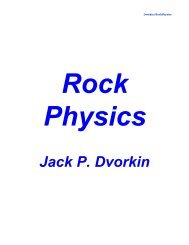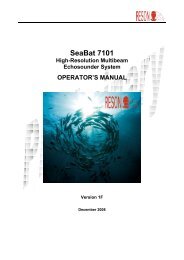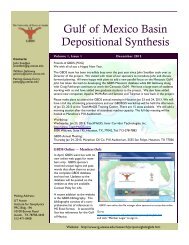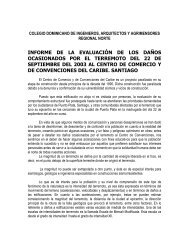Create successful ePaper yourself
Turn your PDF publications into a flip-book with our unique Google optimized e-Paper software.
Interface Specification Document6.2 Hardware Interface SettingsEach interface has an individual setting and is dedicated to specific tasks.6.2.1 Serial PortsA single serial port can handle different I/O speeds. E.g., Port 1 Out – 9600; In – 19200. A NULLModem RS-232 (9-Pin D-Sub) cable should have the following configuration:Pin I/O Pin1 (Not Used) 1 (Not Used)2 (RX, Receive Data) < 3 (TX, Transmit Data)3 (TX, Transmit Data) > 2 (RX, Receive Data)4 (DTR, Data Terminal Ready) > 6 (DSR, Data Set Ready)5 (GND, Signal Ground) 5 (GND, Signal Ground)6 (DSR, Data Set Ready) < 4 (DTR, Data Terminal Ready)7 (RTS, Request To Send) > 8 (CTS, Clear To Send)8 (CTS, Clear To Send) < 7 (RTS, Request To Send)9 (Not Used) 9 (Not Used)Serial interface cables must not be longer than 50 m.6.2.1.1 Serial Port 1Port 1 is used for sending Bathymetric and receiving Time Stamp data.DescriptionSettingConnector Label RS-232 Port 1Baud Rate IN 1200, 2400, 4800, 9600,19200, 38400, 57600 or115200Baud Rate OUT 1200, 2400, 4800, 9600,19200, 38400, 57600 or115200Data Bits 8ParityNoneStop Bits 1______________________________________________________________________SeaBat <strong>8101</strong> Operator's Manual 6-2 (ISD Rev 1.23) Version 3.02