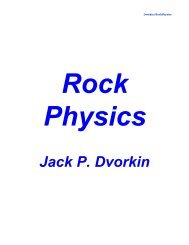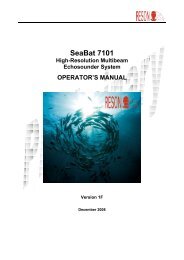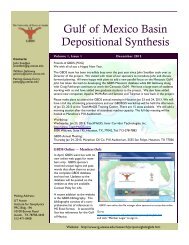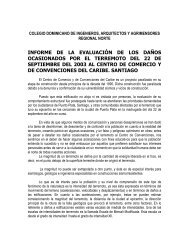You also want an ePaper? Increase the reach of your titles
YUMPU automatically turns print PDFs into web optimized ePapers that Google loves.
System OperationA single-click of the BITE button changes the display to the diagnostic BITEscreen. Status information text is presented in three colors:White/Green:Yellow:Red:Normal operationOut of compliance/calibrationMalfunctionIf a red indication is shown in the Receiver Gain or Phase Offset box, place thecursor on the item shown in red, and the receiver number and associated offsetwill be shown under the lower left corner of the selected box. As problem areasare corrected, the BITE button will change to green, assuming all other functionsare working properly. Click the BITE button again to return to the sonar display.Figure 15, BITE Diagnostic System InformationNOTEThe four Operation menus, plus OFF, available at the Main Display are availablein the BITE screen as well. Click on MENU to cycle through the menu selections.In addition, the sonar data wedge is displayed to allow the operator to monitorsonar operation while changing an item on either the Configuration or Modesmenu.______________________________________________________________________SeaBat <strong>8101</strong> Operator's Manual 3-17 Version 3.02