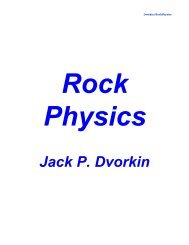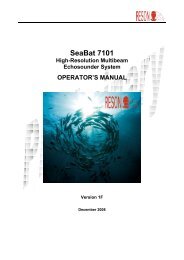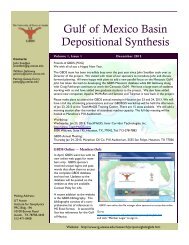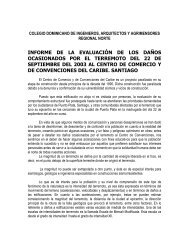Create successful ePaper yourself
Turn your PDF publications into a flip-book with our unique Google optimized e-Paper software.
System OperationMain Menu Range Filters Menu FilterMaxRateMinRangeTxPowerMaxRangeTxPulseMinDepthRxGainMaxDepthGainModeHeadTiltAutoGainOcean Menu Spread Display Menu ColorAbsorbContrastVelocityDotsGridFreezeMenu OffOffTwo additional I/O and communications menus Config and Modes are availablevia the BITE screen (refer to paragraph 3.9, 3.10, and 3.11 for a description ofthese menus and the BITE functions). The following paragraphs describe eachOperation Menu block item and the selections offered.3.4 Main MenuThis menu is the primary sonar control point. The selections are:3.4.1 RangeThe Range setting determines the ping rate and how far down the <strong>8101</strong> systemwill "see". This menu item allows the operator to select any one of the system'srange settings. See Table 6 for range scale vs. ping rate values.3.4.2 MaxRateThis menu selection allows the operator to limit the number of pings per secondand therefore, the associated bathymetry packet output transfer rate. The pingrange available is from 1 to 40 per second. Selecting an Ethernet output format,rather than a serial format, will allow the maximum transfer rate to be achieved.NOTEThe number of output profiles per second is primarily governed by the update(ping) rate which, in turn, is controlled by the range selected. Ping rate is determinedby the 'round-trip time' - the time taken for the acoustic energy from thetransmit array to travel to the maximum range selected, and return to the receivearray. This time is also strongly affected by the local speed of sound in water.See Table 6 for ping rates at a sound velocity of 1500 meters/sec.______________________________________________________________________SeaBat <strong>8101</strong> Operator's Manual 3-5 Version 3.02