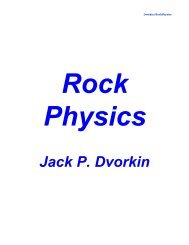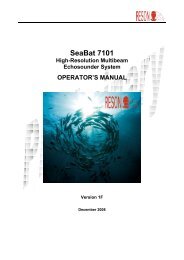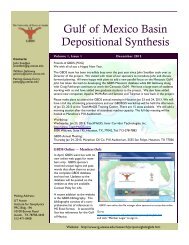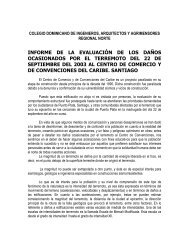You also want an ePaper? Increase the reach of your titles
YUMPU automatically turns print PDFs into web optimized ePapers that Google loves.
System OperationIf the system has been operated previously, not all of the previous steps may required.The normal start sequence should be steps 1 through 5. See also, paragraph3.13 of this chapter if it is necessary to change the system display mode.3.3 Overview of Display SelectionsThere are two display screens, the default Main Sonar Display Screen for normaloperation and the Built-In Test Environment (BITE) Screen which displays diagnosticand configuration information. Using the button at the top left of eachscreen, the operator may toggle between the display and BITE Screens.Figure 11, SeaBat <strong>8101</strong> Main Sonar Display Screen______________________________________________________________________SeaBat <strong>8101</strong> Operator's Manual 3-2 Version 3.02