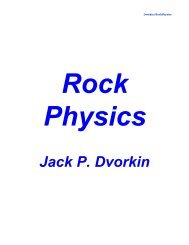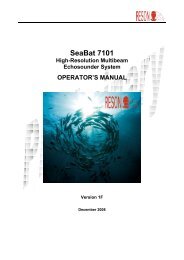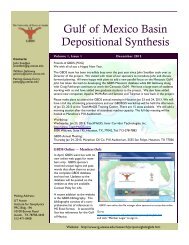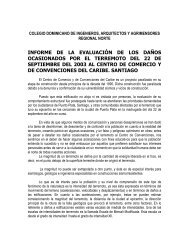You also want an ePaper? Increase the reach of your titles
YUMPU automatically turns print PDFs into web optimized ePapers that Google loves.
System Operation3.1 IntroductionChapter 3 - System OperationThis chapter describes the operation of the SeaBat <strong>8101</strong> Multibeam Echosounder(MBES) system. The SeaBat <strong>8101</strong> uses a color monitor to display systemoperational information in real time. Access to system menus isaccomplished by selecting the item of interest on the display screen with a clickof the track ball. Sample menus and descriptions of all menu items are providedin this chapter.3.2 Start-Up ProcedureInitial System Check-Out: As part of the system installation, all operational featuresshould be tested for proper operation.Verify all cable connections are properly connected and fastened tightly. Connectionpoints are: cables at the rear panel of the Sonar Processor and the connectionat the Sonar Head. Verify also that proper mains voltage is available.NOTETo ensure proper auto-calibration, do not power up, reboot, or calibrate the systemwhen the Sonar Head is being deployed or retracted, as any mechanicalnoise may affect the measurements.1. Energize the Sonar Processor and monitor.2. Verify the presence of the main sonar display screen (see Figure 11). Theapex of the wedge represents the location of the Sonar Head. Note that theSonar Processor will 'wake up' with the settings used by the last operator.3. Verify that the correct date and time are displayed. See paragraph 3.3.3 ofthis chapter for additional information on setting date and time.4. Verify that the BITE button in the upper left corner of the main sonar displayscreen is green. Refer to BITE Button section for instructions on BITE screenoperation (paragraph 3.11).CAUTIONIf the Sonar Head is not submerged, limit the transmitter power to 1 (TxPower inthe Main Menu) to avoid possible damage to the projector array.5. If the Sonar Head is submerged, verify the active sonar display. Refer to theMain Menu for instructions on setting transmitter output power.6. Verify data I/O functions. Refer to paragraph 3.11 for a description of BITEfunctions______________________________________________________________________SeaBat <strong>8101</strong> Operator's Manual 3-1 Version 3.02