34 Appendix IVKORA <strong>Bericht</strong> Nr. 13Screenshot of the enter-mask, Page 1Page 1: Enter file-name of the “Preview”-picture (lynxnameDate_number.jpg (e.g.: balu011299_1.jpg): 1)name of the lynx (four letters), unknown lynx are named with an “U” and three numbers; 2)recording date (in ddmmyy); 3) underline; 4) serial picture-number of the same lynx.Page 2:Page 3:This page only appears when “lynx” has been chosen in the index.The pictures are sorted after the examination-regions: “Alpen80”, “Jura” and “Alpen90”.In the “Coat”-list, one of the four (intuitively deducted) coat pattern types can be chosen. The criteriaof the allocation are in progress.This page only appears if it is other animals than lynx.Page 4: Enter 1) recording date (ddmmyy); 2) coordinates and name of the recording places 3) author; 4)current location and material-type (slide, negative, photo) of the picture.Page 5:Page 6:Enter the data-name of the full-picture version (same like “Preview”-file).“CDAlpen90Fang” appears as a default.Enter the initials of the reader and the date.
Bisher erschienene KORA <strong>Bericht</strong>eKORA <strong>Bericht</strong> Nr. 1KORA <strong>Bericht</strong> Nr. 2KORA <strong>Bericht</strong> Nr. 3KORA <strong>Bericht</strong> Nr. 4KORA <strong>Bericht</strong> Nr. 2 dKORA <strong>Bericht</strong> Nr. 2 eKORA <strong>Bericht</strong> Nr. 5 dKORA <strong>Bericht</strong> Nr. 6KORA <strong>Bericht</strong> Nr. 7 eKORA <strong>Bericht</strong> Nr. 8KORA <strong>Bericht</strong> Nr. 9Landry, J.M., 1997. La bête du Val Ferret.Landry, J.M., 1998. L'utilisation du chien de protection dans les Alpes suisses: une premièreanalyse.Workshop on Human Dimension in Large Carnivore Conservation. Contributions to theWorkshop 26.11.97 at Landshut, Switzerland, with Prof. Dr. Alistair J. Bath. 1998.Zimmermann, F., 1998. Dispersion et survie des Lynx (Lynx lynx) subadultes d'une populationréintroduite dans la chaîne du Jura.Landry, J.M., 1999. Der Einsatz von Herdenschutzhunden in den Schweizer Alpen: ersteErfahrungen.Landry, J.M., 1999. The use of guard dogs in the Swiss Alps: A first analysis.Angst, C., Olsson, P., Breitenmoser, U., 2000. Übergriffe von Luchsen auf Kleinvieh undGehegetiere in der Schweiz. Teil I: Entwicklung und Verteilung der Schäden.Laass, J., 2001. Zustand der Luchspopulation im westlichen Berner Oberland im Winter2000. Fotofallen-Einsatz Nov./Dez. 2000.Breitenmoser-Würsten, Ch., Breitenmoser, U., (Eds), 2001. The Balkan Lynx Population- History, Recent Knowledge on its Status and Conservation Needs.Ryser-Degiorgis Marie-Pierre, 2001. Todesursachen und Krankheiten beim Luchs – eineÜbersicht.Breitenmoser-Würsten Christine, Zimmermann Fridolin, Ryser Andreas, Capt Simon,Lass Jens, Breitenmoser Urs, 2001. Untersuchungen zur Luchspopulation in den Nordwestalpender Schweiz 1997–2000.KORA <strong>Bericht</strong> Nr. 11 d Breitenmoser Urs, Capt Simon, Breitenmoser-Würsten Christine, Angst Christof, ZimmermannFridolin, Molinari-Jobin Anja, 2002. Der Luchs im Jura – Eine Übersicht zumaktuellen Kenntnisstand.KORA <strong>Bericht</strong> Nr. 11 f Breitenmoser Urs, Capt Simon, Breitenmoser-Würsten Christine, Angst Christof, ZimmermannFridolin, Molinari-Jobin Anja, 2002. Le Lynx dans le Jura – Aperçu de l‘étatactuel des connaissances.KORA <strong>Bericht</strong> Nr. 12 e Boutros Dominique, 2002. Characterisation and Assessment of Suitability of EurasianLynx (Lynx lynx) Den Sites.KORA <strong>Bericht</strong> Nr. 13 e Thüler Karin, 2002. Spatial and Temporal Distribution of Coat Patterns of Eurasian Lynx(Lynx lynx) in two reintroduced Populations in Switzerland.BezugsquelleSourceSource<strong>Kora</strong>, Thunstrasse 31, CH-3074 MuriT +41 31 951 70 40 / F +41 31 951 90 40info@kora.chwww.kora.unibe.ch