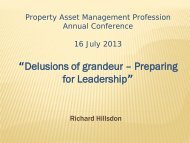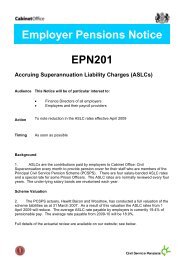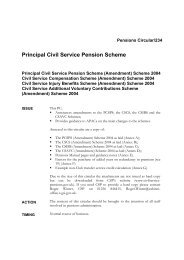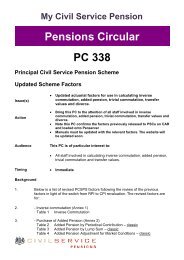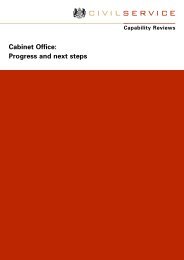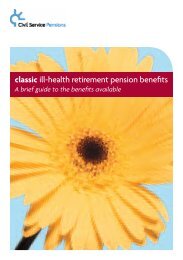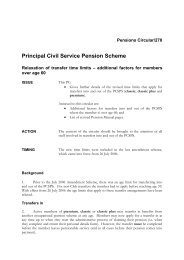Principal Civil Service Pension Scheme ... - The Civil Service
Principal Civil Service Pension Scheme ... - The Civil Service
Principal Civil Service Pension Scheme ... - The Civil Service
Create successful ePaper yourself
Turn your PDF publications into a flip-book with our unique Google optimized e-Paper software.
PCSPS<strong>Pension</strong>s Circular/295<strong>Principal</strong> <strong>Civil</strong> <strong>Service</strong> <strong>Pension</strong> <strong>Scheme</strong>Introduction of new annual benefit statementsCommunications and arrangementsISSUEACTIONCommunications and arrangements for the introduction of new annualbenefit statementsYou should:o note that the date for introduction of new annual benefit statements isJune 2008o make sure that you have the latest versions of the new style statements inyour systemo arrange with your employers when you will start issuing the newstatementso copy examples of actual populated benefit statements to CSP (edited foridentifying personal information) before generally issuing statements tomembers (see paragraph 9)o be aware of an EPN covering communications for members which willbe issued shortly.TIMINGTo use the new classic, classic plus and premium annual benefitstatements for issues from June 2008 by arrangement with your customers.(Please note paragraphs 5-8 below)nuvos statements and final salary statements with added pension to beissued as soon after scheme year end payroll closedown as possible, byarrangement with employersNew annual benefit statements2. <strong>The</strong> annual benefit statement is the key communication to our scheme members to helpthem to understand the value of their pension benefits and to plan for their retirement. <strong>The</strong>focus of the current statement is functional, to check and cleanse data records.3. We have redesigned the annual benefit statements for classic, classic plus, andpremium and developed statements for nuvos. All the statements still provide data for themembers to check but the emphasis is to focus the member’s attention on the value of their
pension and the need to consider when they want to retire and when they can afford to do so4. <strong>The</strong> new style statements, the information they contain and the PenServer procedures forissuing them were included in the Phase 17 training your staff attended earlier this year.5. We are issuing final versions of the new style statements this week. Please make sure thatthese are available in your systems.6. Some features of the final salary statements stay the same:o Requirement to issue each year – this is a delegated requirement for employerso Personal data still provided for checkingo Shows pension built up to date and projected to pension ageo Shows family benefits for death in service and if deferred or pensionero Death benefit nomination details (up to 4 records for classic plus, premium,one for classic)o Declared partner if registered (classic plus, premium)o State pension details included (when available and if not opted out)o Feedback form – but this will be used only for members to report errors on thestatement. Members will not be asked to return it to confirm that their statementis correct (which the majority did not do in any case).New information7. Other items are new for all statements:o Projected pension shown to ages 55/60/65 – this underlines that the member’sretirement date is their choice – it is not set for them• <strong>The</strong> projected amounts include actuarial reduction where appropriate –age 55 for final salary scheme members and at 55 and 60 for nuvosmemberso Maximum cash lump sums – new limits are illustrated relating to the projectedpensiono Reminder about boosting pensionso <strong>Pension</strong> sharing on divorce reductions includedo Statements for over 65s – these show pension built up to date onlyo Transaction statements for added pension and for nuvos membersCommunications and timing8. You must discuss the timing for issue of the new statements with your employers, so thatyou can co-ordinate timing for them to issue the appropriate communications as outlined in theEPN. It is important that employers tell their staff about the new statements before they receivethem to avoid surprises and to make the most of the communication opportunity that this changeoffers. It will also save you lots of helpdesk calls from mystified members! <strong>The</strong> earliest that you
will be issuing the new style statements is from June 2008.9. You should email a scanned copy of a populated new style benefit statement to PamStone in CSP (Pam.Stone@cabinet-office.x.gsi.gov.uk). Please include a statement for a membereach of classic, classic plus, premium and nuvos schemes, just as they will appear to the member.However before doing so please edit them for any unique identifiers (name, NINO etc). Pamwill be checking that the statements conform to our scheme’s corporate identity and that thereare no obvious formatting errors. You should wait until Pam has given you the go aheadbefore launching whole benefit statement runs.10. Also, please do not issue the new statements without explicit agreement from yourcustomers and agreement on timing for them to issue communications.11. You can continue to issue the old statements in the short term where you have alreadymade arrangements for their production and issue. If you are doing this, please make sure thatyour employers do not issue the communications materials designed for the new statements andtell us via the infra helpdesk on CAR if you have any problems.12. We are asking employers to issue either the Office Notice or Newsletter includedin the communications EPN before you issue the new statements. Employers may choosewhich format is most suitable for their organisation. If you usually issue their statements later inthe year, they will need to issue these communications at that time. If you issue your statementsin a rolling programme, for example, by birthdays, they should use the Office Notice orNewsletter before you issue the first new style statements. Please see below about timing forstatements for nuvos and those with added pensions13. We have also provided additional communications about the new statements in the EPNfor employers to use as they wish:o Magazine / intranet / staff newsletter items including advance notices and afollow up message. We have suggested a variety of uses for these.o A selection of posters for employers to download and colour print in A4 size thatcan also be used on an intranet. <strong>The</strong>re is space on the posters for the employer toinsert your contact number/email address. We have reminded them to check withyou for the appropriate contact details to put on the posters.14. <strong>The</strong> resources and examples of the statement templates are located with the copy of theEPN on our website under Guidance for employers. <strong>The</strong>re are 8 templates – one for eachscheme for members up to the age of 65, and one for over 65s in each scheme.nuvos statements15. nuvos statements follow a similar design to the final salary statements, but as nuvosbenefits build up over a scheme year (1 April to 31 March), all nuvos statements will be produced‘as at’ 31 March. <strong>The</strong> statements can only be run after employers have finalised the payrolltransactions for the year end. Any changes or revisions to pay will be paid in the followingscheme year and be reflected in the member’s pension then. <strong>The</strong> nuvos statement includes aTransaction statement which records the opening balance on the member’s account, details oftransactions during the year, e.g. monthly payments, index linking, transfer in, added pension etc.
16. You will be working with your employers to make sure that they can provide you with thepay data promptly after year end for nuvos members. EPNs 180 and 196 refer. If they do nothave an electronic interface to PenServer which handles pay data for nuvos members, they willhave to collect this manually onto a spreadsheet for upload to PenServer.17. We recommend that you issue the nuvos statements as soon after the end year closedownas possible so that the member receives timely information. You will need to consider with youremployer how this affects your timetable for issuing statements to their other staff.classic, classic plus and premium members with added pension.18. Final salary members who have bought added pension will also have a transactionstatement included with their statement which will show their added pension balance ‘as at’31 March. We recommend that you also arrange to issue these statements shortly after year endclosedown. For this year, it is unlikely to affect large numbers of staff (over 60s from1 October 2007 and others from 1 March 2008 only).Benefit statement web pages19. For members (and for HR and APAC colleagues) we have developed new web pages tosupport the new statements. <strong>The</strong>se are designed to support the statement notes which are setafter the facts and figures, not alongside, to focus members’ attention on their benefits.20. <strong>The</strong> web pages cover each section of the statement and link to further information withinthe CSP Website. <strong>The</strong>re is also a Q & A section. This will be of assistance to your Helpdeskstaff, so please draw it to their attention. <strong>The</strong> Web pages – under a new link to ‘Benefitstatements’ will be live as soon as we can build them after the current upgrade to our Websitesoftware. Subject to resolution of current problems with this web upgrade, we plan to publish theweb pages and issue the EPN next week. We will tell you when they are ready.21. If you have any comments or feedback from members, please send these to ChrisThomas at Christine.Thomas@cabinet-office.x.gsi.gov.uk . We are particularly keen to hear ofany Frequently Asked Questions. Please send these to us so that we can add them to the Webpages as a resource for members and, hopefully, save you from extra queries.Cabinet Office<strong>Civil</strong> <strong>Service</strong> <strong>Pension</strong>s Division8 th Floor, Grosvenor House, Basing View, Basingstoke, Hants. RG21 4HGEnquiries on content:Infra helpdeskEnquiries on distribution: Geraldine Frolich GTN: 1439 6540STD: 01256 846540e-mail: geraldine.frolich@cabinet-office.x.gsi.gov.ukFile reference: 3CSP/32/115Date: May 2008