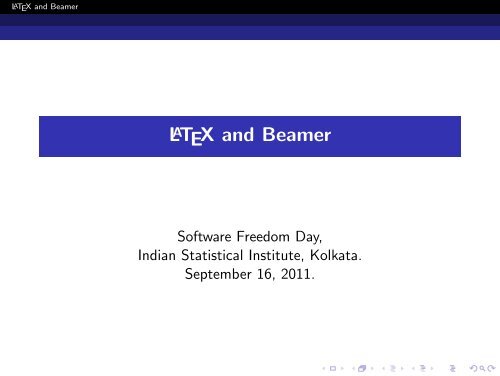LATEX and Beamer (Arijit Bishnu). - Indian Statistical Institute
LATEX and Beamer (Arijit Bishnu). - Indian Statistical Institute LATEX and Beamer (Arijit Bishnu). - Indian Statistical Institute
LATEX and BeamerL A TEX and BeamerSoftware Freedom Day,Indian Statistical Institute, Kolkata.September 16, 2011.
- Page 2 and 3: „Henkel - A Brand like a Friend
- Page 6 and 7: LATEX and BeamerAn introduction to
- Page 8 and 9: LATEX and BeamerWriting documents i
- Page 10 and 11: LATEX and BeamerWriting documents i
- Page 12 and 13: LATEX and BeamerBeamer in a nutshel
- Page 14 and 15: LATEX and BeamerBeamer in a nutshel
- Page 16 and 17: LATEX and BeamerBeamer in a nutshel
- Page 18 and 19: LATEX and BeamerBeamer in a nutshel
- Page 20: LATEX and BeamerWhere to go from he
<strong>LATEX</strong> <strong>and</strong> <strong>Beamer</strong>L A TEX <strong>and</strong> <strong>Beamer</strong>Software Freedom Day,<strong>Indian</strong> <strong>Statistical</strong> <strong>Institute</strong>, Kolkata.September 16, 2011.
„Henkel - A Br<strong>and</strong> like a Friend“. Henkel ist führend mit Marken und Technologien, die das Leben derMenschen leichter, besser und schöner machen. Die Henkel-Gruppe ist aktiv in drei strategischenGeschäftsfeldern – Wasch-/Reinigungsmittel (Home Care), Kosmetik/Körperpflege (Personal Care),Klebstoffe, Dichtstoffe und Oberflächentechnik (Adhesives, Sealants <strong>and</strong> Surface Treatment). ImGeschäftsjahr 2004 erzielte die Henkel-Gruppe einen Umsatz von 10,592 Mrd. Euro. Mehr als 50.000Mitarbeiter sind weltweit für die Henkel-Gruppe tätig. Menschen in 125 Ländern der Welt vertrauenMarken und Technologien von Henkel.KontaktHenkel KGaABusiness & Br<strong>and</strong> CommunicationsMarion NeumannTel. +49 211 797 – 8312Fax. +49 211 798 – 18312press@henkel.comwww.presse.henkel.deHenkel KGaA, Corporate Communications Seite 2/2
<strong>LATEX</strong> <strong>and</strong> <strong>Beamer</strong>Statutory WarningIt is easy to get into L A TEX <strong>and</strong> <strong>Beamer</strong> but almostimpossible to get out. ☺ ☹
<strong>LATEX</strong> <strong>and</strong> <strong>Beamer</strong>An introduction to <strong>LATEX</strong>Introduction (contd.)Places to start are CTAN (Comprehensive TeXArchive Network) web-site(http://www.ctan.org/) <strong>and</strong> TUG (TeX UsersGroup) web-site (http://www.tug.org/).A simple primer one can follow is GettingStarted with L A TEX by David R. Wilkins.Another one is the The Not So ShortIntroduction to L A TEX 2ε by Tobias Oetiker,Hubert Partl, Irene Hyna <strong>and</strong> Elisabeth Schlegl.A book one can buy is the L A TEX: A DocumentPreparation System by Leslie Lamport.
<strong>LATEX</strong> <strong>and</strong> <strong>Beamer</strong>Writing documents in <strong>LATEX</strong>Outline1 An introduction to L A TEX2 Writing documents in L A TEX3 <strong>Beamer</strong> in a nutshell4 Where to go from here?
<strong>LATEX</strong> <strong>and</strong> <strong>Beamer</strong>Writing documents in <strong>LATEX</strong>A Sample Latex FilePagla Dashu ∗Put in your abstract.Abstract1 IntroductionThere are some English translations of Sukumar Ray’s works [2, 1].2 Your WorkYou can read the works mentioned in Section 1.References[1] S. Chatterji. Abol Tabol: The Nonsense World of Sukumar Ray: A Translation.Puffin, New Delhi, India, 2004.[2] S. Chaudhuri. The Select Nonsense of Sukumar Ray: A Translation.Oxford University Press, New Delhi, India, 1987.∗ School of Abol Tabol. pagla@sukumarroy.org1
<strong>LATEX</strong> <strong>and</strong> <strong>Beamer</strong>Writing documents in <strong>LATEX</strong>Let us see how the above file was generated. Welook at the tex <strong>and</strong> bib files.
<strong>LATEX</strong> <strong>and</strong> <strong>Beamer</strong>Writing documents in <strong>LATEX</strong>Writing your own comm<strong>and</strong>sLet us see another example.
<strong>LATEX</strong> <strong>and</strong> <strong>Beamer</strong><strong>Beamer</strong> in a nutshellOutline1 An introduction to L A TEX2 Writing documents in L A TEX3 <strong>Beamer</strong> in a nutshell4 Where to go from here?
<strong>LATEX</strong> <strong>and</strong> <strong>Beamer</strong><strong>Beamer</strong> in a nutshellA beamer document consists of a sequence ofoverhead slides, known as frames.They are equivalent to an overheadtransparency.
<strong>LATEX</strong> <strong>and</strong> <strong>Beamer</strong><strong>Beamer</strong> in a nutshellLet us see the first example of a beamer slide.\documentclass{beamer}\title{A Toy Example}\author{Haridas Pal}\date{September 32, 2020}\begin{document}\maketitle\begin{frame}\frametitle{First Slide}Put in contents here.\end{frame}A Toy ExampleHaridas PalSeptember 32, 2020\end{document}
<strong>LATEX</strong> <strong>and</strong> <strong>Beamer</strong><strong>Beamer</strong> in a nutshellA Table in <strong>Beamer</strong>\documentclass{beamer}\begin{document}\begin{frame}\frametitle{A Table}\begin{center}\begin{tabular}{|l|c|} \hlineM<strong>and</strong>ar Mitra & 15:00--15:30 \\ \hline<strong>Arijit</strong> <strong>Bishnu</strong> & 15:30--15:50 \\ \hline\end{tabular}\end{center}\end{frame}\end{document}A TableM<strong>and</strong>ar Mitra 15:00–15:30<strong>Arijit</strong> <strong>Bishnu</strong> 15:30–15:50
<strong>LATEX</strong> <strong>and</strong> <strong>Beamer</strong><strong>Beamer</strong> in a nutshellIncluding Figures\documentclass{beamer}\begin{document}\begin{frame}\frametitle{Including Figures}\begin{center}\includegraphics[scale=0.5]{voronoicolor.jpg}\end{center}\end{frame}\end{document}Including Figures
<strong>LATEX</strong> <strong>and</strong> <strong>Beamer</strong><strong>Beamer</strong> in a nutshellIncluding Figures in Multiple ColumnsUsing Multiple Columns\documentclass[xcolor=pdftex,dvipsnames]{beamer}\usepackage{graphicx}\begin{document}\begin{frame}[fragile]{Using Multiple Columns}\begin{columns}\column{0.5\textwidth}\begin{center}\includegraphics[scale=0.30]{voronoicolor.jpg}\end{center}\column{0.5\textwidth}\begin{center}\includegraphics[trim= 10mm 30mm 30mm 10mm, clip,angle=90, scale=0.30]{voronoicolor.jpg}\end{center}\end{columns}\end{frame}\end{document}
<strong>LATEX</strong> <strong>and</strong> <strong>Beamer</strong><strong>Beamer</strong> in a nutshellFrames with Dynamic Effects\documentclass[xcolor=pdftex,dvipsnames]{beamer}\usepackage{graphicx}\begin{document}\begin{frame}{Problem Definition}\begin{columns}\column{0.5\textwidth}\begin{block}{Input}This comes first.\end{block}\begin{block}{Output}This comes second.\end{block}\column{0.5\textwidth}\begin{center}\includegraphics[scale=0.2]{voronoicolor.jpg}\end{center}\begin{block}{Domination}This comes third together with the figure.\end{block}\end{columns}\end{frame}\end{document}Problem DefinitionInputThis comes first.
<strong>LATEX</strong> <strong>and</strong> <strong>Beamer</strong><strong>Beamer</strong> in a nutshellBeautificationUse themes <strong>and</strong> color themes.
<strong>LATEX</strong> <strong>and</strong> <strong>Beamer</strong>Where to go from here?Outline1 An introduction to L A TEX2 Writing documents in L A TEX3 <strong>Beamer</strong> in a nutshell4 Where to go from here?
<strong>LATEX</strong> <strong>and</strong> <strong>Beamer</strong>Where to go from here?<strong>Beamer</strong> by Example by Andrew Mertz <strong>and</strong>William SloughTUGInternet is at your disposal.