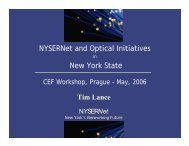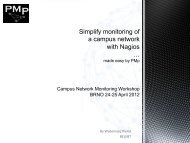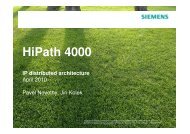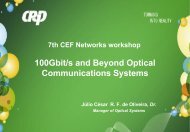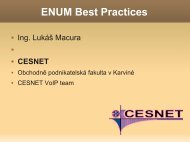- Page 1 and 2:
2002High-speed NationalResearch Net
- Page 3 and 4:
Table of Contents1 Introduction 92
- Page 5 and 6:
6.4.3 Support of Special Events. .
- Page 7 and 8:
14.3 Cisco ICM Software . . . . . .
- Page 9 and 10:
1 IntroductionThe report presented
- Page 11 and 12:
2 Brief SummaryThe research plan ti
- Page 13 and 14:
men. We designed the basic concept
- Page 15 and 16:
2.4 Other ProjectsThe objective of
- Page 17 and 18:
3 Operation of CESNET2During 2002,
- Page 19 and 20:
Canarie622 MbpsESNET622 MbpsGÉANT/
- Page 21 and 22:
central network core routers with t
- Page 23 and 24:
The existing logical topology of mu
- Page 25 and 26:
The logical core topology anticipat
- Page 27 and 28:
Within the informative part, we req
- Page 29 and 30:
3.6 Statistical Traffic Analysis3.6
- Page 31 and 32:
Figure 3.8: Influence of time step
- Page 33 and 34:
Praha-Plzeň, 2.5 GbpsPraha-Ústí
- Page 35 and 36: CESNET2-GÉANT, 1.2 Gbps (october)C
- Page 37 and 38: Part IStrategic Projects
- Page 39 and 40: 4 Optical Networks and theirDevelop
- Page 41 and 42: US (TeraGrid with backbone 4 × 10
- Page 43 and 44: ApplicationMiddlewareHigh bandwidth
- Page 45 and 46: 4.2.2 User InterfaceSubscribers (me
- Page 47 and 48: ers will move and that other types
- Page 49 and 50: GermanyCheb10 G34 MPlzeňGÉANT 622
- Page 51 and 52: It is also possible to implement th
- Page 53 and 54: Chemical Technology and PASNET, we
- Page 55 and 56: Manufacturerwww.accton.comwww.actio
- Page 57 and 58: particularly based on the fact that
- Page 59 and 60: 0101 NRZlaserMach-ZendermodulatorED
- Page 61 and 62: Cisco ONS 15201boosterfiber 130 kmC
- Page 63 and 64: 5 IP version 6Further expansion of
- Page 65 and 66: 5.2.1 IPv6 Network TopologyFor the
- Page 67 and 68: Missing in this list are especially
- Page 69 and 70: 5.2.7 Connecting End Site NetworksI
- Page 71 and 72: 5.4 IPv6 User Services and Applicat
- Page 73 and 74: sible reprogramming of functions, a
- Page 75 and 76: IPBIpb_0HFEHfe_1SORSor_0LUPLup_0RQR
- Page 77 and 78: As regards our router on the PC pla
- Page 79 and 80: the activities of our project. In 2
- Page 81 and 82: 6 Multimedia Transmissions6.1 Objec
- Page 83 and 84: scaling is considerably restricted;
- Page 85: Figure 6.1: Modified program for sh
- Page 89 and 90: programs which control the integrat
- Page 91 and 92: Figure 6.4: Example of broadcast fr
- Page 93 and 94: Figure 6.5: Set of tuners and serve
- Page 95 and 96: and transfer the solution to an ope
- Page 97 and 98: The actual computing capacity of Me
- Page 99 and 100: 7.1.2 Information ServicesMetaCentr
- Page 101 and 102: Figure 7.1: Grid nodes for SC2002an
- Page 103 and 104: (December 2002). This was one of th
- Page 105 and 106: the use of 158 processors). When we
- Page 107 and 108: 8 Voice Services in CESNET2The proj
- Page 109 and 110: Figure 8.1: Number of phone calls i
- Page 111 and 112: VoGWs of members involved in the pr
- Page 113 and 114: connection and compare the features
- Page 115 and 116: • Extensive possibilities for the
- Page 117 and 118: H.323 WorldSIP PhoneMS Messengerand
- Page 119 and 120: ation with students at the Strahov
- Page 121 and 122: 9 Quality of Service in HighspeedNe
- Page 123 and 124: In addition, Juniper routers make u
- Page 125 and 126: We tried to divide the capacity of
- Page 127 and 128: low with respect to the capacity of
- Page 129 and 130: Figure 9.10: Loss rate on Prague-Po
- Page 131 and 132: sendingapplicationTCP senderseqackp
- Page 133 and 134: Figure 9.13: Example of a course of
- Page 135 and 136: Part IIInternational Projects
- Page 137 and 138:
10 GÉANTSince 1996, CESNET has bee
- Page 139 and 140:
Figure 10.2: Utilization of individ
- Page 141 and 142:
11 DataGridSince 2001, our research
- Page 143 and 144:
Therefore, we organized a meeting w
- Page 145 and 146:
12 SCAMPISCAMPI (Scaleable Monitori
- Page 147 and 148:
12.3.1 WP0 - Requirement AnalysisTh
- Page 149 and 150:
1 6 12 18 24 30requirements analysi
- Page 151 and 152:
Part IIIOther Projects
- Page 153 and 154:
13 Online Education Infrastructurea
- Page 155 and 156:
13.1.2 Construction of a Teleinform
- Page 157 and 158:
with high-capacity disk memories co
- Page 159 and 160:
If the collaboration of individual
- Page 161 and 162:
ten, whereas items in the hyperlink
- Page 163 and 164:
Besides that, we processed some lec
- Page 165 and 166:
CallManager was designed using open
- Page 167 and 168:
tre, when we were forced to handle
- Page 169 and 170:
15 Intelligent NetFlow AnalyserThe
- Page 171 and 172:
In the second half-year, we complet
- Page 173 and 174:
15.4 ConclusionDuring 2002, our tea
- Page 175 and 176:
• data space consolidation (easy
- Page 177 and 178:
ecord size [kB] 256 512 1024 2048 4
- Page 179 and 180:
Figure 16.3: Nishan-Linux measureme
- Page 181 and 182:
16.3.1 No SecurityThe initiator is
- Page 183 and 184:
vices. These features mainly involv
- Page 185 and 186:
Figure 17.1: www.cesnet.cz• We ha
- Page 187 and 188:
The meeting was broadcast live via
- Page 189 and 190:
Most of the problems connected with
- Page 191 and 192:
Standard manipulator (privileged us
- Page 193 and 194:
19 Security of Local CESNET2Network
- Page 195 and 196:
Moreover, the program was complemen
- Page 197 and 198:
in the network of AV ČR Praha-Krč
- Page 199 and 200:
19.5 Future Plans, Expected Further
- Page 201 and 202:
InternetNTPEthernetKPCPPSLabelPPSLa
- Page 203 and 204:
generated by the NTP server. Its ou
- Page 205 and 206:
21 Platforms for Streaming andVideo
- Page 207 and 208:
streaming serverAAA (LDAPS) server1
- Page 209 and 210:
21.5 Video Content CollaborationPla
- Page 211 and 212:
First of all, we had to define an a
- Page 213 and 214:
international-scale broadcast will
- Page 215 and 216:
Part IVConclusion and Annexes
- Page 217 and 218:
23 ConclusionThe current developmen
- Page 219 and 220:
AList of connected institutionsA.1
- Page 221 and 222:
institutionconnection [Mbps]Institu
- Page 223 and 224:
Karásek Miroslav, Ing., DrSc. Czec
- Page 225 and 226:
Voral Pavel, Ing.Voříšek Martin,
- Page 227 and 228:
Burčík J.: Optické přepínání
- Page 229 and 230:
Veselá S.: Aktivity sdružení CES
- Page 231 and 232:
Krsek M.: Platformy pro streaming m
- Page 233 and 234:
Zatloukal K., Křivánek V.: Videok
- Page 235 and 236:
Satrapa P.: Scavenger: Za Internet