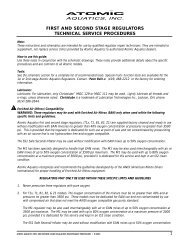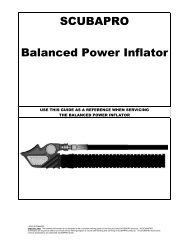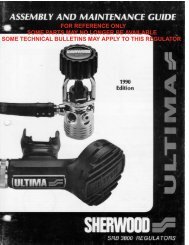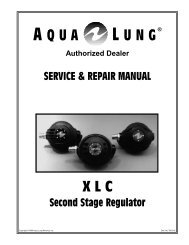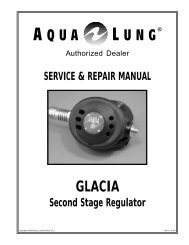Micra ADJ Layout - Aberdeen Watersports
Micra ADJ Layout - Aberdeen Watersports
Micra ADJ Layout - Aberdeen Watersports
You also want an ePaper? Increase the reach of your titles
YUMPU automatically turns print PDFs into web optimized ePapers that Google loves.
®Authorized DealerSERVICE & REPAIR MANUAL<strong>Micra</strong> <strong>ADJ</strong>Second Stage RegulatorCopyright ©1999 Aqua Lung America, Inc. Doc. No. 1008-89
Table of ContentsIntroduction .................................................................................................... 3Warnings, Cautions, & Notes ........................................................................................... 3Scheduled Service ........................................................................................................... 3General Guidelines ........................................................................................................... 3Initial Inspection Procedure .......................................................................... 4External Inspection ........................................................................................................... 4Pressure Test .................................................................................................................... 4Disassembly Procedures............................................................................... 5Valve Disassembly Procedure - Revision A...................................................................... 6Valve Disassembly Procedure - Revision B...................................................................... 7Reassembly Procedures.............................................................................. 10Final Adjustment & Testing Procedures..................................................... 15Second Stage Air Flow Test............................................................................................ 17Second Stage Opening Effort Test ................................................................................. 17Second Stage Purge Flow Test ...................................................................................... 17External Leak Test .......................................................................................................... 18Subjective Breathing Test ............................................................................................... 18Table 1 – Troubleshooting Guide ................................................................ 19Table 2 – Recommended Tool List .............................................................. 20Table 3 – Standard Parts Replacement Schedule ..................................... 20Table 4 – Torque Specifications .................................................................. 21Table 5 – Test Bench Specifications ........................................................... 21Procedure A – Cleaning & Lubrication....................................................... 22Table A – Recommended Lubricants & Cleaners...................................... 23Second Stage Schematic ............................................................................ 25
Doc. #1008-89Service & Repair Manual - <strong>Micra</strong> <strong>ADJ</strong> Second StageIntroductionThis manual provides factory prescribed proceduresfor the correct service and repair of the <strong>Micra</strong><strong>ADJ</strong> second stage. It is not intended to be used as aninstructional manual for untrained personnel. Theprocedures outlined within this manual are to beperformed only by personnel who have receivedfactory authorized training through a U.S. Divers ® /Aqua-Lung ® Service & Repair Seminar.If you do not completely understand all of theprocedures outlined in this manual, contact U.S.Divers Co., Inc. to speak directly with a TechnicalAdvisor before proceeding any further.Warnings, Cautions, & NotesPay special attention to information provided inwarnings, cautions, and notes that are accompaniedby one of these symbols:A WARNING indicates a procedure or situationthat may result in serious injury or death ifinstructions are not followed correctly.A CAUTION indicates any situation or techniquethat will result in potential damage to theproduct, or render the product unsafe if instructionsare not followed correctly.A NOTE is used to emphasize importantpoints, tips, and reminders.Scheduled ServiceBecause the <strong>Micra</strong> <strong>ADJ</strong> regulator, complete with afirst stage, is considered to be a life-supportingproduct, it is extremely critical that it receives serviceaccording to the procedures outlined in thismanual on a regularly scheduled basis; at least oncea year with normal or infrequent use.NOTE: A unit that receives heavy or frequentuse, such as in rental, instruction, or commercialapplications, should be serviced at leasttwice each year - or more often - depending onthe conditions of use and the manner in whichit is maintained. (Refer to the care and maintenanceprocedures outlined in the <strong>Micra</strong> <strong>ADJ</strong>Owner’s Manual.)GENERAL GUIDELINES1. In order to correctly perform the proceduresoutlined in this manual, it is important to followeach step exactly in the order given. Read overthe entire manual to become familiar with allprocedures before attempting to disassemble the<strong>Micra</strong> <strong>ADJ</strong>, and to learn which specialty toolsand replacement parts will be required. Keepthe manual open beside you for reference whileperforming each procedure. Do not rely onmemory.2. All service and repair should be carried out in awork area specifically set up and equipped forthe task. Adequate lighting, cleanliness, andeasy access to all required tools are essential foran efficient repair facility.3. Before beginning any disassembly, it is importantto first perform the Initial Inspection procedure,and refer to Table 1 - Troubleshooting todetermine the possible cause of any symptomswhich may be present.4. As each regulator is disassembled, reusablecomponents should be segregated and notallowed to intermix with non-reusable parts orparts from other regulators. Delicate parts,including inlet fittings and crowns which containcritical sealing surfaces, must be protectedand isolated from other parts to prevent damageduring the cleaning procedure.5. Use only genuine factory parts purchaseddirectly from U.S. Divers (or an authorizeddistributor outside of the U.S.) when servicingany U.S. Divers/ Aqua-Lung product. Substitutionwith another manufacturer’s parts constitutesan after-market modification of the product,and renders all warranties null and void.6. Do not attempt to reuse mandatory replacementparts under any circumstances, regardless of theamount of use the product has received since itwas manufactured or last serviced.7. Do not overtighten parts beyond their torquespecification when reassembling. Most partsare made of either marine brass or plastic, andcan be permanently damaged by undue stress.
4 <strong>Micra</strong> <strong>ADJ</strong> Second Stage Service & Repair ManualInitial Inspection ProcedureEXTERNAL INSPECTION1. Visually inspect the first stage filter to check for any signsthat contaminants, such as moisture, rust, aluminum oxide, orcharcoal may have entered the LP hose and second stage.NOTE: An orange, rust colored residue on the filter usuallyindicates that the regulator has been used with a corrodedsteel cylinder. Gray or white discoloration may indicate usewith a corroded aluminum cylinder. Advise the customer ofthis, and the possible need to obtain service for their cylinder.A green discoloration positively indicates that moisture hasentered the regulator, and internal corrosion is thereforelikely to be found.2. Slide back the hose protectors to inspect the condition of theLP hose at its fittings and along its length. Check closely forany signs of deterioration or damage, including blistering andabrasion, and corrosion of the fittings.3. Inspect the condition of the mouthpiece to check for torn bitetabs, holes, or deterioration.PRESSURE TEST1. Prior to performing any disassembly, ensure that the secondstage is connected to a first stage with a stable intermediatepressure of 140 psi (±5), with no open ports or hoses.2. Connect the first stage to a cylinder that is filled with 3,000psi, and open the cylinder valve to pressurize the regulator.3. Turn the second stage adjustment knob completely outcounter-clockwise. A slight leak of airflow should be present.4. Slowly turn the adjustment knob clockwise, noting the measureof turns required to stop the airflow. Airflow should stopbetween 2-w turn.5. Turn the adjustment knob completely in clockwise, and listenclosely to check for any signs of leakage from the secondstage. If necessary, immerse the second stage in water tolocate the source of any leakage found and refer to Table 1 -Troubleshooting to determine its possible cause.CAUTION: If the second stage freeflows uncontrollably,immediately shut the cylinder valve and proceed directly tothe Disassembly Procedure. Do not attempt to furtherinspect the regulator while pressurized.6. Depress the purge button to determine whether sufficientairflow is provided to clear the second stage of water. Immediatelyafter releasing the purge button, listen closely to ensurethat the second stage does not continue to flow any air.7. Turn the cylinder valve shut and depress the second stagepurge button to depressurize the regulator before proceedingto the following Disassembly Procedure.© 1997 U.S. Divers Co., Inc.
<strong>Micra</strong> <strong>ADJ</strong> Second Stage Service & Repair Manual 5Disassembly ProceduresNOTE: Before performing any disassembly, refer to theschematic drawing, which references all mandatory replacementparts. These parts should be replaced with new, andmust not be reused under any circumstances - regardless ofthe age of the regulator or how much use it has receivedsince it was last serviced.CAUTION: Use only a plastic or brass O-ring removal tool(P/N 9440-22) when removing O-rings to prevent damage tothe sealing surface. Even a small scratch across an O-ringsealing surface could result in leakage. Once an O-ringsealing surface has been damaged, the part must be replacedwith new. DO NOT use a dental pick, or any othersteel instrument.Fig. 1 - Retaining Ring Removal1. Slide back the hose protector(10) to expose the connection ofthe LP hose at the second stage.2. While holding the hex nut(13) of the second stage secure witha w" open-end wrench, apply a n" open-end wrench to thefemale fitting of the LP hose(8). Turn the fitting counterclockwiseto loosen and remove the hose from the secondstage. Remove the O-rings(7&9) from the hose and discard.Set the hose aside.3. Carefully snip the plastic mouthpiece clamp(18) and removethe mouthpiece(17) from the box bottom. Inspect the mouthpieceto ensure it is free of any tears or cuts that may causeleakage of water into the second stage or other discomfort.Discard the mouthpiece or set it aside to be reused, dependingon its condition.4. Turn the color ring(1) counter-clockwise by hand to loosenand remove from the second stage box bottom(14).5. Place the Circlip/ Retaining Ring Tool (P/N 1078-46) directlyover the purge cover with the two pins facing down on eachside. Firmly press straight down on the tool to depress thepurge cover so that the pins are securely engaged into twoopposite slots of the retaining ring(2). (See Fig. 1.) Whileholding the tool securely engaged, turn the retaining ringcounter-clockwise to loosen and remove.6. Lift out the purge cover(3) and demand diaphragm(4). Inspecteach of these items closely to ensure that they areperfectly round and free of any tears, deterioration, or otherdamage. If damage or deterioration is found, discard theitem(s) and do not reuse.7. Turn the adjustment knob(32) slightly in either direction untilthe retaining pin(33) can be seen facing up inside the throughhole.While holding the second stage securely in place, applya z" drift pin punch to the end of the retaining pin, and tapthe punch lightly with a small mallet to drive the pin outthrough the opposite side of the knob. When at least half of© 1997 U.S. Divers Co., Inc.
6 <strong>Micra</strong> <strong>ADJ</strong> Second Stage Service & Repair Manualthe pin has exited, grasp the free end with pliers and pull toremove it completely. Examine the condition of the pin, anddiscard if it is found to be bent or damaged.8. While holding the second stage secure, firmly grasp theadjustment knob and pull it straight off the outer shaft of theadjustment screw(28). Closely examine the knob to ensurethat no signs of cracking or other damage are present, and setit aside.9. Carefully apply either a 2" box wrench or socket with handdriver to the cap nut(31) and turn counter-clockwise to disengagefrom the threads of the valve body. When the cap nut iscompletely loosened, grasp the stem of the adjustment screwfirmly between thumb and forefinger, and pull outward toremove the cap nut, adjustment screw and lever retainingsleeve(27).NOTE: If the adjustment screw and retaining sleeve do notfreely exit the valve body, this indicates that the retainingsleeve is an earlier revision part - Revision A - and should bereplaced with the current version - Revision B. Pleasedetermine this, and refer to the appropriate procedure fordisassembly in the following instructions.VALVE DISASSEMBLY PROCEDURE - REVISION AA10. Pull the cap nut off the stem of the adjustment screw andexamine closely to ensure that no signs of cracking or otherdamage are present. If damage is found, discard the cap nutand replace with new.A11. Turn the adjustment screw clockwise (left hand thread) byhand to loosen and remove from the retaining sleeve insidethe valve body. Remove and discard the O-ring(29), and setthe adjustment screw aside.A12. Apply a medium blade screwdriver to the slotted head of theadjustable crown(12), and turn the crown in clockwise to thefull extent of its thread engagement until resistance is felt.A13. Firmly grasp the lever between thumb and forefinger andpull straight out of the valve body to remove.A14. Apply w" open-end wrench to the hex nut(13) and turn itcounter-clockwise to loosen and remove.A15. While holding the box bottom(14) secure, grasp the valvebody between thumb and forefinger, and press firmly againstthe inlet end of the valve body to remove it from the oppositeside of the box bottom. Remove and discard the O-ring(30), and set the box bottom aside.A16. Examine the adjustment end of the valve body to locate therecessed head of the pin(22) which holds the retaining sleevein place (see Fig. 2a). Turn the valve body so that the head(larger end) of the pin is facing straight down, and press theretaining sleeve inward. This will allow the pin to easily fallFig. 2a - Recessed Pin (Rev. A)© 1997 U.S. Divers Co., Inc.
<strong>Micra</strong> <strong>ADJ</strong> Second Stage Service & Repair Manual 7Window Above RailClosed Pin Guideout, unless corrosion or salt buildup is present. Set the pinaside, and slowly release pressure on the retaining sleeve toprevent the sudden ejection of parts.NOTE: If necessary, the Seat Extraction Tool (P/N 1094-36)or similar probe can be used to press out the pin.A17. Remove the lever retaining sleeve, and examine closely tocompare its features with those shown in Figure 3a topositively identify it as Revision A.Rev. ARev. BFig. 3a - Retaining Sleeve ComparisonFig. 4 - Lever Tool AlignmentFig. 2b - Recessed Pin (Rev. B)CAUTION: Do not attempt to reuse the lever retainingsleeve if it is identified as Revision A. Discard and replacewith new, using the current Revision B part (see Fig. 3b).VALVE DISASSEMBLY PROCEDURE - REVISION BB10. Pull the cap nut off the stem of the adjustment screw andexamine closely to ensure that no signs of cracking or otherdamage are present. If damage is found, discard the cap nutand replace with new.B11. While holding the lever retaining sleeve secure, turn theadjustment screw clockwise by hand to loosen and removefrom the sleeve (left hand thread). Remove and discard theO-ring(29), and set the adjustment screw aside.B12. Apply a medium blade screwdriver to the slotted head of theadjustable crown(12), and turn the crown clockwise to thefull extent of its thread engagement until resistance is felt.B13. To remove the lever, insert the slotted end of the LeverRemoval/ Installation Tool (P/N 1008-84) into the adjustmentend of the valve body, and rotate the tool slightly untilthe keyed slots fit over the pin and lever inside (see Fig. 4).Press the tool into the valve body to compress the poppetspring, and hold with one hand while pulling the leverstraight out with the other. Remove the tool and inspect thelever to check for any signs of bending, distortion, or excessivewear of the plating. If any of these conditions arefound, discard the lever and do not attempt to reuse.B14. Apply a w" open-end wrench to the hex nut(13) and turn itcounter-clockwise to loosen and remove.B15. While holding the box bottom(14) secure, grasp the valvebody between thumb and forefinger, and press firmly againstthe inlet end of the valve body to remove it from the oppositeside of the box bottom. Remove and discard the O-ring(30), and set the box bottom aside.B16. Examine the adjustment end of the valve body to locate thepin(22) which holds the poppet(24), spring(25), andwasher(26) in place (see Fig. 2b). Insert the slotted end ofthe Lever Installation Tool into the open end of the valvebody, over the pin. Press the tool inward and turn the valvebody so that the head (larger end) of the pin is facingstraight down. This will allow the pin to easily fall out,© 1997 U.S. Divers Co., Inc.
8 <strong>Micra</strong> <strong>ADJ</strong> Second Stage Service & Repair Manualunless corrosion or salt buildup is present. Set the pin aside,and slowly release pressure on the tool to prevent the suddenejection of parts.NOTE: If necessary, the Seat Extraction Tool (P/N 1094-36)or similar probe can be used to press out the pin.B17. Closely examine the lever retaining sleeve and compare itsfeatures with those shown in Figure 3 to positively identify itas a Revision B part. Further inspect the condition of thesleeve through a magnifier to check for any signs of wear ordamage to the railed channel which engages with the leverarm. If wear or damage is found, discard the lever retainingsleeve and replace with new.18. Tilt the valve body vertically to drop out the washer(26),spring(25), and poppet(24) with LP seat(23).19. Remove and discard the O-ring(20), and set the valve bodyaside.20. Closely examine the washer to check for any signs of damage,including cracking, breakage, or distortion. Discard if found,and do not attempt to reuse.21. Closely examine the poppet spring through a magnifier,checking for any signs of damage or corrosion. If it is foundto be damaged (bent) or corroded, discard and do not attemptto reuse.22. Using a plastic or brass O-ring tool, lightly stick the center ofthe LP seat(23) inside the head of the poppet and lift the seatout, being very careful to avoid damaging the poppet. Discardthe seat, and inspect the plastic head of the poppet tocheck for any nicks, scratches, or other signs of damage. Thethrough-hole beneath the LP seat cavity should be clear andfree of any obstructions. If any signs of damage are found,discard the poppet and do not attempt to reuse.23. While holding the valve body secure, apply a medium bladescrewdriver to the slotted head of the adjustable crown, andturn the crown completely out counter-clockwise to disengageits threads.Extended Rail & Pin GuidesRev. ARev. BFig. 3a - Retaining Sleeve ComparisonNOTE: Because the crown is O-ring sealed, it will not freelyexit the valve body after it has been unthreaded. The followingstep must be performed correctly in order to remove thecrown without damaging its delicate sealing surface.24. When the crown has been unthreaded from the valve body,carefully insert the pin of the Seat Extraction Tool (P/N 1094-36) through the opposite end of the valve body and throughthe opening in the center of the crown. Gently press thecrown out (see Fig. 5). Remove and discard the O-ring(11).25. Closely examine the crown with the use of a magnifier,checking for any scoring, nicks, or other damage to theFig. 5 - Crown Removal© 1997 U.S. Divers Co., Inc.
<strong>Micra</strong> <strong>ADJ</strong> Second Stage Service & Repair Manual 9polished sealing surface. If damage is found, discard thecrown, and do not attempt to reuse. If it is in reusable condition,set it aside on a soft surface to prevent damage to thesealing edge.26. Stand the box bottom upside down on a padded surface, sothat the vane adjustment switch(16) faces down, and theexhaust side of the box bottom faces forward.NOTE: To prevent the part from becoming lost in the processof removal, place a shop rag over the outlet boss of thebox bottom before performing the next step.27. While holding the box bottom secure, place the tines of theCirclip/ Retaining Ring Tool squarely against the ends of thecirclip(19). Gently press the circlip straight off the vaneadjustment switch (see Fig. 6), and set it aside.28. Pull the vane adjustment switch out of the box bottom. Removeand discard the O-ring(15), and set the switch aside.29. Place a medium blade screwdriver approximately 2 inchinside the top corner of the exhaust cover(34), and press theexhaust cover between thumb and screwdriver (see Fig. 7a).While holding the box bottom horizontal and secure, pull theexhaust cover out and away from the box bottom only untilthat corner of the exhaust cover is disengaged.30. Turn the box bottom vertical and press the disengaged side ofthe exhaust cover up from below, rotating it over the boxbottom until the opposite side disengages (see Fig. 7b).31. Remove and discard the two exhaust valve diaphragms(6).Fig. 6 - V.A.S. Circlip RemovalThis concludes the disassembly of the <strong>Micra</strong> <strong>ADJ</strong> secondstage. Refer directly to Procedure A and Table A,titled Cleaning & Lubrication, before proceeding to theReassembly Procedures.Fig. 7a - Exhaust Cover Removal - Step 1Fig. 7b - Exhaust Cover Removal - Step 2© 1997 U.S. Divers Co., Inc.
10 <strong>Micra</strong> <strong>ADJ</strong> Second Stage Service & Repair ManualReassembly ProceduresNOTE: Before performing any reassembly, it is important toinspect all parts, both new and those that are being reused,to ensure that every part and component is perfectly cleanand free of any dust, corrosion, or blemishes. Before dressingeach O-ring with silicone grease, check to ensure that it isclean, supple, and free of any blemish.WARNING: Use only genuine U.S. Divers parts, subassemblies,and components whenever assembling U.S. Diversproducts. DO NOT attempt to substitute a U.S. Divers partwith another manufacturer’s, regardless of any similarity inshape, size, or appearance. Doing so may render the productunsafe, and could result in serious injury or death.1. Install the O-ring(15) onto the vane adjustment switch(16).2. Mate the stem of the vane into its respective hole in the boxbottom(14) above the outlet boss, and align the mating pinabove the positioning guide (see Fig. 8). When the switch iscorrectly aligned, press it down and into place so that it isproperly seated inside the box bottom.3. Press the circlip(19) into the recessed ledge in the forks of theCirclip/ Retaining Ring Tool (P/N 1078-46), with its flat sidefacing down and the open end facing out of the tool (see Fig.9). The spring tension of the tool will hold the circlip in placewhile it is being positioned inside the box bottom.4. While holding the vane switch in place, set the box bottom ona flat surface with the open side facing down and the switch at12 o’clock. Guide the tool holding the circlip into the outletboss, with the top surface of the tool held up flush against theinner wall, directly behind the vane (see Fig. 10). Press thecirclip evenly onto the groove of the vane stem until it snapsaudibly into place. Remove the tool and examine closely toensure that the circlip is seated evenly inside the groove of thevane stem. Correct the position of the circlip if necessary.Fig. 8 - V.A.S. AlignmentFlat Side Facing DownFig. 9 - Loading Circlip ToolCAUTION: It is important to ensure that the vane adjustmentswitch, O-ring, and circlip are correctly installed in order tomaintain the watertight integrity of the box bottom assembly.Improper installation may result in flooding of the secondstage.5. Install each exhaust valve diaphragm(6) into the box bottomby gently pulling the stem through the hole in the center of thesupport spokes, until the barb has passed through and issecurely seated against the opposite side. Carefully snip offthe excess material of each stem with a small pair of scissors,and set the box bottom aside.6. Install the O-ring(11) onto the crown(12), and carefully insertthe threaded end of the crown into the inlet end of the valvebody(21). Gently press it in further with the blunt end of theSeat Extraction Tool (P/N 1094-36) until it stops (see Fig. 11).Fig. 10 - V.A.S. Circlip InstallationFig. 11 - Crown Installation© 1997 U.S. Divers Co., Inc.
<strong>Micra</strong> <strong>ADJ</strong> Second Stage Service & Repair Manual 11Through-HoleFig. 12 - Valve Body / Poppet AlignmentFig. 13 - Valve Body FeaturesFig. 14 - Tool / Valve Body AlignmentFig. 15 - Pin InstallationRecessedPin Hole7. Apply a medium blade screwdriver to the slotted head of theadjustable crown, and turn the crown clockwise to engage thethreads. Continue turning the crown clockwise into the valvebody to the full extent of its thread engagement, and stopturning when resistance is felt.8. Install the O-ring(20) into the groove of the valve body nearthe indexed (squared) portion of the inlet, being careful toavoid rolling the O-ring down over the threads.9. Lay the LP seat(23) into the cavity on the plastic end of thepoppet(24), checking first to ensure that the smooth side ofthe seat is facing out, and firmly press the seat into place.10. Hold the valve body positioned with the inlet end facing tothe left, and the large hole in the center of its tube facingdirectly up. Examine the plastic head of the poppet to locatethe small through-hole between two of the three ribs. Insertthe head of the poppet into the adjustment end of the valvebody, so that the through-hole is aligned directly with thecenter of the large hole in the valve body (see Fig. 12). Slidethe poppet completely into the valve body, being careful tomaintain this alignment. If correction of the alignment isnecessary, gently rotate the poppet with a small probe throughthe large hole of the valve body.11. Stand the valve body vertical on its inlet end, with the head ofthe poppet facing down inside. Gently place the spring(25)down over the metal shaft of the poppet, so that it rests flushover the ribbed head inside the valve body.12. Place the washer(26) down inside the valve body so that itrests flush over the spring.13. Without disturbing the alignment of the poppet inside, carefullyrotate the valve body to examine the two small holeswhich are on opposite sides, closest to the adjustment end,and the two larger holes which are offset below them byninety degrees (see Fig 13). Note that one of the smallerholes is recessed, and rotate the valve body until it stands withthis recessed hole clearly visible at 6 o’clock, with the smallerhole facing directly away at 12 o’clock.14. While holding the valve body standing vertical, place theslotted end of the <strong>Micra</strong> <strong>ADJ</strong> Lever Installation Tool insidethe valve body, directly over the washer. Carefully align thetool so that one of the open channels is positioned above therecessed hole at 6 o’clock (see Fig. 14).15. While holding the valve body secure, press the Lever InstallationTool down over the washer and spring, until the washer ispositioned below the recessed hole in the valve body. Holdthe tool depressed to insert the small end of the pin(22) intothe recessed hole, and through the smaller hole on the oppositeside of the valve body (see Fig. 15). If necessary, rotatethe tool slightly in either direction to align more precisely.Slowly release pressure on the tool, and check to ensure that© 1997 U.S. Divers Co., Inc.
12 <strong>Micra</strong> <strong>ADJ</strong> Second Stage Service & Repair Manualthe head of the pin is seated completely inside the recessedopening of the valve body. Set the tool aside.Indexed FeatureNOTE: The valve body and box bottom are both indexedwith four flat surfaces where their inlet portions mate.Closely examine the features of each part to become familiarwith their correct orientation before performing the next step.16. Insert the inlet end of the valve body through the roundopening in the adjustment side of the box bottom. Rotate thevalve body until the large hole in the center of the tube isfacing towards the vane inside the outlet boss, and the indexed(squared) shoulder is correctly aligned with the indexedopening of the box bottom (see Fig. 16). Gently press thevalve body into place, until it is securely seated and theindexed shoulder is flush with the surrounding outer surfaceof the box bottom.Indexed FeatureFig. 16 - Valve Body / Box Bottom AlignmentCAUTION: Do not apply undue force to press the valve bodyinto place. Doing so may cause the O-ring(20) to bind upand become unseated, which may allow water to leak intothe box bottom (see Fig. 17). If bind up occurs, remove thevalve body and check to ensure that the O-ring has beendressed with a sufficient amount of silicone grease.17. Thread the hex nut(13) clockwise by hand onto the inlet ofthe valve body, with the shoulder side facing in towards thebox bottom. While holding the box bottom secure, apply atorque wrench with w' crow-foot to tighten the hex nut snugto a torque measurement of 45-55 inch-lb.’s.18. Before proceeding, it is important to become completelyfamiliar with the relationship of the lever(5) and the leverretaining sleeve(27). Closely read the instructions given insteps a-c before performing any further assembly. Carefullyfollow each step, and refer to the corresponding illustrationsfor further clarification.a. Stand the retaining sleeve vertical, so that the slotted endfaces up. Closely examine the sides of the lever retainingsleeve(27) to identify the four open channels which areoffset from each other by 90 degrees. Locate the widestchannel, and then the channel which faces opposite of it by180 degrees. Closely examine the inner barrel of thesleeve around this channel to see that it contains a steppedrail which engages with the lever (see Fig. 18a).b. Closely examine the lever to see that it contains a smallgroove beside the notch. Position this groove above therailed channel of the retaining sleeve, and lower the leverinto place as shown in Fig. 18b. This will illustrate howthe railed channel of the sleeve rides back and forth overthe grooved feature of the lever as the adjustment knob isturned in and out.c. Examine the other two opposing pin guides to see thatthey are narrower and uniform in size.PinGuideFig. 17 - Valve Body O-ring Bind-UpNotchGrooveRailFig. 18a - Lever Retaining Sleeve FeaturesFig. 18b - Retaining Sleeve/ Lever Engagement© 1997 U.S. Divers Co., Inc.
<strong>Micra</strong> <strong>ADJ</strong> Second Stage Service & Repair Manual 13Fig. 19 - Lever Installation Tool Engagement19. Insert the slotted end of the Lever Installation Tool into theopen end of the valve body and over the pin, so that it is seateddirectly over the washer. While holding the box bottom withvalve body secure, press the tool inward until the poppet springis fully compressed, and hold.20. Locate the hole of the valve body that is directly adjacent to theinside wall of the box bottom, above the right exhaust valve.While holding the tool depressed, carefully insert the notchedend of the lever(5) into this hole, straight through the tail of thepoppet inside, and into the hole in the opposite side of the valvebody (see Fig. 19).21. Remove the Lever Installation Tool to inspect the engagementof the lever inside the valve body, to ensure that the end of thelever is inserted as far as possible into the hole in the oppositeside of the valve body (see Fig. 20).22. Install the O-ring(29) onto the adjustment screw(28).NOTE: The adjustment screw is designed with left handthreads, which is opposite of common threading.Fig. 20 - Lever Inspection23. Lightly lubricate the threads of the adjustment screw with afood grade, anti-seize lubricant. Thread the adjustment screwcounter-clockwise by hand into the lever retaining sleeve; onlyuntil lightly snug.24. While holding the box bottom with the adjustment end of thevalve body facing straight up, position the retaining sleeveabove the opening to align the railed channel of the sleeve withthe grooved feature of the lever arm. When these two parts arein exact alignment, gently lower the sleeve with adjustmentscrew into the valve body so that the two narrower grooves seatdown evenly over the pin.CAUTION: Do not press the retaining sleeve into the valvebody, over the lever arm. Doing so may cause damage thatwill impair the correct movement of the lever, and adverselyaffect the function of the regulator. If necessary, remove theretaining sleeve from the valve body to correct the position ofthe lever and/ or the retaining sleeve before proceeding.Fig. 21 - Retaining Sleeve Installation25. Continue holding the box bottom with the valve body standingvertically straight up, and grasp the lever firmly between thumband forefinger. Without applying any pressure to the retainingsleeve, move the lever very slightly outward until the sleevedrops lower inside the valve body (see Fig. 21). This willpositively indicate that the railed channel of the sleeve hascorrectly seated over the grooved feature of the lever.NOTE: It is important to continue holding the box bottom withthe valve body facing up, in order to prevent the retainingsleeve from falling off of the lever arm and out of the valvebody.26. Install the O-ring(30) securely into the groove between theadjustment end of the valve body and box bottom.© 1997 U.S. Divers Co., Inc.
14 <strong>Micra</strong> <strong>ADJ</strong> Second Stage Service & Repair Manual27. Ensure that the adjustment screw is turned completelycounter-clockwise into the retaining sleeve, and fit the capnut(31) over its end. While holding the adjustment screwsecure, thread the cap nut clockwise onto the end of the valvebody until flush with the box bottom. Apply a torque wrenchwith 2" hex socket to tighten the cap nut until it is flushagainst the box bottom, to a torque measurement that does notexceed 24 inch-pounds.28. Apply a medium blade screwdriver to turn the adjustablecrown counter-clockwise inside the valve body. Watchclosely as the lever arm begins to rise after 2-3 turns, andcontinue to slowly turn the adjustable crown counter-clockwiseuntil the top of the lever stands just below the rim of thebox bottom; exactly even with the first thread (see Fig. 22).Fig. 22 - Lever Height Preliminary SettingCAUTION: If the lever does not readily engage with theretaining sleeve inside the valve body, this may indicate thatthe retaining sleeve was incorrectly installed. Disassembleto correct as needed, and closely inspect the condition of theretaining sleeve to ensure that the railed channel has notbeen damaged as a result of incorrect installation. If anysigns of damage are found, replace the sleeve with new .Damage to the lever retaining sleeve may seriously impairthe proper engagement of the lever.29. Examine the exhaust cover(34) and the box bottom to identifythe locking tabs and grooves of each respective part. Pressone corner of the exhaust cover onto the box bottom until themating tab snaps audibly into place. Press the center tab next,followed by the tab of the opposite corner, and check toensure that all three are securely locked into their grooves.30. Install the diaphragm(4) into the box bottom with its raisedcenter facing up, and check to ensure it is evenly seated ontothe shoulder at the base of the threads.31. Place the purge cover(3) directly over the diaphragm, androtate it as needed to align the logo horizontally straight.32. Fit the retaining ring(2) down over the purge cover, and applyone pin of the Circlip/ Retaining Ring Tool (P/N 1078-46) toa slot in the retaining ring. While holding the purge coversecurely in place, turn the retaining ring clockwise until it islightly snug. Check to ensure that the purge cover has notrotated and correct if necessary. Place the tool directly overthe purge cover with the two pins facing down on each side,and firmly press straight down to depress the purge cover sothat the pins are securely engaged into two opposite slots ofthe retaining ring(2). While holding the tool securely engaged,turn the retaining ring clockwise to tighten until snug.33. Thread the color ring(1) onto the box bottom and turn byhand until snug.34. Position the adjustment knob(32) over the end of the adjustmentscrew so that the through holes of both parts are in exactalignment. Press the adjustment knob firmly onto the end of© 1997 U.S. Divers Co., Inc.
<strong>Micra</strong> <strong>ADJ</strong> Second Stage Service & Repair Manual 15Fig. 23 - Adjustment Knob Pin Installationthe adjustment screw, and further check the alignment ofthese parts by inserting the pin of a Seat Extraction Tool (P/N1094-36) completely through the hole. If it does not passthrough easily, remove the knob and repeat before proceedingfurther.35. Place the second stage on a padded surface with the purgecover facing up, so that it rests on the exhaust cover and outletboss. Lay a small, 1” thick block of wood next to the secondstage, beneath the knob. Insert the pin(33) into the hole of theknob, and gently tap it completely through with a smallmallet, until it is seated evenly on both sides (see Fig. 23).36. Install the mouthpiece(17) onto the box bottom, and lightlyfasten a mouthpiece clamp(18) onto the groove of the mouthpiece.Turn the clamp so that the locking tab is facing towardthe inlet side of the box bottom, and pull the end sufficientlysnug. Snip the extra length with a small pair of scissors orwire cutters.37. Direct low pressure air (50 psi) through the LP hose(8) toflush out any debris that may be inside. Install O-rings (7&9)onto the hose, and set it aside.This concludes the reassembly of the <strong>Micra</strong> <strong>ADJ</strong> secondstage. Refer directly to the following section, titled FinalAdjustment & Testing.Final Adjustment & Testing ProceduresNOTE: Before performing the following procedure, refer toTable 5, titled Test Bench Specifications - <strong>Micra</strong> <strong>ADJ</strong>CAUTION: Prior to adjusting and testing the <strong>Micra</strong> <strong>ADJ</strong>second stage regulator, the accompanying first stage mustbe correctly serviced, adjusted to a stable intermediatepressure of 140 psi , and fully tested. Refer to either theConshelf SE Service Manual (P/N 7802-08) or the SEAService Manual (P/N 7802-12) before attempting to performthe adjustment and testing of the <strong>Micra</strong> <strong>ADJ</strong> second stage.Fig. 24 - Inline Adjustment Tool Connection1. Thread the male fitting of the LP hose into the preferred lowpressure port of the first stage, and apply a torque wrenchwith n" crow-foot to tighten to 40 inch-pounds (±2).2. Connect an intermediate pressure test gauge (P/N 1116-10) tothe first stage via a separate low pressure hose.3. Attach the female fitting of the second stage low pressurehose to the <strong>Micra</strong> In-Line Adjustment Tool (P/N 1001-95) bymating the swivel nut onto the male threaded end of the tool.Turn the swivel nut clockwise by hand until finger snug.4. Pull back the knob of the tool to retract the adjusting stem,and mate the female threaded end of the tool onto the secondstage inlet fitting. While holding the tool secure, turn thesecond-stage clockwise until lightly snug (see Fig. 24).© 1997 U.S. Divers Co., Inc.
16 <strong>Micra</strong> <strong>ADJ</strong> Second Stage Service & Repair Manual5. Turn the second stage adjustment knob completely outcounter-clockwise, and set the vane adjustment switch to the"MIN" position (see Fig. 25).6. Connect the first stage to a filtered air source of 3,000 psi.NOTE: The preferred air source for final tuning and testing isa flow bench with accurately calibrated gauges. If a flowbench is not available, a scuba cylinder may be used, followingthe subjective breathing test provided on page 16.7. Slowly open the valve of the air supply to fully pressurize theregulator. Press the knob of the inline adjustment tool inward,and gently turn the knob until it can be felt that the adjustmentstem has mated into the slotted head of the crown. Continueto hold the knob inward, in order to prevent it from beingpressed outward by the internal air pressure.a. If airflow cannot be heard, slowly turn the crown outcounter-clockwise only until a very slight leak is present.b. If strong airflow beyond a slight leak is present, slowly turnthe crown clockwise in very small increments of adjustmentwhile simultaneously depressing the purge of thesecond stage, and pause to listen after each adjustment untilonly a slight leak remains. It is important to adjust thecrown in this manner only until the airflow has stopped,without over-adjusting. When only a slight amount ofairflow is present, release the knob of the adjustment tool toensure that it no longer makes contact with the crown.8. When a slight leak has been established, turn the second stageadjustment knob between 2-w turn clockwise. Purge thesecond stage, and then listen closely to determine whether anyairflow can still be heard.a. If airflow can still be heard, re-engage the inline adjustmenttool with the crown as described in step 7, and turn thecrown slightly in clockwise only until the airflow hasstopped. Release the knob of the adjustment tool to ensurethat it no longer makes contact with the crown.Fig. 25 - V.A.S. & Adjustment Knob SettingsCAUTION: Over-adjustment of the crown will cause excessivespring load in the second stage valve, and will severelydegrade the performance of the regulator.9. To test the setting of the crown, turn the second stage adjustmentknob completely out counter-clockwise to initiate aslight flow of air, and then slowly turn it back in clockwise toverify that the airflow has stopped completely before it hasbeen turned 2 turn. If more than 2 turn is required to shutoff the airflow, it will be necessary to readjust the crown asdescribed in step 8a.10. After turning the adjustment knob 2 turn clockwise to stopthe airflow, purge the second-stage regulator several times andlisten for any leaks. Perform any follow-up adjustments asneeded at the source to eliminate the leakage.© 1997 U.S. Divers Co., Inc.
<strong>Micra</strong> <strong>ADJ</strong> Second Stage Service & Repair Manual 17NOTE: If leakage persists after performing the above procedures,refer to Table 1, Troubleshooting, and disassemble asrequired to remedy the problem.11. Turn the valve of the air source completely shut, and purgethe second stage to depressurize the system. Disconnect thein-line adjustment tool from the second stage, and connect thefemale fitting of the IP hose to the second stage inlet. Apply atorque wrench with n" crow-foot to tighten the IP hosefitting to a torque measurement of 40 inch-lbs (±3).NOTE: If an accurately calibrated airflow test bench is notavailable, proceed to Subjective Tuning Procedures providedon the following page.SECOND STAGE AIR FLOW TEST1. With the regulator still connected to the test bench, pressurizethe system to 3000 psi (±100) and place the second-stagemouthpiece over the mouthpiece adapter.2. Turn the second stage adjustment knob in clockwise between2-w turn, only until the airflow has stopped.3. Slowly turn the flowmeter control knob until the flow reachesa minimum of 15 SCFM (425 liters per minute). The readingon the Magnahelic gauge (inhalation / exhalation effort gauge)should indicate no more than +6.O” H 2 O. If the readingexceeds +6.0" H 2 O, refer to refer to Table 1 - Troubleshootingfor corrective guidelines and specific procedures.SECOND STAGE OPENING EFFORT TEST1. With the second stage adjustment knob turned in clockwise2-w turn, turn the flowmeter control knob shut, and thenslowly reopen while watching both the Magnahelic gauge andthe intermediate pressure gauge.2. When the intermediate pressure gauge begins to drop belowthe intermediate pressure “lockup,” the magnahelic gaugeshould indicate an opening effort of +.6" of H 2 O to 1.0" ofH 2 O.3. Turn the second stage adjustment knob completely in clockwise,and repeat the above procedure to ensure that the openingeffort does not exceed 2.7" of H 2 O. If the opening effort isnot within these prescribed ranges, refer to Table 1 - Troubleshooting.SECOND STAGE PURGE FLOW TEST1. Turn off the flowmeter control knob.2. While the second-stage is still mounted on the mouthpieceadapter, watch the flowmeter gauge and fully depress thepurge cover. The flowmeter gauge must indicate a minimumof +5.0 SCFM (142 L.P.M.). If the purge flow is less than+5.0 SCFM, refer to Table 1 - Troubleshooting.© 1997 U.S. Divers Co., Inc.
18 <strong>Micra</strong> <strong>ADJ</strong> Second Stage Service & Repair Manual3. When purge flow is correct, remove the second-stage from themouthpiece adapter on the flow test bench. Shut the valve ofthe test bench, and purge the second stage to depressurize thesystem. Remove the regulator.EXTERNAL LEAK TEST1. After disconnecting the regulator from the flow bench, connectto a scuba cylinder filled to approximately 3,000 psi.Open the cylinder valve to repressurize the regulator, andsubmerge the entire system in a test tank of clean water.2. Observe any bubbles arising from the submerged regulatorover a one minute period. The recommended time is necessarydue to slower bubble formation that occurs in smallerleaks. Bubbles indicate a leak, which requires that the systemmust be disassembled at the source to check sealing surfaces,assembly sequence and component positioning in order tocorrect the problem(s).NOTE: Extremely small leaks may be better detected byapplying a soap solution or Snoop to the leak area.Bubble streams will indicate the source of the leak. Beforedisassembling to correct any leaks, rinse the entire regulatorthoroughly with fresh water and blow out all residual moisturewith filtered, low-pressure (50 psi) air. Disassemble andremedy the problem, referring to Table 1 - Troubleshooting.SUBJECTIVE BREATHING TEST1. While the regulator is connected to a cylinder containing3,000 psi and pressurized, turn the second stage adjustmentknob completely out counterclockwise to the full positiveposition, and verify that a slight leak of airflow is present.2. Slowly turn the adjustment knob in clockwise to verify thatthe airflow stops between 2-w turn.3. Turn the adjustment knob completely in clockwise to the fullnegative position, and depress the second stage purge toensure that an adequate volume of air needed to clear thesecond stage flows through the mouthpiece..4. Turn the adjustment knob back to 2-w turn negative, andbreathe from the second stage. A properly serviced andadjusted regulator should deliver air upon deep inhalationwithout excessive inhalation effort, freeflow, or “fluttering” ofthe second-stage diaphragm. When exhaling, there should beno fluttering or sticking of the exhalation valve. If any ofthese problems occur, refer to Table 1 - Troubleshooting.This concludes annual service procedures for the <strong>Micra</strong> <strong>ADJ</strong>© 1997 U.S. Divers Co., Inc.
<strong>Micra</strong> <strong>ADJ</strong> Second Stage Service & Repair Manual 19Table 1Troubleshooting Guide<strong>Micra</strong> <strong>ADJ</strong> Second-StageSYMPTOM POSSIBLE CAUSE TREATMENTLeakage or freeflow from 1. High first-stage intermediate pressure. 1. Refer to first-stage Troubleshootsecondstage (should be 140 ±5 psi) ing Guide.NOTE: Test with second stageadjustment knob turned inclockwise between 2 & w turn.2. LP seat(15) damaged or worn. 2. Replace LP seat.3. Crown(12) incorrectly adjusted, 3. Reset crown and perform Finallever(5) set too high.Tuning & Testing procedures.4. Crown(12) sealing surface damaged. 4. Replace crown.5. Poppet spring(25) damaged. 5. Replace poppet spring.Low purge or excessive work 1. Low intermediate pressure. 1. Refer to first-stage Troubleshootofbreathing (full cylinder) (should be 140 ±5 psi) ing Guide.2. Lever(5) not properly engaged with 2. Disassemble and inspect condiretaining sleeve(27).tion of retaining sleeve.3. Crown(12) incorrectly adjusted, 3. Reset crown and perform Finallever(5) set too low.Tuning & Testing procedures.4. Intermediate pressure hose(8) 4. Clean or replace hose.clogged or obstructed.External air leakage 1. Intermediate pressure hose loose. 1. Tighten to 40 inch-lbs at female(Immersion Test)second-stage fitting.2. Crown O-ring(11) damaged. 2. Disassemble and replace O-ring.3. Box bottom(14) damaged. 3. Disassemble and replace boxbottom.Water entering second-stage 1. Hole in mouthpiece(17). 1. Replace mouthpiece.2. Demand diaphragm(4) damaged. 2. Replace demand diaphragm.3. Exhaust diaphragm(6) damaged. 3. Replace exhaust diaphragm(s).4. Adjustment vane switch O-ring(15) 4. Disassemble and replace O-ring.dirty, damaged, or worn.5. Diaphragm improperly seated 5. Disassemble and properly rebetweenbox bottom(14) andassemble. (Check for distortion.)purge cover(3).6. Box bottom damaged. 6. Disassemble and replace box(Check exhaust valve sealing surface.) bottom.7. Valve body O-ring(20) damaged. 7. Disassemble and replace O-ring.8. Cap nut(31) loose. 8. Snug cap nut.9. Cap nut O-ring(30) damaged. 9. Disassemble and replace O-ring.CAUTION: Recommended treatments which require disassembly of the regulatormust be performed during a complete overhaul, according to the prescribed proceduresfor scheduled, annual service. Do not attempt to perform partial service.© 1997 U.S. Divers Co., Inc.
20 <strong>Micra</strong> <strong>ADJ</strong> Second Stage Service & Repair ManualTable 2Recommended Tool ListPART NO. DESCRIPTION APPLICATION7803-00 Aqua-Lung Service Manual All Aqua-Lung regulators1116-00 I.P. test gauge Intermediate pressure testingN/A 0-120 inch-lbs torque wrench Small fittings9440-22 O-ring tools O-ring removal & installationN/A Magnifier w/ illumination Sealing surface inspectionN/A Ultrasonic cleaner Brass & stainless steel parts cleaningN/A Medium blade screwdriver Crown removal/ installationN/A w" open-end wrench Hex nut removal/ installationN/A n" open-end wrench & crow-foot IP hose fittingN/A 2" box wrench & hex socket Cap nut1078-46 Circlip & Retaining Ring Tool C-clip & retaining ring removal/ installation1094-36 Seat extraction/installation tool Crown removal & installation1001-95 In-line adjustment tool Final adjustment & tuning1008-84 Lever Removal/ Installation Tool Lever & pin removal/ installationTable 3Standard Parts Replacement SchedulePART NUMBER DESCRIPTION KEY NUMBER QTY1001-22 Exhaust Valve Diaphragm 6 29570-25 O-ring 7 18200-10 O-ring 9, 11, 15, & 29 41049-13 Mouthpiece Clamp (Blk) 18 18200-46 O-ring 20 11085-10 Low Pressure Seat 23 18200-16 O-ring 30 1© 1997 U.S. Divers Co., Inc.
<strong>Micra</strong> <strong>ADJ</strong> Second Stage Service & Repair Manual 21Table 4Torque SpecificationsPART NUMBER DESCRIPTION / KEY NUMBER TORQUE1005-35 LP Hose Female Fitting / 8 40 (±3) inch-lbs1001-36 Hex Nut / 13 50 (±5) inch-lbs1008-41 Cap Nut / 31 Not to exceed 24 inch-lbsTable 5Test Bench SpecificationsTEST CONDITION ACCEPTABLE RANGELeak testInlet 2,500-3,000 (±100) psiKnob turned full out counterclockwiseKnob turned in clockwise 2-w turnSlight leakNoneIntermediate pressure Inlet 2,500-3,000 (±100) psi 140 (±5) psiIntermediate pressure creep Inlet 2,500-3,000 (±100) psi5 psi max between 5 to 15 secondsafter cycling regulator (purge)Opening effortInlet 2,500-3,000 (±100) psi,intermediate pressure 140 (±5) psiKnob turned in clockwise 2-w turn +.6 to +1.0 inch H 2 0(no leak)Knob turned full in clockwise +2.0 to +2.7 inch H 20Flow effort Intermediate pressure 140 (±5) psi +6 inches H 20 (maximum)at 15 SCFMPurge flow Intermediate pressure 140 (±5) psi 5.0 SCFM flow rate (minimum)© 1997 U.S. Divers Co., Inc.
22 <strong>Micra</strong> <strong>ADJ</strong> Second Stage Service & Repair ManualProcedure ACleaning & Lubrication(All Aqua Lung Regulators)1. Acid Bath - Aqua Lung strongly recommends ChromeSafe regulator cleaner (P/N 0201-05) for cleaningall reusable brass and stainless steel parts. ChromeSafe is a specially formulated cleaner that doesnot harm rubber or Teflon parts, yet effectively removes silicone grease, corrosion, and grime from metalparts, leaving only a brilliant shine. For best results, soak parts in an ultrasonic cleaner for 5 to 15minutes, unless the chrome finish is chipped or flaking. Parts with damage to their chrome finish shouldbe cleaned separately outside the ultrasonic cleaner to avoid agitation. Be certain to isolate more delicateparts, such as orifice cones, to prevent damage to sealing surfaces.CAUTION: Harsh acids, such as muriatic acid, may cause damage to parts and must be strictlyavoided. White vinegar, although less effective, is one suitable substitute for ChromeSafe .CAUTION: Ultrasonic cleaning times in excess of 15 minutes may damage the chrome finish of certainparts. Be certain to use a timer, and do not leave parts unattended while cleaning.NOTE: Although ChromeSafe contains a degreasing agent, cleaning heavily greased parts inChromeSafe will shorten the effective life of the solution, and require it to be replaced on a morefrequent basis. Heavily greased parts may be degreased in a solution of warm water and mild dishdetergent prior to being placed in the acid bath.2. Fresh Water Rinse - If tap water is extremely “hard,” distilled water may be used to prevent any mineralresidue. Remove parts from the acid bath and place directly into this rinse. Agitate lightly, and allow tosoak for 5-10 minutes. Remove and blow dry with low pressure (25 psi) filtered air, and inspect closelyto ensure proper cleaning and like-new condition.ANODIZED ALUMINUM, PLASTIC & RUBBER PARTSAnodized aluminum parts and parts made of plastic or rubber, such as box bottoms, box tops, dust caps,etc., may be soaked and cleaned in a solution of warm water mixed with mild dish soap. Use only a softnylon toothbrush to scrub away any deposits. Thoroughly blow dry, using low pressure filtered air.HOSESIf buildup of corrosion is severe, it is permissible to soak only the hose fittings in ChromeSafe cleaneras needed, and not allow any solution to enter the hose. Rinse in fresh water and allow to dry with thecleaned ends hanging down. Blow filtered air through them prior to installing onto the regulator.LUBRICATION AND DRESSINGAll O-rings should be lubricated with either Christo-Lube ® (preferred for high pressure systems) or DowCorning ® 111 food grade silicone grease . Dress the O-rings with a very light film of grease, and removeany visible excess by running the O-ring between thumb and forefinger. Avoid applying excessiveamounts of silicone grease, as this will attract particulate matter that may cause damage to the O-ring.Hoses and other black rubber parts may be dressed and preserved using a clean cloth impregnated with apump silicone milk.CAUTION: Aerosol spray silicone must be strictly avoided. Do not attempt to use as a substitute forsilicone grease.CAUTION: Do not apply any form of silicone lubricant to silicone rubber parts, as this will cause themto deteriorate prematurely.© 1997 U.S. Divers Co., Inc.
<strong>Micra</strong> <strong>ADJ</strong> Second Stage Service & Repair Manual 23Table ARecommended Lubricants & Cleaners(All Aqua Lung Regulators)LUBRICANT / CLEANER APPLICATION SOURCEChristo-Lube ® All O-rings seals; cylinder valve threads Lubrication Technologies(preferred for high pressure DIN systems) 310 Morton StreetJackson, OH 45640(614) 286-2644Dow Corning ® 111 All O-ring seals Dow Corning Corp.(pure silicone grease) P.O. Box 1767-TMidland, MI 48640800-248-2481CAUTION: Silicone rubber requires no lubrication or preservative treatment. DO NOTapply silicone grease or spray to silicone rubber parts. Doing so will cause a chemicalbreakdown and premature deterioration of the material.Silicone Pump General preservative/conditioner for McNett Corp.(non-aerosol silicone milk spray) hoses, instrument console boots, etc. P.O. Box 996Bellingham, WA 98227800-221-7325CAUTION: Aerosol spray silicone should be avoided because (1) common aerosolpropellants may attack plastic and rubber parts, and (2) because only a slight amountof silicone remains after the solvent evaporates, and provides no lasting benefit.Anti-Seize Lubricant #80208 M.A.S. cylinder adapter - female threads Permatex Industrial Corp.(food grade - U.S.D.A. approved <strong>Micra</strong> <strong>ADJ</strong> adjustment screw 705 N. Mountain Rd.for conformance to MIL-A-907-E) Newington, CT 06111(860) 520-5000ChromeSafe Degreaser and acid bath for reusable Aqua Lung P/N 0201-05(ultrasonic cleaning solution) stainless steel and brass parts. (1 quart)Oakite #31 Acid bath for reusable stainless Oakite Products, Inc.steel and brass parts.50 Valley RoadBerkeley Heights, NJ 07922White distilled vinegar Acid bath for reusable stainless "Household" grade(100 gr.) steel and brass parts.CAUTION: DO NOT use muriatic acid for the cleaning of any parts. Muriatic acid,even when strongly diluted, can harm chrome plating, and may leave a residue that isharmful to O-ring seals and other parts.Liquid dishwashing detergent Degreaser for brass and stainless steel parts, "Household" grade(diluted with warm water) general cleaning solution for plastic, rubber,and anodized aluminum parts.Snoop Leak testing Nupro Company400 E. 345th St.Willoughby, OH 44094440-951-7100© 1997 U.S. Divers Co., Inc.
24 <strong>Micra</strong> <strong>ADJ</strong> Second Stage Service & Repair ManualTECHNICIAN'S NOTES© 1997 U.S. Divers Co., Inc.
<strong>Micra</strong> <strong>ADJ</strong> Second Stage Service & Repair Manual 25Second Stage Schematic16171018111213141520192182396524462233732522627*2829303113432* NOTE: The Lever Retaining Sleeve (P/N 1008-44) hasundergone a change revision. Be sure to correctlyidentify the part before reinstalling, and replace withnew if found to be a Revision A part.Key # Part # Description Key # Part # Description----- 9000-03 Overhaul Parts Kit1 ----- 1008-62 Color Ring - Silver1 ----- 1001-53 Color Ring - Yellow (Octopus)2 ----- 1001-19 Retaining Ring3 ----- 1008-49 Purge Cover4 ----- 1001-81 Demand Diaphragm5 ----- 1008-56 Lever6 ----- 1001-22 Exhaust Valve Diaphragm7 ----- 9570-25 O-ring, 1/2" Hose7 ----- 8200-11 O-ring, 3/8" Hose8 ----- 1005-35 Hose Assy, Pulsair, 1/2" x 30"8 ----- 0900-25 Hose Assy, Octopus, 3/8" x 39"9 ----- 8200-10 O-ring10 ---- 1001-03 Hose Protector, Black11 ---- 8200-10 O-ring12 ---- 1001-28 Adjustable Crown13 ---- 1001-36 Hex Nut, 3/4"14 ---- 1001-43 Box Bottom15 ---- 8200-10 O-ring16 ---- 1001-08 Vane Adjustment Switch17 ---- 1058-38 Mouthpiece, Comfo Snap-on, Standard17 ---- 1058-48 Mouthpiece, Comfo Snap-on, Small17 ---- 1058-31 Mouthpiece, Snap-on, Octopus18 ---- 1049-13 Clamp, Black19 ---- 8601-37 C-Clip20 ---- 8200-46 O-ring21 ---- 1008-45 Valve Body22 ---- 1001-32 Pin23 ---- 1085-10 LP Seat24 ---- 1008-43 Poppet25 ---- 1085-15 Spring26 ---- 1008-53 Washer27 ---- 1008-44 Lever Retaining Sleeve28 ---- 1008-48 Adjustment Screw29 ---- 8200-10 O-ring30 ---- 8200-16 O-ring31 ---- 1008-41 Cap Nut32 ---- 1008-42 Adjustment Knob33 ---- 1008-54 Pin34 ---- 1001-09 Exhaust CoverPart numbers in BOLD ITALICS indicate standard overhaulreplacement part.© 1997 U.S. Divers Co., Inc.