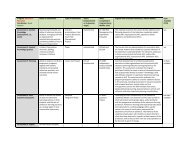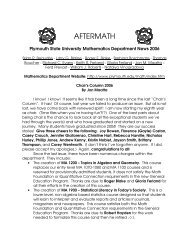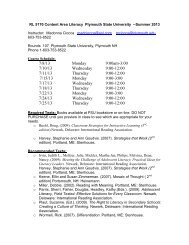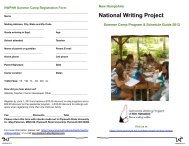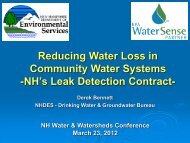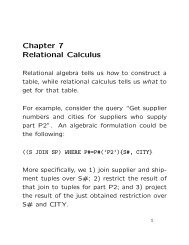Experiment 8: Penny Statistics - Plymouth State University
Experiment 8: Penny Statistics - Plymouth State University
Experiment 8: Penny Statistics - Plymouth State University
You also want an ePaper? Increase the reach of your titles
YUMPU automatically turns print PDFs into web optimized ePapers that Google loves.
<strong>Experiment</strong> 8: <strong>Penny</strong> <strong>Statistics</strong>CH2250: Techniques in Laboratory Chemistry, <strong>Plymouth</strong> <strong>State</strong> <strong>University</strong>Adapted from "4. <strong>Penny</strong> <strong>Statistics</strong>," <strong>Experiment</strong>s To Accompany Exploring Chemical Analysis, 4th Edition, Daniel C.Harris, (2008), available at http://www.whfreeman.com/exploringchem4e. Originally from T. H. Richardson, J. Chem. Ed.,68:310 (1991) and R. J. Stolzberg, J. Chem. Ed, 75:1453 (1998 ).Useful websites: http://www.gifted.uconn.edu/siegle/research/t-test/t-test.html,http://www.stat-help.com/spreadsheets.html, http://www.graphpad.com/articles/outlier.htmhttp://zimmer.csufresno.edu/~davidz/Stat/LLSTutorial/Formulas/LLSFormulas.htmlhttp://chemistry1.che.georgiasouthern.edu/chem2031/Data/Data1/data1.htmlIntroduction: Laboratory experiments frequently involve the collection of numerical data, and often asa way to limit the errors, these data are collected in duplicate. Statistical analysis refers to a class ofmathematical analyses that can be performed on data to ensure they are the best they can be—that is,they best reflect the true results and give us the best understanding of what happened. This experimentwill introduce you to some statistical analysis techniques, particularly those related to analyzing large,repetitive data sets. One such analysis you are certain familiar with: the average, or arithmetic mean.The analyses to be run include calculating the mean, the standard deviation, and confidenceintervals; running t tests and least-squares analyses; and identifying discrepant data. A computerspreadsheet (Excel) will be used for all the mathematical analyses.One of the most useful aspects of spreadsheets, and thus one of the more important things to learn,is the ability to reference cells in equations. Every cell is identified by its column letter and rownumber (e.g., A1, B10, C55). When you write an equation in a cell, you may simple enter the letter andnumber of the cell to be referenced, or you may used your mouse to select the cell. Often, you willneed to reference a range of cells, which is done by giving the first and last cell, separated by a colon(e.g., A1:A100 for the range of data in the cells A1 to A100), or you may use your mouse to select thecells. If you cut and paste a formula, the pasted formula will reference the cells relative to the cellsreferenced in the original formula (e.g., if the formula in B1 is "A1*2" and this is copied to B2, theformula in B2 will be "A2*2"). Often this is exactly what you want, but sometimes you want a certainreference to always refer to the same cell. In order to do this, use the "$" (e.g., if the formula in B1 is"$A$1*2" and this is copied to B2, the formula in B2 will be "$A$1*2").The data set to be collected consists of the masses of a large number of pennies. U.S. penniesminted after 1982 have a Zn core with a Cu over-layer. Prior to 1982, pennies were made of brass, witha uniform composition (95 wt% Cu / 5 wt% Zn). In 1982, both the heavier brass coins and the lighterzinc coins were made. We will, therefore, only consider pennies made after 1982. In this experiment,your class will weigh many coins and pool the data in order to determine whether the averages mass ofpennies each year has changed.Equipment: None required. If you have a USB mouse, you may wish to bring it to class to facilitateuse of the computer.© Copyright <strong>Plymouth</strong> <strong>State</strong> <strong>University</strong> and Jeremiah Duncan. May be distributed freely for education purposes only. 1
Below is a table of the functions you will use:1 Number ofObservations2 Mean3 Standard DeviationName Formula Excel Functionnx= 1 n x 1x 2⋯ x ns= ∑ i x i − x 2n−1COUNT(data)AVERAGE(data)STDEV(data)4 Minimum value MIN(data)5 Maximum value MAX(data)6 Student's t See Table 4-2 (pg 87) TINV(α, df)7 Confidence interval8 t Test for Comparisonof Means9 Grubb's test10 Linear Regression (mand b)11 Standard Deviation ofSlope (s m )12 Confidence intervalfor Slope13 Standard Error ofLinear Regression CL=x± tsnsee Equation 4-4, 4-5 intextbook, pg 89G= ∣x− x∣ssee Equations 4-9, 4-10, 4-11 in textbook, pg 94see Equations 4-12, 4-13 intextbook, pg 95 m, CI=m±ts mAVERAGE(data) + CONFIDENCE(α, s, n)AVERAGE(data) - CONFIDENCE(α, s, n)see spreadsheet "8-StatisticalFunctions.xls"on course website*calculate using ABS(), AVERAGE(), andSTDEV()SLOPE(data_Y, data_X)INTERCEPT(data_Y, data_X)see spreadsheet "8-StatisticalFunctions.xls"on course website*calculate using TINV(α, df) and previouslycalculated m and s mSTEYX(data_Y, data_X)14 R-squared RSQ(data_Y, data_X)'α' is 1-confidence, thus for a confidence level of 95%, α = 0.05'df' is the degrees of freedom, n-1*these functions are not implemented directly in Excel, but they can be entered as more complicatedfunctions. This has been done for you in the indicated spreadsheet.Procedure:1. Create a table with the headings of the columns being the years 1983 through 2000.2. Use an analytical balance to find the masses of about 30 pennies. Record these in yournotebook according to their year of minting.3. Boot-up and log-in to a computer. Start Excel and open a new spreadsheet. Starting in B2 andmoving right, enter the years 1983 to 2000 (hint: in B3 enter "B2 + 1". Copy this formula to theremaining cells.)© Copyright <strong>Plymouth</strong> <strong>State</strong> <strong>University</strong> and Jeremiah Duncan. May be distributed freely for education purposes only. 2
4. Input the masses of your pennies into the document. Save this spreadsheet! Record the nameof the spreadsheet in your notebook.5. Open a web browser and navigate to http://tinyurl.com/6duvhhu6. Cut and paste the masses from your spreadsheet into the Google Docs spreadsheet.7. Once the class has completed entering their data, download the spreadsheet to your computerand open it with Excel. Save the class data spreadsheet with a different name (do no overwriteyour original data!) Record the name of the file in your notebook.AnalysisA. Setting up the Spreadsheet1. Be sure that the first two rows and first column are blank. If you have already written in thefirst column, click on the heading for Column A to highlight the entire column, right click onany highlighted cell, and hit “Insert Column.” Insert rows in a similar manner.2. Write your name, the date, and a title for the spreadsheet in cells in the first row.3. Put the following row headings in the first column: Mean, StdDev, Mean+4s, Mean-4sSorteach individual column of data from lightest to heaviest. Highlight the data in just one column,go to the DATA menu, select SORT, andfollow the directions that come up. Besure the year is NOT sorted and thatExcel does not select and sort theneighboring data.4. Set the number format for all the cellsthat will have data and calculations tohave 4 decimal places. Highlight all ofthese cells, right click, select “FormatCells,” be sure “number” is selected, andincrease the number of decimals to 4.5. When you are done, your spreadsheetshould look something like Figure 1:B. Discrepant Data1. At the bottom of each column in theFigure 1appropriately labeled rows, compute the mean and standard deviation (Equations 2 and 3)2. The Grubb's Test for an Outlier is an excellent way to determine whether any of your data arediscrepant and should be thrown out. It should be clear that only the maximum and/or theminimum value in a list would possibly be discrepant.In a cell just to the right of the year 2000 data, findthe maximum and minimum masses (equations 4 and5) of the pennies made in 2000 and then calculate G(equation 9) for these values (see Figure 2).3. Although the Grubb's test is a very rigorous test foroutliers, it can be time consuming, because the meanand standard deviation must be recalculated after eachdiscrepant datum is thrown out. Notice that theGrubb's test essentially looks at the number ofstandard deviations a value is from the mean, andFigure 2© Copyright <strong>Plymouth</strong> <strong>State</strong> <strong>University</strong> and Jeremiah Duncan. May be distributed freely for education purposes only. 3
then sets a minimum number of standard deviations that defines a discrepant datum for a givennumber of observations. To quickly analyze all our sets of data for outliers, we will perform acrude Grubb's test, erring far on the side of caution by choosing our Critical Value to be 2.5standard deviations. Calculate the range of acceptable data (those within 4 standard deviations)under the data for each year using the formulas (cells "Mean + 2.5s" and "Mean - 2.5s" inFigure 1):• average + (2.5 × standard deviation)• average - (2.5 × standard deviation)4. Analyze your data for grossly discrepant masses (those lying ≥2.5 standard deviations from the mean) in any one year. (Forexample, if one column has an average mass of 3.000 g and astandard deviation of 0.030 g, the 2.5-standard-deviation limit is± (2.5 × 0.030) = ±0.075 g. A mass that is ≤ 2.925 or ≥ 3.0750 gshould be discarded.) Copy and paste the data from each columnthat is within the acceptable limits to a series of cells somewhatbelow the original data.5. Calculate the mean and standard deviation of the new set of datajust below it. Be sure to create new row labels for thesecalculations (Figure 3; note lowest number thrown out from 1984data).C. Confidence Intervals1. Find the year with the highest and the year with the lowestaverage masses.2. Label the next row “n” (the number of data points). Calculate“n” (Equation 1) for the data resulting in the highest and lowestaverage mass.3. Label the next row “t” (Student's t, see Table 4-2, pg 87). Use theFigure 3TINV(0.05, n-1) function to find the value of Student's t at the95% confidence level for the data resulting in the highest and lowest average mass. Rememberthat the degrees of freedom = n – 1. (Figure 4) Record these data in your notebook.4. Calculate the 95% confidence (μ 95% ) interval forthe highest average mass by hand (Equation 5).Show this work in your notebook.5. Have Excel calculate the 95% confidence intervals(μ 95% ) (Equation 7) for the highest and lowestaverage masses in the cells below the calculationfor t (Figure 4). Double check that it found thesame interval for the highest mass that you did!Record these intervals in your notebook.6. Run the t Test for Comparison of Means (Equation8) using the functions prepared for you in thespreadsheet 8-StatisticalFunctions.xls Note thevalues of t stat and P in your notebook.Figure 4© Copyright <strong>Plymouth</strong> <strong>State</strong> <strong>University</strong> and Jeremiah Duncan. May be distributed freely for education purposes only. 4
D. Least-Squares Analysis: Do Pennies Have the Same Mass Each Year?1. Copy all of the data into a single column several to the right of the data. As you copy the data,put the year that corresponds to each mass in the column to theleft.2. At the top and to the right of the data, calculate the number ofpennies, average and standard deviation for all the pennymasses. Calculate the slope, intercept, standard error of linearregression, and R-sqaured for the best-fit line (linear regression,Equations 8, 11, 12), using the years as the x-data and masses asy-data. Record these values in your notebook (Figure 5).3. Use the worksheet 8-StatisticalFunctions.xls to find the standarddeviation for the slope (Equation 9). Record this number inyour notebook.4. Calculate the 95% Confidence interval for the slope of the bestfitline (Equation 10). Record this in your notebook.5. Insert an X-Y scatter plot. The x-data are years, and the y-dataare the masses of the pennies. Give the graph a title, and label Figure 5the axes. You do not need to show the legend.6. While still in the mode to edit the graph, go to "Insert -> Trendline" and insert a linear trendlineon the graph.Conclusions1. Compare the calculated values of G (step B2) with the Critical Value of G for the given numberof observations (see Table 4-4, pg 92 and http://www.graphpad.com/articles/outlier.htm). Bythe Grubb's test, are these values outliers?2. Compare the result of the t Test for Comparison of Means with the value of Student's t youcalculated for the largest and smallest average masses of pennies (C4 and C6). Is the differencein these two averages statistically significant (i.e. is the result of the t test larger than the largerof the two calculated t's)?3. The P you calculated in C6 is a statistical function that tells us the chance of the differencesbetween the means of two groups being due to random chance. Say you get a P value of 0.10(or 10%). This means that there is a 10% chance that the differences between your two groupsare due to random chance alone. Another way to say this is that there is a 90% chance that thedifferences between these two groups is significant. Normally will say that a P value of .05 orless is significant. What does the P value you calculated tell you about the significance of thedifference between the largest and smalled average masses?4. Does the trendline you calculated (D2) and drew on the graph (D6) indicate whether the massesof pennies has increased, decreased, or remained relatively the same over time?5. If the masses of pennies had remained relatively constant over time, or varied randomly, theslope of the trendline would be 0. Is "0" in the 95% confidence interval you calculated for theslope of the trendline (D4)? What does this tell you about the general trend in penny massesover time?© Copyright <strong>Plymouth</strong> <strong>State</strong> <strong>University</strong> and Jeremiah Duncan. May be distributed freely for education purposes only. 5
6. Print out two copies of the portion of the spreadsheet containing the acceptable data and thecalculations done immediately under these. Do NOT print out the list of 300+ masses in onecolumn. Format your print area so that all values are printed on a single sheet of paper. Attachone copy in your notebook and hand the other in with your report.7. Print out two copies of the graph you made. Attach one copy in your notebook and hand theother in with your report.Homework ProblemsThe following problems from your book must be completed in your lab notebook (see the Syllabus forother suggested problems): Ch 4: 1, 3, 5, 9, 13© Copyright <strong>Plymouth</strong> <strong>State</strong> <strong>University</strong> and Jeremiah Duncan. May be distributed freely for education purposes only. 6