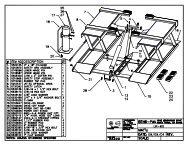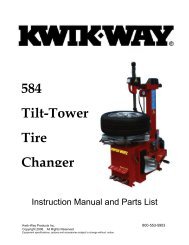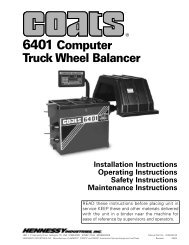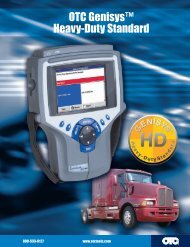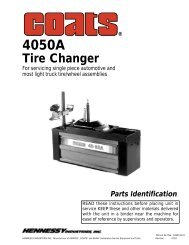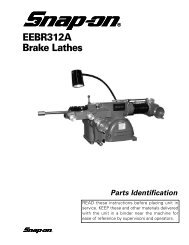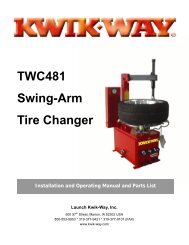Create successful ePaper yourself
Turn your PDF publications into a flip-book with our unique Google optimized e-Paper software.
<strong>On</strong>-<strong>The</strong>-<strong>Vehicle</strong>10.4Turn the power switch OFF and disengage thelock pin (yellow) from the runout adjustment head toallow it to rotate with the lathe for the remainder ofthe refinishing process.11.2 <strong>The</strong> cutting adjustment knobs are graduated.002-inch per tick mark. Note that the adjustment fromnumber to number will move the carbide insert 0.004-inch.Tool Holder Adjustment11.0 Turn the power switch ON, loosen both toolholder locking levers located on top of the cuttinghead assembly, and position the carbide inserts toclear the brake rotor width.11.3 Turn the insert adjustment knob clockwisebringing the carbide insert inward until a contact revolutionis made with the rotor face. After the insert contactsthe rotor face, continue turning the insert adjustmentknob until a minimum cleanup depth is achieved. Notethe insert adjustment knob reading and then back theknob off one counterclockwise revolution.11.1 Using the feed handwheel, position the carbideinserts inward onto the rotor surface, approximately1/2-inch or the most worn area.Adjust the opposite carbide insert in the same manner.16 • AMMCO 800 <strong>On</strong>-<strong>The</strong>-<strong>Vehicle</strong> Brake Lathe