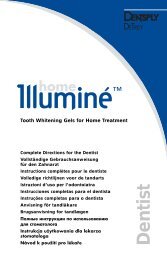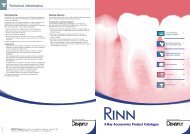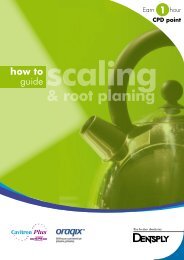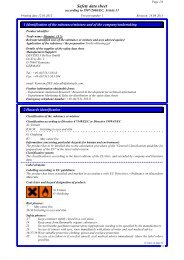ENGLISH - Dentsply
ENGLISH - Dentsply
ENGLISH - Dentsply
Create successful ePaper yourself
Turn your PDF publications into a flip-book with our unique Google optimized e-Paper software.
Section 6: BOBCAT ® Pro Ultrasonic Scaler Description6.1 System ControlsHandpiece HolderSafely holds the UltrasonicScaler’s Handpiece (with orwithout an insert) when theSystem is not being used.HandpieceHolds all Cavitron 25K Ultrasonic Insertsand transmits energy from the ultrasonicscaler to the insert.Power ControlTurn knob to select ultrasonicpower level for operation. Clockwiseincrease power and counterclockwisedecreases power.Power Indicator LightIlluminates whenPOWER ON/OFFControl Switch is ON.Foot ControlSee Section 6.4Water Flow AdjustmentTurn knob to select water flow level for operation. Clockwisedecreases water flow and counterclockwise increases waterflow. The water flow rate through the Handpiece also determinesthe temperature of the coolant water. Low flow ratesproduce warmer water. High flow rates produce cooler water.With experience, you will be able to determine the best settingbetween the minimum and maximum flow rates for optimumoperating efficiency and patient comfort.6.2 Handpiece HolderVertical OrientationSeat handpiece witha downward actionas shown.Horizontal OrientationSqueeze handpiece intoholder as shown.6.3 HandpieceThe Cavitron BOBCAT Pro Ultrasonic Scaler handpiece accepts all Cavitron 25K Ultrasonic Inserts.Note: Handpiece does not detach from the cable.Insert PortCableHandpiece<strong>ENGLISH</strong> • 6