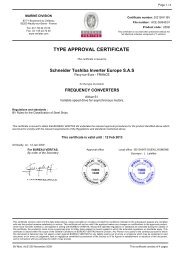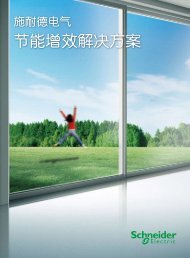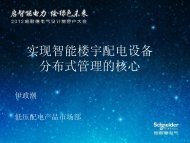Magelis Rackmount Industrial Computer ... - Schneider Electric
Magelis Rackmount Industrial Computer ... - Schneider Electric
Magelis Rackmount Industrial Computer ... - Schneider Electric
Create successful ePaper yourself
Turn your PDF publications into a flip-book with our unique Google optimized e-Paper software.
<strong>Magelis</strong> <strong>Rackmount</strong><strong>Industrial</strong> <strong>Computer</strong><strong>Magelis</strong> 工 业 用 上 架 式 计 算 机User Manual用 户 手 册
2010196110,000
目 录Contents第 一 章 概 览 . . . . . . . . . . . . . . . . . . . . . . . . . . . . . . . . . . . . . . . . . . . . . . . . . . . . . . . . . . . . . . . . . 51.1 安 全 指 示 . . . . . . . . . . . . . . . . . . . . . . . . . . . . . . . . . . . . . . . . . . . . . . . . . . . . . . . . . . . . . . . . . . . . . . . 51.2 标 准 申 明 . . . . . . . . . . . . . . . . . . . . . . . . . . . . . . . . . . . . . . . . . . . . . . . . . . . . . . . . . . . . . . . . . . . . . . . 61.3 致 客 户 . . . . . . . . . . . . . . . . . . . . . . . . . . . . . . . . . . . . . . . . . . . . . . . . . . . . . . . . . . . . . . . . . . . . . . . . . 71.4 初 始 检 查 . . . . . . . . . . . . . . . . . . . . . . . . . . . . . . . . . . . . . . . . . . . . . . . . . . . . . . . . . . . . . . . . . . . . . . . 71.5 安 全 防 护 . . . . . . . . . . . . . . . . . . . . . . . . . . . . . . . . . . . . . . . . . . . . . . . . . . . . . . . . . . . . . . . . . . . . . . . 81.6 简 介 . . . . . . . . . . . . . . . . . . . . . . . . . . . . . . . . . . . . . . . . . . . . . . . . . . . . . . . . . . . . . . . . . . . . . . . . . . . . 91.7 规 格 . . . . . . . . . . . . . . . . . . . . . . . . . . . . . . . . . . . . . . . . . . . . . . . . . . . . . . . . . . . . . . . . . . . . . . . . . . . 101.8 环 境 特 征 . . . . . . . . . . . . . . . . . . . . . . . . . . . . . . . . . . . . . . . . . . . . . . . . . . . . . . . . . . . . . . . . . . . . . . 111.9 尺 寸 . . . . . . . . . . . . . . . . . . . . . . . . . . . . . . . . . . . . . . . . . . . . . . . . . . . . . . . . . . . . . . . . . . . . . . . . . . . 12第 二 章 系 统 安 装 . . . . . . . . . . . . . . . . . . . . . . . . . . . . . . . . . . . . . . . . . . . . . . . . . . . . . . . . . . . 132.1 系 统 安 装 . . . . . . . . . . . . . . . . . . . . . . . . . . . . . . . . . . . . . . . . . . . . . . . . . . . . . . . . . . . . . . . . . . . . . . 13第 三 章 主 板 . . . . . . . . . . . . . . . . . . . . . . . . . . . . . . . . . . . . . . . . . . . . . . . . . . . . . . . . . . . . . . . . 193.1 母 板 结 构 图 . . . . . . . . . . . . . . . . . . . . . . . . . . . . . . . . . . . . . . . . . . . . . . . . . . . . . . . . . . . . . . . . . . 193.2 跳 线 和 接 口 . . . . . . . . . . . . . . . . . . . . . . . . . . . . . . . . . . . . . . . . . . . . . . . . . . . . . . . . . . . . . . . . . . . 213.3 跳 线 设 置 . . . . . . . . . . . . . . . . . . . . . . . . . . . . . . . . . . . . . . . . . . . . . . . . . . . . . . . . . . . . . . . . . . . . . 223.4 系 统 内 存 . . . . . . . . . . . . . . . . . . . . . . . . . . . . . . . . . . . . . . . . . . . . . . . . . . . . . . . . . . . . . . . . . . . . . 24第 四 章 BIOS . . . . . . . . . . . . . . . . . . . . . . . . . . . . . . . . . . . . . . . . . . . . . . . . . . . . . . . . . . . . . . . . 254.1 简 介 . . . . . . . . . . . . . . . . . . . . . . . . . . . . . . . . . . . . . . . . . . . . . . . . . . . . . . . . . . . . . . . . . . . . . . . . . . .254.2 BIOS 设 置 . . . . . . . . . . . . . . . . . . . . . . . . . . . . . . . . . . . . . . . . . . . . . . . . . . . . . . . . . . . . . . . . . . . . .25附 录 A 看 门 狗 定 时 器 编 程 . . . . . . . . . . . . . . . . . . . . . . . . . . . . . . . . . . . . . . . . . . . . . . . . .49附 录 B I/O 针 脚 定 义 . . . . . . . . . . . . . . . . . . . . . . . . . . . . . . . . . . . . . . . . . . . . . . . . . . . . . . . 57附 录 C <strong>Magelis</strong> 监 视 工 具 . . . . . . . . . . . . . . . . . . . . . . . . . . . . . . . . . . . . . . . . . . . . . . . . . . 71附 录 D Raid 1 的 硬 盘 数 据 恢 复 ( 扩 展 版 机 型 ) . . . . . . . . . . . . . . . . . . . . . . . . . . . 73附 录 E 系 统 分 解 图 . . . . . . . . . . . . . . . . . . . . . . . . . . . . . . . . . . . . . . . . . . . . . . . . . . . . . . . . . 753
Chapter 1 General overview . . . . . . . . . . . . . . . . . . . . . . . . . . . . . . . . . . . . . . . . . . . . . . . . . . 771.1 Safety Instructions . . . . . . . . . . . . . . . . . . . . . . . . . . . . . . . . . . . . . . . . . . . . . . . . . . . . . . . . . . . 77Declaration of Conformity . . . . . . . . . . . . . . . . . . . . . . . . . . . . . . . . . . . . . . . . . . . . . . . . . . . 791.3 A Message to the Customer . . . . . . . . . . . . . . . . . . . . . . . . . . . . . . . . . . . . . . . . . . . . . . . . . 791.4 Initial Inspection . . . . . . . . . . . . . . . . . . . . . . . . . . . . . . . . . . . . . . . . . . . . . . . . . . . . . . . . . . . . 801.5 Safety Precautions . . . . . . . . . . . . . . . . . . . . . . . . . . . . . . . . . . . . . . . . . . . . . . . . . . . . . . . . . . 801.6 Introduction . . . . . . . . . . . . . . . . . . . . . . . . . . . . . . . . . . . . . . . . . . . . . . . . . . . . . . . . . . . . . . . . . . 811.7 Charac-teristics . . . . . . . . . . . . . . . . . . . . . . . . . . . . . . . . . . . . . . . . . . . . . . . . . . . . . . . . . . . . . . 821.8 Environ-mental Specifications . . . . . . . . . . . . . . . . . . . . . . . . . . . . . . . . . . . . . . . . . . . . . .831.9 Dimension Diagram . . . . . . . . . . . . . . . . . . . . . . . . . . . . . . . . . . . . . . . . . . . . . . . . . . . . . . . . . .84Chapter 2 System Setup . . . . . . . . . . . . . . . . . . . . . . . . . . . . . . . . . . . . . . . . . . . . . . . . . . . . . .852.1 System Setup . . . . . . . . . . . . . . . . . . . . . . . . . . . . . . . . . . . . . . . . . . . . . . . . . . . . . . . . . . . . . . . 85Chapter 3 Mother Board . . . . . . . . . . . . . . . . . . . . . . . . . . . . . . . . . . . . . . . . . . . . . . . . . . . . . . 913.1 Mother board Block Diagram . . . . . . . . . . . . . . . . . . . . . . . . . . . . . . . . . . . . . . . . . . . . . . . . 913.2 Jumpers and Connectors . . . . . . . . . . . . . . . . . . . . . . . . . . . . . . . . . . . . . . . . . . . . . . . . . . . 933.3 Jumper Settings . . . . . . . . . . . . . . . . . . . . . . . . . . . . . . . . . . . . . . . . . . . . . . . . . . . . . . . . . . . . 943.4 System Memory . . . . . . . . . . . . . . . . . . . . . . . . . . . . . . . . . . . . . . . . . . . . . . . . . . . . . . . . . . . . . 96Chapter 4 BIOS . . . . . . . . . . . . . . . . . . . . . . . . . . . . . . . . . . . . . . . . . . . . . . . . . . . . . . . . . . . . . . . .974.1 Intro-duction . . . . . . . . . . . . . . . . . . . . . . . . . . . . . . . . . . . . . . . . . . . . . . . . . . . . . . . . . . . . . . . . . 974.2 BIOS Setup . . . . . . . . . . . . . . . . . . . . . . . . . . . . . . . . . . . . . . . . . . . . . . . . . . . . . . . . . . . . . . . . . . . 97Appendix A Programming the Watchdog Timer . . . . . . . . . . . . . . . . . . . . . . . . . . . . 121Appendix B I/O pin assignment . . . . . . . . . . . . . . . . . . . . . . . . . . . . . . . . . . . . . . . . . . . . . . 129Appendix C <strong>Magelis</strong> Monitoring Tool . . . . . . . . . . . . . . . . . . . . . . . . . . . . . . . . . . . . . . . . . 143Appendix D Data recovery for HDD(Raid 1 for Extended vPersion) . . . . . . . . . 145Appendix E Exploded diagram . . . . . . . . . . . . . . . . . . . . . . . . . . . . . . . . . . . . . . . . . . . . . . . 1474
概 览11.1 安 全 指 示 1. 请 仔 细 阅 读 此 安 全 操 作 说 明 。2. 请 妥 善 保 存 此 手 册 供 日 后 参 考 。3. 用 湿 抹 布 清 洗 设 备 前 , 请 从 插 座 拔 下 电 源 线 。 请 不 要 使 用 液 体 或 去 污 喷 雾 剂 清洗 设 备 。4. 设 备 周 围 必 须 有 容 易 接 触 到 的 电 源 插 座 。5. 请 不 要 在 潮 湿 环 境 中 使 用 设 备 。6. 请 在 安 装 前 确 保 设 备 放 置 在 可 靠 的 平 面 上 , 意 外 跌 落 可 能 会 导 致 设 备 损 坏 。7. 请 不 要 把 设 备 放 置 在 超 出 我 们 建 议 的 温 度 范 围 的 环 境 , 即 不 要 低 于 0°C (32°F)或 高 于 50°C (122°F), 否 则 可 能 会 损 坏 设 备 。8. 设 备 外 壳 的 开 口 是 用 于 空 气 对 流 , 从 而 防 止 设 备 过 热 。 请 不 要 覆 盖 这 些 开 口 。9. 当 您 连 接 设 备 到 电 源 插 座 上 前 , 请 确 认 电 源 插 座 的 电 压 是 否 符 合 要 求 。10. 请 将 电 源 线 布 置 在 人 们 不 易 绊 到 的 位 置 , 并 不 要 在 电 源 在 线 覆 盖 任 何 杂 物 。11. 请 注 意 设 备 上 的 所 有 警 告 和 注 意 标 语 。12. 如 果 长 时 间 不 使 用 设 备 , 请 将 其 同 电 源 插 座 断 开 , 避 免 设 备 被 超 标 的 电 压 波 动损 坏 。13. 请 不 要 让 任 何 液 体 流 入 通 风 口 , 以 免 引 起 火 灾 或 者 短 路 。14. 请 不 要 自 行 打 开 设 备 。 为 了 确 保 您 的 安 全 , 请 由 经 过 认 证 的 工 程 师 来 打 开设 备 。15. 如 遇 下 列 情 况 , 请 由 专 业 人 员 来 维 修 :v 电 源 线 或 者 插 头 损 坏 。v 设 备 内 部 有 液 体 流 入 。v 设 备 曾 暴 露 在 过 于 潮 湿 的 环 境 中 使 用 。v 设 备 无 法 正 常 工 作 , 或 您 无 法 通 过 用 户 手 册 来 使 其 正 常 工 作 。v 设 备 跌 落 或 者 损 坏 。v 该 设 备 有 了 明 显 的 外 观 破 损 。5
概 览16. 注 意 : 该 计 算 机 配 置 了 由 电 池 供 电 的 实 时 时 钟 电 路 , 如 果 电 池 放 置 不 正 确 , 将有 爆 炸 的 危 险 。 因 此 更 换 电 池 时 , 只 可 以 使 用 制 造 商 推 荐 的 同 一 种 或 者 同 等 型号 的 电 池 进 行 替 换 。 请 按 照 制 造 商 的 指 示 处 理 旧 电 池 。17. 该 计 算 机 的 光 盘 驱 动 符 合 相 应 的 安 全 标 准 , 如 IEC 60825 等 。18. 本 品 符 合 FCC 规 则 第 15 款 限 制 。 操 作 符 合 下 列 两 种 情 况 :(1) 此 装 置 不 可 产 生 干 扰 。(2) 此 装 置 必 须 接 受 任 何 干 扰 , 包 括 可 能 导 致 非 预 期 操 作 的 干 扰 。19. 注 意 : 无 论 何 时 进 行 操 作 , 请 务 必 完 全 断 开 机 箱 电 源 。 不 可 在 电 源 接 通 时 进 行设 备 连 接 , 以 避 免 瞬 间 电 涌 损 坏 敏 感 电 子 元 件 。20. 注 意 : 接 触 母 板 、 无 源 底 板 或 附 加 卡 时 , 请 务 必 使 自 己 接 地 来 移 除 身 体 所 附 的静 电 。 由 于 现 在 的 电 子 设 备 对 静 电 十 分 敏 感 , 为 了 安 全 起 见 , 请 使 用 接 地 腕环 。 请 将 所 有 电 子 元 件 放 在 无 静 电 的 表 面 或 静 电 屏 蔽 袋 中 。21. 注 意 : 任 何 未 经 验 证 的 组 件 都 可 能 对 设 备 造 成 意 外 损 坏 。 为 保 证 安 装 正 确 , 请只 使 用 附 件 盒 内 提 供 的 组 件 , 如 螺 丝 。1.2 标 准 申 明 CE该 产 品 已 经 通 过 了 环 境 规 格 的 CE 测 试 。 测 试 通 过 的 条 件 包 括 在 工 业 环 境 中 的 操作 。 为 了 保 护 该 产 品 不 被 ESD ( 静 电 放 电 ) 和 EMI 泄 露 的 损 坏 , 我 们 推 荐 使 用 通过 CE 工 业 环 境 测 试 的 产 品 。6
概 览1.3 致 客 户 施 耐 德 电 气 为 客 户 提 供 的 服 务施 耐 德 电 气 的 每 一 款 产 品 都 是 严 格 按 照 规 格 生 产 的 , 即 使 在 恶 劣 粗 糙 的 工 业 环 境下 , 产 品 的 品 质 也 可 以 得 到 保 证 。 无 论 是 应 用 于 实 验 室 还 是 工 厂 现 场 , 施 耐 德 电气 的 产 品 都 将 为 您 提 供 高 度 可 靠 性 和 易 于 操 作 性 。 客 户 的 满 意 是 我 们 最 关 注 的 。下 面 是 为 您 提 供 的 服 务 指 南 , 为 保 证 您 从 我 们 的 服 务 中 获 得 最 大 的 利 益 , 请 谨 慎遵 循 下 面 的 操 作 指 南 。技 术 支 持我 们 衷 心 希 望 您 购 买 的 产 品 能 够 发 挥 最 大 的 性 能 。 如 果 您 遇 到 技 术 问 题 , 我 们 随时 准 备 为 您 提 供 帮 助 。 对 于 常 见 问 题 , 您 可 以 在 产 品 文 档 中 找 到 满 意 答 案 。 这 些答 案 通 常 比 我 们 可 以 在 电 话 上 给 您 提 供 的 答 案 更 为 详 细 。请 先 参 考 本 手 册 。 如 果 仍 找 不 到 方 案 , 请 搜 集 和 故 障 有 关 的 所 有 信 息 和 问 题 , 汇同 你 手 边 的 资 料 , 拨 打 我 们 的 客 服 热 线 4008101315, 我 们 的 客 服 专 员 都 是 接 受过 专 业 培 训 的 。 通 过 您 提 供 的 产 品 信 息 , 他 们 会 为 您 提 供 所 需 要 的 技 术 支 持 。 事实 上 , 多 数 问 题 通 过 电 话 咨 询 即 可 解 决 。此 外 , 在 每 个 工 作 日 , 施 耐 德 电 气 的 工 程 师 都 为 客 户 提 供 免 费 的 技 术 支 持 。 关 于施 耐 德 任 意 一 款 产 品 安 装 和 操 作 方 面 的 应 用 需 求 或 具 体 信 息 , 我 们 都 时 刻 准 备 着为 您 提 供 相 关 的 建 议 。1.4 初 始 检 查 打 开 包 装 时 , 请 确 认 包 装 中 含 有 包 装 清 单 ( 见 “ 快 速 安 装 手 册 ” ) 所 列 的 各 项 。装 货 前 , 我 们 已 全 面 仔 细 检 查 过 该 产 品 , 因 此 您 购 买 的 产 品 应 当 是 完 好 无 损 且 运转 正 常 的 。 在 您 打 开 产 品 的 包 装 时 , 请 检 查 是 否 有 破 损 痕 迹 ( 例 如 , 包 装 箱 损坏 、 划 痕 、 凹 痕 等 ) 。 如 果 产 品 有 破 损 或 者 不 符 合 规 格 , 请 立 即 联 系 我 们 的 服 务部 门 或 您 的 销 售 商 。 同 时 也 要 通 知 搬 运 人 员 。 请 保 留 包 装 箱 及 包 装 材 料 以 备 搬 运人 员 检 查 。 检 查 之 后 , 我 们 会 给 您 提 供 维 修 或 更 换 服 务 。7
概 览1.5 安 全 防 护警 告 ! 无 论 何 时 进 行 操 作 , 请 务 必 完 全 断 开 机 箱 电 源 。 不 可 在 电 源 接通 时 进 行 设 备 连 接 , 以 避 免 瞬 间 电 涌 损 坏 敏 感 电 子 元 件 。 只 有 专 业 的电 子 工 程 师 才 能 打 开 该 设 备 的 机 箱 。警 告 ! 接 触 母 板 、 无 源 底 板 或 附 加 卡 时 , 请 务 必 使 自 己 接 地 来 移 除 身 体 所 附 的 静电 。 由 于 现 在 的 电 子 设 备 对 静 电 十 分 敏 感 , 为 了 安 全 起 见 , 请 使 用 接 地 腕 环 。 请将 所 有 电 子 元 件 放 在 无 静 电 的 表 面 或 静 电 屏 蔽 袋 。警 告 ! 该 计 算 机 配 置 了 由 电 池 供 电 的 实 时 时 钟 电 路 , 因 此 更 换 电 池 时 , 只 可 以 使用 制 造 商 推 荐 的 同 一 种 或 者 同 等 型 号 的 电 池 进 行 替 换 。 请 按 照 制 造 商 的 指 示 处 理旧 电 池 。警 告 ! 如 果 电 池 安 装 方 式 不 正 确 , 将 可 能 引 起 电 池 爆 炸 。 请 不 要 对 电 池 进 行 充电 、 强 制 打 开 或 者 加 热 。 只 可 以 使 用 制 造 商 推 荐 的 同 一 种 或 者 同 等 型 号 的 电 池 进行 替 换 。 请 按 照 制 造 商 的 指 示 处 理 旧 电 池 。8
概 览1.6 简 介 <strong>Magelis</strong> 系 列 上 架 式 工 控 机 基 于 Intel ® G41 and ICH7R 平 台 , 更 加 符 合 高 速 计 算和 需 要 丰 富 I/O 接 口 的 工 业 应 用 要 求 。 对 于 需 要 稳 固 的 计 算 平 台 的 购 买 者 来 说 ,这 是 一 个 理 想 的 系 统 。 它 支 持 Pentium Dual-Core 2.6GHz , FSB ( 前 端 总 线 ) 最高 支 持 到 800 MHz , 内 存 为 DDR3 1066 MHz 最 大 支 持 到 4 GB。<strong>Magelis</strong> 上 架 式 工 控 机 内 含 Intel ® Graphics Media Accelerator X4500 显 示 芯 片 ,最 大 共 享 内 存 可 达 352 MB, 可 以 表 现 完 美 的 图 像 特 质 , 在 提 供 强 大 的 2D/3D 性能 的 同 时 , 无 需 额 外 添 加 显 卡 , 帮 助 用 户 解 决 节 约 成 本 、 减 少 电 源 能 量 消 耗 以 及显 卡 散 热 的 问 题 。另 外 , 抗 震 的 磁 盘 驱 动 设 计 机 架 可 以 支 持 3 块 5.25" 和 1 块 3.5" 磁 盘 驱 动 。 特 别设 计 的 橡 皮 缓 冲 器 可 以 在 严 苛 和 震 动 的 环 境 中 保 护 板 卡 。 遵 循 电 源 和 硬 盘 的 注 意事 项 也 可 以 提 高 系 统 的 稳 定 性 。 该 系 统 还 拥 有 设 计 人 性 化 并 用 于 系 统 维 修 的 前 面板 过 滤 器 , 可 锁 定 的 前 面 门 板 还 可 防 止 非 法 操 作 。特 性v G41 芯 片 组 : 支 持 800MHz 的 FSB ( 前 端 总 线 )v 丰 富 的 I/O 连 接 口 : 支 持 1 PCIe x16 插 槽 , 1 PCIe x4 插 槽 , 5 PCI。 同 时 , 它 也 通过 PCIe x1 总 线 支 持 双 千 兆 网 , 4 SATAII 接 口 , 6 USB 2.0 接 口 。v 工 业 特 质 : <strong>Magelis</strong> 系 列 上 架 式 工 控 机 性 能 可 靠 , 通 过 了 严 苛 温 度 下 的 稳 定 性测 试 , 并 提 供 watchdog 计 时 器 , CMOS 备 份 等 工 业 性 能 。v BIOS CMOS 的 备 份 和 恢 复 : 当 BIOS CMOS 的 设 置 完 成 后 , 在 CMOS RAM 中 的数 据 将 会 自 动 保 存 在 Flash ROM 中 。 严 苛 的 环 境 中 , 电 池 可 能 引 起 设 置 数 据的 丢 失 , BIOS CMOS 的 备 份 是 很 有 必 要 的 。 在 这 样 的 问 题 发 生 之 前 , BIOS会 检 查 数 据 , 在 重 启 时 自 动 恢 复 原 始 数 据 。v 优 化 的 的 集 成 显 示 解 决 方 案 : Intel ® 图 像 加 速 器 X4500 提 供 优 秀 的 2D/3D 图 像处 理 能 力 。v 理 想 的 工 业 和 机 械 设 计 : <strong>Magelis</strong> 系 列 上 架 式 工 控 机 设 计 新 颖 , 外 形 美 观 , 它 可以 安 装 在 绝 大 多 数 工 业 场 合 。 特 别 设 计 的 防 震 磁 盘 外 壳 可 以 对 抗 严 苛 的 工 业环 境 和 不 必 要 的 震 动 , 前 面 板 的 I/O 接 口 可 以 方 便 专 业 人 员 的 操 作 和 安 装 。9
概 览1.7 规 格型 号系 统显 示存 储扩 展 插 槽基 本 型扩 展 型HMIRHAPP00*HMIRHAPP00HCPU Intel Pentium dual-Core E5300, 2.6G芯 片 组Intel G41/IC7R内 存双 通 道 , DDR3, 2G 可 扩 展 到 4GBIOSAMI 16 Mbit, SPI前 端 总 线800 MHz集 成 显 卡Intel GMA X4500共 享 内 存支 持 352M 视 频 内 存接 口1*VGA, 1*DVI光 驱DVD R/W硬 盘 250G*1, SATAII, 可 扩 展 250G*2, SATAII, 可 抽 取 , 可 扩 展硬 盘 Raid 功 能 无 有 , RAID 1PCIe*161 个 插 槽 , 单 项 传 输 带 宽 4GB/s ( 如 果 DVI 接 口 已 使 用 ,则 此 插 槽 失 效 )PCIe*41 个 插 槽 , 单 项 传 输 带 宽 1GB/sPCI5 个 插 槽 , 32 位 /33MHz网 络 Ethernet 10/100/1000 Mbps Ethernet*2USB 共 6 个 接 口 ( 包 括 2 个 前 置 接 口 )PS/2 2I/O 接 口COM2RS232/422/485, 默 认 RS485COM1/3/4RS232Parallel 1音 频 有 ( 输 入 , 输 出 )看 门 狗 定 时 器输 出系 统 复 位时 间 间 隔可 配 置 1~ 255 秒 / 分电 源输 出 功 率300W输 入 电 压100-240V 交 流冷 却风 扇1 个 (85CFM)空 气 过 滤 器有外 部 设 备键 盘有鼠 标有操 作 系 统Windows XP Sp3 Professional Windows XP Sp3 Professional( 中 文 版 )( 多 国 语 言 版 )尺 寸 宽 * 高 * 深 482 x 177 x 478 mm (19" x 7" x 18.8")重 量 净 重 15.5kg, 毛 重 19.82Kg 净 重 15.56kg, 毛 重 19.88Kg10
概 览1.8 环 境 特 征工 作 状 态非 工 作 状 态温 度 5~ 50° C, ( 写 DVD 时 5 ~ 45° C) -20 ~ 60° C湿 度 10 ~ 85 % @ 29° C, 无 冷 凝 10 ~ 85 % @ 29° C, 无 冷 凝振 动 (5 ~ 500 Hz) 1 Grms (5 ~ 500 Hz) 2 Grms冲 击 10G( 半 正 玄 波 , 脉 冲 击 持 续 时 间 11 ms) 30G ( 半 正 玄 波 , 脉 冲 击 持 续 时 间 11 ms)11
概 览1.9 尺 寸单 位 :mm [ 英 寸 ]12
系 统 安 装22.1 系 统 安 装注 意 ! 进 行 部 件 安 装 或 操 作 时 请 注 意 提 示 信 息 。 接 触 设 备 内 的 任 何 部 件 之 前 ,请 确 认 已 关 闭 电 源 、 断 开 电 源 线 , 并 接 触 金 属 机 箱 使 身 体 接 地 。2.1.1 前 面 板 该 系 列 产 品 的 前 面 板 配 有 一 个 电 源 开 关 和 LED 指 示 灯 。其 功 能 分 别 描 述 如 下 :电 源 开 关按 下 此 按 钮 可 接 通 或 关 闭 系 统 电 源 。 按 下 此 开 关 数 秒 皆 即 可 关 闭 系 统 电 源 。系 统 复 位 按 钮按 下 此 按 钮 可 重 启 系 统 。2.1.2 系 统 状 态LED 指 示 灯b 电 源 LED: 当 系 统 电 源 正 常 时 , LED 指 示 灯 为 稳 定 的 蓝 光 。b 硬 盘 LED: 当 硬 盘 读 取 数 据 时 , LED 指 示 灯 为 不 停 闪 烁 的 蓝 光 。13
系 统 安 装b 安 装 把 手b 更 换 过 滤 网14
系 统 安 装b 更 换 系 统 风 扇b 移 除 上 盖15
系 统 安 装b 安 装 内 存 条b 安 装 扩 充 卡 及 固 定16
系 统 安 装b 安 装 硬 盘 支 架17
系 统 安 装18
主 板33.1 母 板 结 构 图19
主 板b 电 路 板 布 局 : 跳 线 和 接 口 位 置b I/O 连 接 器20
主 板3.2 跳 线 和 接 口 主 板 上 的 接 口 连 接 到 外 部 设 备 , 如 硬 盘 磁 盘 驱 动 器 和 键 盘 。 此 外 , 主 板 上 还 有 许 多跳 线 , 用 于 配 置 您 的 应 用 系 统 。下 面 的 表 格 列 出 了 主 板 上 跳 线 和 接 口 的 各 项 功 能 。 后 面 的 内 容 将 提 供 设 置 跳 线 的说 明 。21
主 板3.3 跳 线 设 置 本 节 提 供 了 如 何 设 置 主 板 跳 线 的 说 明 书 。 它 还 包 括 每 个 跳 线 的 默 认 设 置 和 选 项 。b 怎 么 设 置 跳 线您 可 以 通 过 设 置 主 板 的 跳 线 , 以 符 合 应 用 程 序 需 要 。 跳 线 是 一 个 金 属 桥 , 可 以 用于 关 闭 一 个 电 路 。 它 由 两 个 金 属 针 和 一 个 小 金 属 夹 组 成 ( 通 常 有 一 个 塑 料 保 护 盖 ),通 过 覆 盖 引 脚 来 连 接 它 们 。 为 闭 合 ( 电 流 导 通 ) 跳 线 , 就 用 夹 子 连 接 引 脚 ; 为 打开 ( 电 流 切 断 ) 跳 线 , 就 移 走 夹 子 。 有 时 跳 线 需 对 三 个 引 脚 设 置 , 标 记 为 1, 2 和3。 在 这 种 情 况 下 , 您 就 可 能 会 使 用 到 老 虎 钳 。b CMOS 清 除 (JCMOS1)主 板 上 包 含 了 可 以 清 除 CMOS 数 据 和 恢 复 BIOS 系 统 信 息 的 一 组 跳 线 。 通 常 这 个跳 线 应 闭 合 1-2 针 。 但 如 果 你 要 重 置 CMOS 数 据 , 闭 合 J1 的 2-3 针 , 时 间 仅 仅为 几 秒 钟 , 然 后 再 将 跳 线 移 回 1-2 封 闭 。 此 过 程 将 恢 复 其 默 认 的 CMOS 数 据 。b 机 箱 连 接 设 置 (JCASE1)主 板 上 包 含 一 组 设 置 传 感 器 ( 检 测 机 箱 是 否 被 打 开 ) 的 跳 线 。 当 该 跳 线 被 设 置后 , 当 机 箱 被 打 开 时 , 主 板 上 的 蜂 鸣 器 将 发 出 蜂 鸣 声 。22
主 板b ATX/AT mode selector (PSON1)b COM3 RS-232/422/485 模 式 的 选 择 (JSETCOM3)用 户 可 以 使 用 JSETCOM3 来 选 择 的 COM3 的 RS-232/422/485 模 式 , 默 认 设 定为 RS- 232。23
主 板3.4 系 统 内 存两 个 240 针 非 ECC 的 DDR3 800/1066 MHz 内 存 插 槽 , 最 大 支 持 到 4 GB ( 每 个DIMM 最 多 支 持 到 2 GB 的 ) 的 最 大 容 量 的 内 存 模 块 。 请 注 意 , HMIR 系 列 不 支 持 的DIMM。b 内 存 安 装 过 程为 了 安 装 内 存 条 , 首 先 确 保 两 个 DIMM 插 槽 处 于 “ 开 放 ” 的 状 , 即 插 槽 两 边 向 外 倾斜 。 内 存 条 两 端 沿 塑 料 插 槽 , 慢 慢 地 滑 入 插 槽 , 直 至 听 到 咔 嗒 声 , 这 时 两 个 手 柄 自动 锁 紧 内 存 模 块 。 要 卸 下 内 存 模 块 时 , 只 需 向 外 推 两 个 手 柄 , 内 存 模 块 将 在 插 座 自动 弹 出 。24
BIOS44.1 简 介 近 十 年 来 , 被 集 成 到 许 多 母 板 中 的 AMI BIOS 一 直 深 受 好 评 。 人 们 将 AMI BIOS 的设 置 菜 单 称 为 BIOS、 BIOS 设 置 或 者 CMOS 设 置 。 利 用 AMI BIOS 程 序 , 可 以 修 改BIOS 设 置 和 控 制 电 脑 的 特 性 。 此 程 序 使 用 大 量 的 菜 单 , 可 以 改 变 和 开 启 、 关 闭电 脑 的 特 性 。 本 章 节 描 述 了 关 于 主 板 的 基 本 设 置 。4.2 BIOS 设 置 此 主 板 中 的 AMI BIOS 系 统 建 立 在 CMOS 单 元 中 , 它 允 许 用 户 自 己 配 置 和 激 活 特定 系 统 功 能 。该 母 板 的 CMOS 设 置 数 据 保 存 在 主 板 中 的 CMOS RAM 中 。 当 电 源 关 闭 时 , 板 上的 电 池 将 提 供 CMOS RAM 所 需 的 电 能 。电 源 开 启 后 , 在 BIOS POST ( 加 电 自 检 ) 时 , 按 下 按 钮 , 将 带 你 到 CMOS设 置 画 面 。控 制 键 控< ↑ >< ↓ >< ← >< → > 移 动 到 所 选 项 选 择 项 目 主 菜 单 - 退 出 不 保 存 CMOS 更 改子 菜 单 - 退 出 当 前 页 面 并 返 回 到 主 菜 单 增 加 数 值 或 进 行 更 改 减 小 数 值 或 进 行 更 改 一 般 帮 助 , 用 于 设 置 子 菜 单 选 项 帮 助 加 载 原 来 数 值 加 载 默 认 设 置 保 存 所 有 CMOS 更 改25
BIOS4.2.1 主 菜 单 按 下 键 便 进 入 AMI BIOS CMOS 设 置 界 面 , 将 出 现 主 界 面 。 通 过 方 向 键 选 择 选项 然 后 按 下 确 定 或 进 入 子 菜 单 。主 菜 单 内 的 每 个 选 项 都 将 在 后 面 进 行 介 绍 。 BIOS 设 置 主 菜 单 由 两 部 分 构 成 , 左 栏显 示 的 是 可 以 配 置 的 所 有 项 。 灰 色 的 为 不 可 配 置 的 项 , 蓝 色 的 则 相 反 。 右 边 栏 为箭 头 图 例 , 箭 头 上 方 的 空 白 处 是 为 文 字 信 息 预 留 的 。 如 果 在 左 边 栏 选 择 了 某 项 ,该 项 将 以 白 色 字 体 加 亮 , 且 在 预 留 的 文 字 信 息 处 显 示 简 介 文 字 。b System time / System date此 项 可 用 于 改 变 系 统 时 间 和 日 期 。 用 户 可 使 用 方 向 键 选 中 系 统 时 间 或 系 统 日 期 ,并 可 通 过 键 盘 输 入 新 值 。 按 下 键 或 方 向 键 可 在 各 项 间 进 行 切 换 。 日 期 的 格式 为 MM/DD/YY, 时 间 的 格 式 为 HH:MM:SS。26
BIOS4.2.2 高 级 BIOS 设置从 设 置 页 面 选 择 “Advanced” 标 签 即 可 进 入 高 级 BIOS 设 置 页 面 。 用 户 可 选 择 左 边边 框 中 的 项 进 入 相 应 项 的 子 菜 单 , 如 “Super IO Configuration”。 用 户 可 使 用 方 向键 来 选 中 相 应 的 设 置 项 。 所 有 的 高 级 BIOS 设 置 选 项 都 在 此 节 中 进 行 描 述 。 子 菜 单将 在 后 面 进 行 介 绍 。27
BIOS4.2.3 CPUConfigurationb C1E Support允 许 您 启 用 或 禁 用 C1E 的 支 持 。 配 置 选 项 为 “Enabled” or “Disabled”。b Max CPUID Value Limit该 项 目 设 置 为 [Enabled] 时 , 即 使 是 不 带 有 扩 展 CPUID 功 能 CPU, 也 支 持 它 的 传 统作 业 系 统 启 动 。 配 置 选 项 为 “Enabled” or “Disabled”。b Intel ® Virtualization Tech英 特 尔 虚 拟 化 技 术 (Intel VT) 是 一 项 用 于 英 特 尔 服 务 器 和 客 户 端 平 台 的 硬 件 增 强设 置 , 它 提 供 基 于 软 件 的 虚 拟 化 解 决 方 案 。 Intel VT 允 许 在 平 台 上 的 独 立 分 区 运 行多 个 操 作 系 统 和 应 用 程 序 , 即 允 许 一 个 系 统 作 为 多 个 虚 拟 系 统 。b CPU TM Function启 用 或 禁 用 英 特 尔 CPU 温 度 监 控 器 (TM) 的 功 能 , 即 CPU 的 过 热 保 护 功 能 。 启 用该 功 能 时 , 当 CPU 过 热 , CPU 的 核 心 电 压 和 频 率 将 减 少 。 配 置 选 项 为 “Enabled”or “Disabled”。b Execute-Disable Bit Capability执 行 禁 止 位 功 能 的 选 项 为 “Disabled” 和 “Enabled”。b Core Multi-Processing这 个 项 目 允 许 用 户 禁 止 使 用 其 中 一 个 执 行 内 核 的 CPU 芯 片 。28
BIOS4.2.4 IDEConfigurationb ATA/IDE Configuration此 项 允 许 用 户 配 置 为 “Compatible” 或 者 “ Enhanced”。b Configure SATA as此 项 允 许 用 户 将 SATA 配 置 为 “IDE”、“RAID” 或 “AHCI”。b Primary IDE Master/Slave, SATA1-4当 进 入 设 置 界 面 后 , BIOS 将 会 自 动 检 测 到 的 IDE/ SATA 设 备 的 存 在 。 对 于 每 一 个IDE/ SATA 设 备 , 都 有 对 应 设 置 的 子 菜 单 。 选 择 需 要 设 置 的 设 备 项 目 , 然 后 按 下 显 示 IDE/ SATA 设 备 的 信 息 。 该 BIOS 将 会 自 动 检 测 到 屏 幕 中 灰 色 的 项 目( 设 备 , 供 应 商 , 数 值 大 小 , LBA 模 式 , 块 模 式 , PIO 模 式 , Ultra DMA 和 SMART监 测 ), 这 些 值 是 用 户 不 可 配 置 的 。 这 些 项 目 中 没 有 检 测 到 的 IDE/ SATA 设 备 即 没安 装 。29
BIOSb Type [Auto]选 择 的 IDE 驱 动 器 类 型 。 设 置 为 Auto 允 许 自 动 选 择 适 当 的 IDE 设 备 的 类 型 。 如 果确 定 为 专 门 配 置 CD-ROM 的 驱 动 器 , 请 选 择 CDROM 是 。 如 果 确 定 设 备 为 ZIP, LS -120, 或 MO 驱 动 器 , 请 选 择 ARMD ( 可 移 动 媒 体 设 备 的 ATAPI)。 配 置 选 项 是“Not Installed” , “Auto” , “CDROM” and “ARMD” .。 当 选 择 1/2/3/4 的 SATA设 备 后 , 本 选 项 不 会 出 现 。b SATA1/SATA2/SATA3/SATA4当 进 入 设 置 时 , BIOS 会 自 动 检 测 存 在 的 SATA 设 备 。 这 显 示 的 是 SATA 设 备 的 自 动检 测 状 态 。b LBA/Large Mode开 启 或 关 闭 LBA 模 式 。 如 果 该 设 备 支 持 LBA 模 式 , 设 置 为 [Auto] 可 使 用 该 模 式 ,如 果 该 设 备 以 前 没 有 被 格 式 化 , 请 禁 用 LBA 模 式 。 配 置 选 项 为 “Enabled” or“Auto”。b Block (Multi-Sector Transfer)如 果 设 备 支 持 multi-sector transfer 功 能 , 在 设 置 为 [Auto] 后 , 数 据 可 以 在 同 一 时间 不 同 设 备 的 在 多 个 部 门 转 移 。 当 设 置 为 [Disabled] 时 , 数 据 传 输 只 能 在 设 备 的 同一 扇 区 发 生 转 移 。 配 置 选 项 为 “Enabled” or “Auto”。b PIO Mode选 择 PIO 模 式 。 配 置 选 项 是 “Auto”,“0” , “1” , “2” , “3”and “4”。b DMA Mode选 择 DMA 模 式 。 配 置 选 项 是 “Auto”。b S.M.A.R.T.设 置 智 能 监 测 , 分 析 和 报 告 技 术 。 配 置 选 项 是 “Auto” , “Disabled” 和“Enabled”。b 32Bit Data Transfer启 用 或 禁 用 32 位 数 据 传 输 。 配 置 选 项 是 “Disabled” 和 “Enabled”。30
BIOS4.2.5 FloppyConfigurationb FoppyA此 项 目 是 选 择 连 接 到 系 统 floppy 的 驱 动 器 类 型 。4.2.6 Super IOConfiguration该 选 项 允 许 用 户 设 置 超 级 I/O 设 备 的 状 态 , 包 括 使 的 串 口 。b Watchdog Timer该 选 项 是 设 置 看 门 狗 定 时 器 的 时 间 间 隔 。b Watchdog Mode看 门 狗 定 时 器 的 时 间 间 隔 可 设 置 为 “ 秒 ” 或 “ 分 ”。b Parallel Port Address允 许 客 户 选 择 并 行 端 口 的 基 址 。b Serial Port Address允 许 客 户 选 择 串 行 端 口 的 基 址 。31
BIOS4.2.7 HardwareHealthConfigurationb Chassis Intrusion当 开 启 该 功 能 后 , 在 产 生 警 告 消 息 时 , 蜂 鸣 器 将 报 警 。b CPU warning temperature使 用 此 项 来 设 置 CPU 的 过 温 警 告 阈 值 。 当 系 统 的 CPU 达 到 预 警 温 度 时 , 蜂 鸣 器会 报 警 。b ACPI Shut Down Temperature此 项 允 许 用 户 设 置 , 系 统 将 会 自 动 关 闭 的 CPU 温 度 , 以 防 止 过 热 损 坏 CPU。b System Temperature板 载 硬 件 监 控 器 将 会 自 动 检 测 并 显 示 系 统 温 度 。b CPU Temperature板 载 硬 件 监 控 器 将 会 自 动 检 测 并 显 示 CPU 温 度 。32
BIOSb CPUFAN Speed此 项 显 示 CPU 风 扇 的 速 度 [xxxx RPM]。b SYSFAN1 Speed此 项 显 示 SYSTEMF 风 扇 1 的 速 度 [xxxx RPM]。b SYSFAN2 Speed此 项 显 示 SYSTEMF 风 扇 2 的 速 度 [xxxx RPM]。4.2.8 ACPI Setting33
BIOS4.2.9 GeneralACPI Settingb Suspend mode允 许 用 户 选 择 高 级 配 置 和 用 于 系 统 挂 起 的 源 接 口 (ACPI) 状 态 。[Auto], 系 统 会 自 动 配 置 的 ACPI 挂 起 模 式 。[S1 (POS)) ] 设 置 的 ACPI 挂 起 模 式 S1/POS ( 电 源 挂 起 )。[S3 (STR)] 设 置 的 ACPI 挂 起 模 式 S3/STR ( 挂 起 到 RAM)。b Repost Video on S3 Resume此 项 是 确 定 是 否 在 S3/STR 恢 复 后 , 调 用 的 VGA BIOS。34
BIOS4.2.10 AdvancedACPIConfigurationb ACPI APIC Support启 用 / 禁 用 ACPI APIC 的 支 持 。35
BIOS4.2.11 APMConfigurationb Resume On Ring此 项 允 许 用 户 在 外 部 调 制 解 调 器 接 收 到 讯 号 时 , [ 启 用 ] 或 [ 停 用 ] 处 于 软 关 机 的计 算 机 。 配 置 选 项 为 [Disabled] [Enabled]。b Resume On RTC Alarm允 许 用 户 启 用 或 禁 用 RTC 来 产 生 一 个 唤 醒 事 件 。 当 此 项 设 置 为 启 用 , RTC 报 警日 期 , 时 、 分 、 秒 , 将 出 现 设 置 值 。 配 置 选 项 为 [Disabled] [Enabled]。b High Performance Event Timer启 用 或 者 禁 用 高 性 能 事 件 定 时 器 。b Restore on AC Power Loss当 设 置 为 [Power Off], 交 流 电 源 再 次 上 电 后 , 系 统 进 入 关 闭 状 态 。 当 设 置 为[Power On]], 交 流 电 源 再 次 上 电 后 , 系 统 进 入 开 启 状 态 。 当 设 定 为 [LastState], 当 交 流 电 源 再 次 上 电 后 , 系 统 进 入 上 一 次 电 源 掉 电 时 的 状 态 。 配 置 选 项为 [Disabled] [Enabled]。36
BIOS4.2.12 AdvancedPCI/PnP Setting从 主 画 面 中 , 选 择 “PCI/PnP” 即 可 进 入 到 Plug and Play BIOS Setup 界 面 。 你 可 以通 过 方 向 键 来 选 择 高 亮 该 界 面 下 的 所 有 选 项 。 关 于 Plug and Play ( 热 插 拔 ) 的 所 有选 项 都 会 被 显 示 在 这 个 页 面 。 截 图 如 下 :b Clear NVRAM设 置 这 个 选 项 为 YES, 会 强 制 BIOS 去 清 掉 NVRAM。 这 个 选 项 的 Optimal ( 最 优 ) 和Fail-Safe( 安 全 ) 值 均 是 No。b Plug & Play O/S当 这 个 选 项 设 为 No, BIOS 会 配 置 系 统 上 所 有 的 设 备 。 当 设 成 Yes 且 如 果 你 装 了一 个 可 热 插 拔 的 操 作 系 统 , 操 作 系 统 会 配 置 全 部 的 热 插 拔 设 备 。b PCI Latency Timer该 值 是 以 PCI clock 的 周 期 为 单 位 , BIOS 参 照 这 个 值 设 置 PCI 设 备 的 延 迟 响 应时 间 。b Palette Snooping这 个 选 项 是 通 知 PCI 设 备 , 当 前 系 统 里 面 已 经 安 装 了 ISA 显 示 设 备 。 以 此 保 证 该显 卡 能 够 工 作 正 常 。37
BIOSb PCI IDE BusMaster当 它 设 成 Eanable 时 , BIOS 会 用 PCI BusMaster 的 读 和 写 来 操 作 IDE 设 备 。b OffBoard PCI/ISA IDE Card一 些 PCI IDE 卡 可 能 需 要 把 这 个 选 项 设 起 来 , 不 过 建 议 对 大 多 数 的 PCI IDE 卡 ,最 好 设 成 “AUTO”。b IRQ 3,4,5,7.9,10,11,14,15这 个 选 项 有 两 个 选 择- “Available” : 特 殊 的 IRQ 号 可 以 分 配 给 PCI/PnP 设 备- “Reserved” : 特 殊 的 IRQ 号 专 门 保 留 给 传 统 的 ISA 设 备 。b DMA Channel 0,1,3,5,6,7- “Available” : 特 殊 的 DMA 通 道 可 以 分 配 给 PCI/PnP 设 备- “Reserved” : 特 殊 的 DMA 通 道 专 门 保 留 给 传 统 的 ISA 设 备 。b Reserved Memory Size这 个 选 项 显 示 保 留 给 传 统 ISA 设 备 的 内 存 模 块 的 大 小 。 这 里 有 三 个 选 择 , 分 别 是[16K]/[32K]/[64K]。38
BIOS4.2.13 BootSetting39
BIOSb Quick Boot这 个 选 项 允 许 在 启 动 BIOS 在 启 动 阶 段 跳 过 一 下 检 测 。 这 样 做 可 以 显 著 减 少 从 按键 开 机 启 动 到 进 入 操 作 系 统 所 需 要 的 时 间 。b Quiet Boot如 果 这 个 选 项 设 成 Disabled, BIOS 只 显 示 POST 信 息 。 如 果 设 成 Enabled,OEM 的 图 片 会 被 显 示 出 来 且 以 此 代 替 显 示 POST 信 息 。b Bootup Num-Lock为 Numlock 键 选 择 开 机 时 的 状 态 。4.2.14 Boot DevicePriorityb 1st Boot Device如 果 出 现 任 何 一 个 错 误 , 将 等 待 F1 键 的 按 下 才 能 继 续 开 机 。4.2.15 RemovableDriversb 1st Drive这 个 选 项 是 调 整 当 前 主 板 上 设 备 的 启 动 顺 序 。40
BIOS4.2.16 SecuritySetting从 主 画 面 中 , 选 择 “Security” 即 可 进 入 到 Security Setup 界 面 。 这 部 分 主 要 包 含密 码 保 护 。 访 问 子 页 面 只 需 按 “Enter” 即 可 。b Change Supervisor / User Password设 置 或 者 修 改 密 码 。41
BIOS4.2.17 AdvancedChipset Settings42
BIOS4.2.18 NorthBridge ChipsetConfigurationb Memory Remap Feature这 个 选 项 可 以 重 新 mapping ( 映 射 ) PCI 内 存 空 间 。b DRAM Frequency这 个 选 项 允 许 你 人 工 地 修 改 DRAM 的 频 率 。b Configure DRAM Timing by SPD这 个 选 项 可 以 打 开 或 者 关 闭 BIOS 参 照 DRAM 的 SPD 内 容 配 置 内 存 控 制 器 。b Initiate Graphic Adapter这 个 选 项 允 许 调 整 主 显 卡 。b Internal Graphics Mode Select选 择 集 成 显 卡 的 内 存 使 用 大 小 。43
BIOSb PEG Port Configuration打 开 和 关 闭 PEG 端 口 的 配 置 。b Video Function Configuration打 开 和 关 闭 显 示 设 备 的 配 置 。44
BIOS4.2.19 SouthBridge ChipsetConfigurationb USB Functions选 择 关 闭 , 2 个 USB 端 口 , 4 个 USB 端 口 , 6 个 USB 端 口 , 8 个 USB 端 口 。b USB 2.0 Controller打 开 或 者 关 闭 USB 2.0 控 制 器 。b Legacy USB Support打 开 或 者 关 闭 对 传 统 USB 存 储 设 备 的 支 持 , 包 括 USB 闪 存 和 USB 硬 盘 。 设 置 成【Auto】 允 许 系 统 在 开 机 过 程 中 紫 铜 检 测 当 前 的 USB 设 备 。 如 果 检 测 到 有 传 统 设备 , 那 么 设 置 USB 控 制 器 的 传 统 模 式 打 开 , 否 则 关 闭 。 总 共 三 个 选 项 ::[disabled][enabled][Auto]。b Audio Controller该 选 项 允 许 用 户 设 置 声 卡 控 制 器 , 建 议 设 成 【Auto】。b LAN1 GbE controller打 开 或 者 关 闭 千 兆 网 络 控 制 器 。45
BIOSb OnBoard LAN1 BootROMb Resume on LAN1打 开 或 者 关 闭 千 兆 网 卡 从 关 机 状 态 唤 醒 系 统 。b SLP_S4# Min. Assertion Width该 选 项 允 许 设 置 SLP_S4# 的 延 时 时 间 。4.2.20 Exit Optionb Save Changes and Exit当 完 成 系 统 配 置 后 , 选 择 这 个 选 项 将 会 保 存 所 有 的 设 置 , 并 推 出 BIOS setup 重 启 系统 , 使 得 刚 刚 设 置 的 参 数 生 效 。1. 在 Select Save Changes and Exit 选 项 上 按 会 弹 出 :Save Configuration Changes and Exit Now?2. 选 择 Ok 或 者 Cancel.46
BIOSb Discard Changes and Exit该 选 项 不 保 存 在 setup 下 的 系 统 配 置 , 并 退 出 setup。1. 在 Select Discard Changes and Exit 选 项 上 按 会 弹 出 :Discard Configuration Changes and Exit Now?2. 选 择 [Ok] [Cancel]b Discard Changes在 选 项 上 按 即 可 。b Load Optimal Defaults当 选 项 此 选 项 时 , 自 动 配 置 setup 下 所 有 的 选 项 成 optimal ( 最 优 ) 值 。 该 值 能 使 得系 统 发 挥 最 大 的 性 能 , 但 是 有 可 能 不 够 稳 定 。 当 电 脑 配 置 有 问 题 时 不 建 议 用optimal 值 。47
BIOS48
附 录A看 门 狗 定 时 器编 程AIMB-767 的 看 门 狗 定 时 器 可 用 于 监 控 系 统 软 件 操 作 , 并 在 编 程 过 程 中 出 现 的 软 件故 障 时 采 取 适 当 措 施 。 本 章 节 介 绍 了 看 门 狗 定 时 器 操 作 以 及 如 何 编 程 。A.1 看 门 狗 定 时 器 概 述看 门 狗 定 时 器 内 置 于 高 级 I/O 控 制 器 W83627DHG-P, 提 供 了 以 下 用 户 可 编 程功 能 :v 可 通 过 用 户 编 程 启 用 或 禁 用v 定 时 器 可 设 置 为 1 ~ 255 秒 或 1 ~ 255 分 钟v 在 软 件 复 位 定 时 器 超 时 时 产 生 中 断 或 复 位 信 号A.2 编 程 看 门 狗 定 时 器看 门 狗 定 时 器 的 I/O 端 口 地 址 为 2E (hex) 和 2F (hex)。 2E (hex) 为 地 址 端 口 。2F(hex) 为 数 据 端 口 。 用 户 必 须 首 先 通 过 向 地 址 端 口 2E (hex) 写 入 一 个 地 址 值 分 配一 个 寄 存 器 地 址 , 然 后 通 过 数 据 端 口 2F (hex) 向 / 从 分 配 的 寄 存 器 写 入 / 读 取数 据 。49
附 录 A50
附 录 AA.3 编 程 示 例1. 启 用 看 门 狗 定 时 器 , 并 将 超 时 间 隔 设 置 为 10 秒 。;-----------------------------------------------------------Mov dx,2eh ; 解 锁 W83627DHG-PMov al,87hOut dx,alOut dx,al;-----------------------------------------------------------Mov al,07h ; 选 择 看 门 狗 定 时 器 寄 存 器Out dx,alInc dxMov al,08hOut dx,al51
附 录 A;-----------------------------------------------------------Dec dx ; 启 用 看 门 狗 定 时 器 功 能Mov al,30hOut dx,alInc dxMov al,01hOut dx,al;-----------------------------------------------------------Dec dx ; 将 计 时 单 位 设 置 为 秒Mov al,0f5hOut dx,alInc dxIn al,dxAnd al,not 08hOut dx,al;-----------------------------------------------------------Dec dx ; 将 超 时 间 隔 设 置 为 10 秒 然 后 开 始 计 时Mov al,0f6hOut dx,alInc dxMov al,10Out dx,al;-----------------------------------------------------------Dec dx ; 锁 定 W83627DHG-PMov al,0aahOut dx,al2. 启 用 看 门 狗 定 时 器 功 能 并 将 超 时 间 隔 设 置 为 5 分 钟 。;-----------------------------------------------------------Mov dx,2eh ; 解 锁 W83627DHG-PMov al,87hOut dx,alOut dx,al;-----------------------------------------------------------Mov al,07h ; 选 择 看 门 狗 定 时 器 寄 存 器Out dx,alInc dxMov al,08hOut dx,al;-----------------------------------------------------------Dec dx ; 启 用 看 门 狗 定 时 器 功 能Mov al,30hOut dx,alInc dxMov al,01hOut dx,al52
附 录 A;-----------------------------------------------------------Dec dx ; 将 计 时 单 位 设 置 为 分 钟Mov al,0f5hOut dx,alInc dxIn al,dxOr al,08hOut dx,al;-----------------------------------------------------------Dec dx ; 将 超 时 间 隔 设 置 为 5 分 钟 , 然 后 开 始 计 时Mov al,0f6hOut dx,alInc dxMov al,5Out dx,al;-----------------------------------------------------------Dec dx ; 锁 定 W83627DHG-PMov al,0aahOut dx,al3. 启 用 鼠 标 复 位 看 门 狗 定 时 器 功 能 。;-----------------------------------------------------------Mov dx,2eh ; 解 锁 W83627DHG-PMov al,87hOut dx,alOut dx,al;-----------------------------------------------------------Mov al,07h ; 选 择 看 门 狗 定 时 器 寄 存 器Out dx,alInc dxMov al,08hOut dx,al;-----------------------------------------------------------Dec dx ; 启 用 看 门 狗 定 时 器 功 能Mov al,30hOut dx,alInc dxMov al,01hOut dx,al53
附 录 A;-----------------------------------------------------------Dec dx ; 启 用 鼠 标 复 位 看 门 狗 定 时 器 功 能Mov al,0f7hOut dx,alInc dxIn al,dxOr al,80hOut dx,al;-----------------------------------------------------------Dec dx ; 锁 定 W83627DHG-PMov al,0aahOut dx,al4. 启 用 键 盘 复 位 看 门 狗 定 时 器 功 能 。;-----------------------------------------------------------Mov dx,2eh ; 解 锁 W83627DHG-PMov al,87hOut dx,alOut dx,al;-----------------------------------------------------------Mov al,07h ; 选 择 看 门 狗 定 时 器 寄 存 器Out dx,alInc dxMov al,08hOut dx,al;-----------------------------------------------------------Dec dx ; 启 用 看 门 狗 定 时 器 功 能Mov al,30hOut dx,alInc dxMov al,01hOut dx,al;-----------------------------------------------------------Dec dx ; 启 用 键 盘 复 位 看 门 狗 定 时 器 功 能Mov al,0f7hOut dx,alInc dxIn al,dxOr al,40hOut dx,al;-----------------------------------------------------------Dec dx ; 锁 定 W83627DHG-PMov al,0aahOut dx,al54
附 录 A5. 定 时 器 不 计 时 时 , 产 生 超 时 信 号 。;-----------------------------------------------------------Mov dx,2eh ; 解 锁 W83627DHG-PMov al,87hOut dx,alOut dx,al;-----------------------------------------------------------Mov al,07h ; 选 择 看 门 狗 定 时 器 寄 存 器Out dx,alInc dxMov al,08hOut dx,al;-----------------------------------------------------------Dec dx ; 启 用 看 门 狗 定 时 器 功 能Mov al,30hOut dx,alInc dxMov al,01hOut dx,al;-----------------------------------------------------------Dec dx ; 产 生 超 时 信 号Mov al,0f7hOut dx, al ; 向 F7 寄 存 器 bit 5 写 入 1Inc dxIn al,dxOr al,20hOut dx,al;-----------------------------------------------------------Dec dx ; 锁 定 W83627DHG-Mov al,0aahOut dx,al55
附 录 A56
附 录BI/O 针 脚 分 配B.1 串 口 (LPT1)57
附 录 BB.2 USB 接 口 (USB56)B.3 USB 接 口 (USB78)58
附 录 BB.4 VGA 接 口 (VGA1)B.5 RS-232 接 口59
附 录 BB.6 RS-232/422/485 模 式 设 置 (JSETCOM3)B.7 SPI_CN1: SPI 针 脚 接 口60
附 录 BB.8 PS/2 键 盘 鼠 标 接 口 (KBMS1)61
附 录 BB.9 CPU 风 扇 电 源 接 口 (CPU_FAN1)B.10 系 统 风 扇 电 源 接 口 (SYS_FAN1/SYS_FAN2)62
附 录 BB.11 前 面 板 接 口 (JFP1/2)B.11.1 电 源 指 示 灯 & 键 盘 锁 接 口 (JFP3)63
附 录 BB.11.2 电 源 开 关 / 硬 盘 指 示 灯 /SM 总 线 / 扬 声 器 (JFP1/JFP2)B.12 ATX1 12 V 辅 助 电 源 接 口 (ATX12V1)64
附 录 BB.13 ATX 电 源 接 口 (EATXPWR1)B.14 USB/LAN 接 口 (LAN1/2_USB12/USB34)65
附 录 BB.15 Line Out, Mic In 接 口 (AUDIO1)B.16 Serial ATA0 (SATA1)B.17 Serial ATA1 (SATA2)B.18 Serial ATA2 (SATA3)66
附 录 BB.19 Serial ATA3 (SATA4)B.20 AT/ATX 模 式 (PSON1)B.21 FPAUD1( 前 面 板 音 频 接 口 )67
附 录 BB.22 系 统 I/O 端 口B.23 JCASE1( 机 箱 报 警 接 口 )68
附 录 BB.24 DMA 信 道 分 配B.25 中 断 分 配B.26 前 面 1MB 的 内 存 映 射69
附 录 B70
附 录C施 耐 德<strong>Magelis</strong> 监 视工 具应 用 概 述1. 双 击 <strong>Magelis</strong> 监 视 工 具 图 标 将 出 现 如 下 界 面 :2. 界 面 中 有 两 页 标 签 , 分 别 是 “Hardware Monitor ” 和 “About”。3 点 击 “About” 标 签 将 会 显 示 产 品 相 关 的 信 息 。4. 点 击 “Hardware Monitor” 标 签 , 将 获 得 在 不 同 区 域 直 流 电 压 和 CPU/ 系 统 温 度的 详 细 信 息 :71
附 录 C各 字 段 含 义 如 下 :VoltageTemperatureVCORE CPU 内 核 电 压 CPU 1 st CPU 温 度VCORE2 2 nd CPU 内 核 电 压 CPU2 2 nd CPU 温 度V33 DC 3.3V SYS 系 统 温 度V50 DC 5V AUX N/AV120 DC 12V 风 扇 转 速V3SB DC 3V Stand-by CPU 1 st CPU 风 扇 转 速V5SB DC 5V Stand-by CPU2 2 nd CPU 风 扇 转 速VBAT 3V 电 池 SYS 系 统 风 扇 转 速Other其 余 风 扇 转 速5. 请 点 击 “Monitor / Stop”/来 控 制 是 否 监 控 直 流 系 统 电 压 和 温 度 / 风 扇 转 速 , 通 过 “Monitor” 您 可 以 获 得 系 统相 关 的 实 时 数 据 , 通 过 “Stop” 您 将 停 止 监 控 。72
附 录DRaid1 的 硬 盘数 据 恢 复( 扩 展 版 机 型 )在 使 用 过 程 中 , 如 果 其 中 一 个 硬 盘 发 生 了 损 坏 , 请 更 换 新 的 硬 盘 并 按 照 以 下 步 骤 进行 数 据 还 原 :步 骤 一 : 将 新 硬 盘 连 接 到 SATA 口步 骤 二 : 通 过 热 键 “Ctrl +I” 进 入 Raid 设 置 界 面 , 新 硬 盘 可 以 被 自 动 认 出 , 型 号 为“Non-RAID Disk”73
附 录 D步 骤 三 : 几 秒 钟 后 , 可 以 看 到 以 下 的 蓝 色 对 话 框 , 这 时 输 入 “Enter” 键步 骤 四 : 硬 盘 将 实 现 数 据 还 原 , 其 状 态 显 示 为 “Rebuild”步 骤 五 : 通 过 “ESC” 重 新 启 动 操 作 系 统 , 进 入 系 统 后 , 硬 盘 自 动 进 行 数 据 恢 复74
附 录E分 解 图75
附 录 E76
General overview11.1 SafetyInstructions1. Read these safety instructions carefully.2. Keep this user manual for later reference.3. Disconnect this equipment from AC outlet before cleaning. Do not use liquidorspray detergents for cleaning.4. For pluggable equipment, the power outlet shall be installed near theequipmentand shall be easily accessible.5. Keep this equipment away from humidity.6. Put this equipment on a reliable surface during installation. Dropping it orletting it fall could cause damage.7. Do not leave this equipment in an environment unconditioned where thestorage temperature under 0 °C (32 °F) or above 50 °C (122 °F), it maydamage the equipment.8. The openings on the enclosure are for air convection hence protects theequipment from overheating. DO NOT COVER THE OPENINGS.9. Make sure the voltage of the power source is correct before connecting theequipment to the power outlet.10. Place the power cord such a way that people can not step on it. Do not placeanything over the power cord. The voltage and current rating of the cordshould be greater than the voltage and current rating marked on theproduct.11. All cautions and warnings on the equipment should be noted.12. If the equipment is not used for long time, disconnect it from the powersource to avoid being damaged by transient over-voltage.13. Never pour any liquid into ventilation openings. This could cause fire orelectrical shock.14. Never open the equipment. For safety reasons, the equipment should beopened only by qualified service personnel.15. If any of the following situations arises, get the equipment checked byservice personnel:77
<strong>Schneider</strong> genreal overviewv The power cord or plug is damaged.v Liquid has penetrated into the equipment.v The equipment has been exposed to moisture.v The equipment does not work well or you cannot get it to work according touser manual.v The equipment has been dropped and damaged.v The equipment has obvious signs of breakage.16. CAUTION: The computer is provided with a battery-powered real-time clockcircuit. There is a danger of explosion if battery is incorrectly replaced.Replace only with same or equivalent type recommended by themanufacture. Discard used batteries according to the manufacturer'sinstructions.17. THE COMPUTER IS PROVIDED WITH CD DRIVES COMPLY WITH APPROPRIATESAFETY STANDARDS INCLUDING IEC 60825.18. This device complies with Part 15 of the FCC rules. Operation is subject to thefollowing two conditions:(1) this device may not cause harmful interference, and(2) this device must accept any interference received, including interferencethat may cause undesired operation.19. CAUTION: Always completely disconnect the power cord from your chassiswhenever you work with the hardware. Do not make connections while thepower is on. Sensitive electronic components can be damaged by suddenpower surges.20. CAUTION: Always ground yourself to remove any static charge beforetouching the motherboard, backplane, or add-on cards. Modern electronicdevices are very sensitive to electrostatic discharges. As a safety precaution,use a grounding wrist strap at all times. Place all electronic components on astatic-dissipative surface or in a static-shielded bag when they are not in thechassis.21. CAUTION: Any unverified component could cause unexpected damage. Toensure the correct installation, please always use the components (ex.screws) provided with the accessory box.78
<strong>Schneider</strong> genreal overview1.2 Declarationof ConformityCEIThis product has passed the CE test for environmental pecifications. Testconditions for passing included the equipment being operated within anindustrial enclosure. In order to protect the product from being damaged byESD (Electrostatic Discharge) and EMI leakage, we strongly recommend the useof CE-compliant industrial enclosure products.1.3 A Messageto theCustomer<strong>Schneider</strong> Customer ServicesIEach and every <strong>Schneider</strong> product is built to the most exacting specifications toensure reliable performance in the harsh and demanding conditions typical ofindustrial environments. Whether your new <strong>Schneider</strong> equipment is destinedfor the laboratory or the factory floor, you can be assured that your product willprovide the reliability and ease of operation for which the name <strong>Schneider</strong> hascome to be known. Your satisfaction is our primary concern. Here is a guide to<strong>Schneider</strong>’ s customer services. To ensure you get the full benefit of ourservices, please follow the instructions below carefully.Technical SupportWe want you to get the maximum performance from your products. So if you runinto technical difficulties, we are here to help. For the most frequently askedquestions, you can easily find answers in your product documentation. Theseanswers are normally a lot more detailed than the ones we can give over thephone. So please consult this manual first. If you still cannot find the answer,gather all the information or questions that apply to your problem, and with theproduct close at hand, call our customer support hotline 4008101315. Ourcustomer supporters are well trained and ready to give you the support youneed to get the most from your <strong>Schneider</strong> products. In fact, most problemsreported are minor and are able to be easily solved over the phone.In addition, free technical support is available from <strong>Schneider</strong> engineers everybusiness day. We are always ready to give advice on application requirements orspecific information on the installation and operation of any of our products.79
<strong>Schneider</strong> genreal overview1.4 InitialInspectionWhen you open the carton, please make sure that all the materials contained inthe packing list of Quick Start Manual have been Shipped. If any item is missingor damaged, contact your distributor or sales representative immediately. Wehave carefully inspected the product mechanically and electrically beforeshipment. It should be free of marks and scratches and in perfect working orderupon receipt. As you unpack the product, check it for signs of shipping damage.(For example, damaged box, scratches, dents, etc.) If it is damaged or itfails to meet the specifications, notify our service department o.r your localsales representative immediately. Also notify the carrier. Retain the shippingcarton and packing material for inspection by the carrier. After inspection, wewill make arrangements to repair or replace the unit.1.5 SafetyPrecautionsWarning! Always completely disconnect the power cord fromchassis whenever you work with the hardware. Do not makeconnections while the power is on. Sensitive electronic componentscan be damaged by sudden power surges. Only experiencedelectronics personnel should open the PC chassis.Caution! Always ground yourself to remove any static charge before touching themotherboard. Modern electronic devices are very sensitive to electrostaticdischarges. As a safety precaution, use a grounding wrist strap at all times. Place allelectronic components on a static-dissipative surface or in a static-shielded bagwhen they are not in the chassis.Caution! The computer is provided with a battery-powered real-time clock circuit.There is a danger of explosion if battery is incorrectly replaced. Replace only withsame or equivalent type recommended by the manufacturer. Discard usedbatteries according to manufacturer's instructions.Caution! There is a danger of a new battery exploding if it is incorrectly installed.Donot attempt to recharge, force open, or heat the battery. Replace the battery onlywith the same or equivalent type recommended by the manufacturer. Discardused batteries according to the manufacturer’ s instructions.80
<strong>Schneider</strong> genreal overview1.6 Introduction The <strong>Magelis</strong> <strong>Rackmount</strong> industrial computeris(<strong>Magelis</strong> Rack IPC) base on Intel ®G41 and ICH7R for industrial applications that need high computing capabilityand rich strong I/O capability. An ideal system for integrators who require arugged computing platform for universal applications. It supports PentiumDual-Core 2.6GHz with FSB up to 800 MHz and DDR3 1066 MHzSDRAM up to 4 GB. <strong>Magelis</strong> Rcck IPC also features excellent graphic processingcapability by its embedded Intel ® Graphics Media Accelerator X4500 withshared memory up to 352 MB, and it can provide strong 2D/3D graphicprocessing power without an add-on graphic card to save user's extra cost,power consumption and thermal design effort caused by an add-on graphic.Moreover, shock-resistant disk drive bay design holds up to three 5.25" and one3.5" disk drives. Special hold-down clamp design with rubber cushions protectsthe cards from harsh environments and shocks. Power and HDD activitynotification improves system availability. User-friendly and front-accessiblefilter for system maintenance. Lockable front door prevents unauthorizedaccess.Featuresv G41 chipset: Supports 800MHz Front side busv Rich I/O connectivity: supports 1 PCIe x16 slot, 1 PCIe x4 slot, and 5 PCI. Italso supports Dual Gigabit LAN via PCIe x1 bus, 4 SATAII connectors and 6USB 2.0 ports.v <strong>Industrial</strong> features: <strong>Magelis</strong> Rack IPC provides industrial features like longproduct life, reliable operation under strict temperature test , watchdogtimer, CMOS backup functions, etc.v BIOS CMOS backup and restore: When BIOS CMOS setup has beencompleted, data in the CMOS RAM is automatically backed up to the FlashROM. This is particularly useful in harsh environments which may causesetup data loss such as battery failure. Upon such an error occurring, theBIOS will check the data, and automatically restore the original data forbooting.v Optimized integrated graphic solution: With Intel ® Graphics MediaAccelerator X4500, supports strong 2D/3D graphic processing power .v Outstanding <strong>Industrial</strong> and Mechanical Design: <strong>Magelis</strong> Rack IPC has aninnovative appearance for an industrial computer system. It can be placedor fix-mounted onto most surfaces. The shockproof disk drive housingdesign protects the system against harsh industrial environments orunexpected shock. The front access I/O interface makes it easy to operateand maintain。81
<strong>Schneider</strong> genreal overview1.7 CharacteristicsModelStandardExtendedHMIRHAPP00*HMIRHAPP00HCPU Intel Pentium dual-Core E5300, 2.6GFSB800 MHzComputing SystemChipsetIntel G41/IC7RRAMDDR3/2G, expandableBIOSAMI 16 Mbit, SPIChipsetIntel GMA X4500DisplayDisplay memorySupport up to 352MDual display1*VGA, 1*DVIODDDVD R/WStorageHDD 250G*1, SATA II, expandable 250G*2,SATAII,removable,expandableRaid function Yes Yes, RAID 1PCIe*161slot, 4GB/s per directionExpansion slotPCIe*41 slot, 1GB/s per direction,PCI5 slots, 32-bit/33 MHzEthernet Interface 10/100/1000 Mbps Ethernet*2USB6 (2 in the front)PS/2 2I/O InterfaceCOM2RS232/422/485, RS485 by defaultCOM1/3/4RS232Parallel 1AudioYes(Line-out, Mic-in)Watchdog timerOutputSystem resetIntervalProgrammable 1~ 255 sec/minPowerOutput300WInput voltage100-240V ACCooling systemFan1 个 (85CFM)FilterYesPeripheral deviceKeyboardYesMouseYesOperating systemWindows XP Sp3 Professional(Simplified Chinese)Windows XP Sp3 Professional(Multi language)Dimension W x H x D 482 x 177 x 478 mm (19" x 7" x 18.8")Weight Net 15.5kg, Gross 19.82Kg Net 15.56kg, Gross 19.88Kg82
<strong>Schneider</strong> genreal overview1.8 EnvironmentalSpecificationsOperatingNon-operatingTemperature 5 to 50°C, (5 to 45°C when writing DVD) -20 ~ 60° CHumidity 10 ~ 85 % @ 29° C, non-condensing 10 ~ 95 % @ 29° C, non-condensingVibration (5 ~ 500 Hz) 1 Grms (5 ~ 500 Hz) 2 GShock 10 G (with 11 ms duration, 1/2 sine wave) 30 G (with 11 ms duration, 1/2 sine wave)83
<strong>Schneider</strong> genreal overview1.9 DimensionDiagramUnit:mm[inch]Figure. Dimension diagram84
System Setup22.1 SystemSetupNote! Use caution when installing or operating the components with the chassisopen. Be sure to turn off the power, unplug the power cord and ground yourselfby touching the metal chassis before you handle any components inside themachine.2.1.1 The SystemFront PanelOn the front bezel, there is one Power On/Off switch and two LED indicators.Individual functions are described belowPower ButtonPress this button to turn the system power on and off. Please use systemshutdown or press this switch for a few seconds to turn off the system power.Reset ButtonPress this button to reset the system.2.1.2 The SystemFront Panelb Power LED: Steady blue while the system power is on.b Disk LED: Flashing blue while the HDD is accessing data.85
System Setupb Maintain Handleb Maintain Filter86
System Setupb Maintain System Cooling Fanb Removing the Top cover87
System Setupb Install DRAMb Install Add-on card and fix hold-on clamp88
System Setupb Maintain Hard disk drive bay89
System Setup90
Mother Board33.1 Motherboard BlockDiagram91
Mother Boardb Board layout: Jumper and Connector Locationsb I/O Connectors92
Mother Board3.2 JumpersandConnectorsConnectors on the motherboard link it to external devices such as hard disk drivesand keyboard. In addition, the board has a number of jumpers used to configure thesystem for your application.The tables below list the function of each of the board jumpers and connectors. Latersections in this chapter give instructions on setting jumpers.93
Mother Board3.3 JumperSettingsThis section provides instructions on how to configure your motherboard by settingthe jumpers. It also includes the otherboard's default settings and your options foreach jumper.b How to set jumpersYou can configure your motherboard to match the needs of your application bysetting the jumpers. A jumper is a metal bridge that closes an electrical circuit.It consists of two metal pins and a small metal clip (often protected by a plasticcover) that slides over the pins to connect them. To “close” (or turn ON) ajumper, you connect the pins with the clip. To “open” (or turn OFF) a jumper, youremove the clip. Sometimes a jumper consists of a set of three pins, labeled 1, 2,and 3. In this case you connect either pins 1 and 2, or 2 and 3. A pair of needlenosepliers may be useful when setting jumpers.b CMOS clear (JCMOS1)The motherboard contains a jumper that can erase CMOS data and reset thesystem BIOS information. Normally this jumper should be set with pins 1-2closed. If you want to reset the CMOS data, set J1 to 2-3 closed for just a fewseconds, and then move the jumper back to 1-2 closed. This procedure willreset the CMOS to its default setting.b Chassis instruction connector (JCASE1)The motherboard contains a jumper for a chassis open sensor. When it is set,the buzzer on the motherboard beeps when the case is opened.94
Mother Boardb ATX/AT mode selector (PSON1)b COM3 RS-232/422/485 mode selector (JSETCOM3)Users can use JSETCOM3 to select RS-232/422/485 modes for COM3. Thedefault setting is RS-232.95
Mother Board3.4 SystemMemoryTwo 240-pin memory sockets for non-ECC DDR3 800/1066 MHzmemory modules with maximum capacity of 4 GB (Maximum 2 GB for each DIMM).Please note that HMIR series does NOT support registered DIMMs.b Memory Installation ProceduresTo install DIMMs, first make sure the two handles of the DIMM socket are in the“open”position. i.e. The handles lean outward. Slowly slide the DIMM module alongthe plastic guides on both ends of the socket, and then press the DIMM module rightdown into the socket, until you hear a click. This is when the two handles haveautomaticallylocked the memory module into the correct position of the DIMMsocket. To remove the memory module, just push both handles outward, and thememory module will be ejected by the mechanism in the socket.96
BIOS44.1 IntroductionAMI BIOS has been integrated into many motherboards and has been verypopular for over a decade. People sometimes refer to the AMI BIOS setup menuas BIOS, BIOS setup or CMOS setup.With the AMI BIOS setup program, you can modify BIOS settings and control thespecial features of your computer. The Setup program uses a number of menusfor making changes and turning special features on or off. This chapterdescribes the basic navigation of the MOTHERBOARD setup screens.4.2 BIOS Setup The MOTHERBOARD system has AMI BIOS build-in with a CMOS SETUP utilitywhich allows users to configure required settings or to activate certain systemfeatures.The CMOS SETUP saves the configuration in the CMOS RAM of the motherboard.When the power is turned off, the battery on the board supplies the necessarypower to the CMOS RAM.When the power is turned on, press the button during the BIOS POST(Power-On Self Test) which will take you to the CMOS SETUP screen.Control Keys< ↑ >< ↓ >< ← >< → > Move to select item Select Item Main Menu - Quit and not save changes into CMOSSub Menu - Exit current page and return to Main Menu Increase the numeric value or make changes Decrease the numeric value or make changes General help, for Setup Sub Menu Item Help Load Previous Values Load Setup Default Save all CMOS changes97
BIOS4.2.1 Main Menu Press to enter AMI BIOS CMOS Setup Utility, the Main Menu will appear on thescreen. Use arrow keys to select among the items and press to accept or enterthe sub-menu.The Main BIOS setup screen has two main frames. The left frame displays all theoptions that can be configured. Grayed-out options cannot be configured;options in blue can. The right frame displays the key legend.Above the key legend is an area reserved for a text message. When an option isselected in the left frame, it is highlighted in white. Often a text message willaccompany it.b System time / System dateUse this option to change the system time and date. Highlight System Time orSystem Date using the keys. Enter new values through the keyboard.Press the key or the keys to move between fields. The date mustbe entered in MM/DD/YY format. The time must be entered in HH:MM:SS format.98
BIOS4.2.2 AdvancedBIOS FeaturesUse the keys to enter the Advanced BIOS Setup. You can select any of theitems in the left frame of the screen, such as CPU Configuration, to go to the sub menufor that item. You can display an Advanced BIOS Setup option by highlighting itand using the keys. All Advanced BIOS Setup options are described in thissection. The Advanced BIOS Setup screen is shown below. The sub menus aredescribed on the following pages.99
BIOS4.2.3 CPUConfigurationb C1E SupportAllows you to enable or disable C1E support. Configuration options are “Enabled” or“Disabled”.b Max CPUID Value LimitSetting this item to [Enabled] allows legacy operating systems to boot even withoutsupport for CPUs with extended CPUID functions. Configuration options are“Enabled” or “Disabled”.b Intel ® Virtualization TechIntel Virtualization Technology (Intel VT) is a set of hardware enhancements to Intelserver and client platforms that provide software-based virtualization solutions.Intel VT allows a platform to run multiple operating systems and applications inindependent partitions, allowing one system to function as multiple virtual systems.b CPU TM FunctionEnables or disables Intel CPU Thermal Monitor (TM) function, a CPU overheatingprotection function. When enabled, the CPU core voltage and frequency are reducedwhen the CPU overheats. Configuration options are “Enabled” or “Disabled”.b Execute-Disable Bit CapabilityThis item allows you to enable or disable the No-Execution page protection technology.b Core Multi-ProcessingThis item allows user to diaable one execution core of CPU die.100
BIOS4.2.4 IDEConfigurationb ATA/IDE ConfigurationThis can be configured as Compatible or Enhanced. default setting is RS-232.b Configure SATA asThis can be configured as IDE, AHCI or RAID.b Primary IDE Master/Slave, SATA1-4While entering Setup, the BIOS automatically detects the presence of IDE/SATAdevices. There is a separate sub-menu for each IDE/SATA device. Select a device itemthen press to display the IDE/SATA device information. The BIOSautomatically detects the values opposite the dimmed items (Device, Vendor, Size,LBA Mode, Block Mode, PIO Mode, Ultra DMA, and SMART monitoring).These values are not user-configurable. These items show Not Detected if no IDE/SATA device is Installed in the system.101
BIOSb Type [Auto]Selects the type of IDE drive. Setting to Auto allows automatic selection of theappropriate IDE device type. Select CDROM if you are specially configuring aCD-ROMdrive. Select ARMD (ATAPI Removable Media Device) if your device is either a ZIP, LS-120, or MO drive. Configuration options are “Not Installed”, “Auto”, “CDROM” and“ARMD”. This item does not appear when you select SATA 1/2/3/4 devices.b SATA1/SATA2/SATA3/SATA4While entering setup, the BIOS automatically detects the presence of SATA devices.This displays the status of SATA device auto-detection.b LBA/Large ModeEnables or disables the LBA mode. Setting to [Auto] enables the LBA mode if thedevice supports this mode, and if the device was not previously formatted with LBAmode disabled. Configuration options are “Disabled” and “Auto”.b Block (Multi-Sector Transfer)Enables or disables data multi-sector transfers. When set to [Auto], data istransfered from multiple sectors at a time to and from devices if the device supportsa multi-sector transfer feature. When set to [Disabled], the data transfer toand from the device occurs one sector at a time. Configuration options are “Disabled”and “Auto”.b PIO ModeSelect the PIO mode. Configuration options are “Auto”, “0“, “1“, “2“, “3“ and “4“.b DMA ModeSelect the DMA mode. Configuration option is “Auto”.b S.M.A.R.T.Sets the Smart Monitoring, Analysis, and Reporting Technology.Configuration options are “Auto”, “Disabled” and “Enabled”.b 32Bit Data TransferEnables or disables 32-bit data transfer. Configuration options are “Disabled” and“Enabled”.102
BIOS4.2.5 FloppyConfigurationb FoppyAThis item is to select the type of foppy drive connected to system.4.2.6 Super IOConfigurationThis item enables users to set the Super IO device status, including enabling of COMs.b Watchdog TimerThis item is to set watchdog timer interval.b Watchdog ModeThe intervall of watch dog timer could be set as "Second" or "Minutes".b Parallel Port AddressAllows you to select the parallel port base address.b Serial Port AddressAllows you to select the serial ports base address.103
BIOS4.2.7 HardwareHealthConfigurationb Chassis IntrusionGives warning message beeping sounds when the case has been opened.b CPU warning temperatureUse this to set the CPU warning temperature threshold. When the system CPUreaches the warning temperature, the buzzer will beep.b ACPI Shut Down TemperatureThis screen allows users to set the CPU temperature at which the system willautomatically shut down to prevent the CPU from overheating damage.b System TemperatureThe onboard hardware monitor automatically detects and displays the systemtemperature.b CPU TemperatureThe onboard hardware monitor automatically detects and displays the CPUtemperature.104
BIOSb CPUFAN SpeedShows CPU FAN speed [xxxxRPM].b SYSFAN1 SpeedShows SYSTEMFAN1 speed [xxxxRPM].b SYSFAN2 SpeedShows SYSTEMFAN2 speed [xxxxRPM].4.2.8 ACPI Setting105
BIOS4.2.9 GeneralACPI Settingb Suspend modeAllows you to select the Advanced Configuration and Power Interface (ACPI)state to be used for system suspend.[Auto] The system automatically configures the ACPI suspend mode.[S1 (POS)] Sets the ACPI suspend mode to S1/POS (Power On Suspend).[S3 (STR)] Sets the ACPI suspend mode to S3/STR (Suspend to RAM)b Repost Video on S3 ResumeThis item is to determine whether to invoke VGA BIOS post on S3/STR resume.106
BIOS4.2.10 AdvancedACPIConfigurationb ACPI APIC SupportEnable/Disable ACPI APIC support.107
BIOS4.2.11 APMConfigurationb Resume On RingThis allows either settings of [Enabled] or [Disabled] for powering up thecomputer when the external modem receives a call while the computer is inSoft-off mode. Configuration options:[Disabled][Enabled].b Resume On RTC AlarmAllows you to enable or disable RTC to generate a wake event. When this item isset to Enabled, the items RTC Alarm Date, RTC Alarm Hour, RTC Alarm Minute,and RTC Alarm Second appear with set values. Configurationoptions:[Disabled][Enabled].b High Performance Event TimerEnabled/Disabled high performance event timer.b Restore on AC Power LossWhen set to [Power Off], the system goes into an off state after an AC powerloss. When Set to [Power On], the system goes into an on state after an ACpower loss. When set to [Last State], the system goes into either an on or offstate - whatever the system state was before the AC power loss. Configurationoptions:[Power Off][Power On][Last State].108
BIOS4.2.12 AdvancedPCI/PnP SettingSelect the PCI/PnP tab from the MOTHERBOARD setup screen to enter the Plugand Play BIOS Setup screen. You can display a Plug and Play BIOS Setup optionby highlighting it using the keys. All Plug and Play BIOS setup options aredescribed in this section. The Plug and Play BIOS setup screen is shown below.b Clear NVRAMSet this value to force the BIOS to clear the Non-Volatile Random AccessMemory (NVRAM).The Optimal and Fail-Safe default setting is No.b Plug & Play O/SWhen set to No, BIOS configures all the devices in the system. When set to Yesand if you install a Plug and Play operating system, the OS configures all Plug andPlay devices not required for bootup.b PCI Latency TimerValue in units of PCI clocks for PCI device latency timer register.b Palette SnoopingThis item is to inform the PCI devices that an ISA graphics device is installed inthe system so the card will function correctly.109
BIOSb PCI IDE BusMasterWhen this is enable, BIOS uses PCI busmastering for reading/writing to IDEdrives.b OffBoard PCI/ISA IDE CardSome PCI IDE cards may require this to be set to the PCI slot number that isholding the card. It's suggested to set as "AUTO" which works for most PCI IDEcards.b IRQ 3,4,5,7.9,10,11,14,15Two options for this item.- "Available" : Specified IRQ is available to be used by PCI/PnP devices.- "Reserved" : Specified IRQ is reserved for use by Legacy ISA devices.b DMA Channel 0,1,3,5,6,7- "Available" : Specified DMA is available to be used by PCI/PnP devices.- "Reserved" : Specified DMA is reserved for use by Legacy ISA devices.b Reserved Memory SizeThis item is to set size of memory block to reserve for legacy ISA devices. There arethree options, [16K]/[32K]/[64K]110
BIOS4.2.13 BootSetting111
BIOSb Quick BootThis item allows BIOS to skip certain tests while booting. This will decrease thetime needed to boot the system.b Quiet BootIf this option is set to Disabled, the BIOS displays normal POST messages. IfEnabled, an OEM Logo is shown instead of POST messages.b Bootup Num-LockSelect the Power-on state for Numlock. Wait For F1 If Error Wait for the F1 keyto be pressed if an error occurs.4.2.14 Boot DevicePriorityb 1st Boot DeviceThis item is to specifiy the boot sequence from the available devices.4.2.15 RemovableDriversb 1st DriveThis item is to specifiy the boot device priority sequence from availableremovable drives.112
BIOS4.2.16 SecuritySettingSelect Security Setup from the MOTHERBOARD Setup main BIOS setup menu. AllSecurity Setup options, such as password protection is described in this section. Toaccess the sub menu for the following items, select the item and press :b Change Supervisor / User PasswordProvides for either installing or changing the password.113
BIOS4.2.17 AdvancedChipset Settings114
BIOS4.2.18 NorthBridge ChipsetConfigurationb Memory Remap FeatureThis item is to allow remapping of overlapped PCI memory above the total physicalmemory.b DRAM FrequencyThis item allows you to manually change DRAM frequency.b Configure DRAM Timing by SPDThis item allows you to enable or disable detection by DRAM SPD.b Initiate Graphic AdapterThis item allows you to select which graphics controller is to be used as the primaryboot device.b Internal Graphics Mode SelectSelect the amount of system memory used by the Internal graphics device.115
BIOSb PEG Port ConfigurationEnabled/Disabled PEG port configuration.b Video Function ConfigurationEnabled/Disabled video function configuration.116
BIOS4.2.19 SouthBridge ChipsetConfigurationb USB FunctionsSelect: Disabled, 2 USB Ports, 4 USB Ports, 6 USB Ports or 8 USB Ports.b USB 2.0 ControllerEnables or disables the USB 2.0 controller.b Legacy USB SupportAllows you to enable or disable support for legacy USB storage devices, includingUSB flash drives and USB hard drives. Setting to [Auto] allows the system to detectthe presence of USB devices at startup. If detected, the USB controller legacy modeis enabled. If no USB device is detected, legacy USB support is disabled.Configuration options:[disabled][enabled][Auto].b Audio ControllerThis item is allow user to set audio controller and suggest to set it as [Auto].b LAN1 GbE controllerEnables or disables the GbE controller.117
BIOSb OnBoard LAN1 BootROMb Resume on LAN1Enables or disables GbE LAN wake up from S5 function.b SLP_S4# Min. Assertion WidthThis item allows you to set a delay of a set number of seconds.4.2.20 Exit Optionb Save Changes and ExitWhen you have completed system configuration, select this option to save yourchanges, exit BIOS setup and reboot the computer so the new system configurationparameters can take effect.1. Select Save Changes and Exit from the Exit menu and press .The following message appears:Save Configuration Changes and Exit Now?[Ok] [Cancel]2. Select Ok or Cancel.118
BIOSb Discard Changes and ExitSelect this option to quit Setup without making any permanent changes to thesystem configuration.1. Select Discard Changes and Exit from the Exit menu and press .The following message appears:Discard Configuration Changes and Exit Now?[Ok] [Cancel]2. Select Ok to discard changes and exit.b Discard Changes1. Select Discard Changes from the Exit menu and press .b Load Optimal DefaultsThe MOTHERBOARD automatically configures all setup items to optimal settingswhen you select this option. Optimal Defaults are designed for maximum systemperformance, but may not work best for all computer applications. In particular, donot use the Optimal Defaults if your computer is experiencing system configurationproblems. Select Load Optimal Defaults from the Exit menu and press .119
BIOS120
AppendixAProgrammingthe WatchdogTimerThe watchdog timer can be used to monitor system software operation and takecorrective action if the software fails to function within the programmed period. Thissection describes the operation of the watchdog timer and how to program it.A.1 Watch-dog timer overviewThe watchdog timer is built into the super I/O controller W83627DHG-P. Itprovides the following user-programmable functions:v Can be enabled and disabled by the user programv Timer can be set from 1 to 255 seconds or 1 to 255 minutesv Generates an interrupt or resets signal if the software fails to reset thetimer before time-outA.2 Progra-mming the Watchdog TimerThe I/O port address of the watchdog timer is 2E (hex) and 2F (hex). 2E (hex) isthe address port. 2F (hex) is the data port. You must first assign the address ofregister by writing an address value into address port 2E (hex), then write/readdata to/from the assigned register through data port 2F (hex).121
Appendix A122
Appendix AA.3 Example Program1. Enable watchdog timer and set 10 sec. as timeout interval.;-----------------------------------------------------------Mov dx,2eh ; Unlock W83627DHG-PMov al,87hOut dx,alOut dx,al;-----------------------------------------------------------Mov al,07h ; Select registers of watchdog timerOut dx,alInc dxMov al,08hOut dx,al123
Appendix A;-----------------------------------------------------------Dec dx ; Enable the function of watchdog timerMov al,30hOut dx,alInc dxMov al,01hOut dx,al;-----------------------------------------------------------Dec dx ; Set second as counting unitMov al,0f5hOut dx,alInc dxIn al,dxAnd al,not 08hOut dx,al;-----------------------------------------------------------Dec dx ; Set timeout interval as 10 seconds and start countingMov al,0f6hOut dx,alInc dxMov al,10Out dx,al;-----------------------------------------------------------Dec dx ; Lock W83627HGMov al,0aahOut dx,al2. Enable watchdog timer and set 5 minutes as timeout interval.;-----------------------------------------------------------Mov dx,2eh ; Unlock W83627DHG-PMov al,87hOut dx,alOut dx,al;-----------------------------------------------------------Mov al,07h ; Select registers of watchdog timerOut dx,alInc dxMov al,08hOut dx,al;-----------------------------------------------------------Dec dx ; Enable the function of watchdog timerMov al,30hOut dx,alInc dxMov al,01hOut dx,al124
Appendix A;-----------------------------------------------------------Dec dx ; Set minute as counting unitMov al,0f5hOut dx,alInc dxIn al,dxOr al,08hOut dx,al;-----------------------------------------------------------Dec dx ; Set timeout interval as 5 minutes and start countingMov al,0f6hOut dx,alInc dxMov al,5Out dx,al;-----------------------------------------------------------Dec dx ; Lock W83627DHG-PMov al,0aahOut dx,al3. Enable watchdog timer to be reset by mouse.;-----------------------------------------------------------Mov dx,2eh ; Unlock W83627DHG-PMov al,87hOut dx,alOut dx,al;-----------------------------------------------------------Mov al,07h ; Select registers of watchdog timerOut dx,alInc dxMov al,08hOut dx,al;-----------------------------------------------------------Dec dx ; Enable the function of watchdog timerMov al,30hOut dx,alInc dxMov al,01hOut dx,al125
Appendix A;-----------------------------------------------------------Dec dx ; Enable watchdog timer to be reset by mouseMov al,0f7hOut dx,alInc dxIn al,dxOr al,80hOut dx,al;-----------------------------------------------------------Dec dx ; Lock W83627DHG-PMov al,0aahOut dx,al4. Enable watchdog timer to be reset by keyboard.;-----------------------------------------------------------Mov dx,2eh ; Unlock W83627DHG-PMov al,87hOut dx,alOut dx,al;-----------------------------------------------------------Mov al,07h ; Select registers of watchdog timerOut dx,alInc dxMov al,08hOut dx,al;-----------------------------------------------------------Dec dx ; Enable the function of watchdog timerMov al,30hOut dx,alInc dxMov al,01hOut dx,al;-----------------------------------------------------------Dec dx ; Enable watchdog timer to be strobed reset by keyboardMov al,0f7hOut dx,alInc dxIn al,dxOr al,40hOut dx,al;-----------------------------------------------------------Dec dx ; Lock W83627DHG-PMov al,0aahOut dx,al126
Appendix A5. Generate a time-out signal without timer counting.;-----------------------------------------------------------Mov dx,2eh ; Unlock W83627DHG-PMov al,87hOut dx,alOut dx,al;-----------------------------------------------------------Mov al,07h ; Select registers of watchdog timerOut dx,alInc dxMov al,08hOut dx,al;-----------------------------------------------------------Dec dx ; Enable the function of watchdog timerMov al,30hOut dx,alInc dxMov al,01hOut dx,al;-----------------------------------------------------------Dec dx ; Generate a time-out signalMov al,0f7hOut dx,al ;Write 1 to bit 5 of F7 registerInc dxIn al,dxOr al,20hOut dx,al;-----------------------------------------------------------Dec dx ; Lock W83627DHG-PMov al,0aahOut dx,al127
Appendix A128
AppendixBI/O pinAssignmentB.1 Parallel Port (LPT1)129
Appendix BB.2 USB Header (USB56)B.3 USB Header (USB78)130
Appendix BB.4 VGA Connector (VGA1)B.5 RS-232 Interface (COM1-COM4)131
Appendix BB.6 RS-232/422/485 Setting Interface (JSETCOM3)B.7 SPI_CN1: SPI fresh card pin connector132
Appendix BB.8 PS/2 Keyboard and Mouse Connector133
Appendix BB.9 CPU Fan Power Connector (CPU_FAN1)B.10 System Fan Power Connector (SYS_FAN1/SYS_FAN2)134
Appendix BB.11 Front Panel Connectors (JFP1/2)B.11.1 Front Panel Connectors (JFP1/2)135
Appendix BB.11.2 Power switch/HDD LED/SMBus/Speaker (JFP1/JFP2)B.12 ATX1 12 V Auxiliary Power Connector (ATX12V1)136
Appendix BB.13 ATX Power Connector (EATXPWR1)B.14 USB/LAN ports (LAN1/2_USB12/USB34)137
Appendix BB.15 Line Out, Mic In Connector (AUDIO1)B.16 Serial ATA0 (SATA1)B.17 Serial ATA1 (SATA2)B.18 Serial ATA2 (SATA3)138
Appendix BB.19 Serial ATA3 (SATA4)B.20 AT/ATX Mode (PSON1)B.21 FPAUD1(Front Panel Audio Connector)139
Appendix BB.22 System I/O PortsB.23 JCASE1(Open Case Connector)140
Appendix BB.24 DMA Channel AssignmentsB.25 Interrupt AssignmentsB.26 1st MB Memory Map141
Appendix B142
AppendixC<strong>Schneider</strong><strong>Magelis</strong>MonitoringToolOverview of Application1. Double click =S= <strong>Magelis</strong> MonitoringTool application.2. There are two page tab.in the application dialog. They are “Hardware Monitor” taband “About ” tab3 In the “About” tab, you can find the product related information.4. In the “Hardware Monitor” tab, detail information of system DC voltage andCPU/System temperature will be present in different fields143
Appendix Cand the key information are the following:VoltageTemperatureVCORE CPU Core Voltage CPU 1 st CPU TemperatureVCORE2 2 nd CPU Core Voltage CPU2 2 nd CPU TemperatureV33 DC 3.3V SYS System TemperatureV50 DC 5V AUX N/AV120 DC 12V Fan SpeedV3SB DC 3V Stand-by CPU 1 st CPU Fan SpeedV5SB DC 5V Stand-by CPU2 2 nd CPU Fan SpeedVBAT 3V Battery SYS System Fan SpeedOtherOther Fan Speed5. Please follow the button “Monitor / Stop”/to generate event to observe DC system voltage and temperature/Fan speed, youcan get the real time data by “Monitor” and stop the monitoring by “Stop”.144
AppendixDDataRecovery forHDD (Raid1for Extendedversion)If one of the HDDs is damaged, you should take a new one and deal with the problemas these following steps:Step 1:Install the new HDD through SATA ConnectorStep 2:Set up the Intel RAID Utility through Hotkey “Ctrl +I” . The new HDD will berecognized, and the type is “Non-RAID Disk”145
Appendix DStep 3:After several seconds, you will see the following blue frame and put in “EntStep 4:The data recovery starts and the status is “Rebuild”Step 5:Restart the OS through “ESC”146
AppendixEExplodedDiagram147
施 耐 德 电 气 中 国 版 权 所 有客 户 关 爱 中 心 热 线 :400 810 1315施 耐 德 电 气 中 国<strong>Schneider</strong> <strong>Electric</strong> Chinawww.schneider-electric.cn北 京 市 朝 阳 区 望 京 东 路 6 号施 耐 德 电 气 大 厦邮 编 : 100102电 话 : (010) 8434 6699传 真 : (010) 8450 1130<strong>Schneider</strong> <strong>Electric</strong> Building, No. 6,East WangJing Rd., Chaoyang DistrictBeijing 100102 P.R.C.Tel: (010) 8434 6699Fax: (010) 8450 1130由 于 标 准 和 材 料 的 变 更 , 文 中 所 述 特 性 和 本 资 料 中 的 图 像只 有 经 过 我 们 的 业 务 部 门 确 认 以 后 , 才 对 我 们 有 约 束 。本 手 册 采 用 生 态 纸 印 刷2011.05