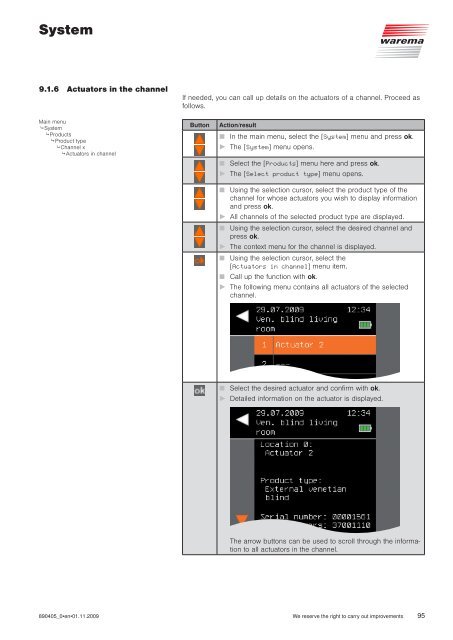WAREMA Mobile System® WMS Central transmitter
WAREMA Mobile System® WMS Central transmitter
WAREMA Mobile System® WMS Central transmitter
Create successful ePaper yourself
Turn your PDF publications into a flip-book with our unique Google optimized e-Paper software.
System9.1.6 Actuators in the channelIf needed, you can call up details on the actuators of a channel. Proceed asfollows.Main menu System Products Product type Channel x Actuators in channelButtonAction/resultIn the main menu, select the [System] menu and press ok.The [System] menu opens.Select the [Products] menu here and press ok.The [Select product type] menu opens.Using the selection cursor, select the product type of thechannel for whose actuators you wish to display informationand press ok.All channels of the selected product type are displayed.Using the selection cursor, select the desired channel andpress ok.The context menu for the channel is displayed.Using the selection cursor, select the[Actuators in channel] menu item.Call up the function with ok.The following menu contains all actuators of the selectedchannel.Select the desired actuator and confirm with ok.Detailed information on the actuator is displayed.The arrow buttons can be used to scroll through the informationto all actuators in the channel.890405_0•en•01.11.2009 We reserve the right to carry out improvements 95