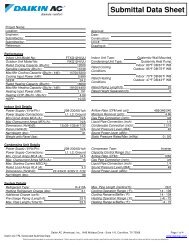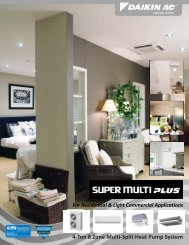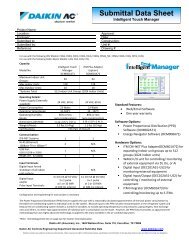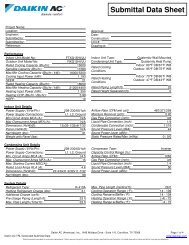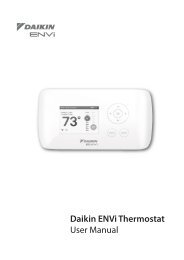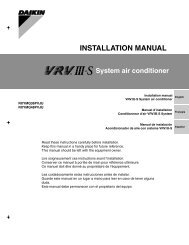RMXS48LVJU - Daikin AC
RMXS48LVJU - Daikin AC
RMXS48LVJU - Daikin AC
Create successful ePaper yourself
Turn your PDF publications into a flip-book with our unique Google optimized e-Paper software.
10. TEST RUNThis unit is equipped with a crank case heater to ensure smoothstartup. Be sure to turn the power on at least 6 hours beforeoperation in order to have power running to the crank caseheater.WARNINGWhen leaving the unit with the power on, be sure toswitch with another person doing the installation orclose the front panel.Precautions before turning the power on• Using insulating sheets, tape electric parts as described in the“Cautions on Service” plate on the back of the front panel.• All indoor units connected to the outdoor unit operate automatically.Complete work on the indoor units in order to ensure maximumsafety.10-1 Power On–Check Operation• Make sure to perform the check operation after installation.(If the air conditioner is operated using the indoor remote controllerwithout performing the check operation, the malfunction code“U3” is displayed in the indoor remote controller, and normal operationis disabled.)• When making settings on the outdoor unit PC board (A2P) afterturning the power on, do not touch anything other than the pushbuttonswitches and dip switches.(See the “Cautions on Service” plate for the locations of thepush-button switches (BS1-5) and dip switches (D1-1, 2) on thePC board (A2P).)• During the operation, monitor the outdoor unit operation statusand check for any incorrect wiring.1. Close the outdoor unit’s front panel.Turn the power on for the outdoorunit and the BP unit.2. • Open the outdoor unit’s front panel.• Make sure the LED display on the outdoor unit’s PC boards (A1P andA2P) are as shown in the following chart.A1PA2PLED display(Default statusbefore delivery)SEVICEMONITORHAPMODETEST/HWLBe sure to turn the power on at least6 hours before operation in order to havepower running to the crank case heater.IND MASTER SLAVE L.N.O.P DEMANDH1P H2P H3P H4P H5P H6P H7PLED display: OFF ON BlinkingTo avoid the risk of electric shock, do not touch anything other than thepush-button switches on the PC board (A2P) when making settings.3. • When the customer requestsquiet operation or demandoperation, make these settingsusing the push-button switches(BS1-5) on the outdoor unit’sPC board (A2P).• Operate the push-buttonswitches through the openingafter protecting it with aninsulation cover.(See the “Cautions on Service”plate for details.)4. • Check that the liquid and gas-sidestop valves are open, and ifthey are closed, open them.5. Press the test run button (BS4) forat least 5 seconds and performcheck operation.For details, see “check operationprocedure” on the “Cautions onService” plate.CautionUse caution to avoid electric shock whileworking, since the outdoor unit is on.• Only set the push-button switches (BS1-5)after making sure the microcomputer OKmonitor is lit up.• See the “Cautions on Service” plate on thefront panel of the outdoor unit for details onhow to make the settings.(Do not forget to write the settings down onthe “Cautions on Service” plate.)• The dip switch (DS1-1) does not need to beset, so do not touch it.Doing so may cause malfunction.Caution Do not leave any stop valve closedotherwise the compressor will fail.• If you have to leave the outdoor unit duringcheck operation, either switch with anotherworker or close the front panel.• The system operates for about 30 minutes (60minutes at maximum) and automatically stopsthe check operation.• The system can start normal operation about3 minutes after the check operation if theremote controller does not display any errorcode.6. Close the outer panel of the outdoor unit after check operation is complete.• If operation is performed within 12 minutes of BP units andoutdoor units being turned on, H2P will light up, and thecompressor will not run.Only perform operation after checking that the LED display is asshown in “10-1 Power On–Check Operation” 2. table.• In order to ensure uniform refrigerant distribution, it may take up toaround 10 minutes for the compressor to start up after the unitbegins running. This is not a malfunction.• Each indoor unit cannot be checked individually for problems.After this operation is complete, run the unit normally using theremote controller.• The check run cannot be performed in recovery or other modes.• If the outlet pipe thermistor (R2T), the intake pipe thermistor(R3T), and the pressure sensors (S1NPH and S1NPL) areremoved before operation, the compressor might burn out, soavoid this under all circumstances.10-2 Temperature control operation checklist• After check operation is complete, checking the temperature controlusing normal operation.(Heating is not possible if the outdoor temperature is 75°F (24°C)or higher. See the included operation manual.)(1) Make sure the indoor and outdoor units are operating normally.(If liquid compression by the compressor or other abnormalnoises can be heard, stop the unit immediately, heat thecrank case for a sufficient amount of time, and try again.)(2) Run each indoor unit one at a time and make sure the correspondingoutdoor unit is also running.(3) Check to see if cold (or hot) air is coming out of the indoorunit.(4) Press the fan direction and fan strength buttons on the indoorunit to see if they operate properly.• For around 5 minutes after the compressor stops, the compressorwill not run even if the “operate/stop” button on the remote controlleris pressed.• When the system operation is stopped by the remote controller,the outdoor units may continue operating for further 1 minutes atmaximum.• Malfunction code “U3” is displayed if check operation is not performedusing the test run button the first time after installation.Perform the check operation in accordance with “10-1 Power On–Check Operation”.[Indoor unit displays malfunction sign](Check on a remote controller connected to the indoor unit.For details. see the operation manual which comes with indoor unit.)MalfunctioncodeE3E4F3Installation errorThe stop valve of an outdoorunit is left closed.Refrigerant overcharge.The stop valve of an outdoorunit is left closed.Insufficient refrigerant.Refrigerant overcharge.The stop valve of an outdoorunit is left closed.Insufficient refrigerant.Remedial actionOpen the gas-side stop valve and theliquid-side stop valve.Recalculate the required amount ofrefrigerant from the piping length andcorrect the refrigerant charge level byrecovering any excessive refrigerantwith a refrigerant recovery machine.Open the gas-side stop valve and theliquid-side stop valve.Check if the additional refrigerantcharge has been finished correctly.Recalculate the required amount ofrefrigerant from the piping length andadd an adequate amount of refrigerant.Recalculate the required amount ofrefrigerant from the piping length andcorrect the refrigerant charge level byrecovering any excessive refrigerantwith a refrigerant recovery machine.Open the gas-side stop valve and theliquid-side stop valve.Check if the additional refrigerantcharge has been finished correctly.Recalculate the required amount ofrefrigerant from the piping length andadd an adequate amount of refrigerant.13 English