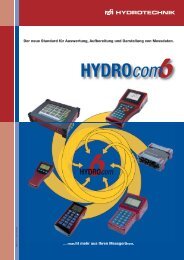BAL4010/4020_English v.2.8 - Hydrotechnik
BAL4010/4020_English v.2.8 - Hydrotechnik
BAL4010/4020_English v.2.8 - Hydrotechnik
Create successful ePaper yourself
Turn your PDF publications into a flip-book with our unique Google optimized e-Paper software.
new initialisationall parameters?ENT -> yes22.05.95unit language*1 : SI *3 :Germ.2 : US 4 : Engl.5 : FrenchSpecial functions onlyat Multi-Test <strong>4020</strong>* PROG DATE *13.06.95ENT -> confirm* PROG TIME *09 : 15ENT -> confirmBy pressing keyall data like calibration value, syntax,units of measurement, output signal of the pressure sensors,entered previously by the user, is deleted or reset to a work´sadjustment. At the Multi-Test <strong>4020</strong> date and time are deletedadditionally.The invocation into the menu point unit/syntax will followimmediately, where for example the SI-units and the Germanlanguage are selected previously. In this menu you canalready select your language as well as the requested units ofmeasurement by pressingthe corresponding number keys and by confirming yourselection with key .The date and the time can additionally be entered into the Multi-Test <strong>4020</strong>. When storing measuring values and printing themout later, all reports will bear the date and time.First of all you need to enter the date always with two digits(day/month/year), and confirm it with key "ENT".Immediately afterwards the menu for entering the time will bedisplayed. Please do this always with two digits, too. The clockis started as soon as key "ENT" is pressed.p1= cal ? barp2= cal ? barp3= cal ? barQ = cal ? l/minThis display is shown, in which the user can see that acalibration value, for example for the pressure sensors and thevolume flow rate, needs to be entered.We generally deliver our measuring instruments with deletedcalibration values.The input and modification of the necessary parameters isdescribed later on.Please follow the further operation steps in this manual.Should you have invoked a re-initialisation by mistake,you can leave this program by pressing any key,except key ENT, without having executed are-initialisation.-6-