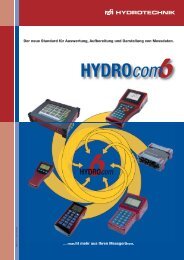BAL4010/4020_English v.2.8 - Hydrotechnik
BAL4010/4020_English v.2.8 - Hydrotechnik
BAL4010/4020_English v.2.8 - Hydrotechnik
You also want an ePaper? Increase the reach of your titles
YUMPU automatically turns print PDFs into web optimized ePapers that Google loves.
* * PRINTING * *(DPU 411)ENT-> confirm* * PRINTING * *(DPU 411)0%* *PRINTING * *(DPU 411)PRN ERRORThe hint, that the printer is ready, is displayedimmediately afterwards.Furthermore the selected printer is shown again:(DPU 411).With a stroke of key ENT you will start the printer.In the lowest line of the display the measuring data,already transferred to the printer, are shown in %. Allmeasuring data were transferred to the printer, whenthe display shows "100%".If the printer cable between printer andmeasuring instrument is not connected,the warning "PRN ERROR" will appear inthe display.If then the connection between printer and measuringinstrument is made, the printoutwill be started again with a stroke of key "ENT".A printout can always be interrupted with key !12. Special functions in Multi-Test <strong>4020</strong>12.1 Printout with date and timeAt the Multi-Test <strong>4020</strong> the date and the time of the actual storage are added to the printout.This guarantees an additional security for the user by confirming the date and time when the measurement wasexecuted.12.2 Measuring value transfer to PC and adjustment of the BaudrateAt the Multi-Test <strong>4020</strong> all stored measuring values can directly be transferred to a PC via the serial interface.For this, the software HYDROcomsys, developed by HYDROTECHNIK, is available. It serves for the processingof large amounts of data with graphical and tabular preparation and measuring value analysis and theirpresentation directly on the PC.Adjustment of the BaudrateBy pressing the key combination:and* * PROG RS232 * *1-> 9600 Baud2-> 19200 Baud3-> 38400 Baudthe corresponding Baudrate can be adjusted as aspeed of the data transmission from the measuringinstrument to the PC.The modification is made by pressing one of the keysfrom 1 to 3.After having selected the Baudrate you should pressBaud (Bd)Unit for speed of datatransmission1 Baud = 1 bit/skey-17-for confirmation.