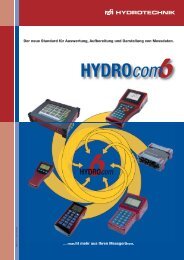BAL4010/4020_English v.2.8 - Hydrotechnik
BAL4010/4020_English v.2.8 - Hydrotechnik
BAL4010/4020_English v.2.8 - Hydrotechnik
Create successful ePaper yourself
Turn your PDF publications into a flip-book with our unique Google optimized e-Paper software.
11.1 Tabular and graphical measuring valueprintoutprint mode Scal.1: Table 3: AUTO2: Graphic 4: MANENT-> confirmWith a stroke of the keys and youcan select the print mode, either as a table or as agraph, as well as the automatic or manual scaling ofthe measuring values.At the automatic scaling it can happen,in the most unfavourable case however,that several curves superpose eachother (congruence) in the graphicaldisplay.Therefore we recommend to selectmanual scaling in this case.If you choose the tabular format, all selectedmeasurable variables are printed out in numbercolumns.11.2 Selection with graph with manual scaling* * Scaling P1 * *Minval.: 10 barMaxval.: 150 barENT-> confirm* * Scaling Q * *Minval.: 20 l/minMaxval.: 70 l/minENT-> confirmAfter having entered the figure 2 for graph and 4 formanual scaling and after confirmation with key"ENT", you will see the following display.In the former example the measurable variables p1and Q were selected during the storage. Now, theinstrument automatically requests the input forscaling p1.As an example, the min. value 10 bar and the max.value 150 bar are entered andconfirmed with key "ENT".The instrument automatically requests now the inputfor the scaling of Q.We have chosen 20 l/min. as a min. value and70 l/min. as a max. value and confirmed the inputwith key "ENT".-16-