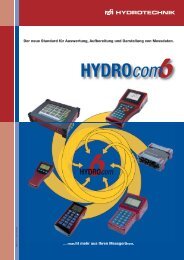BAL4010/4020_English v.2.8 - Hydrotechnik
BAL4010/4020_English v.2.8 - Hydrotechnik
BAL4010/4020_English v.2.8 - Hydrotechnik
You also want an ePaper? Increase the reach of your titles
YUMPU automatically turns print PDFs into web optimized ePapers that Google loves.
11. Programming or selection of a printer As the connected printer needs to be tuned to themeasuring instrument, the correct printer type needsto be selected before the printout is made.* PRINTERTYPE *1:EPSON- 9 4:DPU2:EPSON-24 5:HPs/w3:IBM-PRO 6:HP colWhen selecting a Hewlett-Packard printer, youshould take the following into consideration:Due to the variety of HP-printers of series Deskjet,you should indicate first of all, if the printout shall bein black/white or in colour.Afterwards you should select the correspondingprinter type (only valid for HP-printers).In the following example, the printer selection isdescribed in more detail:By pressing the keys and , theprinter drivers that are supported in the measuringsystem are displayed:1. Epson 9-pin printer2. Epson 24-pin printer3. IBM-Proprinter4. DPU 4115. HP-Deskjet black/white6. HP-Deskjet colourAs an example, the printer type no.: 6 = HP col.(colour) is selected by an input of the number 6.* PRINTERTYPE *1:EPSON- 9 4:DPU2:EPSON-24 5:HPs/w3:IBM-PRO *6:HP colIn the display the star-symbol is shown in front of thenumber (*6).By pressing keyyou will automatically getinto the display for the selection of the printer type(HP-printer type).* PRINTERTYPE **1 : HP 320/3402 : HP 500/5200 : moreThis selection is only possible forthe HP-printers.In the example, type „HP 320/340“ is selected byentering the number „1“.The star-symbol will appear in front of the number(*1).With keythe selection will be finished andthe requested printer will be activated.** PRINTERTYPE **3 : HP 400/540/600660/8900 : morePlease enter "0", if you require the display of furtherHP-printer types: " 3 : HP 400/540/600/660/890 ".With a stroke of key "3", these printer types areselected.By pressing key "0" you will return to the previousmenu.-15-