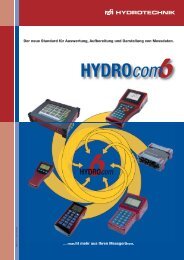BAL4010/4020_English v.2.8 - Hydrotechnik
BAL4010/4020_English v.2.8 - Hydrotechnik
BAL4010/4020_English v.2.8 - Hydrotechnik
Create successful ePaper yourself
Turn your PDF publications into a flip-book with our unique Google optimized e-Paper software.
* * * PROG DP * * *balancing* * * PROG DP * * *dP-correction: -0.19(bar)ENT-> confirmThe word "alignment" will be displayed for approx. 3 seconds.The display will show the correction value, which will be takeninto account at all later measurements of pressure differential.To get back into the measuring value display, you have to presskey "ENT". After the alignment the pressure sensor p2 needs tobe mechanically connected to connection B (see scheme:pressure differential alignment, page 10).Now you can carry out precise pressure differentialmeasurements without influencing the sensor deviations,temperature drifts and offsets.Please take into consideration, that the pressuredifferential is only displayed with correct signs, whenthe higher pressure is at the pressure sensor p1(delta-p = p1-p2).6. Programming of volumeflow rate "Q"Before volume flow rate sensors can be connected, theirspecific calibration value must be entered. This enables themeasuring instrument to correctly calculate, for example l/min.With a stroke of the keys and the following* * * PROG Q * * *1-> turbine/GFM2-> orifice gaugedisplay is shown.The invocation for a turbine and for a gear flow meter is thesame.In the example "Turbine" is selected with the input of figure "1".* * * PROG Q * * *(turbine/GFM)calibr. value: 24.85ENT-> confirm* * * PROG Q * * *1-> turbine/GFM2-> orifice gaugeAnother menu is displayed immediately, which requests theinput of a calibration value.You can see this value either from the label of the turbine orfrom the calibration certificate, belonging to the turbine.You always have to enter the complete value with decimal point,in this example it is the value 24,85. The input needs to beconfirmed with key "ENT".The instrument jumps back into the first menu.If an orifice gauge shall be used, you will have to enter thefigure "2" in this menu.* * * PROG Q * * *1-> A3 2-> B3*3-> C3ENT-> confirmThe following display will appear, in which you can selectbetween three flow ranges and three types respectively.You can see the type of the orifice gauge from its label.In the example type C3 is selected by the input of figure "3".The "star"-symbol will appear in front of the figure.Please press key "ENT" for confirmation.-12-