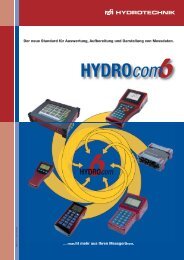BAL4010/4020_English v.2.8 - Hydrotechnik
BAL4010/4020_English v.2.8 - Hydrotechnik
BAL4010/4020_English v.2.8 - Hydrotechnik
You also want an ePaper? Increase the reach of your titles
YUMPU automatically turns print PDFs into web optimized ePapers that Google loves.
4. Programming of current- orvoltage measurementIt is possible to measure current and voltage with the Multi-Test4010/<strong>4020</strong>.The adapters, necessary for this, have to be connectedexternally to the measuring input p3. The following current- orvoltage adapters can be applied:- Current adapter 1-channel,measuring range: 0 to + 2 A (direct current)calibration value to be entered: 4.0- Voltage adapter 1-channel,measuring range: 0 to + 48 V (direct voltage)calibration value to be entered: 100.0p1= 143.2 barp2= 123.7 barp3= 98.0 barQ = 64.2 l/minAfter having connected the corresponding current- or voltageadapter to the measuring input p3, you have to enter thecalibration value and to activate measuring channel p3.This is the already known measuring value display, from whichthe necessary steps are made.4.1 Selection of current- or voltagemeasurement* * * PROG U/ I * * *1-> current DC2-> voltage DC4.2 Input of calibration value* * * PROG U * * *calibr. value: 100.(V)ENT-> confirm4.3 Zero point alignment* * * PROG U * * *adapter must bewithout signalENT-> confirmBy pressing the keys and you will invoke thefollowing program routine.With the input of either "1" or "2" you can choose between themeasurement of current or of voltage. In the example, themeasurement of voltage is chosen with number "2".The following display appears.Now, the user is requested to enter the calibration value of theconnected voltage adapter. In this example the value is ä100ôand the figures 1 0 0 need to be entered one after the otherwithout any comma. Afterwards, confirmation with key "ENT".You may not connect the adapter with the voltage source to bemeasured, yet.The corresponding hint is shown in the display. Please presskey "ENT".* * * PROG U * * *alignment 2 sec.ENT-> confirm❖An automatic alignment will be carried out for approx. 2seconds and afterwards theinstrument will jump back into the first menu.The user can redefine the instrument for a measurement ofcurrent in the same way.* * * PROG U/ I * * *1-> current DC2-> voltage DC ❙Please take into account, that you can not measurecurrent and voltage at the same time, as only themeasuring input p3 is available for this !p1= 143.2 barp2= 123.7 barp3= 98.0 barQ = 64.2 l/minAnother stroke of key "ENT" leads back to the measuring valuedisplay.-10-