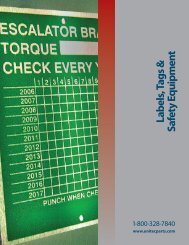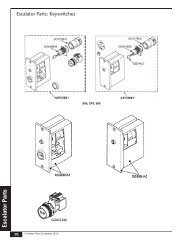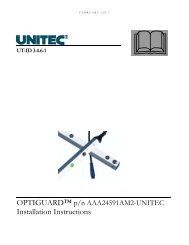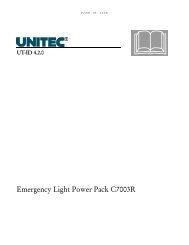7770A to AT400 Retrofit Installation - Unitec Parts
7770A to AT400 Retrofit Installation - Unitec Parts
7770A to AT400 Retrofit Installation - Unitec Parts
You also want an ePaper? Increase the reach of your titles
YUMPU automatically turns print PDFs into web optimized ePapers that Google loves.
UNITEC <strong>7770A</strong> TO <strong>AT400</strong> RETROFIT INSTALLATIONUT-ID 22.16-4Page iiAugust 26, 2008NONDISCLOSURE WARNINGThis work contains proprietary information and is the property of UNITEC. It is distributed only <strong>to</strong> thoseemployees with a need <strong>to</strong> know the information and may not be reproduced, disclosed, or distributed <strong>to</strong>any person outside the employ of UNITEC without written authorization from an officer thereof.UNITEC competi<strong>to</strong>rs, cus<strong>to</strong>mers, former employees, retirees, members of the general public andconsultants not bound by a written nondisclosure agreement are among those outside the employ ofUNITEC. In the event that an employee in the possession of this work no longer needs the information,retires, resigns, is terminated or laid off from UNITEC, or in the event that a person outside the employ ofUNITEC comes in<strong>to</strong> possession of this work, such employee or person should destroy the work or returnit <strong>to</strong> UNITEC.Any unauthorized reproduction, disclosure or distribution by any person of any portion of this work maybe a breach of a duty owed by such person <strong>to</strong> UNITEC and could result in damages actionable at law.PROHIBITION ON COPYINGAny unauthorized reproduction, disclosure or distribution of copies by any person of any portion of thework may be a violation of Copyright Law of the United States of America and other countries, couldresult in the awarding of Statu<strong>to</strong>ry Damages of up <strong>to</strong> $250,000 (17 USC 504) for infringement and mayresult in further civil and criminal penalties. All rights reserved.PUBLICATION CATALOGING DATAFirst Issue: August 26, 2008Master Index Control Number:Part Number: UT-ID 22.16-4Comments or questions about the information contained in this publication should be directed <strong>to</strong>:UNITEC212 West Newberry RoadBloomfield, CT 06002(800) 328-7840 Phone(860) 286-1625 FaxUnpublished Work - © UNITEC, 2008WARNING: The use and ownership of this work is defined in the legend upon the front page hereof.
UNITEC <strong>7770A</strong> TO <strong>AT400</strong> RETROFIT INSTALLATIONUT-ID 22.16-4Page 1August 26, 2008All jobsite work activity must be in full compliance with Otis World Wide JobsiteSafety Standards (WWJSSS). When carrying out this procedure, particularconsideration should be given <strong>to</strong> control of the eleva<strong>to</strong>r, LOTO, hoisting andrigging, ensuring public safety (signs and barriers), working in close proximity ofunguarded rotating equipment (sheaves) and the wearing of appropriate PPE(hand gloves, etc.). It is recommended that the mechanic(s) carrying out the repaircomplete the appropriate JHA for the task at hand <strong>to</strong> familiarize themselves withthe work environment. If you are unsure of the WWJSSS standards in regard <strong>to</strong> thework task at hand, immediately s<strong>to</strong>p work and consult your Supervisor.Ordering InstructionsThe Otis door opera<strong>to</strong>r <strong>7770A</strong> <strong>to</strong> <strong>AT400</strong> opera<strong>to</strong>r electro-mechanical retrofit kit can beused whenever this replacement is occurring. The electrical interface kit is designedprimarily for relay-based controllers on hydraulic systems. For all other types ofcontrollers, please plan <strong>to</strong> engineer the electrical interface locally or consider a fullmodernization.For each <strong>7770A</strong> opera<strong>to</strong>r upgrade, select and order one arrangement from each of thefollowing four tables. <strong>Installation</strong> drawings are included in each mechanical interface kit.Use Table 1 <strong>to</strong> select the proper <strong>AT400</strong> engine unit arrangement depending on theexisting door type and entrance size, the opera<strong>to</strong>r length, and the door hand.Part No.OpeningHandTable 1: <strong>AT400</strong> Engine UnitDoor Type and Entrance WidthOpera<strong>to</strong>rLength (L)CheckOneAAB24350BK45 Right S/S and 2/S: ≥1067 mm (42 in.) and
UNITEC <strong>7770A</strong> TO <strong>AT400</strong> RETROFIT INSTALLATIONUT-ID 22.16-4Page 2August 26, 2008Use Table 2 <strong>to</strong> select the proper mechanical interface kit depending on existing doortype (see NOTE).Table 2: Mechanical Interface KitPart No. Description Opening Type Check OneABA24430R15<strong>7770A</strong> <strong>to</strong> <strong>AT400</strong> Mechanical InterfaceS/S, C/O ABA24430R16Kit2/S NOTE: Before removing the existing door opera<strong>to</strong>r, review drawing ABA24430R(included in mechanical kit). Some parts and mounting brackets from theexisting door opera<strong>to</strong>r must be retained.The <strong>7770A</strong> <strong>to</strong> mechanical Interface kit (p/n ABA24430R15 and 16) includes the followingmechanical interfacing hardware:• Car door hitch brackets• Door opera<strong>to</strong>r mounting brackets• Fasteners for brackets and hitch (nuts, bolts, etc.)• Mechanical installation diagram (drawing ABA24430R)• Standard gate switch roller (field modifications may be necessary)Use Table 3 <strong>to</strong> select the proper power supply depending on the existing availablepower. The ABA621BJ type power supply provides both 24–30 VDC signal and 120 VDCopera<strong>to</strong>r power required by the <strong>AT400</strong> engine unit.Table 3: Power SupplyPart No. Description Check OneABA621BJ1 DC Power Supply, 208-240 VAC Primary Input ABA621BJ2 DC Power Supply, 440-600 VAC Primary Input Use Table 4 <strong>to</strong> order the electrical interface kit. The electrical interface kit providesrelays, timers, and other components needed <strong>to</strong> interface the <strong>AT400</strong> <strong>to</strong> the existingcontroller. Included are new DOL, DCL 24 VDC relays, 110 VDC nudge relay, and three120 VAC relays <strong>to</strong> replace existing DO, DC, and DCR relays.Table 4: <strong>7770A</strong> <strong>to</strong> <strong>AT400</strong> Electrical Interface KitPart No. Description Check OneABA24430R411 Electrical Interface Kit WARNING: The use and ownership of this work is defined in the legend upon the front page hereof.
UNITEC <strong>7770A</strong> TO <strong>AT400</strong> RETROFIT INSTALLATIONUT-ID 22.16-4Page 4August 26, 2008Figure 1: Area 3WARNING: The use and ownership of this work is defined in the legend upon the front page hereof.
UNITEC <strong>7770A</strong> TO <strong>AT400</strong> RETROFIT INSTALLATIONUT-ID 22.16-4Page 5August 26, 2008Figure 2: Area 4Figure 3: Area 5WARNING: The use and ownership of this work is defined in the legend upon the front page hereof.
UNITEC <strong>7770A</strong> TO <strong>AT400</strong> RETROFIT INSTALLATIONUT-ID 22.16-4Page 6August 26, 2008Figure 4: Area 6WARNING: The use and ownership of this work is defined in the legend upon the front page hereof.
UNITEC <strong>7770A</strong> TO <strong>AT400</strong> RETROFIT INSTALLATIONUT-ID 22.16-4Page 7August 26, 2008Install New <strong>Parts</strong>Identify and mark all relays and terminals as they are mounted or connected.Figure 5: Assembled DIN Rail1. Install provided DIN rail (p/n 401B14) inside the controller.2. Mount three 120 VAC relays (p/n AAA613CZ9) for DO, DC, and DCR <strong>to</strong> the DIN rail.3. Mount one 110 VDC relay (p/n AAA613CZ12) for NDG and NDG timer (NDGT p/nAAA623AA1) <strong>to</strong> the DIN rail.4. Mount two 24 VDC relays (p/n AAA613CZ8) for Door Close Logic (DCL) and DoorOpen Logic (DOL) <strong>to</strong> the DIN rail.5. Install two IN4007 freewheeling diodes (p/n AAA612T7) <strong>to</strong> the DOL and DCL relays.6. Install three suppressors (p/n AAA00605AAA014) <strong>to</strong> the DO, DC, and DCR relays.7. Install type AAA621BJ transformer/power supply inside the controller.Add CircuitsWire up the new DOL, DCL, NDG, and NDGT relay(s) and timer(s).1. Retain the Open Protection Timer on the DOP panel by wiring the new DCR relaycontact 9-5 <strong>to</strong> the DOP terminal blocks 22 and 23. See Figure 6 (Area 4).2. Retain the Close Protection Timer on the DOP panel by wiring the new DCR relaycontact 10-6 <strong>to</strong> the DOP terminal blocks 25 and 27. Wire the new DO relay backcontact 12-4 between DOP terminal block 26 and CPT timer pin 2. See Figure 7(Area 5).WARNING: The use and ownership of this work is defined in the legend upon the front page hereof.
UNITEC <strong>7770A</strong> TO <strong>AT400</strong> RETROFIT INSTALLATIONUT-ID 22.16-4Page 8August 26, 2008Figure 6: Open Protection Circuit3. Install the new DO and DCR relay contacts <strong>to</strong> the appropriate DOP terminal blocks.See Figure 7 (Area 3).Figure 7: Close Protection CircuitWARNING: The use and ownership of this work is defined in the legend upon the front page hereof.
UNITEC <strong>7770A</strong> TO <strong>AT400</strong> RETROFIT INSTALLATIONUT-ID 22.16-4Page 9August 26, 20084. Install <strong>to</strong>p-of-car junction box.Figure 8: New DO and DCR ContactsWARNING: The use and ownership of this work is defined in the legend upon the front page hereof.
UNITEC <strong>7770A</strong> TO <strong>AT400</strong> RETROFIT INSTALLATIONUT-ID 22.16-4Page 10August 26, 20085. Make appropriate connections between TOC junction box AAA25580AM1 and the<strong>AT400</strong> Opera<strong>to</strong>r. See Figure 9.Figure 9: Interface ConnectionWARNING: The use and ownership of this work is defined in the legend upon the front page hereof.
UNITEC <strong>7770A</strong> TO <strong>AT400</strong> RETROFIT INSTALLATIONUT-ID 22.16-4Page 11August 26, 2008Start Up1. Double check mechanical and electrical work.2. Follow all applicable safety guidelines.WARNING: The use and ownership of this work is defined in the legend upon the front page hereof.
UNITEC <strong>7770A</strong> TO <strong>AT400</strong> RETROFIT INSTALLATIONUT-ID 22.16-4Page 12August 26, 2008Setup and Adjustment InstructionsNOTE: Install per drawings included with the opera<strong>to</strong>r.WARNINGS:This door opera<strong>to</strong>r will move without warning during Learn Runoperations.Always take control of this door opera<strong>to</strong>r by placing the localoperation switch <strong>to</strong> the ON position while working locally.A Learn Run must be done with the car and hoistway doors coupled atthe landing with the heaviest hoistway door. Failure <strong>to</strong> do so will resultin door close speeds that could exceed code requirements.Misadjustment of the values shown in this article can cause the doors<strong>to</strong> move beyond the code mandated limits.1. The gate switch assembly includes the normal electro-mechanical switch for thesafety circuit, plus a proximity sensor, which is used for DCP (door close position).The integral gate switch should be adjusted before the belt is attached <strong>to</strong> the door,for ease of door movement. The adjustability has been removed from the switchassembly and both the horizontal and vertical adjustments are made in the rollerassembly.• Move the door until the roller is just below the kick-off tab, as shown in Position1 in Figure 10.• Use the vertical adjustment slots and set the gap between the roller and tab <strong>to</strong>approximately 1 mm—tighten the bolts in the vertical slots.• Set the gate switch at maximum 50 mm.• Move the door closed until the shunt just <strong>to</strong>uches the contact in the switch (thiscan be determined by either using a voltmeter, on ohms, or by feeling ofcontact by tapping on the shunt lever) and note the distance from fully closed.The maximum code distance that the door can be from fully closed when theswitch closes is 50 mm (on single-slide and two-speed doors, the door can be50 mm from fully closed; on center-opening doors, the doors can be 50 mmapart). The shape of the lever arm is such that the optimum distance for theshunt <strong>to</strong> contact the switch is 14 mm. This will meet the code requirement forall door types and allow for some endplay (space between the shunt andunderside of the switch assembly) when door is fully closed. Use theWARNING: The use and ownership of this work is defined in the legend upon the front page hereof.
UNITEC <strong>7770A</strong> TO <strong>AT400</strong> RETROFIT INSTALLATIONUT-ID 22.16-4Page 13August 26, 2008horizontal slots in the U-channel <strong>to</strong> adjust the switch closure <strong>to</strong> be 14 mm fromfully closed for side-slide doors, and 28 mm apart for C/O doors. When thisadjustment is correct, the shunt should penetrate in<strong>to</strong> the switch assembly,compressing the contact by approximately 5 mm (see Position 2 in Figure 11).Ensure that the lever is not pressing up against the assembly (there must besome endplay when the doors are fully closed). The proximity switch hasbeen fac<strong>to</strong>ry adjusted <strong>to</strong> activate at the same time as the electro-mechanicalswitch on the integral arrangement used with the discrete arrangements.There is an LED on the proximity switch, which will indicate the device isactivated.• When the proper adjustments have been achieved, the roller assembly shouldbe pinned, using the roll pin provided. Pilot holes have been provided for thispurpose.Position 1Figure 10: Position 1, Vertical AdjustmentWARNING: The use and ownership of this work is defined in the legend upon the front page hereof.
UNITEC <strong>7770A</strong> TO <strong>AT400</strong> RETROFIT INSTALLATIONUT-ID 22.16-4Page 14August 26, 2008Position 2Figure 11: Position 2, Horizontal Adjustment2. Ensure that the belt is tracking properly in<strong>to</strong> the pulleys, without any belt “draw.”Traverse the door and take notice of where it is riding in the pulleys. Adjust thehitch as necessary <strong>to</strong> eliminate any rubbing of the pulley flanges.3. The belt tension has been set at the fac<strong>to</strong>ry. If it should be necessary <strong>to</strong> tightenthe <strong>to</strong>othed belt, follow the belt tensioning procedure below.Belt Tensioning Procedure (see Figure 12)• Loosen bolts A and B.• Tighten bolts C <strong>to</strong> compress spring until both brackets <strong>to</strong>uch. Do not over<strong>to</strong>rque.• Slide brackets away from mo<strong>to</strong>r <strong>to</strong> remove belt slack, tighten bolt B.• Loosen bolt C until head of bolt is free of bracket, belt tension is now set.• Tighten bolt A.WARNING: The use and ownership of this work is defined in the legend upon the front page hereof.
UNITEC <strong>7770A</strong> TO <strong>AT400</strong> RETROFIT INSTALLATIONUT-ID 22.16-4Page 15August 26, 2008Figure 12: Belt Tensioning Procedure4. Once power is applied <strong>to</strong> the door opera<strong>to</strong>r, a Learn Run will need <strong>to</strong> beperformed. The doors must be in the closed position <strong>to</strong> initiate a learn operation.WARNING: The use and ownership of this work is defined in the legend upon the front page hereof.
UNITEC <strong>7770A</strong> TO <strong>AT400</strong> RETROFIT INSTALLATIONUT-ID 22.16-4Page 16August 26, 2008Learn Run OverviewLearn Run DescriptionAll Learn Run operations must be initiated with the car doors closed and coupled with thehoistway doors at the landing that has the heaviest hoistway door configuration. Toabort a Learn Run from local mode, press the learn but<strong>to</strong>n.There is a learn but<strong>to</strong>n located on the controller interface. During a Learn Run, thecontrol system will learn three things: the hand of the door, the width of the door, and themass of the door system. This is why it is imperative that the Learn Run is performedwith the car and hoistway doors coupled. To initiate a Learn Run, the doors must be fullyclosed and the local operation switch must be depressed <strong>to</strong> the ON position. The learnbut<strong>to</strong>n must be pressed and held in for three seconds, at which time the power LED willflash rapidly. Once the learn operation has begun, the LED will flash slowly—the but<strong>to</strong>nshould be released at this time. The doors will move open slightly, then close againstthe s<strong>to</strong>p. Next, the doors will open, and accelerate for a short distance (the mass isbeing learned at this time), then open fully. The doors will close, accelerate for a shortdistance (again, learning the mass), and then close fully. When this motion is complete,and the LED s<strong>to</strong>ps flashing, the Learn Run is done. The local operation switch should beplaced <strong>to</strong> the OFF position, which will allow the door controller <strong>to</strong> take commands fromthe eleva<strong>to</strong>r controls. The internal setting <strong>to</strong> the opera<strong>to</strong>r will not permit the door speed<strong>to</strong> be set beyond the code allowed speed, based on the learned mass.Step-by-Step Learn Run for UNITEC <strong>AT400</strong> Opera<strong>to</strong>rOnce power is applied <strong>to</strong> the door opera<strong>to</strong>r, a Learn Run will need <strong>to</strong> be performed. Thedoors must be in the closed position <strong>to</strong> initiate a Learn Run operation. To performa Learn Run on this door opera<strong>to</strong>r, follow the steps below:• All Learn operations must be initiated with the car doors closed.• Couple the car door lock vane/clutch with the closed hoistway doors that are theheaviest doors in that hoistway.• If it is desired <strong>to</strong> abort a Learn Run for some reason, just press the Learn but<strong>to</strong>nagain.• Three things are learned by the opera<strong>to</strong>r during the Learn Run:1. The hand of the door system (the direction it intends <strong>to</strong> travel for open andclose);2. The width of the door;WARNING: The use and ownership of this work is defined in the legend upon the front page hereof.
UNITEC <strong>7770A</strong> TO <strong>AT400</strong> RETROFIT INSTALLATIONUT-ID 22.16-4Page 17August 26, 20083. The mass of the set of doors.To initiate the Lear Run, read through the following procedures prior <strong>to</strong> pressing anybut<strong>to</strong>ns.• Ensure the doors are closed.• Ensure that the <strong>to</strong>p cover <strong>to</strong> the door opera<strong>to</strong>r is removed exposing the learn andlocal operation but<strong>to</strong>ns.• Ensure nothing is hindering the doors’ movement.• Ensure the door bumpers and full door travel is set where you desire it <strong>to</strong> be set.• Always keep fingers clear of any pinch points (sheave, gate switch, cables, etc.)• Ensure personal safety and stay clear of the door travel for the full length of doortravel.• Turn power on <strong>to</strong> the eleva<strong>to</strong>r in question being sure <strong>to</strong> take the normal safetyprecautions <strong>to</strong> prevent the eleva<strong>to</strong>r from moving.• Ensure the power LED is lit.• Depress the Local Operation Switch in<strong>to</strong> the ON position.• Press and hold the Learn but<strong>to</strong>n for three seconds.• The power LED should now be flashing rapidly.• Look for the power LED <strong>to</strong> start flashing slowly.• At this time release the learn but<strong>to</strong>n and move yourself clear of opera<strong>to</strong>r at thispoint.• The Learn operation has begun when the power LED is flashing slowly.What happens during the Learn Run:• Doors will move open slightly and then close against the s<strong>to</strong>p (DFC sensed).• The doors will open and accelerate for a short distance and then open fully (DFOsensed).• The doors will begin <strong>to</strong> close, accelerate for a short distance and then close fully.• When this motion is complete and the power LED s<strong>to</strong>ps flashing, the Learn Run iscomplete.WARNING: The use and ownership of this work is defined in the legend upon the front page hereof.
UNITEC <strong>7770A</strong> TO <strong>AT400</strong> RETROFIT INSTALLATIONUT-ID 22.16-4Page 18August 26, 2008• Place the Local Operation switch in the OFF position (not depressed).• The door controller will now take commands from the eleva<strong>to</strong>r controller (car callsor hall calls).• If the power LED remains flashing after the Learn Run is complete, this meanssome kind of fault has occurred. Should this happen, cycle the main power <strong>to</strong> theopera<strong>to</strong>r that will reset the faults.• Perform the Learn Run again. If the same flashing condition persists, reviewinstallation guide, check all wiring.No further adjustment <strong>to</strong> the <strong>Unitec</strong> <strong>AT400</strong> door opera<strong>to</strong>r is possible since the internalsettings <strong>to</strong> the opera<strong>to</strong>r will not permit the door speed <strong>to</strong> be set beyond the ANSI codeallowed speed, based on the learned mass of the doors.If at any time during the life of the eleva<strong>to</strong>r (while this <strong>AT400</strong> door opera<strong>to</strong>r is in place),doors change or equipment fastened <strong>to</strong> the doors (car or hoistway) changes and adifferent mass set of doors results, it is imperative that another Learn Run be done inorder <strong>to</strong> establish the proper door opening motion profile.WARNING: The use and ownership of this work is defined in the legend upon the front page hereof.
UNITEC <strong>7770A</strong> TO <strong>AT400</strong> RETROFIT INSTALLATIONUT-ID 22.16-4Page 20August 26, 2008Appendix A: Part NumbersThe following table lists all part numbers this document mentions.Table 5: Related Part NumbersDescription Door Type/ Entrance Width Door Hand Part NumberS/S & 2/S up <strong>to</strong> 1371mm (54”) Right AAB24350BK45C/O up <strong>to</strong> 1524mm (60”) Left AAB24350BK46S/S & 2/S up <strong>to</strong> 1067mm (42”) Right AAB24350BK47<strong>AT400</strong> Engine UnitC/O up <strong>to</strong> 1219mm (48”) Left AAB24350BK48C/O, S/S & 2/S up <strong>to</strong> 914mm Right AAB24350BK49(36”) Left AAB24350BK50S/S & 2/S up <strong>to</strong> 813mm (32”)Right AAB24350BK51Left AAB24350BK52Delay on Pull-in TimerAAA623AA1Diode Suppressor for DC RelaysAAA612T7DO, DC, Ice Cube Relays, 24 VDC, 4NO-4NCAAA613CZ8Electrical Interface KitAAA24430R411Mechanical Interface KitS/S, C/O --- ABA24430R152/S --- ABA24430R16NDG Relay, 110 VDC, 4NO-4NCAAA613CZ12Single Phase DC Power Supply (208, 220, 230, 240 V)ABA621BJ1Single Phase DC Power Supply (440, 460, 480, 575, 600 V)ABA621BJ2Socket (<strong>to</strong> mount relays)618AE2TOC Junction BoxAAA25580AM1RelayP613AP6RelayP613AP7RelayP613AP9RelayAAA613DL17Relay613BX32Relay613BX31WARNING: The use and ownership of this work is defined in the legend upon the front page hereof.