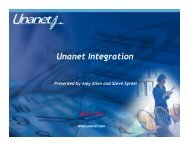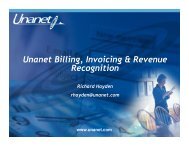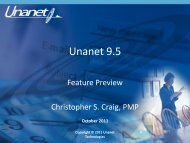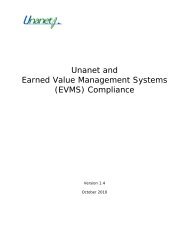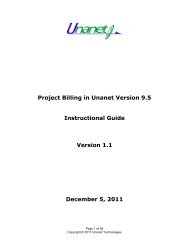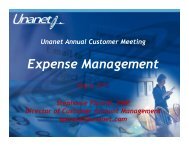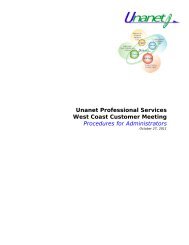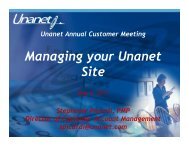Resources and presentation notes - Unanet Technologies
Resources and presentation notes - Unanet Technologies
Resources and presentation notes - Unanet Technologies
You also want an ePaper? Increase the reach of your titles
YUMPU automatically turns print PDFs into web optimized ePapers that Google loves.
Billing, Invoicing <strong>and</strong>Revenue Recognition<strong>Unanet</strong> UniversityInstructor: Kristiane Smithwww.unanet.comCopyright © 2004 <strong>Unanet</strong> <strong>Technologies</strong>11
What can I do with<strong>Unanet</strong> Billing?Identify Actual Revenue for Fixed Price, T&M <strong>and</strong> Cost Plus contracts.Recognize Revenue in <strong>Unanet</strong>• Show the Project Managers what has been Invoiced <strong>and</strong> Recognized to date.• Produce Project based reporting on billed <strong>and</strong> recognized revenue.• Send Recognized Revenue to your accounting system.Produce Invoices in <strong>Unanet</strong>• Provide access to additional users to “approve” invoices before finalizing.Report on all Revenue generated for a project.• One-Time Fees or Discounts• Mark-Up Expenses to show added Revenue.Copyright © 2011 <strong>Unanet</strong> <strong>Technologies</strong>2
<strong>Unanet</strong> BillingDo Work (EnterTime &Expense)Process OverviewExport Datato AccountingApprove DataEntry <strong>and</strong>ExtractReview/Approve/Complete InvoicesPost – What’sAvailable to Bill?Create InvoicesCopyright © 2011 <strong>Unanet</strong> <strong>Technologies</strong>33
Terminology ReviewBilling Types• FP – Firm Fixed Price• Based on % complete or scheduled fixed amounts.• TM – Time & Materials• Based on “Billable” hours <strong>and</strong> expenses entered into <strong>Unanet</strong>.• Pre-Bill option available to reflect deposits.• CP – Cost Plus Fixed Fee• Based on the actual cost of labor <strong>and</strong> expenses entered into<strong>Unanet</strong> plus Indirect cost <strong>and</strong> Applicable Fees.Accounts <strong>and</strong> Account TypesCopyright © 2011 <strong>Unanet</strong> <strong>Technologies</strong>4
What’s Included with BillingCustom InvoicesCopyright © 2011 <strong>Unanet</strong> <strong>Technologies</strong>5
One Time Charge TypesWhat’s Included with Billing• Custom Discounts• Credits• Late Fees• Any other Fee or Discount that must be applied.Copyright © 2011 <strong>Unanet</strong> <strong>Technologies</strong>6
Custom Payment Terms• 1% discount if paid in 10 days,• Net due in 30 days• On ReceiptWhat’s Included with BillingCopyright © 2011 <strong>Unanet</strong> <strong>Technologies</strong>7
What’s Included with BillingNew <strong>Unanet</strong> Exports for downstream systems• Journal Entries - bill <strong>and</strong> revenue data with account codes, in detail orsummary• Accounts Receivable – export of invoice data• Fixed Price Schedules - export to a downstream system for billing orrevenue forecastingCopyright © 2011 <strong>Unanet</strong> <strong>Technologies</strong>8
What’s Included with BillingManaging Labor Deposits or Retainers• Pre-Billed labor amounts can be set up for the project,then reduce this balance via time charged to the projecton T&M Contracts.Copyright © 2011 <strong>Unanet</strong> <strong>Technologies</strong>9
What’s Included with Billing?Revenue Recognition FlexibilityRevenue Recognition for Fixed Price, T&M <strong>and</strong> Cost Plus contracts•Project based reporting on billed <strong>and</strong> recognized revenue.•Create Fixed Price Schedules to recognize revenue of Fixed Price contractsFlexibility for you to decide when you bill, <strong>and</strong> when you recognize revenueCopyright © 2011 <strong>Unanet</strong> <strong>Technologies</strong>10
What’s Included with Billing?Revenue Recognition Flexibility• For T&M & CP, when the work is performed, accounting will consider that it has been“earned” <strong>and</strong> then it’s a matter of invoicing the client.• For Fixed Price, you define the items, specify how they will be billed, <strong>and</strong> how revenuewill be recognized (earned).• Billing Manager role creates bill <strong>and</strong> revenue recognition schedules for a project Theyalso can run Project Accounting reports for the project <strong>and</strong> see revenue according tothe defined FP scheduleCopyright © 2011 <strong>Unanet</strong> <strong>Technologies</strong>11
Participant RoundtableWhat types of contract/s does yourcompany have?Where do you currently generateinvoices?Do you have a need for ProjectManagers or others to see Invoiceamounts <strong>and</strong> Recognized Revenue?What is your primary objective forattending this class?Copyright © 2011 <strong>Unanet</strong> <strong>Technologies</strong>12
<strong>Unanet</strong> RolesBilling Introduced New <strong>Unanet</strong> RolesBilling Manager Role or Administrator• Selects Projects <strong>and</strong> ‘Posts’ data.• Adds Invoices <strong>and</strong> Finalizes Invoices• Preview Unposted amount for billing <strong>and</strong> revenue Prior toposting.Billing Viewer• Run Reports• Reviews InvoicesCopyright © 2011 <strong>Unanet</strong> <strong>Technologies</strong>13
Admin SetupDefineAccountsDefineBillingSt<strong>and</strong>ardsDefineInvoicesDefineInvoiceNumberFormatsDefineOne-TimeChargesDefinePaymentTermsCopyright © 2011 <strong>Unanet</strong> <strong>Technologies</strong>14
Accounts ExplainedAssets = Liabilities + Owners’ EquityDebit Credit Debit Credit Debit Credit+ - - + - +Account Type Account Category Common NameIncome Recognized Revenue Accounts ReceivableAsset Billed Accounts PayableAsset Deferred Revenue Work in ProcessLiability Deferred Revenue Deferred RevenueLiability Tax Sales Tax Payable15
Existing Project ConsiderationsData will not be included in the <strong>Unanet</strong> Post process if thereis not a Project Billing Type.• For Inactive projects or Projects that this is not required, do not set aBilling Type.• For active Projects that required Billing process, set a Billing Type.• An initial post <strong>and</strong> Invoice will be needed to set the beginning balances sothat “Inception to Date” will match your accounting system.Copyright © 2011 <strong>Unanet</strong> <strong>Technologies</strong>16
Fixed Priced ContractsIdentify the Billing Schedule or Method• Billed one time by Date• Billed on a recurring Schedule (retainers)• Billed on CompletionIdentify the Revenue Recognition Method• Based on % Complete• Recognized when Billed• Recognized on a Schedule17
Terminology ReviewPosting Process• Billing <strong>and</strong> revenue transactions are created with specified accountcodes according to project billing type as unbilled, or deferred(unearned) revenue• Increasing/Debiting Asset Account of Unbilled• Increasing /Crediting Deferred Revenue Account of LiabilityAccount• At this point, dollar values are associated with the DeferredRevenue or Unbilled accounts. This is not posting to the RecognizedRevenue.Invoicing ProcessCopyright © 2011 <strong>Unanet</strong> <strong>Technologies</strong>18
What’s Included?Post Process forFixed Price ContractsFixed Priced Contracts:• Fixed-price items based on bill date• Fixed price milestones based onProject/Task completion.• Fixed-price schedules on or past date.Copyright © 2011 <strong>Unanet</strong> <strong>Technologies</strong>19
ReportingProject Accounting Reports (formerly known as Project Costing), include FP, T&M<strong>and</strong> CP Revenue, as well as fully burdened costs.7 new reports support Billing, Revenue <strong>and</strong> InvoicingThese reports are available to the Administrator, Billing Manager, Billing Viewer<strong>and</strong> their alternates.Copyright © 2011 <strong>Unanet</strong> <strong>Technologies</strong>20
Fixed Price DetailsShow the Revenue Recognition <strong>and</strong> Billing ScheduleOptional Configuration• Billing Schedules• Revenue• Revenue Recognition Schedule• “Past Due Completion” ItemsCopyright © 2011 <strong>Unanet</strong> <strong>Technologies</strong>21
Journal Summary ReportSummary of all billing or revenue transactions posted to journal account resulting from a postor invoice completion process.Generate project, project organization summariesThe Debit column will include:• Assets - Any positive amount• Income or Liabilities - Any negative amountThe Credit column will include:• Assets - Any negative amount• Income or Liabilities - Any positive amountThe Revenue line on this summary report equates to the revenue tag value on the Project CostSummary (JSR) report.Copyright © 2011 <strong>Unanet</strong> <strong>Technologies</strong>22
InvoicingAdd Invoices after Data is Posted.• <strong>Unanet</strong> utilizes the Project’s Invoice Settings.Add One-Time Charges as needed.• Add-on Charges• DiscountsCustomize the Invoice• Add or modify the Memo, Header, etc.Save for Review by the Billing Manager or Viewer.Copyright © 2011 <strong>Unanet</strong> <strong>Technologies</strong>23
Invoice ReviewClicking Pencil Icon presents editable version of invoice where itemscan be deferred.Check the Green Icon when the Invoice should be consideredComplete <strong>and</strong> the Revenue is Recognized.Copyright © 2011 <strong>Unanet</strong> <strong>Technologies</strong>24
Invoice Status ReportReview status of an invoice•Invoice date•Invoice number•Other summary informationOutput can include draft, completed, extractedOptionally include the Invoice•The detailed version of this report, has the option to force a printer to form feed after eachdetailed invoice (see the Include page breaks in printed output option).•This feature is often used to facilitate the mass printing after a period has been completed.Copyright © 2011 <strong>Unanet</strong> <strong>Technologies</strong>25
Invoice ProcessAdjusting Invoices• Completed Invoices in <strong>Unanet</strong> cannot be modified.• Options available within v9.4 to adjust an Invoice.Changes to “total” withanother invoiceCorrect on the nextinvoice (via adjustments<strong>and</strong>/or one-time items)External reformatcombined with onetimeitem• Produce another invoice with One-Time item with a debit or a credit.• Use the memo field to indicate that this invoice is an addendum to the original invoice• This invoice will have a different number• Timesheets are adjusted <strong>and</strong> go through the normal process.• Correcting expense reports could also be submitted, approved <strong>and</strong> posted.• The next invoice includes these <strong>and</strong>/or One-Time item with a debit or a credit to theamount of the original invoice.• This invoice will have a different number.• A one-time item or adjustment on an invoice that is not sent to the client could be usedto ensure correct bill <strong>and</strong> revenue balance in <strong>Unanet</strong>.• The original invoice can be copied to Word or Excel <strong>and</strong> formatted as desired if the clientrequests that the original transactions are presented.We anticipate that future versions of <strong>Unanet</strong> will support scenarios such as invoice ‘reversal’ wheredata included on a completed invoice could be ‘’backed out’ <strong>and</strong> presented on a new invoice.26
Time & Materials ContractsT&M Contracts utilize <strong>Unanet</strong> data entry values to determinethe amount invoiced.Labor• Entered into <strong>Unanet</strong> Timesheets.• Bill Rates are set at the Assignment, Labor Category or Person level.Expenses <strong>and</strong> Materials• Entered into <strong>Unanet</strong> Expense reports.• Billable Mark-ups add fees.27
Billable Expense MarkupExpense Mark-up• You can define a system-wide markup percentage by expense type• Markups at the project-level can also be specified, by expensetype, to override system-wide values• Marked up amounts will be reflected in billable expense amountson all reports that show expense bill amounts• Exported expenses include the markupCopyright © 2011 <strong>Unanet</strong> <strong>Technologies</strong>28
Pre-Billed Laboror Retainers<strong>Unanet</strong> customer in New York, NY•Commercial IT services sector.For general IT services, the Client pays a fixed amount up-front that willrepresent a number of hours of work at a negotiated billable rate.•For example, the client wants 50 hours of service at $250/hour•The retainer is setup as $12500 in services.•The client pays $12500 up front <strong>and</strong> continues to schedule services as needed.An initial invoice is created for the $12500 retainer.•In each subsequent month, a new invoice is issued that shows the amount billed in that period,the amount billed to date <strong>and</strong> the total amount of retainer remaining.•When the retainer is exhausted, a new retainer is negotiated.Copyright © 2011 <strong>Unanet</strong> <strong>Technologies</strong>29
Post Process forT&M ContractsWhat’s Included?Time <strong>and</strong> Materials Contracts:• Labor recorded in an Extracted Timesheet.• Bill Rate determined based on Assignment or Projectconfiguration.• This Labor will off-set any Pre-Billed Labor that has beenInvoiced previously.• Materials or expenses entered in an Extracted Expense Report.• Expense Type Billable Mark-up will be included.Copyright © 2011 <strong>Unanet</strong> <strong>Technologies</strong>30
Journal Summary ReportSummary of all billing or revenue transactions posted to journal account resulting from a postor invoice completion process.Generate project, project organization summariesThe Debit column will include:• Assets - Any positive amount• Income or Liabilities - Any negative amountThe Credit column will include:• Assets - Any negative amount• Income or Liabilities - Any positive amountThe Revenue line on this summary report equates to the revenue tag value on the Project CostSummary (JSR) report.Copyright © 2011 <strong>Unanet</strong> <strong>Technologies</strong>31
InvoicingAdd Invoices after Data is Posted.• <strong>Unanet</strong> utilizes the Project’s Invoice Settings.Add One-Time Charges as needed.• Add-on Charges• DiscountsCustomize the Invoice• Add or modify the Memo, Header, etc.Save for Review by the Billing Manager or Viewer.Copyright © 2011 <strong>Unanet</strong> <strong>Technologies</strong>32
Invoice ReviewClicking Pencil Icon presents editable version of invoice where itemscan be deferred.Check the Green Icon when the Invoice should be consideredComplete <strong>and</strong> the Revenue is Recognized.Copyright © 2011 <strong>Unanet</strong> <strong>Technologies</strong>33
Invoice Status ReportReview status of an invoice•Invoice date•Invoice number•Other summary informationOutput can include draft, completed, extractedOptionally include the Invoice•The detailed version of this report, has the option to force a printer to form feed after eachdetailed invoice (see the Include page breaks in printed output option).•This feature is often used to facilitate the mass printing after a period has been completed.Copyright © 2011 <strong>Unanet</strong> <strong>Technologies</strong>34
Cost Plus Fixed Fee BillingProject Costing Setup Required*• Setup Fiscal Years• Setup Cost Elements• Setup Cost Structures• Enter <strong>and</strong> Maintain Indirect Rates• Configure Job Summary Report• Configure Fee Methods• * This is not covered in detail in this course.Copyright © 2011 <strong>Unanet</strong> <strong>Technologies</strong>35
Post Process forCost Plus ContractsWhat’s Included?Labor <strong>and</strong> materials:• Labor recorded in an Extracted Timesheet.• Cost Rate determined based on Assignment or Projectconfiguration.• Indirect Rates <strong>and</strong> Fees applied as specified in the Cost StructureFormulas.• Materials or expenses entered in an Extracted Expense Report.• Indirect Rates <strong>and</strong> Fees applied as specified in the Cost StructureFormulas.Copyright © 2011 <strong>Unanet</strong> <strong>Technologies</strong>36
Job Cost Summary ReportRun this report to see the build-up of Labor<strong>and</strong> Expenses.The Revenue line on the Project Cost Summary(JSR) report will equate to the revenue line seenin the Posting <strong>and</strong> Invoicing process.Copyright © 2011 <strong>Unanet</strong> <strong>Technologies</strong>37
Journal Summary ReportSummary of all billing or revenue transactions posted to journal account resulting from a postor invoice completion process.Generate project, project organization summariesThe Debit column will include:• Assets - Any positive amount• Income or Liabilities - Any negative amountThe Credit column will include:• Assets - Any negative amount• Income or Liabilities - Any positive amountThe Revenue line on this summary report equates to the revenue tag value on the Project CostSummary (JSR) report.Copyright © 2011 <strong>Unanet</strong> <strong>Technologies</strong>38
InvoicingAdd Invoices after Data is Posted.• <strong>Unanet</strong> utilizes the Project’s Invoice Settings.Add One-Time Charges as needed.• Add-on Charges• DiscountsCustomize the Invoice• Add or modify the Memo, Header, etc.Save for Review by the Billing Manager or Viewer.Copyright © 2011 <strong>Unanet</strong> <strong>Technologies</strong>39
Invoice ReviewClicking Pencil Icon presents editable version of invoice where itemscan be deferred.Check the Green Icon when the Invoice should be consideredComplete <strong>and</strong> the Revenue is Recognized.Copyright © 2011 <strong>Unanet</strong> <strong>Technologies</strong>40
Invoice Status ReportReview status of an invoice•Invoice date•Invoice number•Other summary informationOutput can include draft, completed, extractedOptionally include the Invoice•The detailed version of this report, has the option to force a printer to form feed after eachdetailed invoice (see the Include page breaks in printed output option).•This feature is often used to facilitate the mass printing after a period has been completed.Copyright © 2011 <strong>Unanet</strong> <strong>Technologies</strong>41
Additional ReportingProject Accounting Reports (formerly known as Project Costing), include FP, T&M<strong>and</strong> CP Revenue, as well as fully burdened costs.7 new reports support Billing, Revenue <strong>and</strong> InvoicingThese reports are available to the Administrator, Billing Manager, Billing Viewer<strong>and</strong> their alternates.Copyright © 2011 <strong>Unanet</strong> <strong>Technologies</strong>42
Journal Summary• Displays Summary of journal entries by date• Summarizes data by account• Run after Invoices are CompletedBilling <strong>and</strong> Revenue SummarySummary Reporting• Displays status of billable items <strong>and</strong> revenue for projects• Drill down to Billing <strong>and</strong> Revenue Detail reportsInvoice Status• Displays the status of the Invoice <strong>and</strong> optional Invoice Detail• Print multiple invoicesCopyright © 2011 <strong>Unanet</strong> <strong>Technologies</strong>43
Detailed ReportingBilling & Revenue Details• Displays the status of Billable items• Displays the status of Revenue itemsFixed Price Details• Displays the Fixed Price ItemsInvoice Details• Displays what was billed on a given invoice• Displays the status of the invoiceJournal Details• Displays the journal transactions by dateCopyright © 2011 <strong>Unanet</strong> <strong>Technologies</strong>44
Billing & Revenue SummaryProvides a summary of all billing <strong>and</strong> revenue transactions posted to various accountCategories.Transactions included are a result of Post or Invoice Generation processDirectly from the report click through to see additional detailsThe summary of the deferred revenue, recognized revenue, <strong>and</strong> billed charges equatedirectly to their respective journal transactions.Unbilled journal transactions may be further subcategorized by this report into unbilled<strong>and</strong> deferred billings.Copyright © 2011 <strong>Unanet</strong> <strong>Technologies</strong>45
Billing <strong>and</strong> Revenue DetailsUse to investigate the Journal Entries created byProject.Includes details related to Billing or Revenue –Save the report under different titles.Run the report based on Variable Dates• Item Date (when the item of interest happened) or• Journal Date (the date associated with the item during thePost or Invoice Completion process).Copyright © 2011 <strong>Unanet</strong> <strong>Technologies</strong>46
Billing <strong>and</strong> Revenue DetailsDisplays the origins of the data that has beenposted for the project• Revenue Recognized for a given Fixed Price item• Labor <strong>and</strong> Expense details for T&M Contracts• Labor <strong>and</strong> Expense details for a Cost Plus project.Cost Plus Details• Labor <strong>and</strong> Expense will be shown at the allocation level.• Indirect charges <strong>and</strong> fees displayed with the appropriatecost element's description.Copyright © 2011 <strong>Unanet</strong> <strong>Technologies</strong>47
Journal Details ReportReview Credits <strong>and</strong> Debits applied to Accounts by Journal Date.Include Details on:• Project• Category• Person• OthersCopyright © 2011 <strong>Unanet</strong> <strong>Technologies</strong>48
Fixed Price Schedule ExportNew Export Templates• Populate a downstream system for billing or revenue forecastingJournal Entry Export• Populate a downstream system with Crediting <strong>and</strong> Debiting JournalTransactions.Accounts Receivable (AR) Export• Populate Accounts Receivable with Invoice Transactions.Copyright © 2011 <strong>Unanet</strong> <strong>Technologies</strong>49
Where Do I get Help?Attend theCustomerAccountManagementWebinar.Visitwww.unanet.com\unadocs forthe HelpDocumentation.Visit the <strong>Unanet</strong>Support site todownload theBilling WhitePaper.Contact youCustomerAccountManager orImplementationConsultant.50