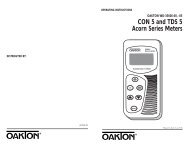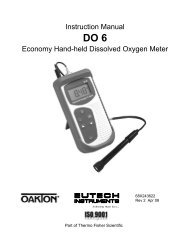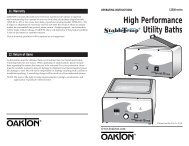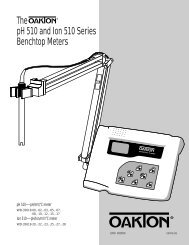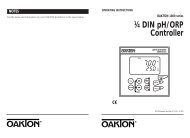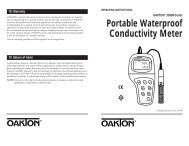Oakton StableTemp Ovens Manual
Oakton StableTemp Ovens Manual
Oakton StableTemp Ovens Manual
Create successful ePaper yourself
Turn your PDF publications into a flip-book with our unique Google optimized e-Paper software.
7.0 Maintenance8.0 TroubleshootingNote: Prior to any maintenance or service on this unit, disconnect service cord fromthe electrical supply source.8.1Temperature7.1CleaningClean the oven interior on a regular basis. When washing interior of unit, handlegasket carefully so as not to impair the positive seal. Clean the inside of the chamberthoroughly with a disinfectant that is appropriate for your application. Makesure to rinse the cleaned surface with a damp cloth. DO NOT USE chlorine-basedbleaches or abrasive cleaners, as they will damage the oven chamber. DO NOT USEspray cleaners that might leak through openings and cracks and get on electricalparts or that may contain solvents that will harm coatings.WARNING: Never clean the unit with alcohol or flammable cleaners with theunit connected to the electrical supply. Always disconnect the unit from the electricalservice when cleaning and assure all volatile or flammable cleaners are evaporatedand dry before reattaching the unit to the power supply.7.2StorageIf the unit is to be shut down for an extended period of time, wipe the chamberclean and let dry before closing door to eliminate possibility of contamination. If theunit is to be transported, remove shelving and trays, clasp the door shut and disconnectthe power supply. Please refer to Section 3.3, Lifting / Handling for furtherdirection.No maintenance is required on the electrical components. If oven fails to operate asspecified please review Section 8.0, Troubleshooting, prior to calling customerservice.ProblemTemperature too highChamber temp spikes overset point and then settlesto set pointTemperature too lowUnit will not heat overa temperature that isbelow set pointSolution1) Controller set too high2) Controller failed on – call Customer Service.3) Wiring error – call Customer Service.Recalibrate1) Thermostat set too low2) Controller set too low3) Unit not recovered from door opening – waitfor heating indicator to turn off4) Unit not recovered from power failure or beingturned off – oven will need 1 hour to warmup and stabilize5) Element failure – see if heating indicator is on;compare current draw to data plate6) Controller failure – confirm with front panel lightthat controller is calling for heat7) Thermostat failure – confirm with front panellight that it is operating correctly8) Wiring problem – check all functions andcompare wiring to schematic in section 11.0 -especially around any areas recently worked on9) Loose connection – call customer service1) Confirm that amperage and voltage matchdata plate.2) Confirm that set point is set high enough–turnThermostat all the way clockwise and see ifheating light or safety light comes on3) Check connections to sensor4) Check calibration – using independentthermometer, follow instructions in section 6.210 11