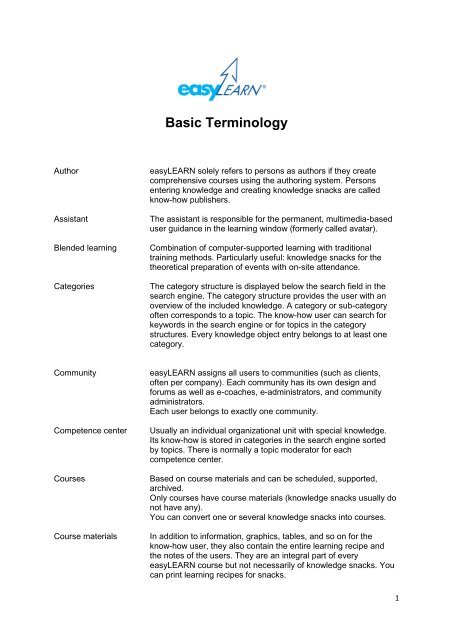Basic Terminology - easyLEARN Academy
Basic Terminology - easyLEARN Academy
Basic Terminology - easyLEARN Academy
Create successful ePaper yourself
Turn your PDF publications into a flip-book with our unique Google optimized e-Paper software.
<strong>Basic</strong> <strong>Terminology</strong>AuthorAssistantBlended learningCategories<strong>easyLEARN</strong> solely refers to persons as authors if they createcomprehensive courses using the authoring system. Personsentering knowledge and creating knowledge snacks are calledknow-how publishers.The assistant is responsible for the permanent, multimedia-baseduser guidance in the learning window (formerly called avatar).Combination of computer-supported learning with traditionaltraining methods. Particularly useful: knowledge snacks for thetheoretical preparation of events with on-site attendance.The category structure is displayed below the search field in thesearch engine. The category structure provides the user with anoverview of the included knowledge. A category or sub-categoryoften corresponds to a topic. The know-how user can search forkeywords in the search engine or for topics in the categorystructures. Every knowledge object entry belongs to at least onecategory.CommunityCompetence centerCoursesCourse materials<strong>easyLEARN</strong> assigns all users to communities (such as clients,often per company). Each community has its own design andforums as well as e-coaches, e-administrators, and communityadministrators.Each user belongs to exactly one community.Usually an individual organizational unit with special knowledge.Its know-how is stored in categories in the search engine sortedby topics. There is normally a topic moderator for eachcompetence center.Based on course materials and can be scheduled, supported,archived.Only courses have course materials (knowledge snacks usually donot have any).You can convert one or several knowledge snacks into courses.In addition to information, graphics, tables, and so on for theknow-how user, they also contain the entire learning recipe andthe notes of the users. They are an integral part of every<strong>easyLEARN</strong> course but not necessarily of knowledge snacks. Youcan print learning recipes for snacks.1
Knowledge objectwindowKnow-how publisherKnow-how searchengineKnow-how transfersystemKnow-how userKnowledge snackLearning windowLearning recipeSee 'Instruction window.'Every person who is authorized can publish his or her know-how(knowledge objects, knowledge snacks) in specific categories ofthe search engine and create the corresponding learning recipes.You can publish knowledge by creating a knowledge object entryin the search engine.Similar to a company-internal search engine like Google; asGoogle, based on a catalog that is created in the background.Here you enter the information that is supposed to be made selflearnable.The entire system – consists of three main screens (know-howsearch engine, learning window, and support portal)The main role in <strong>easyLEARN</strong>. Every user has this role in his or hercommunity. An unrestricted know-how user can search forknowledge, enter knowledge, and create snacks.A knowledge snack is a mini-course. It is based on a learningrecipe (see below). If there is a knowledge snack for a keyword, itis displayed in the result list of the search engine.Knowledge snacks solve the problem that search engines displaytoo many results without any structure and that the users don'tknow where to get started.A knowledge snack can contain other knowledge snacks and isthen referred to as power snack.You can convert a knowledge snack into a course as well asschedule it as a course and assign it to persons.Knowledge snacks are patent-registered.In this window you learn via learning recipes (see below) and byfollowing step-by-step instructions while being usually supportedby an e-coach. This can involve entire courses, power snacks, orknowledge snacks.A learning recipe guides the learners through knowledge objectsinteractively and in the correct sequence. It contains additionalinstructions for learners in an instruction window as well asinvolvement questions and exercises for guided learning.A learning recipe has a learning target and a target group.The term is based on the concept of a cooking recipe: ingredients,a sequence, and instructions lead to a meal. In <strong>easyLEARN</strong>,knowledge objects processed in a specific sequence withadditional instructions lead to knowledge.In a broader sense, it can be compared to storyboards or learningpaths of other systems. You can print learning recipes of snacks inthe learning window under 'Tools.'3
LibrariesMultiple response,multiple choiceNavigation windowThe libraries are virtual libraries in which not all of the knowledgeis visible and which are used for access control (formerly sphere).They serve the purpose that a) a user solely can view what he orshe is supposed to view (data protection) and b) the user is notflooded with irrelevant information.So not all users see the same information in the search engine.The displayed content depends on the affiliation (community,group(s), and so on). You can find more information in theApplication Notes.Questions in the learning recipe. In case of multiple choice, oneanswer is correct; in case of multiple response, several answerscan be correct.See 'Instruction window.'Power snackQuestionSupport portalSelf-paced learningTask (with feedback)TopicA knowledge snack can contain other knowledge snacks and isthen referred to as power snack. A maximum of 5 levels ispossible here.See 'Involvement question'In addition to the access to the search engine, the support portalcontains the tools for planning and supporting the knowledgetransfer, a discussion forum, and help functions.Thanks to the learning recipe (see description) with sequence,instructions, questions, exercises, and remote support,<strong>easyLEARN</strong> allows for self-paced learning (also of existingcontent). Self-paced learning can be remote learning or a part ofclassroom training.The learning recipe of a snack can contain tasks.Tasks with feedback prompt the learner to send feedback to theperson entered by the publisher.Tasks with feedback (for example, 'Describe in your own wordshow you could use…') are very useful considering didacticalaspects as they result in a personal dialog.Every entry in the search engine belongs to at least one topic.The search engine presents topics as categories. -> see alsocategories, topic moderator, competence center4