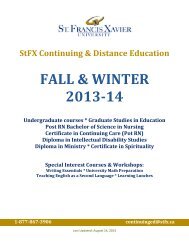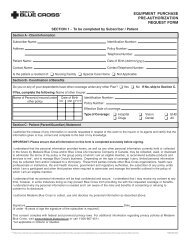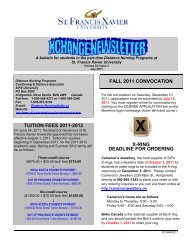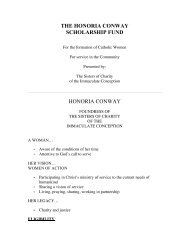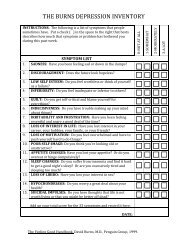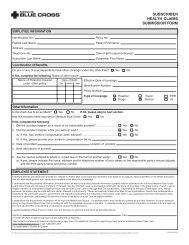Microsoft Outlook 2003 - Using Email Templates
Microsoft Outlook 2003 - Using Email Templates
Microsoft Outlook 2003 - Using Email Templates
You also want an ePaper? Increase the reach of your titles
YUMPU automatically turns print PDFs into web optimized ePapers that Google loves.
• In <strong>Outlook</strong>, on the Tools menu, click Options, then click the Mail Format tab.• Click the check box next to Use <strong>Microsoft</strong> Office Word <strong>2003</strong> to edit e-mail messages.• Click Apply, then click OK.<strong>Microsoft</strong> <strong>Outlook</strong> <strong>2003</strong> - <strong>Using</strong> <strong>Email</strong> <strong>Templates</strong> - 4