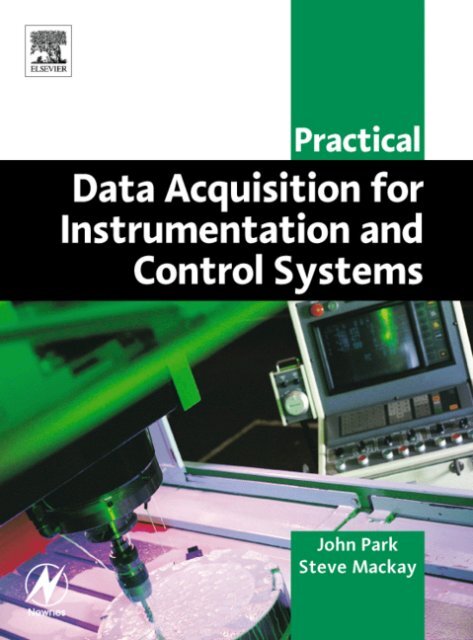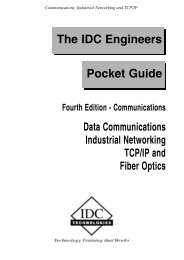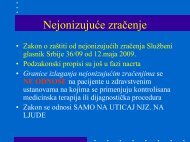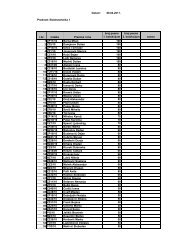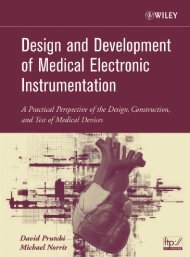Data Acquisition
Data Acquisition
Data Acquisition
Create successful ePaper yourself
Turn your PDF publications into a flip-book with our unique Google optimized e-Paper software.
Practical <strong>Data</strong> <strong>Acquisition</strong> forInstrumentation and Control Systems
Titles in the seriesPractical Cleanrooms: Technologies and Facilities (David Conway)Practical <strong>Data</strong> <strong>Acquisition</strong> for Instrumentation and Control Systems (John Park,Steve Mackay)Practical <strong>Data</strong> Communications for Instrumentation and Control (John Park, SteveMackay, Edwin Wright)Practical Digital Signal Processing for Engineers and Technicians (Edmund Lai)Practical Electrical Network Automation and Communication Systems (CobusStrauss)Practical Embedded Controllers (John Park)Practical Fiber Optics (David Bailey, Edwin Wright)Practical Industrial <strong>Data</strong> Networks: Design, Installation and Troubleshooting (SteveMackay, Edwin Wright, John Park, Deon Reynders)Practical Industrial Safety, Risk Assessment and Shutdown Systems (DaveMacdonald)Practical Modern SCADA Protocols: DNP3, 60870.5 and Related Systems (GordonClarke, Deon Reynders)Practical Radio Engineering and Telemetry for Industry (David Bailey)Practical SCADA for Industry (David Bailey, Edwin Wright)Practical TCP/IP and Ethernet Networking (Deon Reynders, Edwin Wright)Practical Variable Speed Drives and Power Electronics (Malcolm Barnes)
Practical <strong>Data</strong> <strong>Acquisition</strong> forInstrumentation andControl SystemsJohn Park ASD, IDC Technologies, Perth, AustraliaSteve Mackay CPEng, BSc(ElecEng), BSc(Hons), MBA, IDC Technologies,Perth, Australia
NewnesAn imprint of ElsevierLinacre House, Jordan Hill, Oxford OX2 8DP200 Wheeler Road, Burlington, MA 01803First published 2003Copyright © 2003, IDC Technologies. All rights reservedNo part of this publication may be reproduced in any material form (includingphotocopying or storing in any medium by electronic means and whetheror not transiently or incidentally to some other use of this publication) withoutthe written permission of the copyright holder except in accordance with theprovisions of the Copyright, Designs and Patents Act 1988 or under the terms ofa licence issued by the Copyright Licensing Agency Ltd, 90 Tottenham Court Road,London, England W1T 4LP. Applications for the copyright holder's writtenpermission to reproduce any part of this publication should be addressedto the publisherBritish Library Cataloguing in Publication <strong>Data</strong>A catalogue record for this book is available from the British LibraryISBN 07506 57960For information on all Newnes publications, visitour website at www.newnespress.comTypeset and Edited by Vivek Mehra, Mumbai, India(vivekmehra@tatanova.com)Printed and bound in Great Britain
In less than a decade, the PC has become the most widely used platform for data acquisition and control. Themain reasons for the popularity of PC-based technology are low costs, flexibility and ease of use, and, last butnot the least, performance. This solid and dependable trait is all thanks to the use of ‘off-the-shelf’ components.<strong>Data</strong> acquisition with a PC enables one to display, log and control a wide variety of real world signals such aspressure, flow, and temperature. This ability coupled with that of easy interface with various stand-aloneinstruments makes the systems ever more desirable.Until the advent of the PC, data acquisition and process monitoring were carried out by using dedicated dataloggers, programmable logic controllers and or expensive proprietary computers. Today’s superb software-basedoperator interfaces make the PC an increasingly attractive option in these typical applications:• Laboratory data acquisition and control• Automatic test equipment (ATE) for inspection of components• Medical instrumentation and monitoring• Process control of plants and factories• Environmental monitoring and control• Machine vision and inspectionThe key to the effective application of PC-based data acquisition is the careful matching of real worldrequirements with appropriate hardware and software. Depending on your needs, monitoring data can be assimple as connecting a few cables to a plug-in board and running a menu-driven software package. At the otherend of the spectrum, you could design customized sensing and conversion hardware, or perhaps developapplication software to optimize a system.This book gives both the novice and the experienced user a solid grasp of the principles and practicalimplementation of interfacing the PC and stand-alone instruments with real world signals. The main objective ofthis book is to give you a thorough understanding of PC-based data acquisition systems and to enable you todesign, specify, install, configure, and program data acquisition systems quickly and effectively.After reading this book, we believe you will be able to:• Demonstrate a sound knowledge of the fundamentals of data acquisition (with a focuson PC-based work)• Competently install and configure a simple data acquisition system• Choose and configure the correct software• Avoid the common pitfalls in designing a data acquisition systemThis book is intended for engineers and technicians who are:• Electronic engineers• Instrumentation and control engineers• Electrical engineers• Electrical technicians• Systems engineers• Scientists working in the data acquisition area• Process control engineers• System integrators• Design engineersA basic knowledge of electrical principles is useful in understanding the outlined concepts, but this book alsofocuses on the fundamentals; hence, understanding key concepts should not be too onerous.The structure of the book is as follows.
xviii1This chapter gives a brief overview of what is covered in the book withan outline of the essentials and main hardware and software components of data acquisition. 2 This chapter reviews analog and digital inputs to thedata acquisition system, through such techniques as temperature measurement and the use of strain gauges. 3 This chapter discusses how signals are conditioned before thedata acquisition system can accurately acquire it. 4This chapter considers the various PC related issuesto make it suitable for real time work such as software and hardware. 5This chapter assesses the wide range ofmethods of using plug-in data acquisition boards such as analog inputs/ outputs, digital inputs/outputs andcounter/timer configurations. 6 This chapter reviews the fundamental definitionsand basic principles of digital serial data communications with a focus on RS-232 and RS-485. 7 This chapterdiscusses the hardware and software configurations of stand-alone logger/controllers. 8 This chapter reviews the IEE 488 standard with a reference tothe IEEE 488.2 and SCPI approaches. 9 This chapter briefly outlines the essentials ofEthernet and Fieldbus systems. 10 This chapter reviews the key features ofthe universal serial bus, which will have a major impact on PC-based data acquisition.11 This chapter discusses how the PC can be used for processcontrol applications. 12 This chapter discusses the essentials of the PCMCIA card asapplied to data acquisition systems.
PrefaceContentsxvii1 Introduction 11.1 Definition of data acquisition and control 11.2 Fundamentals of data acquisition 21.2.1 Transducers and sensors 31.2.2 Field wiring and communications cabling 31.2.3 Signal conditioning 31.2.4 <strong>Data</strong> acquisition hardware 41.2.5 <strong>Data</strong> acquisition software 51.2.6 Host computer 51.3 <strong>Data</strong> acquisition and control system configuration 61.3.1 Computer plug-in I/O 71.3.2 Distributed I/O 81.3.3 Stand-alone or distributed loggers/controllers 91.3.4 IEEE 488 (GPIB) remote programmable instruments 112 Analog and digital signals 132.1 Classification of signals 132.1.1 Digital signals binary signals 142.1.2 Analog signals 152.2 Sensors and transducers 172.3 Transducer characteristics 172.4 Resistance temperature detectors (RTDs) 192.4.1 Characteristics of RTDs 192.4.2 Linearity of RTDs 192.4.3 Measurement circuits and considerations for RTDs 202.5 Thermistors 222.6 Thermocouples 222.6.1 Reference junction compensation 232.6.2 Isothermal block and compensation cables 242.6.3 Thermocouple linearization 242.6.4 Thermocouple types and standards 252.6.5 Thermocouple construction 262.6.6 Measurement errors 262.6.7 Wiring configurations 272.7 Strain gauges 282.8 Wheatstone bridges 292.8.1 General characteristics 292.8.2 Quarter bridge configuration 30
vi Contents2.8.3 Half bridge configuration 312.8.4 Full bridge configuration 322.8.5 Wiring connections 322.8.6 Temperature considerations 342.8.7 Measurement errors 343 Signal conditioning 363.1 Introduction 363.2 Types of signal conditioning 373.2.1 Amplification 373.2.2 Isolation 373.2.3 Filtering 383.2.4 Linearization 443.3 Classes of signal conditioning 443.3.1 Plug-in board signal conditioning 443.3.2 Direct connect modular – two-wire transmitters 453.3.3 Distributed I/O – digital transmitters 463.4 Field wiring and signal measurement 483.4.1 Grounded signal sources 493.4.2 Floating signal sources 493.4.3 Single-ended measurement 503.4.4 Differential measurement 503.4.5 Common mode voltages and CMRR 503.4.6 Measuring grounded signal sources 523.4.7 Ground loops 533.4.8 Signal circuit isolation 533.4.9 Measuring ungrounded signal sources 543.4.10 System isolation 553 5 Noise and interference 563.5.1 Definition of noise and interference 563.5.2 Sources and types of noise 563.6 Minimizing noise 613.6.1 Cable shielding and shield earthing 613.6.2 Grounding cable shields 623.7 Shielded and twisted-pair cable 643.7.1 Twisted-pair cables 653.7.2 Coaxial cables 664 The PC for real time work 67Introduction 674.1 Operating systems 674.1.1 DOS 684.1.2 Microsoft Windows 3.1, 95, 98, 2000 and NT 694.1.3 UNIX 714.2 Operation of interrupts 72
Contents vii4.2.1 Hardware interrupts 734.2.2 Non-maskable interrupts 734.2.3 Maskable interrupts 734.2.4 Programmable interrupt controller(s) 734.2.5 Initialization required for interrupts 754.2.6 I/O devices requesting interrupt service 754.2.7 Interrupt service routines 764.2.8 Sharing interrupts 774.3 Operation of direct memory access (DMA) 774.3.1 DMA controllers 784.3.2 Initialization required for DMA control 794.3.3 I/O devices requesting DMA 794.3.4 Terminal count signal 804.3.5 DMA modes 814.4 Repeat string instructions (REP INSW) 834.5 Polled data transfer 844.6 <strong>Data</strong> transfer speed (polled I/O, interrupt I/O, DMA) 964.7 Memory 974.7.1 Base memory 974.7.2 Expanded memory system (EMS) 984.7.3 Extended memory (XMS) 994.7.4 Expansion memory hardware 994 8 Expansion bus standards (ISA, EISA, PCI, and PXI bus) 994.8.1 ISA bus 994.8.2 Microchannel bus 1084.8.3 EISA bus 1084.8.4 The PCI, compactPCI and PXI bus 1094.9 Serial communications 1124.9.1 Standard settings 1124.9.2 Intelligent serial ports 1124.10 Interfacing techniques to the IBM PC 1134.10.1 Hardware considerations 1144.10.2 Address decoding 1154.10.3 Timing requirements 1165 Plug-in data acquisition boards 1195.1 Introduction 1195.2 A/D Boards 1205.2.1 Multiplexers 1205.2.2 Input signal amplifier 1215.2.3 Channel-gain arrays 1235.2.4 Sample and hold circuits 1235.2.5 A/D converters 1245.2.6 Memory (FIFO) buffer 136
viii Contents5.2.7 Timing circuitry 1365.2.8 Expansion bus interface 1375.3 Single ended vs differential signals 1385.3.1 Single ended inputs 1385.3.2 Pseudo-differential configuration 1395.3.3 Differential inputs 1405.4 Resolution, dynamic range and accuracy of A/D boards 1415.4.1 Dynamic range 1415.4.2 Resolution 1415.4.3 System accuracy 1425.5 Sampling rate and the Nyquist theorem 1435.5.1 Nyquist's theorem 1435.5.2 Aliasing 1435.5.3 Preventing aliasing 1465.5.4 Practical examples 1485.6 Sampling techniques 1515.6.1 Continuous channel scanning 1515.6.2 Simultaneous sampling 1535.6.3 Block mode operations 1545.7 Speed vs throughput 1565.8 D/A boards 1575.8.1 Digital to analog converters 1585.8.2 Parameters of D/A converters 1605.8.3 Functional characteristics of D/A boards 1625.8.4 Memory (FIFO) buffer 1625.8.5 Timing circuitry 1635.8.6 Output amplifier buffer 1635.8.7 Expansion bus interface 1635.9 Digital I/O boards 1645.10 Interfacing digital inputs/outputs 1665.10.1 Switch sensing 1665.10.2 AC/DC voltage sensing 1675.10.3 Driving an LED indicator 1685.10.4 Driving relays 1685.11 Counter/timer I/O boards 1706 Serial data communications 1766.1 Definitions and basic principles 1766.1.1 Transmission modes – simplex and duplex 1776.1.2 Coding of messages 1786.1.3 Format of data communications messages 1816.1.4 <strong>Data</strong> transmission speed 1826.2 RS-232-C interface standard 1826.2.1 Electrical signal characteristics 1836.2.2 Interface mechanical characteristics 186
Contents ix6.2.3 Functional description of the interchange circuits 1876.2.4 The sequence of operation of the EIA-232 interface 1886.2.5 Examples of RS-232 interfaces 1906.2.6 Main features of the RS-232 Interface Standard 1906.3 RS-485 interface standard 1916.3.1 RS-485 repeaters 1926.4 Comparison of the RS-232 and RS-485 standards 1936.5 The 20 mA current loop 1946.6 Serial interface converters 1946.7 Protocols 1956 7.1 Flow control protocols 1966.7.2 ASCII-based protocols 1966.8 Error detection 1986.8.1 Character redundancy checks 1996.8.2 Block redundancy checks 1996.8.3 Cyclic redundancy Checks 1996.9 Troubleshooting & testing serial data communication circuits 2006.9.1 The breakout box 2016.9.2 Null modem 2016.9.3 Loop back plug 2026.9.4 Protocol analyzer 2026.9.5 The PC as a protocol analyzer 2027 Distributed and stand-alone loggers/controllers 2047.1 Introduction 2047.2 Methods of operation 2047.2.1 Programming and logging data using PCMCIA cards 2057.2.2 Stand-alone operation 2067.2.3 Direct connection to the host PC 2067.2.4 Remote connection to the host PC 2087.3 Stand-alone logger/controller hardware 2097.3.1 Microprocessors 2107.3.2 Memory 2107.3.3 Real time clock 2117.3.4 Universal asynchronous receiver/transmitter (UART) 2127.3.5 Power supply 2137.3.6 Power management circuitry 2147.3.7 Analog inputs and digital I/O 2157.3.8 Expansion modules 2177.4 Communications hardware interface 2177.4.1 RS-232 interface 2177.4.2 RS-485 standard 2197.4.3 Communication bottlenecks and system performance 2197.4.4 Using Ethernet to connect data loggers 2207.5 Stand-alone logger/controller firmware 220
x Contents7.6 Stand-alone logger/controller software design 2217.6.1 ASCII based command formats 2227.6.2 ASCII based data formats 2237.6.3 Error reporting 2237.6.4 System commands 2247.6.5 Channel commands 2247.6.6 Schedules 2267.6.7 Alarms 2297.6.8 <strong>Data</strong> logging and retrieval 2297.7 Host software 2307.8 Considerations in using standalone logger/controllers 2317.9 Stand-alone logger/controllers vs internal systems 2327.9.1 Advantages 2327.9.2 Disadvantages 2328 IEEE 488 Standard 2348.1 Introduction 2348.2 Electrical and mechanical characteristics 2358.3 Physical connection configurations 2368.4 Device types 2378.5 Bus structure 2388.5.1 <strong>Data</strong> lines 2398.5.2 Interface management lines 2398.5.3 Handshake lines 2408.6 GPIB handshaking 2408.7 Device communication 2418.7.1 GPIB addressing 2428.7.2 Un-addressing devices 2428.7.3 Terminating data messages 2428.7.4 Sending and receiving data 2438.8 IEEE 488.2 2438.8.1 Requirements of IEEE 488.2 controllers 2438.8.2 IEEE 488.2 control sequences 2448.8.3 IEEE 488.2 protocols 2448.8.4 Device interface capabilities 2468.8.5 Status reporting model 2468.8.6 Common command set 2478.9 Standard commands for programmable instruments (SCPI) 2488.9.1 IEEE 488.2 common commands required by the SCPI 2488.9.2 SCPI required commands 2498.9.3 The SCPI programming command model 2498.9.4 SCPI hierarchical command structure 2519 Ethernet & LAN systems 252
Contents xi9.1 Ethernet and fieldbuses for data acquisition 2529.2 Physical layer 2539.2.1 10Base5 systems 2539.2.2 10Base2 systems 2569.2.3 10BaseT 2579.2.4 10BaseF 2589.2.5 100 Base-T (100 Base-TX, T4, FX,T2) 2589.3 Medium access control 2609.4 MAC frame format 2639.5 Difference between 802.3 and Ethernet 2649.6 Reducing collisions 2659.7 Ethernet design rules 2659.7.1 Length of the cable segment 2659.7.2 Maximum transceiver cable length 2669.7.3 Node placement rules 2669.7.4 Maximum transmission path 2669.7.5 Maximum network size 2679.7.6 Repeater rules 2679.7.7 Cable system grounding 2689.8 Fieldbuses 26810 The universal serial bus (USB) 27110.1 Introduction 27110.2 USB overall structure 27110.2.1 Topology 27210.2.2 Host hubs 27310.2.3 The connectors (Type A and B) 27410.2.4 Low-speed cables and high-speed cables 27410.2.5 External hubs 27410.2.6 USB devices 27510.2.7 Host hub controller hardware and driver 27510.2.8 USB software driver 27610.2.9 Device drivers 27610.2.10 Communication flow 27610.3 The physical layer 27710.3.1 Connectors 27810.3.2 Cables 27810.3.3 Signaling 27910.3.4 NRZI and bit stuffing 28010.3.5 Power distribution 28010.4 <strong>Data</strong>link layer 28110.4.1 Transfer types 28210.4.2 Packets and frames 28210.5 Application layer (user layer) 28310.6 Conclusion 283
xii Contents10.6.1 Acknowledgements 28411 Specific techniques 28511.1 Open and closed loop control 28511.1.1 Definitions 28511.1.2 Fluid level closed loop control system 28611.1.3 PID control algorithms 28611.1.4 Transient performance – step response 28811.1.5 Deadband 28911.1.6 Output limiting 28911.1.7 Manual control – bumpless transfer 28911.2 Capturing high speed transient data 29011.2.1 A/D board operation and memory requirements 29011.2.2 Trigger modes (pre- and post-triggering) 29011.2.3 Trigger source and level 29012 The PCMCIA Card 292Introduction 29212.1 History 29312.2 Features 29312.2.1 Size and Versatility 29312.2.2 16-Bit 29412.2.3 Direct memory access (DMA) 29412.2.4 Multi-functional and transparent 29412.2.5 Low voltage 29412.2.6 Plug and play 29412.2.7 Execute in place 29512.2.8 Problems 29512.3 Products 29512.3.1 Memory cards 29512.3.2 Disk drives 29512.3.3 Pagers 29612.3.4 Local area networks 29612.3.5 Modems 29612.3.6 Cellular telephone 29612.3.7 <strong>Data</strong> acquisition 29612.3.8 Digital multimeter 29612.3.9 GPS systems 29712.3.10 Pocket organizer 29712.3.11 Stand-alone products 29712.3.12 Full size computers 29712.4 Construction 29712.4.1 Size and types 29812.4.2 Extended types 29812.5 Hardware 29812.5.1 Power 299
Contents xiii12.5.2 Pin assignments 29912.5.3 Memory only cards 29912.5.4 I/O Cards 30012.5.5 I/O with direct memory access 30012.5.6 ATA interface (AT attachment) 30112.5.7 AIMS interface (auto-indexing mass storage) 30212.6 Software 30212.6.1 PC Card environment 30312.7 PC Card enablers and support software 30312.8 Future 30412.8.1 Magazine list and PCMCIA address 30412.8.2 Personal Computer Memory Card International Association 304Appendix A Glossary 305Appendix B IBM PC bus specifications 332B.I Hardware interrupts 332B.2 DMA channels 333B.3 8237 DMA channels 333Refresh (AT) 08F 334B.4 8259 interrupt controller 334B.5 8253 / 8254 counter/timer 336B.6 Bus signal information 344B.7 Card dimensions 346B.8 Centronics interface standard 347Appendix C Review of the Intel 8255 PPI chip 349C.1 DIO0CTRL – control register of the 8255 351C.2 DIOA – port A of the 8255 (offset 0, read/write) 352C.3 DIOB – port B of the 8255 (offset 1, read/write) 353C.4 DIOC – port C of the 8255 (offset 2, read/write) 353C.5 Mode 0: simple I/O 355C.6 Mode 0 programming 355C.7 Mode 1: strobed I/O 355C.8 Mode 1 programming 356C.9 Mode 2: strobed bi-directional bus I/O 358C.10 Mode 2 programming 359C.11 Single-bit set/reset 361C.12 Mixed mode programming 361
xiv ContentsC.13 8255-2 mode 1 and 2 timing diagrams 362Appendix D Review of the Intel 8254 timer-counter chip 364D.1 8254 architecture 364Count register (CR) 366Counting element (CE) 366Output latch (OL) 366D.2 8254 registers 366TCCTRL timer/counter control register (offset 3, write only) 366Configuration mode 367Read-back command 368Counter latch command 368TCO - timer/counter 0 (offset 0, read/write) 369TC1 - timer/counter 1 (offset 1, read/write) 369TC2 - timer/counter 2 (offset 2, read/write) 369D.3 Programming a counter 369<strong>Data</strong> transfer format 370Clock pulse input 370Gate input 370D.4 Read operations 370Simple read operation 371Counter latch command 371Read-back command 371Multiple counter latch 372Counter status information 372Latching both status and current count 373D.5 Counter mode definitions 373Mode 0: interrupt on terminal count 373Mode 1: hardware re-triggerable one-shot 374Mode 2: rate generator 374Mode 3: square wave generator 374Mode 4: software-triggered strobe 375Mode 5: hardware-triggered strobe 375D.6 Interrupt handling 376Appendix E Thermocouple tables 377Type B thermocouple 377Type BP thermocouple 378Type BN thermocouple 378Type E thermocouple 379Type J thermocouples 380Type JP thermocouples 380Type JN thermocouples 381Type K thermocouples 381Type KP thermocouple 382Type KN thermocouple 383
Contents xvType R thermocouple 384Type S thermocouple 385Type T thermocouple 386Type TP thermocouple 387Type TN thermocouple 388Appendix F Number systems 389F.1 Introduction 389F.2 A generalized number system 389F.3 Binary numbers 390F.3.1 Conversion between decimal and binary numbers 391F.4 Hexadecimal numbers 392F.4.1 Conversion between binary and hexadecimal 393F.5 Octal 393F.6 Binary coded decimal 394F.7 Binary coded octal systems 394F.8 Internal representation of information 395F.8.1 Numeric data 395F.8.2 Alphanumeric data representation 396F.9 Binary arithmetic 396Appendix G GPIB (IEEE-488) mnemonics & their definitions 398Index 403
1In 1981, when IBM released its first personal computer or PC (as it became widelyknown) its open system design encouraged the development of a wide range of compatibleadd-on products by independent third party developers. In addition, the open systemdesign has encouraged the proliferation of IBM compatible PCs in the market place,resulting in a rapid increase in the speed and power of the PC, as competitors vie for amarket edge.Accompanied by a significant drop in cost and a rapid expansion in software, whichutilizes the increased power of the processor, the PC is now the most widely used platformfor digital signal processing, image processing, data acquisition, and industrialcontrol and communication applications. In many applications, indeed for data acquisitionand process control, the PCs power and flexibility allow it to be configured in anumber of ways, each with its own distinct advantages. The key to the effective use of thePC is the careful matching of the specific requirements of a particular data acquisitionapplication to the appropriate hardware and software available.This chapter reviews the fundamental concepts of data acquisition and control systemsand the various system configurations, which make use of the PC.<strong>Data</strong> acquisition is the process by which physical phenomena from the real world aretransformed into electrical signals that are measured and converted into a digital formatfor processing, analysis, and storage by a computer.In a large majority of applications, the data acquisition (DAQ) system is designed notonly to acquire data, but to act on it as well. In defining DAQ systems, it is thereforeuseful to extend this definition to include the control aspects of the total system. Controlis the process by which digital control signals from the system hardware are convened toa signal format for use by control devices such as actuators and relays. These devices thencontrol a system or process. Where a system is referred to as a data acquisition system orDAQ system, it is possible that it includes control functions as well.
A data acquisition and control system, built around the power and flexibility of the PC,may consist of a wide variety of diverse hardware building blocks from different equipmentmanufacturers. It is the task of the system integrator to bring together theseindividual components into a complete working system.The basic elements of a data acquisition system, as shown in the functional diagram ofFigure 1.1, are as follows:• Sensors and transducers• Field wiring• Signal conditioning• <strong>Data</strong> acquisition hardware• PC (operating system)• <strong>Data</strong> acquisition softwarePhysicalphenomenaTransducersField wiringThermocoupleTemperaturepressuremotionStrain gaugeNoisyelectricalsignalSignal conditioningHost ComputerFiltersandamplifiers<strong>Data</strong> acquisitionsoftwareFiltered andamplified signalField wiring16 samplesper second12-bit resolution<strong>Data</strong> acquisitionhardwareFigure 1.1Functional diagram of a PC-based data acquisition system
Each element of the total system is important for the accurate measurement andcollection of data from the process or physical phenomena being monitored, and is discussedin the following sections.1.2.1 Transducers and sensorsTransducers and sensors provide the actual interface between the real world and the dataacquisition system by converting physical phenomena into electrical signals that thesignal conditioning and/or data acquisition hardware can accept.Transducers available can perform almost any physical measurement and provide acorresponding electrical output. For example, thermocouples, resistive temperature detectors(RTDs), thermistors, and IC sensors convert temperature into an analog signal,while flow meters produce digital pulse trains whose frequency depends on the speed offlow.Strain gauges and pressure transducers measure force and pressure respectively, whileother types of transducers are available to measure linear and angular displacement,velocity and acceleration, light, chemical properties (e.g. CO concentration, pH), voltages,currents, resistances or pulses. In each case, the electrical signals produced are proportionalto the physical quantity being measured according to some defined relationship.1.2.2 Field wiring and communications cablingField wiring represents the physical connection from the transducers and sensors to thesignal conditioning hardware and/or data acquisition hardware. When the signalconditioning and/or data acquisition hardware is remotely located from the PC, then thefield wiring provides the physical link between these hardware elements and the hostcomputer. If this physical link is an RS-232 or RS-485 communications interface, thenthis component of the field wiring is often referred to as communications cabling.Since field wiring and communications cabling often physically represents the largestcomponent of the total system, it is most susceptible to the effects of external noise,especially in harsh industrial environments. The correct earthing and shielding of fieldwires and communications cabling is of paramount importance in reducing the effects ofnoise. This passive component of the data acquisition and control system is often overlookedas an important integral component, resulting in an otherwise reliable systembecoming inaccurate or unreliable due to incorrect wiring techniques.1.2.3 Signal conditioningElectrical signals generated by transducers often need to be converted to a formacceptable to the data acquisition hardware, particularly the A/D converter which convertsthe signal data to the required digital format. In addition, many transducers requiresome form of excitation or bridge completion for proper and accurate operation.The principal tasks performed by signal conditioning are:• Filtering• Amplification• Linearization• Isolation• Excitation
FilteringIn noisy environments, it is very difficult for very small signals received from sensorssuch as thermocouples and strain gauges (in the order of mV), to survive without thesensor data being compromised. Where the noise is of the same or greater order ofmagnitude than the required signal, the noise must first be filtered out. Signal conditioningequipment often contains low pass filters designed to eliminate high frequencynoise that can lead to inaccurate data.AmplificationHaving filtered the required input signal, it must be amplified to increase the resolution.The maximum resolution is obtained by amplifying the input signal so that the maximumvoltage swing of the input signal equals the input range of the analog-to-digital converter(ADC), contained within the data acquisition hardware.Placing the amplifier as close to the sensor as physically possible reduces the effects ofnoise on the signal lines between the transducer and the data acquisition hardware.LinearizationMany transducers, such as thermocouples, display a non-linear relationship to thephysical quantity they are required to measure. The method of linearizing these inputsignals varies between signal conditioning products. For example, in the case of thermocouples,some products match the signal conditioning hardware to the type of thermocouple,providing hardware to amplify and linearize the signal at the same time.A cheaper, easier, and more flexible method is provided by signal conditioningproducts that perform the linearization of the input signal using software.IsolationSignal conditioning equipment can also be used to provide isolation of transducer signalsfrom the computer where there is a possibility that high voltage transients may occurwithin the system being monitored, either due to electrostatic discharge or electricalfailure. Isolation protects expensive computer equipment from damage and computer operatorsfrom injury. In addition, where common-mode voltage levels are high or there is aneed for extremely low common mode leakage current, as for medical applications,isolation allows measurements to be accurately and safely obtained.ExcitationSignal conditioning products also provide excitation for some transducers. For example:strain gauges, thermistors and RTDs, require external voltage or current excitationsignals.1.2.4 <strong>Data</strong> acquisition hardware<strong>Data</strong> acquisition and control (DAQ) hardware can be defined as that component of acomplete data acquisition and control system, which performs any of the following functions:• The input, processing and conversion to digital format, using ADCs, of analogsignal data measured from a system or process – the data is then transferred toa computer for display, storage and analysis• The input of digital signals, which contain information from a system orprocess
• The processing, conversion to analog format, using DACs, of digital signalsfrom the computer – the analog control signals are used for controlling asystem or process• The output of digital control signals<strong>Data</strong> acquisition hardware is available in many forms from many different manufacturers.Plug-in expansion bus boards, which are plugged directly into the computer’s expansionbus, are a commonly utilized item of DAQ hardware. Other forms of DAQ hardware areintelligent stand-alone loggers and controllers, which can be monitored, controlled andconfigured from the computer via an RS-232 interface, and yet can be left to operateindependently of the computer.Another commonly used item of DAQ hardware, especially in R&D and test environments,is the remote stand-alone instrument that can be configured and controlled bythe computer, via the IEEE-488 communication interface. Several of the most commonDAQ system configurations are discussed in the section <strong>Data</strong> acquisition and controlsystem configuration p. 61.2.5 <strong>Data</strong> acquisition software<strong>Data</strong> acquisition hardware does not work without software, because it is the software runningon the computer that transforms the system into a complete data acquisition, analysis,display, and control system.Application software runs on the computer under an operating system that may besingle-tasking (like DOS) or multitasking (like Windows, Unix, OS2), allowing morethan one application to run simultaneously.The application software can be a full screen interactive panel, a dedicated input/outputcontrol program, a data logger, a communications handler, or a combination of all ofthese.There are three options available, with regard to the software required, to program anysystem hardware:• Program the registers of the data acquisition hardware directly• Utilize low-level driver software, usually provided with the hardware, todevelop a software application for the specific tasks required• Utilize off-the-shelf application software – this can be application software,provided with the hardware itself, which performs all the tasks required for aparticular application; alternatively, third party packages such as LabVIEWand Labtech Notebook provide a graphical interface for programming thetasks required of a particular item of hardware, as well as providing tools toanalyze and display the data acquired1.2.6 Host computerThe PC used in a data acquisition system can greatly affect the speeds at which data canbe continuously and accurately acquired, processed, and stored for a particular application.Where high speed data acquisition is performed with a plug-in expansion board,the throughput provided by bus architectures, such as the PCI expansion bus, is higherthan that delivered by the standard ISA or EISA expansion bus of the PC.Depending on the particular application, the microprocessor speed, hard disk accesstime, disk capacity and the types of data transfer available, can all have an impact on thespeed at which the computer is able to continuously acquire data. All PCs, for example,
are capable of programmed I/O and interrupt driven data transfers. The use of DirectMemory Access (DMA), in which dedicated hardware is used to transfer data directlyinto the computer’s memory, greatly increases the system throughput and leaves thecomputer’s microprocessor free for other tasks. Where DMA or interrupt driven datatransfers are required, the plug-in data acquisition board must be capable of performingthese types of data transfer.In normal operation the data acquired, from a plug-in data acquisition board or otherDAQ hardware (e.g. data logger), is stored directly to System Memory. Where the availablesystem memory exceeds the amount of data to be acquired, data can be transferred topermanent storage, such as a hard disk, at any time. The speed at which the data istransferred to permanent storage does not affect the overall throughput of the dataacquisition system.Where large amounts of data need to be acquired and stored at high speed, diskstreamingcan be used to continuously store data to hard disk. Disk-streaming utilizes aterminate-and-stay-resident (TSR) program to continuously transfer data acquired from aplug-in data acquisition board and temporarily held in system memory, to the hard disk.The limiting factors in the streaming process may be the hard disk access time and itsstorage capacity. Where the storage capacity is sufficient, the amount of contiguous(unfragmented) free hard disk space available to hold the data, may affect the systemperformance, since the maximum rate at which data can be streamed to the disk is reducedby the level of fragmentation.If real-time processing of the acquired data is needed, the performance of the computer*sprocessor is paramount. A minimum requirement for high frequency signalsacquired at high sampling rates would be a 32-bit processor with its accompanying coprocessor,or alternatively a dedicated plug-in processor. Low frequency signals, forwhich only a few samples are processed each second, would obviously not require thesame level of processing power. A low-end PC would therefore be satisfactory. Clearly,the performance requirements of the host computer must be matched to the specificapplication. As with all aspects of a data acquisition system the choice of computer is acompromise between cost and the current and future requirements it must meet.One final aspect of the personal computer that should be considered is the type ofoperating system installed. This may be single-tasking (e.g. MS-DOS) or multitasking(e.g. Windows 2000). While the multitasking nature of Windows provides manyadvantages for a wide range of applications, its use in data acquisition is not as clear-cut.For example, the methods employed by Windows to manage memory can providedifficulties in the use of DMA. In addition, interrupt latencies introduced by the multitaskingnature of Windows can lead to problems when interrupt driven data transfers areused. Therefore, careful consideration must be given to the operating system and itsperformance in relation to the type of data acquisition hardware and the methods of datatransfer, especially where high-speed data transfers are required.In many applications, and especially for data acquisition and process control, the powerand flexibility of the PC, allows DAQ systems to be configured in a number of ways,each with its own distinct advantages. The key to the effective use of the PC is the carefulmatching of the specific requirements of a particular data acquisition application to theappropriate hardware and software available.The choice of hardware, and the system configuration, is largely dictated by theenvironment in which the system will operate (e.g. an R&D laboratory, a manufacturing
plant floor or a remote field location). The number of sensors and actuators required andtheir physical location in relation to the host computer, the type of signal conditioningrequired, and the harshness of the environment, are key factors.Several of the most common system configurations are as follows:• Computer plug-in I/O• Distributed I/O• Stand-alone or distributed loggers and controllers• IEEE-488 instruments1.3.1 Computer plug-in I/OPlug-in I/O boards are plugged directly into the computers expansion bus, are generallycompact, and also represent the fastest method of acquiring data to the computersmemory and/or changing outputs. Along with these advantages, plug-in boards oftenrepresent the lowest cost alternative for a complete data acquisition and control systemand are therefore a commonly utilized item of DAQ hardware.As shown in Figure 1.2, examples of plug-in I/O boards are, multiple analog input A/Dboards, multiple analog output D/A boards, digital I/O boards, counter/timer boards,specialized controller boards (such as stepper/servo motor controllers) or specializedinstrumentation boards (such as digital oscilloscopes).Figure 1.2Example of computer plug-in I/O boardsMulti-function DAQ boards, containing A/D converters (ADCs), D/A converters (DACs),digital I/O ports and counter timer circuitry, perform all the functions of the equivalentindividual specialized boards. Depending on the number of analog inputs/outputs anddigital inputs/outputs required for a particular application, multi-function boards representthe most cost effective and flexible solution for DAQ systems.
Plug-in expansion boards are commonly used in applications where the computer isclose to the sensors being measured or the actuators being controlled. Alternatively, theycan be interfaced to remotely located transducers and actuators via signal conditioningmodules known as two-wire transmitters. This system configuration is discussed in thefollowing section on Distributed I/O.1.3.2 Distributed I/OOften sensors must be remotely located from the computer in which the processing andstorage of the data takes place. This is especially true in industrial environments wheresensors and actuators can be located in hostile environments over a wide area, possiblyhundreds of meters away. In noisy environments, it is very difficult for very small signalsreceived from sensors such as thermocouples and strain gauges (in the order of mV) tosurvive transmission over such long distances, especially in their raw form, without thequality of the sensor data being compromised.An alternative to running long and possibly expensive sensor wires, is the use ofdistributed I/O, which is available in the form of signal conditioning modules remotelylocated near the sensors to which they are interfaced. One module is required for eachsensor used, allowing for high levels of modularity (single point to hundreds of points perlocation). While this can add reasonable expense to systems with large point counts, thebenefits in terms of signal quality and accuracy may be worth it.One of the most commonly implemented forms of distributed I/O is the digitaltransmitter. These intelligent devices perform all required signal conditioning functions(amplification, filtering, isolation etc), contain a micro-controller and A/D converter, toperform the digital conversion of the signal within the module itself. Converted data istransmitted to the computer via an RS-232 or RS-485 communications interface. The useof RS-485 multi-drop networks, as shown in Figure 1.3, reduces the amount of cablingrequired, since each signal-conditioning module shares the same cable pair. Linking up to32 modules, communicating over distances up to 10 km, is possible when using the RS-485 multi-drop network. However, since very few computers have built in support for theRS-485 standard, an RS-232 to RS-485 converter is required to allow communicationsbetween the computer and the remote modules.RelayRelayDigitaltransmitter moduleDigitaltransmitter moduleRS-485 InterfaceBoardHost ComputerDigitaltransmitter moduleDigitaltransmitter modulePower supplyThermocoupleStrain gaugeFigure 1.3Distributed I/O – digital transmitter modules
1.3.3 Stand-alone or distributed loggers/controllersAs well as providing the benefits of intelligent signal conditioning modules, and theability to make decisions remotely, the use of stand-alone loggers/controllers increasessystem reliability. This is because once programmed, the stand-alone logger can continueto operate, even when the host computer is not functional or connected. In fact, standaloneloggers/controllers are specifically designed to operate independently of the hostcomputer. This makes them especially useful for applications where the unit must belocated in a remote or particularly hostile environment, (e.g. a remotely located weatherstation), or where the application does not allow continuous connection to a computer(e.g. controlling temperatures in a refrigerated truck).Stand-alone loggers/controllers are intelligent powerful and flexible devices, easilyinterfaced to a wide range of transducers, as well as providing digital inputs and digitalcontrol outputs for process control.The stand-alone logger/controller and logging data are programmed either by a serialcommunications interface or by using portable and reusable PCMCIA cards. The creditcard size PCMCIA card is especially useful when the stand-alone logger/controller isremotely located, but requires an interface connected to the computer. This is shown inFigure 1.4.Stand-alonelogger / controllerRemote <strong>Data</strong> LoggerThermocouples Strain gauges RelaysPCMCIACardComputerMemory Card InterfaceFigure 1.4Using PCMCIA cards to program and log data from a stand-alone logger/controllerThe most commonly used serial communications link for direct connection between thecomputer and the stand-alone logger/controller is the RS-232 serial interface. This allowsprogramming and data logging up to distances of 50 meters, as shown in Figure 1.5.Where the stand-alone unit must be located remotely, a portable PC can be taken to theremote location or communications performed via a telephone or radio communicationsnetwork using modems, as shown in Figure 1.6.
50 mRS-232 Communication InterfaceStand-alonelogger / controllerHost ComputerThermocouples Strain gauges Relays Figure 1.5Direct connections to a stand-alone logger/controller via an RS-232 serial interfaceModemModemTelephone lineStand-alonelogger / controllerRS-232Thermocouples Strain gauges RelaysHost ComputerRS-232ModemRadio communications linkModemStand-alonelogger / controllerThermocouples Strain gauges RelaysFigure 1.6Remote connection to a stand-alone logger/controller via a telephone or radio communications networkWhere an application requires more than one logger/controller, each unit is connectedwithin an RS-485 multi-drop network. A signal unit, deemed to be the host unit, can beconnected directly to the host computer via the RS-232 serial interface, as shown inFigure 1.7, thus avoiding any requirement for an RS-232 to RS-485 serial interface card.
The same methods of programming or logging data from each logger/controller areavailable either via the serial communications network or via using portable and reusablememory cards.50 mRS-232 InterfaceMax cable length - 1000 mStand-alonelogger / controller- + + -Stand-alonelogger / controllerHost ComputerThermocouples Strain gauges RelaysThermocouples Strain gauges RelaysRS-485 InterfaceStand-alonelogger / controller+ -Stand-alonelogger / controller+ -Thermocouples Strain gauges RelaysThermocouples Strain gauges RelaysFigure 1.7Distributed logger/controller network1.3.4 IEEE-488 (GPIB) remote programmable instrumentsThe communications standard now known as GPIB (General Purpose Interface Bus), wasoriginally developed by Hewlett-Packard in 1965 as a digital interface for interconnectingand controlling their programmable test instruments. Originally referred to as the HewlettPackard Interface Bus (HPIB), its speed, flexibility and usefulness in connecting instrumentsin a laboratory environment led to its widespread acceptance, and finally to itsadoption as a world standard (IEEE-488). Since then, it has undergone improvements(IEEE-488.2) and SCPI (Standard Commands for Programmable Instruments), to standardizehow instruments and their controllers communicate and operate.Evolving from the need to collect data from a number of different stand-aloneinstruments in a laboratory environment, the GPIB is a high-speed parallelcommunications interface that allows the simultaneous connection of up to 15 devices orinstruments on a short common parallel data communications bus. The most commonconfiguration requires a GPIB controller, usually a plug-in board on the computer, whichaddresses each device on the bus and initiates the devices that will communicate to eachother. The maximum speed of communications, the maximum length of cable, and themaximum cable distance between each device on the GPIB is dependent on the speed andprocessing power of the GPIB controller and the type of cabling used. Typical transfer
speeds are of the order of 1 Mbyte/s, while the maximum cable length at this data transferrate is 20 m. This makes GPIB remote instruments most suited to the research laboratoryor industrial test environment.Thousands of GPIB-compatible laboratory and industrial instruments, such as dataloggers and recorders, digital voltmeters and oscilloscopes are available on the market fora wide range of applications and from a wide range of manufacturers. A typical systemconfiguration is shown in Figure 1.8.Figure 1.8A typical GPIB system configuration
2Analog and digital signals2.1 Classification of signalsIn the real world, physical phenomena, such as temperature and pressure, vary accordingto the laws of nature and exhibit properties that vary continuously in time; that is they areall analog time-varying signals.Transducers convert physical phenomena into electrical signals such as voltage andcurrent for signal conditioning and measurement within DAQ systems. While the voltageor current output signal from transducers has some direct relationship with the physicalphenomena they are designed to measure, it is not always clear how that information iscontained within the output signal. For example, in the case of a flow meter, the output isa digital pulse train whose frequency is directly proportional to the rate of flow. While thechange in the flow rate of a fluid may be varying slowly with time, the output signal is adigital pulse train that may vary quickly in time, dependent on the flow rate, and not onthe speed of change in the flow rate. This is shown in Figure 2.1.Figure 2.1The rate of fluid flow and sign at output from a flow meter transducer
14 Practical <strong>Data</strong> <strong>Acquisition</strong> for Instrumentation and Control SystemsThis leads us to the need for the classification of signals in DAQ systems, because it isthe information contained within a signal that determines its classification, and thereforethe method of signal measurement and or the type of hardware required to produce thatsignal. The classification of signals that may be encountered in data acquisition and controlsystems are defined in the sections below.2.1.1 Digital signals binary signalsA digital, or binary, signal can have only two possible specified levels or states; an ‘on’state, in which the signal is at its highest level, and an ‘off’ state, in which the signal is atits lowest level. This is shown in Figure 2.2.For example, the output voltage signal of a transistor-to-transistor logic (TTL) switchcan only have two states – the value in the ‘on’ state is 5 V, while the value in the ‘off’state is 0 V. Control devices, such as relays, and indicators such as LEDs, require digitaloutput signals like those provided on digital I/O boards.Figure 2.2A binary digital signalDigital pulse trainsA digital pulse train is a special type of digital signal, comprising a sequence of digitalpulses as shown in Figure 2.3. Like all digital signals, a digital pulse can have only twodefined levels or states. It is defined as a pulse because it remains in a non-quiescent statefor a short period. A positive going pulse is one that makes a transition from its lowestlogic state to its highest logic state, remains at the high logic state for a short duration,and then returns to the low logic state. A negative going pulse makes a transition from itshighest logic state to the low logic state, remains there for a short duration, and thenreturns to the high logic state. The information conveyed in a digital pulse train is conveyedin the number of pulses that occur, the rate at which pulses occur and or the timebetween pulses.The output signals from a flow meter or from an optical encoder mounted on a rotatingshaft are examples of a digital pulse train. It is also possible for a DAQ system to berequired to output a digital pulse train as part of the control process. A stepper motor, forexample, requires a series of digital pulses to control its speed and position. While inputand output digital pulse trains can be practically measured or produced using digital I/Oboards, counter/timer I/O boards are more effective in performing these functions.
Analog and digital signals 15Figure 2.3Digital pulse train signal2.1.2 Analog signalsAnalog signals contain information within the variation in the magnitude of the signalwith respect to time. The relevant information contained in the signal is dependent onwhether the magnitude of the analog signal is varying slowly or quickly with respect totime, or if the signal is considered in the time or frequency domains.Analog DC signalsAnalog DC signals are static or slowly varying DC signals. The information conveyed inthis type of signal is contained in the level or amplitude of the signal at a given instant intime, not in how this level varies with respect to time. This is shown in Figure 2.4.Figure 2.4An analog DC signalAs the timing of the measurements made of slowly varying signals is not critical, theDAQ hardware would only be required to convert the signal level to a digital form forprocessing by the computer using an analog-to-digital converter (ADC). Low speed A/Dboards would be capable of measuring this class of signal. Temperature and pressuremonitoring are just two examples of slowly varying analog signals in which the DAQsystem measures and returns a single value indicating the magnitude of the signal at agiven instant in time. Such signals can be used as inputs to digital displays and gauges orprocessed to indicate a control-action (e.g. turn on a heater or open a valve) required for aparticular process.For example, control hardware like a valve actuator, requires only a slowly varying analogsignal; the magnitude at a given point in time determining the control setting. DAQhardware that could perform this task would only be required to convert the digital
16 Practical <strong>Data</strong> <strong>Acquisition</strong> for Instrumentation and Control Systemscontrol setting to an analog form using a digital-to-analog converter (DAC) at the requiredinstant in time. A low-speed general purpose D/A board could perform this function.The most important parameters to consider for low speed A/D boards and D/A boardsare the accuracy and resolution in which the slowly varying signal can be measured oroutput respectively.Analog AC signalsThe information conveyed in analog AC signals is contained not only in the level oramplitude of the signal at a given instant in time, but also how the amplitude varies withrespect to time. The shape of the signal, its slope at a given point in time, the frequency,and location of signal peaks, can all provide information about the signal itself. An analogAC signal is shown in Figure 2.5.Figure 2.5An analog AC signalSince an analog AC signal may vary quite quickly with respect to time, the timing ofmeasurements made of this type of signal may be critical. Hence, as well as convertingthe signal amplitude to a useful digital form for processing by the computer using anADC, the DAQ hardware would be required to take the measurements close enoughtogether to reproduce accurately the shape, and therefore the information, contained in thesignal. Further to this, the information extracted from the signal may vary depending onwhen the measurement of the signal started and ended. DAQ hardware used to measurethese signals would require an ADC, a sample clock, to time the occurrence of each A/Dconversion, and a trigger to start and/or stop the measurements at the proper time,according to some external event or condition, so that the relevant portion of the signalcan be obtained. A high-speed A/D board would be capable of performing thesefunctions.As all time varying signals can be represented by the summation of a series ofsinusoidal waveforms of different magnitudes and frequencies, another useful way ofextracting information is through the frequency spectrum of a signal. This indicates themagnitudes and frequencies of each of the sinusoidal components that comprise the signalrather than the time-based characteristics of the signal (i.e. shape, slope at a given pointetc). This is shown in Figure 2.6.
Analog and digital signals 17Figure 2.6An analog AC signal in the frequency domainAnalysis in the frequency domain allows for easier detection and extraction of the wantedsignal by filtering out unwanted noise components having frequencies much higherthan the desired signal. The digital signal processing (DSP) required to convert the timemeasuredsignal into frequency information and possibly perform analysis on thefrequency spectrum, can be achieved with software or with special DSP hardware.2.2 Sensors and transducersA transducer is a device that converts one form of energy or physical quantity intoanother, in accordance with some defined relationship. Where a transducer is the sensingelement that responds directly to the physical quantity to be measured and forms part ofan instrumentation or control system, then the transducer is often referred to as a sensor.In data acquisition systems, transducers sense physical phenomena and provide electricalsignals that the system can accept. For example, thermocouples, resistive temperaturedetectors (RTDs), thermistors, and IC sensors convert temperature into an analogvoltage signal, while flow transducers produce digital pulse trains whose frequencydepends on the speed of flow.Two defined categories of transducer exist:• Active transducers convert non-electrical energy into an electrical outputsignal. They do not require external excitation to operate. Thermocouples arean example of an active transducer.• Passive transducers change an electrical network value, such as resistance,inductance or capacitance, according to changes in the physical quantity beingmeasured. Strain gauges (resistive change to stress) and LVDTs (inductancechange to displacement) are two examples of this. To be able to detect suchchanges, passive devices require external excitation.2.3 Transducer characteristicsTransducers are classified according to the physical quantity they measure (e.g.temperature, force etc).
18 Practical <strong>Data</strong> <strong>Acquisition</strong> for Instrumentation and Control SystemsBeyond the obvious selection of the type of transducer required to measure a particularphysical quantity and any cost considerations, the characteristics that are most importantin determining a transducer’s applicability for a given application are as follows:• Accuracy• Sensitivity• Repeatability• RangeAccuracyWhen a range of measurements is made of any process it is essential to know theaccuracy of the readings and whether the same is maintained over the entire range or not.The accuracy of a transducer describes how close a measurement is to the actual value ofthe process variable being measured. It describes the maximum error that can be expectedfrom a measurement taken at any point within the operating range of the transducer.Manufacturers usually provide the accuracy of a transducer as a percentage error over theoperating range of the transducer, such as ± 1% between 20ºC and 120ºC, or as a rating(i.e. ± 1ºC) over the operating range of the transducer.SensitivitySensitivity is defined as the amount of change in the output signal from a transducer to aspecified change in the input variable being measured. Highly sensitive devices, such asthermistors, may change resistance by as much as 5% per ºC, while devices with lowsensitivity, such as thermocouples, may produce an output voltage that changes by only5µV per ºC.RepeatabilityIf two or more measurements are made of a process variable at the identical state, atransducer's repeatability indicates how close the repeated measurements will be. Theability to generate almost identical output responses to the same physical inputthroughout its working life is an indication of the transducer’s reliability and is usuallyrelated to the cost of the transducer.RangeA transducer is usually constructed to operate within a specified range. The range isdefined as the minimum and maximum measurable values of a process variable betweenwhich the defined limits of all other specified transducer characteristics (i.e. sensitivity,accuracy etc) are met. A thermocouple, for example, could well work outside its specifiedoperating range of 0ºC to 500ºC, however its sensitivity outside this range may be toosmall to produce accurate or repeatable measurements.Several variables affect the accuracy, sensitivity, and repeatability of the measurementsbeing made.In the process of measuring a physical quantity, the transducer disturbs the systembeing monitored. As an example, a temperature measuring transducer lowers thetemperature of the system being monitored, while energy is used to heat its own mass.Transducers are responsive to unwanted noise in the same way that a record player’smagnetic cartridge is sensitive to the alternating magnetic field of the mains transformer(giving rise to ‘mains hum’).
Analog and digital signals 19Some transducers are subject to excitation signals that alter their response to the inputphysical quantity being measured. As an example, an RTD’s excitation current can resultin self-heating of the device, thereby changing its resistance.2.4 Resistance temperature detectors (RTDs)2.4.1 Characteristics of RTDsResistance temperature detectors (RTDs) are temperature sensors generally made from apure (or lightly doped) metal whose resistance increases with increasing temperature(positive resistance temperature coefficient).Most RTD devices are either wire wound or metal film. Wire wound devices are essentiallya length of wire wound on a neutral core and housed in a protective sleeve. Metalfilm RTDs are devices in which the resistive element is laid down on a ceramic substrateas a zig-zag metallic track a few micrometers thick. Laser trimming of the metal trackprecisely controls the resistance. The large reduction in size with increased resistance thatthis construction allows, gives a much lower thermal inertia, resulting in faster responseand good sensitivity. These devices generally cost less than wire wound RTDs.The most popular RTD is the platinum film PT100 (DIN 43760 Standard), with anominal resistance of 100 Ω ± 0.1 Ω at 0ºC. Platinum is usually used for RTDs becauseof its stability over a wide temperature range (–270ºC to 650ºC) and its fairly linearresistance characteristics. Tungsten is sometimes used in very high temperature applications.High resistance (1000 Ω) nickel RTDs are also available. If the RTD element isnot mechanically stressed (this also changes the resistance of a conductor), and is notcontaminated by impurities, the devices are stable over a long period, reliable andaccurate.2.4.2 Linearity of RTDsIn comparison to other temperature measuring devices such as thermocouples andthermistors, the change in resistance of an RTD with respect to temperature is relativelylinear over a wide temperature range, exhibiting only a very slight curve over the workingtemperature range. Although a more accurate relationship can be calculated using curvefitting – the Callendar-Van Dusen polynomial equations are often used – it is not usuallyrequired. Since the error introduced by approximating the relationship between resistanceand temperature as linear is not significant, manufacturers commonly define the temperaturecoefficient of RTDs, known as alpha (α), by the expression:R100 − R0Alpha ( α ) =Ω / Ω / °C100 ×R0Where:R 0 = Resistance at 0ºCR 100 = Resistance at 100ºCThis represents the change in the resistance of the RTD from 0ºC to 100ºC, divided bythe resistance at 0ºC, divided by 100ºC.From the expression of alpha (α) it is easily derived that the resistance R T of an RTD, attemperature T can be found from the expression:R T =R 0 (l+αT)
20 Practical <strong>Data</strong> <strong>Acquisition</strong> for Instrumentation and Control SystemsWhere:R 0 = Resistance at 0ºCFor example, a PT100 (DIN 43760 Standard), with nominal resistance of 100 Ω ± 0.1 Ωat 0ºC has an alpha (α) of 0.00385 Ω / Ω / ºC. Its resistance at 100ºC will therefore be138.5 Ω.2.4.3 Measurement circuits and considerations for RTDsTwo-wire RTD measurementSince the RTD is a passive resistive device, it requires an excitation current to produce ameasurable voltage across it. Figure 2.7 shows a two-wire RTD excited by a constantcurrent source, I EX and connected to a measuring device.Figure 2.7Two-wire RTD measurementAny resistance, R L , in the lead wires between the measuring device and the RTD willcause a voltage drop on the leads equal to (R L × I EX ) volts. The voltage drop on the wireleads will add to the voltage drop across the RTD, and depending on the value of the leadwire resistance compared to the resistance of the RTD, may result in a significant error inthe calculated temperature.Consider an example where the lead resistance of each wire is 0.5 Ω. For a 100 ω RTDwith an alpha (α) of 0.385 Ω / °C, the lead resistance corresponds to a temperature errorof 2.6ºC (l .0 Ω / 0.385 Ω / ºC).This indicates that if voltage measurements are made using the same two wires whichcarry the excitation current, the resistance of the RTD must be large enough, or the leadwire resistances small enough, that voltage drops due to the lead wire resistances arenegligible. This is usually true where the leads are no longer than a few (
Analog and digital signals 21Four-wire RTD measurementA better method of excitation and measurement, especially when the wire lead lengths aregreater than a few meters in length, is the four-wire RTD configuration shown in Figure2.8.Figure 2.8Four-wire RTD measurementsRTDs are commonly packaged with four (4) leads, two current leads to provide theexcitation current for the device, and two voltage leads for measurement of the voltagedeveloped. This configuration eliminates the voltage drops caused by excitation currentthrough the lead resistances (R L1 and R L4 ). Since negligible current flows in the voltagelead resistances, (R L2 and R L3 ) only the voltage drop across the resistance R T of the RTDis measured.Three-wire RTD measurementA reduction in cost is possible with the elimination of one of the wire leads. In the threewireconfiguration shown in Figure 2.9, only one lead R L1 adds an error to the RTDvoltage measured.Figure 2.9Three-wire RTD measurementsSelf-heatingAnother consequence of current excitation of the RTD is the possible effect that internalheating of the device may have on the accuracy of the actual temperature measurements
22 Practical <strong>Data</strong> <strong>Acquisition</strong> for Instrumentation and Control Systemsbeing made. The degree of self-heating depends on the medium in which the RTD isbeing used, and is typically specified as the rise in temperature for each mW of powerdissipated for a given medium (i.e. still air).For a PT100 RTD device, the self-heating coefficient is 0.2ºC/mW in still air, althoughthis will vary depending on the construction of the RTD housing and its thermalproperties. With an excitation current of 0.75 mA the power to be dissipated by the deviceis 56 µW [(0.75 × 10 –3 ) 2 × 100] corresponding to a rise in the temperature of the devicedue to self-heating of 0.011ºC (56 µW × 0.2).Inaccuracies in the temperature measurement due to self-heating problems, can begreatly reduced by:• Minimizing the excitation power• Exciting the RTDs only when a measurement is taken• Calibrating out steady state errors2.5 ThermistorsA cheap form of temperature sensing is provided by the thermistor, which is a thermallysensitive semiconductor resistor formed from the oxides of various metals. The type andcomposition of the semiconductor oxides used (i.e. manganese, nickel, cobalt etc) dependon the resistance value and temperature coefficient required.More commonly used thermistor devices exhibit a negative temperature coefficient andhave a high degree of sensitivity to small changes in temperature, typically 4% / ºC.Their accuracy is typically ten times better than thermocouples but not as accurate asRTDs. Thermistors are non-linear devices and directly useful over typical temperatureranges of –80ºC up to 250ºC. With regard to this, modern microprocessor based systems(either PCs or stand-alone data loggers) can be used to relieve some of the limitationscaused by non-linearities, by modeling the non-linearities with quadratic equations.Thermistors exhibit a high resistance, typically 3 kΩ, 5 kΩ, 6 kΩ and 10 kΩ at 25ºC,although values as low as 100 Ω are available. High resistance means that the leadresistances of wires used to excite thermistors are usually negligible, requiring only twowire measurement schemes.One of the attractions of thermistors is the wide range of shapes in the form of beads,discs, rods and probes that can be easily manufactured. Their small size means they havea fast thermal response, but can be quite fragile compared to RTDs that are more robust.Just as excitation currents for RTDs can cause self-heating problems, this is even morethe case for thermistors due to the higher device resistance values.Self-heating problems can be greatly reduced by:• Minimizing the excitation power• Exciting the RTDs only when a measurement is taken• Calibrating out steady state errors. Some authorities state that the temperaturerise, in ºC, due to self-heating can be calculated by dividing the proposedinternal power dissipation by 8 mW.2.6 ThermocouplesA thermocouple is two wires of dissimilar metals that are electrically connected at oneend (measurement junction) and thermally connected at the other end (the referencejunction). This is shown in Figure 2.10 below.
Analog and digital signals 23T1Metal AT2VBVAVReference (cold)Junction at T2(Isothermal Block)Metal BMeasuring(hot)Junction at T 1Figure 2.10Thermocouple measurementIts operation is based on the principle that temperature gradients in electrical conductorsgenerate voltages in the region of the gradient.Different conductors will generate different voltages for the same temperature gradient.Therefore, a small voltage, equal to the difference between the voltages generated by thethermal gradient in each of the wires (V = V A – V B ), can then be measured at the referencejunction.Note that this voltage is produced by the temperature gradient along the wires and notby the junction itself. As long as the conductors are uniform along their lengths, then theoutput voltage is only affected by the temperature difference between the measurement(hot) junction and tile reference (cold) junction, and not the temperature distributionalong the conductor between them.2.6.1 Reference junction compensationCalculations determining the temperature corresponding to a given measured voltage of athermocouple assume that this voltage corresponds to a temperature gradient that is referencedto 0ºC. Clearly, where the reference junction is allowed to follow ambient temperature,this is not the case.Where ambient temperature variations of the reference junction would cause significanterrors in the temperature calculation from the voltage output of the thermocouple, twomethods of reference junction compensation exist:Maintain the reference junction at a constant known temperature such as an ice bath(0ºC). This is where the term ‘cold junction’ was originally derived.Measure the temperature of the reference junction and add the reference junctionvoltage. The reference junction voltage is equal to the voltage, which would be generatedby the same thermocouple if its measurement junction was at ambient temperature and itsreference junction was at 0ºC.Obviously the second option is far easier to implement and has led to the design ofmany cold junction compensation circuits. The necessary voltage correction can becarried out with software, hardware, or a combination of both.Hardware compensationHardware compensation requires dedicated circuitry to generate a compensation voltageaccording to the ambient temperature of the isothermal block, and add this voltage to thevoltage measured at the measuring junction. As the voltage vs temperature relationship
24 Practical <strong>Data</strong> <strong>Acquisition</strong> for Instrumentation and Control Systemsvaries between thermocouples, each thermocouple type must have a separatecompensation circuit that operates over the required working range of ambienttemperatures. This makes hardware compensation circuitry for thermocouples complexand expensive, and by their nature, prone to inherent errors.Software compensationSoftware compensation requires only that an additional direct reading temperature sensor,such as a thermistor or silicon sensor, be used to measure the isothermal blocktemperature of the reference junction. Software is then used to calculate the equivalentreference junction voltage, either by polynomial equations, or look-up tables, for thethermocouple type being used. Once calculated, this value is added to the measured outputvoltage from the thermocouple. The resulting voltage is converted back to a temperature,representing the true thermocouple temperature.Note: It is not always the case that changes in the ambient temperature lead tosignificant errors in determining the thermocouple temperature, as shown by the examplebelow.Example: Consider a type S thermocouple used to measure temperatures of 1500ºCwithin a furnace. The ambient temperature of the reference junction is 25ºC ± 15ºC.Since the sensitivity of the thermocouple is 12 µV / ºC at 1500ºC and a change from 10ºCto 40ºC at the reference junction produces a change of 180 µV in the net output voltage,the equivalent change in temperature at the measuring junction is 15ºC.This represents at most a 1% error of 1500ºC over the operating temperature range ofthe reference junction. In this case, the error introduced by changes in the referencejunction temperature might be ignored.2.6.2 Isothermal block and compensation cablesQuite often thermocouples, especially those used in industrial applications, are at aconsiderable distance from the measuring points and require extension leads andconnectors. Conventional copper wire and connectors cannot be used for the extensionsas unwanted thermocouples are created. Wire and connectors of the same material as thethermocouple must be used. The use of extension cables made of similar but less puremetals than the actual thermocouple, is an economical way of extending the thermocouplecircuit.This wire, though considerably cheaper, has a limited temperature range of typically0ºC to 100ºC and must not be used where temperatures exceed this range.Where inline connectors are used these must also be of the same material as the thermocouples.Color-coded and polarized connectors (to prevent alloy reversal) areavailable.References junctions are held at the same temperature by an ‘isothermal block’, aphysical arrangement that ensures good thermal conductivity between the ends of thethermocouple cable. It is advisable to protect the isothermal block from rapid ambienttemperature changes.2.6.3 Thermocouple linearizationIn addition to requiring cold-junction compensation, thermocouples are also highly nonlinear,and thus require linearization. For example, a J type thermocouple has a thermalcoefficient of 22 µV per ºC at – 200ºC, but 64 µV per ºC at 750ºC.For most purposes, some form of software-based linearization is used. Two techniquesof linearization are common:
Analog and digital signals 25Look-up tables: With this technique, a table of temperatures versus all possiblemeasured voltages is stored, and the appropriate temperature is obtained via an indexingoperation. This is very fast, but requires large amounts of memory. Cold-junctioncompensation is also difficult to handle.Polynomial compensation: Using this technique, polynomial approximations are used toobtain temperature from voltage. The number of polynomial terms used depends on thetemperature range, and the type of thermocouple. For example, type J thermocouples canbe approximated to 0.1º over 0 to 760ºC with a fifth-order polynomial, but an F-typethermocouple requires a ninth-order equation for only 0.5º accuracy.For wide temperature ranges, several lower-order polynomials over narrower ranges areoften used. For example, there are thermocouple board drivers that use three eighth-orderpolynomials for voltage-to-temperature conversions. The range of each equation is optimizedfor each type of thermocouple. In addition, a second-order polynomial is used toconvert the cold-junction temperature to a thermocouple voltage for compensation.The use of a second-order polynomial is only possible because the terminal block temperaturevaries from 0º to 70ºC.2.6.4 Thermocouple types and standardsThermocouple standards specify the voltage vs temperature characteristics, color codes,error limits and composition of standard thermocouples. There are five standards for thermocouplesin general use, namely NBS/ANSI (American), BS (British), DIN (German),JIS (Japanese), and NF (French).Eight main types of thermocouples are general used in industry. These are divided intotwo main groups: base metal thermocouples (types J, K, N, E & T) and noble metalthermocouples (types R, S & B). Their composition and operating temperature rangeaccording to the NBS standard is shown in Table 2.1.In addition, there are several high temperature tungsten-based thermocouples (types G,C & D), which allow temperature measurements between 0ºC and 2320ºC. As thesethermocouples do not follow any official standards, manufacturers’ data sheets should beconsulted to ensure correct use. B Pt, 30% Rh Pt, 6% Rh +300 to 1700C W, 5% Re W, 26% Rh 0 to 2320D W, 3% Re W, 25% Re 0 to 2320E Ni, 10% Cr Cu, 45% Ni –200 to 900G W W, 26% Re 0 to 2320J Fe Cu, 45% Ni –200 to 750K Ni, 10% Cr Ni, 2% Mn, 2% Al –200 to 1250N Ni, 14% Cr, 1% Si Ni, 4% Si, 0.1% Mg –200 to 1350R Pt, 13% Rh Pt 0 to 1450S Pt, l0% Rh Pt 0 to 1450T Cu Cu, 45% Ni –200 to 350Table 2.1Thermocouple specifications (NBS Standard)
26 Practical <strong>Data</strong> <strong>Acquisition</strong> for Instrumentation and Control Systems2.6.5 Thermocouple constructionIn addition to thermocouple type, thermocouple style is another important factor in performance.Three basic styles are available, as illustrated in Figure 2.11(a).The exposed, or bead, junction thermocouple has its junction exposed to air. Thermocoupleswith exposed junctions (Figure 2.11(b)) are generally used to measure gastemperature, and they have an extremely fast response time.In ungrounded-junction thermocouples (Figure 2.11(c)), a conductive sheath protectsthe thermocouple junction. This sheath is electrically isolated from the thermocoupleitself. This con-struction is particularly useful where high levels of electrical noise arepresent. The ungrounded junction thermocouple has the disadvantage that response timeis long, typi-cally of the order of several seconds. Problems can also arise from thermalshunting, re-sulting in the junction being at a different temperature to the sheath.In grounded-junction thermocouples, a conductive sheath also protects the thermocouplejunction, and the sheath is electrically connected to the thermocouple junction.This has the advantage that response time is faster than for the ungrounded-junction type,and thermal shunting effects are minimized, while still maintaining good noise immunity.A disadvantage is the susceptibility to ground loop problems, which are particularlydifficult to solve in thermocouples, due to low voltages.Figure 2.11Thermocouple styles2.6.6 Measurement errors(a) (b) (c)When making temperature measurements using thermocouples there are several possiblesources of error, in addition to any errors that occur due to the accuracy of the measuringequipment.These are:• Reference junction isothermal characteristics and reference junctiontemperature sensor accuracy – the most significant sources of error.Temperature gradients between the temperature sensor and the terminals towhich the thermocouples are connected result in errors of the magnitude ofthe temperature difference. Added to this is the magnitude of any inherentinaccuracies in the temperature sensor used to measure the ambienttemperature.• Induced electrical noise. Due to the low signal voltage levels fromthermocouples, typically in the order of µV/ºC, temperature measurements
2.6.7 Wiring configurationsAnalog and digital signals 27using thermocouples are susceptible to the effects of noise. This is especiallytrue where long thermocouple cables are used in the measurement process.The effects of noise can be reduced by amplifying the low-level thermocouplevoltages as close to the source as possible, and where this is not possible, byusing twisted, shielded cables.• Quality of the thermocouple wire. Where inhomogeneities occur in thethermocouple manufacturing process, the quality of thermocouple wire and itsstandard voltage temperature characteristics may vary.• Linearization errors occur because polynomials are only approximations ofthe true thermocouple voltage output.As the voltage levels from thermocouples are very small, typically in the order of µV/ºC,temperature measurements using thermocouples are susceptible to the effects of noise.Three wiring configurations are shown in the following figures:Figure 2.12Thermocouple with no shieldingFigure 2.13Thermocouple with thermocouple sheath and ungrounded junctionFigure 2.14Thermocouple with thermocouple sheath and grounded junction
28 Practical <strong>Data</strong> <strong>Acquisition</strong> for Instrumentation and Control SystemsIn addition to the wiring suggestions made above, it is important to consider isolationand over-voltage protection in the measurement circuitry, especially as a safeguard fromcharge buildup and other transient over-voltages on long thermocouple cables.2.7 Strain gaugesStrain gauges are the most widely used devices for the measurement of force, or moreparticularly strain resulting from force. The most common type of strain gauge is thebonded resistance strain gauge, which consists of a resistive material, usually metal film afew micrometers thick, bonded to a polyester backing plate. A typical strain gauge isshown in Figure 2.15.Figure 2.15Typical bonded resistance strain gaugeThe strain gauge operates on the principle that when strained, the length, cross-sectionalarea and resistivity of the metal film changes, thus changing the resistance of theconductor. When attached to a unit under test by an adhesive of some kind, the straingauge experiences the same strain as the unit. The amount of strain can be measured bydetecting changes in the resistance. Provided the change in length of the strain gauge issmall, the relationship between resistance and strain is linear.The ratio of the percentage change in resistance to the percentage change in length isknown as the ‘gauge factor’ (GF) and is a measure of the sensitivity of the gauge.GF∆R/ R0∆ρ/ ρ= = 1 + 2σ+∆L/ L0∆L/ L0Where:R 0 = resistance in ohmsρ = resistivity in ohms per meterL 0 = length in meters∆R/R 0 = fractional resistance changeσ = Poisson’s ratio∆L/L 0 = fractional change in length∆ρ/ρ = fractional change in resistivity
Analog and digital signals 29The gauge factor, provided by manufacturers for a particular strain gauge, typically liesbetween 2 and 4 for commonly used metal foil gauges with nominal resistance of 120 Ω,350 Ω and 1 kΩ. Thus, if a 350 Ω gauge with a gauge factor of 2.0 is stretched by 1%,then its resistance will change by 2% or 0.57 Ωs.2.8 Wheatstone bridges2.8.1 General characteristicsDue to its sensitivity, the Wheatstone bridge circuit is a commonly used circuit for themeasurement of small changes in electrical resistance, particularly for strain gauges. Itcomprises four resistive elements and can be excited by either a voltage or current source.The standard Wheatstone bridge configuration is shown in Figure 2.16.Figure 2.16Standard Wheatstone bridge configurationWhen excited by an input voltage V EX it can be shown that the output voltage V 0 isgiven by the equation:V0R1R3= −VEX R1 + R2 R3 + R4When the ratio of resistances R 1 to R 2 is equal to the ratio of resistances R 3 to R 4 , thenthe measured output voltage is 0 V, and the bridge is said to be balanced.When a resistive element changes its resistance in response to the physical parameterbeing measured (e.g. a strain gauge) it is called the active element, while the remainingresistors are called completion resistors. If R 1 is an active element, then an increase in theresistance of the active element R 1 increases the output voltage. A decrease in thisresistance will decrease the voltage appearing at the output. It is conversely true that if R 2is an active element, then an increase in its resistance would result in a reduction of thevoltage appearing at the output, while a decrease in this resistance would result in theoutput voltage increasing.
30 Practical <strong>Data</strong> <strong>Acquisition</strong> for Instrumentation and Control SystemsIt can be shown that if any one of the bridge resistances is an active element whosenominal resistance (R 0 ) is precisely matched to each of the other completion resistors (i.e.R 0 = R 2 = R 3 = R 4 ), then for a small change in the active element resistance (∆R), the ratioof the output voltage to the input voltage is given by:V 0 ∆ R=V EX 4 R0This equation holds true irrespective of which arm of the bridge contains the activeelement.Further to this, it can be shown that if there are (N) arms of the bridge which contain anactive element, then for a small and equal change in the active element resistances ∆R, theratio of the output voltage to the input voltage is given by:V 0 N ∆ R= ×V EX 4 R0This equation is true only if the sensitivity, of adjacent active elements of the bridge(i.e. R 1 & R 2 , R 3 & R 4 , R 1 & R 3 or R 2 & R 4 ) to changes in the physical parameter beingmeasured, is of opposite polarity. This means that if R 1 and R 2 are active elements, thenfor an incremental change in the physical parameter being measured, the resistance of R 1increases by ∆R and the resistance of R 2 decreases by ∆R. If the values in resistance of theactive elements increase by the same amount, then the resistance in both arms wouldtheoretically remain the same, the ratio of their resistances would remain the same, andtheir effects would cancel.The above equation shows that the Wheatstone bridge is a ratiometric circuit whoseoutput voltage sensitivity is proportional to the excitation voltage and the number ofactive elements in the bridge. The more closely matched the completion resistances are tothe active resistive element(s), the smaller will be the unbalanced output voltagecompared to the input excitation voltage. In addition, the output voltage polarity isdependent on where the active elements are positioned in the bridge, and whether theseactive elements increase or decrease resistance to an increase in the physical parameterbeing measured.The quarter bridge, half bridge and full bridge configurations, in which strain gaugesform the active elements, are discussed in the following sections.2.8.2 Quarter bridge configurationWhere only one of the four resistors in the Wheatstone bridge is active, as shown inFigure 2.17, the circuit is known as a quarter bridge.Figure 2.17Quarter bridge circuit
Analog and digital signals 31In this configuration, an increase in the resistance of the active strain gauge resistanceR G1 increases the output voltage, while a decrease in this resistance will decrease thevoltage appearing at the output. Therefore, for the quarter bridge configuration, thepolarity of the output voltage, and whether the voltage increases or decreases withincreasing strain, depends on the position of the strain gauge in the bridge circuit andwhether the strain gauge resistance increases or decreases with increasing strain.Where the completion resistors are precisely matched (R 2 = R 3 = R 4 ) and the nominalstrain gauge resistance is chosen to be equal to these values then it can be deduced fromthe previous equations that for a small change in the active resistance ∆R, the micro-strain(µE = ∆L / L 0 × 10 6 ) of the strain gauge is given by:µ E =4 V0× 106V EX × GFWhere:µE = micro-strain (∆L / L 0 × 10 6 )GF = gauge factorV 0 = unbalanced output voltageV EX = excitation voltage∆L = change in lengthL 0 = unstrained lengthThis equation assumes that the change in strain gauge resistance from its nominal valueis very small, compared to the nominal resistance value.2.8.3 Half-bridge configurationAs we have seen, it is possible to increase the sensitivity of a quarter bridge circuit byreplacing one or more of the completion resistors with other active elements. Adding asecond strain gauge, as shown in Figure 2.18, subjected to the same strain will double theoutput from the bridge. This is known as a half bridge circuit.Figure 2.18Half bridge circuitNote: The placement of an identical strain gauge in the same side of the bridge wouldhave no effect on the output voltage. Since the change in resistance in the adjacent armswould theoretically remain the same, the ratio of their resistances would remain the sameand their effects would cancel.
32 Practical <strong>Data</strong> <strong>Acquisition</strong> for Instrumentation and Control Systems2.8.4 Full bridge configurationIn circumstances where it is possible to place strain gauges, which have equal, andopposite strain (i.e. on opposite sides of a bending beam), it is possible to make all armsof the bridge active and get four times the sensitivity. This configuration, shown in Figure2.19, is referred to as a full bridge.Figure 2.19Full bridge circuit2.8.5 Wiring connectionsAs well as providing a choice of voltage or current excitation for the bridge circuit, signalconditioning equipment used to measure the output from a Wheatstone bridge, oftenprovides two of the precision trimmed compensation resistors as part of its own circuitry.This provides flexibility in configuring quarter bridge, half bridge or full bridge circuits,but requires the user to add the active element(s) and any required matchingcompensation resistors. Any compensation resistors added by the user, and external to thesignal conditioning equipment, should be precision-trimmed, with high accuracy andstability, especially with regard to temperature.As the voltage output sensitivity from the Wheatstone bridge is proportional to the inputexcitation voltage, it is possible that cable and connector resistance voltage drops mayreduce the excitation voltage seen at the bridge circuit and lead to inaccuracies in themeasured output. Consider the three-wire half bridge configuration of Figure 2.20.Figure 2.20Three-wire half bridge circuit wiring configuration
Analog and digital signals 33For the three-wire half bridge configuration shown, the wire lead resistances R L1 and R L2appear in the opposite arms of the bridge and therefore have little effect on the bridgebalance. However, they do affect the effective excitation voltage V EFF by a small amount.If the nominal strain gauge resistance is 120 Ω and the lead resistance is 1 Ω then theeffective excitation voltage V EFF is given by the expression:120V EFF = ×V EX = 0 . 992 V EX121The measured excitation voltage, V EXM , would therefore be 0.8% higher than theeffective excitation voltage. This 0.8% error should be seen in context with typicaluncertainty in the gauge factor of ± 1%.Where the lead wire resistance is more significant (especially for long cable runs)compared to the active element resistance, the five-wire configuration shown in Figure2.21, should be used to eliminate this error. In this configuration, two leads are used toprovide current or voltage excitation for the completed bridge circuit, while two separateleads are used to measure the effective excitation voltage. The voltage drops caused by(R LI and R L2 ) will still result in the effective voltage excitation being reduced by the sameamount as the three-wire half bridge configuration. However, since negligible currentflows in the lead resistances (R L3 and R L4 ), the effective excitation voltage can beaccurately measured (V EXM ).Figure 2.21Five-wire half bridge circuit wiring configurationWhen using the three-wire quarter bridge configuration shown in Figure 2.22, both asingle active element and matching completion resistor must be provided external to thesignal conditioning equipment.
34 Practical <strong>Data</strong> <strong>Acquisition</strong> for Instrumentation and Control SystemsFigure 2.22Three-wire quarter bridge circuit wiring configurationIn this configuration, the lead resistances (R L1 and R L2 ) appear in opposite arms of theleft-hand side of the bridge and therefore have little effect on the bridge balance.Assuming that the lead resistances (R L1 and R L2 ) are insignificant compared to the straingauge nominal resistance (i.e. V EFF = V EX ) then the use of the third wire ensures that theunbalanced output voltage V 0 will be correctly measured between points A and C of thebridge. If only two wires are used, then V 0 will be measured as the voltage differencebetween points A and B and the lead resistances (R L1 and R L2 ) will both be in series withthe strain gauge. Changes in R L1 and R L2 due to temperature would therefore beindistinguishable from changes in R G1 due to strain, using the two-wire method.Where the lead resistances (R L1 and R L2 ) are significant compared to the strain gaugenominal resistance value, then the error in the effective excitation voltage is the same asfor the three-wire half bridge configuration. In this case, a five-wire quarter bridge configurationshould be used.2.8.6 Temperature considerationsChanges in the resistance of a strain gauge can be caused by changes in the stress appliedto the device, as well as variations in temperature.Typical resistive changes for metal foil gauges due to temperature and strain are0.015% /ºC and 0.0002 %/µE. For a strain gauge with these specifications, a one-degreechange in temperature would cause an effective strain error of approximately 75 µE.Using a second strain gauge for temperature correction (unstressed), in the same arm ofthe bridge, gives significant reduction in the errors resulting from temperature changes.This is because the change in resistance due to temperature is the same for each of thestrain gauges and therefore has a canceling effect.2.8.7 Measurement errorsThere are a number of error sources when measuring strain using the Wheatstone bridge.These are:Gauge Factor uncertainty (typically 1%).Bridge non-linearity. The equations derived in the sections above assumed that thechange in strain gauge resistance is very small compared to the nominal gauge resistance.The error that would be introduced with an imbalance of 10000 µE is approximately 1%.
Analog and digital signals 35This can be reduced by modeling the non-linearity of the gauge in software with asuitable polynomial.Matching of compensation resistors to the strain gauge. Where the compensationresistor in the same arm of the gauge is different by 1%, the error is 0.5%.Measurement errors caused by accuracy; resolution of the measuring device andlead resistancesTemperature effects. The resistance of both the strain gauge and the compensationresistors vary with changes from the temperature at which a bridge is calibrated. Thiseffect is greatly reduced by including an unstressed strain gauge in the same arm of thebridge.Self-heating of gauges. This can be greatly reduced by energizing the bridge only whilemeasurements are being made.
3PC based data acquisition (DAQ) systems and plug-in boards are used in a wide range ofapplications. Typically, general-purpose DAQ plug-in boards are used for measuring analogand digital input and output voltages.As we have seen, many transducers’ signals must be conditioned in some way before aDAQ board or measuring system can accurately acquire the desired signal. Signal conditioningis the term generally used to describe the front end pre-processing required toconvert the electrical signals received from transducers into signals which DAQ plug-inboards or other forms of data acquisition hardware can accept.In addition, many transducers require excitation currents or voltages, Wheatstonebridge completion and linearization to allow accurate measurement of the required signal.Therefore, most PC based DAQ systems include some form of signal conditioning equipment.The fundamental functions that a signal conditioning equipment performs are:• Amplification• Isolation• Filtering• Excitation• LinearizationThe type of signal conditioning equipment required, and the manner in which this isinterfaced within the DAQ system, is largely dependent on the number and type of transducers,their excitation and earthing requirements, and no less importantly, how far thetransducers are located from the personal computer, which must acquire, analyze andstore the transducer signal data.The signal conditioning functions performed are implemented in different types of signalconditioning products, covering a range of price, performance, modularity and ease ofuse.
This chapter discusses several of the main hardware configurations used when integratingsignal conditioning products into a DAQ system, as well as the general signalconditioning functions that must be performed.3.2.1 AmplificationAmplification is one of the primary tasks carried out by signal conditioning equipment. Itperforms two important functions:• Increases the resolution of the signal measurement.• Increases the signal-to-noise ratio (SNR).3.2.2 IsolationAmplification is primarily used to increase the resolution of the signal measurement.Consider a low-level signal of the order of a fraction of an mV, fed directly to a 12-bitA/D converter with full-scale voltage of 10 V. There will be a resultant loss of precisionbecause the A/D converter has a resolution of only 2.44 mV (15.2 µV for 16 bit resolution).The highest possible resolution can be achieved by amplifying the input signal sothat the maximum input voltage swing equals the maximum input range of the ADC.Another important function of amplification is to increase the SNR. Where transducersare located a long way from the data acquisition board and the signal measurements aretransmitted through an electrically noisy environment, then low-level voltage signals canbe greatly affected by noise. Where the low-level signals are amplified at the data acquisitionboard after they have been transmitted through the noisy environment, then anynoise superimposed on the signal will also be amplified by the same amount as the signal.If the noise is of the same order of magnitude as the signal itself (i.e. the SNR is low),then the signal measurement may be lost in noise, leading to inaccurate and meaninglessmeasurements.Amplifying the low-level signals before they are transmitted through the noisy environmentincreases the level of the required signal before they are affected by noise, therebyincreasing the SNR of the signal for the same level of noise. Consider for example, a J-type thermocouple, which outputs a very low-level voltage signal that varies by about50 µV/ºC. If the thermocouple leads were to travel through a noisy electrical environmentfor say 10 m, then it is possible that the amount of noise coupled onto the thermocoupleleads could be of the order of 200 µV. This noise-induced error corresponds to 4ºC at themeasuring device. Amplifying the signal with an amplifier gain of 500, close to thethermocouple, produces a thermocouple signal that varies by approximately 25 mV/ºC.At this higher signal level, the 200 µV of induced noise coupled onto the 10m cablewould result in a much smaller error, adding only a fraction of a degree Celsius of noiseto the measured temperature.An isolated signal conditioner passes a signal from its source to the measurement devicewithout a galvanic or physical connection. The most common methods of circuit isolationinclude opto-isolation, magnetic or capacitive isolation. Opto-isolation is primarily usedfor digital signals. Magnetic and capacitive isolations are used for analog signals, modulatingthe signal to convert it from a voltage to a frequency and transmitting the frequencysignal across a transformer or capacitor without a direct physical connectionbefore being converted back to a voltage.
3.2.3 FilteringIsolation performs several important functions. Firstly, isolation provides an importantsafety function by protecting expensive computer equipment and DAQ boards, as well asthe equipment operators, from high voltage transients that could be caused byelectrostatic discharge, lightning, or high voltage equipment failure. While isolated signalconditioning equipment provides an effective physical barrier and transient voltageprotection for the computer and DAQ equipment, typically up to 1500 V, separate overvoltageprotection is usually provided at the input(s) of the signal conditioning equipmentto prevent internal damage to the signal conditioning equipment itself. In medical applications,isolation prevents the possibility of potentially fatal voltage or current signalsfrom reaching sensors or transducers attached to or implanted in the human body.Another important function of isolation is to ensure that ground loops or common-modevoltages do not affect the accuracy of measured signals. Ground loops, caused by a potentialdifference between the source ground and the ground reference of the measuring device,may cause inaccuracies in the measured signal, or if too large, may damage DAQequipment. Using isolated signal conditioning modules will eliminate the ground loop,and ensure that the signals are accurately measured.We shall see later that common-mode voltage signals are those that appear equally oneach input of a measurement system. They can be caused by potential differences in theground references of the source and the measurement system (i.e. ground loops) or are anecessary part of the measurement process (e.g. measuring the temperature of a devicethat is many volts above ground potential).Filtering removes unwanted noise from signal measurements before they are amplifiedand presented to the A/D converter. In intelligent signal conditioning modules, integratingA/D converters go a long way to averaging (filtering) out any cyclical noise appearing atthe input. Alternatively, software averaging may also be used to digitally filter out periodicnoise signals such as mains hum. This technique involves taking many more measurementsthan is necessary to acquire the wanted signal, then averaging them to produce asingle measurement. If the samples are averaged over the period of the cyclical noisesignal then this signal will be averaged to zero.Where there is no other form of filtering, an analog hardware filter provides thecheapest option. There are two types of analog filter, namely passive filters that use onlypassive components (such as capacitors and resistors), and active filters that utilizeoperational amplifiers.Ideally, filters should eliminate all data at frequencies outside the specified frequencyrange, providing a very sharp transition between the frequencies that are passed and thosethat are filtered out. Most practical filters are not ideal and do not usually eliminate all theundesirable amplitude components outside a specified frequency range.Attributes common to filters are:• Cut-off frequencyThis is the transition frequency at which the filter takes effect. It may be thehigh-pass cut-off or the low-pass cut-off frequency and is usually defined asthe frequency at which the normalized gain drops 3 dB below unity.• Roll-offThis is the slope of the amplitude versus the frequency graph at the region ofthe cut-off frequency. This characteristic distinguishes an ideal filter from apractical (non-ideal) filter. The roll-off is usually measured on a logarithmicscale in units of decibels (dB).
• Quality factor ‘Q’This variable is an adjustable characteristic of a tuned filter and determinesthe gain of the filter at its resonant frequency, as well as the roll-off of thetransfer characteristic, on either side of the resonant frequency.Active filters are more frequently used since they provide a sharper roll-off and betterstability. Such filters are described below.Low pass filterLow pass filters pass low frequency components of the signal and filter out high frequencycomponents above a specific high frequency. An active low pass filter is shown inFigure 3.1.Figure 3.1Active low pass filterThe transfer characteristic of an ideal low pass filter is shown in Figure 3.2.Figure 3.2Ideal low pass filter transfer characteristics
The transfer characteristics of a practical filter for minimum ‘Q’ and maximum ‘Q’ areshown in Figure 3.3.Figure 3.3Practical active low pass filter transfer characteristicsHigh pass filterHigh pass filters pass high frequencies and filter out low frequencies beginning at aspecific low frequency. An active high pass filter is shown in Figure 3.4.Figure 3.4Active high pass filterThe transfer characteristic of an ideal high pass filter is shown in Figure 3.5.
Figure 3.5Ideal high pass filter transfer characteristicsThe transfer characteristics of a practical filter for minimum 'Q' and maximum Q areshown in Figure 3.6.Figure 3.6Practical active high pass filter transfer characteristicsBand pass (selective) filterBand pass filters pass only those frequencies within a certain range specified by a low andhigh cut-off frequency.This is also known as a selective filter and combines a low pass and high pass filter inseries, each tuned to the low and high cut-off frequencies respectively. The ideal transfercharacteristic of an active band pass filter is shown in Figure 3.7.
Figure 3.7Ideal band pass filter transfer characteristicsThe transfer characteristics of a practical filter for minimum ‘Q’ and maximum ‘Q’ areshown in Figure 3.8.Figure 3.8Practical active band pass filter transfer characteristicsBand stop (notch) filtersNotch filters filter out a certain range of frequencies specified by a start and stopfrequency, and pass all others. These filters combine a high pass and a low pass in parallel,each tuned to the low and high cut-off frequencies respectively. The ideal transfercharacteristic of an active band stop filter is shown in Figure 3.9.
Figure 3.9Ideal band stop filter transfer characteristicsThe transfer characteristics of a practical filter for minimum ‘Q’ and maximum ‘Q’ areshown in Figure 3.10.Figure 3.10Practical active notch transfer characteristicsButterworth filterButterworth filters provide a higher level of low pass filtering, containing two or morelow pass filter stages. The number of stages ‘n’ of the filter determines how sharp theroll-off is at the cut-off frequency. A two-stage filter of this type is known as a secondorder Butterworth filter as shown in Figure 3.11.A fourth order Butterworth filter would have two of the filter sections shown in Figure3.11 cascaded together.
Figure 3.11Two-stage Butterworth filter3.2.4 LinearizationAs we have seen, the output signals from transducers such as thermocouples exhibit anon-linear relationship to the phenomena being measured over a given input range. Thedata acquisition software typically performs linearization of these signals. However,where the non-linear relationship is predictable and repeatable this task can be performedby intelligent signal conditioning hardware. This typically requires the signal conditioningequipment to be programmed for a particular type of transducer, but oncecompleted, the measurements returned to the host PC or stored as part of the measurementprocess are directly related to the phenomena (e.g. temperature) being measured.Signal conditioning products, available from many different equipment manufacturers,are provided in many different forms covering a range of price, performance, modularityand ease of use. The type of signal conditioning hardware should be matched to the specificapplication. The main forms are discussed below.3.3.1 Plug-in board signal conditioningThis range of signal conditioning hardware typically covers specialty plug-in dataacquisition boards where the signal conditioning hardware is contained on the boarditself. This is shown in Figure 3.12.Figure 3.12Plug-in DAQ board signal conditioning
Each board specializes in one type of transducer; thermocouple boards for interfacing tothermocouples, strain gauge boards for strain gauges, etc. These boards are typically usedfor small, specialized data acquisition systems that have a limited number of transducerslocated near the host computer.3.3.2 Direct connect modular – two-wire transmittersTwo-wire transmitters are two-port modular signal conditioning modules that input anunconditioned signal on the input port and output a conditioned signal on the output port.A single module is required for each type of transducer (or actuator). These signalconditioning modules are not intelligent devices and do not perform on-board A/D conversion.Instead, the conditioned analog signal is transmitted over two lines to the dataacquisition board in the host PC, either as a voltage, or converted into a standard currentloop signal (4–20 mA) to the data acquisition board, hence the name two-wire transmitters.The simplified functional block diagram of a typical two-wire transmitter signalconditioning module is shown in Figure 3.13.Figure 3.13Functional block diagram of a two-wire transmitter signal conditioning moduleVoltage outputs (±10 V or 0–10 V), compatible with the single ended inputs of mostdata acquisition boards allow easy interfacing to the latest data acquisition boardtechnology. However, due to voltage drops, which may occur on the signal lines and theeffects of noise that is proportional to the length of the transmission lines, voltage outputsshould only be used for short transmission lines.Current signals have much greater immunity to noise and can be transmitted over hundredsof meters (up to 1000 meters), to a receiver that converts the currents back into avoltage, for A/D conversion at the PC. The receiver is principally a resistor, nominally inthe order of 500 Ω for full-scale deviation of 10 V (500 Ω X 20 mA). A separate pair ofwires is used for the current loop of each individual sensor, resulting in many cable pairsto the PC. A power supply (between 15–40 V), capable of driving as many current loopsas there are modules, is required.
As individual signal conditioning modules require external power, they are typicallydesigned to plug into a mounting board with on-board power supply as shown in Figure3.14.DAC BoardMulti-coreCablePower SupplyHost ComputerThermocouples Strain gauges RelaysFigure 3.14Board mounted modular signal conditioningA single connector on the mounting board is used for easy cable connection betweenthe mounting board and the I/O of the plug-in data acquisition board. Cables are typicallya multi-core twisted-pair. This allows many different types of transducers to be interfacedto the latest plug-in data acquisition boards, but does not facilitate distributed I/O.3.3.3 Distributed I/O – digital transmittersOften sensors must be remotely located from the personal computer in which theprocessing and A/D conversion of the analog data takes place. This is especially true inindustrial environments where sensors such as thermocouples and strain gauges arelocated in hostile environments over a wide area, possibly hundreds of meters away. Innoisy environments, it is very difficult for the very small signals received from sensors,such as thermocouples and strain gauges (in the order of mV), to survive transmissionover such long distances, especially in their raw form, without the quality of the sensordata being compromised.An alternative to running long (and possibly expensive) wires from the transducersdirectly, or from two-wire transmitter modules, is the use of distributed I/O. DistributedI/O is available in the form of signal conditioning modules that are remotely located fromthe host PC, near the sensors to which they are interfaced. One module is required foreach sensor used, allowing for high levels of modularity (single point up to hundreds perlocation). While this can add a reasonable expense to systems with large point counts, thebenefits in terms of signal quality and accuracy may be worth it.One of the most commonly implemented forms of distributed I/O is the digitaltransmitter. These intelligent devices perform all the functions of simple signal conditioningmodules (two-wire transmitters) but also contain a micro-controller and A/Dconverter to perform the digital conversion of the signal within the module itself.Converted data is transmitted to the computer via an RS-232 or RS-485 communicationsinterface. The simplified functional block diagram of a typical digital transmitter is shownin Figure 3.15.
Figure 3.15Functional block diagram of a digital transmitter signal conditioning moduleThe use of RS-485 multi-drop networks greatly reduces the amount of cabling requiredbecause each signal conditioning module shares the same cable pair. It does howeverrequire an RS-232 to RS-485 converter to allow communications between the computerand the remote signal conditioning modules.Digital transmitters are available that provide two alternatives for configuring thedistributed I/O system. In the first system configuration, shown in Figure 3.16, the digitaltransmitter modules are designed to plug into a mounting board with facilities to acceptan external power supply.Figure 3.16Distributed I/O signal conditioning network using board mounted digital transmitter modulesThe second distributed I/O system configuration, shown in Figure 3.17 makes use ofindividual digital transmitter modules. Individual modules can be easily stacked togetherwhere many transducers are located in close proximity or can be positioned individuallywhere they are required.
ThermocouplesDigitalTransmitterDigitalTransmitterDigitalTransmitterRS-485 InterfaceBoardHost ComputerDigitalTransmitterDigitalTransmitterStrain gaugeRelayFigure 3.17Distributed I/O signal conditioning network using individual digital transmitter modulesLike other signal conditioning modules, these devices require an external power supply.The power supply should be located to supply as many signal-conditioning modules as itsrating will allow.When measuring analog input signals from transducers, it is unfortunately not just asimple matter of wiring the transducer leads to the signal conditioning equipment or dataacquisition board, or connecting the signal conditioning equipment to the data acquisitionboard itself.Signal conditioning equipment and data acquisition boards typically provide a varietyof methods for taking measurements of input signals. When determining the wiringconnections and analog input configuration that will produce accurate and noise freemeasurements, careful consideration must be given not only to the type of signal producedby the transducer but also to the nature of the signal source.The most common electrical signal output by transducers or signal conditioningequipment is in the form of voltage. In certain situations, where the output signal fromsignal conditioning equipment must be transmitted over long distances or is particularlysusceptible to noise, it may be converted to a current or frequency signal. In most caseshowever, the signal is converted back to a voltage signal before a measurement is taken.It is therefore necessary to understand the voltage signal source and the various methodsof taking measurements of voltage signals.Two categories of voltage signal source are defined:• Grounded signal source• Floating (ungrounded) signal source
Three types of measurement are available on most signal conditioning equipment anddata acquisition boards:• Single-ended• Differential• Pseudo-differentialSince an understanding of the types of signal sources and measurement systems isnecessary to determine the best methods of taking analog signal measurements, thesetopics are discussed in the following sections.3.4.1 Grounded signal sourcesBy definition, voltage is a measurement of the potential difference between two points.Grounded signal sources have one of their signal leads connected to the system ground asshown in Figure 3.18. This is theoretically shown as earth potential, although the systemground is not necessarily at earth potential. The voltage output from the signal source isthe potential difference between the system ground and the positive signal lead of thesignal source.Figure 3.18Grounded signal sourceA common example of a grounded signal source is an instrument that is earthed via itsAC plug to the building ground.3.4.2 Floating signal sourcesFloating or ungrounded signal sources, as shown in Figure 3.19, do not have either of thesignal source leads connected to the system ground. This means that the signal source isnot referenced to any absolute reference. The potential difference, that each of the signallines may have, with respect to the system ground or earth potential between the signallines, is not indicated in anyway by the voltage potential.Figure 3.19Ungrounded signal source
Examples of floating signal sources are transformers, isolation amplifiers, batteries, andbattery powered instruments.3.4.3 Single-ended measurementA ground-referenced measurement system, as shown in Figure 3.20, is one in which thevoltage measurement is taken with respect to ‘ground’. It is known as a single-endedmeasurement because only one signal line is required to determine the signal voltage,provided it is ground-referenced.Figure 3.20Single-ended measurement3.4.4 Differential measurementA differential measurement system, as shown in Figure 3.21, has neither of its inputs tiedto a fixed reference, such as earth or system ground.Figure 3.21Differential measurementDifferential measurement is beneficial because, noise induced equally into each of thesignal lines appears as a common mode voltage at the input and is largely rejected (seeCommon mode voltages and CMRR, below).3.4.5 Common mode voltages and CMRRCommon mode voltagesIdeally a differential measurement system measures only the potential difference betweenits positive and negative terminals. Where a signal source is measured using differentialinputs, and there is a voltage measured with respect to the measurement ground that ispresent on both input lines, then this voltage is referred to as a common mode voltage.This is shown in Figure 3.22
Figure 3.22Common mode voltagesThe common mode voltage V cm can be calculated from the following:( V A + V B )V cm =2WhereV A = Voltage at the non-inverting terminal of the measurement system withrespect to the instrumentation amplifier ground.V B = Voltage at the inverting terminal of the measurement system withrespect to the instrumentation amplifier ground.An example of a common mode voltage is the output from a bridge circuit, in which thesmall differential signal is superimposed over a much larger common mode voltageintroduced by the excitation of the bridge circuit.Common mode rejection ratio (CMRR)Ideally, a differential amplifier would completely reject any common mode voltagespresent on its input signal lines and only amplify the potential difference between them.Practically, however, these devices do not totally reject common mode voltages. Thecommon mode rejection ratio (CMRR) measures the ability of a differential inputamplifier to reject signals that are common to both signal inputs.The CMRR is defined as the ratio between the common mode signal present at the inputto the amplifier and the signal produced by this voltage at the output of the amplifier, asdefined by the following equation:VCMRR = 20 log 10 (cm)V outThis ratio, normally expressed in dB, can be used to calculate the output voltage error,which would occur due to a common mode voltage appearing at the input. The higher theCMRR, the better the rejection of common mode signals, and the more accurate theoutput due to the differential signal being measured. Typically, a CMRR of 60 dB–80 dBcould be expected for a well-designed system.Common mode input voltage limitsPractically, measurement systems also have another limitation, and this is that there is amaximum and minimum common mode input voltage allowable on each input, with
espect to the measurement system ground. Applying common mode voltages to eitherinput beyond this input range will result in measurement errors, or, in the worst case,possible damage to the measurement circuitry.3.4.6 Measuring grounded signal sourcesDifferential measurement of grounded signal sourceA grounded signal source is best measured with a differential or pseudo-differentialmeasurement system as shown in Figure 3.23. In this configuration, any potential difference(∆V g ) between the ground references of the source and the measurement systemappears as a common-mode voltage to the measurement system. The measureddifferential voltage is defined as:V m = (V s .+∆V g ) – ∆V g = V sFigure 3.23Differential measurement of a grounded signal sourceSingle-ended measurement of a grounded signal sourceWhen a single-ended measurement system is used to measure a grounded signal source,as shown in Figure 3.24, measurement problems may occur. In this configuration, any potentialdifference (∆V g ) between the signal source ground and the measuring systemground is added to the signal source voltage as part of the measurement. The measuredvoltage is defined as:V m = V s .+∆V gFigure 3.24Single-ended measurement of a grounded signal source
If the signal voltage levels are quite high compared to the reference ground potentialdifference, and the wiring between the source and the measurement system has lowimpedance, then the inaccuracies in the signal voltage measurement may be acceptable.3.4.7 Ground loopsThe classic ground-loop problem arises because true earth ground is not necessarily thesame potential at different locations. Where the ends of a wire are earth grounded atdifferent locations, the potential difference between them (which may vary from microvoltsto many volts) can cause significant currents, referred to as ground-loop currents, toflow through the wire. In addition, this potential difference is not necessarily a DC level.As well as introducing DC offset errors, ground-loop currents contain AC components,such as AC mains hum (50–60 Hz), and are a continual source of noise. This is especiallytrue when multiple ground points in a system separated by large distances are connectedto AC power ground, or when the magnitude of signal levels in analog circuits is lowcompared to the noise voltage levels.Where signal lines are used to connect grounds then ground currents will flow withunpredictable results. A possibly more serious result of ground loops is the undefinedcurrent loop area, which may couple magnetic fields and induce other unwanted noisevoltages in the signal conductors.3.4.8 Signal circuit isolationWhere a signal conductor is required to be earthed at both ends and additional noiseimmunity is required, the ground loop should be broken by isolating the signal sourcefrom the measuring equipment. Isolation by the use of transformers, opto-couplers andcommon mode chokes, is shown in Figures 3.25, 3.26 and 3.27 respectively.Figure 3.25Transformer isolation of ground loopWhen a transformer is used to isolate the signal source from the measurement systemthe common mode voltage appears between the windings of the transformer and not at theinput to the measurement circuit. Noise coupling between the circuits is very small anddependent on any stray capacitance between the transformer windings. Disadvantageswith using transformers are that they are quite large and costly, especially where severalsignal circuits have to be isolated. In addition, transformers have limited frequency responseand provide no DC continuity from the signal source to the measurement system.The opto-isolated circuit, shown in Figure 3.26, is more typically used for digitalsignals because of the non-linearity of the opto-coupler to analog signals.
Figure 3.26Opto-coupler isolation of ground loopWhen a transformer is connected as a common mode choke, as shown in Figure 3.27,DC and differential analog signals are transmitted while common mode AC signals arerejected. The common mode noise voltage appears across the windings of the choke. Onebig advantage with this type of isolation circuit is that multiple signal circuits can bewound on a common core without coupling.Figure 3.27Common mode choke isolation of ground loop3.4.9 Measuring ungrounded signal sourcesUngrounded or floating signal sources can be measured using the single-ended, pseudodifferentialor differential measurement methods.Differential measurement of ungrounded signal sourcesWhen using the differential measurement system to measure the voltage signal from anungrounded source, care should be taken to ensure that the common mode voltage levelof the signal with respect to the measurement ground does not exceed the common modeinput voltage limits of the measurement device.In addition, where there is no return path to the measurement system earth for theinstrumentation amplifier input bias currents, then the flow of these currents through thesource impedance, as well as charging stray capacitances, can cause the voltage level ofthe source to float beyond the valid range of the input stage of the measurement system.This is especially true where the source impedance is high. The degree to which thesource voltage will float depends on the magnitude of the input bias currents and thesystem imbalance.A balanced measurement system meets the following criteria:• The input impedances to ground of each terminal of the instrumentationamplifier are equal.• The impedances of each signal cable to ground are equal.• The impedances to ground of each terminal of the source are equal.
Increased noise immunity is also achieved using a balanced system, since induced noisevoltages appearing on the signal wires, are equal and should be cancelled out by the differentialamplifier measurement.Bias resistors, connected between each input lead and the ground reference of themeasurement system, as shown in Figure 3.28, provide a DC return path for bias currentsfrom the inputs of the instrumentation amplifier to the reference ground.Figure 3.28Differential measurement of an ungrounded signal sourceWhere the signal contains both AC and DC components (i.e. DC coupled) and thesignal source has low impedance, only one bias resistor is required to be connected betweenthe negative input and the ground reference. If the source impedance is relativelyhigh compared to the input impedance of the instrumentation amplifier, then the imbalancecaused by using a single bias resistor could lead to erroneous results. Therefore,for high source impedances both input bias resistors should be used.For input signals, which contain no DC component (i.e. AC coupled), both bias resistorsare required.The bias resistors should be large enough to allow the source to float with respect to themeasurement system ground and not to load the signal source (i.e. much greater than thesource impedance), but small enough to keep the voltage at each input terminal within theinput stage common mode voltage range of the measurement system. Bias resistorsbetween 10 kΩ and 100 kΩ are typically used for low impedance sources such asthermocouples or when connecting the outputs of signal conditioning modules to dataacquisition boards.3.4.10 System isolationTo allow the measurement of signals that contain large common mode voltages, specialhardware and measurement techniques are used. This typically involves isolating themeasurement system from the ground reference so that signal lines, such as amplifiers,commonly used as a measurement reference, become a floating reference point.System isolation can be carried out in the following ways:• Using isolation transformers to reject the common mode voltage appearing onthe signal lines.
• Using isolation amplifiers to isolate the input signals from the measurementsystem ground reference.• Permanently isolating the measurement system ground using isolationtransformers.• Temporarily isolating the measurement system ground reference with a digitalswitch whilst an input signal measurement is taken.3.5.1 Definition of noise and interferenceNoise, by definition, is the presence of an unwanted electrical signal in a circuit. Interferenceis the undesirable effect of noise. Where a noise voltage causes improperoperation of a circuit, or its relative magnitude is of the same order as the desired electricalsignal, then it is interference.Noise itself cannot be totally eliminated but only reduced in magnitude until it nolonger causes interference. This is especially true in data acquisition systems where theanalog signal levels from transducers measuring a physical quantity can be very small.Compounding this in many instances is the physical cable distance over which thesesignals must be transmitted and the effect that noise may have on this extended circuitry.3.5.2 Sources and types of noiseBefore considering the cabling and shielding requirements of data acquisition systems, itis important to understand the nature and source of interference caused by the coupling ofnoise into data acquisition systems.Figure 3.29 illustrates that there are three components involved in any noise-inducedproblem:• A noise source (AC power cables, high voltage or high current AC orswitching circuitry)• A coupling channel (common impedance, capacitance, mutual inductance)• A receiver (the circuitry that is susceptible to the induced noise)Figure 3.29Noise coupling between a noise source and a receiver
The mechanisms for coupling noise most common to data acquisition and controlapplications are as follows:• Conductive coupling• Capacitive coupling• Inductive couplingConductive couplingConductive coupling occurs where two or more circuits share a common signal return. Insuch cases, return current from one circuit, flowing through the finite impedance of thecommon signal return, results in variations in the ground potential seen by the othercircuits. A series ground connection scheme resulting in conductive coupling is shown inFigure 3.30. If the resistance of the common return lead is 0.1 Ω and the return currentfrom all other circuits is 1 A, then the voltage measured from the temperature sensor,(V T ), would vary by 0.1 Ω × l A = 100 mV, corresponding to 10 degrees error in thetemperature measured.Figure 3.30Series ground connections resulting in conductive couplingCapacitive couplingElectrical fields occur in the vicinity of voltage-varying sources. Capacitive coupling isthe transmission of external noise through mutual and stray capacitances between a noisesource and receiving circuit. This is sometimes referred to as electrostatic coupling,although this is a misnomer, since the electrical fields are not static. Since cables tend tobe the longest circuit elements, capacitive coupling is best demonstrated by considering asignal circuit connecting a signal source to a measurement system by a pair of longsignal-carrying conductors.The physical representation of electric field coupling between a noise source and such asignal circuit is shown in Figure 3.31.
Figure 3.31Physical representation of an electrical field coupling into a signal circuitThe equivalent circuit representation for this system is shown in Figure 3.32.Figure 3.32Equivalent circuit representation of an electric field coupling into a signal circuitWhere the source resistance (R S ) is much less than the load resistance (R L ) and alsomuch lower than the impedance of the stray capacitances (C 12 and C 2G ) (i.e. R S
This equation shows that the capacitively-coupled noise voltage is independent of thefrequency of the noise source and is much greater in magnitude than in the case where thesource resistance is relatively small.Where the amplitude and the frequency of the noise source cannot be altered, the onlymeans for reducing capacitive coupling into the signal circuit is to reduce the equivalentsignal circuit resistance to ground or reduce the mutual stray capacitance. The mutualstray capacitance can be reduced by increasing the relative distance of the signal wiresfrom the noise source, correct orientation of the conductors, or by shielding.Magnetic field couplingMagnetic field coupling or inductive coupling is the mechanism by which time-varyingmagnetic fields produced by changing currents in a noise source, link with current loopsof receiving circuits. The physical representation of magnetic field coupling between anoise source and a signal circuit is shown in Figure 3.33.Figure 3.33Physical representation of magnetic field coupling between a noise source and a signal circuitLenz’s law states that the voltage, V n induced into a closed loop signal circuit of area Ais proportional to the rate of change of the magnetic field coupling the circuit loop, theflux density (B) of the magnetic field and the area of the loop. This is represented by theformula:V n = 2 f BA cosφ (10 -4 )f= the frequency of the sinusoidal varying flux densityB= the rms value of the flux density (gauss)A = the area of the signal circuit loop (m 2 )φ= the angle between the flux density (B) and the area (A).This equation indicates that the noise voltage can be reduced by reducing B, A, or cosφ.The flux density (B) can be reduced by increasing the distance from the source of the
field or if the field is caused by currents flowing through nearby pairs of wires, twist-ingthose wires to reduce the net magnetic field effect to zero and or by alternating itsdirection.The signal circuit loop area (A) can be reduced by placing the signal wires of thereceiving circuit current loop closer together. For example, consider a signal circuitwhose current carrying wires are 1 meter long and 1 centimeter apart, lying within a 10gauss 60 Hz magnetic field, typical of fans, power wiring and transformers. The maximumvoltage induced in the wires occurs for φ = 0º.V n = (2π × 60)(1)(1 × 10 –2 )(10 –4 ) = 3.7 mV.If the distance between the wires is reduced to 1 mm the noise voltage is reducedtenfold to 0.37 mV.The cosφ, term can be reduced by correctly orienting the wires of the signal circuit inthe magnetic field. For example, if the signal wires were perpendicular to the magneticfield (φ = 90°) the induced voltage could be reduced to zero, although practically thiswould not be possible. Running the signal wires together in the same cable as the wirescarrying the noise current source would maximize the induced noise voltage.The equivalent circuit model of magnetic coupling between a noise source and a signalcircuit is shown in Figure 3.34. In terms of the mutual inductance (M), V n is given by:V n = 2 π f M I NI N is the rms value of the sinusoidal current in the noise circuit and f is its frequency. Themutual inductance (M) is directly proportional to the area (A) of the signal circuit currentloop and the flux density, (B).The physical geometry of the current loop of the receiving signal circuit, specifically itsarea, is the key to why it is susceptible to magnetic fields and how to minimize the effect.Cables provide the longest and largest current loop. The effect of magnetic coupling isbest demonstrated by considering the circuit of Figure 3.34, in which the signal cablecurrent loop is coupled by a sinusoidal changing magnetic field with a peak flux densityof Bφ.Figure 3.34Equivalent circuit model of magnetic coupling between a noise source and a signal circuitIdeally, the only voltage appearing across the load should be V S – the source signalvoltage. However, the magnetic flux induces a voltage in the loop that appears in serieswith the receiver signal circuit. The voltage appearing across the load is the sum of thesource voltage and the unwanted magnetic field induced voltage (V N ).Twisting the insulated conductors of the loop together, as shown in Figure 3.35, cangreatly reduce the amount of magnetic coupling into the signal lines.
Figure 3.35Reducing magnetic noise coupling by twisting of wiresThe voltage induced in each section of the loop now alternates phases; its magnitudereduced by the reduction in area of each twisted loop (i.e. 1/4). Provided there is an evennumber of twists in the signal conductors, the voltages due to the magnetic field cancelout and only the desired signal voltage appears across the load.3.6.1 Cable shielding and shield earthingThe effects of noise due to capacitive coupling can be greatly reduced by the use of acylindrical metal shield placed around the signal-carrying conductor. Consider theequivalent circuit shown in Figure 3.36, in which the signal conductors are completelyenclosed by the ungrounded shield.Figure 3.36Equivalent representation of a signal circuit, completely surrounded by a capacitive shieldNote that as the signal conductors are completely enclosed, there is no stray capacitancebetween the signal conductors and ground.Where the source resistance (R S ) is much less than the load resistance (R L ) and alsomuch lower than the impedance of the shield to signal conductor stray capacitance (C 2S ),(i.e. R S
Where the shield is grounded (i.e. V NS =0), then the noise voltage induced in signalconductor is also zero.Completely surrounding the signal carrying conductors is not practical in mostinstances, since conductors will extend beyond their shield. Also, in the case of a braidedshield there is a small stray capacitance due to the holes in the braiding.Where signal conductors extend beyond the shield, coupling capacitance between thesignal conductor and the noise source (C 12 ) and between the conductors and ground (C 2G )will still exist, although they will be much smaller. This is shown in Figure 3.37.Figure 3.37Equivalent representation of a practical circuit in which the capacitive shield does not completely surroundthe signal circuitWhere the source resistance (R S ) is much less than the load resistance (R L ) and alsomuch lower than the impedance of the stray capacitances (C 12 and C 2G ) (i.e. R S
of a circuit will drive a current of 2 A around the current loop if its resistance is 0.5 Ω.Where the current flow is significant, and the ground loop created by earthing of theshield has a large area, shield currents may inductively couple unequal voltages into thesignal cables and be a source of interference. Where possible, shields should be earthed atone end only.The placement of shield earths depends on the grounding of the signal source and thetype of measurement system used. Figure 3.38 shows the preferred shield groundingwhen measuring an ungrounded signal source, using a measurement system where thesignal lines are referenced to the amplifier common. It is assumed that amplifier common,although normally connected to ground may have a potential (∆Vg1) relative to groundpotential. ∆Vg2 represents the difference in ground potential. The circuit equivalent forthis system shows that in this configuration neither of the noise voltages (∆Vg1 or ∆Vg2)appears across the input terminals of the amplifier. Instead, if the shield was earthed atpoint B, then the noise voltage across the input terminals of the amplifier would be thevoltage across the impedance of C 2 as part of the voltage divider formed with C 1 .Figure 3.38Shield grounding when measuring an ungrounded source with a grounded measurement systemWhen an ungrounded (differential) measurement system is used to measure a groundedsource the preferred cable shielding is shown in Figure 3.39. The voltage ∆Vg1 representsthe potential of the source common above earth ground potential.Figure 3.39Shield grounding when measuring a grounded source with an ungrounded measurement systemThe equivalent circuit for this measurement system again shows that the noise voltageappearing across the input terminals of the amplifier, is zero. If the shield was groundedat the other end of the cable at point D, then the noise voltage across the input terminalsof the amplifier would be the voltage across the impedance of C 2 as part of the voltagedivider formed with C 1 .Where the signal circuit is required to be grounded at both ends, the difference inground potential and the susceptibility of the ground loop to inductive coupling deter-
mines the amount of noise in the circuit. The preferred shield grounding configurationwhen there is no other alternative is shown in Figure 3.40, in which a portion of theground loop current is bypassed through the lower impedance shield.Figure 3.40Preferred shield grounding when measuring a grounded source with a grounded measurement systemBreaking the ground loop on the signal lines using transformers or optical couplers canprovide additional noise reduction.The rules of shield grounding are as follows:• Where possible, cable shields should be earthed at one end only.• Where the source is ungrounded and the signal amplifier is grounded, theinput shield should always be connected to the amplifier common terminal,even if this point is not at earth ground.• Where the source is grounded and the signal amplifier is ungrounded, theinput shield should be connected to the source common terminal, even if thispoint is not at earth ground.Grounding the shield has additional benefits such as providing a path for RF currentsand preventing the build-up of static charge by providing a discharge path to ground.Cables with copper conductors and plastic insulation are still the most common andreliable solution. This is not surprising as they combine the important elements of goodelectrical characteristics, low cost, mechanical flexibility, ease of installation and ease oftermination. Aluminum conductors are seldom used for data communication cablesbecause of the higher resistance and other physical limitations.The cable resistance depends on the cross-sectional area of the conductor (usuallyexpressed in mm 2 ) and the length of the cable. The thicker the conductor, the lower theresistance, the lower the signal volt drop, and the higher the current it can carry withoutexcessive heating.The signal voltage drop, V drop =I (R+(2 π f L – 1/2 πf C)), depends on the:• Frequency of signal• Line current, which is dependent on the receiver input impedance, and• Conductor resistance, which is dependent on wire size and length.For DC voltages and low-frequency signals the resistance of the conductor is the onlymajor concern. The voltage drop along the cable affects the magnitude of the signal volt-
age at the receiving end. In the presence of noise, this affects the signal-to-noise (S/N)ratio and thus the quality of the signal received.As the frequency (or data transfer rate) increases, the other characteristics of the cable,such as capacitance and series inductance, become important. Inductance and capacitanceare factors that depend on the construction of the cable and on the type of insulationmaterial.The resistance, inductance and capacitance are distributed along the length of the cable.At high frequencies they combine to present the effects of a low pass filter. The simplifiedelectrical single-line diagram of a cable shows these electrical parametersdistributed along the length of the cable and can be seen in Figure 3.41. Note, however,that a more complex model would also need to include a minor conductance factor (theinverse of resistance) in parallel across the cable.Figure 3.41Main parameters of a cableTo derive the optimum performance from a cable, the correct type and size must beused. The following general rules apply to most applications:• Low data transfer rates: use low-frequency cables (for example, twistedpaircables)• High data transfer rates: use high-frequency cables (for example, coaxialcables, optical fiber; though there are some new types of twisted-pair cablesthat give very good high-frequency performance)• High noise environment: use shielded copper or optic fiber cables3.7.1 Twisted-pair cablesTwisted-pair cables are the most economical solution for data transmission (differentialcircuit). They allow for transmission rates of up to 100 Mbps on communication links ofup to 300 m (or even longer distances but with lower data transfer rates). Some new typesof twisted-pair cables (e.g., ‘Twistlan’) are suitable for up to 100 Mbps. Twisted-paircables can be STP (shielded twisted-pair) or UTP (unshielded twisted-pair).Twisted-pair cables are made from two identical insulated conductors that are twistedtogether along their length a specified number of times per meter, typically 40 twists permeter (12 twists per foot). The wires are twisted to reduce the effect of electromagneticand electrostatic induction. An earth screen, or shield, is often placed around them as wellto reduce the capacitance-induced noise, and an insulating PVC sheath usually providesmechanical protection. As the cross-sectional area of the conductor affects IR loss, heavierconductor sizes are recommended for long distances. The capacitance of a twistedpairis low at about 15 to 50 pF/m, allowing a reasonable bandwidth and an achievableslew rate.
For full-duplex systems using balanced differential transmission, two sets of screenedtwisted-pair conductors are required in one cable, with both individual and overallscreens. The entire cable is covered with a protective PVC sheath.3.7.2 Coaxial cablesCoaxial cables are used in applications that require high data transfer rates of up to10 Mbps or high-frequency analog signals over long distances.Coaxial cables are more expensive than twisted-pair cables. They consist of a centralconductor running through an enclosing cylinder on the same axis. This enclosing cylinderis made of a conducting material and is braided for flexibility. The insulating materialseparating the two conductors affects the cable capacitance, and hence the rate of signalpropagation. The cable is usually covered with a protective PVC sheath, and sometimeswith an additional shield as well.Several types of standard coaxial cables are manufactured; each has a differentcombination of electrical and mechanical characteristics to suit different applications.The main variables are:• Cable characteristic impedance• DC resistance• Power capacity• Bandwidth• Type of shielding• Mechanical characteristics (such as flexibility)Coaxial cables are more difficult to terminate than multi-core or twisted-pair cables.They are also more difficult to splice and connect to tee-offs. Special tools andconnectors are required for good coaxial cable terminations. The ends of the cable shouldbe terminated in a dead-end terminator to prevent signals reflecting from the ends of thecable. Coaxial cables can sometimes be ordered to specified lengths and with terminatorsalready in place.
4The key to the effective use of PCs in data acquisition and process control is the carefulmatching of the specific requirements of a particular application to the appropriate hardwareand software available.The personal computer consists of the following main components:• System unit (CPU, memory, interrupt controller, DMA controller, power supply)• I/O devices (hard disk, floppy disk, keyboard, mouse, display, COM port(s), CD• Hardware BIOS (Basic input/output system)• Operating system (WIN 95, 98, 2000, NT)This chapter examines some of the important features of the PC as they relate to the dataacquisition techniques studied in other sections of this course. The topics covered are:• Operation of interrupts• Operation of direct memory access (DMA)• <strong>Data</strong> transfer speeds (polled I/O, interrupt, DMA, repeat inst)• Memory (base memory, expanded memory, extended memory)• PCI, Compact PCI, ISA bus, EISA bus• Interfacing techniques to the PC bus• Compact PCIAn operating system is the software responsible for managing the computer’s resources (includinghardware and software), processing commands, and controlling program execution. Itprovides an interface between the application software and the hardware of a particular system.Operating systems manage communications with the disk drive, display, printer, and
4.1.1 DOSusually consist of a small machine dependent section of code, accompanied by a standardcommand interpreter.Programming languages, such as Basic or C, interact with the computer hardware throughthe operating system. The operating system provides a platform at a level less dependent ofthe computer hardware, providing a simpler and more uniform approach to software development.Two popular operating systems available today are DOS and UNIX, each withtheir own advantages and disadvantages.DOS is a 16 bit operating system that was originally developed in 1980, for the Intel 8088microprocessor in the IBM personal computer. When IBM developed the IBM PC, they usedthe new Intel 16 bit microprocessor, and therefore needed a new operating system. IBMcontracted the development of the new operating system to Bill Gates at Microsoft, and histeam bought a program called QDOS (Quick and dirty operating system) from SeattleComputer Products. Using this program as a starting point, they developed an operatingsystem called MS-DOS.DOS structureDOS comprises several major components, each with a certain task within the system. Thethree most important components are the DOS-BIOS, the DOS kernel, and the commandprocessor.DOS-BIOSDOS-BIOS is stored in a system file and appears under various file names such asIBMBIO.COM, IBMIO.SYS or IO.SYS. The DOS-BIOS contains the device drivers for thekeyboard, display, printer, serial interfaces, real time clock, and floppy and hard disk drives.If DOS wants to communicate with one of these hardware devices, then it accesses thespecific DOS-BIOS device driver. The DOS-BIOS is the most hardware dependent componentof the operating system and varies from one computer to another.DOS kernelThe DOS kernel in the IBMDOS.COM or MSDOS.SYS file is normally invisible to the user.It contains file access routines, character input and output, and more. The routines operateindependently of the hardware and use the device drivers of DOS-BIOS for keyboard, display,and disk access.Application programs can access the kernel functions in the same manner as the ROM-BIOS functions. The functions are accessed via the software interrupt mechanism, and microprocessorregisters are used to pass the function number and any applicable parameters.Command processorUnlike the DOS-BIOS and kernel, the command processor is contained in the DOS fileCOMMAND.COM. The command processor displays the command prompt (i.e. C:\>) on thescreen, accepts input from the user and controls input execution. Many users incorrectly thinkthat the command processor is actually the operating system. In reality, it is only a spe-cialprogram that executes under DOS control.The command processor, also called a shell in programming terminology, actually consistsof three modules. These modules are the resident portion, a transient portion, and theinitialization portion.
The resident portion, or the part that remains in memory, contains various routines calledcritical error handlers. These routines allow the computer to react to different events, such aswhen the user presses the or key sequences, or whenerrors occur during communication with external devices (e.g. disk drives).The transient portion contains code for displaying the prompt, reading user input from thekeyboard and executing input. The name of this module is derived from the fact that thememory where it is located is unprotected, and can be overwritten in certain circumstances.When program execution ends, control returns to the resident portion of the commandprocessor. It executes a checksum routine to determine whether the transient portion wasoverwritten by the application program, and reloads the transient portion if necessary.The initialization portion loads during the booting process and initializes DOS. When theinitialization process is complete, the memory it occupies can be over written by another program.The commands accepted by the transient portion of the command processor can bedivided into three groups – internal commands, external commands, and batch files.Internal Commands are contained in the resident portion of the command processor. DIR,COPY, and RENAME are examples of internal commands.External Commands must be loaded into memory from diskette or hard disk as needed.FORMAT and CHKDSK are examples of external commands.Batch Files are text files containing a series of DOS commands. When a batch file is starteda special interpreter in the transient portion of the command processor, executes the batchfile commands. Execution of batch file commands is the same as if the user entered themfrom the keyboard. An important example of a batch file is the AUTOEXEC.BAT file, whichis executed immediately after DOS is first loaded.DOS device driversDevice drivers are software modules that are responsible for controlling and communicatingwith the hardware. They represent the lowest level of an operating system and permit allother levels to work independently of hardware. When adapting an operating system tovarious computers this is an advantage, as only the device drivers need to be modified.In earlier operating systems, device drivers resided in the operating system code. Thismeant that changes or upgrades of these routines to match new hardware were very difficult,if not impossible. DOS version 2.0 introduced the flexible concept of device drivers, makingit possible for the user to adapt even the most exotic hardware to DOS.Since communication between DOS and a device driver is based on relatively simple functioncalls and data structures, the assembly language programmer can develop a device driverto adapt DOS to any hardware device.During the DOS boot process, standard display, printer and drive device drivers areinstalled sequentially, in memory. If the user wants to install his own driver, he has to informDOS using the CONFIG.SYS file. This text file contains the information that DOS requiresfor configuring the system. The contents of the CONFIG.SYS file are read and evaluatedduring the boot process after linking the standard drivers. If DOS finds the DEVICEcommand in the CONFIG.SYS file, it knows that a new driver should be included.4.1.2 Microsoft Windows 3.1, 95, 98, 2000 and NTMicrosoft Windows 3.1 was an extension for DOS that supported both multitasking and agraphical user interface. Its graphical user interface (GUI) was a symbolic interface thatattempted to improve the speed of communication between people and computers. Windows’ability to run multiple applications simultaneously (multitasking), and transfer informationbetween applications provided further advantages for any application.
With the advent of Windows as a graphical interface we have gone from Windows 3.11 to95 and NT, to 98 and now Windows 2000. It has been the direction of the MicrosoftCorporation to move the PC operating system away from DOS. This has been done for manyvery good reasons. DOS had many problems, the worst of which was the memory allocationsystem. Microsoft used 95 and 98 as small steps to move the PC operating system further andfurther away from DOS. 2000 and NT do not use DOS at all. These operating systems haveone major problem when it comes to data acquisition. It is in the timing. The graphicalinterfaces from 95 and up do not consider the peripherals as high priority. Windows itselfconsiders the operating system as the most important thing in the computer. The 95 andhigher computers do true multitasking with every window opened as a virtual computerwithin the computer. Even applications that are not viewable by the user i.e. running in thebackground, are handled like virtual computers. This means that if the operating system,background program, or running application, need service, the operating system decides whois serviced. Just because a data acquisition program is running, it does not mean that it willhave high priority. Timing therefore cannot be guaranteed when using these operating systems.Due to this problem, data acquisition users and designers have often looked elsewhere foran operating system that will guarantee direct access to the data acquisition system. Somehave locked themselves into DOS while others have tried UNIX. The problem with theseoperating systems is that they have their own problems. DOS is old and not supported byanyone, including Microsoft. UNIX is limited by the software available and a good graphicalinterface. This may change with Linux. The best one can do is not use Windows productswhen timing is critical, especially when the computer is used to control a time criticalprocess, or alternatively, to strip everything off the computer except the data acquisitionprogram. However, even this will not guarantee correct timing.Some of the advantages of Microsoft Windows are:• Standard graphical user interface for all applications• Natural user interface that is easy to learn and use• Application programs that are independent of system devices• Multitasking support• Support for dynamic data exchange• Virtual memory managementMultitaskingMultitasking is the ability of the operating system to run multiple application programssimultaneously. With Microsoft Windows, you can execute two or more application programsat the same time. Each application has its own window allowing the user to switch betweenapplications.Graphical user interfaceThe graphical user interface allows the user to execute application programs, by simply selectinga graphic symbol or icon representing that application. Icons are small symbols thatare used to represent files, programs, or program tools.Graphical user interfaces are important for computer systems because they provide symbolicinterfaces, giving the user visual or graphic control over program execution. It alsoprovides a common interface with the user for all application programs, making it easier tolearn new application programs. At the same time, graphical user interfaces provide softwaredevelopers with visual tools for developing programs that take advantage of the userinterface.
4.1.3 UNIXGraphical user interfaces offer several advantages to an application program:• Communication between the application program and the user is in a naturalsymbolic form that more closely resembles the human thinking process• Communication between the user and the computer is faster, as the user is notrequired to enter program names• The learning process for programs is faster, since the communication is morenatural and symbol oriented• Programs can be more powerful. In a conventional program, intricate operationsthat are generally difficult for the user and often purposely omitted by theprogram designer, are now more feasible.Because of these advantages, most developers believe that graphical user interfaces will bethe primary interfaces used by application programs in the future. However, the graphicaluser interface does have some disadvantages with respect to current hardware and software:The amount of memory and disk space needed to support the graphic environment is muchlarger than that needed for conventional (or text oriented) environmentsHigher processing speeds are required to support the graphic environment, as larger amountsof data must be moved around, particularly from the hard disk to the displaySince hardware must be faster and contain more memory, the hardware costs are consequentlyhigherThe amount of programming support needed for a graphic environment is more extensive.Virtual toolsThe Microsoft Windows graphical user interface, provides an ideal environment for virtualtools. In conjunction with digital and analog acquisition and control boards, virtual toolsallow users to set up experiments, acquire data, and graphically display the results on thescreen in real time.Virtual tools can be developed by professional software engineers, or by less experiencedusers, by using packaged software. Specific software packages are available that allow theuser to edit, control and logic strategies. The user can move function block icons from onscreenlibraries onto the desktop and connect them into a flowchart.Display editors allow the user to set up color graphic displays, such as instrument panels,control panels and charts. When the display panel is complete, the user simply connectsfunction icons to it for real-time graphical output. A typical example of a virtual tool wouldbe an oscilloscope with the CRT display and front panel controls emulated on the screen, andsignal input provided by an analog to digital conversion board.Virtual memoryMicrosoft Windows allows an application program to apparently access more memory than isphysically available. This virtual memory is achieved by using reserved space on the harddisk drive to emulate physical memory. Windows can also manage memory for the applicationprograms on a dynamic basis, through the use of swap files.The UNIX operating system, originally developed by AT&T Laboratories in the late 1960s, isa powerful multi-user and multitasking operating system. UNIX is available for nearly anycomputer that contains sufficient real memory and a fast hard disk.
UNIX shellSimilar to the DOS command processor, the UNIX shell software processes commandsentered by the user into instructions for the system’s internal syntax. The name shell reallydescribes the function (i.e. hard material that stands between the core of the system and theoutside world) providing a robust user interface for the operating system.Commands are usually separate executable programs that the shell finds and executes inresponse to typed instructions. But the shell is actually much more powerful and useful thanjust a means of passing commands to the system for execution.UNIX file systemThe UNIX file system is based on a hierarchical structure, where files are arranged withindirectories that are, themselves, files inside other directories. A tree-like structure emerges,with all branches eventually tracing back to the root directory.Unlike DOS, in the UNIX operating system all hardware and software objects are treated asfiles and behave like files. All input and output is done by reading or writing files, because allperipheral devices, even the user terminal, are files in the file system. This philosophy meansthat a single, homogeneous interface handles all communication between a program andperipheral devices.Interrupts are the mechanism by which the CPU of a computer can attend to important eventssuch as keystrokes or characters arriving at the COM port only when they occur. This allowsthe CPU to execute a program and only service such I/O devices as needed without requiringconstant attention.An interrupt is not an expansion bus cycle, but a cycle on the CPU board.There are three groups of interrupts that may occur in a PC:Hardware interruptsThese are generated electrically by I/O devices that require attention from the CPU.Software interruptsThere are 256 possible interrupt types that can be generated by software.Processor exceptionsExceptions are generated when an illegal operation is performed in software (for exampledivide by zero).The following sections will examine hardware interrupts in detail, as these are mechanismsby which expansion cards transfer data to the PC’s memory.
Figure 4.1IRQ4.2.1 Hardware interruptsTwo types of hardware interrupt are available, non-maskable interrupts (NMI) and the maskableinterrupt (INTR), connected respectively to the NMI and INTR input pins of the CPU.4.2.2 Non-maskable interruptsSince NMIs are not maskable internally in the CPU, logic on the system board uses an I/Oregister port (A0h) bit to mask and unmask the NMI.The CPU’s NMI interrupt input is transition-sensitive or edge-sensitive with a low to hightransition triggering the interrupt. It is used to indicate to the CPU serious conditions, such assystem RAM parity errors or impending power failure.NMIs can also occur when the bus expansion signal /IOCHK (I/O channel check) isasserted low, bit 3 of Port 61h is cleared and NMIs are enabled with port A0h. The /IOCHKsignal is used by I/O devices to indicate that a serious error such as a memory parity error oran uncorrectable hardware fault has occurred on their expansion board.When the CPU receives an NMI, it automatically begins executing the code pointed to byinterrupt vector 2 (i.e. a type 2 interrupt is generated).4.2.3 Maskable interruptsThe CPU recognizes a hardware maskable interrupt when its INTR input goes from low tohigh with the interrupt enabled. INTR interrupts are enabled/disabled by setting/clearing theinterrupt enable flag bit IF in the CPU FLAGS register.4.2.4 Programmable interrupt controller(s)As there is only one maskable hardware interrupt line (INTR) and many I/O devices whichmust inform the CPU that they require servicing (by generating interrupts), there needs to bea method of prioritizing the PC’s interrupt structure for more than just one interrupt. This taskis performed by the 8259A programmable interrupt controller (PIC), which accepts interruptrequests from I/O devices, prioritizes and stores them, and generates the interrupt requestsignal (INTR) to the CPU as required.The PC/XT has only one 8259A PIC with interrupts IRQ0 to IRQ7, whilst the 80286/80386and 80486-based PCs have two 8259As. The output of the second (or slave PIC) 8259A isconnected directly to the IRQ2 channel of the master PIC.Hardware interrupt requests by I/O devices are made on the interrupt lines IRQ (15..14),IRQ (12..9), IRQ (7..3). IRQ 0,1,2, 8 and 13 are used by the system board and are not
available to the expansion bus. A list of standard and common interrupt allocations isprovided in Table 4.1 below.Table 4.1InterruptlevelInterrupt typenumberStandard deviceAvailable onISA busIRQ0 8 (8h) System timer NoIRQ1 9 (9h) Keyboard NoIRQ2 10 (Ah) Redirected to IRQ9 Same as IRQ9IRQ8 112 (70h) Real time clock NoIRQ9 113 (71h) Display adapter (VGA)network cardYesIRQ10 114 (72h) Free YesIRQ11 115 (73h) Free YesIRQ12 116 (74h) Free YesIRQ13 117 (75h) Math coprocessor NoIRQ14 118 (76h) Hard drive controller YesIRQ15 119 (77h) Free YesIRQ3 11 (Bh) Serial port 2 (and / or 4) YesIRQ4 12 (Ch) Serial port 1 (and / or 3) YesIRQ5 13 (Dh) Parallel port 2 YesIRQ6 14 (Eh) Floppy drive controller YesIRQ7 15 (Fh) Parallel port 1 YesThe 8259A PIC has the following features:• IRQ inputs are prioritized with the lower numbered inputs having the higherpriority. When the slave PIC is cascaded into IRQ2 of the master PIC on thePC/AT type systems, IRQ0 and IRQ1 have a higher priority than the slave PICIRQs (IRQS–IRQ15). However IRQ3–IRQ7 have a lower priority than the slavePICs IRQ8–IRQ15• Since IRQ2 is not available for expansion boards, any interrupt requests on IRQ2(from expansion boards originally designed for use in XT type boards) aretransparently routed to IRQ9 by the system board• IRQs can be individually masked (enabled or disabled). This is performed bywriting to the PIC’s operation command register (OCWl) – a single bytedescribing the interrupt status for the eight IRQ inputs• It automatically issues the interrupt type bytes to the CPU during the INTA cycles(see I/O devices requesting interrupt service p. 74). The master PIC can generateinterrupt types 08h to 00h, whilst the slave PIC (when available) is programmedto generate interrupt types 70h to 77h, see Table 4.1• It automatically tracks which interrupts are being serviced by the CPU, to preventmultiple occurrences of the same interrupt
• IRQ inputs can be configured as edge-sensitive (normal) or level-sensitive via theinitialization command word (ICW) register4.2.5 Initialization required for InterruptsBefore interrupts can be handled correctly the following functions must be performed:Initialize the ‘interrupt vector table’ located in the first 1024 (1 k) bytes of system memoryto contain the addresses of the interrupt service routines of each of the 256 possibleinterrupts. Each four-byte address consists of an instruction pointer (IP) and code segment(CS) value. A large number of these are initialized by the BIOS and DOS as part of thesystem boot and operating system startup procedures. Initialize the 8259A PIC(s). This islargely initialized by the BIOS as part of the system boot.Enable the system interrupt INTR by setting the interrupt enable flag bit IF in the FLAGSregister.4.2.6 I/O devices requesting interrupt serviceWhen an I/O device asserts an interrupt request, an ordered sequence of events occurs, todirect the CPU to the interrupt service routine (ISR) that will service the specific request.We will assume that any system and remote I/O device initialization that is required toallow the interrupt request to be handled correctly has already occurred.The sequence of events is as follows:• The I/O device hardware activates an interrupt request by asserting its IRQx linefrom ‘low’ to ‘high’. This signal is usually ‘latched’ high by an interrupt requestlatch on the I/O device and remains high until the latch is reset and the interrupt isacknowledged (thus allowing further interrupts). These last tasks are performedby the ISR (see Interrupt service routines, p. 75).• The interrupt controller receives this IRQx interrupt request and prioritizes it withother requests that may be coming in or pending. The interrupt controller willthen send an interrupt request to the CPU on the INTR signal line under thefollowing conditions:− This is the only interrupt request.− A lower priority interrupt is in progress.− Several interrupts are pending but this interrupt has the highest priority.• If the CPU has interrupts enabled, it acknowledges the interrupt request bysending two INTA pulses to the interrupt controller. The first freezes the prioritylevels in the interrupt controller, while the second requests an 8-bit pointer value,called the ‘interrupt type’.• The interrupt controller places the 8-bit interrupt type onto the CPU data bus. This‘interrupt type’ byte is the means by which the CPU knows where to look for theaddress of the interrupt service routine that will service the I/O device.It is used to index the ‘interrupt vector table’ located in the lowest 1024 (1 k)bytes of system memory. Each of the table’s 256 entries (four bytes each)contains the segmented memory addresses of all the ISRs.The CPU multiplies the interrupt type by four (4) to get the offset to theinterrupt vector table where the address of the appropriate ISR will be located.Therefore, for interrupt type S, the address of the initial service routine (ISR) tobe executed will be address 20h (32nd byte).• The CPU saves the information necessary to allow the program currently beingexecuted to resume execution at its next instruction upon completion of the ISR.
4.2.7 Interrupt service routinesIt does this by saving the current code segment instruction pointer (CS:IP) andsystem FLAGS registers onto the stack.It is important to note that at this time the interrupt enable flag bit IF of the CPUFLAGS register is also cleared, disabling further interrupts.The CPU finally fetches the instruction pointer (IP) and code segment (CS)value from the interrupt vector table at the correct location for the interrupt beingserviced, and branches to this address.It should be noted that the CPU assumes that the address retrieved is in fact thestarting address of a valid ISR. If it is not, then the CPU begins executing at thisaddress anyway and will probably never return, causing the program being executedwhen the interrupt occurred to appear ‘locked up’ or, even worse, to malfunction,with potentially dangerous consequences. Due to the possible severity ofthis error, it is important to correctly initialize the interrupt vector routine for theinterrupt service required (see Initialization required for interrupts, p. 74).Apart from the function(s) that are expected to be performed by the ISR and the reason it wasrequested in the first place, there are several other considerations and certainly some importanttasks that must be performed within the ISR.These are listed below:• Any CPU registers that might be used by the ISR, (registers that the interruptedprogram could have been using), should be saved by pushing their current valuesonto the stack. Only those registers whose values will be altered need be saved,although it is safe programming practice to save all registers (remember that theCS, IP and FLAGS registers are automatically saved by the CPU).• Since the interrupt enable flag bit IF in the FLAGS register has been cleared andinterrupts to the CPU are disabled, a decision must be made whether to set thisflag bit and re-enable INTR interrupts to the CPU. If this is the case higher levelinterrupts may interrupt the current ISR. Although this may be required, theconsequences of allowing this must be considered carefully.Note that even when interrupt requests from the master PIC to the CPU aredisabled, interrupts may still be received by the PIC(s) and will remain pendinguntil serviced.The interrupt request latch on the I/O device requesting service must be reset sothat further interrupts can be received from the same device.It is usual practice (but strictly dependent on the hardware of the expansionboard) that resetting the interrupt request latch will leave the IRQ line disabled orin a high impedance tri-state.Pull up resistors on the system board are used to take the IRQx signal lines to a5 V logic level when not in use and, when floated, are guaranteed to be high after500 ns. This means that the ISR must reset the I/O devices interrupt latch at least500 ns before issuing an end of interrupt (EOI) command to the PIC(s) (seebelow).This must be strictly observed to avoid the possibility of an unknown transitionof the IRQ line from low to high in the high impedance state, inadvertentlytriggering an interrupt on the IRQ signal line.• An EOI command must be sent to the master PIC to re-enable interrupts on thesame IRQ line. Where an interrupt occurred on one of the interrupt lines IRQ8–IRQ15 via the slave PIC an EOI command must be sent to this PIC as well.
4.2.8 Sharing interrupts• Upon completion of the ISR all registers saved onto the stack at the start of theISR are retrieved and restored to their original values.• The very last instruction executed within the ISR is the IRET (return frominterrupt) instruction. This signals the CPU that the ISR is complete. Upon executingthis command the CPU retrieves the original CS, IP and FLAGS registervalues from the stack and begins executing the interrupted program at thesegmented memory location CS:IP.At this point the CPU is in exactly the same state as it was when the interruptwas first acknowledged. This allows the program (or possibly a lower priorityinterrupt), which was being executed when the ISR was called, to continue executionunaffected at its next instruction.Restoration of the FLAGS register automatically re-enables interrupts to theCPU.As we have seen an I/O device requesting an interrupt latches its IRQx line high until reset bythe ISR. This precludes more than one I/O device from using the same interrupt line reliablyat the same time.It is possible however for more than one expansion device to use the same interrupt requestline IRQx if each device is guaranteed not to make interrupt requests when another devicemight be using the line. This is achieved by using IRQ line drivers with three state (tri-state)outputs. When an expansion board’s IRQ line is disabled, the output is in a high impedancestate. Pull-up resistors on the system board are used to take the IRQx signal lines to a 5 Vlogic level when not in use.Where I/O devices use the same IRQx line, the interrupt service routine must be able todifferentiate which device is the source of the interrupt.In many I/O interfacing applications and certainly in data acquisition systems, it is oftennecessary to transfer data to or from an interface at data rates higher than those possible usingsimple programmed I/O loops.Microprocessor controlled data transfers within the PC (using the IN(port) and OUT(port)instructions) require a significant amount of CPU time and are performed at a significantlyreduced data rate. Further to this, the CPU cannot perform any other processing duringprogram controlled I/O operations.While the use of interrupts might allow the CPU to perform some concurrent tasks, certainapplications exist where the amount of data to be transferred and the data rate required is toohigh.Two such applications are as follows:• Transferring screen information to the ‘video card adapter’ on board memory• Transferring data from a remote I/O device (data acquisition board) to the PC’smemoryDirect memory access (DMA) facilitates the maximum data transfer rate and microprocessorconcurrence. Unlike programmed or interrupt controlled I/O, where data istransferred via the microprocessor and its internal registers, DMA (as its name implies)transfers data directly between an I/O device and memory (memory to memory DMAtransfers are also possible).
Whichever CPU is being used, it must have a DMA feature to determine when DMA isrequired, so that it can relinquish control of the address and data buses, as well as the controllines required to read and write to memory. In addition, the CPU must inform the I/O devicethat requires the DMA data transfer when it again requires control of the address and databuses and I/O control lines.Further to this, a separate DMA controller is required to actually perform the DMA I/Ooperations.Figure 4.2DMA4.3.1 DMA controllersIn the PC/XT a single Intel 8237-5 DMA controller, with four channels (Ch0–Ch3), wasused. The PC/AT has two DMA controller chips, cascaded together in a similar manner tothe 8259A PIC. The supplementary DMA channels (Ch5–Ch7) are 16-bit channels. StandardDMA channel usage is shown in Table 4.2.Table 4.2DMAchannelStandard devicePage registerI/O addressDRQ0 Free 87hDRQ1 SDLC 83hDRQ2 Floppy disk 81hDRQ3 Free 82hDRQ4Used for cascadingcontroller 1–DRQ5 Free 8BhDRQ6 Free 89hDRQ7 Free 8AhThe 8237-5 DMA controller contains:• A two-byte address register containing the starting memory address from whichdata must be read.
• A two-byte address register containing the current address to which data must bewritten.• A two-byte count register, which holds the number of bytes/words to be written intotal.• A two-byte count register containing the current bytes/word count of eachchannel.• Control lines that allow the reading/writing of data from/to memory.As each device only supports 16-bit addresses (limiting access to 64 kB of memory), eachDMA channel has an associated ‘page register’ in system I/O memory to provide the addedupper 4 address lines required to address the complete 20-bit (1 MB) system base addressspace.4.3.2 Initialization required for DMA controlBefore any DMA operation can occur, the DMA controller must be initialized.Items requiring initialization are as follows:• Select whether the DMA controller will read or write to memory.• Configure the type of DMA data transfer. Four modes of DMA data transfer areavailable:− Single transfer modeThe DRQx signal must be asserted for every byte/word transferred.− Block transfer modeA single DRQx signal DMA request initiates the transfer of an entire block ofdata.− Demand transfer mode<strong>Data</strong> is transferred as long as the DRQx signal DMA request is asserted and the−terminal count has not been reached.Cascade modeAll DMA channels are programmed for single transfer mode.• The total number of bytes to be transferred is loaded into the appropriate totalbyte/word count register. The current byte/word count register is thenautomatically initialized.• The memory address to which the first data byte will be read/written is loadedinto the start memory address register. The current memory address register isautomatically initialized.• The 4-bit page register corresponding to the upper four bits of the 20-bit addressis written using the I/O port addresses of the PC.• The DMA channel priorities should be set. When the PC is booted up, the ROMBIOS sets the priorities so that the lowest numbered channel has the highestpriority.• The DMA controller(s) channels that are to be used should be enabled. Channelsto be enabled have the channel mask register bits cleared.4.3.3 I/O devices requesting DMAAssuming that the necessary DMA controller has been initialized, the standard operation,when an I/O device requests DMA data transfer on one of the channels of the DMA controller,is as follows:
• An I/O device requests a DMA transfer on a specified channel by asserting itsDRQx (DMA request) signal from ‘low’ to ‘high’. The requesting device musthold its DRQx line ‘high’ until the DMA controller responds by asserting the corresponding/DAK line.• The DMA request is prioritized by the 8237 DMA controller and if it is thehighest priority request, the controller asserts the HOLD signal to the CPU,requesting that the CPU relinquish control of the bus and float all its address,data, and control outputs.• After floating the address, data and control outputs, the CPU asserts the HLDAsignal to the DMA controller.• When the DMA controller detects that the HLDA signal has been asserted, itasserts AEN, acknowledges the DMA request by asserting the correspondingDAKx ‘low’ to the requesting I/O device. This signal is usually used as a chipselect for the I/O device, enabling it onto the bus.The DMA controller drives the lower 16 ISA bus address lines SA[15..0], withthe address contained in the corresponding channel’s current address register. Theupper address lines are driven by the corresponding DMA channel’s page register.For a write cycle, this address represents the destination in memory for the datasupplied by the I/O device. The DMA controller first asserts the /IORC bus signalto instruct the I/O device to drive the data onto the bus. The /MWTC signal isthen asserted low, instructing the memory to latch the data at its trailing edge.Throughout this cycle the bus command signals /IOWC and /MRDC remaininactive (high).• The DMA controller then performs the following functions:− Decrements the corresponding channel’s byte/word transfer count register.− Increments the same channel’s current address register.− Asserts the I/O device’s corresponding DACKx line.• Once an I/O device’s /DACKx line has been asserted by the DMA controller, itwill release the DRQx line to an inactive state (low).• Upon detecting the DRQx line ‘low’, the DMA controller now drives the HOLDsignal ‘low’. The CPU responds by dropping the HLDA signal to the DMAcontroller, thus indicating it is ready to again take control of the bus.In much the same way a DMA ‘memory read’ cycle is performed, the difference being that/IORC and /MWTC are inactive, while asserting /MRDC instructs the memory to drive thedata onto the bus and asserting /IOWC instructs the I/O device to latch the data at its trailingedge.4.3.4 Terminal count signalThe terminal count (T/C) is a bi-directional signal from the system-board, which can act inone of two modes, depending on the programming of the DMA controllers.In output mode, the system board asserts T/C to indicate that a DMA channel’s currentbyte/word count has rolled over from 0h to FFFFh when last decremented as part of a‘memory read’ or ‘memory write’ DMA cycle.The T/C signal is only asserted while the corresponding channel’s /DACKx signal line isalso asserted. In this manner, hardware on the I/O device can be used to determine that theT/C has been asserted because of completion of a DMA transfer it initiated, and not one onanother channel by a different I/O device.
In input mode, an I/O device to stop a DMA transfer can use T/C. T/C is sampled by thesystem board when /IORC or /IOWC are asserted.If T/C is found asserted, the DMA transfer is terminated.If the channel is programmed for auto-initialize then:• The transfer starts at the address found in the starting address register (this istransferred to the current address register)• The current word/byte count register is set to the value contained in the totalword/byte count registerThe auto-initialize feature allows the DMA controller to be automatically set up to acceptmore DMA requests after an earlier DMA transfer has been completed.4.3.5 DMA modesDMA cycles operate in single mode, because a DMA request initiates one DMA cycle inwhich one data transfer occurs. DMA allows the direct transfer of data from I/O devices tomemory devices and vice versa (and from memory to memory) without involving the CPU.This makes it possible to transfer large amounts of data to and from memory in the background,at high speed.The DMA system is based on two 8237-type DMA controllers. Controller 2 provides DMAchannels 5, 6 and 7 as well as the cascade input for controller 1.The 8237 device only supports 16-bit addresses (limiting access to 64 kB of memory).Each DMA channel has an associated page register on the main board to provide the additionaladdresses, so that up to 16 MB of memory may be accessed via DMA. This means thatif more than 64 kB is to be transferred via DMA, the page register must be repro-grammedafter each 64 kB block and a new block of DMA transfer started. This can lead to time gapsin the DMA-transferred data if the data is arriving at high speed from a real-time dataacquisition expansion board.To overcome this limitation, the following techniques may be used:Dual channel gap-free DMAAt the end of the first 64 kB block of data, the board immediately switches to a second DMAchannel and begins transferring the second block of data on it. The host software reprogramsthe first DMA channel to point the following (third) 64 kB block. When the second block iscomplete, the board immediately reverts back to the first DMA channel and continues thetransfer, which allows the software to reprogram the second DMA channel. This ping-pongapproach continues, filling up memory, until all the data has been transferred. This method iscalled dual channel gap-free DMA. Its advantages are that it can access virtually all memoryup to 16 MB. It can operate without program intervention if the DMA device provides aninterrupt-on-terminal count signal, but it uses up two of the six available DMA channels.Circular buffer DMAA buffer (up to 64 kB) may be set up in memory, and the DMA controller programmed totransfer data into the buffer. The controller is programmed for auto-initialize so that when itreaches the end of the buffer, it immediately continues transfer to the beginning of the buffer.The host computer software must process or transfer the data out of the buffer before the nextcycle overwrites the previous cycle's data. This is called circular buffer DMA. The advantagesare that it is simpler to implement, uses less memory, and allows processing whiletransferring the data. However, it generally requires much program intervention.
Normal DMA using on-board FIFOThe DMA device uses a single DMA channel but it has an on-board cache large enough tostore buffer data while the DMA controller is reprogrammed to point to the starting addressof the next 64 kB memory block. This is normal DMA as far as the host PC is concerned. Itallows gap-free DMA using one channel, with the additional hardware on the expansionboard. The host DMA system must operate fast enough to be able to transfer not only the datathat has built up in the cache while the DMA channel was being reprogrammed, but alsosubsequent data arriving at the cache. The process may also operate completely in thebackground if the board has an interrupt-on-terminal count signal.DMA operational timing is as follows:• The DMA device requests a DMA transfer by asserting its DRQ (DMA request)signal high. This causes the DMA controller to begin the process of requesting thebus. It sends a HOLD signal to the CPU, which causes the CPU to float all itsaddress, data, and status outputs and assert its HLDA signal. When the DMAcontroller finds the CPU’s HLDA signal asserted, it asserts AEN, acknowledgesthe DMA request by asserting the channel’s /DAK line low and drives the ISAbus address, read, and write lines according to the DMA timing charts below.• For a memory-write / I/O-read DMA cycle, as shown in Figure 4.15, the lower 16address lines, SA[15..0] are driven by the DMA controller with the DMAchannel’s current address register. The upper address lines are driven by the DMAchannel’s page register. This address is the destination address in memory for thedata. After asserting /DAK (which the DMA device normally uses as a chip selectsignal), the controller asserts /IORC and then /MWTC (/SMWTC). The /IORCinstructs the I/O device to drive the data bus with its data, while the /MWTCinstructs the memory to latch the data at its trailing edge. Throughout the cyclethe other two command signals /IOWC and /MRDC remain inactive high.• The same timing and principle applies to an I/O-write / memory-read DMA cycle,shown in Figure 4.3. The difference is that /IORC and /MWTC are held inactivewhile /MRDC instructs the memory device to drive the data lines, and /IOWCinstructs the I/O device to latch the data.On some computers the bus clock BCLK has different timings when DMA cycles are runand may be called S clocks instead of T clocks. Some computers may not allow wait states tobe inserted into the cycle, while on others the wait state mechanism operates in the same wayas CPU initiated bus cycles. A DMA cycle is normally completed in seven BCLK periods,but this may vary too. The first four DMA channels may only support 8-bit transfers on somemachines.
Figure 4.3Timing chart of a memory-write / I/O-read DMA cycleFigure 4.4Timing chart of an I/O-write / memory-read DMA cycleYou may know that the XT used DMA to transfer data from the hard disk, while the AT doesnot. The AT’s disk transfer rates are much higher (over 500 kB/sec for a standard AT businterface) than the XT’s. The question arises: how can the AT achieve such high data transferrates without using DMA?The answer is found in new instructions added to the Intel 80286 (and higher) processors.These are the repeat input and output string instructions. On the 8088/8086, repeatinstructions are available for moving and processing strings in memory, but not to memoryadd-resses from I/O addresses (strings are just continuous sequences of bytes). Subsequentprocessors extended this to include I/O locations, from where a data acquisition board’s samplesoriginate.To obtain a series of data samples from a board, the program initializes a counter register,sets up a destination memory address register and executes the repeat input string wordinstruction (REP INSW), giving the I/O address of the board’s data register. The instructionautomatically reads a sample value, stores it at the memory address pointed to by the destinationaddress register, increments this register, decrements the counter and continues trans-
ferring samples until the counter reaches zero. This method has distinct advantages, but thedata acquisition board must meet certain requirements.The advantages are:• Very high speed (slightly higher than DMA because there is no overheadassociated with the single-sample nature of PC type DMA)• Very simple to program• Does not need to use hardware methods at allThe requirements are:• Since the PC just reads a block of converted samples, the board must have an onboardor external pacer clock, convert all the readings without program intervention,as well as have a fair-sized sample buffer to pre-store the samples inreadiness for the REP INSW instruction.• The board must have a status flag to indicate the ‘buffer half full’ or ‘nearly full’condition, so that the program can execute the REP INSW loop. If this flag is capableof causing an interrupt request, collection may be done in the background,otherwise the program must poll the status flag at regular intervals to check if thedata is ready for transfer.• As high-level language compilers do not support these instructions, the code mustbe written in assembly language.There is a 32-bit version of the repeat string instruction, but as the ISA I/O bus data width is16 bits, this does not offer significant advantages over the 16-bit instruction. 32-bit buses(EISA, VL and PCI) take advantage of this.The term ‘polled data transfer’ describes transfers of data to or from the CPU that areinitiated by a CPU instruction. These are memory and I/O reads and writes.There are two sizes of data transfer: 8-bit and 16-bit, each with its own default timing. Forbackward compatibility with 8-bit devices, a 16-bit instruction, if executed by the CPU, andthe expansion board does not indicate that it is a 16-bit device (with either of the /M16 or/IO16 signals), then the system board performs data bus translations. The 16-bit operation isconverted into two 8-bit operations, and two 8-bit cycles are run instead of a single 16-bitcycle.The 80286, 80386 and 80486 processors have a machine cycle consisting of two clockperiods or states. These are called T S – send status, and T C – perform command. The processormachine cycle may be extended by additional command (T C ) states, when theprocessor is in the command state, by driving its /READY input. This is achieved on the ISAbus with the CHRDY signal, and the additional T C states are called wait states (annotated T Wand T AW in the timing charts).The system board, to ensure compatible timing, adds wait states and they may also beadded and reduced by expansion boards. As BCLK, the I/O clock is generally slower than theCPU clock, the system board lengthens the periods of the machine states in the machinecycles that are to be run on the I/O bus. For example, if the CPU clock is 400 MHz and theI/O clock is 100 MHz, each T state in an I/O cycle will be lengthened by a factor of four overthat of the main CPU. In this example, the bus cycle looks to the I/O device like a systemwith a CPU running at 100 MHz.
The next few sections describe the actual timing relationships of the signals on the bus forthe various types of bus cycles.These are:• Memory-read: data transfer from a memory device to the CPU• Memory-write: data transfer from the CPU to a memory device• I/O-read: data transfer from an I/O device to the CPU• I/O-write: data transfer from the CPU to an I/O device• DMA Write I/O: data transfer from a memory device to an I/O device• DMA Read I/O: data transfer from an I/O device to a memory deviceMemory-read and memory-write cycles are essentially similar and are discussed together,as are I/O-read and I/O-write cycles and the two different directions of DMA cycles.A further type of cycle run on the system board is the interrupt acknowledge cycle. It is notpresent on the expansion bus and therefore not relevant to expansion board design.Lastly, there may be cycles on the bus, run by bus master boards.The timing of these cycles obviously depends on the bus master board, but the initiationand conclusion (i.e. the bus arbitration) of bus master cycles have fixed timing specifications.This is not discussed here but guidelines were given in the previous section on bus signal descriptions.In the timing charts that follow, dots are used to indicate sampling points and shaded areasindicate a ‘don’t care’ state.Memory-read and memory-write cyclesThe following three timing charts show instances of 8-bit memory access:• A standard 6-BCLK cycle• A cycle which the expansion board extends (to seven BCLKs) with CHRDY• A cycle shortened by the expansion board to three BCLKs with the /NOWS signalAs all the I/O bus cycles described here are fairly similar in mechanism, the firstdescription below applies to all of them; the individual cycle descriptions that follow focus onadditional details as well as on points of difference with the general description.Standard 6-BCLK 8-bit memory accessFigure 4.5 shows the XT-compatible cycle, which is the default for I/O memory access in theabsence of intervention by an expansion board. It consists of a T S state, the send status state,followed by four wait states inserted by the system board, followed by the perform commandstate, (T C ).In the standard memory cycle, BALE goes active in the last half of T S . It indicates a validaddress on the latchable address lines LA[23..17], and its trailing edge may be used to latchthese addresses if they are required by the expansion board for the remainder of the cycle.Note that LA[23..17] are valid before the machine cycle begins and go invalid in the latterhalf of the state following T S . This allows them to be setup before the next machine cyclebegins, and is called address pipelining. (On the EISA bus, all the address lines from A2 toA32 are available in latchable form, which allows more flexible shortening of the bus cycle.)Compare this to the address lines SA[19..0], which go valid just before the second machinestate begins and remain valid throughout the remainder of the machine cycle (and a little intothe next). The address lines are used to decode the address(es) of the device(s) on the expansionboard.
The read or write command signals (/SMRDC, /SMWTC, /MRDC or /MWTC) go active(low) just after the second half of the second machine state, T 2 . This indicates to theexpansion board that it may begin latching the data on the data lines in a write cycle (notethat the write data from the CPU is valid in the first half of T 2 , before the command signalgoes active), or it may begin driving the data lines in a read cycle. The CPU latches the readdata on the trailing edge of the read (/SMRDC, /MRDC) signal, while the adapter-board mustlatch the CPU data on the trailing edge of the write (/SMWTC, /MWTC) signal. This occursat the end of the T S state./M16 is sampled at the end of T S . Since it is inactive (high), an 8-bit, 6-wait state cycle isrun./NOWS is sampled on the trailing edge of BCLK, which is halfway through the wait states,T 2 to T 5 and is acted on if a command signal (a read or write line) is active. Since it is foundinactive (high) in each wait state, the next wait state is inserted by the system board until thedefault number (four) of wait states has been run. If /NOWS is active at any of the samplingpoints, the remaining wait states will be discarded and the T C state is run, completing thecycle.The sampling of CHRDY starts at the end of the last default wait state, T 5 . Since it isinactive (high), no more wait states are added and the cycle is completed with T C.Figure 4.5Timing chart of a standard 6-BCLK 8-bit memory access cycle
Extended 7-BCLK 8-bit memory accessThe 8-bit machine cycle with additional wait states is almost exactly the same as the standardcycle shown above in Figure 4.5. CHRDY is driven and held by the expansion boardsomewhere during the cycle before T C begins. The system board begins sampling CHRDYtwice every machine state, beginning in the last default wait state (T 5 in Figure 4.6). Since itfinds it active (low), it runs another wait state (T 6 ), during which it continues to sample/NOWS and CHRDY. Since CHRDY is found to be inactive at the end of T 6 , the machinecycle is completed with a T C state.The additional wait state has the effect of lengthening the bus cycle by one bus clock,which may allow slower devices to interface to the bus. If more time is required by the I/Obus device, CHRDY may be held low until the required cycle time is completed. 2.5 µs is arecommended maximum length of time for which CHRDY may be asserted.Figure 4.6Timing chart of an extended 7-BCLK 8-bit memory access cycle
Shortened 3-BCLK 8-bit memory accessThe shortened 8-bit machine cycle is also almost exactly the same as the standard cycle. The/NOWS line is sampled in the middle of the machine states, on the trailing edge of BCLK. InFigure 4.7, the system board finds /NOWS asserted (low) at the middle T 3 , and a commandsignal is active. T 3 would have been a wait state, but because /NOWS is asserted, the systemboard immediately completes the machine cycle by converting it to a T C state. /NOWS maybe asserted anywhere in the bus cycle to indicate that no further wait states are required. If theexpansion board had asserted /NOWS before the middle of T 2 , a 2-BCLK cycle would nothave been generated because in 8-bit cycles, the command signal is not active until after themiddle of T 2 .Figure 4.7Timing chart of a shortened 3-BCLK 8-bit memory access cycleThe next three timing charts show instances of 16-bit memory access:• A standard 3-BCLK cycle (Figure 4.8)• A cycle which the expansion board extends (to six BCLKs) with CHRDY (Figure4.9)
• A cycle shortened by the expansion board to two BCLKs with the /NOWS signal(Figure 4.10)If the expansion board indicates that it is a 16-bit memory device by asserting /M16 (whichis sampled at the beginning of T 2 ), the system board runs a standard 3-BCLK 16-bit memorycycle. The timing is virtually the same as for the standard 8-bit memory cycle. The differencesare: /SBHE is of interest and goes active at the end of T 1 , the read or write commandgoes active just after the beginning of T 2 instead of halfway through T 2 , and now the data istransferred on all 16 of the data lines./NOWS and CHRDY are sampled in the same places as the 8-bit cycle, and as they arefound inactive here, they do not influence the bus cycle.Figure 4.8Timing chart of a standard 3-BCLK 16-bit memory access cycle
Extended 6-BCLK 16-bit memory accessIf the access and setup times of the 16-bit attached bus memory device are longer than providedfor by the default 3-BCLK bus period, it may, after asserting /M16, assert CHRDY toextend the bus cycle.The system board finds /M16 asserted at the end of T S and begins to run a standard3-BCLK 16-bit memory access. However, at the end of T 2 , it finds CHRDY asserted. Ittherefore runs another wait state (T AW1 in the chart). It expects to find CHRDY disasserted atthe end of this additional wait state but, since it is sampled still active, another wait state isadded. When CHRDY is found inactive (here, at the end of T AW3 ), the bus cycle is completedwith a T C state.Figure 4.9Timing chart of an extended 6-BCLK 16-bit memory access cycle
Shortened 2-BCLK 16-bit memory accessIf the memory device is capable of transferring data in a shorter time than the default 3-BCLK period, it may, after asserting /M16, assert /NOWS to execute the cycle in twoBCLKs.As before, the system board finds /M16 asserted at the end of T S , so it begins to run astandard 3-BCLK 16-bit memory access. However, halfway through T 2 (which would havebeen a wait state), it finds /NOWS asserted. It therefore converts the wait state into a T C stateand completes the bus cycle.Figure 4.10Timing chart of a shortened 2-BCLK 16-bit memory access cycleI/O-read and -write cyclesThe following three timing charts show instances of 8-bit I/O access:• A standard 6-BCLK cycle (Figure 4.11)
• A cycle which the expansion board extends (to seven BCLKs) with CHRDY(Figure 4.12)• A cycle shortened by the expansion board to three BCLKs with the /NOWS signal(Figure 4.13)8-bit I/O cycles are initiated when the processor executes an 8-bit IN or OUT instruction,while 16-bit cycles are run when the processor executes a 16-bit IN or OUT instruction andthe expansion board responds by asserting /IO16. The command signals in I/O cycles goactive ½ BCLK later than the command signals in memory cycles.Standard 6-BCLK 8-bit I/O accessThe 8-bit I/O access cycle is almost exactly the same as the 8-bit memory access. Thedifferences are: the AEN signal goes low at the start of the cycle, indicating that an I/O cycleis in progress and not a DMA cycle; only the SA[15..0] address lines are used, and the readand write command signals are /IORC and /IOWC respectively which become active ½BCLK later than the corresponding memory-read and memory-write signals.Figure 4.11Timing chart of a standard 6-BCLK 8-bit I/O access cycle
Extended BCLK 8-bit I/O accessIf the I/O device needs to extend the cycle, it does so by asserting CHRDY in exactly thesame manner as an 8-bit memory device. When the system board finds CHRDY active, itruns additional wait states at the end of the default number (four in this case) of wait states.Figure 4.12Timing chart of an extended BCLK 8-bit I/O access cycleShortened 3-BCLK 8-bit I/O accessThe shortened I/O access operates in a similar manner to the shortened memory access. Thesystem board finds /NOWS asserted in the T 3 state so it completes the bus cycle at the end ofthe T 3 state.
Figure 4.13Timing chart of a shortened 3-BCLK 8-bit I/O access cycleThe following two timing charts show instances of 16-bit I/O access:• A standard 3-BCLK cycle (Figure 4.14)• A cycle that the expansion board extends (to six BCLKs) with CHRDY (Figure4.15)Note that it is not possible for I/O devices to shorten cycles to run with no wait states (thatis, to two BCLKs) because, for I/O cycles, the command signal goes active only after thetrailing edge of BCLK in T 2 (when /NOWS is sampled). Also /IO16 is sampled halfwaythrough T 3 and not at the end of T 1 as in memory cycles.Standard 3-BCLK 16-bit I/O accessIf an I/O device indicates that it is a 16-bit device with the /IO16 signal, the system boardruns a 3-BCLK I/O cycle. This cycle is almost exactly the same as the shortened 3-BCLK 8-bit I/O cycle, except that the expansion board does not have to drive /NOWS and /SBHE is ofinterest in this cycle.
Figure 4.14Timing chart of a standard 3-BCLK 16-bit I/O access cycleExtended 6-BCLK 16-bit I/O accessAgain, if a 16-bit I/O device cannot meet the setup and hold times of the standard 16-bit I/Ocycle, it may drive CHRDY to cause the system board to insert more wait states, untilCHRDY is disasserted by the expansion board.
Figure 4.15Timing chart of an extended 6-BCLK 16-bit I/O access cycleOne of the key considerations for data acquisition systems using I/O expansion cards is thatof the speed of data transfer between the I/O device and the PC’s memory.There are only two ways to transfer data:• Under software control (simple polled I/O, interrupts)• Under hardware control (DMA)The answer of relative speed can be found simply by looking at what is required to performthe transfer of one word from an I/O mapped I/O device to system base memory.Polled I/O is the simplest and most common method of data transfer between I/O devicesand memory.Assuming that the readiness of data in the I/O device is indicated by an addressable I/Ostatus register, then the minimum functions which the software must perform are as follows:• I/O read – data transfer from I/O device to the CPU (status)• I/O read – data transfer from I/O device to the CPU (data)• Memory write – data transfer from CPU to memory (data)
If the CPU is not doing anything else while waiting for the data to be ready, then datatransfer speeds of 40 kHz are possible. In this case, the CPU is tied up completely (in a singletask operating system) while executing the polling loop and is doing nothing useful whilewaiting for the data to become ready.Should any additional processing be required, this must be inserted in the polling loop,further reducing the sampling rate.Interrupt I/O assumes that the I/O device is capable of notifying the CPU that data is readyby driving its corresponding interrupt line active (see Operation of interrupts, p. 71).The CPU no longer wastes time by waiting for data to become ready and is free to executeother programs in the foreground.However, when interrupted, the minimum functions the CPU is required to perform (withinthe interrupt service routine) are as follows:• I/O read – data transfer from I/O device to the CPU (data)• Memory write – data transfer from CPU to memory (data)It would appear that the interrupt driven I/O approach should be faster as this requires fewerI/O bus cycles to perform the data transfer. This, however, does not take into account thehardware delays in signaling and acknowledging an interrupt (see Operation of interrupts, p.71) and the overheads in servicing an interrupt (saving registers, etc), which can be quitesignificant. Further to this, is the fact that even if an interrupt occurs at the start of the CPUinstruction cycle, it must wait until the instruction has been executed before being serviced.In fact, interrupt driven I/O is significantly slower (about half the speed) than polled I/O forthese very reasons.Direct memory access (DMA) represents the greatest improvement in both the speed ofdata transfer (100 kHz) and the amount of data that can be transferred without CPUintervention (32 k word samples). In much the same way, that an I/O device’s interrupt lineinforms the CPU that data is ready, the I/O device informs the DMA controllers that data isready by asserting its DRQx line (see Operation of DMA, p. 76).Once the CPU releases the bus, the transfer process is totally transparent to the CPU. Infact, the CPU may still operate at full throughput, if it has local high-speed cache memory,from which it can execute, and none of the instructions reference anything not already in thecache. If this happens, then the CPU must wait until the DMA cycle is finished. Caches arecommon on 386DX and 486 machines.There are three main classifications of memory used in PC systems, called base memory,expanded memory and extended memory. They are explained below.4.7.1 Base memoryThe memory from address 0 up to either the amount of memory installed in the computer oraddress FFFFFh (that is, up to a total of 1 MB) is called base memory. The first 640 kB ofthis is RAM and is usually used by the operating system and application programs. The latter384 kB of address space is reserved; it is used for the BIOS ROM and other adapter ROMs,display adapter memory, other adapter memory, and expanded memory (see below). This,and the first 64 kB of extended memory (see below), is sometimes called high memory. Asystem may have the ability to map physical memory into the spaces in high memory notused by any device in the computer. This memory may then be used by some applications.
4.7.2 Expanded memory system (EMS)Early processors (the 8086/8088) and all PC processors running in real mode are limited to amemory space of 1 MB because only the first 20 address lines are available. (The same holdsfor DOS, being a 16-bit operating system.) To make more memory available for applications,a scheme was developed by Lotus, Intel, and Microsoft called expanded memory (LIM EMS4.0 is a common version). In hardware, a second linear array of memory, called the logicalexpanded memory is designed into a system. This may be up to 32 MB in size. A block ofmemory space is then set aside in the high memory area (normally 64 kB) and divided intofour separate pages of 16 kB each. This acts as a window into the expanded memory. Thus,four pages of the actual expanded memory are accessible at any one time through the windowin high memory. These windows are called page frames. The required portion of expandedmemory is mapped into the page frame through registers in the computer’s I/O space.Window size dependson EMM version andhardware installed1024k960kLogical Page (16k)Total InstalledExpanded MemoryPage Frame area forExpanded MemoryAccess(four 16k pages)Bank-SwitchingRegistersMax to 32 MbytesLogical Memory786k640kApplication SpaceProgram accesses databy using a Far Pointerto high memory256kPhysical Memory0kFigure 4.16Organization of expanded memoryThe management of the memory is handled by an operating system extension called theexpanded memory manager (EMM), normally installed at system startup. Application programsuse the expanded memory for data. It is not usually possible to place program code inEMS. The application program communicates with the EMM via software interrupt 67h andaccesses the memory via a far pointer into the page frame.The EMM has two main sections:• The driver, which has some of the characteristics of a real device driver, andincludes initialization and output status functions.• The manager, which acts as an interface between application software and theexpanded memory hardware.The EMM provides the following services:• Hardware and software module status• Allocation and de-allocation of EMS pages• Mapping of logical pages into the physical frame
• Support for multitasking operating systems• Diagnostic routinesFor compatibility with different types of hardware (and EMM software revisions), applicationsshould communicate with the EMM via the assigned software interrupt. If memoryis acquired, used, and released via the EMM, other programs will also be able to make use ofthe memory.The advantage of EMS is that it provides additional data memory to DOS and 8088-typecomputers.The limitations of EMS are:• It requires special hardware and software drivers to operate.• It cannot execute programs from EMS; it is used for data storage only. For example,in a DOS system with 32 kB of expanded memory and over 1 MB of baseand extended memory, the maximum executable program size (without using diskoverlays) is the DOS 640 kB limit, less the amount of memory used by DOS andother installed drivers.• Much slower access time than linear base and extended memory.• Programs cannot access EMS directly; they must go via the memory manager andthis results in more complex code.4.7.3 Extended memory (XMS)Extended memory is the physical linear memory found above the 1 MB mark. 80286 and80386SX processors can address up to 16 MB of base and XMS while 80386DX and 80486processors can address up to 4 GB of this type of memory. XMS is memory addresseddirectly by the processor (and hence the application program) and is therefore simpler,quicker, and more efficient. Extended memory is only available as normal application memorywhen the processor is in protected mode; it follows that only 32-bit protected mode operatingsystems and extensions - such as OS/2, UNIX and MS-Windows, but not DOS – canmake this memory available to programs.4.7.4 Expansion memory hardwareAll systems support a certain amount of memory on the main board. On most PCs, eightSIMM (single in-line memory module) sockets are standard. Each socket usually accepts 256kB, 1 MB, 4 MB SIMMs and higher. Additional memory may be added on using anexpansion card in the I/O channel. Some system boards provide access to the high-speed localprocessor bus with additional proprietary memory board slots. On 80386 systems and higher,memory may be configured dynamically in software as XMS or EMS, as is needed byapplications. Main board memory has a shorter access time than memory on add-on boards;these in turn have much shorter time than memory attached to the I/O channel.4.8.1 ISA busOne of the primary reasons for the success of the first IBM personal computer (PC) was its‘open system’ design. IBM encouraged the development of compatible add-on products bythird party manufacturers by releasing details of its 8-bit expansion bus. This bus formed thebasis of the industry standard architecture (ISA) bus.
The IBM PC and early versions of the IBM XT model of personal computer were based onthe 8-bit, 20 address-line 8088 CPU running at 4.77 MHz. In later versions of the XT, somemanufacturers also changed the microprocessor to the 16-bit 8086. In all these machines, theexpansion bus remained the same, operating at the CPU clock frequency of 4.77 MHz.With the introduction of the Intel 80286 (‘286’) 16-bit microprocessor, IBM released thePC AT. To accommodate this 16-bit bus architecture, the 8-bit ISA slot was extended to the16-bit ISA slot with the addition of eight extra data lines, four additional address lines, extrainterrupt and DMA channels and various other control signals.To allow backward compatibility with existing expansion cards, IBM kept the original 62-pin connector intact (the one closest to the rear of the expansion card), and added an extra 36-pin connector to accommodate the new signal, data and address lines. (For connector pin-outsetc, refer to the reference text ‘PC Instrumentation for the 90s.’)With the release of the PC AT also came an increase in CPU speed and subsequentincreases in ISA bus speed, originally to 6 MHz and finally to 8 MHz.When IBM decided to define the maximum ISA bus speed at 8 MHz, leading manufacturersof expansion boards began utilizing only the ICs with access times required to meetthe timing specifications of an 8 MHz ISA bus. Before long, however, AT clone manufacturerswere soon producing 286 systems with CPU clock speeds of 10, 12, 16, 20, and25 MHz. This led to backward compatibility problems between the faster CPUs and the manyslower expansion boards already in existence.At this time the ISA expansion bus changed from a local bus to a translated (or split bus)bus slot, whereby the CPU or local bus signals were buffered and the memory, I/O and DMAbus cycles slowed down to meet the 8 MHz ISA bus limit. This ‘slowing down’ was achievedby adding ‘wait states’ to the normal bus cycles, a ‘wait state’ being the condition where allbus lines remain in their current state for another full bus clock cycle.The 16-bit ISA bus is an extension of the 8-bit I/O bus of the original PC and PC XT. Theyhad between five and eight slots each, with a 62-way connector for plug-in cards. ISAextended the slots with a second connector, adding 32 more signal lines. (While XT cards aregenerally compatible with ISA computers, XT systems have become less common nowadaysand will not be discussed.)The descriptions of the ISA signals are based on the EISA specification, revision 3.12,which includes the ISA specification. Unless specifically noted, the acronym ISA refers to thepart of the EISA specification that deals with the ISA bus. Not all PC systems comply totallywith the specification but they all comply, to some degree. Any adapter board that complieswith the specification has a very good chance of working correctly even in systems that donot comply exhaustively with the specification.A common misunderstanding regarding PC specifications concerns the term clock speed.In modern PCs the CPU (or system) clock speed, or to use the more correct term clockfrequency, differs from that of the I/O bus clock. The CPU clock speed is generally 30 to50 MHz while the bus clock speed is 8 to 12 MHz. The compatibility of expansion cards isnot dependent on the CPU clock but on the I/O clock (together with DMA clock and I/Ocycle timing). ISA specifies the bus clock (BCLK) to have a frequency between 8.333 MHzand 4 MHz with a duty cycle of 50%, but many PCs have bus clocks with a higher frequency.10 MHz and 12 MHz are common while I/O clocks can be as high as 13.7 MHz.A problem that sometimes occurs when connecting an interface to the PC bus concerns thematching of the PC bus cycle with that of the interface design. For example, the interfaceboard may operate at a lower speed than that provided for by the PC bus cycle. Lowering thePC bus cycle to that of the hardware interface can solve the problem. If the bus cycle is fourclock cycles in length, a READY bus signal (derived from the interface card) tells the CPU to
add an additional one or more WAIT states to the bus cycle, thus ensuring a match of the datarates between the PC bus and the hardware interface.Many systems also allow the bus and DMA clock (and possibly other system parameterssuch as default number of I/O wait states) to be programmed within the CMOS setup. Thesecan then be set for the highest speed/lowest number of wait states, etc, that is still supportedby the slowest board in the system.ISA signal descriptionsSome of the terms and conventions used in the following sections are described in thefollowing table.Bus masterCommandcycle/buscycleCommandsignalsDMA cycleSlaveStandardcycleAn expansion board that is capable of taking over thebus and running its own bus cycles on it. Bus mastersuse a DMA channel to gain access to the bus.The sequence of events (or bus clock periods) thatmake up a complete cycle on the bus. Usually onepiece of data is transferred per bus cycle.The bus signals that provide instructions to theexpansion board, for example, the Read and Writesignals.A bus cycle controlled by the DMA controller (notinvolving the CPU) in which data is transferred directlyto and from memory.Used to refer to an ISA expansion board that respondsto bus signals directed at it.For each type of cycle (e.g. 8-bit I/O-read of 16-bitmemory-write etc), the default type of cycle the systemboard runs, is called a standard cycle. Adapter boardsmay modify standard cycles./ Active Low. The symbol P preceding any signalindicates that the signal is active when it is in the lowstate.D[…]Bits on the data bus.LA[...]SA[...]Table 4.3Some ISA bus terminologyLatchable addresses.Address lines.Figure 4.17 tabulates the ISA signal mnemonics, pin locations, names and types. Eachsignal is then described fully.
Figure 4.17ISA signal mnemonics, signal directions and pin locationsThe ISA signals are divided into four groups according to their function:• Address and data bus signal group• <strong>Data</strong> transfer control signal group• Bus arbitration signal group• Utility signal groupAddress and data bus signal groupThis group contains the signal lines that are used to address memory and I/O devices and thesignal lines used to transfer the actual data.D[7..0]D[7..0] are the low eight bits of the 16-bit bi-directional data bus, used to transmit databetween the microprocessor, memory and I/O ports. During CPU-initiated write bus cycles,the CPU data is valid on these lines at the trailing edge of /MWTC, /SMWTC and /IOWCand may be latched using this edge. During CPU read cycles, the expansion device must drivethese data lines with its data before the rising edge of /MRTC, /SMRTC and /IORC. During
DMA cycles, data is transferred directly from the I/O device to memory (or vice versa) on thedata lines while the processor is disconnected from them. The DMA controller drives thecontrol lines in this case. Bus masters may also take control of these lines.D[15..8]D[15..8] are the high eight bits of the 16-bit bi-directional data bus. They are similar to thelower eight data lines, D[7..0]. 8-bit wide transfers must use D[7..O]. If the currently runningsoftware requests a 16-bit transfer from an 8-bit device, the system board automaticallyconverts it into two 8-bit cycles on D[7..O]. Adapters capable of 16-bit transfers mustindicate this using /M16 or /IO16 during cycles addressed to them or the system board willconvert the instruction into two 8-bit instructions. /SBHE (explained later), is asserted by thesystem board during 16-bit cycles.LA[23..17]The LA17 to LA23 (latchable address) lines form part of the latchable address bus. (Theremaining lines of the latchable address bus, LA[16..2] and LA[31..24] are wired to the EISAconnector and are not available in ISA systems. SA[19..0] must be used instead.)LA16 to LA23 are unlatched and, if required for the whole bus cycle, must be latched bythe addressed slave. During standard cycles, they are valid during the active time of theBALE signal (explained later) and remain valid for at least ½ BCLK period after the commandsignals are asserted.During DMA or ISA bus master cycles, LA[23..17] are valid at least one BCLK before thecommand signals are asserted. They may be driven by an expansion board acting as a busmaster. These lines may be latched with the trailing edge of BALE.These address lines are provided in this way because they are pipelined from one cycle tothe next, and to reduce address delay when they are used to decode a block of bus-attachedmemory.SA[19..0]Address lines SA0 through SA19 are used to address system bus I/O and memory devices.They form the low-order 20 bits of the 32-bit address bus. (However, only 24 of the 32address lines are normally available in ISA systems.)On normal cycles SA0 to SA 19 are driven onto the bus while BALE is high and they arelatched by the system board on the trailing edge of BALE and are therefore valid throughoutthe bus command cycle.During DMA and 16-bit ISA bus master cycles, they are driven by the DMA logic and busmaster respectively. They should be valid one BCLK before the command signals andnormally stay valid one BCLK after the command signals end.With 20 address lines it is possible to address 1 MB of memory, but not all addresslocations are available. Base system memory, system ROMs and display memory all useaddresses in this range.The processor, using the IN and OUT instructions, addresses I/O devices with lines SA0through SA15, while SA16 through SA19 are not used and are held inactive. Most PC I/Odevices only decode the first ten address lines, (SA0 to SA9, which correspond to I/Oaddresses 0h to 3FFh) so care must be taken when addressing I/O devices with SA10 toSA15./SBHE/SBHE (system bus high enable) is an output-only signal. When low, it indicates to theexpansion board that the present cycle expects to transfer data on the high half of the D[15..0]
data bus. An example of this happens when the expansion board had previously indicated tothe system board that it is capable of transferring 16-bit data with the /IO16 or /M16 signals.The type of bus cycle can be decoded from /SBHE and SA0 as follows: Table 4.4Decoding bus cycle type from /SBHE and SA0AENWhen low, AEN (address enable) indicates that an I/O slave may respond to addresses andI/O commands on the bus. It is an output signal issued by the DMA control logic duringDMA cycles which, when asserted (high), is used to prevent I/O slaves from misinterpretingDMA cycles as I/O cycles. The system board also uses this signal to disable the processor’saddress, data, and control lines from the I/O bus during DMA cycles.<strong>Data</strong> transfer control signal groupThis group contains signals that are used to control data transfer cycles on the bus.BCLKBCLK (bus clock) is provided to synchronize events with the main system clock. Accordingto EISA specifications, BCLK should operate at a frequency between 8.333 MHz and 4 MHz,with a normal duty cycle of 50%. However, most ISA systems have a BCLK frequency of8 MHz to 12 MHz. (The original XT had a high time of 66⅔% and a low time of 33⅓% and afrequency of 4.77 MHz.) BCLK is driven by the system board. Its period is sometimesextended for synchronization to the main CPU or other system board devices. During busmaster cycles, the system board extends BCLK only when required to synchronize with mainmemory. Events must be synchronized to BCLK edges without regard to frequency or dutycycle. This signal can be used to generate system bus wait states.BALEWhen high, BALE (address latch enable) indicates that a valid address is present on thelatchable address lines LA17 to LA23. It goes high before the addresses are valid and fallslow after they have become valid. If the addresses are needed for the whole cycle, theexpansion board should latch them with the trailing edge of BALE. This is a goodsynchronization signal when looking at normal bus cycles because it starts at the beginning ofeach bus cycle. It is high (and does not fall low) during DMA or bus master cycles./MRDCThis signal is asserted by the system board or ISA bus master to indicate that the addressedmemory slave should drive its data onto the system data bus. This should be done before therising edge of the /MRDC signal to ensure that the receiving device obtains valid data.
During DMA cycles, /MRDC is asserted for read accesses from memory addresses between0h and 00FFFFFFh, regardless of the type of memory responding. This allows the /DAKselected I/O port to receive the data. (The I/O device should not use /MRDC to decode its I/Oaddress.) /MRDC may be driven by expansion boards acting as ISA bus masters./SMRDCThis memory-read signal is derived from /MRDC and has similar timing; the differencebetween the two is that /SMRDC is only active for addresses between 0h and 000FFFFFh(that is, in the first megabyte of memory)./MWTCThis signal is asserted by the system board or ISA bus master to indicate that the addressedmemory slave may latch data from the system data bus. The data is valid at the rising edge ofthe /MWTC signal and maybe latched at this time. During DMA cycles, /MWTC is assertedfor write accesses to memory addresses between 0h and 00FFFFFFh, regardless of the type ofmemory responding. This allows the /DAK selected I/O port to drive the data bus with itsdata. (The I/O device should not use /MWTC to decode its I/O address.) /MWTC may bedriven by expansion boards acting as ISA bus masters./SMWTCThis memory-write signal is derived from /MWTC and has similar timing; the differencebetween the two is that /SMWTC is only active for addresses between 0h and 000FFFFFh(that is, in the first megabyte of memory)./IORCThe I/O-read signal is asserted by the system board or ISA bus master to indicate that theaddressed I/O slave should drive its data onto the system data bus. This should be done after/IORC goes low, and the data must be held valid until after the rising edge of the /IORCsignal to ensure the receiving device obtains valid data. During DMA cycles, the address busdoes not contain an I/O port address; it contains the memory address to which the I/O portdata will be transferred. The I/O port is selected, not by an address decode, but by a /DAKsignal./IOWCThe I/O-write signal is asserted by the system board, or ISA bus master, to indicate that theaddressed I/O slave may latch data from the system data bus. This should be done at therising edge of /IOWC to ensure the receiving device obtains valid data. The system board,DMA device or bus master must drive the data bus before asserting /IOWC. During DMAcycles, the address bus does not contain an I/O port address; it contains the memory addressfrom which the I/O port will latch data. The I/O port is selected, not by an address decode,but by a /DAK signal.CHRDYAn expansion device may use CHRDY (CHannel ReaDY) to lengthen a bus cycle from thedefault time. This allows devices with slow access times also to be attached to the system.The slave drives CHRDY low after decoding a valid address and finding a command signal(any of the six I/O or memory-read or write signals) asserted. This lengthens bus cycles byan integral number of bus cycles. If CHRDY is low, the command signals remain active atleast one BCLK period after it goes inactive. CHRDY should be driven low by an opencollector or tri-state driver and it should never be driven high. It should not be held low formore than 2.5 µs (or about 10 BCLK periods, whichever is less).
NOWSThe /NOWS (NO wait state) signal may be driven by a memory device after it has decodedits address and command to indicate that the remaining BCLK periods in the present cycle arenot required. This must happen before the falling (back) edge of BCLK to be recognized inthat BCLK period. /NOWS should be driven low by an open collector or tri-state devicecapable of sinking 20 mA and never be driven high. A slave should not assert /NOWS andCHRDY at the same time./M16If the addressed memory is capable of transferring 16-bits of data at once on the D[15..0] datalines, it may assert /M16, after decoding a valid address. This causes the system board to runa 3-BCLK memory cycle (that is, with only one wait state). /M16 should be driven low by anopen collector or tri-state device capable of sinking 20 mA and never be driven high./IO16If the addressed I/O port is capable of transferring 16-bits of data at once on the D[15..0] datalines, it may assert /IO16, after decoding a valid address. This causes the system board to runa 3-BCLK I/O cycle (that is, with only one wait state). /IO16 should be driven low by anopen collector or tri-state device capable of sinking 20 mA and never be driven high.Bus arbitration signal groupThese signals are used to arbitrate between devices and the system board for control of thebus.DRQ[7..5] and DRQ[3..0]The DRQ (DMA request) lines are used to request a DMA service from the DMA subsystem,or for a 16-bit ISA bus master to request access to the system bus. The request ismade when the DRQ line is driven high and may be asserted asynchronously.The requesting device must hold its DRQ line active until the system board responds byasserting the corresponding /DAK line. For demand mode DMA memory-read I/O-writecycles, DRQx is sampled on the rising edge of BCLK, one BCLK from the end of the presentcycle (the rising edge of /IOWC).For demand mode memory-write I/O-read cycles, DRQx is sampled on the rising edge ofBCLK, 1½ BCLKs from the end of the cycle (the rising edge of /IORC).For 16-bit ISA bus masters, DRQx is sampled on the rising edge of BCLK, two BCLKsbefore the system board asserts DAKx. The trailing edge of DRQx must meet the setup andhold time to the sampling point for proper system operation. The ROM BIOS initializes theDMA controller so that DRQ0 has the highest priority and DRQ7 the lowest. Care must betaken to deactivate the DRQ line without delay, otherwise more than one cycle may begranted. The corresponding /DAK is typically used to reset the DRQ line./DAK[7..5] and /DAK[3..0]The system board asserts a DMA channel’s /DAK (DMA acknowledge) signal low toindicate that the channel has been granted the bus. The DMA device is selected if it finds its/DAK signal, together with either /IORC or /IOWC, asserted. The DMA controller then takescontrol of the bus and proceeds with the DMA cycle. /DAKx is also asserted to acknowledgegranting the bus to a 16-bit ISA bus master. The bus master must then assert /MASTER16 ifit finds its /DAK asserted and proceed with its cycle. Afterwards, the bus master must floatthe address and control lines and make /MASTER16 inactive before the system boarddisasserts the /DAK line.
T-CT-C (terminal count) is a bi-directional signal acting in one of two modes, depending on theprogramming of the DMA channel.In output mode, the system board asserts T-C to indicate that a DMA channel’s word counthas reached its terminal value. This happens when the decrementing count rolls over from 0to FFFFFFh. T-C is only asserted when the corresponding channel’s /DAK line is asserted, sothat the DMA device can condition T-C with its /DAK signal to determine if the DMAtransfer has been completed.In input mode, a DMA device to stop a DMA transfer can use T-C. T-C is sampled by thesystem board when /IORC or /IOWC is asserted. If T-C is found asserted, the transfer isterminated, and if the channel is programmed for auto-initialize, the transfer starts at thebeginning./MASTER16This signal allows bus master cards to take over the system bus. A master asserts/MASTER16 when it receives a /DAK signal from a DRQ on its DMA channel. Asserting/MASTER cancels the DMA operation and tri-states the system address, data and controlsignals. This allows the bus master card to control and drive devices attached to the systembus as well as memory. It must obey all the timing requirements of the bus devices andmemory, and return control to the processor (that is, release the bus) within 64 BCLK periods(nominally 8 µs)./REFRESH B19When low, /REFRESH indicates that a refresh cycle is in progress. /REFRESH causesSA[15..0] (or LA[15..2]) to drive the row address inputs of all DRAM banks so that when/MRDC is asserted, the entire system memory is refreshed at one time.Utility signal groupOSCOSC is a clock signal for use in general timing applications. Its frequency is 14.31818 MHz(roughly 70 ns) with a duty cycle of 50%.RESDRVRESDRV (reset driver) is an output signal, which, when asserted, produces a hardware-resetfor devices attached to the bus. It is also asserted during power-up. All devices that canprevent operation of the CPU, memory or system board I/O must use RESDRV for hardwarereset. When RESDRV is asserted, these devices must float all outputs that drive the bus.Examples of expansion board devices that must sample and use RESDRV are slaves thatinsert wait states, devices that require software initialization and DMA devices.IRQ[15..14], IRQ[12..9], IRQ[7..3]The input-only interrupt lines are used by expansion boards to interrupt the CPU to requestsome service. An interrupt is recognized when the IRQ line goes from low to high and stayshigh until the corresponding interrupt is acknowledged. This implies that it is not possible formore than one device to use an interrupt line at the same time, reliably. The interrupt lines arepulled high by the system board and, when floated, are guaranteed to be high after 500 ns.Interrupt routines must reset the device’s interrupt latch at least 500 ns before issuing an endof-interruptcommand to the interrupt controller, to re-enable interrupts on that line. Missing
interrupt lines (1RQ13, 8, 2, 1 and 0) are used by the system board and are not available inthe bus./IOCHKAn expansion board can assert /IOCHK (I/O channel check) to indicate that a serious errorhas occurred. Assertion of /IOCHK causes an NMI (non-maskable interrupt) to the CPU ifPort 61h bit 3 is 0 and if NMIs are enabled with Port A0h. Parity errors and uncorrectablehardware errors are examples of where expansion boards might assert /IOCHK.4.8.2 Microchannel busIn 1986 IBM included the newly released Intel 32-bit 80386 (‘386’) microprocessor into anew family of PC’s called the PS/2 systems. At the same time, and rather unexpectedly, IBMintroduced with this family of machines a new and proprietary expansion bus called themicrochannel architecture (MCA) bus.This bus provided many enhancements, which included:• Bus mastering.• Burst mode data transfers (where data is transferred a predefined block size at atime).• Bus arbitration, which permitted up to eight processors and eight other devices,such as DMA controllers, to share the single data bus without interfering witheach other.4.8.3 EISA busHowever, the MCA bus was not compatible at all with ISA bus expansion boards, the mostobvious difference being the change in connector size, layout and pin spacing (the MCAconnector is much smaller, pin configurations were rearranged and pin spacing decreased to0.050"). Moreover, there were two versions of the MCA bus slot (a 16-bit version and 32-bitversion), each with different pinouts.IBM’s refusal to co-operate with the industry to create just one standard (development ofthe EISA standard bus was already in progress), has meant that this bus was largely shunnedfrom the beginning. MCA systems have achieved limited success in the data acquisitionenvironment, due mainly to the incompatible expansion bus and the availability of highperformance, low cost, easily expandable ISA machines.The introduction of the Intel 32-bit 80386 (‘386’) microprocessor marked the first departureby the industry from following developments in the IBM PC system architectures. WhileIBM produced the PS/2 family of machines incorporating the MCA bus, the rest of theindustry produced 386-based ISA machines operating at 16, 20, 25, 33 and 40 MHz CPUspeeds. Initially these were AT clones with 386 CPUs, the split bus architecture allowing theexpansion bus to continue to operate at around 8 MHz, thus maintaining ISA compatibility,and access to the increasing range of ISA compatible expansion cards.In 1988, and after almost two years of meetings, nine manufacturers collaborated toproduce the extended industry standard architecture (EISA) bus specification, in directopposition to IBM's MCA bus. This published standard encompassed all of the ISA features,almost all of the MCA enhancements and added some new features while maintaining thebackward compatibility with existing expansion boards. The EISA bus is a full 32-bit dataand address bus.
Some of its features include:• True bus master capabilities.• Additional DMA transfer modes, such as block demand or block burst mode.• Ability to share interrupt lines between devices.• Automatic expansion board configuration so as to achieve a conflict free system.While the speed of the EISA slot is still limited to 8 MHz because of the ISA compatibilityrestriction, the increased bus-width allows a much higher data transfer rate (33 MHz). Inburst mode, speeds up to 40 MHz can be achieved. Unfortunately, benchmarks show thatEISA expansion cards are no faster than their ISA equivalents, largely due to the fact that fewEISA peripherals make use of the extra speed features such as bus mastering.4.8.4 The PCI, compactPCI, and PXI busIn the spring of 1991 Intel Corporation began working on the PCI bus as an internal project.Intel engineers were concerned that the existing input / output (I/O) bus bandwidths were notkeeping up with current CPU speeds and were falling even farther behind as the newgenerations of CPU’s (486 / Pentiums) were becoming available.The ISA bus was introduced by IBM in 1981 and was upgraded to 16 bit with theintroduction of the AT in 1984. The ISA originally ran at 4.77 MHz. The top speed was8 MHz. In 1987, the MCA (micro channel for the PS/2) was introduced. This bus didn't lastlong (neither did the PS/2). The MCA was a 16- or 32-bit bus that ran at 10 MHz. The EISAbus was presented in 1989. It was a 32-bit, 8MHz bus with the big advantage of more pinouts for larger cards. In 1992 the CPU VL bus was developed. It was a 32-bit bus running at33 MHz. In 1993 the PCI was introduced. At first, it ran at the same 33 MHz, but soon thespeeds increased to 100 MHz on 3.3 volt CPUs. The PCI bus can use either 32- or 64-bit buslines.Year Bus Bits Frequency1981 IBM PC ISA 8 4.771984 IBM AT ISA 16 6/81987 MCA (PS/2) 16/32 101989 EISA 32 81992 VL 32 331993 PCI 32 331995 PCI 32/64 33/661996 PCI 32/64 1001998 PXI same as PCITable 4.5Growth table of the PC bus systemThe PCI or (Personal Computer Interface bus) is a relatively new addition to the PCmotherboard. As time goes on it seems that personal computers have more and more PCIslots and less and less ISA or EISA SLOTS. Very soon all computers will have PCI slots butno ISA or EISA slots. Is this one of those transitional things that we have to put up with in anever-changing industry, or is the PCI that much better? The answer to that question is that thePCI bus is that much better. Legacy bus systems such as the ISA and EISA were good in thedays when only one application was running at a time. Now that the PC can run more than
one application at a time, it is necessary to have a multi-card bus system. The PCI bus doesthis by running at faster clock rates then the legacy buses and by temporarily releasing thebus, therefore allowing other cards to have a chance to transmit or receive data from the CPU.Card size is also a big advantage of the PCI bus. The fingers on the PCI bus are smaller andmore numerous. This makes the average PCI card the same size as a legacy ISA card. Withmost electronic PCBs going to surface mount components, smaller PCI cards can have morefunctions than huge EISA cards. This will be a benefit for the manufacture (reduction in cost)and for the consumer (more functions for the same or smaller price). Another spin off of thePCI bus is better plug and play.The PCI local bus is a high-performance bus that provides a processor-independent datapath between the CPU and high-speed peripherals. PCI is a robust interconnect mechanismdesigned specifically to accommodate multiple high performance peripherals for graphics,full motion video, SCSI, LAN, etc.The PCI bus is not a local bus but an intermediate bus. It talks to the CPU bus (local bus)by way of a CPU to PCI Bridge. This allows the CPU to talk to host memory, or the cache,over a very fast and short local bus, while the PCI bus connected devices (and even ISA busdevices) do their own thing. A bridge is used as a buffer / transmitter / receiver between theCPU bus (local bus) and the PCI bus. The PCI bus is really a multi-bus system with devicesbeing allocated resources on each PCI bus. If legacy bus systems are present, and as of thiswriting they usually are, the legacy devices run on their own legacy bus not on a PCI bus.The legacy bus is allocated resources by IRQ and DMA control chips in conjunction withthe PCI bus system. The PCI devices still can use IRQs and DMA but in a different way thanlegacy devices. The PCI bus has its own internal interrupts called INT#…Plug and play (or is that plug and pray) is the ability of the computer to recognize a newcard has been plugged into the bus. On legacy cards (ISA and EISA), recognition for PnP(plug and play) was difficult. The ISA system cannot produce specific information about acard, so the BIOS has to isolate each one and give it a temporary handle so its requirementscan be read. Resources are allocated only when all of the cards have been dealt with. AllPnP cards are isolated and checked, but only those needed to boot the machine are activated.Another way is for the information to be stored in the registry and read on boot up. All PnPdevices are configured and then activated on boot up.It must be remembered that not all PCI cards are PnP, but because they have the resourcesto give the BIOS everything it needs, PCI cards are the perfect hardware vehicles for PnP. Todo plug and play correctly it is necessary to have PnP compliant BIOS, PnP cards, and a PnPoperating system. This will give the best PnP performance. Many people have had problemsbecause one of these PnP systems was not truly compliant. Another problem was that the PnPdevices interacted with each other and caused strange results. This was because the deviceswere not truly multi-functional.Multi-functional cards are able run at the same time (apparently) without interfering witheach other; sometimes this is accomplished by using a PCI bus master. The PCI bus mastercan allocate time for each card to access the bus. The bus master can define how long the PCIbus will delay a transaction between the given PCI slot and the ISA bus. This delay isaccomplished by using a latency timer command.The PCI also uses an internal interrupt system such as INT#1, INT#2, INT#3 etc. Thisinterrupt system is an internal (to the PCI bus) interrupt system. It has nothing directly to dowith the IRQ system, but can be mapped to if the card concerned needs it. Any available IRQcan be mapped to an INT#. The use of this INT# system means the PCI cards can be accessedwithout the use of IRQs. The card designated as the master can interrupt the other PCI(slaves) as needed. The INT# PCI cards are usually configured as edge triggered as opposedto ISA which is usually level triggered IRQ.
Figure 4.18PCI structureIn 1998, the compactPCI and PXI bus were developed to combine the attributes of the PC’sPCI bus with the industrial card connection system of the VME. The VME bus had been usedin various forms for many years as an industrial bus rack for mounting electronic PCBs. ThePCI bus is a very fast and easy way of connecting the computer to the outside world. Bycombining the PCI with the VME the best of both worlds was accomplished. Instead ofhaving to open the PC and insert a PCI card, the user can just slide the card into the front ofthe chassis. It uses a 5-row 2 mm-pitch connector with impedance-matched pins and sockets.The integrated shielding system doubles the bus card’s capacity from four to eight. The PXIversion of the compactPCI has extra features that the basic compactPCI does not. Theseinclude timing and triggering functions so multiple boards can perform synchronous dataacquisition, and the ability of one card to trigger another without the intervention of thesystem.
The need for PCs to exchange data with remote instruments and distributed or stand-alonedata acquisition systems over long distances over the existing telephone network and tofunction as intelligent terminals, has furthered the development of various serialcommunications adapters. A standard PC has two asynchronous serial communications portscalled COM1 and COM2. DOS supports up to four such ports, and some PCs may also havea COM3 and COM4.The electrical characteristics of the ports conform to published Standard RS232 and theyoperate at speeds from 50 bps to over 115.2 kps. IBM compatible PCs are typically fittedwith an RS-232 serial communications card with two serial ports.4.9.1 Standard settingsI/O address of the serial ports:Serial port 1 (COM1) 03F8 HexSerial port 2 (COM2) 02F8 HexWhere additional serial port hardware is fitted these ports have the following settings:Serial port 3 (COM1) O3E8 HexSerial port 4 (COM2) 02E8 HexHardware interrupts:Serial port 1 IRQ 4Serial port 2 IRQ 3For communication over an analog telephone line, a modem is connected to a serial port, orit may be incorporated in an add-on board. A modem converts the digital data generated bythe PC into a signal that can be transmitted over an analog line. Some modems incorporatedata compression and error correction techniques to achieve much higher transmission ratesthan the bandwidth of a telephone line would normally support.The COM ports are also used to attach terminals to multitasking, multi-user environmentssuch as UNIX; this often requires multiple COM ports. Add-on boards are available whichsupport two or four COM ports; further COM ports may be added by using multiple 8-portCOM boards. DOS will not support COM ports higher than 4, but the hardware itself isexactly the same as that for ports 1 to 4. The additional COM ports appear at different I/Ochannel addresses and may be accessed directly by the application software.4.9.2 Intelligent serial portsAn intelligent serial port is designed to relieve the load on the main CPU of the host PC. Ittypically contains an Intel 80186 microprocessor with read only memory (ROM), containingan operating system and some RAM. When the board is initialized, the operating system isloaded into the RAM together with any other user programs. There is also dual ported RAMon the board for transferring information between the PC CPU and the on-board RAM. The80186 then polls each of the serial ports on the board to read for any incoming data or totransfer any outgoing data. The user programs contained in the RAM can also pre-process thedata before it is transferred to the PC system memory. The transfer is accomplished either byDMA, which does not use much memory, or by memory-mapping the dual ported RAM intoPC memory, 64 kBytes of PC system memory.
The problems that may need to be considered when interfacing expansion cards to the IBMPC vary, depending on whether you are designing a board for a specific purpose or simplyplugging in an off-the-shelf board that requires configuring.While the basic considerations do not change, their complexity varies depending on thefunctions that the expansion board must perform.The primary considerations are:• Hardware compatibilityThese are the physical requirements such as connector configurations, boardsize, bus loading etc.• Addressing considerationsWhether the expansion board is addressed as part of the PC's memory or I/Omap, it is obviously important that each address is unique and does not conflictwith any other used addresses in the PC’s memory.• Timing requirementsThe timing of accesses to and from the memory and I/O as well as the systemboard timing for interrupts and DMA are strictly controlled within pre-definedlimits (this is what makes it a ‘standard’). Consideration of this timing is veryimportant since it greatly affects the efficiency of functions that the board mustperform, and can be affected by the physical hardware factors of the bus itself, thespeed of the CPU and the speed of the integrated circuits (ICs) used on theexpansion board.We will consider these issues here as they relate to an 8-bit 24 line programmable I/Ocontrol board interfacing to a standard ISA compatible bus. This is shown in Figure 4.18.
Figure 4.198-bit 21-line I/O board4.10.1 Hardware considerationsPhysical sizeThe physical characteristics of the expansion board that must be considered are its physicalsize, and connector size and configuration. There are two variations of this: the original ISA8-bit add on card configuration with a single 62-pin connector (principally designed for thePC/XT) and an 8/16 bit version with an additional 36-pin connector (for the PC/AT).
Capacitive loadingCapacitive loading of the output bus signals is the capacitance that the signal line drivercircuit sees, and is related to the length of the bus signal lines. As the capacitance is increased(with the addition of further expansion cards), the signal can become distorted and delayed,affecting critical timing conditions for bus signals.Where the capacitive coupling between signal lines is significant, and especially when thesignal lines are being driven at high frequency, then noise or signal chatter between signallines can also affect the timing of bus signal lines and performance of the bus.This is especially true when expansion boxes with a long connection to the PC are fittedand there are many cards installed.A common engineering practice by manufacturers is to deliberately limit the length of thesebus signal lines on expansion cards.Bus bandwidth is the maximum frequency at which data can be reliably transmitted on thebus. This is related to the transmission line characteristics of each of the bus signal lines, thecapacitive loading on each signal line and the capacitive coupling between them.Although the manufacture of a multitude of IBM clones has meant that bus characteristicscan vary between manufacturers, a common maximum transmission rate (bus bandwidth) is100 MHz.Bus loadingThe simple and safe rule here is that the maximum loading presented to any bus signal lineshould not exceed more than 2 LS TTL devices.Power supply (VCC) noiseThe frequency of noise that may appear on the power supply is directly related to thefrequency that an IC changes state, since the power that ICs draw from the power supplychanges as they change state.By decoupling each IC device on the board from its power supply with a 0.1 uF ceramiccapacitor, the noise being applied back to the supply is greatly reduced. If this power supplynoise is not decoupled, then the high frequency power supply changes can be induced intoother ICs and also capacitively coupled to other important bus signal lines, possibly affectingthe correct operation of the expansion bus.4.10.2 Address decodingI/O devices addressed within the memory or I/O address map of the PC must be uniquelyaddressable and must not conflict with other memory or I/O addresses in the system.The base address of an I/O device determines where in the computer’s memory or I/Oaddress space the computer will find the I/O device and represents the ‘lowest’ address thatwill access this device. This setting must be unique for all I/O devices in the computer andcannot lie within an addressable range of any other I/O device. Memory or I/O locations onI/O devices are usually addressed in a linear range, from the base address up.The I/O device must correctly decode the address signals, allowing access for only theproper addresses. This is usually performed by a dip switch located on the I/O device.The unused locations in the PC’s I/O map are dependent on the type of computer used(PC/XT/AT).It is up to the user to find an unused area in the PC’s I/O address space, taking into accountthe addresses of all other installed I/O devices.To allow greater flexibility, it is common practice for the base address of an I/O device tobe settable within a large range of I/O addresses.
Address decoding on the 24-line programmable I/O board is performed by the 74HCT688comparator, which compares addresses on the address lines SA[9..2] to the value set by theaddress DIP switch. Where a switch is open, the comparators ‘P’ input is in the high state,pulled high by the ‘pull-up’ resistors connected to the 5 V rail, while a closed switch willdrive the ‘P’ input low.The output of the comparator will be asserted low (active) when:• The address lines SA[9..2] at the ‘Q’ inputs correspond exactly to the state of the‘P’ inputs, as determined by the switch settings.• The AEN bus signal is low.The AEN (address enable) bus signal is used so that addresses appearing on the bus duringDMA cycles are not misinterpreted as I/O addresses. It is an output signal that is assertedhigh by the DMA controller logic during DMA cycles and when low, indicates to slave I/Odevices that they may respond to addresses and I/O commands on the bus.Thus the output of the comparator is low when there is a valid address in the board’saddress range being presented on the bus and a DMA cycle is not in progress. It is notnecessarily true however that the I/O device should respond to this address, since there is alarge number of addresses in the memory address space that would have the same SA[9..2]address settings. The CPU may be performing a ‘memory read’ or ‘memory write’ cycle toone of these locations.The I/O control signals /IORC and /IOWC are in fact used to differentiate this.• The /IORC signal is asserted low during an ‘I/O read’ cycle, to indicate to anaddressed I/O device that it should drive its data onto the system data bus. Thedata must be held valid by the I/O device after the rising edge of /IORC to ensurethat valid data is placed on the bus.• The /IOWC signal is asserted low during an ‘I/O write’ cycle to indicate to anaddressed I/O device that data is available on the system data bus. To ensure thatvalid data is received, the I/O device should ‘latch’ the data on the rising edge of/IOWC.For this I/O device the comparator output is used as the chip select for all devices on theboard and the /IORC and /IOWC control lines to instruct these devices what action toperform.The base address comparison is performed for address lines SA[9..2] and is independent ofthe two address lines SA1 and SA0, which are used to address the bottom four I/O locationsfrom the base address.Therefore base addresses may be assigned any location from 0h to 7F8h, on eight byteboundaries.4.10.3 Timing requirementsOne of the most important aspects of interfacing I/O devices to the I/O expansion bus istiming considerations.Slow I/O devicesSometimes I/O devices, or more particularly the memory and I/O ICs on them, have sloweraccess times than would normally be required in an I/O or memory read or write cycle.
This limitation is overcome by the insertion of ‘wait states’ into the read or write cycles, a‘wait state’ being the condition where all bus lines remain in their current state for anotherfull bus clock (BCLK) cycle.Upon decoding a valid address and detecting the assertion of one of the control signals(/IORC etc), the I/O device asserts the CHRDY signal low, thus signaling the CPU that a waitstate is required. The CPU will keep inserting wait states for as long as CHRDY is detectedas being low at the falling edge of the BCLK cycle.Where an I/O device does require wait states to be inserted, there should be enoughflexibility to allow easy selection of a variable number of wait states. Most commonly, thenumber of wait states is provided by adjustable hardware settings on the I/O device (switchesor links) with accompanying logic to provide the necessary CHRDY signal. This flexibilityis needed, since the faster the PC to which the I/O device is interfaced, the greater the numberof wait-states that will be required.Note: CHRDY should be driven low by an open collector or tri-state driver and never bedriven high. It should not be held low for more than 2.5 µs or about 10 BCLK periods,whichever is less.Fast I/O devicesAlternatively, an I/O device may be very fast and may not need all the time that is taken in anormal bus cycle.When this is the case, the I/O device must assert the /NOWS (no wait state) signal. Thismust be detected on the falling edge of BCLK for it to be recognized in that BCLK cycle.All the memory and I/O read or write cycles can be shortened, except the 16-bit I/Oread/write cycle.Note: /NOWS should be driven low by an open collector or tri-state driver and never bedriven high.Practical timing considerationsTo determine if our I/O device requires wait states (or in fact if the default number of waitstates may be reduced) the access times of the ICs being addressed on the device must beinvestigated.Referring to the timing diagram of a standard 6 BCLK I/O cycle, we see that the /IORC linegoes low roughly halfway through T 2 . This tells the addressed device to drive the bus datalines D[7..0] with its data.The CPU latches the data present on the bus just before driving the /IORC line high again,which occurs at the end of T 6 .The period over which /IORC is low is about 4.5 machine states which, for a 10 MHzBCLK with a period of 100 ns, corresponds to a period of 450 ns.Taking into account bus delays of 25 ns and allowing a 25 ns setup time for a safe marginof error, then the data must be presented to the data bus 400 ns after /IORC goes low.There are two further considerations:• The access time through the 8255 (access time is the delay between the read linegoing low to valid data on the 8255’s data lines).• The propagation delay through the 74LS245 transceiver of about 25 ns (seemanufacturers’ specification sheets).Looking at the 8255A data sheet (available in the manufacturer’s data book) we see that theread line must be low for 300 ns and the access time is 250 ns (or 200 ns for the faster8255A-5 device).
The write cycle is considered in the same way. The 8255 data sheet indicates that the writepulse width must be 400 ns (or 300 ns for the 8255A), the data must be valid 100 ns beforethe write line goes high and remain valid 30 ns thereafter.Therefore, the 8255A-5 device may be comfortably interfaced to the PC expansion buswithout wait states, but the use of the slower 8255A would be marginal in general eventhough it just meets the timing requirements of this PC.This is true for PCs whose BLCK speed does not exceed 10 MHz. In a PC with a 13.7 MHzBCLK, and having an I/O cycle with three wait states instead of four, the /IORC strobe is lowfor 3.5 machine states X 73 ns (255 ns). This would not meet the timing requirements of the8255A. An additional wait state would be needed by the I/O device in order to use the boardin this computer.
5In recent years, the distinction between separate data acquisition systems and control systemshas narrowed because an increasing number of real-life systems are designed not only toacquire data, but also to act on it. This is true of a wide range of plug-in data acquisition andcontrol boards now available. Commonly used multi-purpose plug-in data acquisition boards,currently on the market, typically combine all aspects of data acquisition and control. Thisincludes analog input circuitry for measuring and converting analog input voltage signals todigital format, analog output circuitry for generating analog output voltages from digitalcontrol signals, counter/timing circuitry and digital I/O interfaces. Depending on the numberof analog inputs/outputs and digital inputs/outputs required for a particular application, multipurposeboards represent the most cost effective and flexible solution for DAQ systems. Alsoavailable and widely used are plug-in boards that specialize in each of the data acquisitionand control functions just mentioned.Examples of these plug-in boards are:• Analog input (A/D) boards• Analog output (D/A) boards• Digital I/O boards• Counter/timer I/O boardsComputer plug-in data acquisition and control boards often represent the lowest costalternative for a complete data acquisition and control system. As they interface directly tothe host computer’s I/O expansion bus, they are generally compact, and represent the fastestmethod of gathering data and/or changing outputs. These boards are most commonly used inapplications where the computer is close to the sensors being measured or the actuators beingcontrolled. Alternatively, they can be interfaced to remotely located transducers and actuatorsvia signal conditioning modules known as two-wire transmitters.For simplicity this chapter looks at the different aspects of data acquisition and controlseparately, briefly describing the main components of typical plug-in boards their uses in a
data acquisition and control system, as well as the important specifications associated witheach classification of plug-in board. Also discussed are the different techniques and importantconsiderations when interfacing analog and digital input and output signals to plug-in boards,as well different sampling techniques.Analog input (A/D) boards convert analog voltages from external signal sources into adigital format, which can be interpreted by the host computer. The functional diagram of atypical A/D board is shown in Figure 5.1 and comprises the following main components:Input channel sample and hold circuits (for simultaneous sampling)• Input multiplexer• Input signal amplifier• Sample and hold circuit• A/D converter (ADC)• FIFO buffer• Timing system• Expansion bus interfaceEach of these components plays an important role in determining how fast and howaccurately the A/D board can acquire data.Figure 5.1Functional diagram of a typical A/D board5.2.1 MultiplexersA multiplexer is a device that switches one of its analog inputs (typically up to 16 singleendedinputs) to its output; the input channel selected being determined by the binary code at
the input address lines of the multiplexer. The number of address lines required is determinedby the number of input channels to be multiplexed. A 16-channel multiplexer would thereforerequire four input address lines.On A/D boards, multiplexers facilitate the sampling of multiple inputs on a time-multiplexedbasis. The A/D converter samples one channel, switches to the next channel, samplesit, switches to the next channel, samples it, and so on. This eliminates the need for a signalamplifier and an A/D converter for each input channel, thereby reducing the costs of A/Dboards.Important parametersTwo parameters that particularly affect the rate, at which the multiplexer can switch betweenchannels, and therefore its throughput rate, are the settling time and the switching time.Settling timeThe settling time is the time the multiplexer output takes to settle within a predeterminederror margin of the input when the input signal on the channel swings from –FS (negative fullscale input voltage) to +FS (positive full scale input voltage) or from +FS to –FS.Switching timeThe switching time specifies how long the multiplexer output takes to settle to the inputvoltage, when it is switched from one channel to another.Throughput rateThe throughput rate is considered the higher of the settling time or the switching time, since itis possible the voltage on one channel can be at –FS while the voltage on the next switchedchannel is +FS. The throughput rate of the multiplexer is one factor that determines the totalthroughput of the A/D board.5.2.2 Input signal amplifierTo achieve the greatest resolution in the measurement of an analog input signal, its amplifiedrange should match the input range of the A/D converter. Consider a low level signal of theorder of a fraction of an mV, fed directly to a 12-bit A/D converter with full-scale voltage of10 V. A loss of precision will result since the A/D converter has a resolution of only2.44 mV. Some form of amplification is needed.This is usually provided by a high performance instrumentation amplifier, typified by:• Balanced differential inputs• High input impedance• Low input bias currents• Low offset drift• High common mode rejection ratioTwo types of amplifier are commonly included on A/D boards, depending on the cost andquality of the A/D board selected. Some A/D boards provide on-board amplification, wherethe amplifier gain is adjustable using hardware, while boards that provide programmable gainamplifiers (PGAs) make it possible to select, using software, different gains for differentchannels.
Adjustable on-board fixed gain amplifierThe gain of these amplifiers is commonly adjusted using a potentiometer or are selectable onboard links. A/D boards with a fixed gain amplifier should only be used where the signallevels on each of the input channels to be sampled have comparable ranges and lie within thefull scale input range of the A/D converter.Signals with greatly different signal levels will require external signal conditioning andamplification to enable them to be used on boards utilizing fixed gain amplification. A moreflexible alternative is the programmable gain amplifier discussed below.Programmable gain amplifier (PGA)Programmable gain amplifiers (PGAs) make it possible to program the gain of the inputamplifier using software, requiring a once-only write to an on-board register to select the gainfor an individual channel. This is especially advantageous where input signals on differentchannels have very different signal levels and input ranges. The amplifier gain for eachchannel can be set accordingly, so that the input range of the incoming signal is matched withthe full scale range of the A/D converter, thus resulting in higher resolution and accuracy.It is usual practice that the amplifier gain, though programmable, is selected from a specifiedrange of gain settings, thereby maintaining the amplifier within its operating range withoutsaturation. In some high performance boards, the gain is automatically adjusteddepending on the level of the input signal.Important signal amplifier parametersTwo parameters that particularly affect the accuracy and the rate at which the signal amplifiercan amplify the input signals are amplifier drift, and the settling time.• Calibration and driftCalibration of an amplifier to eliminate offset and gain errors is only valid for thetemperature at which the calibration was made. Over time, with variations intemperature, the characteristics of the amplifier change or drift causing offset andgain errors known as offset drift and gain drift respectively. Offset drift and gaindrift in parts per million per degree Centigrade (ppm/°C) specifies the sensitivityof the amplifier to changes in temperature.Compounding the natural tendency of the amplifier characteristics to drift is thefact that the potentiometer settings of fixed gain amplifiers also tend to drift withtime and temperature.• Settling timeAmplifier settling time is defined to be the time elapsed from the application of aperfect step input to the time the amplifier output settles within a pre-determinederror margin of the required output value.A characteristic of amplifiers is that the throughput decreases with increasinggain. This is because at higher gains the signal output changes by a greateramount, therefore increasing the settling time. This applies to fixed gain andprogrammable gain amplifiers. If the A/D converter samples the amplified inputsignal before the amplifier output has settled correctly, (i.e. the time betweensamples is less than the settling time of the signal amplifier) then an incorrect datavalue may be sampled. Poor settling time is a major problem, because the level ofinaccuracy varies with the gain and sampling rate and cannot be reported to thehost computer.To allow for the lowest possible input ranges and therefore the highest requiredgains, A/D boards adjust their internal timing to allow for a greater settling time
5.2.3 Channel-gain arraysfor the output of the amplifier. This means that the highest allowed settling timeand the reduction in throughput caused by it, is imposed for all amplifier gainsettings. More advanced A/D boards take into account the input range and amplifiergain required, thereby increasing throughput at higher signal level inputranges where lower gain settings are required.On the original A/D boards the address of the channel to be sampled was written to themultiplexer, the gain setting sent to the programmable gain amplifier (PGA) and once thesignal was settled an A/D conversion was initiated. The data was subsequently read andtransferred to the PC’s memory. This incurred a large software overhead. Background operationusing interrupts is difficult and slower than polled I/O and accurately timed samples andhigher speed data transfer methods such as DMA and repeat instructions are impossible ineither case.The use of channel-gain arrays (CGA) on many A/D boards overcomes these limitations.The channel/gain array is a programmable memory buffer on the A/D board, which containsthe channel address and gain setting for each input channel to be sampled. The gain of theamplifier for a particular channel is set by the internal hardware preceding the sampling of thechannel, based on the gain value read from the channel/gain array. Where a single PGA isprovided for all channels, the gain required for each channel is stored in a channel/gain array.If there are individual PGAs for each input channel, the gains for each input amplifier arestored in a gain array. The gain of each remains the same until overwritten by the software.Channel-gain arrays vary in size from a few channel/gain pairs (one for each channel), tomany thousands of pairs.5.2.4 Sample and hold circuitsAs shown in Figure 5.2, a sample-and-hold (S/H) device consists of an analog signal inputand input buffer, an analog signal output and output buffer, a charge-storing device, usually acapacitor, and a control input that controls the switching circuitry, which in turn, connects theinput to the output.Figure 5.2Functional diagram of a sample-and-hold deviceAs its name implies, a S/H has two operating states. When in sample mode, a samplecommand applied to the control input closes the internal switch, thereby causing the output totrack the input as closely as possible. In this mode, the hold capacitor charges to the voltage
level applied at the input. When a hold command is applied to the control input, the switchopens, disconnecting the output from the input. With the switch open and the high impedanceof the output amplifier preventing the premature discharging of the capacitor, the hold capacitorretains the value of the input signal at the stage the hold command was applied to thecontrol input.With the exception of some flash A/D converters, which are very fast, most A/D convertersrequire a fixed time period during which the input signal to be converted remains constant.When used at the input to an A/D converter, a sample and hold circuit performs this function,acquiring an analog signal at the precise time its control input is made active. The A/D convertercan then convert the voltage held at the output of the sample and hold – minimizinginaccuracies in the conversion due to changes in the signal during the conversion process.Important signal parameters• Hold settling timeThe time that elapses from the occurrence of the sample command, to the pointwhere the output has settled within a given error band of the input, is known asthe acquisition time or hold settling time.• Aperture timeThe time required to switch from the sample state, measured from the 50% pointof the mode control signal, to the hold state (the time the output stops tracking theinput), is known as the aperture time.• Aperture uncertaintyThis value represents the difference between the maximum and minimum aperturetimes.• Drop rateA practical sample and hold cannot maintain its output voltage indefinitely whilein the hold mode. The rate at which it decays is known as the decay or drop rate.• Aperture matching<strong>Data</strong> acquisition boards capable of performing simultaneous sampling (seeSimultaneous sampling, p.153) require sample and hold devices on each channel.The smaller the aperture time and aperture uncertainty for each of these devices,the narrower the time range over which all the simultaneous samples will betaken. For a data acquisition board this is known as aperture matching. The lowerthe value, the more closely matched in time the simultaneous samples will be.As a point of note, A/D boards that perform simultaneous sampling still havethe sample and hold circuit that precedes the A/D converter, as each channelsample still has to be multiplexed to the A/D converter. Some A/D convertershave built-in sample and hold circuitry, and where this is the case, the precedingsample and hold circuit is not required.5.2.5 A/D convertersReal-world signals are analog signals, representing some measured physical parameter forevery instant in time. They must be converted to a discrete time signal to be interpreted andprocessed by computers. As their name would imply, analog-to-digital converters (A/D converters,ADCs) measure an analog input voltage and convert this into a digital output format.A/D converters therefore represent the heart of an A/D board or a data acquisition system.The main types of A/D converters used and the specific and important parameters relatingto their operation are detailed in the following sections.
Successive approximation A/D convertersA successive approximation A/D conversion is the most common and popular direct A/Dconversion method used in data acquisition systems because it allows high sampling rates andhigh resolution, while still being reasonable in terms of cost. Throughput of a few hundredkHz for 12-bit ADCs is common, while 16-bit ADCs employing a hybrid conversion method(i.e. successive approximation plus a much faster method such as flash) are capable ofthroughput up to 1 MHz, while still being reasonable in cost. One clear advantage of thisdevice is that it has a fixed conversion time proportional to the number of bits, n, in thedigital output. If the approximation period is T, then an n-bit converter will have a conversiontime of around nT. Each successive bit, which doubles the ADCs accuracy, increases theconversion time by the period T only. The functional diagram of an n-bit successive approximationA/D converter is shown in Figure 5.3.Figure 5.3Functional diagram of an n-bit successive approximation A/D converterThe successive approximation technique generates each bit of the output code sequentially,starting with the most significant bit (MSB). The operation is similar to a binary search and isbased on successively closer comparisons between the analog input signal and the analogoutput from an internal D/A converter.The A/D converter starts the procedure by setting the digital input to the D/A converter, sothat its analog output voltage is half the full-scale voltage of the A/D device. A comparator isused to compare the D/A analog output to the analog input signal being measured.If the analog input signal is greater, the most significant bit (MSB) of the D/A converterinput is set to logic 1 and the next most significant bit of the D/A converter input is set tologic 1, setting the analog output of the D/A at 3/4 of full scale voltage. If the analog inputsignal was less, the MSB of the D/A input is cleared to logic 0 and the next most significantbit of the D/A input is set to logic 1, setting the analog output of the D/A at 1/4 of full-scalevoltage.
Each step effectively divides the remaining fraction of the input range in half, then againcompares it to the analog input signal. This is repeated until all the n bits of the A/Dconversion have been determined. It is obviously important that the analog input signal to theA/D does not change during the conversion process, hence the use of sample and holdcircuits.Flash A/D convertersFlash A/D converters are the fastest available A/D converters, operating at speeds up tohundreds of MHz. This type of device is used where extremely high speeds of conversion arerequired with lower resolution, for example, 8-bits.Figure 5.4 shows the functional diagram of an n-bit flash A/D converter. Each of the2 n –1 comparators simultaneously compares the input signal voltage to a reference voltagedetermined by its position in the resistor series, and corresponding to the output code of thedevice. Flash A/D conversion is quicker than other methods of A/D conversion because eachbit of the output code is found simultaneously, irrespective of the number of bits-resolution.However, the greater the resolution of the device, the greater the number of comparatorsrequired to perform the conversion. In fact, each additional bit doubles the number ofcomparators, and therefore increases the size and cost of the chip.Figure 5.4Functional diagram of an n-bit flash A/D converter
Flash A/D converters tend to be found in specialist boards, such as digital oscilloscopes,real-time digital signal processing applications and general high-frequency applications.Integrating A/D convertersIntegrating A/D converters use an indirect method of A/D conversion, whereby the analoginput voltage is converted to a time period that is measured by a counter. The functionaldiagram of a dual-slope integrating A/D converter is shown in Figure 5.5(a).Figure 5.5(a)Functional diagram of an n-bit dual slope integrating A/D converterFigure 5.5(b)Voltage appearing at V 0
The operation of a dual slope integrating A/D converter is based on the principle that theoutput of an integrating amplifier to a constant voltage input is a ramp whose slope isnegative and proportional to the magnitude of the input voltage.At the start of the A/D conversion, a fixed counter is cleared to zero and the unknownanalog input voltage is applied to the input of the integrating amplifier. As soon as the outputof the integrating amplifier reaches zero, a fixed interval count begins. After a predeterminedcount period, T, the count is stopped. For a positive analog input voltage, the output of theintegrating amplifier has reached a negative value proportional to the magnitude of inputanalog signal. This is shown in Figure 5.5(b). If the analog input varies during the fixed counttime interval, then the output of the integrating amplifier is proportional to the average valueof the input over the fixed time interval. This is especially useful for elimination of cyclicalnoise and/or mains hum appearing at the input.At this point, the count register is again cleared. A negative fixed voltage reference is nowapplied to the input of the integrating amplifier and the count begins. When the output of theintegrating amplifier again returns to zero the count is stopped. The average value of the inputanalog signal is equal to the ratio of the counts multiplied by the reference voltage. This isvery effective in averaging and therefore eliminating cyclical noise appearing at the analoginput.Integrating A/D converters, generally include an additional and preceding phase, duringwhich the device carries out a self-calibrating, auto-zero operation. The stability, accuracy,and speed of the clocking mechanism, the duration of the count period, and the accuracy andstability of the voltage reference, determine the accuracy of the device.These devices are low speed, typically a few hundred hertz maximum. However, they arecapable of high accuracy and resolution at low cost. For this reason they are principally usedin low frequency applications, such as temperature measurement, in digital multimeters andinstrumentation.Important A/D parametersAnalog to digital conversion is essentially a ratio operation, whereby the analog input signalis compared to a reference (full-scale voltage), converted to a fraction of this value, and thenrepresented by a digital number. In approximating an analog value, two operations are performed.Firstly the quantization or mapping of the analog input into one of several discreteranges, and secondly the assignment of a binary code to each discrete range. Figure 5.6(a)shows the ideal transfer function of a 3-bit A/D converter with a unipolar (0 V to FSV) input.The horizontal axis represents the analog input signal as a fraction of full-scale voltage (FSV)and the vertical axis represents the digital output. An n-bit A/D converter has 2 n distinctoutput codes. While not used in practical DAQ systems, a 3-bit A/D converter represents aconvenient example since it divides the analog input range into 2 3 = 8 divisions, each divisionrepresenting a binary code between 000 and 111. Figure 5.6(b) shows the ideal transferfunction of a 3-bit A/D converter with a bipolar (–FSV to +FSV) input. This is equivalent tothe unipolar transfer function except that it is offset by –FSV.
(a) Transfer function with unipolar input(b) Transfer function with bipolar inputFigure 5.6Ideal transfer function of a 3-bit A/D converterWith regard to Figure 5.6, some of the important parameters of A/D converters arediscussed below.
Code widthThis is the fundamental quantity for A/D converter specifications, and is defined as the rangeof analog input values for which a single digital output code will occur. The nominal value ofa code width, for all but the first and last codes in the ideal transfer characteristic, is thevoltage equivalent of 1 LSB of the full-scale voltage. Therefore, for an ideal 12-bit A/Dconverter with full-scale voltage of 10 V the code-width is 2.44 mV. Noise and other conversionerrors may cause variations in code width, however, the code width should notgenerally be less than 1/2 LSB or greater than 3/2 LSB for practical A/D converters.ResolutionResolution defines the number of discrete ranges into which the full scale voltage (FSV)input range of an A/D converter can be divided to approximate an analog input voltage. It isusually expressed by the number of bits the A/D converter uses to represent the analog inputvoltage (i.e. n-bit) or as a fraction of the maximum number of discrete levels, which can beused to represent the analog signal (i.e. 1/ 2 n ). The resolution only provides a guide to thesmallest input change that can be reliably distinguished by an ideal A/D converter, or ineffect its ideal code-width. For example, when measuring a 0–10 V input signal, the smallestvoltage change an A/D converter with 12-bit resolution can reliably detect is equal to:1/4096 * FSV= 10/4096=2.44 mVTherefore, each 2.44 mV change at the input would change the output by ±1 LSR or±0 × 001h. 0V would be represented by 0 × 000h, while the maximum voltage, representedby 0 × FFFh would be 9.9976 V. Due to the staircase nature of the ideal transfer characteristic,a much smaller change in the input voltage can still cause the A/D converter to makea transition to the next digital output level, but this will not reliably be the case. Changessmaller than 2.44 mV will not therefore be reliably detected. If the same 12-bit A/D converteris used to measure an input signal ranging from –10 V to +10 V, then the smallest detectablevoltage change is increased to 4.88 mV.Input rangeRange refers to the maximum and minimum input voltages that the A/D converter canquantize to a digital code. Typical A/D converters provide convenient selection of a numberof analog input ranges, including unipolar input ranges (e.g. 0 to +5 V or 0 to +10 V) andbipolar input ranges (e.g. –5 V to +5 V or –10 V to +10 V). On A/D boards, the input range isusually selectable by on-board jumpers.Note that the transfer functions of Figure 5.6 show that the maximum input voltage is1 LSB less than the nominal full-scale voltage (FSV). If it is essential that the A/D’s inputrange go from 0 to FSV, then for some A/D converters it may be possible to adjust thevoltage reference to slightly above nominal FSV so that this can be achieved. This increasesthe real full-scale range and the LSB value by a small amount. For an input range of 0–10 V acode of 0 × 000h now represents 0 V while 0 × FFFh represents 10 V.<strong>Data</strong> codingWhile most A/D converters express unipolar ranges (i.e. 0–10 V) in straight binary, somereturn complementary binary, which is just the binary code with each bit inverted. WhereA/D converters are used to measure voltages in bipolar ranges (i.e. –10 V to +10 V) there isan increased number of ways of representing the coded output (offset binary, sign andmagnitude, one’s complement and two’s complement).Most commonly, and for simplicity, A/D converters usually return offset binary values.This means that the most negative voltage in a bipolar range (–5 V for a range –5 V to +5 V)
is returned as 0 × 000h, while the highest digitally coded value of 0 × FFFh (for a 12-bitADC), represents 4.9976 V. 0 × 800h represents the mid-scale voltage of 0 V.Conversion timeThe conversion time of an A/D converter is defined as the time taken from the initiation ofthe conversion process to valid digital data appearing at the output. For most A/D converters,conversion time is identical to the conversion rate. Therefore, an A/D converter with aconversion time of 25 µs is able to continuously convert analog input signals at a rate of40,000/sec. For some high-speed A/D converters, pipelining allows new conversions to beinitiated before the results of prior conversions have been determined. An example of thiswould be an A/D converter that could perform conversions at a rate of 5 MHz (200 ns conversiontime), but actually took 675 ns (1.48 MHz conversion rate) to perform each individualconversion.Errors in A/D convertersErrors that may occur in A/D converters are defined and measured in terms of the location ofthe actual transition points in relation to their locations in the ideal transfer characteristic.These are discussed below.Quantization uncertaintyUnlike a D/A converter, where there exists a unique analog value for each digital code, eachdigital output code is valid over a range of analog input values. Analog inputs within a givendiscrete range are represented by the same digital output code, usually assigned to thenominal mid-range analog value. There is, therefore, an inherent quantization uncertainty of ±l/2 LSB (least-significant bit), in addition to any other actual conversion errors. This is shownin Figure 5 .6(b).Unipolar offsetNote that in the ideal transfer function, the first transition should ideally occur 1/2 LSB aboveanalog common. The unipolar offset is the deviation of the actual transition point from theideal first transition point. This is shown in Figure 5.7(a).Bipolar offsetAs seen in Figure 5.7(b) the transfer function for an ideal bipolar ADC resembles the unipolartransfer function, except that it is offset by the negative full-scale voltage (–FSV). Offsetadjustment of a bipolar A/D converter is set so that the first transition occurs at 1/2 LSBabove –FSV, while the last transition occurs at –3/2 LSB below +FSV. Because of nonlinearity,a device with perfectly calibrated end points may have an offset error at analogcommon. This is known as the bipolar offset error and is shown in Figure 5.7(b).
(a) Unipolar offset error(b) Bipolar offset errorFigure 5.73-bit A/D converter transfer functions with offset errorsUnipolar and bipolar gain errorsThe gain, or scale, factor is the number which establishes the basic conversion relationshipbetween the analog input values and the digital output codes, e.g. 10 V full-scale. It representsthe straight-line slope of the ideal transfer characteristic. The gain error is defined as thedifference in full-scale values between the ideal and the actual transfer function when any
offset errors are adjusted to zero. It is expressed as a percentage of the nominal full-scalevalue or in LSBs. Gain error affects each code in an equal ratio. Unipolar and bipolar gainerrors are shown in Figure 5.8.(a) Unipolar gain error(b) Bipolar gain errorFigure 5.83-bit A/D converter transfer function with gain errorsOffset and gain driftOffset and gain errors are usually adjustable to zero with calibration, however this calibrationis only valid at the temperature at which it was made.
Changes in temperature result in a non-zero offset and gain error, known as offset drift andgain drift. These values, specified in ppm/deg C, represent the ADC’s sensitivity to temperaturechanges.Linearity errorsWith most ADCs the gain and offset specifications are not the most critical parameters thatdetermine an A/D converter’s usefulness for a particular application, since in most cases theycan be calibrated out in software and/or hardware. The most important error specifications arethose that are inherent in the device and cannot be eliminated. Ideally, as the analog inputvoltage of an A/D converter is increased, the digital codes at the output should also increaselinearly. The ideal transfer function of the analog input voltage verses the digital output codewould show a straight line. Deviations from the straight line are specified as non-linearities.The most important of these, (because they are errors which cannot be removed), are integralnon-linearity and differential non-linearity errors. The transfer characteristics of a 4-bit A/Dconverter showing differential and integral linearity errors are shown in Figure 5.9(a) andFigure 5.9(b).(a) Integral non-linearity errors specified as low-side transitionFigure 5.9(a)Transfer function of a 4-bit A/D converter with integral non-linearity and differential non-linearity errors
(b) Integral non-linearity errors specified as center-of-code transitionFigure 5.9(b)Transfer function of a 4-bit A/D converter with integral non-linearity and differential non-linearity errorsIntegral non-linearity (INL)This is the deviation of the actual transfer function from the ideal straight line. This ideal linemay be drawn through the points where the codes begin to change (low-side transition orLST), as shown in Figure 5.9(a), or through the center of the ideal code widths (center-ofcodeor CC), as shown in Figure 5.9(b). Most A/D converters are specified by low-sidetransitionINL. Thus, the line is drawn from the point 1/2 LSB on the vertical axis at zeroinput to the point 3/2 LSB beyond the last transition at full-scale input. The deviation of anytransition from its corresponding point on that straight line is the INL of the transition. InFigure 5.9(a), the transition to code 0100 is shifted to the right by 1 LSB, meaning that theLST of code 0100 has an INL of +l LSB. In the same figure the transition to code 1101 isshifted left by 1/2 LSB, meaning that the LST of code 1101 has an INL of –l/2 LSB.When the ideal transfer function is drawn for center-of-code (CC) integral non-linearityspecification, as shown in Figure 5.9(b), the INL of each transition may be different. Wherethe digital code 1101 previously had –1/2 LSB of LST INL, it now has 0 LSB of CC INL.Similarly, the code 1011 has –1/8 LSB of CC INL, where it previously had 0 LSB of LSTINL.The INL is an important figure because the accurate translation from the binary code to itsequivalent voltage is then only a matter of scaling.Differential non-linearity (DNL)In an ideal A/D converter, the midpoints between code transitions should be 1 LSB apart.Differential non-linearity is defined as the deviation in code width from the ideal value of
1 LSB. Therefore, an ideal A/D converter has a DNL of 0 LSB, while practically this wouldbe ± l/2 LSB. If DNL errors are large, the output code widths may represent excessively largeor small ranges of input voltages. Since codes do not have a code width less than 0 LSB, theDNL can never be less than –1 LSB. In the worst case, where the code width is equal to orvery near zero, then a missing code may result. This means that there is no voltage in theentire full-scale voltage range that can cause the code to appear. In Figures 5.9(a) and 5.9(b),the code-width of code 0110 is 2 LSBs, resulting in a differential non-linearity of +l LSB. Asthe code-width of the code 1001 is 1/2 LSB, this code has a DNL of –1/2 LSB. In addition,the code 0111 does not exist for any input voltage. This means that code 0111 has –1 DNLand the A/D converter has at least one missing code.Often, instead of a maximum DNL specification, there will be a simple specification ofmonotonicity or no missing codes. For a device to be monodic, the output must eitherincrease or remain constant as the analog input increases. Monodic behavior requires that thedifferential non-linearity be more positive than –l LSB. However, the differential nonlinearityerror may still be more positive than +1 LSB. Where this is the case, the resolutionfor that particular code is reduced.5.2.6 Memory (FIFO) bufferA characteristic of high-speed A/D boards is the inclusion of on-board memory or I/O in theform of a FIFO (first in first out) buffer or a pair of buffers. These range in size from 16 bytesto 64 Kbytes.The FIFO buffer(s) form a fast temporary memory area. For small FIFOs, the buffer isaddressed as I/O. Larger FIFOs are actually mapped into the memory address space of thehost PC. Samples can therefore be collected up to the maximum size of the buffer withoutactually having to perform any data transfers. Where more samples are required, existing datain the buffer must be transferred to other parts of the main memory, or written to hard disk,before it is overwritten.FIFO buffering is particularly useful in situations where the host computer is using polledI/O or interrupts to transfer data, and might not be able to respond quickly enough to transferthe current sample, before it is overwritten by a subsequent sample. This would typicallyoccur when the host computer is running a multitasking operating system such as Windowsor OS/2, where there are inherent interrupt latencies or a large number of tasks beingperformed. The FIFO buffer also has the effect of evening-out variations in DMA responsetimes, helping to guarantee full-speed operations even with substandard PC/AT clones. OnboardFIFOs, when used in conjunction with specific data techniques such as polled I/O,interrupts, DMA or repeat string instructions, can greatly improve the throughput of A/Dboards.5.2.7 Timing circuitryTo perform multiple analog-to-digital conversions automatically, at precisely defined timeintervals, A/D boards are equipped with timing circuitry whose principal responsibility is togenerate the strobe signals that allow the components of the analog input circuitry to performtheir respective functions efficiently and correctly.Clocking circuits are made up of a frequency source, which is either an on-board oscillatorbetween 400 kHz and 10 MHz or an external user-supplied signal, and a prescaler/dividernetwork, typically a counter/timer chip that slows the clock signal down to more usablevalues. The clock frequency can be as low as 1 Hz or up to the maximum throughput of theboard.
A/D conversions are started by triggers; either by a software trigger (writing to an on-boardregister), or an external hardware trigger. <strong>Data</strong> conversions can be synchronized with externalevents by using external clock frequency sources and external triggers. The external triggerevent is usually in the form of a digital or analog signal, and will begin the acquisitiondepending on the active edge if the trigger is a digital signal, or the level and slope, if thetrigger is an analog signal.In performing an analog-to-digital conversion cycle on a single input channel, the timingcircuitry must ensure that the following steps are performed:• Once the channel/gain array has been initialized, the timing circuitry incrementsto the next channel/gain pair. The next channel to be sampled is output to theaddress lines of the input multiplexer and the required gain setting is output to theprogrammable gain amplifier (PGA). The sample-and-hold (S/H) is put intosample mode.• The timing circuitry must wait for the input multiplexer to settle, then for thePGA output delay time and lastly for any S/IA delay.• The S/H is put into hold mode. The timing circuitry must wait for the duration ofthe aperture time of the S/H for the signal to become stable at the output of theS/H.• A start conversion trigger is issued to the A/D converter.• The timing circuitry waits for the end of conversion signal from the A/Dconverter to become active.• The available data is then strobed from the A/D converter into a data buffer or aFIFO, from where it is usually accessible by the host computer.• If simultaneous sampling is available on the A/D board, the timing circuitrygenerates the necessary sequence of strobes to the input S/H devices, so that allchannels are sampled at the beginning of the sampling cycle, before the data ispassed to the rest of the analog input circuitry.Total throughput, for multiple conversions on different channels, is often increased byoverlapping parts of this cycle. For example, while the A/D converter is busy converting theS/H output, the next channel/gain pair can be output to the multiplexer and PGA, so that theirsettling and delay times are overlapped with the A/D conversion time.The timing circuitry may also include a block-sampling mode, which allows blocks ofsamples to be collected at regular intervals at the A/D board’s maximum sampling rate. Thisis discussed in the section on Sampling techniques, p. 151.5.2.8 Expansion bus interfaceThe bus interface provides the control circuitry and signals used to transfer data from theboard to the PC’s memory or for sending configuration information (e.g. channel/gain pairs)or other commands (e.g. software triggers) to the board.It includes:• The plug-in connector, which provides the hardware interface for connecting allcontrol and data signals to the expansion bus, (e.g. ISA, EISA etc), of the hostcomputer.• The circuitry, which determines the base address of the board. This is usually aselectable DIP switch and defines the addresses of each memory and I/O locationon the A/D board.
• The source and level of interrupt signals generated. Interrupt signals can beprogrammed to occur at the end of a single conversion or a DMA block. Theconfiguration of the interrupt levels used is commonly selected by on-board links.• DMA control signals and the configuration of the DMA level(s) used. Theconfiguration of the DMA levels used is typically selected by on-board links.• Normal I/O to and from I/O address-locations on the board.• Wait state configuration for use in machines with high bus speeds or with nonstandardtiming. The number of wait states is usually configurable by on-boardlinks.As previously demonstrated, great care must be taken in the connection, earthing andshielding of signals, received from external transducers (or similar signal sources), to signalconditioning equipment. This is especially true where the signal levels are very small and/orthe signal sources are a long way from the measuring equipment. In these cases, the effects ofearth loops, induced noise, and common mode voltages can introduce errors that lead to largeinaccuracies in the signal measurement.The three basic configurations for connecting input signals to signal conditioningequipment are available on plug-in A/D boards:• Single ended• Pseudo differential• Differential5.3.1 Single ended inputsSingle ended inputs are those where the signal is transmitted over a single conductor andreferenced to analog ground AGND. The single conductor is connected to the HI terminal ofthe amplifier while the LO terminal of the amplifier is connected to AGND. This is shown inFigure 5.10.External signalsVHI 0CH 0VLO 0ES 1CH 1ES 2CH 2CH 3ES 0CH 4ES0+VCMCH 5CH 6CH 7AGNDCommon signal groundES 3ES 4ES 5ES 6ES 7CableHost input connectorInput MultiplexerES0+VCM+G-O VInput amplifierwith gain GG(ES0+V CM)AGND or OVSystem reference ground pointA/DDigitalCodeFigure 5.10Single ended inputs
Single ended inputs usually carry high-level signals (in the order of volts), which do notrequire high gains (> × 5), transmitted over short distances (0.5 m). Where they are requiredto be transmitted over longer distances, they should be shielded, and the shield connected toAGND at the instrument end only.While this configuration allows more inputs to be multiplexed to a single A/D converter, itshould only be used where there is no practical way of bringing a remote ground or an analogground back to the measurement point.Because the amplifier LO terminal is connected to AGND, what is amplified is thedifference between E sn + V cm and AGND. This introduces the common mode offset voltage asan error.Plug-in boards that do not have an amplifier (i.e. where the multiplexed input is fed straightto the A/D converter) must use the single ended input configuration.5.3.2 Pseudo-differential configurationThe pseudo-differential input configuration is a variation of the single ended input configuration,providing some degree of common mode rejection while still allowing themaximum number of multiplexed input channels.External signalsVHI 0CH 0VLOES 1Input amplifier0 CH 1with gain GES 2CH 2+CH 3GA/DES 0 ES +V-0 CMCHG ES 04DigitalO VCH Code5CH 6CH 7ES 0+VCMAGNDVVCMCMCommon signal groundR LEADES 3ES 4ES 5ES 6ES 7CableHost input connectorInput MultiplexerAGND or OVSystem reference ground pointFigure 5.11Pseudo differential inputsIn the configuration shown in Figure 5.11 the signal source LO outputs are all connected tothe LO input terminal of the amplifier, while the signal source HI outputs are connected to therespective HI input for each of the channels. The LO input to the amplifier is then referencedto analog ground AGND at the signal end of the cable. This method is only possible if the LOterminal of the amplifier is brought out to the connector and the signal sources can be groundedat their signal ends. In using this configuration only the difference between the channelinput E sn + V cm and the signal ground, which has the common mode voltage on it, isamplified.
5.3.3 Differential inputsTrue differential inputs, where the HI and LO outputs of the signal source are connecteddirectly to the HI and LO terminals of the amplifier, as shown in Figure 5.12, offer thegreatest noise immunity and common mode rejection.External signalsCableHost input connectorES 0ES 1CH 0 HiCH 1 HiES 2CH2HiESCH3HiES 0 ES0+VCM 0 ES +VV CH0LoCM0R LEADCH1LoCH 2 LoCH3LoVCM 0InputMultiplexer 0InputMultiplexer 10 CM 0V CM 0+-GInput amplifierwith gain GGES 0A/DDigitalCodeReference groundAGNDAGND or OVsystem reference ground pointFigure 5.12Differential input configurationIn this configuration, only the difference in the signal inputs is measured. Noise inducedequally in each signal line will cancel out at the inputs of a true balanced differentialamplifier, while common mode voltages (appearing at both inputs) will be rejected if theamplifier has a large CMRR. This should not preclude the added precautions of twistingdifferential pairs and providing earthed shields to reduce noise induced in long cables.Differential inputs should be used:• When measuring signals with large common mode voltages (e.g. strain gauges).• Where several transducers with different ground points (and possibly differentground potentials) are to be measured. Connecting the Lo channel of each sensortogether at a common point, as in the pseudo differential connection, can createunwanted ground currents that induce offset and noise errors at the amplifierinputs.• When measuring signal voltages that are very small, and the signal/noise ratio islow.• When the input transducer is physically located a large distance from themeasuring device and may be susceptible to the effects of noise.Note that for differential input configuration, two input multiplexers are needed, and for thesame number of input terminals as single ended and pseudo differential inputs, half thenumber of input channels is available in differential mode.Where high impedance sources are used, bias resistors may be required to return biascurrents to the operational amplifier, thus preventing the floating of inputs beyond the limits
of the amplifier inputs. Such bias resistors normally consist of high impedance resistors,typically between 100 KΩ and 1 MΩ, connected between the HI and LO signal lines andAGND.5.4.1 Dynamic rangeOne of several considerations in determining the analog input requirements of an A/D boardis the range of voltages, which each channel is required to measure. The physical parametersto be measured, the type of sensor(s) used and how they are connected, determine the inputvoltage ranges required.The input range specifications quoted by board manufacturers of A/D boards refer to theminimum and maximum voltage levels that the A/D converter on the board can quantize.Typically, a selection of input ranges is provided, either unipolar (e.g. 0 to 10 V), for measuringpositive voltages only, or bipolar (e.g. –10 V to +10 V), for measuring both positiveand negative voltages. This allows the user to match the input signal range to that of the A/Dconverter, taking into account the resolution of the A/D converter and the gain required of theinput amplifier.When considering the input range, it is only the dynamic range of the input signal thatneeds to be taken into account. For example, consider a strain gauge setup in a Wheatstonebridge configuration. The input voltage to be read has a common mode component due to theexcitation of the bridge, while the small differential voltage changes, (of interest) are due tothe change in strain gauge resistance. The common mode voltages do not provide any usefulinformation and are greatly attenuated, (almost eliminated), by using differential inputs andinstrument amplifiers with high CMRR. Only the small differential voltage changes areamplified and converted by the A/D converter. The amplifier gain should therefore beselected so that the maximum differential voltage change expected at the input will beamplified to cover as much of the input range of the A/D converter as possible.As only one of the allowable range settings can be selected at any time, typically byjumpers on the board itself, care should be taken in matching the input signal requirementswhere more than one channel is sampled. The A/D converter input range selected mustaccurately measure the signal inputs from a number of channels, possibly different sensors,and therefore potentially different input voltage levels and signal ranges. The input rangeshould therefore cover each channel’s input range with as little overlap as possible, thusgiving the greatest number of data points and therefore the highest resolution and accuracy.It should be noted that the input ranges specified do not necessarily refer to the maximumor minimum voltage levels that can be applied at any single input, or to the maximumallowable common mode voltage, which can be applied, to a differential input. These arespecifications, more related to the input amplifier. If there are any doubts with regard to this,users should consult the board manufacturer.5.4.2 ResolutionThe resolution specification quoted by manufacturers of A/D boards refers to the resolutionof the A/D converter used on the board. It is usually expressed by the number of bits the A/Dconverter uses to represent the analog input voltage (i.e. n-bit) or as a fraction of themaximum number of discrete levels, which can be used to represent the analog signal (i.e.1/2 n ). The resolution implicitly defines the number of discrete ranges into which the full-scalevoltage (FSV) input range can be divided to approximate an analog input voltage. A 12-bit
A/D board can divide the input range into (2 12 = 4096) discrete levels, each 1/4096 the size ofthe input voltage range.Together, the resolution, input range, and input amplifier gain available on the A/D board,determine the smallest detectable voltage change in the signal input. For an ideal A/D boardwith a resolution of n-bits, this is calculated using the formula:smallest detectable change = input rangeamplifier gain × 2 nFor example, on a 12-bit A/D board, with a 0 V to +10 V input range, and the amplifiergain set to 1, the smallest detectable voltage change would be 10/(1 * 4096) = 2.44 mV.Therefore, each 2.44 mV change at the input would change the output of the A/D converterby ± l LSB or ± 0 × 001h. 0 V would be represented by 0 × 000h, while the maximumvoltage, represented by 0 × FFFh would be 9.9976 V. Due to the staircase nature of the idealtransfer characteristic of an A/D converter, a much smaller change in the input voltage canstill result in a transition to the next digital output level, but this will not reliably be the case.Changes smaller than 2.44 mV will not therefore be reliably detected. If the same 12-bit A/Dconverter is used to measure an input signal ranging from –10 V to +10 V, then the smallestdetectable voltage change is increased to 4.88 mV. This value represents the voltageequivalent of 1 LSB, of the full-scale voltage, and for A/D boards, is termed code width.The resolution figure quoted only provides a guide to the smallest detectable change thatcan be reliably distinguished by the A/D board, since the value calculated is based on theideal performance of all components of the analog input circuitry. The effects of noise, nonlinearitiesin the A/D converter, and errors in the other components of the analog inputcircuitry, can mean that the true resolution of an A/D board can be as much as 2 bits lowerthan the manufacturer’s specification. This means that a 16-bit A/D board may be accurate toonly 14-bits.5.4.3System accuracyThe system accuracy, or how closely the equivalent digital outputs match the incominganalog signal(s), is another very important criteria, especially where the analog signalcontains a lot of information, or where a small part of the signal range is to be examined indetail. As has been demonstrated, the functional components of the analog input circuitry (i.e.multiplexer, amplifier, sample-and-hold and A/D converter) of A/D boards are not ideal. Thepractical performance limits and errors in each of these components influence the overallperformance and accuracy of the system as a whole.The specification known as system accuracy usually refers to the relative accuracy of theA/D board and indicates the worst-case deviation from the ideal straight-line transferfunction. Relative accuracy is determined on an A/D board by applying to the input a voltageat minus full-scale, converting this analog voltage to a digital code, increasing the voltage,and repeating the steps until the full input range of the board has been covered. Bysubtracting the theoretical analog voltage, which should cause each code transition from theanalog input voltage that actually resulted in the code transition. The maximum deviationfrom zero is the relative accuracy of the A/D board. Board manufacturers usually quote thesystem accuracy in terms of LSB, since an absolute voltage value would only have meaningrelative to the selected input voltage range. For example, where ‘n’ = 2, the system accuracyof a 12-bit A/D board is 2/4096 (±0.048%), while for a 16-bit A/D board the accuracy is2/65536 (±0.003%).The tendency of analog circuits to change characteristics or drift, with time andtemperature, requires that A/D boards be periodically calibrated to maintain accuracy withinthe specified range. Manufacturers specify the offset voltage and gain accuracy to be
adjustable in a range ± n LSB. This means that where the input range to a 12-bit A/Dconverter is 0–10 V, and the input is set to +1/2 LSB (i.e. +1.22 mV), the digital outputwould read no greater than 0 × 005h. This would represent a maximum offset voltageadjustment of 5/4096 × 10 V = 12.2 mV. Where the input range to a 12-bit A/D converter is0–10 V, and the input is set to –3/2 LSB (i.e. +9.996 V), the digital output would read no lessthan 0 × 99 Ah. For gain accuracy, this figure represents the maximum gain error.Autocalibration, where the entire analog section of the board (multiplexer, amplifier,sample and hold), as well as the A/D converter, is automatically calibrated without userintervention, is provided on some A/D boards.Several auto-calibration methods are used:• Calibration is carried out automatically when a voltage reference is connected tothe board.• Calibration takes place as part of the conversion process.• The accuracy on each input channel is checked for all available gain settings. Acorrection code for each channel/gain combination is stored, then recalled todynamically compensate for drift in hardware.One of the most critical factors confronting users of data acquisition systems and A/D boardsis the question of how frequently should an analog signal be sampled to be able to representand reconstruct the input signal accurately. How fast should the A/D board be able to samplethe data?5.5.1 Nyquist’s theorem5.5.2 AliasingNyquist’s sampling theorem states that:An analog band-limited signal that has no spectral components at or above a frequency ofF Hz can be uniquely represented by samples of its values spaced at uniform intervals thatare no more than 1/2 F seconds apart or sampled at a frequency of no less than 2 F Hz.The maximum sampling period, T=l/2 F, is known as the Nyquist interval, while theminimum sampling frequency, corresponding to this period, 2 F, is known as the Nyquistsampling frequency, or rate.Sampling at a rate higher than the Nyquist rate is called oversampling. This is routinelyperformed where it is essential to recover a true replica of the signal being sampled. When asignal is sampled at less than the Nyquist rate, this is known as undersampling and can leadto erroneous results.To intuitively understand what happens when a signal is oversampled compared to a signalthat is sampled less than the Nyquist sampling rate, consider Figure 5.13.
a) DC alias caused by sampling at half the Nyquist sampling rateb) Aliasing caused by sampling at less than the Nyquist sampling ratec)Sampling at the Nyquist sampling rated) Oversampled signal adequately reconstructedFigure 5.13Effect of sampling rate on the reconstructed input signalFigure 5.13 (d) shows a signal that is sampled at a frequency well above the Nyquistsampling rate. In this case, the information contained in the signal, including its shape andfrequency, can be correctly reproduced. If the sampling rate is reduced to below the Nyquistsampling rate, that is, the sample points are too far apart, then the input signal ismisrepresented by what appears to be a much lower frequency signal. This phenomenon isknown as aliasing and is demonstrated in Figure 5.13 (b).In Figure 5.13(a), the input signal is sampled at half the Nyquist sampling rate, which is thesame frequency as the frequency of the signal itself. The reconstructed waveform appears as aDC signal. When the input signal is sampled at the Nyquist sampling rate, as shown in Figure5.13(c), the reconstructed signal has the correct frequency but incorrectly appears as atriangular waveform. Where undersampling occurs, the frequency of the reconstructed signalappears to be much lower, lying between DC and the Nyquist frequency.Theoretically, the effects of aliasing are more easily understood by looking at the frequencyspectrum of an analog signal. Without detailing the complex mathematical descriptions andfrequency analysis required, it can be shown that a time varying band-limited signal can beequally represented by its spectrum in the frequency domain. Figure 5.14(b) shows thefrequency spectrum of the band-limited signal shown in Figure 5.14(a). If the time varyingsignal is sampled using a very narrow series of square wave pulses, as shown in Figure5.14(c), then the frequency spectrum of the sampled waveform is the original signal with
exact replicas of itself spaced about multiples of the sampling frequency. Figure 5.14(d)illustrates the frequency spectrum of a signal that is sampled at exactly twice the maximumfrequency of the original signal, showing that the replicas of the original signal just touch.Oversampling the original signal, as shown in Figure 5.14(e) separates the input signal bandsby a wider frequency. This is shown in Figure 5.14(f). Undersampling narrows the separationbetween the bands so that they fold over each other and result in aliasing, asdemonstrated in Figure 5.14(g) and Figure 5.14(h). Where this occurs, the resultant signalappears as an aliased signal between DC and the Nyquist frequency, and cannot bedistinguished from valid data.f(t)F( T )tT 02T 02Ta) Time-varying band limited signal b) Frequency Spectrumf(t)F( T )TT 2T 3T 8Tt2T 0T 02BTT 0 2 T 0Tc) Signal sampled at Nyquist rate d) Spectral replicas generated when sampling at Nyquist ratef(t)F( T )T 2T 3T 8TtT 2e) Over sampling a time varying signal f) Spectral replicas generated when over sampling2T 0T 04BTT 0 2T 0Tf(t)F( T )2T 4T 6T 8TtT 02T 02Tg) Under sampling a time varying signal h) Spectral replicas generated when under samplingFigure 5.14Demonstrating the effect of aliasing in the frequency domainConsider a band-limited signal, which contains three sinusoidal waveforms, a 25 Hz waveformrepresenting the wanted signal, a 50 Hz signal, which is unwanted mains hum, and anunwanted high frequency noise signal at 260 Hz. Figure 5.15(a) shows the frequencyspectrum of this band-limited signal.
Figure 5.15Frequency spectrum of original and sampled signalsThe frequency spectrum of the reconstructed signal, sampled by an A/D board at f s = 80 Hzis shown in Figure 5.15(b). Frequencies below the Nyquist frequency, f s /2 = 40 Hz, in theoriginal signal spectrum, appear correctly. However, replicas of the signal frequencies abovethe Nyquist frequency are reproduced about multiples of the sampling frequency andtherefore appear as aliases. A2 and A3 are aliases of the original signals F2 and F3 respectively.The alias frequency of any signal frequency can be simply calculated by theformula:Alias Freq = ABS (closest integer multiple of sampling frequency – signal frequency)Alias A2 = [80 – 50] = 30 HzAlias A3 = [(3)80 – 260] = 20 HzIn this example, the resulting aliases are very close to the frequency of the signal of interestand would be very difficult to remove. Once an aliased signal has been introduced, it isalmost impossible to remove it by digital filtering methods.5.5.3 Preventing aliasingOne method of preventing aliasing is by filtering the input signal with a low pass filter with acutoff point set to the Nyquist frequency or half the sampling rate. This type of filter isknown as an antialiasing filter. A perfect antialiasing filter would simulate the brick-wallresponse of an ideal low pass filter, as shown in Figure 5.16, rejecting all unwanted frequencycomponents above the Nyquist frequency. Thus, by using this filter the input signalcould be sampled at twice the Nyquist rate without aliasing.
Figure 5.16Ideal low pass filter responseUnfortunately, real filters do not simulate ideal filters, and in fact exhibit some attenuation(dB/octave) near the cutoff frequency. As shown in Figure 5.17, this roll-off may not be steepenough to totally eliminate all the higher frequency components. Although attenuated, thesehigher frequency components can, and will, fold down to the signal band of interest.Figure 5.17Practical low pass filter responseTherefore, to accommodate the filter cutoff frequency and roll-off, the sampling rate shouldbe increased. Using simple passive antialiasing filters, it is recommended that the sampling
ate be a minimum of about five times the cutoff frequency. Non-periodic wave-forms can beoversampled by about ten times.High performance antialiasing filters with very steep roll off near the cutoff frequency, asshown in Figure 5.18, allow the signal to be sampled at two to three times the filter cutofffrequency.Figure 5.18Steep roll-off antialiasing filter5.5.4 Practical examplesA common data acquisition application is machine vibration analysis. All machines resonateat certain frequencies, both under normal operation and when driven by an external source. Inthis example, strain gauges were placed on the machine and the output signal sampled,digitized (yielding a time domain plot, see Figure 5.19(a) and converted into the frequencydomain (for example, using FFT).The spectrum resulting from sampling at 50 kHz is shown in Figure 5.19(b). It has tworesonant frequency peaks, one around 4 kHz, and another slightly above 5 kHz. The machinevibration analyst knows that the 4 kHz component corresponds to the machine’s rotationalspeed, but the 5 kHz component is a mystery. Passing the input signal through a 10 kHzcutoff antialiasing filter with subsequent resampling, yields the spectrum in Figure 5.19(c),clearly revealing the 5 kHz component to be an alias. Indeed, sampling the original signal(without the antialiasing filter) at 100 kHz yields the spectrum in Figure 5.19(d) and showsthat an actual frequency component, present in the vibration signal, of 45 kHz has beenaliased down to 5 kHz when sampled at 50 kHz.
Figure 5.19Aliasing due to undersamplingIn the example of machine vibration analysis, the frequency components were clearlyvisible and constant. However, in the case of speech digitization or speech analysis, thedesired signal consists of many frequency components that vary quickly and unpredictably.An application may require spoken messages to be digitized and stored for later playback.As most speech is composed of frequency components below 5 kHz, digitizing the incomingsignal at 10 kHz appears to be adequate and places only low demand on memoryusage. Unfortunately, an attempt to digitize a message signal from a microphone in this wayresulted in the message so buried in extraneous hums, pops, and whines that it could hardlybe used. The frequency spectrum of the sampled signal is shown in Figure 5.20(a).In the assumption that high frequencies present on the input were aliasing down, a 5 kHz,antialiasing filter was put in place, leading to the spectrum in Figure 5.20(b). The spectrumshows little difference from the unfiltered signal’s spectrum. Increasing the sample rate (to100 kHz, Figure 5.20(c)) shows why: although attenuated, components above the filter’scutoff point are still present and do alias down. The filter had a roll-off of 24 dB/octave andthe real-world properties of the filter allowed the attenuated high-frequency components tofold down into the band of interest. Practically, solutions are using filters with greater roll-off(reducing the magnitude of high-frequency components that might alias) or sampling at ahigher rate (frequencies in the new sampling band do not fold down).
Figure 5.20Many aliases combined with a speech signalIt could be assumed that aliasing is a phenomenon associated with high frequencies, andthat low frequencies (such as thermocouple temperature signals) are immune to this effect.Temperature changes so slowly that the input signal is almost DC; it seems therefore reasonableto sample it extremely slowly and not be concerned with frequency analyses.However, if the input signal contains a noise spike as shown in Figure 5.21(a), the resultingspectrum results in a noise floor around –60 dB, shown in Figure 5.21(b). This is because animpulse spike in the time domain spreads itself out evenly in the frequency domain. Thus,when sampled at a low frequency, the high-frequency components of the noise spike aliasdown and add to the low frequency components. The extra energy of these added frequenciescauses the temperature application to oscillate. If a low pass filter is used, the spike – with itsequivalent high-frequency components – is removed (as shown in the time domain in Figure5.21(c). The spectrum corresponding to this (Figure 5.21(d)) now has a noise floor of –80 to–90 dB, which does not affect the readings obtained by the A/D board.
Figure 5.21A spike causes wideband aliasingThese techniques are discussed in the following sections:• Continuous channel scanning• Simultaneous sampling• Block mode operations5.6.1 Continuous channel scanningThe method of sampling that facilitates the connecting of the required input channel to theA/D converter at a constant rate is known as continuous channel scanning. Continuouschannel scanning allows channels to be sampled in a pre-determined and arbitrary order (e.g.channel 5, channel 1, channel 11), as well as at different sampling rates. An example of thiswould be the sampling of three channels in the following order (channel 5, channel 1, channel11, channel 1). Channel 1 is being sampled at twice the rate as channels 5 & 11, which for anA/D board with throughput of 100 kHz represents a sampling rate of 50 kHz. Channels 5 &11 are sampled at 25 kHz. There are two methods of continuous channel scanning, eitherunder software control or by on-board hardware control.Software channel scanningWhere continuous channel scanning is performed by software the address of the channel to besampled is written to the multiplexer and the gain setting sent to the programmable gainamplifier (PGA), where one is fitted. Once the signal is settled, an A/D conversion is
initiated. The data is subsequently read and transferred to the PC’s memory. This incurs alarge software overhead. Background operation using interrupts is difficult and slower thanpolled I/O and accurately timed samples and higher speed data transfer methods such asDMA and repeat instructions are impossible in either case.Hardware channel scanningContinuous channel scanning is implemented in hardware using channel-gain arrays (CGA).These programmable memory buffers contain a list of the channels and the gain settingsrequired for each input channel to be sampled. When the A/D board begins sampling, inputchannels are sampled in the sequence loaded into the channel-gain array.The use of on-board channel-gain arrays (CGA) overcomes many of the limitations associatedwith channel scanning using software and has the following advantages:• The channel sequence information may be setup once and then sampling initiated(and repeated) with a single command. Once initiated, the sampling process iscontrolled by the A/D board’s hardware.• Arbitrary sample sequences may be defined.• Within the limitations on the size of the CGA, different sampling frequencies maybe specified for different channels.• The speed of software-transfer methods such as interrupt and polled I/O is greatlyincreased, in many cases doubled. This is due to the fact that delays caused by thehost computer transferring channel and gain information before each sample istaken, are avoided.• Very accurate timing is achievable since the board hardware is optimized tocontrol the individual sub-systems on the board.• Advanced transfer methods such as DMA and repeat instructions are possible.DMA transfer is controlled directly by the hardware on the A/D board and thehost computer. This is not a very flexible arrangement, since it does not allowintervention by software to change the channels being scanned once a DMAtransfer has been initiated. A/D boards, which are capable of DMA but do nothave channel-gain arrays may only perform DMA transfers from a single inputchannel, whose address and required gain is setup by software before the DMAtransfer is initiated. Where channel-gain arrays are implemented, the on-boardhardware will automatically change the address and gain settings during the DMAtransfer. Where repeat instructions are used to transfer information, usually froman on-board FIFO, the sampling of multiple channels must continue to beperformed in the background. On A/D boards, which do not have channel-gainarrays, repeat instruction transfers may only be performed on a single inputchannel whose address and required gain is setup by software before the repeatinstruction transfer is initiated.Practical applicationsSome of the practical applications, which utilize the flexibility in the selection and throughputof individual channels, using hardware channel scanning, are detailed below.Sampling different channels at different frequenciesWhen signals with different frequencies are sampled (for example, a heart rateelectrocardiogram (ECG) with 300 beats/min and an electroencephalogram (EEG) with afrequency of 5 kHz), it is much more memory-efficient to sample each channel at around its
Nyquist rate instead of scanning all channels at the rate of the highest frequency channel. Inthe example above, if the ECG rate is 2 kHz and the EEG rate is 20 kHz, then the ratio of thetwo channels is 1:10. The CGA could therefore be setup with ten EEG readings followed byone ECG reading with a scan clock of, say, 22 kHz. (Note that this introduces a phase shift inthe EEG readings since every eleventh reading is an ECG reading. This can be alleviated byensuring that all channels are sampled evenly.)As a common ECG waveform is determined from three electrodes, a sequence of EEG,ECG 1 , EEG, ECG 2 , EEG, ECG 3 with scan clock of 40 kHz yields an EEG rate of 20 kHz, andthe sampling rate for each of the three ECG electrodes is 6.667 kHz.Variable timing and scan rateIf the board has an external trigger and/or sample clock input, variable timing and scan ratesare possible. The CGA is programmed and the board is simply left to wait for the externaltrigger. When the trigger occurs, the board automatically takes the required number of samples.In machine analysis, the sample clock may be connected to an output on the machineproportional to its rotational speed. As the machine speeds up, the sample rate increases. Boththese schemes allow for more efficient data collection by reducing the amount of redundantdata that is acquired.Post acquisition auto-rangingWhile the CGA allows different gains to be set, sometimes the optimum gain is not known inadvance. Using a gain factor that is certain not to saturate the A/D will result in poor accuracywhen the input signal is at a low level, while a high gain may saturate the A/D when theopposite occurs, yielding meaningless readings. What can be done is programming the CGAto take two or more readings for the channel; for example, one might be taken at unity gainand the next at a gain of 10. If the first reading is less than 1/10 of the full-scale, the second isused for greater precision. An example of an application would be the measuring of anobject’s response to destructive testing – for example, to shockwaves. As the amplitude of theresponse is unpredictable and the test often renders the object unusable for further testing, itis imperative that the first, and perhaps only, set of readings are useable.While the use of channel-gain arrays on A/D boards has greatly increased the flexibility inthe selection and throughput of individual channels, continuous hardware channel scanningdoes not provide adequate results for applications that require the simultaneous sampling ofmultiple channels. This requirement is discussed in the following section.5.6.2 Simultaneous samplingWhen the input multiplexer switches between channels, a time skew is generated betweeneach channel sampled. On an A/D board being sampled at its maximum total throughput of200 kHz, the minimum channel-to-channel time skew between samples on different channelsis 5 µs. Since the skew is additive from channel to channel, the total time skew between thefirst and last samples, when 16 channels are being sampled, is 80 µs. Time skew betweensignal measurements taken on different channels can lead to an inaccurate portrayal of theevents that generated the signals as demonstrated in Figure 5.22.
Figure 5.22Time skew between channelsIn Figure 5.22, channel 1 is sampled properly since it is deemed the reference channel.Channel 2 exhibits time skew as samples 1 and 4 show significant errors relative to theiractual values at the time channel 1 was sampled.Where the time relationship between each channel sampled is unimportant, or the skew isnegligible compared to the speed of the channel scan rate, such delays are not significant. Inmany applications, however, such as those dealing with accurate phase measurements orhigh-speed transient analysis, time skew between channels is unacceptable, since it is crucialto determine the output of several signals on different channels, at precisely the same time.To avoid the timing errors introduced when continuously sampling from one input channelto the next, special applications require A/D boards capable of simultaneous sampling. TheseA/D boards are fitted with so-called simultaneous sample and hold devices on all inputchannels. The sample and hold device on each input channel holds the sampled data until theA/D converter can scan each channel.The maximum possible difference in sampling time between the channels, usuallyintroduced as a result of variations in the aperture time of the individual sample and holddevices, is the time variable known as the aperture matching, or sometimes known as apertureuncertainty. This measurement reflects the maximum possible difference in sampling timebetween channels. The aperture uncertainty can be calculated from the maximum inputfrequency of the signal to be sampled. For an error of less than 1-bit on a 12-bit A/D board,this is about 800 ns at 100 kHz, 1.6 ns at 50 kHz, and so on. Boards with aperture matchingof the order of 0.4 ns (±0.2 ns) are available.Dedicated plug-in boards that perform the function of simultaneous sampling, when it is notavailable on the main A/D board, can be interfaced easily to the A/D board with the necessaryconversion strobe signals.5.6.3 Block mode operationsWhere channel-gain arrays are available on an A/D board, an additional method by which agroup of channels can be sampled almost simultaneously becomes available. Block modetriggering, sometimes known as burst mode triggering or interval scanning, creates the effectof simultaneous sampling, while maintaining the lower cost benefits of continuous channelscanning.
When operating in continuous scanning mode, conventional A/D conversion triggeringworks as follows: The sample trigger source, either from software, an on-board pacer clock,or an external clock, is programmed for a specified sample rate. Each sample trigger initiatesa single A/D conversion on the next channel in the channel/gain array and every sample isevenly spaced in time.Block mode triggering initiates an A/D conversion on all the required input channels at themaximum sampling rate of the A/D board, every time a sample trigger pulse occurs. Asecond counter is used to trigger the sampling of each of the channels at the maximumsampling rate. The number of samples to be taken in each block is typically stored bysoftware in an on-board buffer, while the channel and gain for each sample in the block isread from the channel/gain array. The scan sequence is repeated at the next sample triggerpulse.Consider an example where four channels are being sampled at a total throughput rate of20 kHz, corresponding to a channel scan rate of 5 kHz. Figure 5.23 shows that in continuousscanning mode, the total scan time is 200 µs, with the samples evenly spaced every 50 µs. Inblock trigger mode, the four samples are taken in a single scan sequence at the maximumthroughput of the board. Assuming the board is capable of taking samples at 200 kHz, thetime between each of these four samples is 5 µs, while the total time taken for all the samplesis 20 µs instead of 200 µs.0 1 2 3 0 1Sample Period = 50 microsecondsThis causesall these0 1 2 30 1 2 3<strong>Acquisition</strong> Time 5 microsecondsBlock <strong>Acquisition</strong> Time 20 microsecondsScan Period 200 microsecondsFigure 5.23Conventional and burst trigger scanningWhere the sampling rate remains the same, that is, a sample trigger occurs every 50 µs, thethroughput of the board is increased by the number of samples taken in each sample block. Inthis case, the throughput would be increased to 80 kHz. To maintain the total throughput rateat 20 kHz the sampling rate must be reduced by the number of channels sampled in eachblock. This is called the burst trigger rate and can be calculated by dividing the throughputrequired by the number of channels to be sampled.Burst trigger rate = Required total throughputNo channels
For each burst trigger, the A/D board generates the required number of A/D conversiontriggers at the maximum speed of the board. Even though the samples in a block (except thefirst sample) are taken at different times to the conventional triggered samples, the throughputof each channel and the time between samples on the same channel remains the same.When using block mode triggering, data appears at the output of the A/D converter at themaximum throughput of the board. Therefore, for high-speed boards, the data transfer rateand therefore the method of transferring the data may need to be considered. For a large blockcount, DMA transfer, where available, will need to be used, while for small block counts,polled I/O or interrupt I/O, may be used where an on-board FIFO is utilized.A little care must be taken when using block mode triggering with variable channel ratesampling, where some channels are sampled more often than others. It is possible that verylarge phase shifts are introduced because of the different times at which the two methodssample the data. Where variable channel rate sampling is used, conventional continuouschannel scanning should be used.Throughput, or the speed at which an A/D board can acquire data, is always a considerationin data acquisition systems. There is, however, some confusion in the throughput figuresquoted by board manufacturers when relating the performance of a particular board. Oftenthese figures relate to the maximum data acquisition rate and can depend on the particularmethod of storing values into memory. Herein lies the real key to the throughput of dataacquisition boards.Strictly speaking, the throughput specification of an A/D board indicates the total numberof analog signal input samples that can be converted to their digital equivalents per second.As it is usual for several analog input circuits to share a common A/D converter, the numberof input channels in use also affects throughput. Therefore, the sample rate of each channel isthe total throughput divided by the number of channels sampled.Maximum throughput / channel = Total throughput# Channels usedFor example, if you wish to sample four channels at 50 kHz each, you need an A/D boardwith a throughput of at least 200 kHz (four inputs X 50 KHz / input).A/D board conversion throughput is determined by:• <strong>Acquisition</strong> time: the time needed by the signal conditioning and acquisitioncircuitry (multiplexer, amplifier, filter and sample / hold), to obtain and present anaccurate analog input signal to the A/D converter.• Conversion time: the time needed to perform the actual A/D conversion and havethe digital output available in a register or buffer to be transferred to memory.Here the speed (determined by the type of A/D conversion process or combinationof processes) is paramount. High speed, high quality A/Ds with low drift andrequiring less calibration will obviously increase the cost of a data acquisitionboard.Total throughput is also determined by:• Transfer time: the time required to transfer data to and/or from the dataacquisition board to memory, where software can determine if it is to be displayedand/or transferred to a permanent storage location. The transfer rate of the data
acquisition system, is the slowest of either the board throughput, the data transferrate or, if relevant, the storage rate.In most data acquisition systems the storage rate is not significant, since the amount of datainvolved is small enough to allow it all to be stored in memory, left there, displayed ifnecessary, and stored later. The transfer rate of the link from memory to permanent datastorage is therefore not important.Where the volume of data acquired is greater than the memory available to it, andparticularly when the required throughput is very high, then alternative methods of storing thedata must be found.D/A boards convert digital signals from a host computer into an analog format for use byexternal devices such as actuators in controlling or stimulating a system or process. Theprinciple component of all D/A boards is the digital-to-analog converter (D/A Converter).D/A boards fall into two main categories:• Waveform generation boards• Analog output boardsWaveform generation D/A boardsAs their name would imply waveform generation D/A boards are used in the high speedgeneration of analog waveforms, typically in a laboratory environment for the reproduction orsimulation of noise, audio signals, power line signals and also for many other controlapplications.The functional diagram of a waveform generation D/A board is shown in Figure 5.24 andcomprises the following main components:• D/A converter (DAC)• Output amplifier/buffer• FIFO buffer• Timing system• Expansion bus interfaceEach of these components plays an important role in determining the speed, accuracy, andflexibility with which the D/A board can generate analog waveforms.Figure 5.24Functional diagram of a waveform generation D/A board
Analog output D/A boardsUnlike high speed, high resolution, waveform generation boards, more typical analogoutput D/A boards, as shown in Figure 5.25 and used for example in industrial control, arenot designed for outputting precise waveforms. Instead, they maintain constant output levelsunless instructed otherwise. While multi-function data acquisition boards often include two ormore analog output channels, applications which require many dedicated analog outputs aremost efficiently provided for by dedicated analog output boards.Whether part of a multi-function DAC board or a dedicated analog output D/A board, theD/A conversion sub-system is straightforward in design and can be divided into two mainfunctional components:• D/A converter• Output amplifier and bufferFigure 5.25Functional diagram of an analog output D/A boardAnalog output D/A boards typically have between two and sixteen dedicated outputchannels, each with its own D/A converter and where required output buffer/amplifier.5.8.1 Digital to analog convertersDigital to analog converters (D/A converters or DACs) accept an n-bit parallel digital code asinput and provide an analog current or voltage as output. The primary output value is acurrent, however, this is easily converted to a voltage using an operational amplifier. A D/Aconverter consists principally of a network of analog switches, controlled by the input code,and a network of precision weighted resistors. The switches control currents or voltagesderived from a precise reference voltage and provide an analog output current or voltage. Theoutput current/voltage represents the ratio of the input code to the full-scale voltage of thereference source. The main types of current output DACs and their specific importantparameters are discussed in the following sections.Weighted-current source D/A convertersThe weighted-current source method of implementing a D/A converter is shown in Figure5.26.
Figure 5.26N-bit weighted-current source D/A converterThis method creates an output current, I T, which is the summation of the weighted currentsfrom each of the parallel transistor sources; the current contributed by each transistor set bythe resistances R, 2R, 4R, 8R, etc. The selection of the currents to be summed is determinedby the digital code appearing at the input. For example, if the digital voltage at the MSB islogic low, current will flow through the forward biased diode rather than through the collectorof the transistor, and the transistor will remain off.When the digital voltage at the MSB is logic high, the current flowing through the collectorand emitter of the transistor is equal to V REF /R. A stable reference voltage with suitable temperaturecompensation (base-to-emitter for each transistor) ensures that each transistor producesa constant emitter current inversely proportional to the collector resistance.Since the output from the inverting summing amplifier is V 0 = –I T R/2 the output voltage isdirectly proportional to the voltage reference according to the equationV 0 = V REF (B 0 2 -1 + B 1 2 -2 … + B n-1 2 n-1 )Weighted codes other than straight binary can be converted by proper choice of theweighting resistors.R-2R ladder D/A convertersA D/A converter which uses resistors of only two values, R and 2R, is shown in Figure 5.27.Figure 5.27N-bit R-2R ladder D/A converter
Like the weighted-current source network, this DAC produces an output current I T,proportional to the input code and the voltage reference source. The principle of operation ofthe ladder network relies on the binary divisions of the current as it flows through the ladderresistance network. A simple resistance calculation at point A shows that the resistance to theright adds up to 2R, and the resistance to the left is 2R. Hence the current flowing in theresistive leg of the MSB is I 0 = V REF /3R. At node A, this current splits, half flowing to the leftof node A and half flowing into node B. At node B the current splits in half again, halfflowing into node C and half flowing to ground through the resistance 2R in the leg of this,the next most significant bit. This continues, with the current from the LSB being divided by2 n when it reaches the summing junction of the operational amplifier. The same analysis canbe applied for each switch that connects the voltage reference source to the ladder network,with the current contributed by each finally being added at the operational amplifier’ssumming junction.The main advantages, which make this type of DAC popular, are the easy matching ofresistances (R or 2R), the constant input resistance for the output amplifier, and the fact thatlow resistor values can be used, thus ensuring high-speed operations.5.8.2 Parameters of D/A convertersMost of the performance parameters and errors associated with A/D converters are applicableto D/A converters. In addition, several specifications for D/A converters determine thequality of the output signal produced. These are settling time, slew rate, and resolution.ResolutionThis is a measure of the size of the output step associated with a change of 1 LSB at the input.A greater number of bits, in the digital input code generating the analog output, reduce themagnitude of each output voltage increment. This allows the D/A converter to generate amore smoothly changing output signal for applications, where there is a wide dynamic outputrange.Output rangeOutput from a D/A converter can be in two forms, current, and voltage. If a DAC produces acurrent output where the application requires an output voltage, an external operationalamplifier is required.The feedback resistors that would be used to set the offset, gain, and therefore range of theoutput, are usually provided within the D/A converter. Internal resistors are provided whichtrack the temperature characteristics of the internal resistors of the ladder network. Thiseliminates the need to use an external resistance, which may introduce tracking errors. Ifmore than one feedback resistor is provided, a choice of analog output ranges is available.Bipolar output voltage ranges are usually obtained by simply on-setting the unipolar offsetvoltage, with an internal bipolar offset resistor.The selection and range of a unipolar or bipolar output range is commonly made withjumper connections.Input data codesThere are a number of ways in which the digital data can be presented to D/A converters. Thetype of coding (i.e. binary, binary offset, two’s complement, BCD, arbitrary etc), and itssense (positive true and negative true) must be applicable to the D/A converter used.
Settling timeIn a practical D/A converter, there is a limit to the rate at which the converter can acquire newanalog output values, because the analog output signal produced takes a finite time to settle toa new value, in response to a change in digital input. The settling time is defined as the timerequired for the output to reach, and remain, within a given error margin of the final value,usually a percentage of full-scale or ±1/2 LSB, following a prescribed change at the input(usually a full-scale change). This figure takes into account all internal factors affecting thesettling time, i.e. turning the switches on and off; current changes within the resistor network,and the time required by the op-amp or buffer outputs to settle within their error bands.The settling time of the D/A converter, especially of high speed DACs, is prolonged by theoccurrence of sometimes-large transient errors in the output. Glitches are spikes in the outputof a D/A converter that may result when, due to the occurrence of an intermediate state, theoutput is driven toward a value opposite to its final value. An intermediate state is the resultof one or more switches in the DAC being faster than the others are. As an example, considerthe most major transition of a DAC, when the input changes from 100…000 to 011...111. Ifthe MSB switch changes faster, an intermediate state of 000...000 could occur, momentarilydriving the output of the DAC to 0 V before returning the correct value. This is shown inFigure 5.28.1000000001111111GlitchFigure 5.28Glitch occurring at the output of a DAC during the major transitionWith Ideal De-glitcherThe better matched the switching times and the faster the switches, the smaller will be theenergy contained in the glitch. As the size of the glitch is not proportional to the signalchange, linear filtering may be unsuccessful and can in fact make matters worse. Deglitchers,in the form of a sample and hold circuitry, are often included as part of the D/Aconverter, holding the outputs constant at the previous value until the switches reachequilibrium, then sampling and holding the new value. The de-glitcher circuitry, thoughcleaning up the output, will result in a reduction of the update rate.Slew rateThe slew rate is the maximum rate of change that the DAC can produce on the output signal,usually limited by the slew rate of the amplifier used at its output.Update rateThe speed or update rate of a DAC is a function of both the settling time and the slew rateand is critical in determining the maximum frequency of an output waveform that can beproduced. Therefore, a DAC with a small settling time and high slew rate can generate highfrequency signals, because little time is needed to accurately change the output to a newvoltage level.
The generation of high frequency signals in the audio range is one application where a highslew rate and small settling time are required to reduce over-tones and interference generatedas the output stabilizes. In motion control applications, where the system responds moreslowly to the output voltage, the settling time and slew rate are less critical. The motor actslike a damper and reduces the effect of the oscillating output. Another application that doesnot require fast D/A conversion is a voltage source, which controls a heater, since the heaterresponds relatively slowly to a voltage change.5.8.3 Functional characteristics of D/A boardsThe important functional characteristics of D/A Boards are given below.Double buffered inputDouble buffering of input latches internal to the D/A converter allows a complete data wordto be stored in the first register buffer, and then transferred to the second buffer for conversion.This prevents invalid partial data from reaching the DAC and generating spuriousoutput, especially when updating a 12-bit DAC via an 8-bit data bus.Simultaneous updateDouble buffering of the inputs of DACs used commonly on D/A boards allows thesimultaneous update of the outputs of the DAC of each channel. When programmed forsimultaneous update, the data written to the registers of the D/A converters has no effect onthe output value until the board is commanded to update the output of all channelssimultaneously.Remote sensingA remote sensing facility allows the D/A converter of each channel to compensate for voltagedrops over long output leads.Offset and gain adjustmentWhere the output operational amplifier is not provided on the DAC itself, an externalamplifier is used. As for instrumentation amplifiers, the settling time and slew rate are themost important parameters to consider, since it is these that affect the performance (updaterate) of the analog outputs.Offset and gain errors from the D/A converter are most commonly adjusted using the offsetand gain trims of the output amplifier.5.8.4 Memory (FIFO) bufferOne of the features that differentiate a waveform generator board from an analog outputboard is the inclusion of on-board memory, or I/O in the form of a FIFO (first in first out)buffer. This ranges in size from 1024 bytes to 64 Kbytes.The FIFO buffer(s) form a fast temporary memory area, addressed as I/O that holds a predefinedarray of data points. This gives great flexibility in creating arbitrary waveforms. Oncestored in the FIFO, a single cycle of the waveform can be output, or the waveform can becontinuously repeated without intervention from the PC. This allows full processor power tobe dedicated to other tasks, including calculation of waveform data. It takes only a fewmilliseconds to load a modified or alternate waveform from memory. In continuous cyclingmode, a delay can be programmed between cycles.
Waveform generation boards with more than one channel to be output, either simultaneouslyor sequentially, require that the digital information stored in the FIFO must alsoinclude the address of the channel to which the data is to be output.5.8.5 Timing circuitryAnalog output boards, which do not have FIFOs do not require timing control circuitry.Output of any generated wave-shapes is performed by polled I/O. Using this method, to outputwaveforms, does not guarantee strict or accurate timing between the update of theoutputs. The maximum update rate of the waveform output is determined by the maximumtransfer rate of data to the D/A converters on the board.Where accurate frequency and amplitude control are required, the update rate of the boardmust be very accurate and well controlled. High-speed waveform generation boards areprovided with either on-board programmable high-speed counter/timer circuitry, to generateprecise high-speed conversion probe signals, or facilities at least, to utilize an external signalas the pacer clock. Clocking circuits are made up of a frequency source, which is either anon-board oscillator between 400 kHz and 10 MHz or an external user supplied signal, and apre-scaler/divider network, typically a counter/timer chip, that slows the clock signal down tomore usable values. The clock frequency can be as DC Hz or up to the maximum update rateof the board.D/A conversions can be initiated by triggers – either by a software trigger (writing to theD/A converter directly) or an external hardware trigger. <strong>Data</strong> conversions can be synchronizedwith external events with the use of external clock frequency sources and externaltriggers. The external trigger event is usually in the form of a digital or analog signal and willbegin the acquisition depending on the active edge if the trigger is a digital signal, or the leveland slope, if the trigger is an analog signal.5.8.6 Output amplifier bufferOperational amplifiers connected to the output of D/A converters are most commonly usedwhere the on-board D/A converter produces a current output and the application requires anoutput voltage. An operational amplifier connected in the configuration shown in Figure 5.26and Figure 5.27 can be used to convert the current to a voltage. Operational amplifiers arealso used at the output of D/A converters to provide alternative voltage output ranges orhigher current output. The feedback resistors that would be used to set the offset, gain, andtherefore range of the output, are usually provided within the D/A converter. This allowsaccurate tracking of the temperature characteristics of the internal resistors of the laddernetwork of the DAC and eliminates the need to use an external resistance that may introducetracking errors. If more than one feedback resistor is provided, a choice of analog outputranges is available. Bipolar output voltage ranges are usually obtained by simply offsettingthe unipolar offset voltage, with a bipolar offset resistor internal to the D/A converter.5.8.7 Expansion bus interfaceThe expansion bus interface provides the control circuitry and signals used to transfer datafrom the PC’s memory, either directly to the D/A converter or the on-board FIFO, for sendingconfiguration information (e.g. number of times to repeat a waveform or setting the clocksource and frequency) or other commands (e.g. software triggers) to the board.It includes:
• The plug-in connector, which provides the hardware interface for connecting allcontrol and data signals, to the expansion bus (e.g. ISA, EISA or PCI) of the hostcomputer• The circuitry, which determines the base address of the board – this is usually aselectable DIP switch and defines the addresses of each memory and I/O locationon the D/A board• The source and level of interrupt signals generated. Interrupt signals can beprogrammed to occur at the end of a single conversion or at the end of one cycleof a waveform – the configuration of the interrupt levels used is commonlyselected by on-board links• The DMA control signals and the configuration of the DMA level(s) used – theconfiguration of the DMA levels used is typically selected by on-board links• Normal I/O to and from I/O, address locations on the boardDigital I/O interfaces are commonly used in a PC based DAQ systems to provide monitoringand control for industrial processes, generate patterns for testing in the laboratory and communicatewith peripheral equipment such as data loggers and printers which have paralleldigital I/O capabilities.The digital I/O interface of any DAQ board is that component of the board which consistsof ICs capable of input or output of TTL-compatible signals. A signal is defined to be TTLcompatibleif its logic low level is between 0 V and 0.8 V and its logic high level is between2.2 V and 5.5 V. Typically, the digital interface is a number of digital I/O lines grouped intoports, each port usually consisting of four or eight lines, although this is specific to theparticular board used. It is most common for all the digital I/O lines of a particular port to beconfigured for either input or output, although there are circumstances where the direction ofindividual lines of a port can be configured independently. By reading from or writing to aport, the logical states of multiple digital lines can be simultaneously retrieved or set. Theimportant parameters of digital I/O interfaces include the number of digital lines availableand how many are configurable for input and output (or both), the rate at which data can betransferred on the digital lines, and the device drive capability of the digital output lines.Many multi-purpose plug-in DAQ boards currently on the market, including A/D boards,D/A boards, and counter/timer boards, provide digital I/O interfaces with a varying number ofdigital I/O lines. Where the digital I/O capabilities of these DAQ boards does not meet therequirements of a specific application, or, a single digital I/O board is all that is required, thenspecialized and dedicated plug-in digital I/O boards are used. A typical digital I/O board isshown in Figure 5.29.
Figure 5.29Typical digital I/O board block diagramFigure 5.29 shows a typical digital input/output circuit. A data acquisition card or devicewill often combine the inputs and outputs on the same channel. The I/O channels will doeither inputs or outputs but not both at the same time. The software configures the I/O channelon the card or device as either an input or output. The voltage applied to the channel,defined as an input, is usually in the form of a ground or common. This ground biases theLED of the opto-coupler on. The LED in the opto-coupler shines on the base of the transistorand turns it on. This in turn tells the input circuitry in the card that the input is ‘on’.When the channel is configured as a digital output the outgoing ground turns on thetransistor. This supplies a ground to the output channel. This ground is used by the device inthe field, a relay or sold state relay, to turn something on. The chips that are used to do digitaloutput often have either diode or capacitor snubber networks on their outputs. These built insnubber networks are not intended to replace external networks that are required on longlines.Non-latched digital I/ONon-latched digital I/O is the mode of operation in which the state of a digital output line isupdated immediately a digital value is written to the digital I/O port. In addition, for digitalI/O lines configured as input lines, the current digital value present on the line when the portis read is the value that is returned. Non-latched digital I/O is the most common and simplestimplementation used in digital I/O interfaces and is supported by all boards with digital I/Olines. The direction of the digital lines of a digital I/O port is conveniently set by software andcan be changed as many times as required.
Latched digital I/OFor applications that require handshaking of digital data, latched digital I/O is used. In thismode of operation, an external signal determines when the data is either input to or outputfrom the digital I/O port. The signals that are used to control the transfer of data aresometimes known as handshake lines. They are used to ensure that the digital interface isready to input digital information appearing at the input lines, sent from a remote device orinstrument, or a remote device or instrument is ready to receive data available to be sent onthe output lines of a board’s digital I/O interface. They could also provide digital control, inparticular, to switch AC or DC power relays or alarm relays, or provide the PC tremendouspower for a variety of industrial control applications.Where digital I/O lines are used to drive panel LED displays or switch AC and DC powerthrough relays, a high data transfer rate is not required. What is more important, however, isthat the number of output lines should match the number of processes that are controlled, andthat the amount of drive current required to turn the devices on/off are less than the availabledrive current from the output lines of the digital I/O interface.5.10.1 Switch sensingIn many applications, and particularly in industrial monitoring and control, switches form aprimary interface for control actions that must be initiated by an operator. Operator controlledpanel switches can be used to indicate that an action should be performed by the system.Alternatively, where switches have multiple contacts, one contact can actually perform theaction required (i.e. turning on a pump), while another contact can be used to indicate that theaction was actually initiated. The monitoring of abnormal system conditions can also be madeeasier by using limit switches to indicate that an alarm condition has been reached. In each ofthese cases, and in many other applications, the condition of the switch contact must bedetermined, requiring that the switches be interfaced and sensed by DAQ hardware.Since switches are passive devices with no power source, they must be made to emit TTLsignal levels for direct connection to a TTL compatible digital I/O interface. The open/closedposition of the switch is then deduced by the TTL logic level read at the digital input. Thiscan be carried out quite easily, as demonstrated in the two switch-sensing connections shownin Figure 5.30.In the first switch-sensing connection, a pull-up resistor connected to one side of the switchis pulled up to the supply voltage level, which is normally available from the DAC board.The open position of the switch contact is deduced by the high logic level read at the digitalinput. When the switch contact is in the closed position the digital input is connected todigital ground. This configuration has higher noise immunity and has the added advantagethat one terminal is connected straight to ground and can be grounded at a convenient pointnear the location of the switch.In the second switch-sensing configuration, a pull-down resistor is used to present a lowlogic level (digital ground) at the digital input, when the switch contact is open. When theswitch contact is in the closed position, the digital input is connected directly to the 5 Vsupply voltage. The value of the pull-up or pull-down resistor is determined by the supplyvoltage and the digital input current sink capability.
Figure 5.30Switch position sensing circuitsWhere it is likely that the signal source will be a button, switch or contact that bounces orglitches, or the signal may be a voltage higher than TTL levels, additional de-bounce and/orvoltage divider circuitry is required.5.10.2 AC/DC voltage sensingIn industrial monitoring and control, the throwing of a switch is used to begin or end anaction, such as switching power to a motor or other machinery. In critical processes, theaction of turning the switch is not necessarily enough to confirm that the motor has receivedpower. This would require the sensing of the AC/DC voltages present at the motor inputs. Asthe AC/DC voltages involved could be quite high, any sensing circuitry directly connected tothe digital I/O interface would need to provide high isolation, in addition to compatibilitywith the TTL digital I/O interface. A very simple AC/DC voltage sensing circuit thatperforms these tasks is shown in Figure 5.31.+5V10K470 Ohm47KR XFilter switch0.1µFIsolated inputnot polarizedCircuitry sharingPC groundFigure 5.31AC/DC voltage sensing circuitThere are several advantages of this low cost circuit. It is polarity insensitive and can bedriven from 12 or 24 volt AC control transformers, the input voltage range can be extended
y increasing the resistance of R x and the use of the opto-isolator, guarantees high isolation,typically 500 V.Detection of AC voltages requires the use of a filter to smooth out the AC pulses from theopto-isolator and provide a continuous signal level to the digital inputs. This slows down theresponse to AC voltages (typically 1 ms), however, if the capacitor is switchable, it can be deselected,thus allowing faster response times (typically 20 µs), for DC input voltages.5.10.3 Driving an LED indicatorWhere it is necessary to provide a visual indication of an action being performed or to informan operator of the status of a system or process, and a low level indicator is acceptable, lightemitting diodes (LEDs) provide an easily implemented solution. As the standard TTL outputsfrom devices such as the 8255 PPI chip may not have sufficient drive to operate an LED,special driver circuitry is required, as shown in Figure 5.32.Figure 5.32Driving an LED5.10.4 Driving relaysUsing a plug-in board for digital control, in particular to operate relays that control AC or DCpower or alarms, gives the PC tremendous power for a variety of control applications. Wheredigital I/O interfaces are required to operate relays, special circuitry is usually requiredbecause the relays typically cannot be driven directly from TTL signal levels. In addition, thedrive current required to operate either electromechanical or solid-state relays is much greaterthan that provided by normal TTL circuits, such as the 8255 PPI chip.To accommodate any special signal level and current drive requirements of relays severaloptions are available:• Specialized rack mounted relay boards that interface directly, via ribbon cable, tothe output connectors of common digital I/O boards. The circuitry necessary forthe higher current drive, required to operate the relays, is provided on the relayboards. Individual relay modules may be fitted to the boards to meet the contactconfiguration and rating required for a specific application.
• Specialized plug-in digital I/O boards with higher current drive capability,designed especially for interfacing directly to relay modules.• Specialized plug-in digital I/O boards, that contain both the drive circuitry andrelays on a single board.• External drive circuitry is provided by the user for each relay requiring higherdrive current than that provided by the digital outputs of the digital I/O boardbeing used.Whether included on specialized digital I/O boards, or provided by the user, circuitry isrequired to interface to electromechanical and solid-state relays. This is discussed in thefollowing sections.Electromechanical relaysElectromechanical relays, by nature of their construction, provide a degree of isolation fromthe voltages switched through their contacts. Where a failure occurs, the contacts can usuallywithstand an AC voltage of ten thousand volts for a short time.Coils of electromechanical relays provide an inductive load to drive circuitry. When thecoil current is removed, the back EMF generated by the energy in the coil can cause damageto driving circuitry. Extra protection is required, usually in the form of a freewheel diode,across the relay control terminals, whereby the back EMF generated is dissipated through thediode’s current path.Electromechanical relays are also prone to contact arcing while switching inductive loads.Continued contact arcing causes contact degradation, high contact impedance, and eventualfailure. In addition, contact arcing causes electromagnetic radiation, which may causeinterference in digital circuitry. (To prevent degradation of contacts from the back EMFinduced when switching inductive loads, a freewheel diode (and possibly a resistor in seriesto dissipate energy) should be placed across the contacts.)The drive current required to operate this type of relay depends on the rated coil voltageand coil resistance. As an example, a relay with a rated coil voltage of 5 V and coil resistanceof 100 Ω would require 50 mA drive current.Clearly, the TTL compatible outputs of the 8255 chip could not provide this. Buffering witha high drive current chip is required. The ULN2003 Darlington Transistor Array chip servestwo purposes, providing up to 500 mA of open collector drive current, as well as internallyproviding the freewheel diode required to dissipate the back EMP created when de-energizingthe coil. The circuit configuration for driving this type of relay is shown below in Figure 5.33.Figure 5.33Driving electromechanical relays and preventing back-EMF damage
One advantage of this type of relay is that multiple pole relays are available which allowthe switching of several contacts at the same time.Solid state relaysSolid state relays (SSRs) are fabricated from power semiconductor devices. Their optoisolatedinputs provide a degree of isolation (up to 4000 V AC) from high voltages appearingat their output.Solid state relays able to switch loads up to 3.5 A at rated voltages of 0–200 DC and 0–220V AC are capable of starting small motors, switching larger capacity motor starter relays,electric appliances, sprinkler valves, alarms and enunciator beams.These relays require greater than TTL levels of current to switch on. As a result, a simple8255 circuit does not have the power to turn on a solid state relay. An output buffer, a chipcapable of sinking at least 16 mA of drive current, is required between the 8255 digital outputlines and the solid state relay. The ULN2003 Darlington Transistor Array chip is more thancapable of driving these types of relay. Figure 5.34 below shows the configuration for drivingan SSR.Figure 3.34Driving solid state relaysThere are several advantages of solid state relays over reed and electromechanical relays:• Solid state relays do not have the problems of contact arcing and there is no backEMF to drive circuits when switched off.• Two solid state relays can be connected in parallel with each other and handletwice the current of a single relay’s rating. Built-in circuitry allows the units toshare the current with no additional wiring.• Switching of high current SSRs is performed at the AC voltage zero crossoverpoint, thus preventing surge currents and electromagnetic interference.Counter/timer circuitry is useful for many applications, including digital event counting,digital pulse timing, one shot and continuous clocked outputs and generating waveforms withcomplex duty cycles.All of these applications can be implemented using a simple counter, which comprises asource input and gate input, a single output and an internal n-bit count register, as shown inFigure 5.35.
Figure 5.35Simplified model of a counterA counter is a digital device that responds to and outputs TTL compatible signals, countinginput signal transitions at its source input by incrementing its internal count register everytime a transition occurs. The source input therefore provides the time-base for the operationof the counter. The counter can be configured to count either negative going (high-to-low)transitions, or positive going (low-to-high) transitions, of signals occurring at the sourceinput. The internal count register can be read by software at any time.The gate input can be used to enable/disable the function of the counter, by enabling ordisabling counting dependent on the current signal level at the gate input. In this mode, theactive level of the gate input can be configured to enable counting when the gate input is at ahigh level and disable counting when it is at a low level, or vice-versa. The counter may alsobe configured to begin counting input transitions only after a transition of the signal at thegate input, that is, the gate acts as a count trigger. In this mode, the active edge of the gateinput signal can be configured to allow counting only after a rising-edge (low-to-high) transitionof the gate input, or alternatively, a falling-edge (high-to-low) transition of the gateinput. In all modes, counting begins at the next active clock edge after the active gate signal.When the counter is used with no gating, software initiates the counting sequence.The output signal can be configured, depending on the mode of operation of the counter, toeither toggle states or pulse, when the count register reaches its terminal count (TC). If thesignal output from another counter is used as the gate input, thereby enabling and disablingthe count as required, complex waveforms with specified duty cycles and frequency could begenerated. This is dependent on the mode of operation of the counter, since in some modesthe gate input has no effect.Figure 5.36 shows the general operation of a counter configured for high-level gating andpositive-edge triggered gating. The output signal is configured for positive polarity and isshown for both pulse-output and toggle mode on reaching terminal count (TC). Forsimplicity, the counter is operating in count-up mode and the count is set to five (5).
Figure 5.36Waveforms showing general operation of a counterTwo commonly used counter/timer chips are available which provide counters with thesignal functions described above. The 8254 counter/timer chip contains three independentlyprogrammable 16-bit counters. It is regularly used on plug-in A/D boards as a pacer clockand pulse trigger for accurate timing of A/D sampling rates and D/A conversion rates. It isoften included on multi-purpose DAQ boards as an uncommitted counter/timer to performany necessary counting or timing functions required of an application. A more frequentlyused counter/timer chip for dedicated timer/counter I/O boards is the AM9513 chip, apowerful and flexible device, consisting of five independent 16-bit counters. A typical counter/timerI/O board employing the AM9513 chip is shown in Figure 5.37.Figure 5.37Typical counter/timer I/O board
As details of the AM9513 operation are quite complex they will not be detailed here,however, the most important specifications of a counter/timer chip are its resolution, which issimply the bit width of the internal count registers, and clock frequency. A counter/timer chipwith 16-bit resolution means that each of its counters can count up to 65,535. A higherresolution simply means that each of the counters can count higher. Greater count resolutioncan be achieved by connecting the output of one counter to the source input of anothercounter. When two or more counters are cascaded together, extremely large counts can beperformed. For example, two 16-bit counters, when cascaded to make a 32-bit counter, cancount to over four billion.The clock input to a counter is a physical connection to a high frequency stable clocksource, which is usually internally-divided to more suitable clocking frequencies. The frequencyof the clock source becomes important since new counts are loaded and the internalcounter is decremented on a transition of the clock pulse, usually on the falling edge of theclock. Consider a signal applied to the source input that has a higher frequency than the clocksource. The input signal may perform several transitions before the next clocking edge allowsthe internal counter to be decremented, leading to inaccurate measurement of the source inputsignal. Therefore, the higher the clock frequency, the faster the internal count register can bedecremented and the higher the frequency signals on the source input, which can be detectedand accurately measured. In addition, the higher the frequency of the clock source, the higherthe frequency of pulses, square waves and complex waveforms, which can be generated onthe output.Counter/timers can be configured to operate in many different modes of operation, thenumber of modes, and the functions performed in each mode dependent on the manufacturerof the counter/timer chip. Several of the most common functions that can be performed bycounter/timers are demonstrated below.Generating waveformsGenerating waveforms of variable duty cycles is straightforward. Consider a counter on the8254 counter/timer chip, configured for mode 1 operation, in which the count is triggered bythe active edge of the signal on the source input. The next clock pulse after this count-trigger,the internal counter is loaded with the initial count (N), the output goes low, and the countbegins. The output will remain low for N clock pulses before returning high and remaininghigh until the next clock pulse after the next active edge of the source input signal.By using this method, output waveforms of specified duty cycle and frequency can begenerated. The frequency of the waveform is exactly the same as the frequency of the signalapplied at the source input. The duty cycle is determined by dividing the period T 1 for whichthe output signal remains high, divided by the period of the output signal T 3 = T 1 + T 2 .When a waveform is generated in this way there will be an uncertainty in the period of theoutput waveform compared to the period of the signal on the source input, of up to one clockperiod. This error depends on when the count trigger occurs in relation to the active edge ofthe clock signal.Measuring pulse widthCounters can be used to measure the width of a pulse by applying the unknown pulse signalto the gate input of the counter and counting the number of cycles of a known frequencyclock signal applied to the source input. The known clock signal can be derived from theclock input of the counter/timer chip, an external clock source, or from the output of anothercounter configured to produce a periodic waveform of the required frequency.
When a counter is configured to enable counting on the active high level of the gate input,the internal counter starts counting the source input transitions at the next active transition,after the gate input pulse goes high and stops counting at the end of the pulse. The duration ofthe gate input pulse (T pw ) is found by reading the count register contents, determining thenumber of known clock transitions that occurred (N), and multiplying this by the timebetween each active transition of the clock (T S ). In this case, it does not matter whether thecount occurs on the positive or negative going edge of the source input. What is moreimportant is the frequency of the known clock signal applied to the source input. As shown inFigure 5.38, an error can occur in the counting of the clock transitions, depending on whenthe pulse begins and ends in relation to the active edge of the clock input. This error can bealmost two full clock cycles. Clearly, the higher the frequency of the clock signal, the smallerthe counting error will be, and the higher the resolution of the pulse measurement. Care mustalso be taken not to choose too high a frequency clocking source input as the counter mayreach its terminal count before the end of the pulse.Figure 5.38Measuring an unknown pulse widthConsider a 500 kHz clock signal, with a clock period of 2 µs, applied to the source input.As a 16-bit counter can count up to 2 16 –1 = 65,535 transitions of the clock input, themaximum measurable pulse width will be 65,535 * 2 µs = 131 ms. Decreasing the frequencyof the clock input source increases the pulse width that can be measured.Selection of the frequency of the clocking source input is therefore a compromise betweenthe resolution and accuracy required of the measurement and the pulse width that must bemeasured.Measuring an unknown frequencyCounters can also be used to measure the frequency of a periodic square wave, irrespective ofits duty cycle. This is accomplished by applying the unknown signal to the source input of thecounter and counting the number of cycles of the signal during a fixed duration pulse appliedto the gate input. The fixed duration gate input signal can come from an external source orfrom the output of another counter, configured to produce a pulse of the required duration.As was the case for pulse width measurement, the counter is configured to enable countingon the active high level of the gate input. The internal counter starts counting the sourceinput transitions at the next active transition after the gate input pulse goes high and stopscounting at the end of the pulse. The frequency of the signal at the source input, (f S ), is foundby determining the number of signal transitions (N), which occurred and dividing this by theperiod of the fixed duration gate input pulse, T pw . f S = N / T pw . This is shown in Figure 5.39.
Figure 5.39Measuring an unknown frequencyThe lower the frequency of the signal that must be measured, the greater should be the fixedduration pulse width to achieve the same resolution and accuracy. If however, the duration ofthe fixed pulse, (T pw ), is too long compared to the clock period, (T S ), of the unknownfrequency signal being measured, the counter may reach its terminal count before the end ofthe pulse. Therefore, the selection of the duration of the fixed pulse at the gate input is acompromise between the resolution and accuracy required and the frequency of the inputsignal being measured.
6The standardization of the RS-232 serial port as part of the IBM PC and its compatibles hasled to this communications interface being used for many stand-alone loggers and otherinstruments that have interfaced to the PC. With the advent of smart instrumentation such asdigital transmitters and their use in a distributed data acquisition and control system, the requirementsof interfacing multiple devices on a multi-drop network has led to the extensiveuse of the RS-485 communications interface.This chapter reviews the fundamental definitions and basic principles of digital serial datacommunications. It details two of the most popular and common interface standards used indata acquisition and control systems (RS-232 and RS-485). In addition, the most commonindustrial protocols are examined, including methods for detecting errors in communication,an important consideration in noisy industrial environments. A section on troubleshootingand testing serial data communications circuits has been included for completeness.In the past, Ethernet has been usually thought of as an office networking system. Nowmany manufacturers are using Ethernet and industrial fieldbuses as communication systemsto interconnect data acquisition devices. This can take the form, among others, of connectingcomputers that are using plug-in data acquisition cards or data loggers that are networkedtogether. Fieldbuses such as Profibus and Foundation Fieldbus are being used to interconnectdevices that are doing data acquisition. There are currently several hybrid analog and digitalstandards available for communication between field devices and between field devices and amaster system. Only a fully-compatible digital communication standard will provide themaximum benefits to end users and one such standard, currently being proposed, is theFoundation FieldBusAll data communications systems have the following components:• The source of the data (e.g. a computer). Also required is circuitry that convertsthe signal into one that is compatible with the communications link, called atransmitter or line driver
• The communications link (twisted-pair cable, coaxial cable, radio, telephonenetwork etc), which transfers the message to the receiver at the other end• The receiver of the data where the signal is converted back into a form that can beused by the local electronics circuitryBoth the receiver and the transmitter must agree on a number of different factors to allowsuccessful communications between them, the most important being:• The type of electrical signals used to transmit the data• The type of codes used for each symbol being transmitted• The meaning of the characters• How the flow of data is controlled• How errors are detected and correctedThe hardware rules that apply to the physical interface and its connections are known asinterface standards, while the software rules which apply to the format and control of dataflow and the detection and correction of errors are generally referred to as the protocol.All data communication is based on the same binary system used in computers. Each basicunit of information is called a BIT (BInary digIT), and it can be one of two values: ‘0’ or ‘1’.These are termed logic 0 and logic 1. Inside a computer, a bit is usually represented by avoltage; typically, 5 V is logic 1, and 0 V is logic 0. In data communications, a logic 1 is alsoreferred to as a mark and a logic 0 as a space.In a data communications link, the 1s and 0s may be indicated by a +/– voltage. Othermethods can involve audio tones, with one frequency for logic 1 and a different frequency forlogic 0. Some advanced techniques allow several bits to be encoded in a single voltagechange: this is how you can use a 14.4 kbps modem on a telephone line with a nominal bandwidthof only around 3 kHz.A string of bits is a binary number. It can be interpreted simply as a numerical value (inbinary, hexadecimal or some other numbering system) or it may be translated into a characteraccording to an agreed code. For example, in the ASCII system the binary value 1000100represents ‘D’.6.1.1 Transmission modes – simplex and duplexIn any communication system connecting two devices, data can be sent in one direction only,or in both directions. A simplex system is one that is designed for sending messages in onedirection only. This is shown in Figure 6.1.Figure 6.1Simplex communications
A duplex system is designed for sending messages in both directions. Two types of duplexsystems exist:• Half duplex occurs when data can flow in both directions but only in onedirection at a time as shown in Figure 6.2. First one end transmits and the otherend receives. After what is called the line turnaround time, the roles are reversed.Figure 6.2Half duplex communications• In a full duplex system, shown in Figure 6.3, the data can flow in both directionsat the same time.Figure 6.3Full duplex communications6.1.2 Coding of messagesTo transfer a message across a communications interface, both the sender and receiver must,among other things, agree on the meaning of the binary digital patterns transferred, or thecode. Encoding is the process of converting the message data into a standard binary code fortransfer over the data communications link. The number of bits in a code determines the totalnumber of unique characters that are possible.The most common character set used for digital data communications in the Western worldis the American Standard Code for Information Interchange, or ASCII code (see AppendixE).This code assigns a binary field of 7-bits to represent each character, giving 128 (2 7 ) uniquecharacters made up of:• Upper and lower case letters, and numerals 1 to 9• Various punctuation marks and symbols• A set of control codes (the first 32 characters) that are used by the communicationslink itself and are not printableOn a computer keyboard, ASCII control codes are generated by pressing the Control key[Ctrl] and another key. For example, [Ctrl]-[A] generates the ASCII code SOH.A communications link set up for 7-bit data strings can only handle hexadecimal valuesfrom 00 to 7F. For full hexadecimal data transfer, an 8-bit link is needed, with each packet ofdata consisting of a byte (two hexadecimal digits) in the range 00 to FF. For this reason, an8-bit link is often referred to as transparent because it can transmit any value. In this case, a
character can still be interpreted as an ASCII value if required (in which case the eighth bit –the most significant bit is ignored).It is worth mentioning that the full hexadecimal range can in fact be transmitted over a 7-bitlink by representing each hexadecimal digit as its ASCII equivalent. Thus the hexadecimalnumber 8E would be represented as the two ASCII (hexadecimal) values 38 45 (‘8’ ‘E’). Thedisadvantage of this technique is that the amount of data to be transferred is almost doubled,and extra processing is needed at each end.ASCII (American Standard Code for Information Interchange) is the most commonly usedcode for encoding characters for data communications. It is a 7-bit code with only 2 7 = 128possible combinations of the seven binary digits (bits).Each of these 128 codes is assigned to a specific control code or character, as specified bythe these standards:• ANSI – X3.4• ISO – 646• CCITT alphabet #5An ASCII table records the bit value of every character defined by the code. There aremany different forms of the table, but they all contain the same basic information. The valuesin the table may be expressed in decimal (DEC), ranging from 0–127, or in binary (BIN),ranging from 0000000 to 1111111, or in hexadecimal (HEX) numbers, ranging from 00 to7F. (See Table 6.2 for examples of binary to hexadecimal conversions.)A condensed form of the table showing characters and control codes is presented in Table6.1. The control codes and their meanings are listed in Table 6.3.Table 6.1 shows the code for each character in hexadecimal and binary values. It takes theform of a matrix in which the MSB (most significant bits) are along the top and the LSB(least significant bits) are down the left-hand side. Table 6.1ASCII table
Some examples of the HEX and BIN values are given below: A 41 100 0001M 4D 100 1101m 6D 110 1101@ 40 100 0000? 3F 011 1111Table 6.2Some examples of binary and hexadecimal valuesThe meanings of standard abbreviations used in the table are as follows:Table 6.3ASCII control codes and their meanings
6.1.3 Format of data communications messages It is not reasonable to expect that a device can send a string of characters across a communicationslink and that the receiver at the other end will know what to do with the data.Any message must be presented according to some pre-arranged rules. Consequently, data isusually arranged in a particular format, with additional information added so that the messagecan be effectively transmitted and understood at the receiving end. Consider a simple asynchronoussystem such as RS-232, for which it is common practice to send one character at atime. The format of a typical character frame is indicated in Figure 6.4.Figure 6.4Format of a typical serial asynchronous data messageInitially the data communications link is in the idle state: the line is in the mark state, heldto a constant negative voltage.The transmitter then sends a start bit to indicate that it is transmitting a character. The startbit is in the opposite voltage state to the idle voltage and allows the receiver to synchronize tothe character that follows the start bit.The receiver reads in the individual bits of the character as they arrive. At the end of thedata bits, a parity bit may be included to allow the receiver to detect any possible errors in thecharacter frame. After the parity bit, optionally 1, 1½ or 2 stop bits follow (1½ stop bits is alogic 1 held for 50% longer than 1 stop bit). The stop bit effectively puts the com-municationline back into an idle state. After the last stop bit is transmitted down the line, a start bit canbe transmitted for the next character.The parity bit included at the end of the character is effectively a fingerprint of the characterto enable the receiver to identify whether any errors have occurred in the transmission.Even parity means that the total number of logic 1 bits in the data together with theassociated parity bit must be an even number. The UART (see p. 210) works out if there is aneven or odd number of 1 bits and sets the parity bit to 0 or 1 to make the total count,including the parity bit, even. Odd parity is done in a similar way, except that the UART setsthe parity bit to be 1 or 0 to ensure that the total number of bits in the message, again, includingthe parity bit, is an odd number.Two more options are available for the parity bit. Mark parity always sets the parity bit to1, whilst space parity sets the parity bit to a 0. While mark and space parity obviously do notallow the receiver to detect any errors in the character frame, they are sometimes used whenthere are timing problems.Statistically, in selecting even or odd parity, there is a 60% chance of the receiver detectinga parity error. The parity scheme works based on an odd number of bits being in error in thecharacter frame. An even number of bits in error will not be detected by the parity detectionscheme. Thus due to the availability of more sophisticated error-checking schemes today,(such as block check calculation and cyclic redundancy check), the parity bit is sometimes setto no parity (that is, there is no parity bit at all in the character frame).
In summary, the optional settings for asynchronous transmission of characters are:• Start bits 1• <strong>Data</strong> bits 5, 6, 7, 8• Parity bits even, odd, mark, space or none• Stop bits 1, l½ or 2As there cannot be half a bit, 1½-stop bits means that the mark length is 50% longer thanfor one stop bit.6.1.4 <strong>Data</strong> transmission speedThe maximum rate at which data can be transferred from the source to the receiver on a communicationsinterface depends on a number of factors:• Type and complexity of the circuitry at each end (interface)• Communication link (twisted-pair, coaxial cable, radio etc)• Distance between the sender and receiver• Amount of data being transferred• The overhead associated with the data transfer• The acceptable rate of errorThe lower the data rate, the less complex are the requirements of the communication link,the source and receiver circuitry and the lower the errors due to timing and noise problems.<strong>Data</strong> transfer rates are usually measured in bits per second or bps. This is an indication ofthe useful data that has been transmitted to the receiver. For example, in Figure 6.4 the usefuldata is only seven bits, whilst the total number of bits transmitted was ten. The additionalthree bits are viewed as overhead bits for the data communication.The baud rate (named in recognition of Maurice Emile Baudot) can be considered the physicalrate, or signaling speed at which data bits can be transmitted and correctly received onthe communications interface. Referring to Figure 6.4, if each bit occupied a time of 1 millisecond(ms), the total baud rate would be 1 / 1 ms = 1000 baud. This is the signaling speed.The data transfer rate, on the other hand, can be calculated as:7 data bits / 10 ms = 700 bits per second (bps)The actual data transfer rate is therefore 30% less than the baud rate for this example of atotal of 10 bits in the frame. Baud rates are usually quoted in standard values such as 50, 110,300, 600, 1200, 2400, 4800, 9600, 19200, 38400, 57600, and 115200 baud. It is commonpractice in industry to use the terms baud rate and data transfer rate interchangeably, unless itis specifically noted that they are not equal.When using modems and sophisticated encoding techniques, a single signal change on theline can indicate several encoded bits. This means that the data rate (in bps) is far greater thanthe baud rate (the reverse of the situation quoted in the previous example).The Electronic Industries Association (EIA) RS-232 interface standard is probably the mostwidely known of all serial data interface standards. It was developed for a single purposeclearly stated in its title, and defines ‘Interface between <strong>Data</strong> Terminal Equipment (DTE) and<strong>Data</strong> Communications Equipment (DCE) employing serial binary data interchange’. It wasissued in the USA in 1969 by the engineering department of the EIA. Bell Laboratories andleading manufacturers of communications equipment also cooperated to clearly define the
interface requirements when connecting data terminals to the Bell telephone system. Almostimmediately, shortcomings resulted in minor revisions to the standard, becoming EIA-232-Cstill widely used today. The current revision is EIA/TIA-232-E (1991), which brings it intoline with the international standards CCITT V.24, CCITT V.28, and ISO-2110. Some userscontest the statement that EIA-232 is a ‘standard’, because its interpretation has beenresponsible for many problems in interfacing equipment from different manufacturers. Itshould be emphasized that EIA-232 standard defines the electrical and mechanical details ofthe interface and does not define a protocol.The EIA-232 standard consists of three major components, which define:• Electrical signal characteristicsElectrical signals such as the voltage levels and grounding characteristics of theinterchange signals and associated circuitry.• Interface mechanical characteristicsThe mechanical characteristics of the interface between the DTE and DCE. Thissection dictates that the interface must consist of a plug and socket, and that thesocket will normally be on the DCE. The familiar DB-25 connector is specifiedtogether with a smaller 26-pin alternative connector.• Functional description of the interchange circuitsThis section defines the function of the data, timing and control signals used at theinterface between DTE and DCE. Very few of the definitions in this section arerelevant to applications for data communications for data acquisition and control.6.2.1 Electrical signal characteristicsThe RS-232 standard is designed for the connection of two devices: data terminal equipment(DTE), such as a computer or printer, and data communications equipment (DCE), such as amodem. DCEs are now also called data circuit-terminating equipment in the RS-232-D/Estandard. This definition was required since the RS-232 standard is often used to interfaceitems of equipment that are not communication devices.A typical connection between a computer (DTE), which transmits data on pin 2 andreceives data on pin 3 of a 25-way DB connector, to a stand-alone controller (DCE) thatreceives data on pin 2 and transmits data on pin 3 is shown in Figure 6.5.Figure 6.5Connections between a computer (DTE) and a stand-alone controller (DCE)
At the RS-232 receiver the following signal voltage levels are defined:• +3 V to +25 V for transmission of logic 0• –3 V to –25 V for transmission of logic 1• +3 V to –3 V for an undefined logic levelTo meet these voltage requirements at the receiver and to overcome any voltage drops thatoccur along the communications lines, the RS-232 transmitter must produce slightly highervoltages.These are in the range:• +5 V to +25 V for transmission of logic 0• –5 V to –25 V for transmission of logic 1• +5 V to –5 V for an undefined logic levelIn practice, many EIA-232 transmitters operate very close to their margin of safety, e.g. at+7 and –7 volts. This can be acceptable for short cable runs, where it is hoped that there willbe no voltage problems. Unfortunately, increased error rates can be expected at the receiverbecause of induced external interference voltages.The voltage levels associated with the internal electronics of DTE and DCE devices arecommonly –5 V to +5 V and are therefore not directly compatible with the signal levelsassociated with the communications interface. Consequently, at the transmitting end, a LineDriver is necessary in each data and control line to amplify this voltage to the higher levelrequired on the EIA-232 interface. Modem power supplies, such as those used in PCs, usuallyhave a standard +12 V to –12 V voltage output that can then be used for the line driveroutput. This falls within the voltage range specified by the EIA-232 standard and is thevoltage level most commonly used these days.At the receiving end, a Line Receiver is necessary for each data and control line to reducethe voltage level to the –5 V to +5 V level required by the internal electronics.Figure 6.6EIA-232 transmitters and receiversThe EIA-232 standard defines twenty-five (25) electrical connections, which are eachdescribed in more detail in Section 6.2.3.
The electrical connections are divided into the four groups shown below:• <strong>Data</strong> lines• Control lines• Timing lines• Special secondary functions The data lines are used for the transfer of data. Pins 2 and 3 are used for this purpose. <strong>Data</strong>flow is designated from the perspective of the DTE interface. Hence, the ‘transmit line’, onwhich the DTE transmits (and DCE receives), is associated with pin 2 at the DTE end and pin2 at the DCE end. The ‘receive line’, on which the DTE receives (and DCE transmits), isassociated with pin 3 at the DTE end and pin 3 at the DCE end. Pin 7 is the common returnline for the transmit and receive data lines.Control lines are used for interactive device control, commonly known as ‘hardwarehandshaking’, and regulate the way in which data flows across the interface.The four most commonly used control lines are as follows:• RTS – request to send• CTS – clear to send• DSR – data set ready (or DCE ready in EIA-232-D/E)• DTR – data terminal ready (or DTE Ready in EIA-232-D/E)It is important to note that the handshake lines operate in the opposite voltage sense to thedata lines. When a control line is active (logic 1), the voltage is in the range +3 to +25 voltsand when deactivated (logic 0), the voltage is zero or negative.Hardware handshaking is usually the cause of most of the interfacing problems.Manufacturers sometimes omit certain of these control lines from their EIA-232 equipment orassign unconventional purposes to them. Consequently, many applications do not usehardware handshaking but instead use only the three data lines (transmit, receive and signalcommon ground) with some form of software handshaking. The control of data flow is thenpart of the application program. Most of the systems encountered in data communications fordata acquisition, instrumentation and control, use some sort of software based protocol inpreference to hardware handshaking. Simple examples of software handshaking protocols arethe ETX/ACK, where the transmitter software is in control of the handshake, andXON/XOFF, where the receiver software controls the handshake.There is a relationship between the allowable speed of data transmission and the length ofthe cable connecting the two devices, on the EIA-232 interface. Briefly, as speed increases,the quality of the transition of the data signal from one voltage level to another (e.g. from–25 V to +25 V) becomes increasingly dependent on the capacitance and the inductance ofthe cable. The rate, at which voltage can ‘slew’ from the one logic level to the other, dependsmainly on the cable capacitance, which increases with cable length. The length of the cable isthus limited by the number of data errors that are acceptable during transmission. The EIA-232-D&E standard specifies the limit of total cable capacitance to be 2500 pF. With typicalcable capacitances of 50 pF/ft, the maximum cable length would appear to be 50 ft, but inpractice, longer cable lengths appear to be possible with lower data transmission rates.The common data transmission rates used with EIA-232 are 110, 300, 600, 1200, 2400,4800, 9600 and 19200 baud. Based on field tests, Table 6.4 shows a practical relationshipbetween selected baud rates and the cable length supporting reliable transmission. Table 6.4indicates that much longer cable lengths are possible at lower baud rates. These values do nottake into account the effects of noise, which can adversely affect the maximum cable lengthsupported at a given baud rate.
110 850300 800600 7001200 5002400 2004800 1009600 7019200 50Table 6.4Demonstrated maximum cable lengths with EIA-232 interface6.2.2 Interface mechanical characteristicsAlthough not specified by RS-232C, the DB-25 connector (25 pin D-type) has become soclosely associated with RS-232 that it is accepted as the de facto standard. On some RS-232compatible equipment, where not all the control lines are required for handshaking, thesmaller DB-9 connector (9 pin D-type) is commonly used.The pins of the DB-9 connector are usually allocated as follows:• Pin 2 – receive data• Pin 3 – transmit data• Pin 7 – signal groundWhile this pin configuration is likely to be adhered to by manufacturers at the computerscommunications interface, it is possible (and often likely) that the data receive and transmitlines on remote stand-alone systems are on different pins of the DB-9 connector. It is thereforewise to consult the manufacturers’ data sheets.The common RS-232 pin assignments for both the DB-9 and DB-25 connectors are shownin Table 6.5, below (continued on the following page).1 Received line signal Shield2 Received data Transmitted data3 Transmitted data Received data4 DTE ready Request to send5 SignalClear to sendcommon/ground6 DCE ready DCE ready7 Request to send Signal ground/common8 Clear to send Received line signal9 Ring indicator + Voltage (testing)10 – Voltage (testing)11 Unassigned12
13 Sec clear to send14 Sec transmitted data15 Transmitter signal DCE elementtiming16 Sec received data17 Receiver signal DCE element timing18 Local loopback19 Sec request to send20 DTE ready21 Remote loopback/signal qualitydetector22 Ring indicator23 <strong>Data</strong> signal rate24 Transmit signal DTE element timing25 Test modeTable 6.5Table of the common DB-9 and DB-25 pin assignments for EIA-232 6.2.3 Functional description of interchange circuitsThe EIA circuit functions are defined, with reference to the DTE, as follows:• Pin 1: Protective ground (shield)A connection is seldom made between the protective ground pins at each end.Their purpose is to prevent hazardous voltages, by ensuring that the DTE andDCE chassis are at the same potential at both ends. However, there is a dangerthat a path could be established for circulating earth currents, so, usually the cableshield is connected at one end only.• Pin 2: Transmitted data (TXD)This line carries serial data from pin 2 on the DTE to pin 2 on the DCE. The lineis held at MARK (or a negative voltage) during periods of line idle• Pin 3: Received data (RXD)This line carries serial data from pin 3 on the DCE to pin 3 on the DTE.• Pin 4: Request to send (RTS)The RTS line is a request to send from the DTE to the DCE. This line is used inconjunction with the CTS line to do hardware control. The DCE will not enablethe CTS line until the DTE enables its RTS line.• Pin 5: Clear to send (CTS)When a half-duplex modem is receiving, the DTE keeps RTS inhibited. When itbecomes the DTE’s turn to transmit, it advises the modem by asserting the RTSpin. When the modem asserts the CTS, it informs the DTE that it is now safe tosend data.• Pin 6: <strong>Data</strong> set ready (DSR)This is also called DCE ready. In the answer mode, the answer tone and the dataset ready are asserted two seconds after the telephone goes off hook.
• Pin 7: Signal ground (common)This is the common return line for the data transmit and receive signals. Theconnection, pin 7 to pin 7 between the two ends, is always made.• Pin 8: <strong>Data</strong> carrier detect (DCD)This is also called the received line signal detector. Pin 8 is asserted by themodem when it receives a remote carrier and remains asserted for the duration ofthe link.• Pin 20: DTE ready (or data terminal ready)DTE Ready enables, but does not cause, the modem to switch onto the line. Inoriginate mode, DTE Ready must be asserted in order to auto dial. In answermode, DTE Ready must be asserted to auto answer.• Pin 22: Ring indicatorThis pin is asserted during a ring on the line.• Pin 23: <strong>Data</strong> signal rate selector (DSRS)When two data rates are possible, the higher is selected by asserting pin 23.6.2.4 The sequence of operation of the EIA-232 interfaceThe following description of one particular operation of the EIA-232 interface is based upona half duplex data interchange. It should be noted that full duplex communication is generallyused today; however, a half duplex description is given as it encompasses that of full duplexoperation. Figure 6.7 gives a graphical description of the operation with the initiating userterminal (or DTE) and its associated modem (or DCE) on the left of the diagram and theremote computer and its modem on the right.The following sequence of steps occur:• The initiating user manually dials the number of the remote computer.• The receiving modem asserts the ring indicator line (RI-pin 22) in a pulsedON/OFF fashion as per the ringing tone. The remote computer already has its dataterminal ready line (or DTR-pin 20) asserted to indicate that it is ready to receivecalls. (Alternatively, the remote computer may assert the DTR line after a fewrings.) The remote computer then sets its request to send line (RTS-pin 4) to ON.• The receiving modem then answers the phone and transmits a carrier signal to theinitiating end. It also asserts the DCE ready (DSR-pin 6) after a few seconds.• The initiating modem then asserts the data carrier detect line (DCD-pin 8). Theinitiating terminal asserts its DTR (if it is not already high). The modem thenresponds by asserting its data set ready line (DSR-pin 6). The receiving modemthen asserts its clear to send line (CTS-pin 5), which permits the transfer of datafrom the remote computer to the initiating side.• <strong>Data</strong> is then transferred from the receiving DTE on pin 2 (transmitted data) to thereceiving modem. The receiving remote computer can then transmit a shortmessage to indicate to the originating terminal that it can proceed with the datatransfer. The originating modem transmits the data to the originating terminal onpin 3.• The receiving terminal then sets its request to send line (RTS-pin 4) to OFF. Thereceiving modem then sets its clear to send line (CTS-pin 5) to OFF as well.• The receiving modem then switches its carrier signal OFF.• The originating terminal detects that the data carrier detect signal has beenswitched OFF on the originating modem and then switches its RTS line to the ON
state. The originating modem then indicates that transmission can proceed bysetting its CTS line to ON.• Transmission of data then proceeds from the originating terminal to the remotecomputer.• When the interchange is complete, both carriers are switched OFF (and in manycases the DTR is set to OFF). This means that the CTS, RTS and DCE ready (orDSR) lines are set to OFF.Note that full duplex operation requires that transmission and reception occur simultaneously.In this case, there is no RTS/CTS interaction at either end. The RTS line and CTSline are left ON with a carrier to the remote computer.Figure 6.7Example operation of an EIA-232 data interchangeBreak detectTo gain the attention of the receiver, a transmitter may hold the data line in a space condition(+ voltage) for a period longer than that required for a complete character. This is called a‘break’ and receivers can be equipped with a break detect to detect this condition. It is usefulfor interrupting the receiver even when it is in the middle of a stream of characters being sent.Obviously, the break detect time is a function of the baud rate.
6.2.5 Examples of RS-232 interfacesAlthough, the RS-232-C interface standard defines only a point-to-point connection on thecommunications link, there are circumstances when more than one device is required to beconnected to the PC. An example of this would be the connection of multiple digitaltransmitters to a PC that has only one RS-232-C standard communications port. Whilst theRS-232 interface is not designed to be used in a multi-drop system, it is possible to connectthe modules to the PC using a daisy-chain network.In a daisy-chain configuration, each transmit-signal line output is wired to the ‘receiveinput’ signal line of the next digital transmitter in the daisy chain. This wiring sequence mustbe followed until the output of the last digital transmitter in the chain is wired to the receiveinput of the host. For the daisy-chain network to work correctly all digital transmitters mustbe set to the same baud rate, they must be uniquely addressable and must be able to echo anydata received at the receive input to its transmit output. All characters transmitted by the hostcomputer are received by each digital transmitter in the chain, and then passed on until theinformation is echoed back to the host. Commands sent from the host are examined by alldigital transmitters. The device which is addressed, responds by transmitting its response onthe daisy-chain network, rippling through any other modules before reaching its destination atthe receive input of the host computer.The daisy-chain must be carefully implemented to avoid pitfalls inherent in its structure. Asthe daisy-chain is a series-connected structure, any break in the communications link or failureof any of the devices connected will make the network inoperable.Where the distance between the host computer and several remote devices is beyond thecapacity of a normal RS-232 communications link, the network shown in Figure 6.7 can beimplemented. The communications link at either end is still RS-232.6.2.6 Main features of the RS-232 interface standardThe following are some of the main features of equipment that use the EIA-232 interfacestandard:• Communication is point-to-point• They are suitable for serial, binary, digital, data communication (data is sent bitby bit in sequence)• Most EIA-232-C communications data is in the ASCII code, although that is notpart of the standard• Communication is asynchronous (fixed timing between data bits, but variabletime between character frames)• Communication is full-duplex (both directions simultaneously) with a single wirefor each direction and a common wire• Voltage signals are:1. Logic 1: –3 volts to –25 volts2. Logic 0: +3 volts to +25 volts• The communications signal voltages are ‘unbalanced’, making them moresusceptible to noise• They provide reliable communication up to about 15 m (50 ft)• <strong>Data</strong> rates of up to about 20 kbps are possible. In spite of its popularity andextensive use, it should be remembered that the EIA-232 interface standard wasoriginally developed for interfacing data terminals to modems. In the context ofmodem requirements, EIA-232 has several weaknesses, most of which havearisen as a result of the increased requirements for interfacing other devices such
as PCs, digital instrumentation and other peripheral devices in industrial plants –such as digital variable speed drives, power system monitors, etc.The main limitations of EIA-232 when used for data communications or data acquisitionand control in an industrial environment are as follows:• The point-to-point restriction is a severe limitation when several ‘smart’ instrumentsare used• The distance limitation of 15 m end to end is too short for most control systems.The 115 kbps rate is too slow for many applications• The –3 to –25 volts and +3 to +25 volts signal levels are not directly compatiblewith the modem standard power supplies in computers of ±5 volts and ±12 voltsAs a result of these limitations, a number of other communications interfaces have beendeveloped. The RS-422 and RS-485 interface standards are increasingly being used for dataacquisition and control systems. The most popular of these, the RS-485 standard (of whichRS-422 is effectively a limited version), is discussed in the following sections.The EIA RS-485 is the most versatile of the EIA standards, and is an expansion of the RS-422 standard. The RS-485 standard was designed for two-wire, half duplex, balancedmultidrop communications, and allows up to 32 line drivers and 32 line receivers on the sameline. It incorporates the advantages of balanced lines with the need for only two wires (plussignal common) cabling.RS-485 provides reliable serial communications for:• Distances of up to 1200 m• <strong>Data</strong> rates of up to 10 Mbps• Up to 32 line drivers permitted on the same line• Up to 32 line receivers permitted on the same lineThe line voltages range between –1.5 V to –6 V for logic ‘1’ and +1.5 V to +6 V for logic‘0’. The line driver for the RS-485 interface produces a 5 V differential voltage on two wires.For full-duplex systems, four wires are required. For a half-duplex system, only two wires arerequired.A major enhancement of RS-485 is that a line driver can operate in three states (called tristateoperation), logic ‘0’, logic ‘1’ and high-impedance. In the high-impedance state, the linedriver draws virtually no current and appears to be disconnected from the line. This ‘disabled’state can be initiated by a control pin on the line driver integrated circuit. This feature allows‘multidrop’ operation where up to 32 line drivers can be connected on the same line, althoughonly one line driver can be active at any one time. Each terminal in a multidrop systemmust therefore be allocated a unique address to avoid any conflict with other devices on thesystem. RS-485 includes current limiting in cases where contention occurs.The RS-485 interface standard is very useful for data acquisition and control systems wheremany digital transmitters or stand-alone controllers may be connected together on the sameline. Special care must be taken in software to co-ordinate which devices on the networkbecome active. Where there is more than one slave device on the network, the host computeracts as the master, controlling which transmitter/receiver will be active at any given time.The two-wire transmission line does not normally require special termination. On shortlines however, the leading and trailing edges of data pulses will be much sharper if
terminating resistors, approximately two times the characteristic impedance (Z o ) of the line,are fitted at the extreme ends. These resistors are typically between 100 and 500 Ω andreduce the effect of reflections at the ends of the line. For twisted pairs, the characteristicimpedance is typically between 100 to 120 Ω.During operation, there maybe periods of time when all RS-485 line drivers are off and thecommunications lines are in ‘idle’. In this condition, the lines are susceptible to noise pickup,which can be interpreted as random characters on the communications line. A solution to thisproblem is to incorporate 1 kΩ bias resistors as indicated in the terminated multidrop networkof Figure 6.8. These resistors will maintain the data lines in a mark condition when thesystem is ‘idle’.Figure 6.8RS-485 multidrop networks6.3.1 RS-485 repeatersRS-485 line drivers are designed to drive up to 32 receivers on a network. This limitation canbe overcome by employing an RS-485 repeater. The repeater is a two-port device that retransmitsdata received on one side, at full voltage levels, to the network on the other side.Consequently, another 31 devices may be connected for each repeater used, as shown inFigure 6.9.
Figure 6.9RS-485 multidrop networksThe main features of the four most common EIA interface standards are compared below: Mode of operation Unbalanced DifferentialMax no. of drivers & receivers online1 Driver1 Receiver32 Drivers32 ReceiversMaximum cable length 15 m 1,200 mMaximum data rate 20 kbps 10 MbpsMaximum common mode voltage 25 V +12 V to –7 VDriver output signal± 5.0 V min ± 1.5 V min± 25 V max ± 6.0 V maxDriver load >3 kΩ 60 ΩDriver outputresistance(high-Z state)Power ‘On’Power ‘Off’n/a300 Ω100 microA–7V≤Vcm ≤12V100 microA–7V≤Vcm ≤12VReceiver input resistance 3 kΩ to 7 kΩ >12 kΩReceiver sensitivity ±3.0 V ± 200 mV–2V≤Vcm ≤12VTable 6.6Comparisons of main features of EIA-232 and EIA-485
Another commonly used technique, based on EIA-232 but NOT part of the standard, is thecurrent loop. This uses a current signal rather than a voltage signal. As shown in Figure 6.10a separate pair of wires is used for the transmitter current loop and receiver current loop.Figure 6.10The 20 mA current loop interfaceA current level of 20 mA, or sometimes 60 mA, is used to indicate a logic-1 and 0 mA, alogic-0. The use of a current signal enables a far greater separation distance to be achievedthan with a standard EIA-232 voltage connection. This is due to the higher noise immunity ofthe 20 mA current loop that can drive long lines (up to 1 km) but at reasonably slow bit rates(up to a typical maximum of 9600 baud). This interface is mainly used between printers andterminals in an industrial environment.Interface converters are increasingly important today with the movement away from RS-232C to the industrial interface standards such as RS-485. Since many industrial devices stilluse RS-232 ports, it is necessary to use these converters to interface the device to othernetwork standards. In addition, interface converters are sometimes used to increase theeffective distance between two RS-232 devices, especially in noisy environments. The blockdiagram of an RS-232 / RS-485 converter is shown in Figure 6.11.Figure 6.11Block diagram of an RS-232 / RS485 converter
The RS-232/RS-485 interface converters provide bi-directional full-duplex conversion forsynchronous or asynchronous transfer between an RS-232 and RS-485 node. These convertersmay be powered from an external AC source, typically a wall mounted transformer.Some smaller units can be powered from the handshaking pins 9 and 10 (+12V) of the RS-232 port, although for industrial applications externally powered units are recommended.When the communications network is operating over long distances, a useful feature ofinterface converters is optical isolation. This protects both the computer and the equipment,remotely attached to the communications equipment, from power surges picked up over longcommunication lines.Typical specifications for an RS-232/RS-485 converter are:• <strong>Data</strong> transfer rate up to 1 Mbaud• DCE/DTE switch selectable• Converts all data and control signals• LEDs for status of data and control signals• Powered from AC source or self-powered from pins 9 & 10 of EIA-232 port• Optically isolated (optional)• DB-25 connector (male or female)• DB-37 connector (male or female)The signal flow diagram for an RS-232 / RS-485 converter is shown in Figure 6.12.Figure 6.12Signal flow diagram for RS-232 / RS-485 converterA protocol is essentially a common set of rules governing the exchange of data between thetransmitter and receiver of a communications network, and is normally associated with thepackaging of data transmitted on the communications interface.A protocol is essential to the correct operation of the communication system and determinesa number of important features including:• InitializationThis initiates the protocol parameters and starts the transmission of data across thelink.• Framing and frame synchronizationThis defines the beginning and end of a frame and ensures that the receiver cansynchronize with the frame.• Flow controlThis ensures that the rate at which the receiver reads the data in from thetransmitter is matched and no data is lost.
• Line controlThis applies to half duplex links where the transmitter indicates to the receiverwhen it can ‘turn the line around’ and commence transmitting in the oppositedirection.• Error controlTypical techniques used here are block redundancy checks and cyclic redundancychecks.• Timeout controlThis applies to the transmitter when it doesn’t receive an acknowledgementwithin a pre-defined period of time and assumes the receiver never received theoriginal message.Just as there are a number of human languages, there are a considerable number ofcommunication protocols that have been defined at different times by computer vendors andinternational bodies. Protocols on serial communications hardware linking the PC to dataacquisition and control hardware are typically ASCII based. This allows much easiertroubleshooting of communication problems where the level of understanding of industrialcommunication systems may be fairly low. In addition, a high level of integrity of datatransfer is required where the PC controls critical equipment over the communications link.In an industrial environment where there may be a lot of electrical noise, a high degree oferror checking, such as cyclic redundancy checks, is used. Several of the most commonlyused protocols are discussed below.6 7.1 Flow control protocolsCooperative flow control, in which the transmitter and receiver operate under a common setof rules, is called a flow control protocol. Below are described the two most popular flowcontrol protocols.Character flow protocols (XON/XOFF)This is a popular flow control protocol that has two characters assigned as XON (start) orXOFF (stop). Typically, the ASCII characters DC3 (Ctrl-S) and DC1 (Ctrl-Q) are assigned toXOFF and XON respectively. For example, consider a transmitter, a PC, sending a stream ofcharacters to a printer. When the printer buffer fills to a certain predefined level, say 66%, ittransmits an XOFF character back to the PC, instructing it to stop transmitting characters.Once the printer buffer has emptied to a preset level, say 33%, the printer sends an XONcharacter to the PC, which then resumes transmission of the characters. A variation of thisprotocol is that the PC will resume transmission of the character stream when any character isreceived from the printer.Whole line protocols (ETX/ACK)The ETX/ACK protocol, designed by IBM, is based on the transmitter appending an ETXcharacter after each line of data and waiting for the receiver’s ACK, requesting the next lineof data.6.7.2 ASCII-based protocolsThe use of ASCII-based protocols is popular because of their simplicity and ease oftroubleshooting. Their main disadvantage is that they are slow and unwieldy, especially whenthe system requires considerable amounts of data to be transmitted at high speeds.
Consequently, the ASCII protocol is normally only used for slow systems with one mastertalking to a limited number of slaves. ASCII protocols are also popular for stand-aloneinstruments where a serial interface has been added, with no major design changes, to theexisting system. Essentially, this means that the additional serial port is treated like anotherkeypad by the instrument.Protocol structureA simple command/response ASCII protocol, used for communications between a personalcomputer and a digital transmitter is shown in Figure 6.13. The host computer alwaysgenerates the command sequence. Communications are initiated by using command messagescontaining the address of the device and a two character ASCII command code. All analogdata is returned as a nine-character string consisting of a sign, five digits, a decimal point, andtwo additional digits. The $ character is used to indicate a request from the master and the *character a response from the slave device. Both the command and response messages areterminated by a [CR] character.Figure 6.13Short form command and response messagesIn this example, the command above reads from the digital transmitter at address 1 andreceives a value of 72.10 in the response message.A variation of the short form command and response messages is their long formequivalents. To ensure greater message integrity, and increase reliability, long form messagesare included with a block checksum at the end of the message. In addition, the commandmessage is echoed back within the response message from the slave device. The long formcommand is initiated using the # character instead of the $ character. An example of longform messages is shown in Figure 6.14.Figure 6.14Long form command and response messages
The calculation of the block checksum is performed simply by adding the hexadecimalvalues of all the ASCII characters in the message and converting the resulting hexadecimalnumber into its ASCII equivalent digits. This is shown in Figure 6.15 below. Note that wherethe summation is greater than 0 × FF, the most significant digit is discarded.Figure 6.15Block checksum calculation * 2A1 31R 52D 44+ 2B0 300 300 307 372 32. 2E1 310 30SUM2A4ErrorsIf the remote device receives a message with an error it will respond with the ? character.Alternatively, there may be no response at all if an incorrect address or a command prompthas been used. Typical error response messages are indicated in Figure 6.16.Figure 6.16Typical error response message for an ASCII based protocolThere are three popular forms of error checking used in many protocols. These are, in orderof increasing error-detecting capability:• Character redundancy checks• Block redundancy checks• Cyclic redundancy checks
6.8.1 Character redundancy checks Character redundancy checks rely on the transmitter and receiver agreeing to use even or oddparity to calculate the parity bit to append to each character. For example, if even parity isdefined for a link, the 7-bit data byte ASCII 0110001 becomes 01100011, that is, a 1 isappended to the preceding seven bits to ensure that there are even numbers of 1 in the byte.The receiver checks that the arriving 8-bit byte has even parity. If it does, it extracts the firstseven bits as data. If the received byte has odd parity, the receiver reports an error.6.8.2 Block redundancy checksIn this method, an additional character called the block check character is calculated andadded to the stream of characters transmitted down the communications channel.For example, transmission of the three characters A B Z would have a block checkcharacter (BCC) calculated, which is added to the end. The two different techniques for calculatingthis block check character are indicated in Table 6.7. The techniques are:Vertical longitudinal block redundancy checkThis method relies on the calculation of even or odd parity for each individual character andthen for all the characters in a block. The mechanism is indicated in the following table.Arithmetic checksumThis checksum is calculated by adding all the bits and then discarding the carry bits. A paritybit is also calculated for each individual character. Table 6.7Two techniques for block redundancy checks6.8.3 Cyclic redundancy checksA more effective way of checking for errors is the cyclic redundancy check scheme that has aworst-case error checking ability of 99.9969%. There is thus minimal likelihood of errorsslipping through undetected by the receiver.
The mechanism of operation of the CRC is fairly straightforward and is based on thefollowing approach for a typical message which can be of variable length:• Take the MESSAGE and multiply by 2 16 .• Divide (using modulo 2 arithmetic) by an arithmetic divisor (typically the CRC-CCITT which is 1000 100 00001 00 001) to obtain a quotient and remainder. Theremainder is the CRC checksum.• Append the CRC checksum to the message.The receiver carries out the same calculation and compares the result with the checksumreceived.When trouble shooting a serial data communications interface, a logical approach needs to befollowed, to avoid wasting many frustrating hours trying to find the problem.A procedure similar to that outlined below is recommended:• Check the basic parametersAre the baud rate, stop/start bits and parity set identical for both devices? Theseare usually set on DIP switches in the device. However, the modern trend is towardsusing software configuration from a terminal for these basic parameters.• Identify which is DTE or DCEExamine the documentation to establish what actually happens at pins 2 and 3 ofeach device. At the DTE device, pin 2 is used for transmission of data and shouldhave a negative voltage (Mark), whilst pin 3 is used for the receipt of data(passive) and should be at approximately 0 volts. Conversely, at the DCE device,pin 3 should have a negative voltage, whilst pin 2 should be at 0 volts. If novoltage can be detected on either pin 2 or 3, then the device is probably not EIA-232 compatible and could be connected according to another interface standard,such as EIA-422, EIA-485, etc.• Clarify the needs of the hardware handshakingWhen used, this causes the greatest difficulty and the documentation should becarefully studied to yield some clues about the handshaking sequence.• Check the actual protocol usedThis is seldom a problem but, when the above three points still do not yieldresults, it is possible that there are irregularities in the protocol structure betweenthe DCE and DTE devices.From a testing point of view, section 2.1.2 in the EIA-232-C interface standard sounds toogood to be true. It states that:‘…The generator on the interchange circuit shall be designed to withstand an open circuit,a short circuit between the conductor carrying that interchange circuit in the interconnectingcable, and any other conductor in that cable including signal ground, without sustainingdamage to itself or its associated equipment…’In other words, any pin may be connected to any other pin, or even earth, without damageand, theoretically, one cannot blow anything up! This does not mean that the EIA-232interface cannot be damaged. The incorrect connection of incompatible external voltages candamage the interface, as can static charges!
When a data communication link won’t work, the following five very useful devices can beused to assist in analyzing the problem:• A digital multimeter (and paper clips?)• An LED• A breakout box• PC based protocol analyzer (including software)• Dedicated protocol analyzer (e.g. Hewlett Packard)6.9.1 The breakout boxThe breakout box, as shown in Figure 6.17 is an inexpensive tool that provides most of theinformation necessary to identify and fix problems on data communications circuits.Figure 6.17Breakout box showing test pointsA breakout box is connected into the data cable, to bring out all conductors in the cable toaccessible test points. Many versions of this equipment are available on the market, from‘homemade’ versions using a back-to-back pair of male and female DB-25 sockets, to fairlysophisticated test units with built in diodes, switches and test points.Breakout boxes usually have a male and a female socket, and by using 2 standard serialcables, the box can be connected in series with a communication link. The 25 test points canbe monitored by LEDs, a simple digital multimeter, an oscilloscope, or a protocol analyzer.In addition, a switch in each line can be opened or closed while trying to identify where theproblem is.The major weakness of the breakout box is that, while one can interrupt any of the datalines, it does not help much with the interpretation of the flow of bits on the datacommunication lines. A protocol analyzer is required for this purpose.6.9.2 Null modemNull modems look like DB-25 ‘straight-through’ connectors and are often used wheninterfacing two devices of the same gender (e.g. DTE–DTE, DCE–DCE) or devices fromdifferent manufacturers with different handshaking requirements. A null modem, as shown in
Figure 6.18, has appropriate internal connections between handshaking pins that ‘trick’ theterminal into believing conditions are correct for passing data. A similar result can beachieved by soldering extra 'loops' inside the DB-25 plug. Null modems generally cause moreproblems than they cure and should be used with extreme caution (preferably avoided!).Figure 6.18Null modem connections6.9.3 Loop back plugThis is a hardware plug that loops back the transmit data pin to the receive data pin andsimilarly for the hardware handshaking lines. This is another quick way of verifying theoperation of the serial interface without connecting to another system.6.9.4 Protocol analyzerA protocol analyzer is used to display the actual bits on the data line, as well as the specialcontrol codes, such as X-ON, X-OFF, LF, CR, etc. The protocol analyzer can be used tomonitor the data bits as they are sent down the line and compared with what should be on theline. This helps to confirm that the transmitting terminal is sending the correct data and thatthe receiving device is receiving it. The protocol analyzer is useful in identifying incorrectsetting of baud rate, parity, stop bit, noise or incorrect wiring and connection. It also makes itpossible to analyze the format of the message and look for protocol errors.When the problem has been shown not to be due to the connections, baud rate, bits, orparity, then the content of the message will have to be analyzed for errors or inconsistencies.Protocol analyzers can quickly identify these problems.Purpose-built protocol analyzers are expensive devices and it is often difficult to justify thecost when it is unlikely that the unit will be used very often. Fortunately, software has beendeveloped that enables a normal PC to be used as a protocol analyzer. The use of PCs, as testdevices for many applications, is a growing field.6.9.5 The PC as a protocol analyzerThe PC is proving to be a useful tool for monitoring serial line activity. The general means ofconfiguring such a package is discussed in the following paragraphs.Basic setup parametersThe initial step is to configure the package appropriately. This requires the following basicparameters to be appropriately set up:• Baud rate, parity, stop and data bits
• Handshaking requirements (e.g. Request to Send and <strong>Data</strong> Terminal Ready)• Base address and interrupt settings of board.Generally, these items can be saved to a file for future use (where one can easily recall therequired configuration).Other items that require attention are:Time stampingThis allows the user to put a time value next to all activity on a port. This is especially usefulwhere the protocol analyzer may be receiving data from two different sources at the sametime and the exact time of arrival of each data item needs to be determined.ArchivingHere one can save the data coming in on the serial port, (to a hard disk for example), byspecifying the destination of the archive file and giving the length of the archival file.Trigger pattern setupThis simply means that incoming characters are sequentially scanned against a predefinedpattern, called the trigger pattern, until a match is detected. When the correct sequence ofcharacters is detected, the data is saved to a file on the disk. This avoids the user beingswamped by the vast quantity of data that can be encountered in protocol work.Display of the incoming dataThis is probably the most commonly used feature of a protocol analyzer. A specific displaymenu is selected to show the data coming into or leaving the protocol analyzer.Hardware featuresThe protocol analyzer is normally used in conjunction with a breakout box to effectivelyperform any hardware debugging required. Figure 6.19 indicates the typical connections usedfor a PC based protocol analyzer. It should be noted that a PC should have two serial ports inorder to adequately perform two way signal monitoring for two devices, both transmittingand receiving.Figure 6.19Typical PC based protocol analyzer connection
77.1 IntroductionAs with other forms of data acquisition hardware, stand-alone logger/controllers aredesigned to measure and record real world signals, as well as to act on these signals toprovide control of a system or process. In addition, stand-alone logger/controllers havemany features that distinguish their operation and use from other data acquisitionhardware, such as plug-in boards and distributed I/O.This chapter looks at the hardware and software configurations of stand-alonelogger/controllers, the system configurations for which they can be used, and the featuresthat allow these devices to meet specific requirements in the field of data acquisition andcontrol.7.2 Methods of operationStand-alone logger/controllers are intelligent devices, capable of performing complexdata acquisition and control functions, as well as making decisions based on currentsystem or process conditions. To do this they must first be programmed, typically by asequence of ASCII-based commands formatted by the host PC, which are interpreted andexecuted by the device so that it knows what actions to take at any point in time.Once programmed, the stand-alone device can continue to operate, taking sensormeasurements, logging the data to memory and performing control functions, even whenthe host computer is not connected or functional. From an operational point of view, it isthis important feature that distinguishes stand-alone logger/controllers from other dataacquisition hardware, such as plug-in boards and distributed I/O.Two methods of programming – the stand-alone logger/controller, and uploadinglogged data to the host PC, are available, either by the RS-232 serial communicationsinterface or by using portable and re-usable memory cards.
This flexibility allows stand-alone logger/controllers to be operated in a number ofways, depending on the required location, volume of data to be stored and availability ofpower:• Stand-alone operation with periodic data recovery (and programming whererequired) using memory cards or a portable laptop PC• On line to a host PC with periodic uploading of data (and programming whererequired)• On line to a host PC via modem, with periodic uploading of data (andprogramming where required), initiated by either the host PC or the remotedeviceWhere an application requires many more sensors than can be provided by a singlestand-alone controller, and these are distributed over a large area, a distributedlogger/controller network may be required. Each mode of operation, employing only asingle logger/controller, is also applicable when more devices are connected as part of adistributed network.The credit card size portable memory card provides a reliable media for transporting dataand programs, but requires a memory card interface connected to the RS-232 serial portof the computer. This is shown in Figure 7.1.Stand-alonelogger / controllerRemote <strong>Data</strong> LoggerThermocouples Strain gauges RelaysPCMCIACardComputerMemory Card InterfaceFigure 7.1Using memory cards to program and log data from a stand-alone logger/controllerProgramming the operation of a logger/controller and recovering data using thePCMCIA card is especially useful when the logger/controller is remotely located and/ornot connected to a host PC. Even when connected to a host PC, the storage capacity of thelogger/controller can be greatly increased by leaving the PCMCIA card permanently
inserted in the device. This is its intended use since it also increases system reliabilitybecause data is logged directly to a semi-permanent storage medium.As their name implies stand-alone logger/controllers are specifically suited to be operatedindependently of the host PC. This makes them especially useful where the device mustbe located in a remote and/or particularly harsh environment, or where they are unable tobe continuously connected to a host PC, either directly or via modem.Special applications, such as temperature monitoring of a refrigerated truck, or weatherreporting at a remote weather station, make use of a logger/controller in a stand-aloneconfiguration. In these real life applications the stand-alone device can be eitherprogrammed, in the office or with a portable laptop, then left to operate, powered from alocal power supply. <strong>Data</strong> stored in the device’s memory can be periodically uploadedusing a portable laptop PC or memory cards.When operating as a stand-alone device there are several important considerations.Where it is necessary to power the unit from a battery supply, irrespective of whether thebattery supply is rechargeable, battery power is not unlimited. This requires that thebatteries be either recharged, or replaced where they are not rechargeable. Anotherimportant factor is that stand-alone units have a limited amount of memory. The greaterthe number of channels and the faster the sampling rate on each channel, the greater thenumber of samples that will be taken in a given time period. In time, the memory willbecome full. Care must be taken to keep the sampling rate of each channel to theminimum necessary, while still obtaining the information required. The memory capacityof a device can be greatly increased by leaving a higher capacity memory card in thedevice and logging data directly to the memory card.The most common system configuration, and one which provides the highest systemreliability, is a direct connection to the host PC via the RS-232 communications interfaceas shown in Figure 7.2. This setup allows frequent uploading of data, constant monitoringof alarm conditions and on-line system control. It is most likely implemented in industrialplants or factories, where critical processes must be constantly monitored and controlled.The maximum distance that the logger/controller can be located away from the host PC isdependent on the baud rate of the communications interface. When a singlelogger/controller is directly connected to the host PC, it can be configured to return dataas soon as it is available.50 mRS-232 Communication InterfaceStand-alonelogger / controllerHost ComputerThermocouples Strain gauges RelaysFigure 7.2A direct connection to a stand-alone logger/controller via an RS-232 serial interface
Where an application requires more than one logger/controller, and each unit isdistributed over a large physical area, for example, in an industrial plant or factory, thelogger/controllers can be configured as part of a distributed RS-485 multidrop network. Asingle unit, deemed to be the host unit or local unit, can be connected directly to the hostcomputer via the RS-232 serial interface, as shown in Figure 7.3, thus avoiding anyrequirement for an RS-232 to RS-485 serial interface card.50 mRS-232 InterfaceMax cable length - 1000 mStand-alonelogger / controller- ++ -Stand-alonelogger / controllerHost ComputerThermocouples Strain gauges RelaysThermocouples Strain gauges RelaysRS-485 InterfaceStand-alonelogger / controller+ -Stand-alonelogger / controller+ -Thermocouples Strain gauges RelaysThermocouples Strain gauges RelaysFigure 7.3Distributed logger/controller networkAn advantage of this implementation is that other host PCs, printers or terminals can beconnected to the RS-232 ports of other logger/controllers further increasing systemreliability. This system configuration is shown in Figure 7.4.Host Computer2nd Host ComputerPrinterStand-alonelogger / controllerStand-alonelogger / controllerStand-alonelogger / controllerStand-alonelogger / controllerThermocouples Strain gauges RelaysThermocouples Strain gauges RelaysThermocouples Strain gauges RelaysThermocouples Strain gauges RelaysFigure 7.4Distributed logger/controller network with additional host
How frequently logged data is uploaded depends firstly on how critical the immediateanalysis of data is to the system or process being controlled, and secondly on how muchmemory is available and how quickly it will become full.How quickly the memory will become full is important for two reasons. During failureof the host PC or communications interface, there must be enough memory to allow datalogging to continue without loss of data. In addition, a device connected to the host PCvia a multidrop network can only return data when requested by the host PC. Where alarge number of units are connected to the host, the memory of each unit must be largeenough to allow data logging to continue without loss of data, until the next time the hostrequests a data upload.Aside from this specific limitation, it is good practice to recover data as often aspossible since any sensor errors, power supply failures or problems with the unit itselfwill be detected early, thereby increasing system reliability. In addition, frequent datarecovery will help to minimize the chance that data may be lost due to device failuressuch as battery-backed memory failure.Another useful configuration is the connection of remote logger/controllers to the host PCusing modems via either a telephone network or radio communications. In large factoriesor industrial plants, where one or more devices are distributed over a wide physical area,the closest logger/controller to the host PC may be too far away or too greatly affected bynoise to allow connection to a host PC via the RS-232 communications interface. In suchapplications, the use of radio communications is a practical solution. When radiocommunications take place between the host PC and the distributed network, allcommunications must go through the logger/controller to which the remote radio modemis connected. This is shown in Figure 7.5.Stand-alonelogger / controllerThermocouples Strain gauges RelaysStand-alonelogger / controllerThermocouples Strain gauges RelaysHost ComputerStand-alonelogger / controllerRS-232Radio communications linkThermocouples Strain gauges RelaysModemModemStand-alonelogger / controllerThermocouples Strain gauges RelaysFigure 7.5Remote connections to a logger/controller network via radio communications
In many applications, the stand-alone logger/controllers are not contained within thesame factory or industrial plant, but located at a distance beyond the capabilities of radiomodem communications. An example of this would be a remote electricity sub-stationused to monitor alarm conditions, provide on-line voltage, current, and power readings toa central control room. Communications between the host PC and the remote units via thetelephone network is shown in Figure 7.6. A dedicated phone line allows frequent uploadingof data to the host PC, constant monitoring of alarms and on-line system control,where required.Stand-alonelogger / controllerThermocouples Strain gauges RelaysModemStand-alonelogger / controllerModemTelephone lineThermocouples Strain gauges RelaysStand-alonelogger / controllerRS-232Thermocouples Strain gauges RelaysHost ComputerStand-alonelogger / controllerThermocouples Strain gauges RelaysFigure 7.6A remote connection to a logger/controller network via the telephone network7.3 Stand-alone logger/controller hardwareThe important features that give stand-alone logger/controllers the power and flexibilityto operate, either as stand-alone devices, or as part of a distributed network,fundamentally lie in their relatively complex hardware structure. The simplified hardwareschematic of a typical stand-alone logger/controller is shown in Figure 7.7.Figure 7.7Simplified hardware schematic of a stand-alone logger/controller
The following hardware components discussed in this section are:• Microprocessor• Memory• Real time clock• Universal asynchronous receiver and transmitter (UART)• Counter/timer circuitry• Input multiplexer and elector• Power supply• Power management circuitry• Analog and digital I/O circuitryAt the heart of the stand-alone system is the microprocessor or microcontroller. Inconjunction with the embedded software (firmware), it provides the control andfunctionality of the system.It is important to clarify the distinction between microprocessors and microcontrollers.A microprocessor is just the central processing unit (CPU) part of a computer, without thememory, input/output circuitry, and peripherals needed for a complete system. The Intel8088 and 80286 chips are microprocessors. All other chips in the PC are there to addfeatures not found within the microprocessor chip itself. However, when amicroprocessor is combined with on-chip I/O, memory and peripheral functions, thecombination is called a microcontroller.The microcontroller is probably the most popular choice for stand-alone systems, as itprovides the necessary peripheral functions on chip. The advantages of microcontrollersinclude reduced cost, a reduction in chip count and hence reduction in printed circuitboard ‘real estate’.Non-volatile memory, used for the storage of sensor measurements and controlparameters, is an important feature of a stand-alone system. Typically, random accessmemory (RAM) is used for data storage and requires some form of battery backup tomaintain the contents during power loss.Manufacturers of stand-alone controllers are now incorporating memory card readersthat allow measurement data to be stored directly onto memory cards. The memory cardcan subsequently be removed and the data transferred to a host computer.The embedded operating system or firmware of a stand-alone device is stored in eitherread only memory (ROM) or erasable programmable read only memory (EPROM).Once-only programmable ROM technology is typically used in systems where highvolume manufacturing is involved.EPROM technology is therefore more popular in low to medium volume stand-alonesystems, as it allows manufacturers to modify firmware, incorporating new features orenhancements, without committing to the volume requirements of ROM technology. Toallow easy installation and replacement of the ROM or EPROM chip during the lifespanof the device, these chips are usually mounted on the circuit board via a socket.
Random access memory (RAM) is generally used in stand-alone systems for the storageof measurement data, control, and system parameters. The two most popular types ofRAM technology are static and dynamic. Dynamic RAM requires periodic updating orrefreshing, whereas static RAM does not require refreshing. However, the advantage ofdynamic RAM over static RAM is a far greater memory capacity for a given area ofsilicon.Dynamic RAM is suitable for a personal computer used in an office environment wherememory capacity is an important requirement. However, in a stand-alone system theadvantage of static RAM lies in its ability to maintain the data contents, using a backupbattery, in the absence of main power. This can be achieved with relative ease, becausestatic RAM does not require refreshing, even in standby mode.Electrically erasable programmable read only memory (EEPROM) is a non-volatilememory technology, generally used for the storage of limited configuration data andcontrol parameters. The moderate memory capacities and slow write cycle of EEPROM(typically 10 milliseconds) limit its application.Flash programmable read only memory (FlashPROM) is also a non-volatile memorytechnology, and is used for both mass data and program storage. FlashPROM is availablein memory capacities ranging from 32 Kbytes to 2 Mbytes. The much shorter write cycleof FlashPROM is achieved at the expense of having to erase data on the chip in fixed-sizeblocks rather than a byte at a time.Similar to RAM, plug-in memory cards are also used in stand-alone systems for thestorage of measurement and control data. Although there are a number of memory cardmanufacturers, the Personal Computer Memory Card International Association(PCMCIA) standard cards, have become very popular for use with notebook computers,particularly PCMCIA modems.PCMCIA memory cards are available in ROM, one-time programmable ROM, staticRAM, UV EPROM, flashPROM and EEPROM technologies. The static RAM PCMCIAcards are the obvious choice for data storage in stand-alone systems, and are currentlyavailable in memory capacities ranging from 64 Kbytes to in excess of 8 Mbytes.An important advantage of memory cards in a stand-alone system is their ability to beremoved and replaced with another blank card in the field, providing a convenient datatransfer mechanism. Additionally, memory cards allow the user to purchase and installonly the memory capacity required for a particular application.The real time clock (RTC) is an important part of any stand-alone system. It not onlyprovides the necessary date and time information, but also provides periodic and alarmfunctions for triggering the reading of sensors and controlling outputs under programcontrol.The RTC will be connected to the associated power management circuitry, allowing thesystem to remain in standby mode conserving power, until the RTC periodic event oralarm event wakes the system up. The control software is then able to read and recordsensor data and manipulate control outputs, before returning the system to the low powerstandby mode (sleep mode).
In a typical stand-alone data acquisition application, sensor readings are taken atperiodic intervals, allowing the system to return to the standby mode conserving power,during these periods of inactivity. For example, sensor readings may only be requiredonce every 500 milliseconds. The RTC would, therefore, be programmed for an alarmwake-up event every 500 milliseconds (see low power mode). The system activity couldbe reduced to approximately 10 milliseconds in every 500 milliseconds, providing asubstantial power reduction, which is very important for battery-operated systems.The start, stop, and parity bits used for checking data integrity in asynchronoustransmission are physically generated by the universal asynchronous receiver/transmitter(UART), located between the microprocessor bus and the line driver, which interfaces tothe actual communications link.The main purpose of the UART is to look after all the routine housekeeping mattersassociated with interfacing between the parallel bus to the microprocessor and the serialcommunications link to the host computer.When transmitting, the UART performs a number of functions. These are to:• Set the correct baud rate for transmission• Interface to the microprocessor data bus and accept characters one at a time• Generate a start bit for each character• Add the data bits in a serial stream• Calculate and add the parity bit to the data stream• Terminate the serial group with the required stop bit(s)• Advise the microprocessor it is ready for the next characterThe receiving circuitry of the UART performs the following functions. These are to:• Set the correct baud rate for receipt of data• Synchronize the incoming data with the start bit• Read the data bits in a serial stream• Read the parity bits and confirm the parity• Read the stop bits• Transfer the character as a parallel data onto the microprocessor data bus• Interface the handshaking lines• Observe and report any errors associated with the character frame received.Typical errors that the UART can detect are:• Receiver overruns – bytes received faster than they are read• Parity errors – mismatch between parity bits and character frame• Framing error – all bits in the frame are zero or a break condition is reportedA break condition occurs when the transmitter that holds the data line is in a spaced (orpositive voltage) state for a period of time longer, than that required for a completecharacter. This is a method of getting the receiving UART to react immediately andperform some other task.
Due to the nature of their operation and the purposes for which they can be used, standalonedevices have a variety of power sources:• Low voltage AC (9–15 V AC)• Low voltage regulated DC (11–17 V DC)• 9 V alkaline battery (6–10 V)• 6 V gel cell battery (5.6–8 V)A simplified power supply schematic of a typical power supply circuit is shown inFigure 7.8.Figure 7.8Simplified power supply schematicWhen both an internal non-rechargeable alkaline battery and an external AC or DCpower supply are connected, the output of the regulator is increased to a voltage greaterthan the alkaline battery voltage (i.e. 10 V), so that power is drawn from the externalsupply and not from the internal battery. In this situation, the in-line diode connected tothe alkaline + terminal prevents charging of the alkaline battery.It is not recommended that both internal and external batteries be connected. If twobatteries are required, it is better if the external battery is 12 V and connected as externalDC power.Extreme care should be taken to ensure that external batteries are connected with thecorrect polarity otherwise, damage might occur. In addition, when an external DC supplyis grounded it must be a negative (–) ground. AC supplies should never be grounded.Where an internal gel cell rechargeable battery is connected, an external AC or DC powersupply can provide temperature compensated charging with voltage set by the output ofthe switch mode regulator and charging current limited by the 0.22 ohm charging resistor.Sealed gel cell batteries may also be charged via a 12 V solar panel connected to theAC/DC power input terminals. The size of the solar panel required depends on the hoursof full sunlight that can be expected. As a rule, one day in seven should be regarded as acharge day and the charge must be able to fully replenish the batteries on that day.
The maximum battery life that can be achieved depends on:• How often the input channels are scanned• The number of analog channels and how many are connected to sensors• The number of digital channels and how many are driving outputs• Sensor excitation power draw• Complexity of any calculationsA precise calculation of the battery life is extremely involved, however manufacturerscan provide battery life charts, based on the number of channels and the time betweeneach scan of all the channels.All microprocessor systems need some supervisory functions that are analog rather thandigital in nature. For a typical system, these functions include power reset, batterybackup switching for RAM and real time clock, and the watch dog timer (WDT).The reset circuit ensures that the microprocessor is in the reset state in the absence ofpower. Embedded systems that may need to function in hostile environments requireadvanced reset circuitry that provides voltage threshold detection, independent of the rateof rise of the system power.The battery backup circuit ensures that the RAM and real time clock components receivea constant source of power. It also ensures that the RAM and real time clock are writeprotectedand in the low power mode, when the main power supply fails.If the voltage from the main power supply falls below a preset level, then the batterybackup circuit switches the RAM and real time clock power source to a supplementarybattery supply. Additionally, the battery backup circuit ensures that the RAM and realtime clock are write-protected, and in the low power sleep mode.Two power states, wake and sleep (standby), ensure that the minimum amount of powerwill be used when the unit is not required to perform any data acquisition function. Forexample, the device will wake up when:• RTC periodic interrupt signals a scan of the input channels is due• A memory card is inserted• Characters are received at the communications port• A key is pressed (where fitted)When an internal or external battery is being powered from an AC or DC supply thenthe low power sleep mode is not required to be entered.The watch dog timer (WDT) circuit is intended to detect software-processing errors.During normal operation the software is responsible for periodically resetting the WDT.Failure to reset the WDT on a periodical basis indicates that the software is no longerexecuting the intended sequence, and accordingly the WDT initiates a system reset.
In essence, the WDT is a fail-safe mechanism that resets the system if for some reasonit ‘runs off the rails’. Although the WDT would seem a perfect fail safe mechanism forstatic or electrical noise induced problems, there is still the possibility of the softwareerroneously entering a loop, which continuously resets the WDT and hence never initiatesa system reset.Logger/controllers typically have multiple analog input channels. A special feature ofthese devices is that each channel can be configured for operation with a variety ofsensors and signals. The simplified schematic of a typical input channel is shown inFigure 7.9.Figure 7.9Simplified schematic of analog input channelsThe versatility, that allows each channel to be configured for a wide range of sensors,different excitation requirements and either differential or single-ended inputterminations, is provided by the analog signal selector. The configuration of each channelis provided by software commands that are interpreted by the logger/controller to switchthe analog signal selector to the required settings.Sensor excitation is typically provided in the form of a low level constant currentsource (250 µA), for measuring resistance, a higher level constant current source for RTDand Wheatstone bridge measurements or a voltage source (usually unregulated) via aninternal resistance, useful for powering some sensors.
Input termination resistors, typically of 1 MΩ can be switched into the circuit toprovide a return path for instrumentation amplifier bias currents. Where the terminationresistors are not switched into the circuit, the input impedance seen by the sensor is of theorder of 100 MΩ.Logger/controllers typically have multiple dual-purpose digital I/O channels that sharethe same terminations and act as both digital inputs and outputs. This is shown in Figure7.10.Figure 7.10Schematic of digital I/O channelDigital inputs have a high impedance input resistance and are buffered to protect themore sensitive CMOS digital interface circuitry from damage from current surges. A30 V zener diode provides input over-voltage protection by limiting the incoming voltageto below the transient voltage threshold of the input buffer.The most commonly implemented form of digital output available on stand-aloneloggers/controllers is the open collector output configuration capable of sinking 200 mAat 30 V. In this configuration, the zener also acts as a voltage limiter when the channel isused as an open collector output.The schematic of a typical digital counter channel is shown in Figure 7.11. Counterinput channels are provided with a Schmitt trigger input buffer with threshold voltage setto 2 volts. This prevents spurious noise below the threshold value causing a counttransition. The capacitor at the input to the Schmitt trigger input buffer provides filteringbut limits the count rate to approximately 1 kHz (=1/RC). When it is removed, the countrate can be as high as 500 kHz.Figure 7.11Schematic of digital counter channel
Expansion modules provide increased localized channel capacity for a data acquisitionsystem using stand-alone logger/controllers. Expansion connectors provide an extensionof the internal data and control bus lines of the logger/controller. When connected,additional analog input channels, digital I/O channels, and counter channels, on theexpansion module, are treated as if they were part of the logger/controller to which theyare attached. This is shown in Figure 7.12.PowerSupplyHost ComputerStand-alonelogger / controllerExpansionModuleExpansionModuleThermocouples Strain gauges RelaysThermocouples Strain gauges RelaysThermocouples Strain gauges RelaysFigure 7.12Connection of expansion modules7.4 Communications hardware interfaceCommunications interface standards define the electrical and mechanical details thatallow communication equipment from different manufacturers to be connected togetherand to function efficiently. Two standards are commonly employed for communicationsbetween PCs and stand-alone or distributed logger/controllers:• RS-232 standard• RS-485 standardAs the RS-232 communications interface is standard on most IBM PCs and compatibles(i.e. COM1 and COM2 ports), stand-alone devices first used this interface for communicationto the PC. The RS-232 interface is discussed in detail in Chapter 6, howeversome of the most basic setup parameters for stand-alone logger/controllers are discussedbelow.Usually, the comms port parameters (i.e. start bits, data bits, stop bits) are fixed. The onlyuser setable parameter is the baud rate, which is typically set by dip switches on thedevice. Commonly used baud rates are 300, 1200, 2400, 4800, 9600 and 19200. Theoptimum baud rate setting is a compromise between the speed necessary to transmit thenecessary amount of data over the communications interface, and the speed required sothat data can be transferred without error over the distance that the host PC is locatedfrom the local stand-alone logger/controller.Stand-alone loggers/controllers are typically equipped with a DB-9 connector. The pinallocations commonly used with the DB-25 and DB-9 connectors for the RS-232Cinterface are not quite the same and often provide a trap to the beginner.
Figure 7.13 shows the standard connection between both the DB-25 and DB-9 connectorof the host PC and the DB-9 connector of a stand-alone logger controller.Figure 7.13Communication cable connections to IBM host PCGreat care should be taken when connecting stand-alone devices to the host PC. Whilethe standard pin configuration is likely to be adhered to by manufacturers at the PC’scommunications interface, it is possible (and often likely) that the data receive andtransmit lines on remote stand-alone systems are on different pins of the DB-9 connector.It is therefore wise, to consult the manufacturers’ data sheets.<strong>Data</strong> handshaking is not usually employed on stand-alone logger/controllers as their useoften leads to communication problems. Instead, the handshaking lines are connected atthe host PC, as required by the communications software, and left unconnected at thelogger/controller interface.
With a growing need for a distributed logger/controller network, RS-485 interfaces havebeen added to the hardware. The RS-485 interface typically operates as a balanced twowire, half duplex and un-terminated network (see Chapter 6). However, the protocolsused for communications on the network are often proprietary, with different manufacturersusing undisclosed protocols, and error detection/correction methods, betweendevices. This does not alter the fact that communications to devices on the RS-485network still occur via a single logger/controller, known as the local device, whichcommunicates to the PC via the RS-232 interface.An RS-485 repeater is used where more than 32 stand-alone devices are required onone network. A further 32 devices may be connected for each repeater used.When logger/controllers are constantly logging data to memory, data gathered can be sentto the host PC via the communications interface at any convenient time before thememory becomes full. This allows great flexibility in obtaining the data from a standalonedevice or a network of devices. However, when operating in real time, that is, datais continuously returned to the host PC from a single stand-alone logger/controller or anetwork of logger/controllers, an important consideration is ‘can the volume of dataobtained, be transmitted over the serial communications link?’ This depends on a numberof factors:• Baud rate• The number of channels being scanned• How often the channels are scanned• Whether the device is stand-alone or part of a distributed networkConsider first, a stand-alone logger/controller connected to the host PC via the RS-232interface operating at 9600 baud. As we have seen previously, data sent over thecommunications interface is sent in a 10-bit frame consisting of 1 start bit, 8 data bits and1 stop bit. The time to transmit each byte of data at 9600 baud is 1.042 ms (t = 10 bits/9600).Therefore, to transmit the maximum amount of data at the required baud rate, themaximum time between each data byte, being ready to be sent, is 1.042 ms.Consider a logger/controller that is scanning 10 channels. If, for each channel, sevenbytes of data are sent (on average), plus there are another ten bytes for each scan of theinput channels, then the total number of bytes to be sent for each channel scan is 80 bytes.The maximum time each channel scan could take is 83.36 ms (80 bytes × 1.042 ms).Therefore, all channels could be scanned at the maximum rate of approximately 12 Hz(1/83.36 ms).This calculation assumes that there are no hardware factors, such as multiplexer settlingtime, input amplifier-settling time etc, which limit this rate even further. Irrespective ofthe performance limitations imposed by the stand-alone communications interface,logger/controllers are not designed for high-speed data measurement.When operating as part of a distributed network, the considerations that determine theperformance of the system are different. Despite RS-485 being an extremely reliable
interface, even at high speed, the potential speed at which the network can operate islimited by a number of factors:• Each device in the system has a unique address and must be polled by the hostcomputer for information.• Only one device can be polled at any time.• As the RS-485 network is half-duplex, the host PC must wait for a response toeach request for data before polling the next device.• There is an inherent delay, or turnaround time, in responding to a host requestirrespective of whether one byte or one hundred bytes of data are returned inthe response. This is because the device must interpret, process, then act onthe command received before returning its response.• Where the RS-485 network is operating much faster than the RS-232 interface(i.e. more than twice as fast) the potential speed at which the data can be sentto the host PC is limited by the baud rate of the RS-232 interface. Where thisis not the case, the baud rate of the RS-485 network is the limiting factor.It has been shown in the example for a stand-alone device, that a device scanning 10input channels and returning 80 bytes of data to the host PC for each scan, would take83.36 ms to transmit the data. If the time required to transmit a ten-byte poll command is10.42 ms, and assuming a turnaround time of 1 sec, the total time to obtain the data froma single device is 1093.78 ms. The time taken for 10 devices operating in the samemanner would be approximately 11 sec. Clearly, the system would not be able to operatein real time unless each device scanned its input channels and returned data to the hostonce every 11 sec.Where the channels of one or more of the devices must be scanned at a faster rate, thedata should be logged to memory and returned at a more convenient time.<strong>Data</strong> loggers have traditionally used RS-485 as a type of networking system. RS-485works very well for multi-dropping up to 32 data loggers. As requirements have expandedin the plant environment, we have seen a need to connect data loggers toexpanding networks of systems. This has seen the rise of data loggers being connected viaexisting Ethernet networks. The advantages are obvious. One of the main problems withconnecting data loggers on an RS-495 network is the limited range of access to thesystem. By having access to the data loggers over the Ethernet, the user can view andeven change data anywhere the network is connected. This brings rise to the use of dataloggers using the Internet. Intra- and inter-networking of data loggers also raises securityissues. How safe is the data? Will someone that does not have authorization be able toaccess the hardware? These problems and their solutions will be the subject of muchdiscussion when it comes to connecting Ethernet to data loggers.7.5 Stand-alone logger/controller firmwareThe hardware represented by stand-alone, or distributed loggers/controllers, and used as apart of a data acquisition system, provides the physical interface, which allows the PC tomeasure data from and control real-world signals. The software that is stored andexecuted from the ROM or EPROM of the stand-alone device, and known as thefirmware, controls the continuous operation of the stand-alone device. However, thefirmware does not initiate any data acquisition and control functions by itself. Instead, the
firmware can only interpret and execute the commands it receives from the host PC sothat it knows what actions to take at any point in time.The firmware performs many functions including:• Overseeing the correct operation of all peripheral hardware devices (i.e.memory card, display, keyboard)• Interpreting, checks for error, then acting on commands received via thecommunications interface or from memory cards• Sending responses to the computer via the communications interface,including any errors that occur in the communication of the command and inthe device itself• Performing the necessary data acquisition and control functions as specifiedby the programming commands received from the host PCThe firmware for a stand-alone device is often upgraded by the manufacturer to providenew features and enhancements, and in some cases, bug fixes. Where remote stand-alonedevices are operated within an RS-485 network, it is advisable that each unit runs thesame version of firmware.The revision of the firmware is often shown on the local display upon power-up of thedevice. Where this is not the case, a system command to determine the firmware revisionis usually provided.Quality manuals provided with remote stand-alone devices will include a firmwarechange history, with the revision numbers and brief description of the changes made witheach revision. This allows the user to identify problems that are consistent with a previousrevision of the software.7.6 Stand-alone logger/controller software designThe power and flexibility provided by stand-alone logger/controllers has genericallyresulted in the hardware, and consequently the firmware that controls its operation,becoming necessarily complicated. This however, does not mean that the commands usedto instruct stand-alone devices, need to be complicated. In fact, from a programmingpoint of view it is beneficial to keep the basic command and data structure simple andreadable. To this end, a simple ASCII-based command structure is commonly implemented.ASCII-based command and data response formats are popular because of theirsimplicity, especially for stand-alone systems where a serial interface has been addedwith no major design changes to the existing system. Essentially the additional port istreated like a keypad by the stand-alone device.Depending on the particular application, some of the tasks stand-alone devices arerequired to perform are as follows:• Take measurements from sensors at time intervals determined by the user• Make the measurements from sensors conditional on certain events orenvironments• Adjust the sensor measurement rate so that readings are taken more frequentlyduring conditions of greater interest• Mathematically combine and manipulate sensor readings• Apply statistical procedures to reduce the number of readings that need to bestored
• Use different data formats so that the data transmitted to the host PC issuitable for a computer program (i.e. spreadsheet package) or a humanoperator• Store sensor measurements within the device or onto memory cards for latertransmission to the host PC• Transmit measurements back to the PC as soon as they are taken. This can beby direct connection over the RS-232 interface, by modem through thetelephone network, or by radio modem over a radio link• Control equipment external to the stand-alone deviceThis section outlines the basic software protocol (command formats, data formats anderror formats) required to program stand-alone logger/controllers as well as detailing thetype of commands required to perform some of the tasks outlined above.It is not our purpose here to detail the exact software structure of a particular standalonelogger/controller, as this will vary between manufacturers. However, to provide anexample, the most important commands, and their use in a program to control the<strong>Data</strong>taker range of loggers/controllers, by <strong>Data</strong> Electronics Australia Pty Ltd, is shown inAppendix H.Irrespective of whether commands are sent to stand-alone devices via the serialcommunications interface or using memory cards, the format of the commands is thesame. The PC always generates the command sequence. Programming the operation ofthe remote devices or reading data from them usually requires the user to enter ASCIIcommand strings only. Commands are sent one at time by using a command terminatingcharacter after each command. For terminal emulation packages, this is typically thecarriage-return (ASCII 0D). Multiple commands can be included on one line byseparating them with a delimiter, typically a tab or space character, then terminating thecommand string with the command-terminating character.Although the command format is not standardized between manufacturers of differentstand-alone devices, several formats are commonly used. These are:These are entered as continuous ASCII text, most commonly in upper case characters andalso contain one or more command options that specify the functions the command isrequired to perform. Although they vary between different manufacturers, commandoptions are typically enclosed in brackets, separated by commas (no spaces), and can berandom.Sometimes command options are referred to as command parameters since the user isrequired to append parameters that specify particular values associated with a command.These should not be confused with parameter commands.These are used as an on/off control function that either enables or disables a particularfeature or function of a stand-alone device, thereby controlling its operation. The feature‘X’ is enabled/disabled by sending the following switches:/X feature enabled/x feature disabled
These commands set a value internal to the device that the user may only want to setonce, or at least not very often. Parameter commands have a global effect, can be set atany time, take effect immediately and allow the user to set different performance options.A parameter command can often have a wide range of values within the parameter’slimits for a particular device.Where the stand-alone logger/controller is connected as part of a network, allcommands must be preceded by the address of the device for which the command isintended.All data returned to the host PC from stand-alone devices is in simple ASCII text format.The format of the ASCII string is entirely configurable by the user and will be sent in theformat in which the stand-alone device was requested to send it. <strong>Data</strong> is typicallypresented in two mathematical formats:• Floating point format with ‘n’ (user configurable) significant digits• Exponential format with ‘n’ (user configurable) significant digitsIn addition, the ASCII string can be made more readable by the addition of thefollowing text:• Units applicable to the measurement being taken (e.g. mV, Ohms, Hz etc)• The channel number and type of signal being measured or type of sensorbeing used (e.g. 1 V, 2 LM35)• A channel ID string (e.g. boiler temperature # 1)• The time and date indicating when the reading was taken (e.g. 10:3012/12/99)Where the data is to be imported into a spreadsheet software package, it can beformatted so that it contains no additional text except the time (HR:MIN:SEC format) anddate (DD/MM/YYYY format), is delimited by commas (ASCII 2C), and each line of datais terminated by carriage return (ASCII 0D).If the stand-alone logger/controller is connected as part of a network, the data that isreturned can be configured to include the address of the device from which the data wasreturned.When an error occurs, either in sending a command to the stand-alone device or inperforming some function, the error can be reported by returning error messages to thehost PC.Although not differentiated on all makes of stand-alone device, three types of errors arecommonly recognized:• Command errors• Channel errors• Operational errors
Command errors are reported immediately after a command has been sent to the standalonedevice. They indicate that all or part of the command was either not understoodbecause of incorrect transmission from the host PC, the command contained an incorrectsyntax or alternatively the command itself was not actionable. If a command refers to aset of channels, some of which are not used or are an incorrect type, then the appropriateerror response is generated but the command is executed for those channels to which itapplies.Channel errors are reported when an error occurs in the measurement from a particularchannel. The method of reporting channel errors often varies, depending on the standalonedevice. As well as reporting an error, some devices return a default data error value(i.e. 99999.9) in the logged or displayed data. An example of this type of error is when achannel is read and the analog signal on that channel is out of range.Operational errors occur when an operational limitation prevents the correct execution ofa command. For example, an operational error occurs when the command input bufferbecomes full. This can be due to the command being too long or successive commandsbeing sent too quickly. An operational error would also occur when the data memorybecame full.The error message is typically sent in some shorthand ASCII notation, but can be sent in amore descriptive (verbose) ASCII form. In all cases the error format is determined by theconfiguration in which the remote device was requested to send it. The format is usuallyset by a command switch. It should be noted that error messages can be turned off –typically by a command switch.System commands are used to perform system initialization, hardware initialization,variable initialization, system parameters setting (such as the time, date and password), orreturn the system status.The versatility and simplicity of use of stand-alone devices lies in the fact that manydifferent types of sensor can be interfaced to the input channels of the device. In mostcases it does not matter to which channel a sensor is connected, provided the device isinformed which sensor is connected to each channel. The rate at which each channel issampled is entirely variable. Some channels can be configured to be sampled continuously,while others take a measurement only when certain operating conditions aremet. Once instructed to perform a data acquisition or control task (or many complicatedtasks), the remote device will continue to operate by itself, taking measurements, storingdata if required, or sending data back to the host PC.
Channel commands allow the user to modify specified channels for:• Input configuration• Sensor excitation• Defining channel constants such as resistive shunts and attenuation factors• Identifying reference channels for thermocouples, Wheatstone bridges• Scaling of the channel data by spans, polynomials, factors specifyingstatistical analysis and histogram extraction• Specifying progressive difference, rate of change, integral assignment ofchannel data to temporary storage registers• Assigning unique names to channels• Specifying format and resolution of the channel data• Specifying whether data is returned to the host PC, logged or displayedlocally.Some of these channel commands are discussed in more detail below.As we have shown, many sensors require some form of excitation in the form of a voltagesupply or constant current source, to enable them to output a signal. Excitation channeloptions inform the stand-alone device of the excitation that is required for a particularchannel.Channels can be read frequently but produce a statistical summary at longer intervals.This summary is returned, logged or displayed at intervals determined by the pre-definedschedules. Channels that require statistical sampling must include a channel option toindicate the statistical information to report. The following statistical channel options aretypically available:• AverageThe sum of all the channel readings divided by the number of readings sincethe last statistical report. It is very useful in reducing sensor noise byaveraging out cyclical noise, such as mains hum.• Standard deviationThis is the measure of variability of data concerning the average. The variationmay be due to noise or process changes.• Maximum and minimumThis returns the maximum or minimum for the scan period and the time anddate that it occurred.• IntegralThis returns the integral (or area under the curve) with respect to the time inseconds using a trapezoidal approximation. The units of integration are thoseof the original reading multiplied by seconds.<strong>Data</strong> manipulation and scaling of data read from a particular channel can be performedautomatically before the data is stored, by using some of the following utilities:
• Channel scalingThis automatically multiplies the value read by the fixed channel-scalingfactor.• Intrinsic functionsThese are mathematical functions applied to the data read, for example:• Inverse (1/x) of the data• Square root (√x) of the data• Natural logarithm (1n[x]) of the data• Base ten logarithm (log[x]) of the data• Absolute value [x] of the data• Square (x*x)• SpansThese allow sensors with linear calibrations to be converted to engineeringunits. The end points of the span are defined by the user and the linearcalculation of input signal values performed automatically. This is the sameas applying a first order polynomial y = a + bx to the input value x, and isparticularly suited for 4–20 mA current loops.• Polynomial equationsLinearization of non-linear data can be performed using the ‘n’ orderpolynomial equation shown in Appendix E.• Channel variable storageInternal variables are used for temporary storage of the readings taken fromone or more channel. These readings can then be added to the readings fromother channels or mathematical calculations applied before the data is logged,displayed, or returned to the host.• Mathematical and logical calculationsMathematical expressions containing arithmetic operators (+ = * / %),relational operators (< > < = etc), logical operators (AND, OR, XOR, NOT)and trigonometric functions (SIN, COS, TAN etc) can be applied to the valueread from the channel.A schedule is a list that tells the remote device which channel or number of channels datais to read, as well as the method by which the reading of data on each channel is to betriggered. When a trigger event occurs, all channels listed in the schedule are scanned,and depending on the type of schedule, the data logged, displayed or returned to the hostPC.Three different schedule triggers are typically defined:• Trigger by interval• Trigger on event• Trigger when condition is true
When using this method, the stand-alone device is programmed to take data readings oneach channel at a specified scan interval. The format of the scan interval can be every xseconds, minutes, hours or days. Where no interval is defined, scanning will occur asrapidly as possible.When using this method the occurrence of an event on a pre-determined digital input orcounter input is used to trigger the scanning of all channels in the schedule.The trigger events commonly used are:• Trigger on positive voltage transitions (low to high) of a digital input• Trigger on negative voltage transitions (high to low) of a digital input• Trigger on both positive and negative transitions of a digital input• Trigger after ‘n’ counts of a counter inputWhen schedule scanning occurs subject to a digital event, the stand-alone device mustbe constantly checking the required digital inputs or counter inputs for the event to occur.This requires that the device must not go into a low power sleep mode. As there arelimitations on the speed at which the device can do a check scan of the required digital orcount inputs, care must be taken to ensure that the speed of the trigger event is not fasterthan the check scan rate, otherwise events may be missed.In addition to the various methods of time interval triggering or event triggering aschedule channel scan, it is often possible to enable/disable the trigger event using thestate of one or more other digital inputs. This would be very useful, for example, if analarm limit was reached and this condition was used to enable the trigger event thatactivated the channel scans.Five types of schedule are typically defined:• Immediate schedules• Report schedules• Polled schedule• Statistical schedules• Alarm schedulesImmediate schedules are used for inspecting and testing input channels and sensors.When this schedule is triggered, either by a command from the host PC or an alarmcondition becoming true, the designated channels are scanned only once and data isreturned to the host only. The execution of an immediate schedule channel scan does notdisrupt any report schedules that may be in progress and have a higher designatedpriority.This type of schedule is used for repeated data acquisition from selected input channelsand forms the program building blocks of the stand-alone logger/controller program.
The channel scan for this type of schedule can be triggered by• Time intervals from 1 second to months• Digital events (conditional on digital state)• Counter events (conditional on count value)The data collected from report schedules can be returned to the host, logged or displayed.Stand-alone devices typically define several reporting schedules (e.g. RA, RB, RC, RD,RX), one of which can be used only for host requests (RX).A polled schedule that is executed only in response to a special command is assigned aunique identifier. This schedule will only occur when:• The host sends the host request command• An alarm condition issues the host requestStatistical sub-schedules are used for repeated data acquisition from input channels atshort intervals, but produce statistical data such as the average, minimum, maximum etcat longer intervals. One or more statistical sub-schedules, each with a unique scheduleidentifier, are defined. By default, statistical sub-schedules are scanned at the maximumpossible rate unless a user-defined trigger is applied.The channel scan for this type of schedule can be triggered by• Time intervals from 1 second to months• Digital events (conditional on digital state)• Counter events (conditional on count value)Channels that are to be statistically sampled must include one or more channel optionsto indicate the statistic(s) that are required.Alarm schedules determine the rate at which one or more channels will be scanned tocheck if an alarm condition has been reached (see Alarms, below). Multiple alarmschedules, each with a unique schedule identifier, are defined. By default, alarmschedules are scanned at the maximum possible rate unless a user-defined trigger isapplied.The channel scan for this type of schedule can be triggered by:• Time intervals from 1 second to months• Digital events (conditional on digital state)• Counter events (conditional on count value)When a stand-alone device is connected to a host PC, added flexibility can be achievedby allowing the user to stop, and then resume an individual schedule or all of theschedules, as required. This allows the user to temporarily halt the data acquisitionprocess to check and/or change system parameters or the schedule triggers.
Alarms are used to warn of error conditions in an application, allowing the user to makedecisions when input channel signals, timers, the time and variables exceed specifiedalarm limits. Alarms are multi-functional and allow:• Logical comparisons with set points. The conditional tests available are:• less than () setpoint (high alarm)• outside the range () of two setpoints (high low alarm)• inside the range (>
<strong>Data</strong> is logged in a fixed non-ASCII format (i.e. 24-bit floating point format) to savespace. A fixed length header at the start of each schedule scan is used for identification,time and date. When the data is unloaded, the identification header is used to interpret thedata and add the required information for the user. This is why schedules cannot beoverwritten when data has been logged. By using encoded headers and fixed length data,the amount of data required is greatly reduced.In stand-alone devices, memory is a fixed and unchangeable quantity. Two methods oflogging data are available:• Stop when full modeLogging stops once the memory is full. This retains data in the order it islogged, the latest data being discarded. Where a memory card is used, theinternal memory is used only after the memory card is full.• Overwrite modeIn this mode of logging data, the memory is organized as a circular buffer.The oldest data may be overwritten when the memory is full.<strong>Data</strong> can be unloaded back to the host PC either from internal memory or a memory card,usually using simple commands sent from the host PC. A number of options, definingwhat logged data is to be unloaded, are usually available.These are:• All the data, oldest first• The most recently logged data only• <strong>Data</strong> for a particular schedule• <strong>Data</strong> from the point in memory where the last unload finished• <strong>Data</strong> logged between certain times.7.7 Host softwareThe software running on the host PC completes the data acquisition system utilizingstand-alone logger/controllers, and performs two functions:• Sends the commands that program the operation of the remote stand-alonedevices, including what actions to take at any point in time, where to store thedata read from the input channels, the data format, and what data to output onthe output channels.• Acquires data from the remote devices and provides analysis, storage andpresentation of the data.The simplest form of software provided with stand-alone devices is commonly in theform of a ready to use communications package with a graphical user interface. This istypical of proprietary software packages such as ‘DeTerminal’ provided by <strong>Data</strong>Electronics.Stand-alone loggers. More advanced software, either supplied by the manufacturer ordeveloped by the user, provides a higher level of user interface that eliminates the needfor the formatting of individual commands and allows the automatic collection of datainto files, for graphical presentation or analysis.
Other off-the-shelf software packages that can be used with remote stand-alone devicesare:• Any terminal emulator/communications package• Spreadsheet packages such as Excel, Lotus 123, Framework, QuattroIn all cases, the format of the commands received and the data sent in return by theremote device is still in simple ASCII format, dictated by the firmware in the remotedevice.7.8 Considerations in using stand-alone logger/controllers<strong>Data</strong> acquisition and control using stand-alone logger/controllers is an orderly process.When designing a system that utilizes these devices, users should consider the following:• The first is the number of sensors and control outputs required, and theirlocation in relation to the host PC. This determines how manylogger/controllers are required and their location. Where the analog input ordigital I/O requirements are greater than can be provided by a single unit, butthe increased channel requirements are localized, expansion modules can beused. If the increased I/O capability must be distributed, more than onelogger/controller has to be used and can be connected as part of a distributednetwork. Where the units are remotely located (e.g. at a remote weatherstation or an electricity sub-station located in the country) and it is notpractical for these devices to be connected directly to the host PC, then twooptions are available. These are: an operator uploads data using a memorycard, and the remote device is connected via a modem to the host PC.• The volume of data that is to be logged. Stand-alone logger/controllers onlyhave a limited amount of memory. How quickly the memory becomes fulldepends on the number of input channels to be read and their scan rate. If onlya limited amount of data is to be stored then the internal memory may besufficient. Increased capacity can be provided by a memory card. If theinternal memory or the memory card becomes full frequently, then thelogger/controller will require connection, either directly or via modems.• How often stored data must be uploaded to the host PC. Equally important asmemory considerations, upload of data to a host PC, is largely determined bythe type of application. Logging applications in which the data are gatheredfor analysis over an extended period (e.g. weather monitoring applications),clearly do not require constant uploading. The frequency of uploading wouldonly depend on the memory capacity of the device and the amount of databeing logged. Critical applications requiring constant uploading of processdata, feedback of alarms and on-line control would need to be directlyconnected to the host PC.• The availability of power. Where mains power is not available, the standalonelogger/controller is powered from a battery supply. The battery life isdetermined by a number of factors and is not unlimited. In time, the batterywill need to be charged or replaced.
7.9 Stand-alone logger/controllers vs internal systemsLogger/controllers enjoy the same benefits of distributed I/O in that they are modular andcan be located where they are required. Future expansion is easily catered to byincreasing the number of devices in the network.As well as the ability to make decisions remotely, the use of stand-alonelogger/controllers increases system reliability. This is because the stand-alone ordistributed system can continue to operate even when the host computer is not connectedor functional. It also increases overall system performance, by distributing the controldecisions, algorithms and other analysis functions to localized processors.The analog inputs of plug-in data acquisition boards are typically designed to acceptvoltage signals. Where the signal levels are small, or the sensors do not output voltagesignals, or are remotely located from the PC and affected by noise, then some form ofexternal signal conditioning is required. Unlike distributed I/O, logger/controllerstypically have more than one channel per unit, and each one of these channels can beconfigured for operation with a variety of sensors and signals, not just one type of sensorfor one channel. Whilst stand-alone devices do not necessarily have inbuilt filters, theseare most often not required since the units can be located very close to the signal sourceand therefore not as susceptible to noise. In addition, statistical sampling methods, suchas averaging a number of measurements or integrating over the noise cycle, help toeliminate cyclical noise such as mains hum.As stand-alone loggers/controllers can be placed near the signal source and do notnecessarily have to be connected to the host PC, the requirement for lengthy cabling,which can be affected by noise, is greatly reduced.A final advantage is that logger/controllers often include a local operator interface,providing feedback on a system or process at the location of the device.When connected to the host PC, irrespective of whether there is a single logger/controlleror a network of devices, all communications must proceed via the RS-232 interface. Thespeed at which data can be transmitted to and from the logger/controller(s) is limited bythe speed at which data can be transferred across the single RS-232 communications path.This is an important consideration where a number of units send information to be loggedby the host PC or there is a large amount of data to be uploaded. In either case, thenumber of samples that can be taken from each logger/controller is limited by the totalamount of information that can be sent via the communications interface.Unlike specialized high-speed plug-in DAQ boards, stand-alone logger/controllers arenot designed for the sampling of high frequency signals. Logger/controllers do not enjoythe benefits of high-speed microprocessors, high-speed data bus and fast memory storagefacilities such as DMA that characterize modern PCs. Instead, these devices are poweredby local, dedicated microprocessors or microcontrollers. The microprocessor not onlyperforms many tasks associated with the operation of the hardware in the device butpossibly multiple data acquisition and control tasks associated with the program they arerequired to execute. This necessarily means that when operating at full capacity theseloggers/controllers can only sample signals at a very low sampling rate and are thereforemore suited to applications where the signals change more slowly.A final limiting factor, especially where the logger/controller is operating in stand-alonemode, is that the device has a limited amount of memory. The greater the number of
channels and the faster the sampling rate on each channel, the greater the number ofsamples that will be taken in a given time period. In time, the memory will become full.Care must be taken to keep the sampling rate of each channel to the minimum necessary,while still obtaining the information required.Plug-in data acquisition boards can continuously sample data and transfer it directly tothe PC’s memory. Where even greater storage capacity is required, or the data is to bestored permanently, it can be transferred to the hard disk.
88.1 IntroductionThe communications standard now known as the GPIB (general purpose interface bus),was originally developed by Hewlett Packard in 1965 (when it was called the HewlettPackard interface bus – HPIB), to connect and control their programmable testinstruments. Due to its speed, flexibility, and usefulness in connecting programmableinstruments to computers, it gained widespread acceptance, and was adopted by differentmanufacturers for their own programmable instrumentation.It soon became clear that with the introduction of digital controllers and programmableinstruments from different manufacturers, a standard high-speed data communicationsinterface was required so that instruments from different manufacturers couldcommunicate with each other. Following a study by a committee of the IEEE, theinterface was published in 1975 as the IEEE Standard 488-1975. The standard wasupdated, with minor revisions, in 1978, to coincide with the international issue of thestandard as IEC-625, the latter designation being more commonly used in Europe. Thecurrent version of the same standard is referred to as the IEEE Standard 488.1-1987. Thisstandard greatly simplified the connection of programmable instrumentation by definingthe mechanical, electrical and hardware protocol specification of the communicationsinterface. For the first time, instruments from different manufacturers were connected bya standard cable. However, the standard did not address the data formats, status reporting,message exchange protocol, common configuration commands, or device-specific commands,all of which were subsequently implemented differently by different equipmentmanufacturers.In 1987, the IEEE Standard 488.2 was introduced to define data formats, statusreporting, controller functionality, error handling, and common commands. IEEE 488.2concentrates on software protocol issues and maintains full compatibility with devicesthat comply with the hardware-oriented IEEE 488.1 standard.EOI. In 1990, a group of instrument manufacturers announced a further extension ofthe standard, known as SCPI (standard commands for programmable instruments), whichuses IEEE 488.2 as a basis and defines a common command set that can be used for
programming instruments with any hardware link. Figure 8.1 illustrates the relationshipsamong the standards.Figure 8.1IEEE 488.1, IEEE 488.2, and SCPI standardsApart from the three standards associated with the term IEEE 488 (IEEE 488.1, IEEE488.2, and the SCPI) the term GPIB is often used interchangeably.The GPIB is an interface design that allows the simultaneous connection of up to 15devices or instruments on a common parallel data communications bus. This allowsinstruments to be controlled or data to be transferred to a controller, printer, or plotter. Itdefines methods for the orderly transfer of data, addressing of individual units, standardbus management commands, and defines the physical details of the interface. These arediscussed in the following sections.8.2 Electrical and mechanical characteristicsThe GPIB bus is carried inside a shielded 24-wire cable with standard connectors at eachend. The connector used is the Amphenol MICRORIBBON, Cinch Series 57MICRORIBBON, or AMP CHAMP type, shown in Figure 8.2, which has both a plug andreceptacle (male/female). Adding a new device to the bus is done by connecting a newcable in a star or chain configuration. Screws hold each connector securely to the nextone. Since the 24-pin connectors are usually stackable, it is easy to connect or disconnectdevices to the bus.
Figure 8.2GPIB connector (IEEE 488) and pin assignmentsThe 24 lines, in each cable, consist of 8 data lines and 8 pairs (16) of control and busmanagement lines. The data lines are used exclusively to carry data, in a parallel configuration,one byte at a time, along the bus. The control and bus management lines areused for various bus management tasks that synchronize the flow of data. When data orcommands are sent down the bus, the bus management lines distinguish between the two.The GPIB uses binary voltage signals to represent the information that is carried on thelines of the bus. It uses the symbols ‘true’ and ‘false’ to represent the two states ofvoltages on the lines. The GPIB uses the logic convention called ‘low-true’ or negativelogic, where the lower voltage state is ‘true’ and the higher voltage state is ‘false’.Standard TTL voltage levels are used. For example, when a line is true, or asserted, theTTL voltage level is low (≤ 0.8 V), and when the line is ‘false’, or unasserted, the TTLlevel is high (≥ 2.0V). The ‘low-true’ logic means that any device can set a bus controlvoltage ‘low-true’, but no line can be at a voltage ‘high=false’ unless all the devices onthat line allow it to go ‘high=false’.8.3 Physical connection configurationsThe devices on the GPIB can be connected in a star configuration, as shown in Figure 8.3,or in a chain (linear) configuration as shown in Figure 8.4.A star configuration is one where each instrument is connected, by means of a separateGPIB cable, directly to the controller. The connectors are all connected to the same portat the controller. A drawback to this simple configuration is that all of the devices on thebus must be relatively close to the controller because of the length limitation of eachcable.
InstrumentAGPIB controllerHost ComputerInstrumentBInstrumentCFigure 8.3The GPIB star configurationIn the chain configuration, each device, including the controller, is connected to the nextin a chain. The controller does not have to be the first or last device in the chain, but canbe linked in anywhere. It is a controller only in the sense that it co-ordinates the events onthe bus. Physically and electrically, it is similar to any other device connected to theGPIB. This configuration is usually the most convenient way to connect equipment. Adisadvantage of the chain configuration is that the software may require reconfiguration ifa device and its cable are removed.GPIB controllerHost ComputerInstrumentAInstrumentBInstrumentCFigure 8.4The GPIB chain (linear) configurationAlthough the star and chain configurations are suggested for GPIB, connections can bemade in any other way, provided that the following rules are observed:• All devices are connected to the bus• No more than 15 devices, including the controller, may be on the bus, with noless than two thirds powered on• Cable length between any two devices may not exceed 4 meters with anaverage separation of 2 meters over the entire bus• Total cable length may not exceed 20 metersA single device on the GPIB can transfer data up to 14 other devices. Because the GPIBuses asynchronous (un-clocked) handshaking, the actual data transfer rate is moredependent on the devices themselves rather than on the hardware interface.8.4 Device typesFrom a data communications standpoint, there are four different groups of devices thatcommunicate on a GPIB interface:
• TalkersA talker is a one-way communicating device that can only send data to alistening device. It does not receive data. The talker waits for a signal from thecontroller and then places its data on the bus. Only one device can talk at atime. Common examples are simple DVMs (digital voltmeters) and some A/Dconverters.• ListenersA listener is a one-way communicating device that can only receive data fromanother device. It does not send data. It receives data when the controllersignals it to read the bus. Common examples are printers, plotters, andrecorders.• Talkers/ListenersA talker/listener has the combined characteristics of both talkers and listeners.However, it is never a talker and a listener at the same time. A commonexample is a programmable DVM, which is a listener while its range is beingset by the controller and a talker while it sends the results back to thecontroller. Most modem digital instruments are talker/listeners as this is themost flexible configuration.• ControllersA controller manages and controls everything that happens on the GPIB. It isusually an intelligent or programmable device, such as a PC or amicroprocessor-controlled device. It determines which devices will send data(talkers) and which will receive data (listeners), and when. To avoidconfusion in any GPIB application, there can only be one active controller,called the controller in charge (CIC). The key word is active. There can beseveral controllers, but to avoid confusion, only one can be active at any time.A controller also has the features of a talker/listener. In some cases, whenseveral PCs are simultaneously connected on a GPIB, one is usuallyconfigured as the controller and the others configured as talkers/listeners. Thecontroller needs to be involved in every transfer of data. It needs to address atalker and a listener before the talker can send its message to a Listener. Afterthe message is sent, the controller un-addresses both units. Some GPIBconfigurations do not require a controller, e.g. when only one talker isconnected to one or more listeners. A controller is necessary when the activeor addressed talker or listener must be changed. In this case, a device sees itstalk address on the bus, and knows that it has to act as a talker and hencerequired to send data. Conversely, when it sees its listen address on the bus, itknows it is required to act as a Listener and hence receive data.8.5 Bus structureThe GPIB interface system illustrated in Figure 8.5 consists of 16 signal lines and 8ground return or shield drain lines.
Figure 8.5The GPIB bus structureThe 16 signal lines consist of data lines (D101–D108) and 8 control lines. Three of theeight control lines are the handshaking lines that coordinate the transfer of data (DAV,NRFD and NDAC), while the remaining five lines are used for bus control andmanagement (ATN, REN, IFC, SRQ and EOI). The 8 ‘ground’ lines provide electronicshielding and prevent bus control signals from interfering with one another or from beinginfluenced by external signals. A summary of the signal lines on the GPIB is as follows:• <strong>Data</strong> bus lines D101 – D108• Handshaking lines DAV – <strong>Data</strong> availableNRFD – Not ready for dataNDAC – No data accepted• General interface ATN – Attention• Management lines FC – Interface clearSRQ – Service requestREN – Remote enableEOI – End or identifyThe eight data lines D101 to D108 carry both data and command messages. Allcommands and most data use the 7-bit ASCII code, in which case the eighth bit, D108, iseither unused or used for parity. The state of the attention (ATN) line determines whetherthe information is data or commands. Command messages are sent with the ATN lineasserted, while data messages are sent with the ATN line unasserted.Five signal lines manage the flow of information across the GPIB. These are describedbelow.• ATN (attention) – The controller asserts the ATN line ‘true’ when it uses thedata lines to send commands. All devices become listeners and participate inthe communication. When ATN is unasserted, information on the bus isinterpreted as data.• IFC (interface clear) – This line can only be controlled by the systemcontroller, which drives the IFC line to initialize the bus and become
controller in charge (CIC). The IFC line is the master reset of the GPIB andwhen asserted all devices return to a known quiescent state.• REN (remote enable) – The system controller drives the REN line to putdevices into a remote state. When the REN line is asserted and a device isaddressed to listen, the device is placed into a remote programming state.• SRQ (service request) – Any device can drive the SRQ line to asynchronouslynotify the CIC that it needs service. It is the responsibility of the CIC tomonitor the SRQ line, poll the device, and determine the type of service thedevice needs. SRQ will remain asserted until the CIC polls the devicerequesting service.• EOI (end or identify) – The EOI line has two purposes. Its first use is when atalker asserts the EOI line to indicate the last byte of data in the messagestring. A listener stops reading data when EOI is asserted ‘true’. A second usefor the EOI line is to tell devices to identify their response in a parallel poll.Three handshake lines asynchronously control the transfer of message bytes betweendevices. The GPIB uses a three-wire interlocking handshake scheme that guarantees thatmessage bytes on the data lines are sent and received without error. The handshake linesand their use are discussed below.• NRFD (not ready for data) – The NRFD handshake line indicates whether adevice is ready to receive a message byte or not. When receiving commands,the line is driven by both talkers and listeners, and only by listeners whenreceiving data messages.• NDAC (no data accepted) – This line indicates whether a device has or hasnot accepted a message byte. NDAC is driven by all devices (i.e. talkers andlisteners) when receiving commands, and only by listeners when receivingdata messages.• DAV (data valid) – The DAV handshake line indicates whether signals on thedata lines are stable and therefore valid and can be accepted by devices. Thecontroller controls DAV when sending commands and the talker controlsDAV when sending data.8.6 GPIB handshaking<strong>Data</strong> is transmitted asynchronously on the GPIB parallel interface one byte at a time. Thetransfer of data is coordinated by the voltage signals on the three bus-control ‘handshake’lines (DAV, NDAC and NRFD). The process is called a three-wire interlockedhandshake. Handshaking ensures that a talker will put a data byte on the bus, only whenall listeners are ready and will keep the data on the bus until it has been read by alllisteners. It also ensures that listeners will accept data only when a valid byte is availableon the bus.The talker first un-asserts DAV then monitors the NDAC and NRFD lines. The talkermust wait for the NRFD line to go high (‘false’) before any data can be put onto the bus.The NRFD line is controlled by the listeners. Only when NRFD voltage is high (‘false’)are all listeners ready to receive data. A short delay after NRFD goes high, the talkerasserts DAV ‘true’ (voltage low) to indicate valid data is available on the bus. The delayis determined by the type of drivers the talker uses on the data lines (trio-state requiresless delay than open collector). When the listeners detect the low voltage level on DAV,
they read the byte on the data lines and immediately assert the NRFD line to indicate thatno further data should be sent. As each listener accepts the data, it releases NDAC. Afterthe last listener has accepted the data, the NDAC line voltage goes high (‘false’),signaling the Talker that the data has been accepted. Only when the data byte has beenaccepted by all the listeners, can the talker allow DAV voltage to go high (‘false’) andremove its data from the bus. The listeners then assert NDAC to signify that the datatransfer has ended, in preparation for the next cycle. Figure 8.6 illustrates this handshakingsequence for one message byte.Figure 8.6GPIB handshaking timing diagramIt should be noted that since a talker waits until all listeners are ready (NRFD is ‘false’)before sending a message byte and waits for all listeners to accept the message byte(NDAC line is ‘false’) before transferring any more data, the maximum data transfer rateof the GPIB is determined by the slowest listener on the bus.8.7 Device communicationGPIB devices communicate with other interconnected GPIB devices by passing devicedependentmessages and interface messages one byte at a time through the parallel datacommunications interface.• Device-dependent messages contain specific information related to aparticular device, including programming instructions, measurement results,device status, and data files. These messages are often called data messages.• Interface messages manage the operation of the communications bus,performing such tasks as initializing the bus, addressing, and disablingdevices, setting modes for remote or local programming. Such messages areusually referred to as command messages. The term ‘command message’,used here, can sometimes be confused with device-specific commands that arecontained in data messages. For example, the identification query command*IDN? that is used to identify a particular device, is a command that a deviceunderstands but is sent in what is known as a GPIB data-message.
Each device connected to the GPIB has a unique device address and each device must bedesigned with enough intelligence to identify whether the data or command sent downthe data lines is meant for it or for another device. Device addresses are arbitrary and areset by the user, usually on a DIP switch, located on the back of the device, or byprogramming the device software. For the controller, each connected device is identifiedin the software of the controller’s program. The only limitation in choosing a deviceaddress is that it must be an integer number in the range 0 to 30.To communicate over the GPIB, the controller must first address the appropriatedevices. To address a device and configure it to take part in communications on the bus,the controller sends an address command message to the required device. Addresscommand messages have the format shown in Figure 8.7. Figure 8.7Address command message formatBit 0 to bit 4 represent the binary GPIB primary address of the device, to be included inthe communication. If bit 5 (LA) is set, the device with the primary address specified isto be configured as a listener, while bit 6 (TA) is set if the device is to be configured as aTalker. Bit 7 is considered a don’t-care bit as it is never used, and can assumed to be zero.The command message byte for a device with address of 0x05, to be configured as alistener, would be 0x25 (‘%’). The command message byte for the same deviceconfigured as a talker would be 0x45 (‘E’).Once a communication has taken place between two or more devices, the controller mustclear the bus of the current talker and listener(s) before assigning a new talker andlistener(s). Sending an unused talk address, or more typically, the un-talk (UNT)command message (0x5F), un-addresses the current Talker. This command is notrequired since addressing one talker automatically un-addresses all others. The currentlistener or multiple listeners are automatically un-addressed using the un-listen (UNL)command message (0x3F). A single listener cannot be un-addressed if multiple listenershave been previously addressed.There are three methods for terminating data messages:• EOI method – When using this method, the EOI bus control line is assertedwhen the talker places the last byte of data onto the data bus. This line ismonitored by all listeners.• EOS method – This method does not make use of any bus control lines,instead, appending a pre-determined end-of-string byte to the end of the datastring and sending this data byte to the listener(s). The EOS byte is usually thenew line character (0x0A) or the carriage return character (0x0D)
• Count method – Using the count method requires that the controller stop thetalker from sending any more bytes once the specified number of bytes hasbeen sent to the listener. This can be achieved by asserting the NRFD andNDAC bus control lines, but requires the application software for the GPIBcontroller hardware to control this facility.Assuming the GPIB has been initialized and configured correctly, the protocols forsending and receiving data are as follows:1 Set ATN ‘true’ and EOI ‘false’.2 Send the controller talk address.3 Send the UNL command message.4 Send the listen address for each device to be configured as a listener.5 Set ATN ‘false’.6 Send the required data bytes one byte at a time.7 Send the terminating character or set EOI ‘true’.1 Set ATN ‘true’ and EOI ‘false’.2 Send the UNL command message.3 Send the controller listening address.4 Send the required talker address.5 Set ATN ‘false’.6 Receive data bytes until terminating character received or EOI ‘true’.8.8 IEEE 488.2IEEE 488.2 was drafted to correct problems that arose with the original IEEE 488standard. At the same time, it was designed to ensure compatibility with existing IEEE488.1 devices. The concept used in expanding the standard was that the manner, in whichcontrollers and instruments would function as talkers, would be precisely defined. Thismeans that fully compatible IEEE 488.2 systems would be reliable and efficient.However, backward compatibility with IEEE 488.1 devices could be ensured bydesigning the standard so that IEEE-488.2 devices, when acting as listeners, would beable to accept a wide range of commands and data formats from IEEE 488.1 devices.The IEEE 488.2 standard sets out a number of requirements for a controller, including anexact set of IEEE 488.1 interface capabilities as follows:• Sensing the state and transitions of the SRQ line• Setting and detecting EOI• Pulsing the interface clear line for 100 microseconds• Setting/asserting the REN line• Timing out on any I/O transaction
One of the additional features that the IEEE 488.2 standard has over the IEEE 488.1standard is the definition of the exact messages which are sent by the controller, as wellas the ordering of those messages if more than one message is sent. IEEE 488.2 definesfifteen required control sequences and four optional control sequences as shown in Table8.1. These control sequences describe the exact state of the GPIB, how devices shouldrespond to specific messages, and the ordering of command messages for each of thedefined operations. ‘’ ‘’ ‘’ ’ ’ Table 8.1IEEE 488 2 required and optional control sequencesProtocols are high-level functions that combine a number of control sequences to performcommon test functions, thereby reducing test program development time. The IEEE 488.2defines two mandatory protocols and six optional protocols, as shown in Table 8.2.
Table 8.2IEEE 488.2 controller protocolsThe functions performed by each of the defined protocols are as follows:RESETInitializes the GPIB bus, clears and sets all devices to aknown state.FINDRQS The controller senses the ‘FALSE’ to ‘TRUE’ transitionof the SRQ line and then services the most criticaldevices first.ALLSPOLL Serial polls each device and returns the status byte ofeach device.PASSCTL Passes bus control to other devices.REQUESTCTL Requests bus control.FINDLSTN The controller issues this command with a particularlistener’s address and monitors the NDAC handshakeline to determine if a device exists at that address.SETADD Used in conjunction with FINDRQS sets a deviceaddress.TESTSYS The controller instructs each device to perform a selftestand report back whether it has any problems or isOK.As an example of the usefulness of protocols, consider the serial polling of one or moredevices on a GPIB system. Multiple devices can asynchronously request service from thecontroller by asserting the service request (SRQ) line. It is the responsibility of thecontroller to determine which device(s) made the request by performing a poll of theknown active devices. Serial polling of a particular device can be implemented with theIEEE 488.1 protocol.The following sequence of events would occur:• Controller sends the un-listen (UNL) command message, which disables allListeners from listening.• Set the listen address of the controller.• The controller sends the command message containing the serial poll enable(SPE) command to the device. This command directs the device to return itsserial poll status byte, by setting the IEEE 488.1 serial poll mode in thedevice. When the device is addressed to talk, it will return the serial poll statusbyte.
• The controller temporarily configures the required device as a talker byputting the talk address of the device onto the bus.• Controller reads a byte (status byte) from the device configured as a talker.• The controller sends the command message containing the serial poll disable(SPD) command to the device. This command resets the serial poll mode inthe device.The mandatory protocol ALLSPOLL serial polls all devices in the GPIB, whoseaddresses are provided with the protocol (e.g. ALLSPOLL 1,2,3,4). The steps required toserial poll each device are carried out invisibly to the user.IEEE 488.2 defines a minimum set of IEEE 488.1 interface capabilities that a device musthave. The device interface capabilities, (i.e. the functions that a device can perform) arerepresented by explicit codes that should be found below or near the interface connectorof each device. The minimum functions that a device must be able to perform are shownin Table 8.3. Table 8.3A minimum set of device interface capabilities for IEEE 488.2For a complete description of what each code represents, and all other codes describingdevice functionality, the user should refer to the IEEE 488 standard or alternatively thespecifications of a particular device.One of the problems associated with the IEEE 488.1 was that status reporting fromindividual devices was unique, with each device reporting its status information using adifferent set of bits in the status byte. IEEE 488.2 solved this problem by defining astandard status-reporting model as shown in Figure 8.8.
Figure 8.8IEEE 488.2 status reporting modelThis model builds upon the status byte definition of IEEE 488.1, which only had bit 6defined as the RQS (request service) bit. The RQS bit is set to indicate that a device isrequesting service by asserting the service request (SRQ) line. A further two bits aredefined, the event status bit ESB) and the message available (MAV) bit. Other bits aredefined by the manufacturer. The ESB indicates that one of the standard events, asdefined in the standard event status register, has occurred. Only the events for which theuser has set the corresponding bit in the standard event status register will cause the ESBto be set in the status byte. The MAV bit is used to indicate if a message is available inthe device’s output queue.Whether a device asserts the service request (SRQ) line when one of the bits in itsstatus register becomes set, is enabled or disabled, using the service request enableregister. If a bit is set by the user in this register, then the setting of the corresponding bitin the status register will cause the device to assert the SRQ line.IEEE 488.2 also designates a minimum set of standard commands that a device musthave. These are not new bus command messages, but are new data messages common toall devices. Table 8.4 lists the mandatory IEEE 488.2 commands, indicating the commandgroup to which each command belongs.
Table 8.4IEEE 488.2 commandsThe SCPI takes the common command set further by defining specific commands thateach instrument class (i.e. multimeters, oscilloscopes, digital voltmeters, etc), fromdifferent manufacturers, must obey.8.9 Standard commands for programmable instruments (SCPI)A lack of standardization between the command sets for programming instrumentsdeveloped by different manufacturers led to a group of manufacturers developing theSCPI specification. Using the IEEE 488.2 standard as a basis, SCPI defines a singlecomprehensive programming command set that can be used with any hardware link anddifferent instruments.For example, the command ‘:MEAS:FREQ?’ or ‘:MEAS:VOLT?’ for reading of afrequency and voltage measurement respectively, would be applicable to any instrumentcapable of processing these parameters. The instrument could be a voltmeter, anoscilloscope, or a frequency counter.IEEE 488.1, IEEE 488.2, and SCPI instruments and controllers can be used in the samesystem, but the most easily programmed, flexible, fast, and interchangeable systems makeuse of IEEE 488.2 controllers and SCPI instruments.As a minimum requirement for SCPI, the common and mandatory commands defined inthe IEEE 488.2 standard and needed by all SCPI compatible instruments was defined inTable 8.4. This minimum command set does not handle device specific commands (i.e.:MEAS:FREQ?), but consists of program commands and status queries such as devicereset, device self test, service request enable reporting, device identification, operationsynchronization and standard event status enabling and reporting.
To build on the common command set defined in IEEE 488.2, SCPI also defines its ownset of required common commands, as shown in Table 8.5.For example, the status reporting defined by IEEE 488.2 is expanded with theOPERation and QUEStionable status registers, for which there are commands for readingthe contents of the EVENt arid CONDition registers, setting the ENABle mask, orreading the ENABle mask.The command set allowed by the introduction of the SYSTem parent command definesfunctions that perform general housekeeping duties such as setting the TIME or SECurityaccess. The subcommand query ERRor? requests the next entry from the error/eventqueue of the SCPI device.Table 8.5SCPI required commandsAs a means of achieving compatibility and breaking commands up into groups, SCPIdefined a model of a programmable instrument, as shown in Figure 8.9, which applies toall the different types of instrumentation.When using this model it should be noted that not all instruments have the functionalityindicated; it is a generalized model of an instrument. For example, an oscilloscope doesnot have the functionality defined by the signal generation block in the SCPI model,where as a function generator will have. In addition, the function generator will probablynot have the functionality described by the measurement function block.
Figure 8.9SCPI instrument modelThe functional components of the SCPI instrument model are described in the followingsections:The measurement function component is used to convert a signal into a preprocessedform. It is divided into three distinct parts:INPutPerforms signal conditioning, such as filtering, biasingand attenuation on the raw incoming signal.SENseConverts the conditioned input signal into a data formatthat can be manipulated by the user. This functioncontrols parameters such as range, resolution, gate time,and normal mode rejection.CALCulateConverts the data into a format that is more useful for aparticular application, such as converting the data toengineering units.The measurement function described by the three functions above is specified by thesignal parameters, and not by the instrument’s functionality. This usually provides thehighest level of compatibility by allowing different instruments that make the samemeasurements to be interchanged without changing the SCPI command.The signal generation function converts internal data to real-world signals. It is alsodivided into three distinct parts:OUTputThis signal block conditions the output signal byfiltering, attenuation and biasing.SOURce Generates a signal based on specific characteristics andinternal data, specifying such signal parameters ascurrent, voltage, power and frequency.CALCulate This functional block converts the data from one set ofengineering units to another and also takes into accountabnormalities, which occur in the generation of thesignal data.The signal routing function controls the connection of a signal to the internal functions ofa particular instrument. The TRIGger component synchronizes instrument options withexternal conditions, such as an analog or digital signal, internal instrument events
involving the instrument's functionality or a software command. The MEMorycomponent is used for internal storage of data; while the FORMat component convertsthe data from the instrument to a form suitable for transmission across a standard bus.The DISPlay component allows for display of the data on a screen.The SCPI instrument model defines the functional blocks for each of the main commandcategories. Each of these main categories has a hierarchical command structure, referredto as a command tree, comprising sub-commands, parameters and options that providethe specific details of the function to be performed. This is shown in Figure 8.10.Figure 8.10SCPI hierarchical command structureThe SENSe partial command tree of Figure 8.11 contains sub-commands that program aninstrument to control the conversion of a signal into the required internal data format.This data can be further manipulated by the user.Figure 8.11Partial command tree for SENSe command structureSENSe commands control parameters such as resolution and range. Therefore, toprogram a digital voltmeter to measure a voltage with autoranging, the command wouldbe as follows:SENS:VOLT:RANG:AUTO:DIR:EITHColons are used to separate each command and instruct the instrument’s commandinterpreter to move to next level down in the command tree hierarchy. Note thatcommand words are not broken by any spaces.Consider the programming of a digital voltmeter to measure voltage with specific upperand lower range values of 10 and 5 respectively. The command would be as follows:SENS:VOLT:RANG:UPP10:LOW 5In this command, there are two sub-commands that are on the same level of thehierarchical command tree. When two commands are issued without changing levels, asemicolon is used to separate the commands. Also, note that commands and any relatedparameters must be separated by white space.
99.1 Ethernet and fieldbuses for data acquisitionEthernet, in the past, has been usually thought of as an office networking system. Nowmany manufacturers are using Ethernet and industrial fieldbuses as communicationsystems to interconnect data acquisition devices. This can take the form, among others, ofconnecting computers that are using plug-in data acquisition cards or data loggers that arenetworked together. Fieldbuses such as Profibus and Foundation Fieldbus are being usedto interconnect devices that are doing data acquisition. To this end, it is necessary todefine both Ethernet and industrial fieldbuses.The Ethernet network concept was developed by Xerox Corporation, at its Palo AltoResearch Center (PARC), in the mid-seventies. It was based on the work done by researchersat the University of Hawaii, where there were campus sites on the variousislands. Its ALOHA network was set up using radio broadcasts to connect the varioussites. This was colloquially known as their ‘Ethernet’ since it used the ‘ether’ as thetransmission medium and created a network ‘net’ between the sites. The philosophy wasquite straightforward. Any station that wanted to broadcast to another station could do soimmediately. The receiving stations then had a responsibility to acknowledge the message;thus advising the original transmitting station of successful reception of the originalmessage. This primitive system did not rely on any detection of collisions (two radiostations transmitting at the same time) but rather waited for an acknowledgement backwithin a predefined time.The initial system installed by Xerox was so successful that they soon applied thesystem to their other sites typically connecting office equipment to shared resources suchas printers, and large computers acting as repositories of large databases.In 1980, the Ethernet Consortium consisting of Xerox, Digital Equipment Corporationand Intel (sometimes called the DIX consortium) issued a joint specification based on theEthernet concepts and known as the Ethernet Blue Book 1 specification. This was latersuperseded by the Ethernet Blue Book 2 specification, which was offered to the IEEE as astandard. In 1983, the IEEE issued the 802-3 standard for carrier sense; multiple access;
collision detect LANs based on the Ethernet standard, which gave this networkingstandard even more credibility.As a result of this, there are three standards in existence. The first – often termedEthernet Version 1 – can be disregarded as very little equipment based on this standard isstill in use. Ethernet Version 2, or ‘Blue Book Ethernet’ is, however, still in use and thereis a potential for incompatibility with the IEEE 802.3 standard. The differences betweenthese two later standards are discussed in section 9.5. While these differences are minor,they are nonetheless significant. Despite the generic term ‘Ethernet’ being applied to allCSMA/CD networks, it should be reserved for the original DIX standard. This manualwill continue with popular use and refer to all the LANs of this type as Ethernet, unless itis important to distinguish between them.Ethernet uses the CSMA/CD access method discussed in section 9.3. This gives asystem, which can operate with little delay, if lightly loaded, but the access mechanismcan fail completely, if too heavily loaded. Ethernet is widely used commercially, and theNICs are relatively cheap and produced in vast quantities. Because of its probabilisticaccess mechanism, there is no guarantee of message transfer and messages cannot beprioritized. It is becoming more widely used industrially despite these disadvantages.9.2 Physical layer802.3 standard defines a range of cable types that can be used for a network based on thisstandard. They include coaxial cable, twisted-pair cable and fiber optic cable. In addition,there are different signaling standards and transmission speeds that can be utilized. Theseinclude both baseband and broadband signaling, and speeds of 1 Mbps and 10 Mbps. Thestandard is continuing to evolve, and this manual will look at 100 Mbps CSMA/CDsystems in the next chapter.The IEEE 802.3 standard documents (ISO 8802.3) support various cable media andtransmission rates up to 10 Mb/s as follows:• 10BASE-2Thin wire coaxial cable (0.25 inch diameter), 10 Mbps, single cable bus• 10BASE-5Thick wire coaxial cable (0.5 inch diameter), 10 Mbps, single cable bus• 10BASE-TUnscreened twisted-pair cable (0.4 to 0.6 mm conductor diameter), 10 Mbps,twin cable bus• 10BASE-FOptical fiber cables, 10 Mbps, twin fiber bus• 1BASE-5Unscreened twisted-pair cables, 1 Mbps, twin cable bus• 10BROAD-36Cable television (CATV) type cable, 10 Mbps, broadbandThis is a coaxial cable system and uses the original cable for Ethernet systems –generically called ‘Thicknet’. It is a coaxial cable, of 50 ohm characteristic impedance,and yellow or orange in color. The naming convention for 10Base5: means 10 Mbps;baseband signaling on a cable that will support 500-meter segment lengths. It is difficultto work with, and so cannot normally be taken to the node directly. Instead, it is laid in a
cabling tray etc and the transceiver electronics (medium attachment unit, MAU) isinstalled directly on the cable. From there an intermediate cable, known as an attachmentunit interface (AUI) cable is used to connect to the network interconnection card (NIC).This cable, which can be a maximum of 50 meters long, compensates for the lack offlexibility of placement of the segment cable. The AUI cable consists of 5 individuallyshielded pairs – two each (control and data) for both transmitting and receiving, plus onefor power.The MAU connection to the cable can be made by cutting the cable and inserting an N-connector and a coaxial tee or more commonly by using a ‘bee-sting’ or a ‘vampire’ tap.The tee is a mechanical connection that clamps directly over the cable. Electricalconnection is made via a probe that connects to the center conductor and sharp teeth,which physically puncture the cable sheath to connect to the braid. These hardwarecomponents are shown in Figure 9.1.Figure 9.110Base5 hardware componentsThe location of the connection is important to avoid multiple electrical reflections onthe cable, and the Thicknet cable is marked every 2.5 meters with a black or brown ringto indicate where a tap should be placed. Fan out boxes can be used if there are a numberof nodes for connection, allowing a single tap to feed each node, as though it wasindividually connected. The connection at either end of the AUI cable is made through a25 pin D-connector, with a slide latch, often called a DIX connector after the originalconsortium.
Figure 9.2AUI cable connectorsThere are certain requirements if this cable architecture is used in a network. Theseinclude:• Segments must be less than 500 meters in length to avoid signal attenuationproblems• No more than 100 taps on each segment i.e. not every connection point cansupport a tap• Taps must be placed at integer multiples of 2.5 meters• The cable must be terminated with a 50 ohm terminator at each end• It must not be bent at a radius exceeding 25.4 cm or 10 inches• One end of the cable must be earthedThe physical layout of a 10Base5 Ethernet segment is shown in Figure 9.3.Figure 9.310Base5 Ethernet segmentThe Thicknet cable was extensively used as a backbone cable until recently (1995) but10BaseT and fiber are becoming more popular. Note that when a MAU (tap) and AUIcable is used, the on board transceiver on the NIC is not used. Rather, there is a
transceiver in the MAU and this is fed with power from the NIC via the AUI cable. Sincethe transceiver is remote from the NIC, the node needs to be aware that the terminationcan detect collisions if they occur. This confirmation is performed by a Signal QualityError (SQE), or heartbeat test function, in the MAU. The SQE signal is sent from theMAU to the node on detecting a collision on the bus. However, on completion of everyframe transmission by the MAU, the SQE signal is asserted to ensure that the circuitryremains active, and that collisions can be detected. You should be aware that not allcomponents support SQE test and mixing those that do with those that don’t can causeproblems. Specifically, if a NIC was to receive a SQE signal after a frame had been sent,and it was not expecting it, the NIC could think it was seeing a collision. In turn, as youwill see later in the manual, the NIC will then transmit a jam signal.The other type of coaxial cable Ethernet networks is 10Base2 and often referred to as‘Thinnet’ or sometimes ‘thinwire Ethernet’. It uses type RG-58 A/U or C/U with a50 Ω characteristic impedance and of 5 mm diameter. The cable is normally connected tothe NICs in the nodes by means of a BNC T-piece connector, and represents a daisy chainapproach to cabling. Connectivity requirements include:• Termination at each end with a 50 ohm terminator• The maximum length of a cable segment is 185 meters and NOT 200 meters!• No more than 30 transceivers can be connected to any one segment• There must be a minimum spacing of 0.5 meters between nodes• It may not be used as a link segment between two ‘Thicknet’ segments• The minimum bend radius is 5 cmThe physical layout of a 10Base2 Ethernet segment is shown in Figure 9.4.Figure 9.410Base2 Ethernet segment
The use of Thinnet cable was, and remains, very popular as a cheap and relatively easyway to set up a network. However, there are disadvantages with this approach. A cablefault can bring the whole system down very quickly. To avoid such a problem, the cableis often taken to wall connectors with a make-break connector incorporated. Theconnection to the node can then be made by ‘fly leads’ of the same cable type. It isimportant to take the length of these fly leads into consideration in any calculation oncable length! There is also provision for remote MAUs in this system, with AUI cablesmaking the node connection, in a manner similar to the Thicknet connection.The 10BaseT standard for Ethernet networks uses AWG24 unshielded twisted pair (UTP)cable for connection to the node. The physical topology of the standard is a star, withnodes connected to a wiring hub, or concentrator. Concentrators can then be connected toa backbone cable that may be coax or fiber optic. The node cable can be category 3 orcategory 4, although you would be well advised to consider category 5 for all newinstallations. This will allow an upgrade path as higher speed networks become morecommon, and given the small proportion of cable cost to total cabling cost, will be aworthwhile investment. The node cable has a maximum length of 100 meters; consists oftwo pairs for receiving and transmitting and is connected via RJ45 plugs. The wiring hubcan be considered as a local bus internally, and so the topology is still considered as alogical bus topology. Figure 9.5 shows schematically how the hub interconnects the10BaseT nodes.Figure 9.5Schematic 10BaseT systemCollisions are detected by the NIC and so an input signal must be retransmitted by thehub on all output pairs. The electronics in the hub must ensure that the stronger retransmittedsignal does not interfere with the weaker input signal. The effect is known asfar end crosstalk (FEXT), and is handled by special adaptive crosstalk echo cancellationcircuitsThe standard has become increasingly popular for new networks, although there aresome disadvantages that should be recognized:• The cable is not very resistant to electrical noise, and may not be suitable forindustrial environments.• While the cable is inexpensive, there is the additional cost of the associatedwiring hubs to be considered.• The node cable is limited to 100 m.
Advantages of the system include:• Intelligent hubs are available that can determine which spurs from the hubreceive information. This improves on the security of the network – a featurethat has often been lacking in a broadcast, common media network such asEthernet.• Flood wiring can be installed in a new building, providing many more wiringpoints than are initially needed, but giving greater flexibility for futureexpansion. When this is done, patch panels – or punch down blocks – areoften installed for even greater flexibility.This standard, like the 10BaseT standard, is based on a star topology using wiring hubs.The actual standard had been delayed by development work in other areas, and wasratified in September 1993. It consists of three architectures. These are:• 10BaseFLThis is the fiber link segment standard that is basically a 2-km upgrade to theexisting fiber optic inter repeater link (FOIRL) standard. The original FOIRLas specified in the 802.3 standard was limited to a 1km fiber link between tworepeaters, with a maximum length of 2.5 km if there are 5 segments in thelink. Note that this is a link between two repeaters in a network, and cannothave any nodes connected to it.• 10BaseFPThis is a star topology network based on the use of a passive fiber optic starcoupler. Up to 33 ports are available per star, and each segment has amaximum length of 500 m. The passive hub is immune to external noise andis an excellent choice for noisy industrial environments.• 10BaseFBThis is the fiber backbone link segment in which data is transmittedsynchronously. It is designed only for connecting repeaters, and for repeatersto use this standard, they must include a built-in transceiver. This reduces thetime taken to transfer a frame across the repeater hub. The maximum linklength is 2 km, although up to 15 repeaters can be cascaded, giving greaterflexibility in network design.This is the preferred approach to 100 Mbps transmission that uses the existing EthernetMAC layer with various enhanced physical media dependent (PMD) layers to improvethe speed. These are described in the IEEE 802.3u and 802.3y standards as follows:IEEE 802.3u defines three different versions based on the physical media:• 100Base-TX which uses two pairs of category 5 UTP or STP• 100Base-T4 which uses four pairs of wires of category 3,4 or 5 UTP• 100Base-FX which uses multimode or single-mode fiber optic cableIEEE 802.3y:• 100Base-T2, which uses two pairs of wires of category 3,4 or 5 UTP.
Figure 9.6Summary of 100Base-T standardsThis approach is possible because the original 802.3 specification defines the MAC layerindependently of the various physical PMD layers it supports. As you will recall, theMAC layer defines the format of the Ethernet frame and defines the operation of theCSMA/CD access mechanism. The time dependent parameters are defined in the 802.3specification in terms of bit-time intervals and so are speed-independent. The 10 MbpsEthernet inter-frame gap is actually defined as an absolute time interval of 9.60microseconds, equivalent to 96 bit times; while the 100 Mbps system reduces this by tentimes to 960 nanoseconds.One of the limitations of the 100Base-T system is the size of the collision domain,which is 250 m. This is the maximum sized network in which collisions can be detected;being one tenth of the size of the maximum 10 Mbps network. This limits the distancebetween our workstation and hub to 100 m, the same as for 10Base-T, but usually onlyone hub is allowed in a collision domain. This means that networks larger than 200 mmust be logically connected together by store and forward type devices such as bridges,routers or switches. However, this is not a bad thing since it segregates the traffic withineach collision domain, and hence reducing the number of collisions on the network. Theuse of bridges and routers for traffic segregation, in this manner, is often done onindustrial CSMA/CD networks.The dominant 100Base-T system is 100Base-TX, which accounts for about 95% of allfast Ethernet shipments. The 100Base-T4 systems were developed to use four pairs ofcategory 3 cable; however few users had the spare pairs available and T4 systems are notcapable of full-duplex operation, so this system has not been widely used. The 100Base-T2 system has not been marketed at this stage, however its underlying technology usingdigital signal processing (DSP) techniques is used for the 1000Base-T systems on twocategory 5 pairs. With category 3 cable diminishing in importance, it is not expected thatthe 100Base-T2 systems will become significant.Ethernet signals are encoded using the Manchester encoding scheme. This methodallows a clock to be extracted at the receiver end to synchronize the transmission/reception process. The encoding is performed by performing an ‘exclusive-or’ between a20 MHz clock signal and the data stream. In the resulting signal, a 0 is represented by ahigh to low change at the center of the bit cell, whilst a 1 is represented by a low to highchange at the center of the bit cell. There may or may not be transitions at the beginning
of a cell as well, but these are ignored by the receiver. The transitions in every cell allowthe clock to be extracted, and synchronized with the transmitter.Figure 9.7Manchester encodingThe voltage swings were from –0.225 to –1.825 volts in the original Ethernetspecification. In the 802.3 standard, voltages on coax cables are specified to swingbetween 0 and –2.05 volts with a rise and fall time of 25 ns at 10 Mbps.9.3 Medium access controlEssentially, the method used is one of contention. As was described in the first section onthis architecture, each node has a connection via a transceiver to the common bus. As atransceiver, it can both transmit and receive at the same time. Each node can be in anyone of three states at any time. These states are:• Idle, or listen• Transmit• ContentionIn the idle state, the node merely listens to the bus, monitoring all traffic that passes. Ifa node then wishes to transmit information, it will defer while there is any activity on thebus, since this is the ‘carrier sense’ component of the architecture. At some stage, the buswill become silent, and the node, sensing this, will then commence its transmission. It isnow in the transmit mode, and will both transmit and listen at the same time. This isbecause there is no guarantee that another node at some other point on the bus has notalso started transmitting having recognized the absence of traffic. After a short delay asthe two signals propagate towards each other on the cable, there will be a collision ofsignals. Quite obviously, the two transmissions cannot coexist on the common bus, since
there is no mechanism for the mixed analog signals to be ‘unscrambled’. The transceiverquickly detects this collision, since it is monitoring both its input and output andrecognizes the difference. The node now goes into the third state of contention. The nodewill continue to transmit the jam signal for a short time, to ensure that the othertransmitting node detects the contention, and then performs a back-off algorithm todetermine when it should again attempt to transmit its waiting frames.When a frame is to be transmitted, the medium-access-control monitors the bus anddefers to any passing traffic. After a period of 96 bit times, known as the inter-frame gap,to allow the passing frame to be received and processed by the destination node, thetransmission process commences. Since there is a finite time for this transmission topropagate to the ends of the bus cable, and thus ensure that all nodes recognize that themedium is busy, the transceiver turns on a collision detect circuit whilst the transmissiontakes place. In fact, once a certain number of bits (576 bits in a 10 Mbps system) havebeen transmitted, provided that the network cable segment specifications have beencomplied with, the collision detection circuitry can be disabled. If a collision should takeplace after this, it will be the responsibility of higher protocols to request retransmission –a far slower process than the hardware collision detection process. Here is a good reasonto comply with cable segment specifications! This initial ‘danger’ period is known as thecollision window, and is effectively twice the time interval for the first bit of anytransmission, to propagate to all parts of the network. The slot time for the network isthen defined as the worst-case time delay that a node must wait, before it can reliablyknow that a collision has occurred. It is defined as:Slot time = 2 * (transmission path delay) + safety marginFor a 10 Mbps system, the slot time is FIXED as 512 bits or 64 octets.The transceiver of each node is constantly monitoring the bus for a transmission signal.As soon as one is recognized, the NIC activates a carrier sense signal to indicate thattransmissions cannot be made. The first bits of the MAC frame are a preamble andconsist of 56 bits of 1010 etc. On recognizing these, the receiver synchronizes its clock,and converts the Manchester encoded signal back into binary form. The eighth octet is astart of frame delimiter, and this is used to indicate to the receiver that it should strip offthe first eight octets and commence determining whether this frame is for its node byreading the destination address. If the address is recognized, the data is loaded into aframe buffer within the NIC. Further processing then takes place, including thecalculation and comparison of the frame CRC with the transmitted CRC, checking thatthe frame contains an integral number of octets and is neither too short nor too long.Provided all is correct, the frame is passed to the LLC layer for further processing.Collisions are a normal part of a CSMA/CD network. The monitoring and detection ofcollisions is the method by which a node ensures unique access to the shared medium. Itis only a problem when there are excessive collisions. This reduces the availablebandwidth of the cable and slows the system down while re-transmission attempts occur.There are many reasons for excessive collisions and these will be investigated shortly.The principle of collision cause and detection is shown in the diagram below.
Figure 9.8CSMA/CD collisionsAssume that both node 1 and node 2 are in listen mode and node 1 has frames queuedto transmit. All previous traffic on the medium has ceased i.e. there is no carrier, and theinter-frame gap from the last transmission has timed out. Node 1 now commences totransmit its preamble signal, which immediately commences to propagate both left andright on the cable. At the left end, the transmission is absorbed by the terminationresistance, but the signal continues to propagate to the right. However, the MAC sublayerin node 2 has also been given a frame to transmit from the LLC sub-layer, and sincethe node ‘sees’ a free cable, it too commences to transmit its preamble. Again, the signalspropagate on to the cable, and some short time later, they ‘collide’. Almost immediately,node 2’s transceiver recognizes that the signals on the cable are corrupted, and the logicincorporated on the NIC asserts a collision detect signal. This causes node 2 to send a jamsignal of 32 bits of random data, and then stop transmitting. In fact, the standard allowsany data to be sent as long as, by design, it is not the value of the CRC field of the frame.It appears that most nodes will send the next 32 bits of the data frame as a jam, since it isinstantly available.
This jam signal continues to propagate along the cable, as a contention signal, since it is‘mixed’ with the signal still being transmitted from node 1. Eventually, node 1 recognizesthe collision, and goes through the same jam process as node 2. You can see from thisthat the frame from node 1 must be at least twice the end-to-end propagation delay of thenetwork, or else the collision detection will not work correctly. The jam signal from node1 will continue to propagate across the network until absorbed at the far end terminator,meaning that the system vulnerable period is three times the end to end propagationdelay.After the jam sequence has been sent, the transmission is halted. The node thenschedules a retransmission attempt after a random delay controlled by a process known asthe truncated binary exponential back-off algorithm. The length of the delay is chosen sothat it is a compromise between reducing the probability of another collision and delayingthe retransmission for an unacceptable length of time. The delay is always an integermultiple of the slot time. In the first attempt, the node will choose, at random, either 1 or0 slot-times delay. If another collision occurs, the delay will be chosen at random from 0,1, 2 or 3 slot-times, thus reducing the probability that a further collision will occur. Thisprocess can continue for up to 10 attempts, with a doubling of the range of slot timesavailable for the node to delay transmission at each attempt. After ten attempts, the nodewill attempt 6 more retries, but the slot times available for the delay period will remain asthey were at the tenth attempt. After 16 attempts, it is likely that there is a problem on thenetwork and the node will cease attempting to retransmit.9.4 MAC frame formatThe basic frame format for an 802.3 network is shown below. There are eight fields ineach frame, and they will be described in detail.Figure 9.9MAC frame format
• PreambleThis field consists of 7 octets of the data pattern 10101010. It is used by thereceiver to synchronize its clock to the transmitter.• Start frame delimiterThis single octet field consists of the data 10101011. It enables the receiver torecognize the commencement of the address fields.• Source and destination addressThese are the physical addresses of both the source and destination nodes. Thefields can be 2 or 6 octets long, although the six-octet standard is the mostcommon. The six-octet field is split into two three-octet blocks. The first threeoctets describe the block number to which all NICs of this type belong. Thisnumber is the license number and all cards made by this company have thesame number. The second block refers to the device identifier, and each cardwill have a unique address under the terms of the license to manufacture. Thismeans there are 2 48 unique addresses for Ethernet cards.There are three addressing modes that are available. These are:1. Broadcast – the destination address is set to all 1s or FFFFFFFFFFFF.2. Multicast – the first bit of the destination address is set to a 1. It providesgroup restricted communications.3. Individual, or point to point – first bit of the address set to 0, and the restset according to the target destination node.• LengthThis is defined as a two-octet field that contains the length of the data field.This is necessary since there is no end delimiter in the frame.• InformationThis is defined as the information that has been handed down from the LLCsub-layer.• PadSince there is a minimum length of frame of 64 octets (512 bits or 576 bits ifthe preamble is included) that must be transmitted to ensure that the collisionmechanism works, the pad field will pad out any frame that does not meet thisminimum specification. This pad, if incorporated, is normally random data.The CRC is calculated over the data in the pad field. Once the CRC checksOK, the receiving node discards the pad data, which it recognizes by the valuein the length field.• FCSA 32-bit CRC value that is computed in hardware at the transmitter andappended to the frame. It is the same algorithm used in the 802.4 and 802.5standard.9.5 Difference between 802.3 and EthernetAs has already been discussed, there is a difference between an 802.3 network and a BlueBook Ethernet network. These differences are primarily in the frame structure and aretabulated below.
Table 9.1Differences between IEEE 802.3 and Blue Book Ethernet (V2)The significant difference in the frame is the length-field in 802.3 vs the higher protocolfield in Ethernet. Since an 802.3 frame cannot be longer than 1500 bytes, the values in theprotocol type field of the Ethernet frame commences at 1500. This allows protocolanalyzers to recognize one type of frame vs the other.9.6 Reducing collisionsThe main reasons for collision rates on an Ethernet network are:• The number of packets per second• The signal propagation delay between transmitting nodes• The number of stations initiating packets• The bandwidth utilizationA few suggestions on reducing collisions in an Ethernet network are:• Keep all cables as short as possible• Keep all high activity sources and their destinations as close as possible.Possibly isolate these nodes from the main network backbone withbridges/routers to reduce backbone traffic• Use buffered repeaters rather than bit repeaters• Check for unnecessary broadcast packets which are aimed at non existentnodes• Remember that the monitoring equipment to check out network traffic cancontribute to the traffic (and the collision rate)9.7 Ethernet design rulesThe following design rules on length of cable segment, node placement and hardwareusage should be strictly observed.It is important to maintain the overall Ethernet requirements as far as length of the cableis concerned. Each segment has a particular maximum length allowable. For example,10BASE-2 allows 200 m maximum length. The recommended maximum length is 80%
of this figure. Some manufacturers advise that you can disregard this limit with theirequipment. This can be a risky strategy and should be carefully considered.Table 9.2 Cable segments need not be made from a single homogenous length of cable, and maycomprise of multiple lengths joined by coaxial connectors (two male plugs and aconnector barrel). Although ThickNet (10BASE-5) and ThinNet (10BASE-2) cables havethe same nominal 50 ohm impedance they can only be mixed within the same 10BASE-2cable segment to achieve greater segment length.To achieve maximum performance on 10BASE-5 cable segments, it is preferable thatthe total segment be made from one length of cable or from sections off the same drum ofcable. If multiple sections of cable from different manufacturers are used, then theseshould be standard lengths of 23.4 m, 70.2 m, or 117 m (± 0.5 m), which are odd multiplesof 23.4 m (half wavelength in the cable at 5 MHz). These lengths ensure thatreflections from the cable-to-cable impedance-discontinuities are unlikely to be added inphases. Using these lengths exclusively, a mix of cable sections should be able to makeup the full 500 m segment length.If the cable is from different manufacturers and one suspects potential mismatchproblems, then one should check that signal reflections due to impedance mismatches donot exceed 7% of the incident wave.In 10BASE-5 systems the maximum length, of transceiver cables, is 50 m but it should benoted that this applies to specified IEEE 802.3 compliant cables only. Other AUI cablesusing ribbon or office grade cables can only be used for short distances (less than 12.5 m)so check the manufacturer’s specifications for these!Connection of the transceiver media access units (MAU) to the cable causes signalreflections due to their bridging impedance. Placement of the MAUs must therefore, becontrolled to ensure that reflections from them do not significantly add in phases.In 10BASE-5 systems the MAUs are spaced at 2.5 m multiples, coinciding with thecable markings.In 10BASE-2 systems, the minimum MAU spacing is 0.5 m.The maximum transmission path is made of five segments connected by four repeaters.The total number of segments can be made up of a maximum of three coax segmentscontaining station nodes and two link segments, having no intermediate nodes. This issummarized as the 5-4-3-2 rule.
Table 9.35-4-3-2 ruleIt is important to verify that the above transmission rules are met by all paths betweenany two nodes on the network.Figure 9.10Maximum transmission pathNote that the maximum sized network, of four repeaters, supported by IEEE 802.3, canbe susceptible to timing problems. The maximum configuration is limited by propagationdelay.Note that 10BASE-2 segments should not be used to link 10BASE-5 segments.• 10BASE-5 = 2800 m node to node (5 × 500 m segments + 4repeater cables + 2 AUI)• 10BASE-2 = 925 m node to node (5 × 185 m segments)• 10BASE-T = 100 m node to hubRepeaters are connected to transceivers that count as one node on the segments. Specialtransceivers are used to connect repeaters and these do not implement the signal qualityerror test (SQE).Fiber optic repeaters are available giving up to 3000 m links at 10 Mbps. Check thevendor’s specifications for adherence with IEEE 802.3 repeater-performance andcompliance with the fiber optic inter repeater link (FOIRL) standard.
Grounding has safety and noise connotations. 8802.3 states that the shield conductor ofeach coaxial cable shall make electrical contact with an effective earth reference at onepoint only.The single point earth reference for an Ethernet system is usually located at one of theterminators. Most terminators for Ethernet have a screw terminal to which a ground lugcan be attached using a braided cable preferably to ensure good earthing.Ensure that all other splices, taps, or terminators are jacketed so that no contact can bemade with any metal objects. Insulating boots or sleeves should be used on all inlinecoaxial connectors to avoid unintended earth contacts.9.8 FieldbusesThere are currently several hybrid analogue and digital standards available forcommunication between field devices and also between field devices and a mastersystem. But only a fully compatible digital communication standard will provide themaximum benefits to end users and one such standard, currently being proposed, isFoundation FieldBusIt would be helpful to ask, why is there considerable effort, time and money beinginvested in searching for a ‘perfect’ digital communication network? Why are thereseveral approaches and not just one unified effort? Aren’t there enough standards andwhat is wrong with the one’s we have?The current approach to cabling of a typical control system is shown in Figure 9.10.Note that each instrument and actuator is connected back to the instrument room (to acontroller) with an individual pair of wires.The strategy espoused today is to replace this with a communication cable, whichconnects all the instruments and actuators together, and has several significant advantageslisted below. Each instrument and actuator now becomes an ‘intelligent device’. Anintelligent device can be considered a computer-controlled device that takes analog data(e.g. flow meter), performs an operation on it (e.g. square root extraction), and sends thisup a communication network to another device(s), which requires this data. Similarly, anintelligent actuator can control a valve to a specific position with a data value sent downthe communications network from another device.The answer then lies in the potential benefits, and to a lesser degree, in the realizationthat the older standards were developed for specific reasons that may not be applicable tothe demands placed on present day communications systems.There are real benefits to be gained from emerging networks, including:• Greatly reduced wiring costs• Reduced installation and start-up time• Improved on-line monitoring and diagnostics• Easier change-out and expansion of devices• Improved local intelligence in the devices• Improved interoperability between manufacturers
Figure 9.11Current approach to cabling of a typical control systemFigure 9.12Fieldbus approach to cabling of a typical control system
Just as with any technology, each of the different approaches being undertaken hasbenefits and drawbacks. It would at first seem that a single digital bus system would bebeneficial to all users, but this is not the case. Very simple field devices (proximityswitches, limit switches, and basic actuators), for example, only require a few bits ofdigital information to communicate ‘off or on’ states, and are usually associated with realtime control applications where update times of a few milliseconds are required. Theassociated electronics necessary to communicate with these systems can be simple,compact and inexpensive enough to be integrated in the device itself.Alternatively, complicated devices like PLCs, operator stations (sometimes referred toas man-machine-interfaces or MMIs) and DCSs (distributed control systems), requiremulti-byte length messages (up to 256 bytes in some systems) and may only requireupdate times of 10–100ms depending on the application. The associated electronics aremore expensive and require larger packaging that restricts the integration of these systemsinto very small devices.The solution is to select the digital communication network that is best suited to theapplication, and integrate information up through the higher speed networks as required.Toward this end, several approaches in digital networks have been developed over thelast few years, each with a different target application, speed, and technology.These different approaches are being generically referred to as device networks orfieldbuses and are typically categorized by the length of the ‘message’ required by thedevices to adequately convey information to the host or network.This method of categorization allows these networks to be placed in one of thefollowing three network oriented classes:• Bit (sensor)• Byte (device)• Message (field)For example, the bit-oriented systems are used with simple binary type devices such asproximity sensors, contact closures, (pressure switches, float switches, etc), simplepushbutton stations, and pneumatic actuators. These types of networks are also known as‘sensor bus’ networks due to the nature of the devices (sensors and actuators) typicallyused. Excellent examples of this type of system are ASI (actuator sensor interface).Byte oriented systems are used in much broader applications such as motor starters,bar-code readers, temperature and pressure transmitters, chromatographs and variablespeeddrives, due to their larger addressing capability and the larger information contentof the several byte length message format. These networks are also referred to as ‘devicebus’ systems or networks. An excellent example of this approach is CANBus orDeviceNet.Message oriented systems, which are those systems containing over 16 bytes permessage, are finding application in interconnecting more intelligent systems like PCs,PLCs, operator terminals, and engineering workstations where uploading and downloadingsystem or device configurations are required, or in linking the above-mentionednetworks together. These systems represent the higher end of the new pure digitalnetworks for industrial and automation environments and are referred to in general as‘FieldBus’ systems or networks. Examples of these systems are Interbus-S, Profibus andFoundation Fieldbus.
1010.1 IntroductionIn September 23, 1998 Microsoft, Intel, Compaq, and NEC developed Revision 1.1 of theuniversal serial bus. The objective was to standardize the input/output connections on theIBM PC for devices like printers, mice, keyboards and speakers. <strong>Data</strong> acquisition (DAQ)devices were not envisioned to be connected to the USB system. But that does not meanthat the USB cannot be used for DAQ. In many ways, the USB is well suited for DAQsystems in the laboratory or other small-scale systems.Small-scale DAQ systems have traditionally suffered from the need of an easy to useand standardized bus system for connecting smart DAQ devices. The nearest thing wasthe IEEE 488 GPIB system. The GPIB system is expensive and uses very old technology.There is need for an easy-to-operate, inexpensive, and standardized bus system to connectsmall-scale DAQ devices. The USB can fill those needs. With its plug and play ability, itis extremely easy to implement and use, and it is now standard on all IBM compatiblePCs. Although it is not in any way as cheap as say an RS 232 connection, it is affordable.The USB is limited by its very nature, for its application, to DAQ systems. The biggestproblem is the maximum cable distance. The low speed version is limited to 3 meters andthe high-speed version is limited to 5 meters in total cable length. This requirementreduces the ability of USB to be used in a large, factory or plant, environment. Typicallyin these industries, DAQ systems need distances up to 1 kilometer. Due to the timingrequirements of the USB, the length of the cable cannot be increased with repeaters. Thislimits the use of the USB to laboratories and or bench top systems.10.2 USB – overall structureThe USB is a master/slave, half-duplex, timed communication bus system designed toconnect close peripherals and hubs to an IBM compatible PC. It runs at either 1.5 Mbps(low speed) or 12 Mbps (high speed). The PC’s software program using device driverscreate packets of information that are going to be sent to devices connected on the USBbus. The USB drivers in the computer allocate a certain time within a frame for the
information. The packet is then placed in this 1 ms frame that can contain many packets.One frame might contain information for many devices or may contain information foronly one device. The frame is then sent to the physical layer via USB drivers and then onto the bus.The device receives its part of the packet and if necessary formulates a response. It thenplaces this response on the bus. The USB drivers in the PC hear the response on the busand verify that the frame is correctly using CRC. If the CRC indicates that the frame iscorrect, the software in the PC accepts the response.The devices connected to the USB bus can also be powered off the bus cable. Devicescan use no more than 500 mA. This works well for small-scale DAQ devices; larger DAQdevices usually use external power supplies. Both power and communications are on thesame cable and connector.There are many parts in the USB system that make the communication possible. Theseinclude:• Host hubs• External hubs• Type A connector• Type B connector• Low speed cables• High speed cables• USB devices• Host hub controller hardware and driver• USB software driver• Device driversThe USB uses a pyramid shaped topology with everything starting at the host hub. Thehost hub usually consists of two USB ports on the back of the PC. These ports arebasically in parallel with each other. Each port is a four-pin socket with two pins reservedfor power and two for communications. The cables from eternal hubs or USB devices areplugged into host hub ports. One or both of the ports can be used. It doesn’t matter whichone is used if only one connection is being made. If the external device or hub has aremovable cable then a type ‘A to type B’ cable is used to make the connection. The Aplug goes into the back of a PC (host hub) and the B plug goes into the device or externalhub. If the external hub or device has an in-built cable then the A plug is plugged into thehost hub port. The socket on the host hub is keyed so the plug will only go in one way. Bplugs will not go into A sockets and vice-versa.Figure 10.1USB topology
Cable lengths are very important (and short) for the USB system. All cables, even ifthey come out of repeater hubs, must be counted in the total length of the cables.The controller chips for the host hub usually reside on the motherboard inside the PC,(although the hub could be a PCB in a PCI slot). The host controller does the parallel toserial and serial to parallel conversion from the PCI bus to the USB connectors.Sometimes a pre-processor is used to improve efficiency of the USB system. This hostcontroller and connector combination is called the root hub or host hub. The host Hubs’function is to pass the information to and from the PCI bus to the data lines (+D and –D)on the USB socket. The host controller can control the speed at which the USB operates.It also connects power lines (+5 V and ground) to a USB device via the USB cable. Theexternal USB device may be another USB hub or a USB type device like a printer.Figure 10.2Host hub block diagramThe root hub has complete control over the USB ports. This control would include:• Initialization and configuration• Enabling and disabling the ports• Recognizing the speed of devices• Recognizing that a device has been connected• Getting information from the application software• Creating a packet and then frame• Sending the information on to the bus• Waiting and recognizing a response• Error correction• Recognizing that a device has been disconnected• Using the port as a repeater
There are two types of connectors, type A and type B. The reason there are two types isthat some devices have built in cables while others have removable cables. If the cableswere the same it would be possible to connect a host hub port to another host hub port.Because of the polarity of the connectors, the +5 volts would be connected to ground. Tokeep this from happening the hub’s output ports use type A connectors and the deviceinput ports use type B. This means that it is impossible to connect one hub port to anotherhub port. On an external hub, the input to the hub is a type B connector unless the cableon the hub is permanently connected (no connector).Figure 10.3USB connectorsThe USB standard states that the USB will run at either 1.5 Mbps (slow speed) or12 Mbps (fast speed). The USB must have low-speed cables and high-speed cables. Thisis due to the impedance difference caused by the different frequencies of data transfer.Low speed cables use untwisted and unshielded. The data pair is 28 AWG and the powerpair is 20–28 AWG. The low-speed cable is used on devices like keyboards and mice.The maximum distance for low-speed cabling is 3 meters. High-speed cables are twistedand shielded. The data pair is 28 AWG and the power pair is 20–28 AWG. The maximumpropagation delay must be less than 30 ns. The maximum distance for high speed USB is5 meters.External hubs are used to increase the amount of devices connected to the system.Usually they have four USB output ports and either one type B input connector or adedicated cable. This cable has a type A plug on it. It is usually connected to a host hub,but could also be connected to the output socket (type A) of another external hub. Even
though the external hub is a repeater it cannot extend the overall length of the system.This is because of the timing requirements of the USB standard.The external hub is an intelligent device that can control communication lines andpower lines on its USB ports. It is a bi-directional repeater for information coming fromthe host hub and from USB devices. It talks to and even acts like an external USB deviceto the host hub. It plays an integral part in the configuration of devices at startup. There isno physical limit to the number of hubs.The USB system supports every peripheral that can be currently connected to a PC. It hasalso been adapted to devices that are not usually considered peripherals. This wouldinclude data acquisition devices such as digital I/O modules and analog input and outputmodules. All USB devices must be intelligent devices. Smart devices obviously cost morethan the old dumb RS-232 and RS-485 connected devices. With this cost the user getsmore functions, ease of use and the ability to connect more devices to the PC. With theold non-USB system the computer was limited to a few devices. The USB system allows127 devices to be connected to the PC at the same time. There are two types of USBdevices, low-speed and high-speed.Low-speed devices are not only limited in their speed but also in features. These devicescould be keyboards, mice and digital joysticks. Since these devices put out small amountsof information they are polled less and are slower than other devices. When the USB busis being accessed by high-speed devices, the low-speed device communication isdisabled. Turning off the low-speed device ports at the root or external hubs, disables thelow-speed devices. The hubs re-enable the low-speed ports after receiving a specialpreamble packet.High-speed devices like printers, CD-ROMs and speakers need the speed of the 12 Mbpsbus, to transfer the large amount of data required for these devices. All high-speeddevices see all traffic on the bus. They are never disabled like the low-speed ones. Whena device like a microphone is ‘connected’ to the speakers, most of the traffic, andtherefore packets, will be used by the audio system. Other traffic like keyboard andmouse functions will have to wait. The host hub controller driver decides who has to waitand how long.The host hub controller hardware and software drivers, control all transactions. The hosthub controller hardware does the physical connections from the PCI bus to the USBconnectors. It enables and initializes the host ports one at a time and determines the speedand direction of data transfer on both host ports. The host controller in conjunction withthe host hub software driver determines the frame contents, prioritization of the devices,and how many frames are needed for a particular transfer.
HOSTClient SoftwareManages InterfaceLogicalCommunication FlowPERIPHERALFunctionA Collection of InterfaceUSB System SoftwareManages DevicesLogicalCommunication FlowUSB Logical DeviceA Collection of EndpointsUSB Bus InterfaceHost Controller/SIEUSB PortUSB Bus InterfacePeripheral Controller/SIEUSB PortFigure 10.4Host hub controller diagramThe USB software driver handles the interface between the USB devices, the devicedrivers and the host hub driver. When it receives a request from a device driver in the PCto access a certain device, it organizes the request with other device requests from theapplication software, in the PC. It works with the host hub controller driver to prioritizepackets, before they are loaded into a frame. The USB software driver gets informationfrom the USB devices during device configuration. It uses this information to tell the hosthub controller how to communicate to the device.Each USB device must have a device driver loaded into the PC. This device driver is asoftware interface between the external USB device and the application software, theUSB software driver, and the host hub controller driver. It has information about thatparticular device’s needs for the other drivers. This information is used to determinethings like the type, speed (although that information can be determined physically by thehub ports), priority, function of the device, and the size of the packet needed for datatransfer.As mentioned before, the USB system is a master/slave, half duplex, timedcommunication bus system, designed to connect peripherals and external hubs. Thismeans that the peripherals cannot initiate a communication on the USB bus. The masteror host hub has complete control over the transaction. It initiates all communications withhubs and devices. The USB is timed because all frames are sent within a 1 ms time slot.More than one device can have a packet of information inside that 1 ms frame. The hosthub driver, in conjunction with the USB software driver, determines the size of thepacket, and how much time each device gets in one frame.
If the application’s software wants to send or receive some information from a device, itinitiates a transfer via the device driver. This device driver is supplied by either themanufacture of the device, or comes with the operating system. The USB driver softwarethen takes this request and places it in a memory location with other requests from otherdevice drivers. Working together, the USB driver, host hub driver and the host hubcontroller place the request, data and packets from the device drivers into a 1 ms wideframe. The host controller then transfers the data serially to the host hub ports. Since allthe devices are in parallel on the USB bus, all of the devices hear the information, (exceptlow-speed devices, unless it is a low-speed transfer. Low-speed devices are turned offwhen they are not being polled). The host then waits for a response (if necessary). Theremote USB device then responds with an appropriate packet of information. If a devicedoes not see any bus activity for 3 ms then it will go into the suspend mode.Figure 10.5Example of a USB packetThere are four types of IN packets (reading information from a device) and three typesof OUT packets (sending information out to a device). Certain devices like mice andkeyboards need to be polled (IN packets), but not too often. The USB software driverknows about these devices and schedules a regular poll for them. Included in the responseare three levels of error correction. This type of transfer is very reliable. These peripheralsare usually low-speed devices and therefore need a distinct low-speed packet to enablethem. This packet is called a preamble packet. The preamble packet is sent out beforeeach poll. The low-speed devices are disabled until they receive this preamble packet.Once they are enabled, they hear the poll and respond. Only one device can be polled at atime and therefore only one device will respond. USB has no provisions for multipleresponses from devices.On the other hand there are devices that need constant attention but polling is notpossible. These would be devices like microphones (IN packets), speakers (OUT packets)and CD-ROMs (both types of packets IN and OUT). The transfer rate is very important tothese devices. Obviously they would use the high-speed transfer rate. They would alsouse a large portion of the frame (up to 90%). The receiving device does NOT respond tothe data transfer. This transfer is a one-way data transfer or ‘simplex’. This means thaterror correction is effectively turned off for these types of transfers.10.3 The physical layerThe physical layer of the universal serial bus is based on a differential +/– 3 V DCcommunication system. It is in some ways very similar to the RS-485 voltage standard.Unfortunately it does not have the range of 485. This is not because of the type of wireused or because of the USB voltage standard itself. It is because of the timingrequirements of the USB protocol. In order to fit in all of the things the peripherals do ona USB bus, it was necessary to put very strict time requirements on the USB. The USBphysical standard has a lot of benefits to the user. It is fast, 12 MHz. It is very resistant tonoise and is very reliable, as long as the user follows the cabling rules. With standardizedcables and connectors it is very hard for the user to get things wrong when cabling theUSB system.
Figure 10.6USB connector pinsThere is a story that one day Bill Gates was watching some installers put in his newcomputer. When he saw all the wires coming out of the back of the computer he calledthe CEO at Intel and said, ‘We have to get rid of this mess of cables and connectors’. Andas they say, the rest is history.The plugs and sockets on the USB have two wires for data communication and two wiresfor power. Using bus-powered devices is optional. The pins on the plug are not the samelength. The power pins are 7.41 mm long and the communication pins are 6.41mm long.This means that if a cable is plugged in ‘hot’ the power will be applied to the devicebefore the communications lines. More importantly it also means that when a cable isunplugged the data communications lines will be disconnected before the power. Thiswould reduce the possibility of back EMF voltages damaging the equipment. There aretwo types of connectors for the USB, type A and type B.Type A connector is a flat semi-rectangular keyed connector that is used on the hostports, external hubs and devices. The type B keyed connector is half-round and smallerthan the type A connector. Note that both type A and B plugs have the USB symbol onthe top of the connector. This is for orientation purposes.The hubs and devices all have female sockets, while the cables have a type A maleplug, on one end, and a type B on the other end. This is because if there were a type A onboth ends it would be possible to connect two host hub sockets or external hub socketstogether. Cables that are not removable from the device or external hub, have only thetype A plug on one end.The cables for the USB are specified as either low- or high-speed cables. Both the lowandhigh-speed cables can use type A connectors, but only a high-speed device can usetype B connectors. Detachable cables are therefore always high-speed cables.Due to that fact that the impedance of a cable is determined in part by the frequency ofthe signal, the two speeds need two different cables. External hubs are always high-speedunits, but they will accept low- and high-speed cables. Low-speed devices like keyboards
will only connect to other low-speed devices using low-speed cables. The ports on thehub can detect the speed of the device on the other end. If the D+ line is pulled high(+3.0 V DC to +3.6 V DC) then the device is considered high-speed. If the D– line ispulled high then the device is considered low-speed.The low-speed (1.5 Mbps) cable uses unshielded, and untwisted data cables. Thecommunication pair is 28 AWG gauge, but due to the lack of shielding and twisting, theoverall diameter of the cable is smaller than that of a high-speed cable. The maximumdistance for the low-speed cable is 3 meters. This includes all host hub ports to externalhub, as well as the external hub to device cables. Usually on data communication systemsslower data speeds mean longer distances. In this case, the cable is unprotected againstnoise, and because of the FCC restrictions on 1 to 16 Mbps communication, its length isseverely limited.The high-speed (12 Mbps) cable uses a shielded and twisted-pair 28 AWG gauge wire.The maximum distance for high-speed cables is 5 meters. Again this includes all hub tohub and hub to device connections. The shield is internally connected to chassis-groundat both ends. Usually on data communication systems, the ground is connected at onlyone end, but because the distances are short, this is not a problem.NOTE: It might be wise though, to measure the chassis to chassis ground differencebetween both devices before making the connection.The power pair on both low- and high-speed cables is 20 to 28 AWG gauge. The powerpair supplies between 500 and 100 mA to external devices at +5 V DC. Every port on ahub will provide this power to the devices if enabled by the hub. All hubs can decide if aport has power applied to the connector. If an external hub is itself powered by the busthen it will divide the 500 mA up into 100 mA or so per port.When a device is plugged in to a hub, the port on the hub immediately determines thespeed of the device. The port looks at the voltage on the D+ and D– lines. If the D+ linegoes positive, the port knows that the device is a high-speed device. If the D– line goespositive, the port knows that the device is a low-speed device. If both D+ and D- voltagesfall below 0.8 V DC for more than 2.5 microseconds, the hub sees this as the devicehaving been disconnected. If the voltage on either line is raised above 2 V DC for morethan 2.5 microseconds, the port sees this as the device having been plugged-in.+3.0 - 3.6Vdc+5Vdc1.5kWFull/Low SpeedUSBTransceiverD+D-USBCableD+D-Full SpeedUSBTransceiverGrnd15kW15kW+3.0 - 3.6VdcHub or Device+5Vdc1.5KWFull/Low SpeedUSBTransceiverD+D-USBCableD+D-Low SpeedUSBTransceiverGrnd15kW15kWDevice onlyFigure 10.7USB wiring diagram
The idle states for low- and high-speed devices are opposite of each other. For the lowspeeddevice the idle state is the D+ line at 0 volts, and the D– a positive voltage. The idlestate for a high-speed device is such that the D+ is a positive voltage and the D– is0 volts. In most data communications, a positive voltage indicates a zero (0) condition,and a one (1), a minus voltage. In the USB system it is not possible to say this because ituses an encoding system called NRZI.The voltages used for differential balanced signaling are:• Maximum voltage transmitted +3.6 V DC• Minimum voltage transmitted +2.8 V DC• Minimum voltage needed to sense a transition +/– 2 V DC• Typical line voltage as seen from the receiver +/– 3 V DCFigure 10.8NRZI exampleThe USB uses non-return to zero inverted (NRZI) encoding scheme. In NRZI, a ‘1’ isdefined as ‘no change’ or ‘transition’ of voltage whereas a ‘0’ is a change or transition ofvoltage. A string of ‘0s’ would cause a clock-like data stream. The USB signaling systemuses the transition from one voltage to another to synchronize the receivers. A stream ofones therefore would mean no transitions. This would cause the receiver to losesynchronization. To overcome this problem the USB system uses a 6 of 7 bit stuffingtechnique. If six or more ones are to be transmitted in a row the transmitter stuffs in azero (a transition). If the receiver sees six ones in a row, it knows that the next transition(zero) is to be ignored.Devices like keyboards and mice need power to operate. This power is supplied by theUSB system through the cables and hubs. External hubs can be either self-powered orpowered off the bus. The voltage supplied by a USB hub is +5 V DC. The hubs must beable to supply a minimum of 100 mA and a maximum of 500 mA, through each port. Ifan external hub with four ports is powered off the bus, then it will divide the 500 mAsupplied between the ports. Four times 100 mA equals 400 mA. This leaves 100 mA to
un the hub. It is not possible to connect two bus-powered hubs together unless thedevices connected to the last hub were self-powered. If the external hub is self powered,that is mains powered, it should be able to supply 500 mA to each of the ports.10.4 <strong>Data</strong> link layerThe data link layer within the USB specification defines the USB as a master/slave, halfduplex, timed communication bus system, designed to connect close peripherals andexternal hubs. The hardware and software devices such as the host hub controllerhardware and driver, USB software driver and device drivers all contribute to the datalink layer of the USB.All these devices working together accomplish the following:• Collects data off the PCI bus via the device drivers• Processes the information or data• Verifies, determines and processes the different transfer types• Calculates and checks for errors in the packets and frames• Puts the different packets into a 1 ms frame• Checks for start of frame delimiters• Sends the packets to the physical layer• Receives packets from the physical layer Table 10.1USB data link layer block diagramA good place to start when looking at the data link layer of the USB is at the fourdifferent transfer types. The wide range of devices that the USB has to deal with requirethat there be multiple transfer types.These are:• Interrupt transfer• Isochronous transfer• Control transfers• Bulk transfersAs stated before, there are two speeds that can be used in the USB system. For the mostpart the data link layer is the same, but there are some differences. The low speed devicesdo not support bulk and isochronous transfers. The reason for this will become apparentin the following transfer descriptions.
The interrupt transfer type is used for devices that traditionally used IRQ lines. Deviceslike keyboards, mice and DAQ cards use the IRQ lines to tell the computer that they needservicing. The USB does not support devices that initiate requests to the computer. Toovercome this problem the USB driver initiates a poll of those devices that it knows needperiodical attention. This poll must be frequent enough so that data does not get lost butnot too frequent as to use up much needed bandwidth. When installed, the devicedetermines its minimum requirements for polling. Devices that need to be polled arerarely polled on every frame. The keyboard is typically polled only every 100th frame.Isochronous transfer is used when the devices need to be written to or read from, at aconstant rate. This would include devices like microphones and speakers. The transfercan be done in an asynchronous, synchronous, or device specific manner, depending onthe device in use. This constant attention requires that the bulk of the bandwidth of theframe be allocated to one or two devices. If too many of these transfers take place at thesame time data could be lost. This type of transfer is not data quality critical. There is noerror correction and lost or data that is in error, is ignored. Low-speed devices cannot useisochronous transfer because of the small amounts of data being transferred. It is notpossible to move data fast enough using low-speed devices. In an isochronous transfer,the maximum amount of data that can be placed in one packet is 1023 bytes. There is nomaximum number of packets that can be sent.Control transfers are used to transfer specific requests and information to specific devices.This method is used mostly during the configuration and initialization cycles. Thesetransfers are very data critical and require a response or acknowledgement from thedevice. Full error correction is in force for this type of transfer. All devices use this typeof transfer at one time or another. These transfers use very little bandwidth but becausethe device must respond back to the host hub the frames are dedicated to this one transfer.Bulk transfers are used to transfer large blocks of data to devices that are not timedependent but where data quality is important. A typical device that would use the bulktransfer method would be a writeable CD and a printer. These devices need large amountsof data but there is no time constraint like that in a speaker. If data gets there in the first10 ms or in the next, is not a problem. But they do need correct data, so this type oftransfer includes handshaking and full error correction.The USB protocol can and often does use a multi-packet-frame format. The USB frame ismade up of up to three parts. One frame equals one transaction.The packets are of the following type:• The token packet• The data packet• The handshaking
Every frame starts with a token packet. The token packet includes other smallerpackets. These are, the synchronization pattern, packet type I.D. and token packet type.There are four types of token packets – start of frame, in packets, out packets and setuppackets. The start of frame/token packet indicates the start of the packet. This tells thereceiver that this is the beginning of the 1 ms frame. The in packets are packets that willtransfer data in from the devices to the PC. The out packets are packets that will transferdata out from the PC to the device. The setup packet is used to ask the devices or hubs forstartup information and have information for the devices or hubs.A special packet is only used on low-speed transfers. It is called the preamble packet. Itis a shorter packet than the high-speed frame. It only holds up to 64 bytes of data andalways uses handshaking. It only has three variations – in packet, out packet and setuppacket.At the end of all packets, except the isochronous-frames, there is an error correctionpacket. On high-speed frames, it is a 16-bit CRC. Low-speed devices use a 5-bit CRC,because of their smaller packets. If a device or host hub sees an end of frame message, itchecks the CRC. If the CRC is correct then it assumes that this is the end of the message.If the CRC is not correct and the time-out limit has not been reached, the receiver waits.If the CRC is not correct and the time has been reached, the receiver will then assume thatthe frame is not correct.10.5 Application layer (user layer)The application layer can be divided into two sub-layers, the operating system (such asWIN 2000) and the device application software (such as a modem application program).The application layer of the USB standard is in reality a User layer. This is because theUSB standard does not really define a true application layer. What it does define is a userlayer that can be used (by an application programmer) to build an application layer.The operating system user layer includes:• Commands• Software drivers• Hub configuration• Bandwidth allocationDevice applications would use• Commands• Device drivers• Device configurationSpecific user layer information can be found in the universal serial bus specifications atthe USB implementers forum web page at http://www.usb.org10.6 ConclusionDesigned as a peripheral connection system for the PC, the universal serial bus can beadapted to be used on data acquisition systems. Now that the DAQ industry is developingmore and more intelligent data acquisition and control systems, the USB is easilyadaptable to modern DAQ. The devices can either be low- or high-speed devices, and arequickly and easily connected to a PC. There are many devices in the market now and it isbound to grow in the future. Engineers are usually more interested in getting the job done
than in spending a lot of time and trouble getting the DAQ system up and running. Withthe plug and play system incorporated in USB the user does not have to spend hours oreven days configuring a DAQ system. This time saved will often offset the added cost ofthe devices.The target speed of USB 2.0 is 480 Mbps, as announced by the USB 2.0 PromoterGroup, consisting of Compaq, Hewlett-Packard, Intel, Lucent, Microsoft, NEC andPhilips. The target speed announcement coincides with the release of the USB 2.0specification draft to industry developers.Included in the document above are the following information sources.Universal serial bus specification – USB implementers forum web page at:http://www.usb.orgUniversal serial bus system architecture – MindShare, Inc by Don Anderson:http://www.amazon.comIntel USB product specifications Intel 8×930 and 8×931 USB peripheral controllers at:http://www.intel.com/design/usb/prodbref/29776501.htmOther web sites usedhttp://www.lucent.com/micro/suite/usb.htmlhttp://www-us.semiconductors.philips.com/usb/
1111.1 Open and closed loop controlBy definition, a data acquisition and control system is not only required to acquire datafrom a system or process, but also to act on it. In an industrial environment the methodsand techniques used to calculate and perform the appropriate actions at any given time,are often extremely critical. Large or incorrect control actions can adversely affect theperformance of the system, and can indeed prove to be extremely costly. One well usedmethod of controlling a system or process, in which the current state of the system is fedback to the controller (i.e. the PC), is closed loop control. This method, and the use of aPID control algorithm to implement it, are discussed in the following section.Control systems are classified as open loop or closed loop systems. The distinction isdetermined by the control action, which is the mechanism responsible for activating thesystem to produce the output. An open loop control system is one in which the controlaction is independent of the output. In this type of control system, there is no feedbackfrom the process on the results of a given control action taking place.Two important features of open loop control are:• Their ability to perform accurately is determined by their inherent accuracyand their calibration. Calibration is the re-establishing of an input–outputrelationship, to obtain the desired system accuracy.• They are not generally troubled with problems of instability.A closed loop control system is one in which the control action is dependent on theoutput. In this type of control system there is continuous feedback from the process on theresults of a given control action taking place.The most important features of a closed loop control system are:• Increased accuracy.
• The sensitivity of the output/input relationship (transfer characteristic) tovariations in system characteristics being reduced.• Reduced effects of non-linearities.• Increased bandwidth.• Tendency towards oscillation and instability.Consider the simple closed loop control system shown in Figure 11.1, in which the fluidin a tank is being used for an industrial process. The process requires that the fluid in thetank must be maintained at a certain level.Figure 11.1Fluid level closed loop control systemThe required fluid level is called the reference, or SetPoint, and is the input {s(t)} to thesystem. Depending on the fluid level requirements, the SetPoint may vary with time. Theactual fluid level is the output of this system {l(t)} and will vary in time according to theuse of water in the tank.The input to the controller is the error difference {e(t)} between the required level{s(t)} and the output level {l(t)}.The output of the controller {m(t)} sets the valve of the actuator to supply more or lessfluid flow to the tank, depending on the level of water in the tank.If the level of the tank is lower than the SetPoint, the value of the error difference ispositive. A positive signal is sent to the valve to open up and allow more fluid to flowinto the tank. Conversely, if the fluid level in the tank is greater than the SetPoint, thevalue of the error difference is negative. A negative signal is sent to the valve to close upand restrict the flow of fluid into the tank.Where the output is subtracted from the reference input, the system is known as havingnegative feedback.The closed loop control process, described above, can be represented by the blockdiagram shown below in Figure 11.2.
Figure 11.2Block diagram of a closed loop control systemOne effective method of calculating the required controller output m(t) for a givencontrol process, is the PID (proportional, integral and derivative) control algorithm,which is the sum of four terms. This is shown in the following two equations for both thereal time continuous and discrete time processes:de ( t )m ( t ) = K p e ( t ) + K i ∫ e ( t ) dt + K d + Biasdtm(t) is the outputK p is the proportional gain constant (l/sec)K i is the integral gain constant (l/sec)K d is the derivative gain constant (sec)e(t) is (SP–PV) [set point – process variable]‘Bias’ is a constant determined from knowledge of the systemk = i[ e ( i ) − e ( i −m ( i ) = Kp e ( i ) + T×Ki ∑ e ( k ) + Kd ×Tk = 01 )]+ Biasm(i) is the output at time of the ith sample (=i*T)K p is the proportional gain constantK i is the integral gain constant (1/sec)K D is the derivative gain constant (sec)T is the time interval for samplingi is the number of samplese(i) is the error at ith sampling intervale(i–1) is the error at (i–1)th previous sampling interval‘Bias’ is the feed-forward or constant-biase(i) is the SetPoint (i) – process variable (i) (measured at the ith sample)The first term (proportional term) of these equations is directly proportional to thecurrent process error. The value of the proportional constant (K p ) determines how hard thesystem reacts to differences between the SetPoint and the actual process variable.Simple proportional control cannot take into account load changes in the process undercontrol. This is handled by the integral term of the PID equation, which sums up the long-
term error (m) in the system and adds a correctional value to the controller output,proportional to the integral constant (K i ).The rate of change of the process error is compensated for by the derivative term. Thisresults in a much faster process response. The derivative term results in a much hardercontrol response, when the error term is going in the wrong direction and a dampeningeffect when the error term is going in the right direction.This can be described in another way. If the error term is getting larger, the derivativeterm will contribute a positive correction to the output; the size of the correction beingproportional to the speed at which the error term is getting larger. Conversely, when theerror term is getting smaller, the derivative term is negative. If the rate at which thederivative term is getting smaller is too quick, the output from the controller will bereduced, thereby dampening the output.The bias term is quite simply the value of the controller output that is required tomaintain the output at the SetPoint reference.The response of a closed loop system to a step change in the input reference is known asthe step response of the system. This is illustrated in Figure 11.3. The step responseprovides an insight into the transient response of the system, in particular its speed ofresponse and relative stability.The overshoot is the maximum difference between the transient and steady stateresponses of the control system. It is a measure of the relative stability.The rise time is defined as the time required for the output response to a unit-stepfunction input to rise from 10% to 90% of its final value.The settling time is defined as the time required for the response to a unit-step input toreach and remain within a specified percentage of its final value (steady state value).The values of rise time and settling time indicate the speed of response of the controlsystem.Figure 11.3Step response of a closed loop system
The values of K p , K i and K d affect the characteristics of the step response. This is shownin Figure 11.4.Figure 11.4Effect of damping on the step response of a closed loop systemThe natural tendency of closed loop systems to oscillate around the required output valuecan be seen from the step response. In addition to this, there are many practical controlsystems in which it is almost impossible to entirely eliminate the error.Such systems allow for a zero crossing deadband. This adjustable deadband allows theuser to select an error range above and below the SetPoint where the output will notchange.This deadband is useful in ensuring that the output does not oscillate even though thereis a small error in the system.A feature many controllers incorporate, is output limiting (using an anti-reset windup),whereby the software acts to limit the output from the PID equation from exceeding acertain value.In terms of the PID control algorithm, the integral term is excluded from furthercalculations until the output returns to a value within the correct operating range.Where a control system allows for manual user control of the output, a return toautomatic control could cause a ‘bump’ in the controller output, and subsequently in thesystem output. Bumpless transfer allows the system to transfer from the manual mode tothe automatic mode (where the PID equation determines the output), without the outputbumping up or down. This is achieved in software by calculating a required integral termin the PID equation for automatic mode, so that no immediate 'bump' is caused to theoutput of the controller. The system then slowly adjusts back to the reference outputunder automatic control.
11.2 Capturing high speed transient dataTransient signals are by their nature very fast. In the frequency domain, a transient pulsecontains many high frequency components – the narrower the pulse, the wider the rangeof frequencies over which the pulse can be represented. Theoretically, an infinite impulseis represented by all frequencies across the frequency spectrum. Intuitively, it is obviousthat the narrower the pulse, the higher the rate at which it must be sampled to beaccurately represented. The following sections discuss the special data acquisitionhardware requirements for capturing high-speed transient data as well as the specialtriggering techniques used.Consider a system, with a sampling rate of 10 MHz (i.e. a sampling period of 100 ns),producing 10 million samples/second. Apart from the speed limitations that could preventthe storage of such data to the computer’s memory, there is the obvious question of theamount of data being stored, especially when the transient pulse to be captured may onlybe of 5 µs duration.Therefore high-speed data acquisition systems used to capture transient data, consist ofan A/D converter followed by fast digital memory, which stores the sampled valuessequentially, in a circular buffer. A circular buffer is used so that no matter how long ittakes to get a trigger event, the system never stops converting the incoming signal. If atrigger event never happens, the A/D system should keep on storing data in the bufferindefinitely; continually overwriting the old data with the new.When a trigger occurs, the circular buffer information can be saved, thus capturing thelatest ‘n’ seconds of data for display, analysis or permanent storage in the computer’smemory. The amount of memory required is determined by the speed of the fastesttransient that will be recorded (affects the sampling rate) and the amount of samplesbefore and after a triggerable event that needs to be stored.Old style oscilloscopes only allowed the viewing of a transient event, after the triggerevent (i.e. post-triggered). In high-speed A/D systems, where data is continuouslyacquired and stored in a circular buffer, it is possible to capture and view what happenedbefore a transient event. This is known as pre-triggering.Depending on the equipment being used several trigger modes are usually available:• Post-trigger – collect N samples following the trigger.• Pre-trigger – collects data into the circular buffer, terminating in the trigger.• Pre/post trigger – collects data into the buffer and N additional samplesfollowing trigger.• Delay trigger mode – collects N samples a certain delay after the triggerA number of trigger sources and programmable trigger levels are available on high-speedboards for triggering the acquisition.
An analog trigger on a single channel of the board or from an external analog triggersource starts the acquisition.The threshold level and slope at which the trigger begins the acquisition is commonlyprogrammable. A high resolution DAC output generates the programmed voltagethreshold, which is then compared to the analog voltage level from the trigger input.When the two voltage levels are equal and the slope polarity of the trigger is correct, theacquisition begins.Where a trigger capability is specified as above or below level, only the value of theanalog input trigger and its level with regard to a programmable threshold, is considered.The trigger slope is ignored.An external digital trigger input, TTL compatible and programmable as active on therising or falling edge, triggers the acquisition process. When using the digital triggermode, some boards specify a minimum pulse width – be wary of this!The data acquisition process is started by a call from software.Some boards have dual-trigger capability, which allows triggering to occur on acombination of trigger inputs. The data acquisition will not occur unless both triggerinputs reach their programmed threshold levels.Logic analyzers and digital storage oscilloscopes, which allow multi-event, multi-levelor sequential trigger modes, are examples of equipment that require more complextriggering capabilities.
12IntroductionThe PCMCIA (PCMCIA stands for Personal Computer Memory Card InternationalAssociation) standard was developed to standardize the many different types of memorycards so that they could interface to a wide variety of personal computers. In 1995 thename was changed to simply the PC Card. The PC Card can be considered the same as astandard plug-in card and is used for many different types of devices including flashmemory, analog to digital conversion, GPIB, digital I/O, networks, and modems. Specialdrivers for these cards are supplied by the PC Card manufacturers. All settings, includingbase address, IRQ and DMA, if available, are set up by the user through the installationsoftware. Temporary stay resident programs (or TSRs) are used to allow constant accessto the card by the user. The PC Card consists of miniaturized electronics inside a smallmetal box with a connector at one end. The connector is an industry standard 68 dual inlinesocket that fits into the host computer’s PC Card adapter. The other end of the PCCard may or may not have a connector, depending on the type of device.Figure 12.1PCMCIA Card
12.1 History In 1988, the Personal Computer Memory Card International Association was formed inAmerica, by representatives from memory card and chip manufacturers. In Japan, theJapan Electronics Industry Development Association (JEIDA) had been working on amemory card standard since 1985. In 1989 the PCMCIA adopted the 68-pin socket fromJEIDA. Since then JEIDA and PCMCIA have been working very closely to keep theirstandards compatible. By 1990, version 1.0 of the PC Card standard was released. Thisstandard specified memory cards and a socket for virtual drives. The idea was that thememory card would replace the floppy disk. Initially the specifications were developedfor the IBM PC, but soon other types of computers, such as the Apple Macs, wereincorporated into the standard.With the release of version 2.0 in November 1992, the PCMCIA standard now includesprovisions for input and output devices such as modems, hard disk, and data acquisitioncards. It was about this time that the association realized that for full compatibility theyneeded to include software in the standard. This software included card services andsocket services to interface the PC Card to the computer. In 1995 the Personal ComputerMemory Card Association decided that the acronym PCMCIA was too confusing so theyput out a notice that the PCMCIA card would now be known as the PC Card. Inconjunction with this, they released a new standard with no version number. This newstandard is called the PC Card Standard. Below is a list of release dates for the hardwareand software standards.Nov 1990 V 1.0 type 1 memory cardAug 1991 V 1.0 socket servicesSept 1991 V 1.01 type I, II and III addedDec 1991 V 1.0 (draft) card servicesNov 1992 V 2.0 I/O devicesJuly 1993 V 2.1 plug and play1995 PCMCIA changed to the PC Card (DMA)1996 CARDBUS (32-bit)As with most industry driven standards it is often hard to say who started the PC Card.The list of manufacturers is long, but it can be said that Intel had no small part, in somuch as they were one of the first to push their memory chip sets, to encourage themanufacture of PC Cards. Soon afterwards, companies such as Cirrus and Vadem pickedup the ball as it were, and ran with it. Also, it must be mentioned that the United Statesgovernment supply office’s decision to require all their computers be supplied with PCCard interfaces, has helped ensure the future of the PC Card.12.2 FeaturesThe PC Card’s main feature from the start was that it was small and portable. The PCCards are small enough to fit in a shirt pocket. It is no surprise then that the portablecomputer market was the first to include PCMCIA host bus adapters as a standard item.The PC Card can be used on virtually any PC or Macintosh computer. It is a 16-bit busdevice that plugs into one of two slots in a LAPTOP or a full size computer. The hostcard adapter can either be supplied with the computer or added latter. The host card
adapter on a full size computer has a cable with an edge connector that plugs into the busslots on the motherboard. These bus adapters can be purchased as third party devices.Usually the adapters can hold two type I, two type II or one type III card.All PC Cards, including the old PCMCIA types, are 16 bit. There are twenty-six addresslines that allow up to 64 megabytes of addressable memory space. The CARDBUS is a32-bit device that addresses up to 4.2 billion addresses. This allows (when the prices arelow enough) for a four-gigabyte, type III memory card.DMA is included in the PC CARD standard but not on the PCMCIA versions 1, 2, or 2.1cards. It is also included in the CARDBUS part of the standard. DMA is a very usefultool in transferring information from data acquisition devices such as analog to digitalconverter cards. DAQ devices need DMA to transfer information that is sampled atspeeds greater than 40 kHz. PCMCIA cards of version 2.1 and earlier can only transferinformation using polling or interrupt methods.One of the greatest advantages of the PC Card is that many different types of devices canbe built into one card. Manufacturers are producing combination PC Cards that include acellular-ready 28.8 k baud modem, fax and Ethernet. In the future, it may be possible tohave every type of device that can be plugged into a computer on one card. Thismultifunction ability also allows different formats, such as DOS and Unix files, to beplaced on the same card. Once the PC Card is installed and the correct software has beenloaded the card becomes transparent to the system.The PC Card then responds to the PC as though it was a standard card plugged into thebus. This makes the card problem-free from the users' point of view. Generic and thirdparty software can then access the card as though it was an old standard plug-in card. Thiseliminates the need for buying new software for the PC Card.New technology in the PC industry has seen the development of low voltagemicroprocessors. The new PC Card supports 5.0, 3.3 volt, and what the PC Card peoplecall ‘x.x’ volts. This ‘x.x’ volt is placed in the standard for future development bycomputer chip manufacturers. There are three different voltage types of host bus adapters(i.e. the computer adapters): 5 volt only, 3.3 volt only, and a combination 5 volt and 3.3volt adapter. This combination adapter can sense which voltage the card needs, andautomatically configure the power supplied to the PC Card. This combination of voltagesrelates to plug and play.Plug and play is the ability of a PC to automatically recognize a PC Card. Thisrecognition would determine if the card has been inserted, the type of card, and theconfiguration of the software needed to run the card. The software allows the PC Cardslot to adjust its voltage for the level needed for the card. True plug and play has theability to boot up and run off the embedded auto-executable batch files, by looking at the
configuration of the programs stored on the PC Card. For plug and play to be fullyrealized, the PC, BIOS, PC Card, card and services software, and application softwaremust all follow the same PC Card standard. The problem is that PC Cards, PCs, andsoftware packages are made by different companies. Getting them to follow a voluntarystandard can be extremely difficult.Execute in place means that a PC Card such as a flash memory device can run a programfrom the card instead of downloading the program from memory. A floppy disk can dothis, but because of the seek-time on the drive, it takes too long. Flash memories havevery low seek-time and therefore it would be the same as having the program in thememory of the computer. Auto-execution of programs when the PC Card is inserted intothe computer has its own problems that are not within the scope of this book.The downside of the PC Cards is two fold. One is that the retailers have problems withthem being stolen because they are so small. If you wish to buy a PC Card, you usuallyhave to ask the retailer to open up a locked case where they are kept. The other problem isthat the external connectors are usually small. This means that they can easily break whenslightly tugged. It is best when PC Cards are used in a portable PC to mount the PC in adocking station or temporary jig so that the PC doesn’t move. Cables attached to the PCCard should be so placed that they are not snagged by accident.12.3 ProductsIn the beginning, the PC Card cards were just memory cards, but it soon became evidentthat this new format was perfect for all kinds of other devices. The manufacturers foundthat it was easy to include many functions on one card. The following is a short list ofdevices that are produced. Many of these devices can be combined on one PC Card.The memory cards include Flash memory, RAM, and ROM devices. Flash memory isused to download data, increase memory and load programs in products like data loggers.RAM cards are used as virtual floppy disk drives and ROM cards are used as fixedprogram cards.There are two types of disk drives for the PC Card. One is the all-electronic type. Thiscard uses RAM to save the information. The other uses a modified version of themechanical spinning magnetic disk. Both types of hard disk have their advantages anddisadvantages. The RAM based drive is faster and has no moving parts, but is veryexpensive at the moment. The mechanical drive is cheap and at the moment can holdlarger amounts of memory, but it is slow (12 ms seek-time) and prone to breakage due tothe presence of moving parts. Eventually the price of memory cards will fall and themechanical hard disk will go the way of the punch card.
Pager cards are used in offices and factories on portable PCs to allow the user to receiveor transmit messages to either a central location in the office or around the world. Thisfeature can be included with other functions and increases the versatility of personal andbusiness communications.The local area network market is one of the fastest growing electronic markets. PC Cardsthat include Ethernet or token ring devices on the card are very popular. The newest PCCard is the wireless LAN that can remotely connect to a network at distances of 300 to500 meters without a repeater. These PC Cards function as modems, faxes, and LANs allon the same card. 10 BASE 2, 10 BASE T, 100 BASE T, token ring and wireless Ethernetare just some of the local area networks that are available on PC Cards.There are three types of modems available on the market, 14.4 K bps, 28.8 K bps, andISDN in the PC Card format. The 14.4 K bps model is the cheapest and some wouldargue that this is enough for current communications. However, those with vision and alocal web server find that 28.8K bps works best for them. ISDN technology is growingdaily and will soon be available in all areas. ISDN provides a large increase in speed overstandard telephone lines. Most PC Card modems now come with FAX capabilities. Somecards can also be plugged into a cellular telephone. The cable for connecting to thecellular phone is ordered after the modem is purchased from the PC Card manufacturerbecause there are many different types of mobile phones. The main features to look for ina PC Card modem are speed, which countries it can be used in, and the durability of thecable connection.As of this writing, manufacturers of digital cellular telephones are developing a PC Cardtelephone. This will give the user total portable communications anywhere in the world.Features of this card could include modem, fax, voice mail and voice communications.The data acquisition market has also increased tremendously in the last few years. Manymanufacturers have transferred their products from standard plug-in cards to PC Cards.With the advent of the PC Card standard, it’s now possible to purchase a multi-functionDAQ card that completely replaces the standard plug-in card. The cost has been comingdown and now it is often cheaper to buy PC Cards than full-size cards. Almost all DAQcards are now available in the PC Card format. DAQ PC Cards include analog to digitalconverters, digital input and output, counter timers, digital to analog converters and 488GPIB systems.Some manufacturers are producing dedicated devices on PC Cards. One such device isthe digital multimeter. The PC Card voltmeter has fixed wires on one end that the user
uses to read voltages on electronic equipment. Windows software graphically displays thevoltmeter on the screen. Now you can turn your $5,000 laptop into a $29 voltmeter!Recently a few manufacturers have developed a global positioning system that works on aPC Card. This device will tell you your location and the time anywhere in the world in amatter of seconds. The price of these units will soon rival stand-alone units. Additionalfeatures that are in the pipeline are multi-functional units with, faxes to download weathermaps from satellites, and voice mail.The pocket organizer is becoming more powerful every day. The users are demandinggreater versatility and usability. This has pushed the manufacturers to include a PC Cardslot on their pocket organizers. The UK HP OMNIGO 100 is just one product that has aPC Card slot on board. This slot gives the user access to many features that otherorganizers lack. It also will insure the future usability of the pocket organizer as PC Cardtechnology expands.Although the PC Card was developed as a PC interface, its uses have not gone unnoticedby other product manufacturers. Some products have been using memory cards for a longtime. <strong>Data</strong> logger manufacturers use memory cards in their products to increase thememory size, download data and programs. Banks are now starting to use the PC Card toreplace credit and debit cards. JVC is producing an overhead LCD projection viewer thathas a PC Card slot. This will let the user carry only the viewer and a PC Card containingthe graphics and text for the lecture. It is said that some day almost all electronic productswill be PC Card compatible.At the moment portable computers make up the biggest users of PC Cards, but this willsoon change. Already the US government requires all PCs to be equipped with a PC Cardinterface. PC Card drives can be purchased for about the cost of a floppy drive. Theseinterfaces have a cable attached that plugs into the standard bus sockets inside thecomputer. Computer manufacturers such as IBM (Optiva model) are including theadapters as standard equipment. The trend is that the PC Card will replace the floppydrive and eventually the hard disk on all full-size computers.12.4 ConstructionThe construction of the PC Card is very simple from the user’s point of view, but becauseit is so small it is very difficult from a manufacturing point of view. All of the electroniccomponents are flat pack instead of the usual dual inline pin type. The PCB has to be verythin and this causes problems when soldering the part to the board. Special hightemperature boards have been specially developed for PC Cards. Normal PCBs are eithertoo thick or too flexible. The large number of parts that need to be put on the board causesits own problems. Manufacturers are constantly searching for ways to overcome theseproblems.
Size 85.6 mm × 54.0 mmType I 3.3 mm thickType II 5.0 mm thickType III 10.5 mm thickType I (extended) 3.3 mm thickType II (extended) 5.0 mm thickThe standard allows PC Cards to extend past the host bus adapter for any length, themanufacturer wishes, on type I and II cards. This provides for larger cards and thereforemore electronics to be incorporated into the PC Card. The only restriction on this is thatthe card must not change thickness until it is 10 mm past the host bus adapter.12.5 HardwareAll PC Cards are 85.6 mm long by 54.0 mm wide. The electronics is usually encased in ametal box with a 68-socket connector at one end. This socket plugs into the host busadapter on the computer with pins of different length. The ground and power pins (GNDand VCC) are 2.5 mm long. This allows the card to be powered up before the I/O section.The general interface pins are 2.1 mm long and the card detection pins are 1.5 mm long.This completely powers up the memory and I/O before the computer knows that it hasbeen installed. PC Cards will work in an environment of at least –20 degrees to 60degrees C and 95% humidity. They should, according to the standard, take up to 10,000insertions. The contacts of the sockets should pass up to 0.5 amps.The standard also includes thermal shock, electrostatic discharge, x-ray exposure, EMI,vibration, shock, bend test, warp test and even a drop test. The only other test that couldbe added is a cable pull test for externally connected cables such as the cable that goes tothe telephone jack on a modem. These external cable connections to the card seem to bethe weakest point of a PC Card. The PC Card can work (depending on the type of card)at 5 volts, 3.3 volts or some other future voltage. This means that there are three differenttypes of cards that can be inserted into a host bus adapter. Three different keyingstructures are defined in the PC Card standard – a standard card, 5 volts only, a lowvoltage card, 3.3 or less and a double key that allows both types of card to be inserted.Figure 12.2Standard and low voltage keying
Power usage on the PC Card and HBA can vary widely. Some host bus adapters usepower even when a card is not inserted. An external PC Card hard disk can use up to 20%of the battery power when in use. It is therefore prudent to inquire about the power usagewhen purchasing a PC Card.The obvious physical attributes of the PC Card vary little between the differentclassifications of cards. There are five basic types of PC Cards:• Memory only cards (usually type I)• Memory or I/O cards (usually type II)• I/O with DMA (usually type II)• ATA interface (usually type III)• AIMS interface (usually type III)There are two types of memory space within a PC Card: attribute memory and commonmemory. Attribute memory is where the configuration information is stored. Thisincludes the configuration registers and the CIS (card information structure). Theconfiguration registers hold information such as software reset, bus size, power downcontrol, audio enable and interrupt pending. The CIS contains information about timing,memory addresses, device type, device speed, and common memory size. The commonmemory is the working address space that is used to map the memory arrays that storedata and/or programs. Memory only sockets have the following pin outs.Figure 12.3Memory only pin outs
The memory only interface is converted to an I/O interface after the HBA detects that anI/O card has been inserted. Pins that are used by the memory only interface are convertedto the appropriate I/O pins. I/O devices would include modems, data acquisition, andLAN PC Cards. Below is a list of pins that are added or changed.INPACK# PIN 60 ADDEDIORD# PIN 44 ADDEDIOWR# PIN 45 ADDEDIREQ# PIN 16 CHANGED FROM READYIOIA16# PIN 33 CHANGED FROM WPSPKR# PIN 62 CHANGED FROM BVD2STSCHG# PIN 63 CHANGED FROM BVD1Figure 12.4I/O interface pin outsWith the addition of DMA, six pins are reassigned by the HBA. These pins are used bythe DMA mechanism to transfer control of the DMA system.The pins that have been changed are:DACK PIN 61 CHANGED FROM INPACK#TC(WRITE) PIN 9 CHANGED FROM OE#TC(READ) PIN 15 CHANGED FROM WE#. CAN BE ASSIGNED TO ANY ONE OFTHREE PINSDREQ PIN 60 CHANGED (POSSIBLY) FROM INPACK#DREQ PIN 61 CHANGED (POSSIBLY) FROM REG#DREQ PIN 33 CHANGED (POSSIBLY) FROM IOIS16#
The DMA interface pin changes are shown below:Figure 12.5The direct memory access interface pin outsThe ATA is the interface that connects the hard disks and floppy drives to the computer’sdata bus. This type of PC Card interface usually used a Type III PC Card.The ATA pin out requirements are shown below:Figure 12.6ATA Interface pin outs
The AIMS interface supports large data structures such as multimedia with text andpictures. It is also used to store still or moving video pictures for electronic cameras.AIMS cards require the ability to transfer large amounts of data using block transfermethods. To do this the AIMS interface requires 8-bit writes to load the entire 32-bitaddress register.The figure below shows the minimum signals required for the AIMS interface.Figure 12.7AIMS interface pin outs12.6 SoftwareThe figure below shows the block diagram of the relationship of software and hardwarein the operation of PC Cards.Figure 12.8PC Card software block diagram
The PC Card is designed to interface with many different brands of PCs. Various standardsoftware packages are used to guarantee that each card can talk to the different makes ofPCs.Five different types of software are used to accomplish this feat. PC Card enablers,which include:• Card services• Socket services• Test software• Driver softwareIn addition, other support software and firmware is used to enable the PC Card tofunction correctly. These include:• CIS (card information structures)• TSRs (temporary stay resident programs)• Operating systems (such as Windows 95)• Autoexec.bat files• Config.sys files• DOS12.7 PC Card enablers and support softwareThe card and socket services software comes with the particular board when purchased.The software forms an interface between the PC Card controller in the computer and thePC Card. This software may do testing, setup, and control functions.The socket services software is used to interface between the card services and the hostbus adapter. It allows any type of card to talk to the card services software. The socketservices software interrogates the PC Card and passes that information on to the cardservices software. It interprets the PC Card’s configuration requirements. It determines ifthe resources needed by the card are available. It checks for changes such as the removalof the card. It also releases resources in the HBA if the card is removed.The card services software interfaces the socket services software to the PC Card enabler.The card services software job is to notify the enabler that a card has been removed orinserted, manage the resources of the PC Card, and to run PC Card utilities. It alsohandles bulk transfers to and from memory cards.Test software is used to test the PC Card. These tests may include availability of the card,configuration, and/or setup. The test software may come with the card when purchased,or from a third party.Driver software is provided by the manufacturer of the card, host bus adapter or by a thirdparty. This software interfaces the application software to the PC Card.
12.8 FutureThe card information structure is the software inside the PC Card that tells the computerwhat type of card is inserted in the slot.The PC Card has the potential to replace the floppy disk, hard disk and CD ROM. Wemay find one day that the PC Card may even be called just ‘the card’. It has the ability toconsolidate many devices on one small device. In the future, more and more devices willbe combined and miniaturized until the whole computer, display, I/O, phone, modem,fax, GPS, video, audio and memory are on one PC Card.• PC Laptop Computer Magazine• PC Magazine• PC Card System Architecture - MindShare INC. Don AndersonPC Card Headquarters1030G East Duane AveSunnyvale CA 94086 USATel: (408) 433 2273
Appendix AThis glossary explains some common data communications terms. Also included aresome general computer terms, used in this book. Terms in italics are explained elsewherein the glossary.24-hour time-of-day modeAbsolute addressingAccuracyAcknowledgeActive deviceActive filterActuatorA/DCounter/timer circuit that may be used as realtimeclock. Able to control triggering based onthe time of day.A mode of addressing, containing both theinstruction and location (address) of data.Closeness, of indicated or displayed value, to theideal measured value.A handshake line that is used by the receivingdevice to indicate that it has read the transmitteddata.Device capable of supplying current for the loop.A combination of active circuit devices (usuallyamplifiers), with passive circuit elements (resistorsand capacitors) that have characteristics thatmore closely match ideal filters than do passivefilters.Control element or device used to modulate (orvary) a process parameter.Analog to digital conversion.
A/D conversion timeAddressAddress registerAFBAlgorithmAlias frequencyALUAnalogAnalog input boardAnalog output boardAnalog slope channelAnalog trigger channelANSIThis is the length of time a board requires toconvert an analog signal into a digital value. Thetheoretical maximum speed (conversions/second)is the inverse of this value. See Speed/TypicalThroughput.Designator for the location of data in a storagedevice; allows the retrieval of data by reading thecontents of a specific location.Also, the identity of a peripheral device. These(normally unique) allow individual devices on asingle communications line to recognize andrespond to messages directed at them.A register that holds the address of a locationcontaining a data item called for by an instruction.Access frame buffer.Normally used as a basis for writing a computerprogram. This is a set of rules with a finitenumber of steps for solving a problem.A false lower frequency component that appearsin data reconstructed from original data acquiredat an insufficient sampling rate (less than twotimes the maximum frequency of the originaldata).Arithmetic logic unit.A continuous real-time phenomenon in which theinformation values are represented in a variableand continuous waveform.Printed circuit board converting incoming analogsignals to digital values.Printed circuit board converting outgoing digitalvalues to analog signals.Sampling can be triggered at a user-selectablepoint on an incoming analog slope. Triggeringcan be set to occur at a specific threshold level,including selected modes of ± slope level high, andlevel low.An auxiliary analog channel, in addition to theanalog input channels to be measured, which isused solely for an analog trigger signal.American National Standards Institute. Theprincipal organization developing standards in theUSA. Many of the ANSI standards are of greatinterest to the engineering and software fields.
AOIAppleTalkApplication layerApplication programARPARQASCIIAsynchronousAttenuationAuto-rangingBackground programArea of interest.A proprietary computer networking standardinitiated by Apple Computer for use in connectingthe Macintosh range of computers andperipherals (including LaserWriter printers).This standard operates at 230 kilobits/second.The highest layer of the 7-layer OSI modelstructure, containing all user or applicationprograms.A sequence of instructions written to solve aspecific problem facing organizationalmanagement. These programs are normallywritten in a high-level language and draw onresources of the operating system and thecomputer hardware in executing its tasks.Address resolution protocol. A transmissioncontrol protocol/internet protocol (TCP/IP)process that maps an ID address to an Ethernetaddress; required by TCP/IP for use withEthernet.Automatic request for transmission. A request bythe receiver for the transmitter to retransmit ablock or a frame because of errors detected in theoriginally received message.American Standard Code for InformationInterchange. A universal standard for encodingalphanumeric characters into 7 or 8 binary bits.Drawn up by ANSI to ensure compatibilitybetween different computer systems.Communications in which characters can betransmitted at an arbitrary, unsynchronized time,and where the time intervals between transmittedcharacters may be of varying lengths.Communication is controlled by start and stopbits at the beginning and end of each character.The decrease in signal magnitude or strengthbetween two points.An auto-ranging board can be set to monitor theincoming signal and automatically select anappropriate gain level based on the previousincoming signals.An application program that can be executedwhenever the facilities of the system are notneeded by a higher priority program.
Back-planeBand pass filterBandwidthBarcode symbolBase addressBaudBaudotBell 212BERT/BLERTBinary coded decimal(BCD)BIOSA panel containing sockets into which circuitboards (such as I/O cards, memory boards andpower supplies) can be plugged.A filter that allows only a fixed range offrequencies to pass through. All other frequenciesoutside this range (or band) are sharply reducedin magnitude.The range of frequencies available, expressed asthe difference between the highest and lowestfrequencies, in hertz (cycles per second,abbreviated Hz).An array of rectangular parallel bars and spacesof various widths designed for the labeling ofobjects with unique identifications. A bar codesymbol contains a leading quiet zone, a startcharacter, one or more data characters including,in some cases, a check character, a stop character,and a trailing quiet zone.A memory address that serves as the referencepoint. All other points are located by offsetting inrelation to the base address.Unit of signaling speed derived from the numberof events per second (normally bits per second).However, if each event has more than one bitassociated with it, the baud rate and bits persecond are not equal.<strong>Data</strong> transmission code in which five bitsrepresent one character. Sixty-four alphanumericcharacters can be represented. This code is usedin many teleprinter systems with one start bit and1.42 stop bits added.An AT&T specification of full duplex,asynchronous or synchronous 1200 bps datatransmissions for use on the public telephonenetwork.Bit error rate/block error rate testing. An errorchecking technique that compares a received datapattern with a known transmitted data pattern todetermine transmission line quality.A code used for representing decimal digits in abinary code.The basic input/output system for the computer,usually firmware-based. This program handlesthe interface with the PC hardware and isolatesthe operating software (OS) from the low-level
activities of the hardware. As a result, applicationsoftware becomes more independent of theparticular specifications of the hardware on whichit runs, and hence more portable.Bipolar range, bipolarinputsBisynchronoustransmissionA signal range that includes both positive andnegative values. Bipolar inputs are designed toaccept both positive and negative voltages.Example: ±5 V.See BSC.Bits & bytes One bit is one binary digit, either a binary 0 or 1.One byte is the amount of memory needed to storeeach character of information (text or numbers).There are eight bits to one byte (or character),and there are 1024 bytes to one kilobyte (KB).There are 1024 kilobytes to one megabyte (MB).<strong>Data</strong> acquisition boards typically take 2-bytesamples; a board acquiring data at a 20 kHzsample rate is actually gathering 40,000 bytes ofdata per second.BlockBloomBorderbpsBroad bandBSCBubble memoryIn block-structured programming languages, asection of programming languages or a section ofprogram coding treated as a unit.The bleeding of one color over another on a videoscreen. This is often the result of the side-by-sidepresentation of strongly and weakly saturatedcolors.On a VGA display the border represents the areaall around the visible image. It is usually black.Bits per second. Unit of data transmission rate.A communications channel that has greaterbandwidth than a voice grade line and ispotentially capable of greater transmission rates.Bisynchronous transmission. A byte- orcharacter-oriented communication protocol thathas become the industry standard (created byIBM). It uses a defined set of control charactersfor synchronized transmission of binary codeddata between stations in a data communicationssystem.Describes a method of storing data in memorywhere data is represented as magnetized spotscalled magnetic domains that rest on a thin film ofsemiconductor material. Used in high-vibration,high-temperature, or harsh industrial locations.
BufferBusBWCache memoryCCDCCIRCCITTCGACharacterChromaChrominanceClockClock pulseCMRRAn intermediate temporary storage device used tocompensate for a difference in data rate and dataflow between two devices (also called a spooler forinterfacing a computer and a printer).A data path shared by many devices, with one ormore conductors for transmitting signals, data orpower. Also, the expansion connector built into acomputer. Boards are inserted into this connector,and all communication between the computer andthe board occurs through the computer’s bus.There are several different expansion busesavailable, including the XT, AT & Micro-Channelbuses for IBM-compatible PCs and the NuBus forthe Apple Macintosh II PC line.Bandwidth.A fast buffer memory that fits between the CPUand the slower main memory to speed up CPUrequests for data.Charge-coupled device (camera).Comité Consultatif Internationale desRadiocommunications.Comite' Consultatif Internationale de Télégraphet Téléphone. An international association thatsets worldwide standards (for example, V.21,V.22, V.22 bis).Color graphics adapter. A computer standardutilizing digital signals offering a resolution of 320by 200 pixels, a palette of 16 colors.Letter, numeral, punctuation, control figure orany other symbol contained in a message.The amount and relative brightness of color (orhue) as measured in a video signal.The color component of a video signal.The source of timing signals for sequencingelectronic events such as synchronous datatransfer or CPU operation in a PC.A rising edge, then a falling edge (in that order),such as applied to the clock input of an 8254timer/counter.Common mode rejection ratio – A board’s abilityto measure only the voltage difference between the
leads of a transducer, rejecting what the leadshave in common. The higher the CMRR, thebetter the accuracy.Cold-junctioncompensationCold-junctioncompensation channelCollectorCommon carrierCommon mode rejectionratioCompilerCompositeComposite linkContentionControl systemConvolutionThermocouple measurements can easily beaffected by the interface the thermocouples areconnected to. Cold-junction compensationcircuitry compensates for inaccuracies introducedin the conversion process. The STT screw terminalpanels feature a heavy isothermal plate for highaccuracycold-junction compensation.This is an additional data acquisition inputchannel used exclusively for cold-junctioncompensation, leaving all of the standard inputchannels free to be used for data acquisition. TheACPC boards include this channel for increasedaccuracy and performance.The voltage source in a transistor with the base asthe control source and the emitter as thecontrolled output.A private data communications utility companythat furnishes communications services to thegeneral public.A measure of the ability of an instrument to rejectinterference caused by a voltage common to itsinput terminals relative to ground, expressed indB.A program to convert high-level source code (suchas BASIC) to machine code-executable form,suitable for the CPU.A video signal that contains all the intensity, colorand timing information necessary for a videoproduct.The line or circuit connecting a pair ofmultiplexers or concentrators; the circuit carryingmultiplexed data.The facility provided by the dial network or a dataPABX that allows multiple terminals to competeon a first-come, first-served basis for a smallernumber of computer ports.A system in which a series of measured values areused to make a decision on manipulating variousparameters in the system to achieve a desiredvalue of the original measured values.An image enhancement technique in which each
pixel is subjected to a mathematical operation thatgroups it with its nearest neighbors and calculatesits value accordingly.Counter data registerThe 8-bit register of a (8254 chip) timer/counterthat corresponds to one of the two bytes in thecounter’s output latch for read operations andcount register for write operations.Counter loading The transfer of a count from an 8254timer/counter’s count register to its countingelement.Counter/timer triggerCounter/timersCRCCrossed pinningCrossoverCrosstalkCSMA/CDCurrent inputsCurrent loopOn-board counter/timer circuitry can be set totrigger data acquisition at a user-selectable rateand for a particular length of time.User-accessible circuitry built into many of theDAS boards that can be used for event counting orfrequency measurement.Cyclic redundancy check. A basic error checkingmechanism using a polynomial algorithm basedon the content of the frame and then matched withthe result that is performed by the transmitterand included in a field appended to the frame.Also referred to as CRC-16 or CRC-CCITTWiring configuration that allows two DTE orDCE devices to communicate. Essentially itinvolves connecting pin 2 to pin 3 of the twodevices.In communications, a conductor that runsthrough the cable and connects to a different pinnumber at each end.A situation where a signal from acommunication’s channel interferes with anassociated channel's signals.Carrier sense multiple access/collision detection.When two stations transmit at the same time on alocal area network, they both cease transmissionand signal that a collision has occurred. Each thenretries again after waiting for a random timeperiod.A board rated for current inputs can accept andconvert analog current levels directly, withoutconversion to voltage.A communication method that allows data to betransmitted over a longer distance with a highernoise immunity level than with the standard RS-
232C voltage method. A mark (a binary 1) isrepresented by current; and a space (or binary 0)is represented by the absence of current.Current sinkD/ADAS<strong>Data</strong> integrity<strong>Data</strong> reductionDCEDecibelDefaultDeviationDFBDiagnostic programDifferentialDigitalDigitizeDILUTDIPDMAThis is the amount of current the board cansupply for digital output signals. With 10–12 mAor more of current sink capability, a board canturn relays on and off. Digital I/O boards withless than 10–12 mA of sink capability are designedfor data transfer only, not for hardware powerrelay switching.Digital to analog.<strong>Data</strong> acquisition system.A performance measure based on the rate ofundetected errors.The process of analyzing a large quantity of datain order to extract some statistical summary of theunderlying pattern.<strong>Data</strong> communications equipment. Devices thatprovide the functions required in establishing,maintaining and terminating a data transmissionconnection. Normally it refers to a modem.A logarithmic measure of the ratio of two signallevels where dB = 20log 10 V1/V2. Being a ratio, ithas no units of measure.A value or setup condition assigned automaticallyunless another is specified.A movement away from a required value.Display frame buffer.A utility program used to identify hardware andfirmware defects related to the PC.See Number of channels.A signal that has definite states (normally two).The transformation of an analog signal to a digitalsignal.Double-input look-up table.Acronym for dual in-line packages referring tointegrated circuits and switches.Direct memory access. A technique of transferring
data between the computer memory and a deviceon the computer bus, without the intervention ofthe microprocessor.DRDriftDriver softwareDSRDTEDual-ported RAMDuplexDRAMEBCDICEEPROMEGAEIADynamic range. The ratio of the full-scale range(FSR) of a data converter to the smallestdifference it can resolve. DR = 2 n , where n is theresolution in bits.A gradual movement away from the definedinput/output condition over a period of time.A program that acts as the interface between ahigher level coding structure and the lower levelhardware/firmware component of a computer.<strong>Data</strong> set ready. An RS-232 modem interfacecontrol signal, which indicates that the terminal isready for transmission.<strong>Data</strong> terminal equipment. Devices acting as datasource, data sink, or both.Allows acquired data to be transferred from onboardmemory to the computer’s memory whiledata acquisition is occurring.The ability to send and receive datasimultaneously over the same communicationsline.Dynamic random access memory. See RAM.Extended binary coded decimal interchange code.An 8-bit character code used primarily in IBMequipment. The code allows for 256 different bitpatterns.Electrically erasable programmable read-onlymemory. This memory unit can be erased byapplying an electrical signal to the EEPROM andthen reprogrammed.Enhanced graphics adapter. A computer displaystandard that provides a resolution of 640 by 350pixels, a palette of 64 colors, and the ability todisplay as many as 16 colors at one time.Electronic Industries Association. Anorganization in the USA specializing in theelectrical and functional characteristics ofinterface equipment.
EMI/RFIEmulationEPROMErrorEven parityExternal pulse triggerFan inFan outFCCFDMFieldFirmwareFloating groundFlow controlElectro-magnetic interference or radio frequencyinterference. Background ‘noise’ capable ofmodifying or destroying data transmission.The imitation of a computer system performed bya combination of hardware and software thatallows programs to run between incompatiblesystems.Read-only non-volatile semiconductor memorythat is erasable in an ultra-violet light and isreprogrammable.The difference between the SetPoint and themeasured value.A data verification method normally implementedin hardware in which each character must havean even number of ONE bits.Many of the A/D boards allow sampling to betriggered by a voltage pulse from an externalsource.The load placed on a signal line by a logic circuitinput.The measure of drive capability of a logic circuitoutput.Federal Communications Commission (USA).Frequency division multiplexer. A device thatdivides the available transmission frequency rangein narrower bands, each of which is used for aseparate channel.One half of a video image (frame) consisting of312.5 lines (for PAL). There are two fields in aframe. Each is shown alternately every 1/25 of asecond (for PAL).A computer program or software storedpermanently in FROM or ROM or semipermanentlyin EPROM.A device that is not attached to a ground and isconsidered as floating in a voltage sense andwhose purpose is to avoid common modeproblems.The procedure for regulating the flow of databetween two devices, preventing the loss of dataonce a device’s buffer has reached its capacity.
FrameFrame grabberFringingFull duplexGainGenlockGPIBGraphics modeGray scaleGroundHalf duplexHandshake linesHandshakingA full video image comprising two fields. A PALframe has a total of 625 lines (an NTSC frame has525 lines).An image processing peripheral that samples,digitizes and stores a television camera frame incomputer memory.The unwanted bordering of an object or characterwith weak colors when there should be a clearlydelineated edge.Simultaneous 2-way independent transmission inboth directions (4-wire).Amplification; applied to an incoming signal, gainacts as a multiplication factor on the signal,enabling a board to use signals that wouldotherwise be too weak. For example, when set toa gain to 10, a board with a range of ±5 V can useraw input signals as low as ±0.5 V (±500 mV);with a gain of 20, the range extends down to±250 mV.This is the process of synchronizing one videosignal to a master reference, ensuring that allsignals will be compatible or related to oneanother.General purpose interface bus. A standard busused for controlling electronic instrumentationwith a computer. Also designated IEEE488.In graphics mode each pixel on a display screen isaddressable, and each pixel has a horizontal (or X)and a vertical (or Y) coordinate.In image processing, the range of available graylevels. In an 8-bit system, the gray scale containsvalues from 0 to 255.An electrically neutral circuit having the samepotential as the earth. A reference point for anelectrical system also intended for safety purposes.Transmissions in either direction, but notsimultaneously.Dedicated signals that allow two different devicesto exchange data under asynchronous hardwarecontrol.Exchange of predetermined signals between twodevices establishing a connection.
HarmonicHDLCHexadecimal numbersystemHigh pass filterHistogramHPFHPIBI/O AddressIEEEIllumination componentILUTIndividual gain per channelInterfaceInterlaceAn oscillation of a periodic quantity whosefrequency is an integral multiple of thefundamental frequency. The fundamentalfrequency and the harmonics together form aFourier series of the original waveform.High-level data link control. The internationalstandard communication protocol defined by ISO.A base 16 number system commonly used withpersonal computers.See HPFA graphic representation of a distributionfunction, such as frequency, by means ofrectangles whose widths represent the intervalsinto which the range of observed values is dividedand whose heights represent the number ofobservations occurring in each interval.High pass filter. A filter processing onetransmission band that extends from a cutofffrequency (other than zero) to infinity.Hewlett-Packard Interface Bus; trade name usedby Hewlett-Packard for its implementation of theIEEE 488 standard.A method that allows the CPU to distinguishbetween different boards in a system. All boardsmust have different addresses.Institute of Electrical and Electronic Engineers. AUS-based international professional society thatissues its own standards and, which is a memberof ANSI and ISO.An amount of source light incident on the objectbeing viewed.Input look-up table.A system allowing an individual gain level foreach input channel, thereby allowing a muchwider range of input levels and types withoutsacrificing accuracy on low-level signals.A shared boundary defined by common physicalinterconnection characteristics, signalcharacteristics, and measuring of interchangedsignals.This is the display of two fields alternately withone field filling in the blank lines of the other field
so that they interlock. The PAL standard displays25 video frames per second.InterlacedInterruptInterrupt handlerISAISOIsolationISRJumperInterlaced – describing the standard televisionmethod of raster scanning, in which the image isthe product of two fields, each of which is a seriesof successively scanned lines separated by theequivalent of one line. Thus adjacent lines belongto different fields.An external event indicating that the CPU shouldsuspend its current task to service a designatedactivity.The section of the program that performs thenecessary operation to service an interrupt whenit occurs.Instrument Society of America.International Standards Organization.Electrical separation of two circuits. For example,optical isolation allows a high-voltage signal to betransferred to a low-voltage input withoutelectrical interactions.Interrupt service routine. See Interrupt handler.A wire that connects a number of pins at one endof a cable.k Abbreviation of ‘kilo’, the SI prefix for ‘1000’.See also K.KLANLCDLDMIn computer terminology, a K is 2 10 = 1024. Thisdistinguishes it from the SI unit k (kilo), which is1000.Local area network. A data communicationssystem confined to a limited geographic area,typically about 10 km, with moderate to high datarates (100 kbps to 50 Mbps). Some type ofswitching technology is used; but common carriercircuits are not used.Liquid crystal display. A low-power display usedon many portable PCs and instruments.Limited distance modem. A signal converter thatconditions and boosts a digital signal so that itmay be transmitted further than a standard RS-232 signal.
Leased line (or privateline)LEDLine driverLine turnaroundLinearityLink layerListenerLoaded lineLoopbackLow pass filterLPFLSBLuminanceLUTLuxA private telephone line without inter-exchangeswitching arrangements.Light emitting diode. A semi-conductor lightsource that emits visible light or infraredradiation.A signal converter that conditions a signal toensure reliable transmission over an extendeddistance.The reversal of transmission direction fromtransmitter to receiver or vice versa when a halfduplex circuit is used.A relationship where the output is directlyproportional to the input.Layer 2 of the OSI reference model; also known asthe data link layer.A device on the GPIB bus that receivesinformation from the bus.A telephone line equipped with loading coils toadd inductance in order to minimize amplitudedistortion.Type of diagnostic test in which the transmittedsignal is returned to the sending device afterpassing through all, or a portion, of a datacommunication link or network. A loopback testpermits the comparison of a returned signal withthe transmitted signal.See LPFLow pass filter. A filter processing onetransmission band, extending from zero to aspecific cutoff frequency.Least significant byte or least significant bit.The black and white portion of a video signal thatsupplies brightness and detail for the picture.Look-up table. This refers to the memory thatstores the values for the point processes. Inputpixel values are those for the original image,whilst the output values are those displayed on themonitor as altered by the chosen point processes.SI unit of luminous incidence of luminance, equalto one lumen per square meter.
Lux-secondSI unit of light exposure.Manchester encoding Digital technique (specified for the IEEE 802.3Ethernet baseband network standard) in whicheach bit period is divided into two complementaryhalves. A negative to positive voltage transition inthe middle of the bit period designates a binary 1,whilst a positive to negative transition represents a0. The encoding technique also allows thereceiving device to recover the transmitted clockfrom the incoming data stream (self-clocking).MAPManufacturing automation protocol. A suite ofnetworking protocols originated by GeneralMotors which track the seven layers of the OSImodel. A reduced implementation is referred toas a miniMAP.Mark This is equivalent to a binary 1.MaskMaskingMaskingModemModem eliminatorMorphologyMSBMultidropA structure covering certain portions of aphotosensitive medium during photographicprocessing.Programming technique for suppressing the use ofcertain bits in a register.Setting portions of an image at a constant value,either black or white. Also the process ofoutlining an image and then matching it to testimages.Modulator-demodulator. A device used to convertserial digital data from a transmitting terminal toa signal suitable for transmission over a telephonechannel or to reconvert the transmitted signal toserial digital data for the receiving terminal.A device used to connect a local terminal and acomputer port, in lieu of the pair of modems towhich they would ordinarily connect, allowingDTE and DTE data and control signalconnections, otherwise not easily achieved bystandard cables or connections.The study of a structure/form of object in animage.Most significant byte or most significant bit.A single communication line or bus used toconnect three or more points.
MultiplexerMultiplexer (mux)Negative true logicNetworkNetwork architectureNetwork layerNetwork topologyNMRRNodeNoiseNRZA technique in which multiple signals arecombined into one channel. They can then be demultiplexedback into the original components.With the addition of multiplexing panels, 64, 256,sometimes more, inputs can be fed to a single 16-channel board. This results in a slower samplerate (throughput), but allows very large dataacquisition systems to be constructedeconomically.A device used for division of a communication linkinto two or more channels, either by usingfrequency division or time division.The inversion of the normal logic where thenegative state is considered to be TRUE (or 1) andthe positive voltage state is considered to beFALSE (or 0).An interconnected group of nodes or stations.A set of design principles, including theorganization of functions and the description ofdata formats and procedures, used as the basis forthe design and implementation of a network(ISO).Layer 3 in the OSI model; the logical networkentity that services the transport layer responsiblefor ensuring that data passed to it from thetransport layer is routed and deliveredthroughout the network.The physical and logical relationship of nodes in anetwork; the schematic arrangement of the linksand nodes of a network typically in the form of astar, ring or bus topology.Normal mode rejection ratio – The ability of aboard to filter out noise from external sources,such as AC power lines. NMRR filteringcompensates for transient changes in the incomingsignal to provide greater accuracy. The higher theNMRR, the better the filtering of incoming datawill be.A point of interconnection to a network.Undesirable interference superimposed upon auseful signal reducing its information content.Non-return to zero. Pulses in alternatingdirections for successive 1 bits; no change fromexisting signal voltage for 0 bits.
NTSCNull modemNumber of channelsNyquist sampling theoremOCROLUTOn-board memoryOptical isolationOROSIOutputOverlayPacketNational Television System Committee (USA). Atelevision standard specifying 525 lines and 60fields per second.A device that connects two DTE devices directlyby emulating the physical connections of a DCEdevice.This is the number of input lines a board cansample. Single-ended inputs share the sameground connection, while differential inputs haveindividual two-wire inputs for each incomingsignal, allowing greater accuracy and signalisolation. See also multiplexer.In order to recover all the information about aspecified signal, it must be sampled at least attwice the maximum frequency component of thespecified signal.Optical character recognition, optical characterreader.Output look-up table.Incoming data is stored in on-board memorybefore being dumped into the PC’s memory. On ahigh-speed board, data is acquired at a muchhigher rate than can be written into PC memory,so it is stored in the on-board buffer memory.A means of connecting two networks withoutelectrical continuity; uses optoelectronictransmitters and receivers.Outside radius.Open systems interconnection. A set of definedprotocol layers with a standardized interface thatallows equipment from different manufacturers tobe connected.An analog or digital output control type signalfrom the PC to the external ‘real world’.One video signal superimposed on another, as inthe case of computer-generated text over a videopicture.A group of bits (including data and call controlsignals) transmitted as a whole on a packetswitching network. Usually smaller than atransmission block.
PADPALParallel transmissionParity bitParity checkPassive devicePassive filterPeripheralsPhase modulationPIAPixelPoint-to-pointPollingPacket access device. An interface between aterminal or computer and a packet switchingnetwork.Phase alternating lines. This is the televisionstandard used in Europe and Australia. The PALstandard is 25 frames per second with 625 lines.The transmission model where multiple data bitsare sent simultaneously over separate parallellines. Accurate synchronization is achieved byusing a timing (strobe) signal. Paralleltransmission is usually unidirectional; an examplewould be the Centronics interface to a printer.A bit that is set to a 0 or 1 to ensure that the totalnumber of 1 bits in the data field is even or odd.The addition of non-information bits that make upa transmission block to ensure that the totalnumber of ONE bits is always even (even parity)or odd (odd parity) so that transmission errorscan be detected.Device that must draw its power from connectedequipment.A circuit using only passive electronic componentssuch as resistors, capacitors and inductors.The input/output and data storage devicesattached to a computer, such as disk drives,printers, keyboards, display, communicationboards, etc.The sine wave or carrier has its phase changed inaccordance with the information to betransmitted.Peripheral interface adapter. Also referred to asPPI (programmable peripheral interface).One element of a digitized image, sometimescalled picture element, or pel.A connection between only two items ofequipment.A means of controlling I/O devices on a multipointline in which CPU queries (‘polls’) the devices atregular intervals to check for data awaitingtransfer (to the CPU). Slower and less efficientthan interrupt-driven I/O operations.
PortPPIPre-triggerProgram I/OProgrammable gainPROMProtocolPublic switched networkPulse inputRAMA place of access to a device or network, used forinput/output of digital and analog signals.See PIA.Boards with ‘pre-trigger’ capability keep acontinuous buffer filled with data, so when thetrigger conditions are met, the sample includes thedata leading up to the trigger condition.The standard method of memory access, whereeach piece of data is assigned to a variable andstored individually by the PC’s processor.Using an amplifier chip on an A/D board, theincoming analog signal is increased by the gainmultiplication factor. For example, if the inputsignal is in the range of –250 mV to +250 mV, thevoltage after the amplifier chip set to a gain of 10would be –2.5 V to +2.5 V.Programmable read only memory. This isprogrammed by the manufacturer as a fixed dataor program that cannot easily be changed by theuser.A formal set of conventions governing theformatting and relative timing of messageexchange between two communicating systems.Any switching communications system – such asTelex and public telephone networks – thatprovides circuit switching to many customers.A square wave input from a real world devicesuch as a flow meter, which sends pulsesproportional to the flow rate.Random access memory. Semiconductorread/write volatile memory. There are two maintypes of semi-conductor-based memory, generallyspeaking: RAM (also called ‘volatile memory’)and ROM (also called ‘non-volatile memory’).RAM is divided into two further types: The firstof these is ‘static’ RAM, or SRAM, whicheffectively consists of a series of flip-flop deviceswhich can be set to a 1 or a 0 state. Static RAMchips retain the stored values as long as the RAMchip remains powered up. The second type ofRAM is ‘dynamic RAM’ or DRAM. A DRAM iseffectively a series of capacitors which, dependingon their charge, store a 0 or a 1. As capacitors losetheir charge over time (within a few millisecondsin the case of a DRAM), each memory locationneeds to be refreshed every few milliseconds by
dedicated electronic circuitry. In spite of this,DRAM chips are cheaper and consume less powerthan their static counterparts, and they aretherefore used more extensively in modern PCs.RAMDACRangeRange selectRange selectRasterReal-timeReflectance componentRefresh rateResolutionResolutionResponse timeRGBRandom access memory digital-to-analogconverter.The difference between the upper and lower limitsof the measured value.The full-scale range a board uses is selected by oneof three methods: through the DAS software, by ahardware jumper on the board, or through theuse of an external reference voltage.The feature on a board (either via software, or byhardware DIP switch or jumper) to change theincoming analog or output analog range voltagerange.The pattern of lines traced by rectilinear scanningin display systems.A system is capable of operating in real-time whenit is fast enough to react to the real-world events.The amount of light reflected by an object in thescene being viewed.The speed at which information is updated on acomputer display (CRT).The number of bits in which a digitized value willbe stored. This represents the number of divisionsinto which the full-scale range will be divided; forexample, a 0–10 V range with a 12–bit resolutionwill have 4096 (2 12 ) divisions of 2.44 mV each(10 V/2 12 or 10 V/4096).The number of pixels that may be displayed on amonitor screen.The elapsed time between the generation of thelast character of a message at a terminal and thereceipt of the first character of the reply. Itincludes terminal delay and network delay.Red/green/blue. An RGB signal has four separateelements; red/green/blue and sync. This results ina cleaner image than with composite signals due tothe lower level of distortion and interference.RLERun length encoder. A digital image method
whereby the first gray level of each sequentialpoint-by-point sample and its position in thesuccession of gray levels is encoded. It is usedwhere there is a tendency for long runs ofrepeated digitized gray levels to occur.ROIROMRSRS-232CRS-422RS-423RS-449RS-485RTSI busS-VideoSimultaneous samplingRegion of interest.Read-only memory. Computer memory in whichdata can be routinely read, but written to onlyonce using special means when the ROM ismanufactured. The ROM is used for storing dataor programs on a permanent basis.Recommended standard, for example, RS-232C.More recent designations use EIA, for example,EIA-232C.Interface between DTE and DCE, employingserial binary data exchange. Typical maximumspecifications are 50 feet at 19200 baud.Interface between DTE and DCE, employing theelectrical characteristics of balanced voltageinterface circuits.Interface between DTE and DCE, employing theelectrical characteristics of unbalanced voltagedigital interface circuits.General purpose 37-pin and 9-pin interface forDCE and DTE employing serial binaryinterchange.The recommended standard of the EIA thatspecifies the electrical characteristics of driversand receivers for use in balanced digitalmultipoint systems.The real-time system integration bus is anadditional connector present on some DASboards, allowing two or more of these boards to beconnected together. It allows the boards to sharedata, timing and interrupt information, at DMAtransfer rates of up to 2.4 MB per second, leavingthe PC bus free for other bus operations.The luminance and chrominance elements of avideo signal are isolated from each other, resultingin a far cleaner image with greater resolution.The ability to acquire and store multiple signals atexactly the same moment. Sample-to-sampleinaccuracy is typically measured in nanoseconds.The PC-30DS board simultaneously samples 16
signals to within ±20 ns.SDLCSelf-calibratingSelf-diagnosticsSerial transmissionShieldingShort haul modemShutterSISignal conditioningSignal-to-noise ratioSignal-to-noise ratioSimplex transmissionSingle-endedSmart sensorsSoftware driversSynchronous data link control. IBM standardprotocol superseding bisynchronous.A self-calibrating board has an extremely stableon-board reference that is used to calibrate A/Dand D/A circuits for higher accuracy.On-board diagnostic routine, which tests most, ifnot all, of a board’s functions at power-up or onrequest.The most common transmission mode, in whichinformation bits are sent sequentially over a singledata channel.The process of protecting an instrument or cablefrom external noise (or sometimes protecting thesurrounding environment of the cable fromsignals within the cable).A signal converter which conditions a digitalsignal to ensure reliable transmission over DCcontinuous private line metallic circuits, withoutinterfering with adjacent pairs of wires in thesame telephone cables.A mechanical or electronic device used to controlthe amount of time a light-sensitive material isexposed to radiation.International metric system of units (SystémeInternationale).Pre-processing of a signal to bring it up to anacceptable quality level for further processing bya more general purpose analog input system.The ratio of signal strength to the level of noise.The ratio of the signal amplitude to the noiseamplitude (generally both signal and noisevoltages are expressed in volts).<strong>Data</strong> transmission in one direction only.See Number of channels.A transducer (or sensor) with an on-boardmicroprocessor to pre-process input signals to thetransducer. It also has the capability ofcommunicating digitally back to a central controlstation.Typically a set of programs or subroutines
allowing the user to control basic board functions,such as setup and data acquisition. These can beincorporated into user-written programs to createa simple but functional DAS system. Many boardscome with drivers supplied.Software triggerSpaceSpatial filteringSpatial resolutionSpeed/typical throughputStatistical multiplexerStraight through pinningStrobeSwitched lineSyncSynchronizationSoftware control of data acquisition triggering.Most boards are designed for software control.Absence of signal. This is equivalent to a binaryzero.In image processing, the enhancement of an imageby increasing or decreasing its spatial frequencies.A measure of the level of detail a vision system candisplay. The value, expressed in mils or inches perpixel, is derived by dividing the linear dimensionsof the field of view (x and y, as measured in theimage plane), by the number of pixels in the x andy dimensions of the system’s imaging array orimage digitizer.The maximum rate at which the board can sampleand convert incoming samples. The typicalthroughput is divided by the number of channelsbeing sampled, to arrive at the samples/second oneach channel. To avoid false readings, the samplesper second on each channel need to be greaterthan twice the frequency of the analog signalbeing measured.Multiplexer in which data loading from multipledevices occurs randomly throughout time, incontrast to standard multiplexers where dataloading occurs at regular predictable intervals.RS-232 and RS-422 configuration that match DTEto DCE (pin 1 with pin 1, pin 2 with pin 2, etc).A handshaking line used to signal to a receivingdevice that there is data to be read.A communication link for which the physical pathmay vary with each use, such as the publictelephone network.A sync, pulse ensures that the monitor displayingthe information is synchronized at regularintervals with the device supplying the data, thusdisplaying the data at the right location. E.g. async pulse would be used between a camera and adisplay device to reset the image to the top of theframe for the beginning of the image.The co-ordination of the activities of several
circuit elements.Synchronous transmissionTalkerTCP/IPTDMText modeThresholdingTime sharingTransducerTransientTransmission in which data bits are sent at a fixedrate, with the transmitter and receiversynchronized. Synchronized transmissioneliminates the need for start and stop bits.A device on the GPIB bus that simply sendsinformation onto the bus without actuallycontrolling the bus.Transmission control protocol/internet protocol.The collective term for the suite of layeredprotocols that ensures reliable data transmissionin an internet (a network of packet-switchingnetworks functioning as a single large network).Originally developed by the US Department ofDefense in an effort to create a network that couldwithstand an enemy attack.Time division multiplexer. A device that acceptsmultiple channels on a single transmission line byconnecting terminals, one at a time, at regularintervals, interleaving bits (bit TDM) orcharacters (character TDM) from each terminal.Signals from the hardware to the display deviceare only interpreted as text characters, leading toa maximum resolution defined by the number ofcharacters across a screen by the number ofvertical lines. Text mode can be faster thangraphics mode, but the resolution and the type ofgraphics that can be displayed are limited by thetext character set.The process of defining a specific intensity levelfor determining which of two values will beassigned to each pixel in binary processing. If thepixel’s brightness is above the threshold level, itwill appear in white in the image, if it is below thethreshold level, it will appear black.A method of computer operation that allowsseveral interactive terminals to use one computer.Any device that generates an electrical signal fromreal-world physical measurements. Examples areLVDTs, strain gauges, thermocouples and RTDs.A generic term for sensors and their supportingcircuitry.An abrupt change in voltage of short duration.TriggerA rising edge at an 8254 timer/counter’s gate
input.TrunkUARTUnipolar inputsUnloaded lineA single circuit between two points, both of whichare switching centers or individual distributionpoints. A trunk usually handles many channelssimultaneously.Universal asynchronous receiver transmitter. Anelectronic circuit that translates the data formatbetween a parallel representation within thecomputer and the serial method of transmittingdata over a communication line.When set to accept a unipolar signal, the channeldetects and converts only positive voltages.(Example: 0 to +10 V).A line without loaded coils that may thereforesuffer line loss at audio frequencies.V.35 CCITT standard governing the transmission at48 Kbps over 60 to 108 kHz group band circuits.VGAVidiconVolatile memoryVRAMWedge filterWordX-ON / X-OFFVideo graphics array. This standard utilizesanalog signals only (between 0 and 1 V) offering aresolution of 640 by 480 pixels, a palette of 256colors out of 256000 colors and the ability todisplay 16 colors at the same time.A small television tube originally developed forclosed-circuit television. It is about one inch(2.54 cm) in diameter and five inches (12.7 cm)long. Its controls are relatively simple and can beoperated by unskilled personnel. The Vidicon iswidely used in broadcast service.A storage medium that loses all data when poweris removed.Volatile random access memory. See RAMAn optical filter so constructed that the densityincreases progressively from one end to the other,or angularly around a circular disk.The standard number of bits that a processor ormemory manipulates at one time. Typical wordsare 16 bits.Control characters used for flow control,instructing a terminal to start transmission (X-ON) and end transmission (X-OFF).X.21 CCITT standard governing interface between
DTE and DCE devices for synchronous operationon public data networks.X.25 CCITT standard governing interface betweenDTE and DCE device for terminals operating inthe packet mode on public data networks.X.25 Pad A device that permits communication betweennon-X.25 devices and the devices in an X.25network.
Appendix BThe information in this section is useful for programmers and for users who need to troubleshoottheir system. The following specifications are included in this section:• Hardware interrupts• DMA channels• 8237 DMA controller• 8259 Interrupt controller• 8253/8254 Counter/timer• Address information• Bus signal information• Card dimensions• Centronics interface standardB.IHardware interrupts
Table B.1Hardware interruptsB.2 DMA channelsTable B.2DMA channelsB.3 8237 DMA channelsTable B.3Controller 1: 8-bit (ports 000–00F)
Table B.4Controller 2: 16-bit (AT only – ports 0C0–0DF)Controller registers: Table B.5DMA controllersB.4 8259 Interrupt controllerThe 8259 programmable interrupt controller accesses an internal register set through twoI/O ports. The 8259 is initialized by loading up to a 4-byte configuration sequence. It then
esponds in an operation mode. Configuration bytes may vary somewhat, due to hardwareimplementations. The port usage shown below is in the operation mode.Interrupt controller #1 ports are 20–21Interrupts are positive-edge sense.Port 20 is used to acknowledge and re-enable the 8259To send non-specific end-of-interrupt code:mov al,maskout 20h,alPort 21 is used to set/clear the masking registerA mask bit = 0=> enable, 1 => disable a specific IRQTo read interrupt mask registerTo write interrupt mask registerin al,21h bit 7 – 0 = IRQ 7 – 0mov al,maskout 21h,alFor 8259 #2 (AT only)Interrupt controller #1 ports are A0–A1Interrupts are positive-edge sense.Port A0 is used to acknowledge and re-enable the 8259To send non-specific end-of-interrupt code:mov al,20hout A0h,alPort A1 is used to set/clear the masking registerA mask bit = 0 = > enable, 1=> disable a specific IRQTo read interrupt mask registerTo write interrupt mask registerin al,A1h bit 7 - 0 = IRQ 15 - 8mov al,maskout A1,al
B.5 8253/8254 Counter/timer Table B.68253/8254 Counter/timer
Table B.78250 registers
Table B.8Memory map for PC/XT/AT
Table B.9Interrupt vectors
Table B.10BIOS data area
Table B.11DOS and BASIC data area Table B.12RAM expansion area Table B.13CRT screen buffers Table B.14User area
Table B.15ROMTable B.16AT extended memory Table B.17IBM PC/XT I/O map
Table B.18IBM I/O mapB.6 Bus signal informationPC 62-pin connector (bracket end of board) ← ← ← ↔ ← ↔ → ← ← ↔ → ← ← ↔ ↔ ←
← ↔ ← ← ← ↔ ← ↔ ↔ ↔ ↔ ↔ ↔ ↔ ↔ ↔ ↔ ↔ ↔ ↔ ↔ ↔ ↔ ↔ ↔ ↔ ↔ ↔ ↔ ↔ ↔ ↔ ↔ ↔ ↔ ← ↔ ← ↔ ← ↔ ← ↔ ← ↔ Table B.19Pin assignments PC 62-pin connector
→ → → ↔ → ↔ → ↔ → ↔ → ↔ ← ↔ ← ↔ → → ← → → ↔ ← ↔ → ↔ ← ↔ → ↔ ↔ → ↔ ↔ ↔Table B.20Pin assignments PC 36-pin connectorB.7 Card dimensionsThe physical card dimensions for both the PC/XT and PC/AT standards are given below.
Figure B.1Card dimensions for PC/XT and PC/ATFigure B.2Card bracket positionB.8 Centronics interface standardThe parallel printer or Centronics interface standard, which includes a 36-pin connector,does not normally present too many difficulties. The full signal definitions are given inTable B.23. This interface is used primarily to interface printers to computers or other intelligentdevices. The interface has a limited distance because of its low-level +5 volt signals.
Table B.23Centronics pin assignments
Appendix CThis section contains brief qualitative information on the Intel 8255 programmableperipheral interface (PPI). Because of the chip’s immense popularity in data acquisitionboards, an entire appendix is devoted to it. For more detailed information on the 8255’soperation, and the associated 8254 timer/counter (detailed in the following appendix),contact Intel for a copy of their data sheets for these chips.The 8255 is used to interface real-world peripherals to the host computer bus. Thesemay be switch sensors, relays, instruments with digital readouts and controls, industrialI/O mounting racks, other computer buses, and so on.The chip has 24 programmable digital I/O lines. The 24 lines are divided into three8-bit ports (named port A, port B and port C). The ports may be programmed either astwo groups of 12 lines (group A and group B) or as 3 individual 8-bit ports. Theports/groups may be operated in three modes: simple I/O (mode 0), strobed I/O (mode 1)and bi-directional I/O (mode 2). The 8255 also allows single bits to be set or reset inport C.
Figure C.18255 Block diagramAn 8255 occupies four consecutive addresses in the host computer’s I/O address space.They are the data registers of ports A, B and C and the 8255 control register, as shownbelow Table C.18255 RegistersBefore any I/O can be performed, the mode and direction of the ports/groups of the8255 must be set. This is done simply by writing one byte of configuration information to
the control register of the 8255. The 8255 then operates in the specified mode until it isreset or new configuration information is written to the control register. The format of thisregister is shown below, followed by the format of the data registers and description onhow to use the chip in the different modes.C.1 DIO0CTRL – control register of the 8255This register has two functions: to set the operating modes of the three ports in the chip,and to set and reset individual bits in port C. The function and bit names of the registertherefore depend on the setting of bit 7. The layout of the register is shown below.Figure C.2DIO0CTRL 8255 control register layoutBit 7, function select: If this bit is set when the register is written to, then the register isin configuration mode. If the bit is 0, then the register is in bit set/reset mode (see below).The functions of the remaining bits are described below; the functions depend on thesetting of bit 7.This allows the mode to be set for each of the two groups of the 8255 and the direction setfor the individual ports. Note that the direction of port C is independently programmablein two 4-line nibbles.Bits 6–5, group A mode select: These two bits set the mode of the group A ports. Theseare port A and the upper four lines of port C. The bit combinations are as follows:
Table C.2Group A model select Bit 4, port A I/O direction: If this bit is set, then port A functions as an input. If it is 0,then port A is configured as an output.Bit 3, port C upper I/O direction: If this bit is set, then the upper four lines of port Cfunction as inputs. If the bit is 0, then the lines become outputs.Bit 2, group B mode select: This bit sets the mode of the group B ports. These are port Band the lower four lines of port C. The bit combinations are as follows: Table C.3Group B model selectBit 1, port B I/O direction: If this bit is set, then port B functions as an input. If it is 0,then port B is configured as an output.Bit 0, port C lower I/O direction: If this bit is set, then the lower four lines of port Cfunction as inputs. If the bit is 0, then the lines become outputs.Bits 6–5: These bits have no effect in this function.Bits 3–1, bit select: These bits select the bit in port C that is to be modified. A code of000 selects port C line 0 to set or reset, 001 selects line 1 and soon up to 111 whichselects line 7.Bit 0, set/reset: This bit specifics the state into which the selected port C line will beplaced. Writing a 1 will make the line go high and a 0 makes it go low. This operationhas no effect on the other lines of port C.C.2 DIOA – port A of the 8255 (offset 0, read/write)This register is the data register of port A of the 8255. The port can be operated in simpleI/O mode, strobed I/O mode or bi-directional bus mode, modes 0, 1 or 2. Figure C.3Port A of the 8255
The bits A7 (MSB) down to A0 (LSB) reflect the status of the port’s I/O lines.Depending on the programmed I/O mode of the port, the lines may be inputs, outputs orbi-directional.C.3 DIOB – port B of the 8255 (offset 1, read/write)This register is the data register of port B of the 8255. The port can be operated in simpleI/O mode or strobed I/O mode, modes 0, or 1. Figure C.4Port B of the 8255The bits B7 (MSB) down to B0 (LSB) reflect the status of the port’s I/O lines.Depending on the programmed I/O mode of the port, the lines may be inputs or outputs.C.4 DIOC – port C of the 8255 (offset 2, read/write)This register is port C of the 8255. It may operate in simple I/O mode, or some or all ofits lines may be used as handshaking control lines for ports A and B when these portsoperate in mode 1 or 2 and are therefore not available as I/O lines. It is more meaningfulto refer to them by their functional names, summarized in the following table anddescribed below that. Figure C.5Port C of the 8255The bits C7 (MSB) down to C0 (LSB) reflect the status of the port’s available I/O lines.Depending on the programmed 1/0 mode of the port, the lines may be inputs or outputs.The other lines may be handshakes or interrupt request lines. Table C.4Port C line usage
When an 8255 is used in one of the handshaking modes, the /STB and IBF lines are usedto synchronize input data transfers. The /OBF and /ACK lines are used to synchronizeoutput transfers. The signals in the table above have the following functions: Table C.5Port C line usage functionsThe term external is used to refer to the external peripheral and internal to refer to thehost computer bus. Input is an input signal or data to the 8255 while an output is a signalor line driven by the 8255.The next section describes the three operating modes of the 8255 ports/groups and thebit set/reset operation from the software programmer's point of view. Reading from orwriting to the ports typically takes the form of one of the following instructions:
Table C.6Instructions for reading or writing to the portsC.5 Mode 0: simple I/OThis mode is used for simple input and output operations for each of the ports. Nohandshaking is required and no interrupts are generated. <strong>Data</strong> is simply read from orwritten to a selected port.The following characterize mode 0:• Two 8-bit ports (ports A and B) and two 4-bit ports (upper and lower nibbleof port C)• Any port can be configured for input or output• Outputs are latched, inputs are not latched• <strong>Data</strong> transfer by polled I/OC.6 Mode 0 programmingTo use the 8255 in mode 0:• Write a single byte to the control register to set the 8255 into mode 0 with thethree ports configured for the desired data direction• Then read to or write from the I/O port corresponding to an 8255 port (port A,B or C) as many times as necessary to obtain or transfer the required amountof dataC.7 Mode 1: strobed I/OIn this mode data transfers are controlled by handshaking signals and hardware interrupts.Some of the port C lines are used for these control signals. Hence they take on differentfunctions and names. The following characterize Mode 1:• Two groups, group A and B. Each group consists of an 8-bit data port andthree control lines• Certain port C lines take on special functions• The data ports can be either input or output ports
• Both inputs and outputs are latched• One 2-bit simple I/O port• <strong>Data</strong> transfer by interrupts or polled I/OWith both groups configured in mode 1, a single 8255 can read or write data 16-bits wide.C.8 Mode 1 programmingTo use the 8255 in mode 1 input with interrupts:• Write a byte to the control register to configure the 8255 for mode 1 and theappropriate group for data input• With the bit set/reset operation (see below), write a 1 to the interrupt enableflip-flop (INTE) of the desired port in the 8255• The external device pulses the strobe (/STB) input line low. The trailing edgeof this loads data into the input port• The input buffer full (IBF) output line goes high to indicate that the data hasbeen loaded into the input latch• When the external device pulls the /STB line high, the interrupt request line(INTR) goes high. This indicates to the host system that there is data to beread from the 8255• The computer reads the data using an interrupt service routine (ISR) and bydoing so, automatically resets the INTR and the IBF signals• The external device can now pulse the /STB low again to load another byte ofdata into the 8255Whenever a group of the 8255 is in mode 1 input, the status of the handshaking lines andinterrupt signals can be obtained by reading port C. The byte read contains the followinginformation: Figure C.6Port C mode 1 input status informationThe 8255 may alternatively be used in mode 1 and the data read by polled (program)transfer. This is done as follows:• Write a byte to the control register to configure the 8255 for mode 1 and theappropriate group for data input• The program continually monitors the appropriate IBF line by reading port C• The external device pulls the /STB input line on the digital I/O connector lowand this loads data into the input port• The IBF output line goes high on the digital I/O connector to indicate that thedata has been loaded into the input latch• This also causes the corresponding IBF bit in port C to be set and this tells theprogram that it can now read the data• Reading the data causes IBF to go low, thus the external device can now pullthe /STB low again to load another byte of data into the 8255
The program could also enable the INTR line with the INTE flip-flop and then monitorINTR instead of the IBF line. In this case, the interrupts from the 8255 are not enabled inthe host computer.Figure C.78255 Group A and B as mode 1 inputsTo use the 8255 in mode 1 output with interrupts:• Write a byte to the control register to configure the 8255 for mode 1 and theappropriate group for data output• With the bit set/reset operation, write a 1 to the interrupt enable flip-flop(INTE) of the desired port of the appropriate 8255• The 8255 interrupt request output (INTR) then goes high• The host computer detects the INTR line is active. From an interrupt serviceroutine (ISR) it writes a byte to the output port. This automatically resets theINTR line• The output buffer full (/OBF) line goes low to indicate that there is data to beread by the external device from the 8255• The external device pulses the acknowledge (/ACK) input low and then highagain to indicate that it has read the data• This makes INTR and /OBF go high again and the cycle may be repeated untilall the required data has been writtenWhenever a group of the 8255 is in mode 1 output, the status of the handshaking linesand interrupt signals can be obtained by reading port C. The byte read contains thefollowing information:
Figure C.8Port C mode 1 output status informationThe 8255 may alternatively be used in mode 1 and the data written by polled (program)transfer. This is done as follows:• Write a byte to the control register to configure the 8255 for mode 1 and theappropriate group for data output• The program continually monitors the /OBF line by reading port C, waitingfor it to go high. A high indicates that the last data written to the port hasbeen read by the external device• Then the program can write new data to the port• The /OBF line goes low to indicate that there is data to be read by the externaldevice from the 8255• The external device pulses the /ACK input low and high to read the data.• This makes the /OBF line go high again and the cycle may be repeated untilall the required data has been writtenThe program could also enable the INTR line with the INTE flip-flop and then monitorINTR instead of the /OBF line. In this case, interrupts to the host computer are notenabled.C.9 Mode 2: strobed bi-directional bus I/OThis mode provides a means for communicating with an external device using an 8-bitbus for both transmitting and receiving data. Both input and output handshaking signalssimilar to mode 1 are provided to maintain proper bus flow discipline. Hardwareinterrupts signal the host computer that the port needs attention.The following characterizes mode 2:• Only group A operates in mode 2• One 8-bit bi-directional port, functions as both input and output• Five of the port C lines take on special functions• Both inputs and outputs are latched• One 3-bit simple I/O port• <strong>Data</strong> transfer by interrupts or polled I/O
Group AConfiguration Informationto PIACTRL RegisterMode 1 (Port A)10 111/0PA7PA08PC5.4I=Input0=OutputX=Not ApplicableINTEAPC6PC7ACKAOBFA&INTE A controlled by bitset/reset of PC6PC3INTRAPC5PC4Simple I/OGroup BConfiguration Informationto PIACTRL Register1 1 0Mode 1 (Port B)PB7PB08INTE B controlled by bitset/reset of PC2INTEBPC2ACK BPC1OBFB&PC0INTRBFigure C.98235 Group A and B as mode 1 outputsC.10 Mode 2 programmingTo use the 8255 in mode 2 with hardware interrupt transfer:• Write a byte to the control register to configure the 8255 for mode 2 operation• With the bit set/reset operation, write a 1 to the interrupt enable number 1 flipflop(INTE 1 ) to enable output transfer interrupts. Write a 1 to the interruptenable number 2 flip-flop (INTE 2 ) to enable input transfer interrupts. Bothinput and output interrupts may be enabled at the same time• With both interrupt flip-flops enabled, the interrupt request line to the hostcomputer is activated if the external device has strobed data into the 8255input latch or if the external device has read the output data from the outputlatch• The host computer detects the INTR line is active. The interrupt serviceroutine (ISR) that services this interrupt determines whether it was an input oroutput interrupt by checking bit 5 (IBF A ) of the mode 2 status informationfrom port C. (See below.) If the IBF line is high (bit 5 is set), then it is aninput interrupt; otherwise it is an output interrupt• The ISR simply reads the data from or writes data to the 8255
• This generates the appropriate handshake signals from the 8255• The cycle continues when the next interrupt is generatedWhenever the 8255 is in mode 2, the status of the handshaking lines and interruptsignals can be obtained by reading port C. The byte read contains the followinginformation: Figure C.10Port C mode 2 status informationThe 8255 may alternatively be used in mode 2 with the data read and written by polled(program) transfer. This is done as follows:• Write a byte to the control register to configure the 8255 for mode 2• The program continually monitors both the IBF A and /OBF A lines by readingport C• If the port C bit corresponding to IBF A is set, this indicates that the externaldevice has written data into the input latch. The program must therefore readthe data from the port A• If the port C bit corresponding to /OBF A is set, this indicates that the externaldevice has read the data written by the program to port A. It must thereforewrite more data to port A• This process can be repeated until the required amount of data has been readand writtenInterrupts to the host computer must not be enabled when data is transferred by polledI/O.Figure C.118255 Group A in mode 2
C.11 Single-bit set/resetAny of the eight bits of port C can be set or reset using a single output instruction to theDIOCTRL register. When port C is being used as status/control for port A or B any ofthese bits can be set or reset just as if they were data output ports. The format of the byteto write to the DIOCTRL register to set or reset a port C bit is shown below.Figure C.12DIOCTRL register – bit set/reset modeC.12 Mixed mode programmingAn 8255 is not constrained to operate in one mode only. For example, port A mayoperate in mode 2 and port B may then operate in either mode 1 or mode 0. For anycombination, some or all of the port C lines are used for control or status. The remainingport C lines may be used in mode 0 either as inputs or outputs.A read operation of port C returns all the port C lines except the /ACK and /STB lines.In their place will appear the status of the interrupt enable flip-flops (INTE X ). This isillustrated in Figures C.10 and C.11 above, and in the status information bytes that followthe figures.A write operation to port C will only affect lines programmed as mode 0 outputs. Towrite to any port C output programmed as a mode 1 output or to change an interruptenable flip-flop, the bit set/reset operation must be used.Using the bit set/reset command, any port C line programmed as an output (includingINTR, IBF and /OBF) can be written or an interrupt enable flag set or reset. Linesprogrammed as inputs (including /ACK and /STB) are not affected by this command.Writing to these lines will affect the interrupt enable flags.
C.13 8255-2 mode 1 and 2 timing diagramsFigure C.13Strobed input (mode 1)Figure C.14Strobed output (mode 1)
Figure C.15Bi-directional bus (mode 2)
Appendix DThis section contains brief qualitative information on the Intel 8254 programmable timercounter.Because of the chip’s immense popularity in data acquisition boards, an entireappendix is devoted to it. For more detailed information on the operation on the 8254 andthe associated 8255 PPI (detailed in the preceding appendix), contact Intel for a copy oftheir data sheets for these chips.This appendix describes the architecture of the 8254, and then details the 8254 registersas seen from the host computer. Next, it describes programming the chip and lastly, itexplains how the six different counting modes operate.D.1 8254 architectureThe 8254 are a general-purpose 3-channel timer/counter device. Each timer counter istotally independent, and each may be programmed in different modes and data formats.Since all three timers are identical, the information provided here applies equally to each.The operation of a timer-counter (hereafter referred to simply as a timer) is as follows:The host computer writes a 16-bit word, called the initial count, to the timer. Every timethe timer receives a clock pulse it decrements the count value.Now, to the external system, a timer has three connections. They are:• A clock pulse input• A gate input• A timer outputThe behavior of the timer output depends on the timer’s counting mode.
Figure D.18254 Block diagramFigure D.2Block diagram of a timer/counter
The timer/counter chip itself consists of a control word register, some logic circuitry, andthe three counters.Each counter consists of a 2-byte wide count register, a 16-bit counting element and a2-byte wide output latch.The count register stores the initial 16-bit count written to a counter. It consists of 2-bytewide registers, which are written to separately. When a counter is programmed with acontrol word, the count register is cleared. Both count register bytes are transferred(loaded) to the counting element simultaneously.The counting element is simply a 16-bit pre-settable synchronous down counter. It cannotbe read from or written to directly. It is automatically loaded on specified conditions fromdata in the count register. The count value is always read from the output latch.The output latch normally follows the counting element. It consists of 2-byte wideregisters, which are read from, separately. If a suitable counter latch command (seebelow) is sent to the counter, the current count value is latched in the output latch until itis read from the counter's data register (TC2, TCI or TC0). Thereafter, the output latchcontinues to follow the counting element.D.2 8254 RegistersAn 8254 occupies four consecutive addresses in the host computer's I/O address space.They are the data registers of timers 0, 1 and 2 and the 8254 control register, shownbelow. Table D.18254 RegistersThe timer/counter control register is used to program, for each counter, the countingmode, the number of bytes to read/write and whether the counter counts in BCD or binaryformat. In addition, this register can be used to perform read-back commands and counterlatch commands. Note that the function and bit names of this register differ according towhether configuration mode, counter latch command, or read-back command is selectedwith bits 7–6 (SC 1 and SC 0 ) and bits 5–4 (RW 1 and RW 0 ).Read-back and counter latch commands, as well as the functions of the differentcounter modes are described below.
Figure D.3TCCTRL registerThe functions of the remaining bits are described below, depending on the setting of bits7 and 6 and bits 5 and 4.Bits 7–6, select counter (SC): These two bits select the timer/counter to which the rest ofthe TCCTRL register bits will apply. The SC bits are defined as follows:Table D.2Select counter Bits 5–4, read/write mode (RW): These two bits select the read/write mode of theselected timer/counter. The RW bits are defined as follows:Table D.3Read/write mode
Bits 3–1, counter mode select (M): These three bits select the operating mode of thetimer/counter selected with bits 7-6. The Mode bits are defined as follows:Table D.4Counter mode select Bit 0, counting mode select (BCD): This bit determines whether the selected counter isto count in BCD or binary format. A 0 specifies 16-bit binary counting and a 1 specifies 4decade binary coded decimal counting.When the read-back command is specified, the bit definitions of the TCCTRL registerare:Bits 7-6 These bits must both be set to 1 to invoke the read-backcommand.Bit 5Bit 4Bits 3–1Count (/CNT): Setting this bit to 0 causes the timer/counter chipto latch the count(s) of the counters selected with bits 3–1 of thisregister (see below).Status (/STS): Setting this bit to 0 causes the timer/counter chip tolatch certain status information from the counters selected withbits 3–1 of this register (see below). The format of the status byteis shown in Figure D.10.Select counter (SCN): Setting one or more of these bits causes thecorresponding counter to latch its count and/or status information,when the read-back command is issued. Setting SCN 2 latchescounter 2 information, SCN 1 counter 1 and SCN 0 counter 0.Bit 0 This bit performs no function and should be set to 0.The bit definitions of the TCCTRL register, when the counter latch command is specified,are as follows:Bits 7–6 Select counter (SC): These two bits select the timer/counterwhose count is to be latched.Bits 5–4 These two bits must both be set to 0 to specify the counter latchcommand.Bits 3–0 These four bits perform no function and must all be set to 0.
This is the data register of the first timer/counter.Before reading or writing from this register, a control word for this counter must bewritten to the timer/counter control register. Then ‘reads’ and ‘writes’ to this registermust follow the format specified in the control word. Figure D.4TC0 registerThe bits TC0 7 (MSB) down to TC0 0 (LSB) reflect the high byte or the low byte of the data‘read from’ or ‘written to’ this counter.This register is the data register of the second timer/counter.Before reading or writing from this register, a control word for this counter must bewritten to the timer/counter control register. Then ‘reads from’ and ‘writes to’ thisregister must follow the format specified in the control word. Figure D.5TCI registerThe bits TC1 7 (MSB) down to TC1 0 (LSB) reflect the high byte or the low byte of the dataread or written to this counter.This register is the data register of the third timer/counter.Before reading or writing from this register, a control word for this counter must be‘written to’ the timer/counter control register. Then ‘reads from’ and ‘writes to’ thisregister must follow the format specified in the control word. Figure D.6TC2 registerThe bits TC2 7 (MSB) down to TC2 0 (LSB) reflect the high byte or the low byte of thedata read or written to this counter.D.3 Programming a counterOn power-up or reset, the state of the 8254 is undefined. Before any timer/counteroperations can be performed, each timer to be used must be programmed with a controlword, which is written to the control register. This sets the individual counters:• Operating mode (Mode 0 to 5)
• Counting format (BCD or binary)• Read/write format (LSB only, MSB only or LSB then MSB)The programmed counter then operates in the specified format until it is reset or newconfiguration information is written to the control register. The format of this registerwhen used for configuring a counter is repeated below for reference.Figure D.7TCCTRL register – configuration modeUsing the control word, each counter may be programmed to transfer data from the hostcomputer in one of three ways:• Read/write least significant byte only• Read/write most significant byte only or• Read/write least significant byte first, then most significant byteA new initial count may be written to a counter without affecting the counter’sprogramming in any way. Counting will be affected as described in the mode definitionsbelow.Writing a 1-byte initial count simply consists of outputting the byte to the counter’sdata register. Writing a 2-byte count consists of writing the first byte (the least significantbyte) to the counter’s data register and then, at any time later, writing the second or mostsignificant byte to the same data register.The clock pulse input is the physical connection, where clock pulses are applied to acounter. A clock pulse is defined as a rising edge, then a falling edge, in that order, at acounter’s clock input. New counts are loaded, and the counting element is decremented,on the falling edge of a clock pulse.Depending on the counter’s mode, the gate input provides for enable/disable counting,count initiating (trigger), or setting/resetting the timer output.D.4 Read operationsIt is often necessary to read the value or status of a counter without disturbing the count inprogress. There are three methods:
• A simple read operation• A counter latch command or• A read-back command.The results of the read operation are read from the counter’s data register, in theprogrammed format (LSB, MSB or LSB then MSB) of that counter.This is called reading a counter, and may take ‘one physical CPU read’ instruction(LSB or MSB) or ‘two physical CPU read instructions’ (LSB then MSB).The simple read operation consists of reading the contents of the desired counter's dataregister. The clock input of the counter must be disabled for this to be successful,otherwise the count may be in the process of changing when it is read, returning acompletely erroneous count value. The clock input may be disabled with the gate input orwith external logic.A counter latch command is invoked by writing a special type of control word to thetimer/counter’s control register, TCCTRL.The format of the control word for a counter latch command is diagrammed below.Figure D.8TCCTRL register – counter latch commandBits SC 1 and SC 0 select the counter whose count is to be latched. 00 selects counter 0,01 selects counter 1 and 10 selects counter 2.The selected counter’s output latch, latches the count at the time the counter latchcommand is received. The count is held in the latch until it is read (or the counterreprogrammed). The count is then automatically unlatched and the output latch returns tofollowing the counting element. Multiple counter latch commands may be used to latchmore than one counter. Each latched counter holds its count until read. Counter latchcommands do not affect the programming of the counter in any way.If a counter is latched, any subsequent counter latch commands to the same counter,before the count has been read, will be ignored. When read, the count value returned willbe the count at the time the first counter latch command was issued.A read-back command is issued by writing a special type of control word to thetimer/counter’s control register, TCCTRL. Read-back commands may be used to latchone or more counter’s current count value and/or status information.
The format of the control word for a read-back command is diagrammed below.Figure D.9TCCTRL register – read-back commandSetting any or all of bits 3 to 1 (SCN 2 to SCN 0 ) selects the counter(s) to which thiscommand will apply. Setting the count (/CNT) bit to 0 causes the current count of theselected counter(s) to be latched, setting the status (/STS) bit to 0 causes the status byte ofthe selected counter(s) to be latched and setting both bits to 0 causes both the status andcurrent count to be latched (see below).The read-back command is used to latch the current count of multiple counters in theirrespective output latches. This is done by setting the count bit to 0 in the control word forthis command. This single command is functionally equivalent to multiple counter latchcommands. Each counter’s latched count is held until read (or the counterreprogrammed). That counter is automatically unlatched when read, but the othercounters remain latched until they are read. If multiple read-back commands are issued tothe same counter without reading the count, all but the first are ignored. The countreturned is the current count at the time the first read-back command was issued.The read-back command may also be used to latch certain status information of theselected counter(s), in their respective output latches. This is done by setting the status bitto 0 in the control word for this command.The counter's status byte, when read, provides the information shown in the diagrambelow.Figure D.10TCX register – status byteBits M 2 to M 0 return a binary number corresponding to the counter’s programmedmode.
The null count bit indicates if the last count written to the count register has been loadedinto the counting element. If the count has not yet been loaded, then it cannot be read andthe null count bit will be set to 1. Reading the count when the null count bit is set, willreturn the current count from the previous initial count, written to the count register. Theexact time that the new count is loaded depends on the mode of the counter (see below),but the ‘null count bit clear’ indicates that the new count has been loaded.Bit 7 (OUT) reflects the state of the counter’s output pin. This provides software withthe power to monitor this pin.Setting both the status (/STS) bit and the count (/CNT) bit to 0 causes both the status byteand the current count of the selected counter(s) to be latched simultaneously. This isfunctionally the same as issuing two separate read-back commands at once. If both thestatus and current count are latched, the first read operation of the counter’s data registerwill return that counter's status byte, regardless of which was latched first. The next oneor two reads, (depending on whether the counter has been programmed for one or 2-bytecounts), return the latched count. Subsequent reads, return unlatched counts.D.5 Counter mode definitionsThe following six sections describe in detail the different counting modes of the 8254timer/counter. In the descriptions that follow, output refers to the state of the output pin ofthe device, and gate refers to the state of the counter’s gate input pin. Both signals fromall three counters are available on the auxiliary connector.The word Trigger is used to mean a rising edge at a counter’s gate input, CounterLoading is the transfer of the initial count from the counter’s count register to its countingelement and Clock Pulse is a rising edge and then a falling edge at a counter’s clockinput.After the mode byte is written to the control register, the output is low. Once an initialcount has been written, the output remains low until the counter has counted down tozero. The output then goes high and remains high until a new count is written or thecounter reprogrammed. The gate input inhibits counting when low, and enables countingwhen high.After the control word and initial count have been written, the counter is loaded on thenext clock pulse. This clock pulse does not decrement the count, so for an initial count ofN, the output goes high N+1 clock pulses after the initial count was written.If a new count is written to the counter, it will be loaded on the next clock pulse andcounting will continue from the new count. If a two-byte count is written, the first bytedisables counting and sets the output low. After the second byte is written, the full countis loaded on the next clock pulse. This allows the counting sequence to be synchronizedby software. Again, the output goes high after N+1 clock pulses.If the initial count is written when the gate is low, it will still be loaded on the nextclock pulse. When the gate goes high, the output will go high, N clock pulses later.Using the internal oscillator or bus clock, this mode can be used to generate a positiveedge on the external output after a programmable time, or if the board is ‘jumpered’ forinterrupts, to generate an interrupt after a programmable time.This mode can also be used to count events or frequency.
After the counter is programmed the output will be high. Writing an initial count arms thecounter and a subsequent trigger loads the counter. The output goes low on the next clockpulse and remains low until the counter reaches zero. The output then goes high andremains high until the next clock pulse after the next trigger.An initial count of N results in a one-shot pulse N clock cycles long. The one-shot is retriggerable;hence the output will remain low for N clock pulses after any trigger. Theone-shot pulse can be repeated without rewriting the initial count to the counter. The gateinput has no effect on the output.If a new count is written to the counter during a one-shot pulse, the current one-shotpulse is not affected unless the counter is re-triggered. In that case, the counter is loadedwith the new count and the current one-shot pulse continues until the new count expires.After the counter is programmed the output will be high. An initial count of N is loadedon the next clock pulse and when it has decremented down to 1, the output goes low forone clock pulse. The output then goes high, the counter automatically reloads the initialcount and the process is repeated indefinitely. The sequence is repeated every N clockpulses.The gate input enables counting when high, and inhibits counting when low. If the gategoes low during an output pulse, the output is set high immediately. A trigger reloads theinitial count on the next clock pulse and the output goes low for one clock pulse after Nclock pulses. Thus, the gate input can be used to synchronize the counter.Writing a new count does not affect the current counting sequence. If a trigger issubsequently received before the end of the current period, the counter will be reloadedon the next clock pulse and counting will continue from the new count. Otherwise, thenew count will be loaded at the end of the current cycle. In this mode, an initial count of 1is invalid.Mode 2 functions like a divide by N counter. It can also be used to generate an outputfrequency or a periodic interrupt.Mode 3 is similar to mode 2 except for the duty cycle of the output. After the counter isprogrammed, the output will be high. An initial count of N is loaded on the next clockpulse. When half of the initial count has expired, the output goes low for the remainder ofthe count. The output then goes high, the counter automatically reloads the initial countand the process is repeated indefinitely. This results in a square wave with a period of Nclock cycles.The gate input enables counting when high, and inhibits counting when low. If the gategoes low when the output is low, the output is set high immediately. A trigger reloads thecounter with the initial count on the next clock pulse. Thus, the gate input can be used tosynchronize the counter.Writing a new count does not affect the current counting sequence. If a trigger issubsequently received before the end of the current half-cycle of the square wave, thecounter will be reloaded on the next clock pulse and counting will continue from the newcount. Otherwise, the new count will be loaded at the end of the current half-cycle.Mode 3 functions slightly differently for even and odd initial count values.
For even counts: the output is initially high. On the next clock pulse, the initial count isloaded. On subsequent clock pulses, it is decremented by two. When the count expires,the output toggles, and the counter is reloaded with the initial count. This process isrepeated indefinitely.For odd counts: the output is initially high. On the next clock pulse, the initial countminus one (an even number) is loaded. On subsequent clock pulses, it is decremented bytwo. One clock pulse after the count expires, the output goes low, and the counter isreloaded with the initial count minus one. Subsequent clock pulses continue to decrementthe count by two. When the count expires, the output goes high again and the counter isreloaded with the initial count minus one. This process is repeated indefinitely. So for oddcounts, the output is high for (N+1)/2 counts and low for (N–1)/2 counts, or high for onecount longer than it is low.Mode 3 is typically used to generate an output frequency.After the mode byte is written to the control register, the output is high. Once an initialcount has been written, the output remains high until the counter has counted down tozero. The output then goes low for one clock pulse and then goes high again. Thecounting sequence is triggered by writing an initial count.The gate input inhibits counting when low, and enables counting when high. It has noeffect on the output.After the control word and initial count have been written, the counter is loaded on thenext clock pulse. This clock pulse does not decrement the count, so for an initial count ofN, the output strobes low N+1 clock pulses after the initial count was written.If a new count is written while counting, it will be loaded on the next clock pulse andcounting will continue from the new count. If a two-byte count is written, the first bytewritten has no effect on counting. After the second byte is written, the full count is loadedon the next clock pulse. This allows the counting sequence to be re-triggered by software.Again the output strobes low after N+1 clock pulses.Using the internal oscillator or bus clock, this mode can be used to generate a negativepulse on the external output after a programmable time. With an external clock source, itgenerates a pulse after a programmable number of events. This mode is similar to mode 4 except that the counting is triggered by a rising edge onthe counter’s gate input.After the control word and initial count have been written, the output is high. Thecounter is loaded on the next clock pulse after a trigger is received. This clock pulse doesnot decrement the count. The output remains high until the counter has counted down tozero. The output goes low for one clock pulse and then goes high again. Therefore, for aninitial count of N, the output strobes low N+1 clock pulses after the initial count waswritten.The counting sequence is re-triggerable: a trigger causes the counter to be loaded withthe initial count on the next clock pulse. The output will not strobe low until N+1 clockpulses after any trigger. The gate input has no effect on the output.If a new count is written while counting, it will have no effect on the current countsequence. If a trigger is received after the new count is written but before the currentcount expires, the counter will be reloaded on the next clock pulse and counting willcontinue from there.
Using the internal oscillator or bus clock, this mode can be used to generate a negativepulse on the external output after a programmable time from an external trigger. Table D.5Summary of the functions of the gate inputsD.6 Interrupt handlingEach timer/counter maybe configured to generate interrupt requests (IRQs) to the hostcomputer. It is the same, in principle, as using any other device to generate PC interrupts:• Program the counter and perform any other setup that has to be done• Save the state (enabled or disabled) of the selected interrupt level on the PCsystem board and then disable it• Save the old interrupt vector and install a new one that will point to theinterrupt service routine that will service the timer interrupts• Enable the interrupt level in the PC’s interrupt controllerNow the software can continue with other tasks. The interrupt service routine must:• Do whatever processing it needs to do• Either chain another interrupt-routine if the interrupt line is being shared, orwrite an end-of-interrupt command to the PC system board interrupt controllerTo clean up the interrupts after using them:• Disable the interrupt level• Restore the interrupt vector to what it was before• Restore the interrupt level to its previous stateNote that some timer/counter modes are more suitable for generating interrupts (forexample, mode 0) than others.
Appendix EThe IPTS-68 standard defines thermocouple voltages as a function of temperatureaccording to the following polynomial equation:V=C 0 +C 1 T+C 2 T 2 +C 3 T 3 +…… +C n T nV = thermocouple voltage in units of µV (10 -6 V, or microvolts)T = thermocouple temperature in °CelsiusC 1, C 2, C 3, ……C n = polynomial coefficientsNumber of ranges = 1Range #1 0 to 1820°COrder of polynomial = 8
Number of ranges = 1Range #1 0 to 1820°COrder of polynomial = 8Number of ranges = 1Range #1 0 to 1820°COrder of polynomial = 8
Number of ranges = 2Range #1 –270 to 0°COrder of polynomial = 13Range #2 0 to 1000°COrder of polynomial = 9
Number of ranges = 2Range #1 –210 to 760°COrder of polynomial = 7Range #2 760 to 1200°COrder of polynomial = 5Number of ranges = 1Range #1 –270 to 760°COrder of polynomial = 7
Number of ranges = 1Range #1 –210 to 760°COrder of polynomial = 7Number of ranges = 2Range #1 –270 to 0°COrder of polynomial = 10
Range #2 0 to 1372°COrder of polynomial = 8Number of ranges = 2Range #1 –270 to 0°COrder of polynomial = 12
Range #2 0 to 1372°COrder of polynomial = 6Number of ranges = 2Range #1 –270 to 0°COrder of polynomial = 12
Number of ranges = 4Range #1 –50 to 630.74°COrder of polynomial = 7Range #2 630.74 to 1064.43°COrder of polynomial = 3Range #3 1064.43 to 1665°COrder of polynomial = 3Range #4 1665 to 1767.6°COrder of polynomial = 3
Number of Ranges = 4Range #1 –50 to 630.74°COrder of polynomial = 6Range #2 –630.74 to 1064.43°COrder of polynomial = 2Range #3 1064.43 to 1665°COrder of polynomial = 3Range #4 1665 to 1767.6°COrder of polynomial = 3
Number of ranges = 2Range #1 –270 to 0°COrder of polynomial = 14Range #2 0 to 400°COrder of polynomial = 8
Number of ranges = 2Range #1 –270 to 0°COrder of polynomial = 14Range #0 to 400°COrder of polynomial = 9
Number of ranges = 2Range #1 –270 to 0°COrder of polynomial = 13Range #2 0 to 1000°COrder of polynomial = 9
Appendix FF.1 IntroductionAll activities performed by the microprocessor of the PLC are in the binary form with twostates ‘0’ or ‘1’. The microprocessor memory generally has thousands of memorylocations that are called words. Each word stores binary data in the form of binary digitsorbits. ‘Bits’ is the shortened form of ‘binary digits’. Each memory work generallyconsists of 16 bits, but could be 64 bits, 32 bits, 16 bits, or even 8 bits in length. (8 bits isgenerally referred to as a Byte or more correctly, as an Octet.)PLCs use several numbering systems to convert user numbering information into binarydigits for memory storage and control of outputs. Similarly, memory storage data istranslated into the user selected numbering system for ease of interpretation.The five most commonly used number systems in PLCs are:• Binary• Hexadecimal• Octal• Binary coded decimal (BCD)• Binary coded octal (BCO)After preliminary discussions on a generalized number system, these five systems willbe discussed below. In addition, conversion between different systems will also be brieflyexamined.F.2 A generalized number systemA number system is formed by allocating symbols to specific numerical values. Anygroup of symbols can be used with the total number of symbols for a number systemcalled the base of the system. The three most common bases are:• Binary with two symbols (0 and 1) and hence a base of 2• Hexadecimal with sixteen symbols (0, 1, 2...9,A, B....F) and hence a baseof 16
• Decimal with ten symbols (0, l, 2...9) and hence a base of 10When numbers with different bases are being used in the same descriptive text theysometimes have the subscript referring to the base being used, as in 3421.19 10 for adecimal or base 10 number.Numerical symbols have to be combined in a certain way to represent othercombinations of numbers. The decimal numbering system has the structure laid out inTable F.1 for weighting each digit in the number 3421.19 10 in a combination of numberswritten together.Exponential notation is used here, where for example: 10 2 means 100 and to 10 –3 means0.001. Table F.1Decimal weighting systemThe most significant digit (or MSD) in this number is 3. This refers to the left mostnon-zero digit that has the greatest weight (10 3 or 1000) assigned to it.The least significant digit (or LSD) in this number is 9. This refers to the right mostnon-zero digit that has the least weight (10 -2 or 0.01) assigned to it.This represents the number calculated below:0 × 10 4 + 3 × 10 3 + 4 × 10 2 + 2 × 10 1 + 1 × 10 0 + 1 × 10 -1 + 9 × 10 -2 + 0 × 10 -3 +...F.3 Binary numbersBinary numbers are commonly used with computers and data communications becausethey represent two states – either ON or OFF. For example, the RS-232-C standard hastwo voltages assigned for indicating ON (–5 volts, say) or OFF (+5 Volts, say). Any othervoltages outside a narrow band around these voltages are undefined.The word ‘bit’, referred to often in the literature, is a contraction of the words ‘binarydigit’.The same principles for representing a binary number apply as in the previous section.For example, the number 1011.1 2 means the following using Table F.2: Table F.2Binary weighting systemThis translates into the following number:……..0 × 2 4 + 1 × 2 3 + 0 × 2 2 + 1 × 2 1 + 1 × 2 0 + 1 × 2 -1 + 0 × 2 -2 + ……..The most significant bit (MSB) in the above number is the left most bit and is 1 withweighting of 2 3 . The right most bit is the least significant bit (LSB) and is valued at 1with a weighting of 2 -1 .
Table F.3 gives the conversion between decimal and binary numbers. Note that the binaryequivalent of decimal 15 is written in binary form as 1111 (using 4 bits). This 4 bit binarygrouping will have significance in hexadecimal arithmetic later. As expected binary 0 isequivalent to decimal 0.Table F.3Equivalent binary and decimal numbersThe procedure to convert from a binary number to a decimal number is straightforward.For example, to convert 1101.01 2 to decimal, use the weighting factors for each bit tomake the conversion.1101.01 2 = 1 × (2 3 ) + 1 × (2 2 ) + 1 × (2 1 ) + 1 × (2 0 ) + 1 × (2 -1 ) + 1 × (2 -2 )This is equivalent to:1101.01 2 = 1 × (8) + 1 × (4) + 1 × (2) + 1 × (1) + 1 × (½) + 1 × (¼)This then works out to:1101.01 2 = 8 + 4 + 0 + 1 + 0.251101.01 2 = 13.25The conversion process from a decimal number to a binary number is slightly morecomplex. The procedure here is to repeatedly divide the decimal number by two, until thequotient (the result of the division) is equal to zero. Each of the remainders forms theindividual bits of the binary number.
For example, to convert decimal number 43 10 to binary form:Table F.4Illustration of decimal to binary conversionThis translates a number 43 10 to 101011 2F.4 Hexadecimal numbersMost of the work done with computers and data communications systems is based on theHexadecimal number system, as it is easy to translate a binary number into a hexadecimalequivalent. This has a base of 16 and uses the sequence of symbols:0, l, 2, 3, 4, 5, 6, 7, 8, 9, A, B, C, D, E, FHence the number of FA9.02 16 would be represented as below in Table F.5: Table F.5Hexadecimal weighting structureThis translates into the following number:0 × 16 4 + 0 × 16 3 +F × 16 2 +A × 16 1 +0 × 16 -1 +0 × 16 -2 + ……..= 15 × 16 2 + 10 × 16 1 + 9 × 1+ 2 × 1/16 2= 15 × 256 + 10 × 16+ 9 × 1+ 2 /256= 4009.0078125The most significant digit (MSD) in the above number is the left most symbol and is Fwith weighting of 16 2 . The right most symbol is the least significant digit (LSD) and isvalued at 2 with a weighting of 16 –2 .
The conversion between binary and hexadecimal is effected by modifying Table F.3 tothe table following:F.5 Octal Table F.6Relationship between decimal, binary, and hexadecimal numbersAs can be seen from the table, the binary numbers are grouped in fours for the largestsingle digit hexadecimal character or symbol. A similar approach, of grouping bits infours, is followed in expressing a binary number as a hexadecimal number.In converting the binary number 1000010011110111 2 to its hexadecimal equivalent, thefollowing procedure should be adopted. First, break up the binary number into groups offour commencing from the least significant bit. Then equate the equivalent hex symbol toit (derived from Table F.6 above).1000010011110111 becomes:1000 … 0100 … 1111 … 0111 28 4 F 7 16Or 8 4 F 7 16In order to convert a hexadecimal number back to binary the procedure used abovemust be reversed.For example, in converting from C9A4 to binary this becomes:C ... 9 ... A ... 4 161100 … 1001 ... 1010 ... 0100 2Or 1100100110100100 2Some of the older computer systems used octal for their coding. This uses the sequence ofsymbols:
0, 1, 2, 3, 4, 5, 6, 7Hence, the number 23471.6 8 would be represented as below: Table F.7Octal weighting structureThis translates into the following decimal number2 X 8 4 + 3 X 8 3 + 4 X 8 2 + 7 X 8 1 + 1 X 8 0 + 6 X 8 -1 = 10041.7510F.6 Binary coded decimalThe Binary coded decimal approach can be used to convert decimal numbers into binaryform and assigns four (4) binary digits to each decimal digit.For example, 4 decimal numbers could be represented as: This is represented as four decimal numbers indicated as follows:0 X 2 3 + 1 X 2 2 + 0 X 2 1 + 1 X 2 0 + 0 X 2 3 + 1 X 2 2 + 1 X 2 1 + 1 X 2 0 0 X 2 3 + 1 X2 2 + 0 X 2 1 + 0 X 2 0 + 0 X 2 3 + 0 X 2 2 + 0 X 2 1 + 1 X 2 0= 5 7 4 1 10There is a certain amount of wastage in this coding system as the maximum 4 bit binarycombination for BCD is 1001 2 or 9 10 . The binary combinations 1010 to 1111 are unused(and illegal) in a BCD encoding system.BCD notation is useful for applications where absolute precision is required (unlikefloating point notation which gives a high precision but no guarantee of absoluteprecision). Unfortunately, a specialized method of arithmetic operations has to be builtinto the system, as normal binary arithmetic is inadequate.F.7 Binary coded octal systemsThe binary coded octal system uses 8 bits to represent 3 digit octal numbers from 000 8 to377 8 . This approach is not often used today.The largest binary coded octal number could be represented as: This is represented as three octal numbers1 X 2 1 + 1 X 2 0 1 X 2 1 + 1 X 2 0 1 X 2 2 + 1 X 2 1 + 1 X 2 0=3 7 7 8
F.8 Internal representation of informationAs has been discussed previously, there are two kinds of information that must berepresented within the PLC:• Program information• <strong>Data</strong> informationThere are two types of data:• Numeric• Alphanumeric or charactersNumeric data can be further subdivided into• Integers• Floating point numbersEach of these types must have the sign of the number encoded as well. There are a fewmethods of encoding this numeric data:In this example, the most significant bit represents the sign bit. Hence, 2 would berepresented in an 8-bit notation as:0 0 0 0 0 0 1 0–2 would be represented as:1 0 0 0 0 0 1 0Although easy to visualize the encoding of the number, it is not popular because of thecomplexity of performing arithmetic operations.The approach here is to take the mathematical complement of the number to derive itsnegative value. For example, the number 2 would have the representation of:0 0 0 0 0 0 1 0The representation for –2 would be (complementing the above byte):1 1 1 1 1 1 0 1(The MSB is still the sign bit and in this example, it is 1 indicating a negative number.)Unfortunately with this approach, the rules of normal binary arithmetic do not work ifthe signs are different.This is probably the most effective approach and its calculation is as follows:• Take the number and complement each bit.• Add ‘1’ to the least significant bit.For example:‘+2’ is represented as: 0000 0010‘–2’ is represented as (1’s complement) 1111 1101(2’s complement) 1111 1110
A check to see whether this is correct is to add +2 to –2 (to achieve)Add ‘+2’ to ‘–2’ 0000 00101111 11100000 0000The carry 1 at the end of the operation is thrown awayThe principle of floating point notation is to allocate parts of the word to the mantissa, themantissa’s sign, the exponent and the exponent’s sign.The mantissa must be normalized to a number between 2 –1 and 1In the representation here, eight (8) bits are allocated to the exponent, including signand 32 bits to the mantissa including sign: Two standards have evolved for encoding alphanumeric symbols. These are the ASCIIand EBCDIC notations. ASCII is probably the most popular, with 128 possible uniquecharacters. Although 7 bits are used to represent all the ASCII characters, the eighth bit isused to encode the parity information. This ensures full utilization of the 8-bit byte. Thereis an extended ASCII version available which uses full 8-bits. This is not very commonwith PLCs.F.9 Binary arithmeticKnowledge of binary addition is useful although it can be cumbersome. It is based on thefollowing four combinations of adding binary numbers:00 1 101 0 101 1 0 and carry 1The carry 1 (or bit) is the only difficult part of the process. This addition of theindividual bits of the number should be done sequentially from the LSB to the MSB (as innormal decimal arithmetic).An example of addition is given below.1010001001 20011101010 21101110011 2The most commonly used method of binary subtraction is to use 2’s complement. Thismeans that instead of subtracting two binary numbers (with the attendant problems suchas having ‘carry out’ bits), the addition process is applied.For example, take two numbers and subtract the one from the other as follows:
12 which is equivalent to: 1100–4 Subtrahend – 01008 Result 1000The two’s complement (as discussed earlier) is found by first complementing all thebits in the subtrahend and then adding 1 to the least significant bit.Complementing the number results in 0100 becoming: 1011Adding 1 to the least significant bit gives a two’s complement number of: 1100.Add 1100 2 to 1100 2 as follows:110011001000 carry 1(Drop the carry 1 to achieve the same result as above.)Exclusive–OR is a procedure very commonly used with binary numbers in the errordetection sequences of data communications. The result of an XOR operation on any twobinary digits is the same as the addition of two digits without the carry bit.Consequently, this operation is sometimes also called the Modulo–2 adder. The truthtable for XOR is shown below.Table F.8Exclusive OR truth table
Appendix GACACDSACGACRSADAHAH1AH10AIDSANRSAPRSATNAWNSCCACSCADSCAWSCIDSCPPSCPWSCSBSCSNSCSRSCSWSCTRSDABDACDAVAddressed CommandAccept <strong>Data</strong> StateAddressed Command GroupAcceptor Ready StateAddressedAcceptor HandshakeComplete CapabilityNo CapabilityAcceptor Idle StateAcceptor Not Ready StateAffirmative Poll Response StateAttentionAcceptor Wait for New Cycle StateControllerController Active StateController Addressed StateController Active Wait StateController Idle StateController Parallel Poll StateController Parallel Poll Wait StateController Standby StateController Service Not Requested StateController Service Requested StateController Synchronous Wait StateController Transfer State<strong>Data</strong> Byte<strong>Data</strong> Accepted<strong>Data</strong> Valid
DCDCASDCISDCLDDDIODTDTASDTISENDEOIEOSF(F)GETGTLGTSIDYIFCISTLLELACSLADSLAGLIDSLLOLOCSLONLPASLPELPISLTNLUNLWLSMMLAMSAMTANBANDACNPRSNRFDNULOSAOTADevice ClearDevice Clear Active StateDevice Clear Idle StateDevice Clear LocalDevice Dependent<strong>Data</strong> Input/OutputDevice TriggerDevice Trigger Active StateDevice Trigger Idle StateEndEnd or IdentityEnd of StringActive FalsePassive FalseGroup Execute TriggerGo to LocalGo to StandbyIdentifyInterface ClearIndividual StatusListenerExtended ListenerListener Active StateListener Addressed StateListener Address GroupListener Idle StateLocal LockoutLocal StateListen OnlyListener Primary Addressed StateLocal Poll EnableListener Primary Idle StateListenLocal UnlistenLocal with Lockout StateMultilineMy Listen AddressMy Secondary AddressMy Talk AddressNew Byte AvailableNot <strong>Data</strong> AcceptedNegative Poll Response StateNot Ready for <strong>Data</strong>Null ByteOther Secondary AddressOther Talk Address
PACSPCGPOFSPONPPPPASPPCPPDPPEPPISPPRPPSSPPUPUCSRDYREMSRENRFDRLRPPRQSRSCRSVRTLRWLSSACSSCGSDCSDYSSESGNSSHSIASSICSIDSSIISSINSSIWSSNASSPASSPDSPESPISSPMSSRSRASSRESRISSRNSSRQSRQSSTParallel Poll Addressed to Configure StatePrimary Command GroupPower Off StatePower OnParallel PollParallel Poll Active StateParallel Poll ConfigureParallel Poll DisableParallel Poll EnableParallel Poll Idle StateParallel Poll ResponseParallel Poll Standby StateParallel Poll UnconfigureParallel Poll Unaddressed to Configure StateReadyRemote StateRemote EnableReady for <strong>Data</strong>Remote/LocalRequest Parallel PollRequest ServiceRequest System ControlRequest ServiceReturn to LocalRemote with Lockout StateSystem Control Active StateSecondary Command GroupSelected Device ClearSource Delay StateSecondarySource Generate StateSource HandshakeSystem Control Interface Clear Active StateSend Interface ClearSource Idle StateSystem Control Interface Clear Idle StateSystem Control Interface Clear Not Active StateSource Idle Wait StateSystem Control Not Active StateSerial Poll Active StateSerial Poll DisableSerial Poll EnableSerial Poll Idle StateSerial Poll Mode StateService RequestSystem Control Remote Enable Active StateSend Remote EnableSystem Control Remote Enable Idle StateSystem Control Remote Enable Not Active StateService RequestService Request StateStatus
STBSTRSSWNST(T)TETACSTADSTAGTCATCSTCTTIDSTONTPASTPISUUCUCGUNLUNTStatus ByteSource Transfer StateSource Wait for New Cycle StateActive TruePassive TrueExtended TalkerTalker Active StateTalker Addressed StateTalk Address GroupTake Control AsynchronouslyTake Control SynchronouslyTake ControlTalker Idle StateTalk OnlyTalker Primary Addressed StateTalker Primary Idle StateUniline MessageUniversal CommandUniversal Command GroupUnlistenUntalk
A/D converter see I/OADC see I/OAmplification see Signal conditioningAnalog signals:AC signals 16DC signals 15Analog to digital converter see I/OASCII:composition 178control codes 178Asynchronous see <strong>Data</strong> transmissionAttachment unit interfacesee EthernetA to D converter see I/OAUI see EthernetBaud rate see <strong>Data</strong> transmissionBias resistors 55Binary signals see Digital signalsBit rate see <strong>Data</strong> transmissionBreakout box 201see also EIA-232Cable:coaxial 66communications cabling 3shield grounding 62shielding 61–4terminator 66twisted pair 64Closed loop control:A/D board requirements:control algorithms 286–8deadband 289definitions 285manual control 289output limiting 289transient response 288–9CMRR see Common mode voltagesCoax see Coaxial cableCoaxial cable 66see also CableCommon mode voltages:common mode rejection ratio(CMRR) 51definition 50input voltage limits 51IndexCompactPCI see Expansion bus standardsComputer:host 5multitasking 6operating system 6streaming 6system memory 6terminate-and-stay-resident(TSR) 6Controllers:distributed 9stand-alone 9CSMA/CD 260–3see also EthernetCurrent loop see 20 mA 194DAC see I/OD/A converter see I/O<strong>Data</strong> capture see Transient data capture<strong>Data</strong> transfer:data transfer speed 96DMA see Direct memory accesspolled data transfer 84<strong>Data</strong> transmission (asynchronous):baud rate 182bit rate 182data bits 182format 181speed 182start bit 182stop bits 182DCE see EIA-232Differential see MeasurementDigital signals:digital pulse trains 14transistor-transistor logic (TTL) 14Digital to analog converter see I/ODirect memory access:initialization required for 79I/O devices requesting 79modes:circular buffer 81dual channel gap-free 81normal 81see also Computer controllers 78DMA see Direct memory accessDTE see EIA-232
404 IndexDuplex:full duplex 178half duplex 178EIA-232:circuit functions 187connectors:DB-9 186DB-25 186control lines:CTS 185DSR 185DTR 185RTS 185data lines:EIA-232-C 183EIA-232-D 183EIA-232-E 183RX 185TX 185handshaking:hardware 185software 185line drivers 183main features 190pin assignments 186special secondary functions 185transmission rates 185troubleshootingbreakout box 201general approach 200–1loop back plug 202null modem 201protocol analyzer 202EIA-485:bias resistors 192comparison with EIA-232 194repeaters 192specifications 192terminators 192EMS see Expanded memory systemError detection:block redundancy checks 199character redundancy checks:cyclic redundancy checks 199even parity 199odd parity 199Ethernet:10Base2 256–710Base5 253–610BaseF 25810BaseFB 25810BaseFL 25810BaseFP 258100Base-FX 258–9100Base-T2 258–9100Base-T4 258–9100Base-TX 258–95-4-3-2 rule 267AUI 254–5cable grounding 268CSMA/CD 260–3see also Medium access controldesign rules 265–8IEEE802.3 252–3, 265MAC frame format 263–4MAU see Media attachment unitmedia attachment unit 254medium access control 260–3repeater rules 267–8ThickNet see Ethernet-10Base5Thinnet see Ethernet-10Base2signal quality error (SQE) 256slot time 261Excitation see Signal conditioningExpanded memory system 98Expansion bus standards:bus hardware considerations:address decoding 115capacitive loading 115CompactPCI bus 109EISA bus 108ISA bus 99Microchannel bus 108PCI bus 109PXI bus 109timing 116Extended memory 99Fieldbuses 268–70Field wiring 3Filters:attributes:cut-off frequency 38Q-factor 39roll-off 38types:band pass (selective) 41band stop (notch) 42Butterworth 42
Index 405high pass 40low pass 39see also Signal conditioningFull bridge see Wheatstone bridgeFull duplex see DuplexGPIB 11see also IEEE-488Ground loops 53Half bridge see Wheatstone bridgeHalf duplex see DuplexIEEE-488:addressing 242bus structure 238–40device types:controllers 238handshaking 240–1listeners 238talkers 238IEEE 488-1 235IEEE 488-2 235, 243–8IEEE802.3 see EthernetInput/output see I/OInterference see NoiseI/O:functions:A/D converter 7, 15D/A converter 7,16distributed 8plug-in 7Interrupts:hardware interrupts 72–3interrupt allocations 74interrupt controllers 73interrupt request handling 75interrupt service routines 76interrupt sharing 77maskable interrupts 72–3non-maskable interrupts 72–3ISA bus see Expansion bus standardsIsolationopto-isolation 54transformer isolation 54see also Signal conditioningLine drivers 183Linearization see Signal conditioningLoggers see Loggers/controllersLoggers/controllers:hardware (stand-alone operation):analog inputs 215command formats (ASCII based) 222communications bottlenecks 219communications interface RS-232 217communications interface RS-485 219data formats (ASCII based) 223digital I/O 215Ethernet connection 220firmware 220memory 210microprocessors 210power management circuitry 214power supply 213real-time clock 211UART 212watchdog timer 214modes of operation:direct connection to PC 206distributed 9remote connection to PC 206stand-alone 9, 206using PCMCIA cards 205software:channel commands 224design 221error reporting 223host software 230schedules 226system commands 224Manchester encoding 260Measurement:differential 50, 52single-ended 50, 52ungrounded signal sources 54Medium access control 260–3Memory:base memory 97expanded memory system 98Microchannel bus see Expansion bus standardsNoise:coupling mechanisms:capacitive coupling 57conductive coupling 57definition 56inductive coupling 57sources 56
406 IndexOpen loop control 285see also Closed loop controlOperating systems:DOS 68graphical user interface (GUI) 70Microsoft Windows 69multitasking 70UNIXUNIX file system 72UNIX shell 72Virtual memory 71Virtual tools 71Parity:even parity 181mark parity 181odd parity 181space parity 181PCI bus see Expansion bus standardsPCMCIA:features 293–8hardware 298–302software 302–4Polled data transfer see <strong>Data</strong> transferPolynomial compensation see ThermocouplesProtocols:ASCII based protocols 196flow control protocols:ETX/ACK 196XON/XOFF 196functions 195PXI bus see Expansion bus standardsQ-factor see filtersResistance temperature detectors:alpha 19characteristics 19linearity 19measurement circuits:four-wire 21self-heating 21three-wire 21two-wire 20RS-232 see EIA-232RS-485 see EIA-485RTD see Resistance temperature detectorSCPI 248–51Sensors 3see also TransducersSerial interface converters 194Shielded cable see CableSignal conditioning:amplification 4, 37classes 44–8direct connect modular-two-wire45–6distributed I/O-digital transmitters46–8excitation 4filtering 4, 38see also Filtersisolation 4, 37linearization 4plug-in board 44Signal sources:floating (ungrounded) 48grounded 48Simplex 177Start bit see <strong>Data</strong> transmissionStop bit see <strong>Data</strong> transmissionStrain gauge 28Terminator see CableThermistors 22Thermocouples:compensation cables 24construction 26exposed junctions 26grounded-junction 26hardware compensation 23isothermal block 24linearization 24measurement errors 26reference junction compensation 23software compensation 24specifications 25types and standards 25ungrounded-junction 26wiring configurations 27Transducers:active transducers 3,17characteristicsaccuracy 18sensitivity 18range 18repeatability 18passive transducers 3,17
Index 407Transient data capture:A/D board requirements 290trigger modes 290trigger sources 290Transistor-transistor logic 14see also Digital signalsTroubleshooting see EIA-232TTL see Transistor-transistor logicTwisted-pair cable see CableUART 181Universal serial bus (USB):application layer 283bulk transfer 282cables 274, 278connectors 274, 278control transfer 282data link layer 281external hubs 274host hubs 273interrupt transfer 282isochronous transfer 282physical layer 277–8topology 272–3Wheatstone bridge:active element 29balance 29completion resistors 29full bridge configuration 32half-bridge configuration 31measurement errors 34quarter bridge configuration 30temperature considerations 34wiring connections 32Wiring see Field wiringXMS see Extended memoryXON/XOFF see Protocols
THIS BOOK WAS DEVELOPED BY IDC TECHNOLOGIESWHO ARE WE?IDC Technologies is internationally acknowledged as the premierprovider of practical, technical training for engineers and technicians.We specialise in the fields of electrical systems, industrial datacommunications, telecommunications, automation & control,mechanical engineering, chemical and civil engineering, and arecontinually adding to our portfolio of over 60 differentworkshops. Our instructors are highly respected in their fields ofexpertise and in the last ten years have trained over 50,000engineers, scientists and technicians.With offices conveniently located worldwide, IDC Technologieshas an enthusiastic team of professional engineers, techniciansand support staff who are committed to providing the highestquality of training and consultancy.TECHNICAL WORKSHOPSTRAINING THAT WORKSWe deliver engineering and technology training that willmaximise your business goals. In today's competitiveenvironment, you require training that will help you and yourorganisation to achieve its goals and produce a large return oninvestment. With our "Training that Works" objective you andyour organisation will:• Get job-related skills that you need to achieve your business goals• Improve the operation and design of your equipment and plant• Improve your troubleshooting abilities• Sharpen your competitive edge• Boost morale and retain valuable staff• Save time and moneyEXPERT INSTRUCTORSWe search the world for good quality instructors who have threeoutstanding attributes:1. Expert knowledge and experience – of the course topic2. Superb training abilities – to ensure the know-how is transferredeffectively and quickly to you in a practical hands-on way3. Listening skills – they listen carefully to the needs of theparticipants and want to ensure that you benefit from theexperienceEach and every instructor is evaluated by the delegates and weassess the presentation after each class to ensure that theinstructor stays on track in presenting outstanding courses.HANDS-ON APPROACH TO TRAININGAll IDC Technologies workshops include practical, hands-onsessions where the delegates are given the opportunity to applyin practice the theory they have learnt.REFERENCE MATERIALSA fully illustrated workshop book with hundreds of pages oftables, charts, figures and handy hints, plus considerablereference material is provided FREE of charge to each delegate.ACCREDITATION AND CONTINUING EDUCATIONSatisfactory completion of all IDC workshops satisfies therequirements of the International Association for ContinuingEducation and Training for the award of 1.4 ContinuingEducation Units.IDC workshops also satisfy criteria for Continuing ProfessionalDevelopment according to the requirements of the Institution ofElectrical Engineers and Institution of Measurement and Controlin the UK, Institution of Engineers in Australia, Institution ofEngineers New Zealand, and others.CERTIFICATE OF ATTENDANCEEach delegate receives a Certificate of Attendance documentingtheir experience.100% MONEY BACK GUARANTEEIDC Technologies’ engineers have put considerable time andexperience into ensuring that you gain maximum value fromeach workshop. If by lunch time of the first day you decide thatthe workshop is not appropriate for your requirements, please letus know so that we can arrange a 100% refund of your fee.ONSITE WORKSHOPSAll IDC Technologies Training Workshops are available on anon-site basis, presented at the venue of your choice, savingdelegates travel time and expenses, thus providing your companywith even greater savings.OFFICE LOCATIONSAUSTRALIA • CANADA • IRELAND • NEW ZEALAND • SINGAPORE •SOUTH AFRICA • UNITED KINGDOM • UNITED STATESidc@idc-online.com • www.idc-online.comVisit our Website for FREE Pocket GuidesIDC Technologies produce a set of 4 Pocket Guides used bythousands of engineers and technicians worldwide.Vol. 1 - ELECTRONICSVol. 2 - ELECTRICALVol. 3 - COMMUNICATIONSVol. 4 - INSTRUMENTATIONTo download a FREE copy of these internationally best selling pocket guides go to:www.idc-online.com/freedownload/