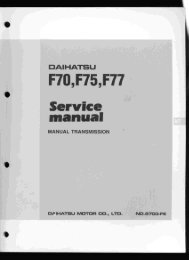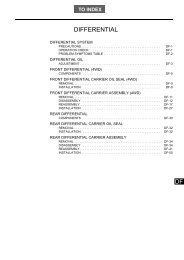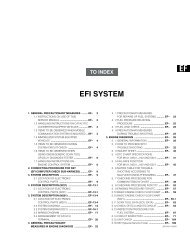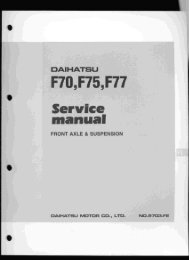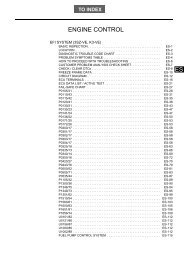EI ENGINE IMMOBILISER
EI ENGINE IMMOBILISER
EI ENGINE IMMOBILISER
You also want an ePaper? Increase the reach of your titles
YUMPU automatically turns print PDFs into web optimized ePapers that Google loves.
TO INDEX <strong>EI</strong>
<strong>EI</strong>–1<strong>ENGINE</strong> <strong>IMMOBILISER</strong> - <strong>ENGINE</strong> <strong>IMMOBILISER</strong> SYSTEM<strong>ENGINE</strong> <strong>IMMOBILISER</strong> SYSTEMBODY AND <strong>IMMOBILISER</strong>ELECTRICALLOCATIONSTEERING COLUMN UPPER WITH SWITCH BRACKET ASSEMBLY(<strong>IMMOBILISER</strong> COIL)(NON-ROTATION SOLENOID)<strong>EI</strong><strong>ENGINE</strong> CONTROL COMPUTER(<strong>ENGINE</strong> ECU )TRANSPONDER KEY COMPUTER ASSEMBLY(<strong>IMMOBILISER</strong> ECU)B143124J01DIAGNOSTIC TROUBLE CODE CHARTDTC No. Diagnostic Item Code Memory See PageB2780/15B2788/41B2789/42Open in the PUSH or KEY SWcircuitCommunication Error (code doesnot match)Communication Error (noresponse)◦ <strong>EI</strong>-10◦ <strong>EI</strong>-13◦ <strong>EI</strong>-13
<strong>ENGINE</strong> <strong>IMMOBILISER</strong> - <strong>ENGINE</strong> <strong>IMMOBILISER</strong> SYSTEM<strong>EI</strong>–2DTC No. Diagnostic Item Code Memory See PageB2793/23B2794/22Immobiliser: CommunicationMalfunction 1Immobiliser: CommunicationMalfunction 2◦ <strong>EI</strong>-15◦ <strong>EI</strong>-16B2795/21Main Key ID Code Does NotMatch◦ <strong>EI</strong>-17B2796/12 Main Key Or Coil Malfunction ◦ <strong>EI</strong>-18B2797/24B2798/25Immobiliser: CommunicationMalfunction 4Immobiliser: CommunicationMalfunction 5◦ <strong>EI</strong>-21◦ <strong>EI</strong>-21<strong>EI</strong>PROBLEM SYMPTOMS TABLESymptom Suspected Area See Page1. Transponder key<strong>EI</strong>-15<strong>EI</strong>-16<strong>EI</strong>-182. Engine control computer (engine ECU) <strong>EI</strong>-13Engine does not start3. Transponder key computer assembly4. Steering column upper with switch bracket assembly<strong>EI</strong>-10<strong>EI</strong>-13<strong>EI</strong>-16<strong>EI</strong>-18<strong>EI</strong>-21<strong>EI</strong>-10<strong>EI</strong>-16<strong>EI</strong>-18<strong>EI</strong>-21<strong>EI</strong>-10<strong>EI</strong>-135. Wire harness<strong>EI</strong>-18<strong>EI</strong>-216. Combination meter assembly <strong>EI</strong>-10HOW TO PROCEED WITHTROUBLESHOOTING1 VEHICLE BROUGHT TO WORKSHOP2 CONDUCT CUSTOMER PROBLEM ANALYSIS AND CHECK SYMPTOMSHINT:(See page <strong>EI</strong>-5)
<strong>EI</strong>–3<strong>ENGINE</strong> <strong>IMMOBILISER</strong> - <strong>ENGINE</strong> <strong>IMMOBILISER</strong> SYSTEM3 CHECK FOR DTCs OF EFI (engine control system)HINT:(See page ES-8)(a) Check for DTCs of the EFI system using the DS-II.ResultDTC is not outputDTC is outputProceed toAB<strong>EI</strong>BGO TO <strong>ENGINE</strong> CONTROL SYSTEMA4 CHECK FOR DTCs OF IMB (<strong>ENGINE</strong> <strong>IMMOBILISER</strong> SYSTEM)(a)(b)(c)Using the DS-II, check for DTCs (see page <strong>EI</strong>-1). Record any DTCs.Delete the DTCs.Reproduce the symptoms based on the recorded code, and check ifthe same DTC is output.ResultDTC is not outputDTC is outputProceed toABBGO TO TROUBLESHOOTING FOR EACHOUTPUT DTCA5 PROBLEM SYMPTOMS TABLE(a)Check if the symptom is listed in problem symptoms table (see page<strong>EI</strong>-2)ResultSymptom is not listed in problem symptoms tableSymptom is listed in problem symptoms tableProceed toABBGO TO INSPECTION PROCEDURE 9A6 PERFORM TROUBLESHOOTING BASED ON PROBLEM SYMPTOM(a)(b)ECU DATA LIST / ACTIVE TEST (see page <strong>EI</strong>-9)ECU terminals (See page <strong>EI</strong>-7)
<strong>ENGINE</strong> <strong>IMMOBILISER</strong> - <strong>ENGINE</strong> <strong>IMMOBILISER</strong> SYSTEM<strong>EI</strong>–47 CHECK, REPAIR OR REPLACEEND<strong>EI</strong>
<strong>EI</strong>–5<strong>ENGINE</strong> <strong>IMMOBILISER</strong> - <strong>ENGINE</strong> <strong>IMMOBILISER</strong> SYSTEMCUSTOMER PROBLEM ANALYSISCHECK<strong>ENGINE</strong> <strong>IMMOBILISER</strong> SYSTEM Check SheetDate vehicle brought in/ /Customer’ s NameLicense Plate No.First registration year 20 __ / /ModelVIN<strong>EI</strong>Written byInspector’ s nameDescription of symptomsEngine TypeOdometer ReadingDate Problem First Occurred / / :Hour of the day ____AM/PMProblem descriptionFrequency Problem OccursTemperature and weatherconditiions when problem occurredStarting TroubleSecurity Indicator Illumination MalfunctionAdditional key registration not possible Others ( )User ( Constant Frequent Occasional One time only )During dealer check ( Constant Frequent Occasional One time only No longer occurs )1) Temperature : ( Approx. ( )°C , 2) Weather : Clear Cloudy Rainy SnowyTendency to occur Morning driving Restarting the vehicle after driving approx. ( ) hours OthersWhen having starting troubledid the vehicle start with another registered key?YESNOWhen IG ON, does the security indicator turn off?YESNODetailed check resultswhen problem occursDoes the engine crank normally?YESNOIs another key attached to the key being used?YESNOImmobiliser system DTC ( )EFI system DTC ( )Previous DTC ( )History of changed problem partsInstalled accessory partsEngine starter (genuine parts / others)Car navigation (genuine parts / others)Smart systemOther specified itemsB143390
<strong>ENGINE</strong> <strong>IMMOBILISER</strong> - <strong>ENGINE</strong> <strong>IMMOBILISER</strong> SYSTEM<strong>EI</strong>–6CHECK / CLEAR DTCs1. PREPARE FOR INSPECTION(a) Move the shift lever to the P position.(b) Turn off the air conditioning.2. CHECK DTCs (using DS-II)(a) Connect the DS-II to the DLC.(b) Following the prompts on the screen, select DIAGNOSIS / IMB /DIAGNOSTIC CODE to check DTCs.HINT:• If the check engine warning light remains on, wire harnessmay have a short (or pinched) or the engine controlcomputer (engine ECU) may be malfunctioning.• If the DS-II does not display DTCs or indicate the normalcondition, and the indicator light does not flash, there maybe an open in the TC circuit between the DLC connecterand each ECU or the engine control computer (engine ECU)may be malfunctioning.<strong>EI</strong>3. CHECK DTCs (using the security indicator light)NOTICE:Turn the ignition switch to the ON position before reading theDTCs, and check that the security indicator light is flashing.(a) Turn the ignition switch off.ECUT(b)Using the diagnosis check wire, short terminals 13 (ECUT) and4 (E) of the DLC.SST 09843-18040NOTICE:• Do not connect diagnosis check wire No. 2 to the wrongterminals. Doing so may cause malfunctions.• Use only dedicated diagnosis check wire.Turn the ignition switch to the ON position, and count thenumber of flashes of the security indicator light.E(c)B141833NormalAbnormal (codes 21 and 41 are output)0.5 seconds0.5 secondsON0.25 secondsONOFFOFF4 seconds0.5 seconds 2.5 seconds4 seconds1.5 secondsCode 21Code 41RepeatedB141832HINT:• If the indicator light does not indicate a DTC (light does notcome on), there may be an open in the TC terminal or thecomputer may be malfunctioning.• If the security indicator light remains on, the wire harnessmay have a short circuit (pinched) or the computer may bemalfunctioning.
<strong>EI</strong>–7<strong>ENGINE</strong> <strong>IMMOBILISER</strong> - <strong>ENGINE</strong> <strong>IMMOBILISER</strong> SYSTEM<strong>EI</strong>• If an irrelevant DTC is output, the computer may bemalfunctioning.(d) Remove the diagnosis check wire.4. CLEAR DTCs(a) Using the DS-II, following the prompts on the screen, selectCHECK DTC and CLEAR to clear the DTCs.NOTICE:• If the DTCs cannot be cleared, turn the ignition switchoff, then perform this procedure again.• Selecting CLEAR on the ALL DTCs screen clear allsystem DTCs.ECU TERMINALSTransponder Key Computer Assembly1. TRANSPONDER KEY COMPUTER ASSEMBLY (<strong>IMMOBILISER</strong>ECU)(a) Check immobiliser ECU.(1) Disconnect the immobiliser ECU connector.(2) Using the tester, measure the voltage and the continuitybetween the terminals of the connector on the vehicle side.Standard:B142045J01Terminal No. (Terminal Symbols) Item Measurement Condition Standard7 (GND) ←→ Body ground Continuity Always Continuity1 (+B) ←→ 7 (GND) Voltage Always 10 to 14 V2 (IG) ←→ 7 (GND) Voltage Ignition switch OFF → ON1 V or less → 10 to14 VHINT:If the result is not as specified, the wire harness on thevehicle side may be malfunctioning.(3) Connect the connector.(4) Measure the voltage between connecter terminals usingthe tester.(5) Using an oscilloscope, check that a pulse is generatedbetween terminals.Standard:Terminal No. (Terminal Symbols) Measurement Condition Standard6(COL+) ←→ 13(COL-) Key is not inserted in the ignition knob → Key is inserted Pulse is generated3 (KSW) ←→ 7 (GND) Key is not inserted in the ignition knob → Key is inserted 1 V or less → 10 to 14 V8 (SIO2) ←→ 7 (GND) Ignition switch OFF → ON Pulse is generated(b)HINT:If the result is not as specified, the transponder keycomputer assembly may be malfunctioning.Oscilloscope waveformNOTICE:The oscilloscope waveform as shown is an example andnoise or chattering waveforms are not included.
<strong>ENGINE</strong> <strong>IMMOBILISER</strong> - <strong>ENGINE</strong> <strong>IMMOBILISER</strong> SYSTEM<strong>EI</strong>–8(1) WaveformTester ConnectionTool SettingMeasurement ConditionSIO2 ←→ GND2 V/DIV, 20 msec/DIVIgnition switch OFF → ONB103170STEERING COLUMN UPPERWITH SWITCH BRACKET ASSEMBLY2. STEERING COLUMN UPPER WITH SWITCH BRACKET ASSEM-BLY(a) Check the immobiliser system.(1) Disconnect the steering column upper with switch bracketassembly connector.(2) Measure the continuity between connecter terminals usinga tester.Standard:<strong>EI</strong>B143211J01Terminal No. (Terminal Symbols) Measurement Condition Standard1(COL+) ←→ 2(COL-) Always ContinuityHINT:If the result is not as specified, the steering column upperwith switch bracket assembly may be malfunctioning.(3) Using the tester, measure the voltage between terminals ofthe connector on the vehicle side.Standard:Terminal No. (Terminal Symbols) Measurement Condition Standard4(+) ←→ The body ground Key is inserted in the ignition knob → Key is not inserted 10 to 14 V → 1 V or lessHINT:If the result is not as specified, the wire harness on thevehicle side may be malfunctioning.3. <strong>ENGINE</strong> CONTROL COMPUTER (<strong>ENGINE</strong> ECU)(a) Check the immobiliser system.Connector AEngine Control ComputerConnector B Connector C Connector D76543217654321654321765432117 16 15 14 13 12 1110 9819 18 17 16 15 14 1312 11 109816 15 14 13 12 11 1098717 16 15 14 13 12 11 109827 26 25 24 23 22 21 20 191827 2625 2423 22 21 2027 26 25 24 23 22 21 20 19 18 1725 2423 22 21 20 19 1834 3332 31 30 292835 3433 3231 30 29 2835 34 33 32 3130 29 2831 3029 2827 26B141848J01
<strong>EI</strong>–9<strong>ENGINE</strong> <strong>IMMOBILISER</strong> - <strong>ENGINE</strong> <strong>IMMOBILISER</strong> SYSTEM(1) Using an oscilloscope, check that a pulse is generatedbetween terminals.HINT:See page ES-16 for the procedure for checking the powersource voltage and the ground.Standard:Terminal No. (Terminal Symbols) Measurement Condition StandardC32 (SIO2) ←→ B32 (E1) Ignition switch OFF → ON Pulse is generated<strong>EI</strong>(b)Oscilloscope waveformNOTICE:The oscilloscope waveform as shown is an example andnoise or chattering waveforms are not included.(1) WaveformTester ConnectionSOL+ ←→ E1Tool Setting2 V/DIV, 20 msec/DIVMeasurement ConditionIgnition switch OFF → ONECU DATA LIST / ACTIVE TESTB1031701. ECU DATA LIST(a) Determine if there are any malfunctions using the ECU data listfunction of DS-II.Standard:Transponder key computer assemblyItem (Symbols) Inspection Condition Reference valueTEST Terminal [T] T terminal circuit: short / open GND / OPENIG [IG] IG ON ONKEY SW [KSW] Key: inserted in the ignition knob / not inserted in the ignition knob ON / OFFREQ Permission Signal [REQ] Request permission signal output in SIO2 Output / StopTransponder Communication [TP] Main key: inserted in the ignition knob / not inserted in the ignition knobMatch / Does notmatchImmobiliser Condition [IMO] Main key: inserted in the ignition knob / not inserted in the ignition knob UNSET/ SETKey 4 [KKD4] -Key 3 [KKD4] -Key 2 [KKD2] -Key 1 [KKD1] -Registered/UnregisteredRegistered/UnregisteredRegistered/UnregisteredRegistered /Unregistered
<strong>ENGINE</strong> <strong>IMMOBILISER</strong> - <strong>ENGINE</strong> <strong>IMMOBILISER</strong> SYSTEM<strong>EI</strong>–10DTC B2780/15 Open in the PUSH or KEY SW circuitDESCRIPTIONThe transponder key computer assembly outputs this code when KSW signals are not received with the ignition switch on.DTC No. DTC Detection Condition Trouble AreaB2780/15 KSW signal is not received with the ignition switch on.CIRCUIT DIAGRAM• Wire harness or connector• Steering column upper with switch bracketassembly• Transponder key computer assembly• Combination meter assembly<strong>EI</strong>Transponder Key Computer AssemblyCombination Meter AssemblySteering Column Upper WithSwitch Bracket Assembly3 262 3KSW KSW B -B143378J01INSPECTION PROCEDURE1 CHECK WIRE HARNESS AND CONNECTOR (POWER SOURCE CIRCUIT CHECK)STEERING COLUMN UPPERWITH SWITCH BRACKET ASSEMBLY(a)(b)Insert the key to the ignition knob.Measure the voltage between terminal 4 (+) and the body groundusing the tester.Standard:10 to 14 VNGCHECK AND REPAIR POWER SOURCECIRCUITB143211J01
<strong>EI</strong>–11<strong>ENGINE</strong> <strong>IMMOBILISER</strong> - <strong>ENGINE</strong> <strong>IMMOBILISER</strong> SYSTEMOK2 READ DATA USING DS-II (KEY SW)<strong>EI</strong>(a)(b)(c)Connect the DS-II to the DLC.Using the DS-II, following the prompts on the screen, select ECUDATA LIST and KEY SW.Check any changes in the switch condition (ON or OFF) when the keyis inserted to the ignition knob.StandardMeasurement ConditionScreenDisplayWhen the key is inserted to the ignition knobWhen the key is not inserted to the ignition knobONOFFNGREPLACE STEERING COLUMN UPPERWITH SWITCH BRACKET ASSEMBLYOK3 CHECK WIRE HARNESS AND CONNECTORSteering Column Upper With SwitchBracket AssemblyVehicle Side Connector(a)(b)Disconnect the steering column upper with switch bracket assemblyand combination meter assembly connectors.Using the tester, measure the continuity between terminals of theconnector on the vehicle side.StandardTerminal No. (Terminal Symbols)Steering Column Upper with Switch Bracket Assembly ←→Combination Meter AssemblyContinuity3 (-) ←→ 2 (B) Continuity(-)Combination Meter AssemblyNGREPAIR OR REPLACE WIRE HARNESS ORCONNECTORBB143230J01OK
<strong>ENGINE</strong> <strong>IMMOBILISER</strong> - <strong>ENGINE</strong> <strong>IMMOBILISER</strong> SYSTEM<strong>EI</strong>–124 CHECK WIRE HARNESS AND CONNECTORTransponder Key Computer AssemblyVehicle Side Connector(a)(b)Disconnect the transponder key computer assembly and thecombination meter assembly connectors.Using the tester, measure the continuity between terminals of theconnector on the vehicle side.StandardTransponder Key Computer Assembly ←→ Combination MeterAssemblyTerminal No. (Terminal Symbols)NGKSWCombination Meter AssemblyKSW B143231J01Continuity3 (KSW) ←→ 26 (KSW) ContinuityREPAIR OR REPLACE WIRE HARNESS ORCONNECTOR<strong>EI</strong>OK5 REPLACE TRANSPONDER KEY COMPUTER ASSEMBLY(a)(b)Replace the transponder key computer assembly and register the keycode.Clear DTCs using the DS-II.6 CHECK FOR DTCs(a)Check for DTCs using the DS-II.StandardResultDTC B2780/15 is not outputDTC B2780/15 is outputProceed toABBREPLACE COMBINATION METERASSEMBLYAEND
<strong>ENGINE</strong> <strong>IMMOBILISER</strong> - <strong>ENGINE</strong> <strong>IMMOBILISER</strong> SYSTEM<strong>EI</strong>–14Engine Control Computer(b)Using the tester, measure the continuity between terminals of theconnector on the vehicle wire harness side.StandardTerminal No. (Terminal Symbols)Immobilizer ECU ←→ Engine ECUContinuity8 (SIO2) ←→ 117 (SIO2) ContinuityNGREPAIR OR REPLACE WIRE HARNESS ORCONNECTORSIO2Connector CTransponder Key Computer AssemblyVehicle Side Connector<strong>EI</strong>SIO2B143232J01OK2 REPLACE TRANSPONDER KEY COMPUTER ASSEMBLY(a)(b)Replace the transponder key computer assembly and register the keycode.Clear DTCs using the DS-II.3 CHECK FOR DTCs(a)Check for DTCs using the DS-II.StandardResultDTCs B2788/41 and B2789/42 are not outputDTCs B2788/41 and B2789/42 are outputProceed toABBREPLACE <strong>ENGINE</strong> CONTROL COMPUTERAEND
<strong>EI</strong>–15<strong>ENGINE</strong> <strong>IMMOBILISER</strong> - <strong>ENGINE</strong> <strong>IMMOBILISER</strong> SYSTEMDTC B2793/23 Immobiliser: Communication Malfunction 1DESCRIPTIONThe transponder key computer assembly outputs this code if a problem is detected during key code registration or if the key codeis not successfully registered.DTC No. DTC Detection Condition Trouble AreaB2793/23 Trouble in key code registration • Key<strong>EI</strong>INSPECTION PROCEDURE1 RE-REGISTRATION OF THE KEY THAT DOES NOT START <strong>ENGINE</strong>(a)(b)(c)Clear DTCs using the DS-II.Re-register the key that does not start the engine.Check that the ignition switch is turned to the ON position and theengine is started using the key.OKNO PROBLEMNGREPLACE KEY THAT CAUSES B2793 TO BE OUTPUT
<strong>ENGINE</strong> <strong>IMMOBILISER</strong> - <strong>ENGINE</strong> <strong>IMMOBILISER</strong> SYSTEM<strong>EI</strong>–16DTC B2794/22 Immobiliser: Communication Malfunction 2DESCRIPTIONThe transponder key computer assembly outputs these codes if a malfunction is detected in communication between thetransponder key computer assembly and the key.DTC No. DTC Detection Condition Trouble AreaB2794/22 Code key does not match• Key• Transponder key computer assemblyINSPECTION PROCEDURE<strong>EI</strong>1 CHECK OPERATION WITH ANOTHER KEY(a)Check if the ignition switch is turned to the ON position and theengine is started using another key.Standard:The ignition switch is turned to the ON position and the engineis started.OKREPLACE KEY THAT DOES NOT START<strong>ENGINE</strong>NGREPLACE TRANSPONDER KEY COMPUTER ASSEMBLY
<strong>EI</strong>–17<strong>ENGINE</strong> <strong>IMMOBILISER</strong> - <strong>ENGINE</strong> <strong>IMMOBILISER</strong> SYSTEMDTC B2795/21 Main Key ID Code Does Not MatchDESCRIPTIONThe transponder key computer assembly outputs these codes if a malfunction is detected in communication between thetransponder key computer assembly and the key.DTC No. DTC Detection Condition Trouble AreaB1795/21 Key ID code does not match.• Key• Transponder key computer assembly<strong>EI</strong>INSPECTION PROCEDURE1 Key re-registration(a)(b)(c)Clear DTCs using the DS-II.Re-register the key.Check that the ignition switch is turned to the ON position and theengine is started using the key.NGREPLACE KEYOKREPLACE TRANSPONDER KEY COMPUTER ASSEMBLY
<strong>ENGINE</strong> <strong>IMMOBILISER</strong> - <strong>ENGINE</strong> <strong>IMMOBILISER</strong> SYSTEM<strong>EI</strong>–18DTC B2796/12 Main Key or Coil MalfunctionDTC B2797/24 Immobiliser: Communication Malfunction 4DTC B2798/25 Immobiliser: Communication Malfunction 5DESCRIPTIONThose codes will be output through the transponder key computer assembly if a malfunction occurs due to a defect in the key orthe immobiliser in communication.DTC No. DTC Detection Condition Trouble AreaB2796/12 ID code is not sent backB2797/24 Transponder communication troubleB2798/25Complete data is not received within aspecified time• Wire harness or connector• Key• Transponder key computer assembly• Steering column upper with switchbracket assembly (immobiliser coil)• Wire harness or connector• Key• Transponder key computer assembly• Steering column upper with switchbracket assembly (immobiliser coil)• Wire harness or connector• Key• Transponder key computer assembly• Steering column upper with switchbracket assembly (immobiliser coil)<strong>EI</strong>CIRCUIT DIAGRAMTransponder Key Computer AssemblySteering Column Upper With Switch Bracket Assembly(Immobiliser Coil)COL+61COL+COL-132COL-B141956J02
<strong>EI</strong>–19<strong>ENGINE</strong> <strong>IMMOBILISER</strong> - <strong>ENGINE</strong> <strong>IMMOBILISER</strong> SYSTEMINSPECTION PROCEDURE1 CHECK WIRE HARNESS AND CONNECTOR(a)Disconnect the connectors from the transponder key computerassembly (immobiliser ECU) and the steering column upper withswitch bracket assembly (immobiliser ECU).<strong>EI</strong>Transponder Key Computer AssemblyVehicle Side Connector(b)Using the tester, measure the continuity between terminals of theconnector on the vehicle wire harness side.StandardTerminal No. (Terminal Symbols)Transponder ECU ←→ Immobiliser CoilContinuity6(COL+) ←→ 1(COL-)13(COL+) ←→ 2(COL-)ContinuityContinuityCOL-COL+NGREPAIR OR REPLACE WIRE HARNESS ORCONNECTORSteering Column Upper WithSwitch Bracket AssemblyVehicle Side ConnectorCOL+COL-B143233J01OK2 CHECK OPERATION WITH ANOTHER KEY(a)Check if the ignition switch is turned to the ON position and theengine is started using another key.Standard:The ignition switch is turned to the ON position and the engineis started.OKREPLACE KEY THAT DOES NOT START<strong>ENGINE</strong>NG3 REPLACE TRANSPONDER KEY COMPUTER ASSEMBLY(a)(b)Replace the transponder key computer assembly and register the keycode.Clear DTCs using the DS-II.
<strong>ENGINE</strong> <strong>IMMOBILISER</strong> - <strong>ENGINE</strong> <strong>IMMOBILISER</strong> SYSTEM<strong>EI</strong>–204 CHECK FOR DTCs(a)Check for DTCs using the DS-II.StandardResultDTCs B2796/12, B2797/24 and B2798/25 are not outputDTCs B2796/12, B2797/24 and B2798/25 are outputBProceed toREPLACE STEERING COLUMN UPPERWITH SWITCH BRACKET ASSEMBLYAB<strong>EI</strong>AEND
<strong>EI</strong>–21<strong>ENGINE</strong> <strong>IMMOBILISER</strong> - <strong>ENGINE</strong> <strong>IMMOBILISER</strong> SYSTEMDTC B2797/24 Immobiliser: Communication Malfunction 4DTC B2798/25 Immobiliser: Communication Malfunction 5DESCRIPTIONThe transponder key computer assembly outputs these codes if a malfunction is detected in communication between thetransponder key computer assembly and the steering column upper with switch bracket assembly.<strong>EI</strong>DTC No. DTC Detection Condition Trouble AreaB2797/24 Transponder communication troubleB2798/25Complete data is not received within aspecified time• Wire harness or connector• Transponder key computer assembly• Steering column upper with switch bracketassembly• Wire harness or connector• Transponder key computer assembly• Steering column upper with switch bracketassemblyCIRCUIT DIAGRAMTransponder Key Computer AssemblySteering Column Upper With Switch Bracket Assembly(Immobiliser Coil)COL+61COL+COL-132COL-B141956J02INSPECTION PROCEDURE1 CHECK WIRE HARNESS AND CONNECTOR(a)Disconnect the connectors from the transponder key computerassembly and the steering column upper with switch bracketassembly.
<strong>ENGINE</strong> <strong>IMMOBILISER</strong> - <strong>ENGINE</strong> <strong>IMMOBILISER</strong> SYSTEM<strong>EI</strong>–22Transponder Key Computer AssemblyVehicle Side Connector(b)Using the tester, measure the continuity between terminals of theconnector on the vehicle wire harness side.StandardTerminal No. (Terminal Symbols)Immobiliser ECU ←→ Steering column upper with switchbracket assemblyContinuity6(COL+) ←→ 1(COL-)13(COL+) ←→ 2(COL-)ContinuityContinuityCOL-COL+Steering Column Upper WithSwitch Bracket AssemblyVehicle Side ConnectorNGREPAIR OR REPLACE WIRE HARNESS ORCONNECTOR<strong>EI</strong>COL+COL-B143233J01OK2 REPLACE TRANSPONDER KEY COMPUTER ASSEMBLY(a)(b)Replace the transponder key computer assembly and register the keycode.Clear DTCs using the DS-II.3 CHECK FOR DTCs(a)Check for DTCs using the DS-II.StandardResultDTCs B2797/24 and B2798/25 are notoutputDTCs B2797/24 and B2798/25 areoutputProceed toABBREPLACE STEERING COLUMN UPPERWITH SWITCH BRACKET ASSEMBLYAENDTO INDEXTO NEXT SECTION