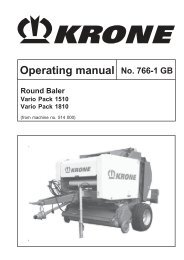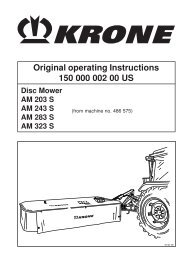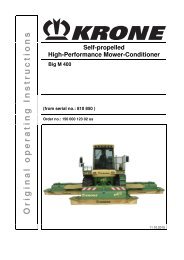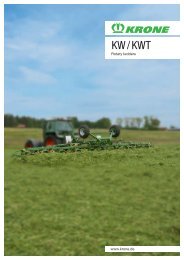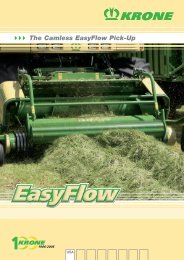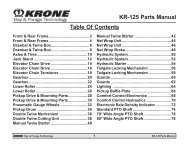Create successful ePaper yourself
Turn your PDF publications into a flip-book with our unique Google optimized e-Paper software.
Comfort Control UnitDanger!Before swivelling the machine, ensure that nobody is within the swivel range.Effect: Danger to life or serious injuries.• Instruct persons to leave the danger zone.• If required, switch off the machine immediately.• If there is an imminent danger, press the keyDunder the Softkey to stop allfunctions which are currently being performed.6.7.5 Lowering the Rotors to WorkingPositionLowering Individual Rotors to Working Position1 23 4• Press the5,6,rotors to be lowered7,8keys to select the• Briefly pressing the key3lowers the selectedrotors.Lowering All Rotors to Working Position(Automatic Mode)1/4STOPA B C D5 67 8SW1400 <strong>150</strong>The function will not be performed if arotor is in transport position.Pressing the key 4automatically lowers all rotors tothe working position where they remain in float position.The front rotors are lowered first. After a time delay therear rotors are lowered (see Manual Mode).Adjusting the Automatic Time (No Rotor Activated).All rotors must be deactivated beforesetting the automatic time.Deactivation of all rotors is onlypossible in headland position.• By pressing the key you can automatically3lower the front rotors, which are currently inheadland position, to working position.When the key is released, the rear rotors3automatically follow and are lowered to workingposition. They remain in float position, as do the frontrotors. The time between pressing and releasing thekey 3is saved and used as the „Time delay forlowering“ in Automatic mode (max. time= 10 s).VI - 12