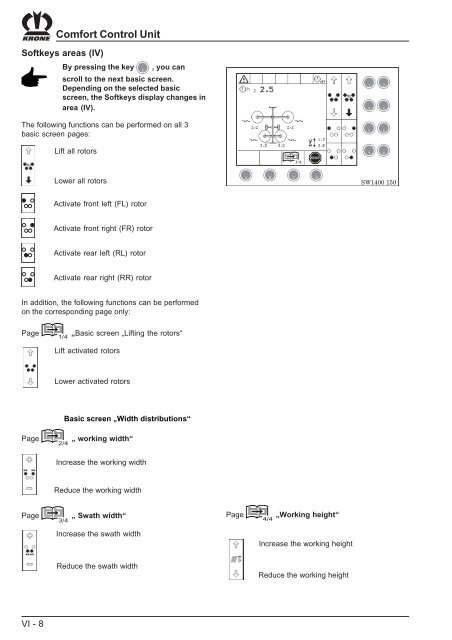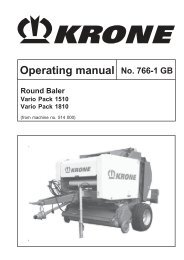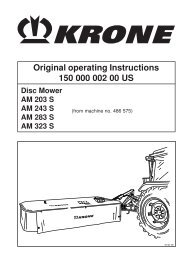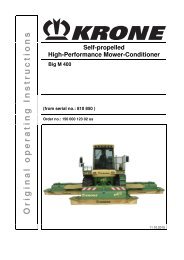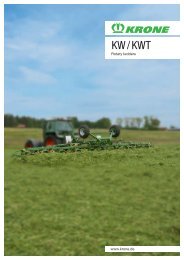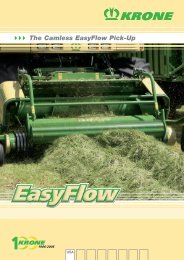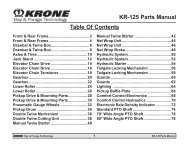Create successful ePaper yourself
Turn your PDF publications into a flip-book with our unique Google optimized e-Paper software.
Comfort Control UnitSoftkeys areas (IV)By pressing the keyC, you canscroll to the next basic screen.Depending on the selected basicscreen, the Softkeys display changes inarea (IV).The following functions can be performed on all 3basic screen pages:PageLift all rotorsLower all rotorsActivate front left (FL) rotorActivate front right (FR) rotorActivate rear left (RL) rotorActivate rear right (RR) rotorIn addition, the following functions can be performedon the corresponding page only:PagePage1/4„Basic screen „Lifting the rotors“Lift activated rotorsLower activated rotors2/4Basic screen „Width distributions“„ working width“Increase the working widthReduce the working widthPage1 23 45 6STOP1/4A B C D7 8SW1400 <strong>150</strong>„ Swath width“ 3/4Increase the swath widthIncrease the working heightReduce the swath widthReduce the working heightVI - 8