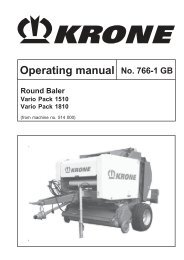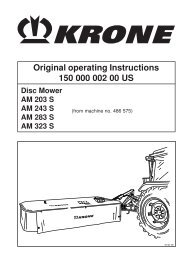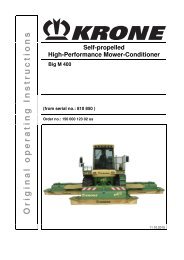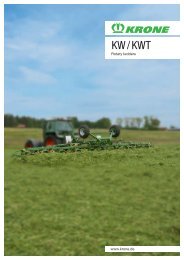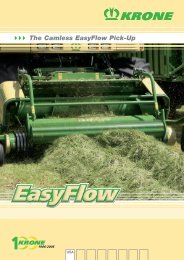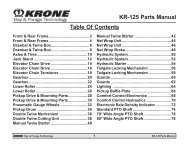You also want an ePaper? Increase the reach of your titles
YUMPU automatically turns print PDFs into web optimized ePapers that Google loves.
Comfort Control Unit6.4 Operational ReadinessSwitching on• Activate the key.After you have turned the unit on, the connection tothe job computer is established.If it is not possible to set up a connection, themessage shown on the side here appears in thedisplay.The CAN connections and the job computer shouldbe checked.Once the connection is established, the basic screen„Road travel“ or „Lifting the rotors (page 1/4)“appears after a brief time (see chapter „Road travelbasic screen“ or chapter „Lifting the rotors basicscreen (page 1/4)“).BPK41011VI - 6