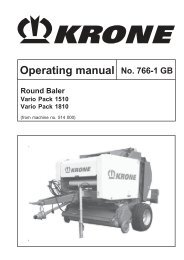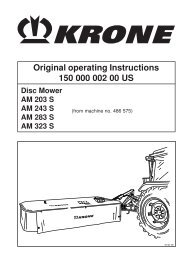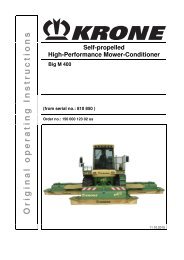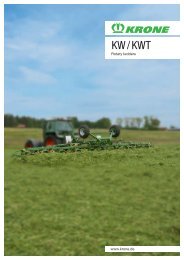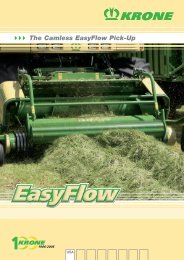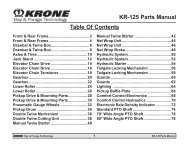Create successful ePaper yourself
Turn your PDF publications into a flip-book with our unique Google optimized e-Paper software.
Rotary swatherSwadro 1400<strong>Operating</strong> <strong>Instructions</strong><strong>150</strong> <strong>000</strong> <strong>032</strong> <strong>02</strong> <strong>US</strong>(from Machine No. 750 390)
ForewordDear Customer!Please note:On buying the Rotary swather you have selected aquality product from KRONE.We are grateful for the belief you have invested in usas a result of buying this machine.It is important to read the operating instructions verycarefully before you start operating the machine sothat the Rotary swather may be used to its maximumcapacity.The contents of this manual are laid out in such a waythat you should be able to perform any task byfollowing the instructions step by step. It containsextensive notes and information about maintenance,about how to use the machine safely, about secureworking methods, special precautionary measuresand the accessories which are available. It is essential,important and useful for the operational safety,reliability and durability of the Disc mowe that thesenotes and information are adhered to.The instruction manual is an integral part of yourmachine.Only operate this machine after you have beentrained to do so and according to these instructions.It is essential to observe the safety instructions!It is also necessary to observe the relevant accidentprevention regulations and other generally recognisedregulations concerning safety, occupational healthand road traffic.All information, illustrations and technical details inthis instruction manual are the latest and most up todate at the time of going to press.It is within our rights to modify the design at any timeand without having to give reasons. Should you forany reason not be able to use this instruction manualeither wholly or partially, it is possible to get areplacement instruction manual for your machine byquoting the number supplied overleaf.We hope that you will be satisfied with your KRONEmachine.Machine factory Bernard Krone GmbHSpelle
Foreword
ContentsContents1 General Information......................................................................................................I -11.1 Proper Use .....................................................................................................................I -11.2 Specifications .................................................................................................................I -11.2.1 Manufacturer's Address ...................................................................................I -11.2.2 Certification ......................................................................................................I -11.2.3 Identification.....................................................................................................I -11.2.4 Data Required for Inquiries and Orders ...........................................................I -11.2.5 Proper Use.......................................................................................................I -21.2.6 General Specifications .....................................................................................I -31.2.7 Dimensions of the Swadro 1400 ......................................................................I -42 Safety ........................................................................................................................... II -12.1 Identifying Safety <strong>Instructions</strong> in the <strong>Operating</strong> Manual ................................................. II -12.2 Proper Use .................................................................................................................... II -12.3 Safety <strong>Instructions</strong> and Accident Prevention Regulations ............................................. II -12.3.1 Trailer Implements .......................................................................................... II -22.3.2 Power Take-Off Operation .............................................................................. II -22.3.3 Hydraulic System ............................................................................................ II -32.3.4 Tyres ............................................................................................................... II -32.3.5 Working in the Vicinity of Power Transmission Lines ..................................... II -32.3.6 Maintenance ................................................................................................... II -42.4 Introduction.................................................................................................................... II -52.4.1 Location of the safety labels on the machine, containing technical safetyinformation on the machine ............................................................................ II -62.4.2 Location of the General Information Signs on the Machine ............................. II -83 General Preparation for Use ..................................................................................... III - 13.1 Special Safety <strong>Instructions</strong> .......................................................................................... III - 13.2 Preconditions at the Tractor......................................................................................... III - 13.3 Connection to the Tractor ............................................................................................ III - 23.4 Connecting the Supply Lines ...................................................................................... III - 33.4.1 Hydraulic connection .................................................................................... III - 33.4.2 Electrical connection ..................................................................................... III - 43.5.1 Length adaption ............................................................................................ III - 63.5 Connecting the PTO Shaft........................................................................................... III - 63.5.2 Overload Safety Devices .............................................................................. III - 74 Regulations for Road Use ........................................................................................ V - 14.1 Transport of the Swather on Public Roads .................................................................. V - 14.2 Pneumatic Brake System ............................................................................................ V - 24.3 Hydraulic brake (Export) .............................................................................................. V - 25 Hydraulic ................................................................................................................... VI - 11
2Contents5.1 Special safety instructions .......................................................................................... VI - 15.1.1 Load sensing connection ............................................................................. VI - 15.2 Adjusting the hydraulic system ................................................................................... VI - 25.2.1 Emergency manual operation ...................................................................... VI - 25.2.2 Examples of emergency manual operation .................................................. VI - 35.3 Hydraulic circuit diagram ............................................................................................ VI - 56 Comfort Control Unit ................................................................................................. VI -16.1 General Description .................................................................................................... VI -16.2 Mounting ..................................................................................................................... VI -26.3 Control Unit ................................................................................................................. VI -46.4 Operational Readiness ............................................................................................... VI -56.5 Manual Mode .............................................................................................................. VI -665.1 Basic Screen for Manual Mode 1/2 ............................................................... VI -66.6 Menu Level .................................................................................................................. VI -86.6.1 Bringing up a Menu Level ............................................................................. VI -86.6.2 Main Menu 1 “Settings” ................................................................................. VI -96.6.3 Menu 1-2 „Zero Calibration Rotor Height“ (Rotor Height Display Option) ... VI -106.6.4 Menu 1-4 “Contrast” .................................................................................... VI -116.6.5 Main menu 2 "Counters" ............................................................................. VI -126.6.6 Menu 2-1 "Customer counters" ................................................................... VI -126.6.7 Menu 2-2 "Total counters"........................................................................... VI -146.6.8 Main menu 4 "Service"................................................................................ VI -156.6.9 Menu 4-2 "Manual sensor test" ................................................................... VI -156.6.10 Menu 4-4 “Actuator test, manual” ................................................................ VI -186.6.11 Main menu 5 "Info" ...................................................................................... VI -216.6.12 Main menu 6 "Technician" .......................................................................... VI -216.6.12.1 Menu 6-1-7 setting value of height of swather disks ................................... VI -226.7 Alarm Message ......................................................................................................... VI -236.8 Alarm Messages........................................................................................................ VI -246.8.1 General alarms........................................................................................... VI -246.8.2 Logical alarm messages ............................................................................. VI -256.8.3 Physical alarm messages ........................................................................... VI -267 Medium Control Unit ............................................................................................... VII - 17.1 General Aspects ........................................................................................................ VII - 17.2 Mounting ................................................................................................................... VII - 27.3 Control Panel ............................................................................................................ VII - 37.4 Operational Readiness ............................................................................................. VII - 47.4.1 Sensor Pilot Lights ...................................................................................... VII - 47.5 Settings ..................................................................................................................... VII - 47.5.1 Selecting the Rotors for a Function ............................................................. VII - 47.5.2 Lowering the Rotors to Headland Position.................................................. VII - 47.5.2.1 Lowering Individual Rotors to Headland Position ....................................... VII - 47.5.2.2 Lowering all Rotors to Headland Position................................................... VII - 57.5.3 Raising Rotors to Transport Position .......................................................... VII - 57.5.3.1 Raising Individual Rotors to Trans port Position ...................................... VII - 57.5.3.2 Raising All Rotors to Transport Position ..................................................... VII - 57.5.4 Lowering Rotors to Working Position .......................................................... VII - 67.5.4.1 Lowering Individual Rotors to Working Position ......................................... VII - 67.5.4.2 Lowering All Rotors to Working Position (Automatic mode) ........................ VII - 6
Contents7.5.4.3 Adjusting the Automatic Time (No Rotor Activated) .......... VII - 67.5.5 Raising Rotors to Headland Position .......................................................... VII - 77.5.5.1 Raising Individual Rotors to Headland Position ......................................... VII - 77.5.5.2 Raising All Rotors to Headland Position (Automatic mode) ........................ VII - 77.5.5.3 Adjusting the Automatic Time (No Rotor Activated) .......... VII - 77.5.6 Adjusting the Working Width ....................................................................... VII - 87.5.7 Adjusting the Swath Width .......................................................................... VII - 87.5.8 Adjusting the Working Height of the Rotors ................................................ VII - 97.6 Alarm Messages...................................................................................................... VII - 107.6.1 Eliminating Alarm Messages .................................................................... VII - 117.7 Displaying the Software Version ............................................................................. VII - 118 Use of the Machine ................................................................................................. VIII - 18.1 Converting from Transport to Working Position ........................................................ VIII - 18.1.2 Folding the tine arms into working position ................................................ VIII - 28.2 Basic Settings .......................................................................................................... VIII - 38.2.1 Working Depth ........................................................................................... VIII - 38.2.2 Setting the Inclination of the Swather Disk Chassis ................................... VIII - 48.2.4 Travel speed and drive r.p.m...................................................................... VIII - 48.2.5 Adjusting the Lifting Height in Headland Position ...................................... VIII - 58.3 Conversion from Working to Transport Position ....................................................... VIII - 68.4 Removal from tractor .............................................................................................. VIII - 89 Care and Maintenance ............................................................................................. IX - 19.1 Tyres .......................................................................................................................... IX - 29.1.1 Wheel Fixing ................................................................................................ IX - 29.2 Brakes ........................................................................................................................ IX - 39.2.1 Parking Brake .............................................................................................. IX - 39.2.2 Air Filter ....................................................................................................... IX - 39.2.3 Drain Valve .................................................................................................. IX - 39.3 Sensors / Actuators .................................................................................................... IX - 49.3.1 Position of the Sensors/ Actuators ............................................................... IX - 49.3.2 Adjusting the Sensors .................................................................................. IX - 59.3.3 Valve block .................................................................................................. IX - 69.3.3.1 Logitable for actuators.................................................................................. IX - 69.4 Lubrication.................................................................................................................. IX - 79.4.1 Universal Drive Shaft ................................................................................... IX - 79.4.2 Swather Disk Gearboxes ............................................................................. IX - 89.4.3 Main Gearbox .............................................................................................. IX - 89.4.4 Transfer Case .............................................................................................. IX - 89.4.5 Angle Drive at Boom .................................................................................... IX - 89.5 Lubrication Chart ...................................................................................................... IX - 109.6 Replacing the tine arms (in case of repair) ............................................................... IX - 119.7 Winter storage .......................................................................................................... IX - 129.8 Starting Up Again ..................................................................................................... IX - 123
Contents10 Appendix – Initial Assembly ..................................................................................... X - 110.1 Installation of Swath Rubber ....................................................................................... X - 110.2 Warning Panels and Lighting Unit ............................................................................... X - 110.3 Accessories ................................................................................................................. X - 210.3.1 Tine Loss Prevention Feature ....................................................................... X - 210.4 Electrical Circuit Diagram ............................................................................................ X - 311 Faults – Causes and Remedy ................................................................................. XI - 111.1 Special Safety <strong>Instructions</strong> ......................................................................................... XI - 111.2 General Faults, Causes and Remedy ........................................................................ XI - 14
1 General InformationThe operating manual contains basic instructions to beobserved when attaching, operating and doing maintancework. Therefore it is imperative that the operating personnelhave access to and read this operating manual beforeputting into operation and using the implement.1.2.3 IdentificationThe machine data are listed on the identification plate (1).Follow both the general safety instructions contained in thesection on safety and the specific safety instructionscontained in the other sections.1.1 Proper UseThe rotary swather is used to swath cut hay.It is installed inside the CAT I and CAT II three-point hitchat the rear.1.2 Specifications1.2.1 Manufacturer's AddressSW1350_0<strong>02</strong>Maschinenfabrik Bernard Krone GmbHHeinrich-Krone-Straße 10D-48480 Spelle (Germany)Telephone: (49) 0 59 77/935-0Fax: (49) 0 59 77/935-339E-mail: info.ldm@krone.deMaschinenfabrik Bernard Krone GmbHHeinrich-Krone-Str. 10 D-48480 SpelleMade inGermany1.2.2 CertificationEC Declaration of Conformitycorresponding to the EC DirectiveSee reverse side of title pageTypeVehicleID no.YearThe entire identification plate representsa legal document and shouldnot be altered or rendered illegible!1.2.4 Data Required for Inquiries andOrdersWhen making inquiries concerning the machine orordering replacement parts, be sure to provide typedesignation, vehicle ID number and year of manufacture.We recommend to note the data in the above fields inorder to have them available at all times.Genuine replacement parts andaccessories authorized by themanufacturer help ensure safety.Use of other parts may void liability fordamage which results.I - 1
1.2.5 Proper UseThe rotary swather is designed exclusively for usualapplications during agricultural work (proper use).Any further use is considered to be improper use. Themanufacturer is not liable for any damage resulting fromsuch use. Such use is solely at the operator's risk.Part of the proper use is the adherence to the operating,maintenance and repair instructions specified by themanufacturer.I - 2
1.2.6 General SpecificationsDriving on roads is only permissible with the swath armsin the transport position.The max. height of 4 m must not be exceeded.Typ Swadro 1400Lower link arm arm hitchstandardNumber of swather disks ea. 4Number of arms/swather disks ea. 13Number of double tines/arm ea. 4Working width ca. m 11,00 –13,50Swather disk diameter front ca. 3600rear ca. 3300Heigth with tine bars ca. mm 4360Height with lowered tine bars ca. mm 3850Height in Working Position ca. mm 1950Length ca. mm 8490Width in transport position ca. mm 2995Width in working position ca. mm 11<strong>000</strong> - 13500Power requirement ca. KW/PS 59/80PTO speed 1/min. max. 540Equivalent continuous sound levelAcreage capacity ca. ha/hunder 70 d B(A)13TyresRunning gear 500/50-17/10 PR (optional 560/45.22.5)Running wheels under the rotor16x6.50-8 PRTyre pressureRunning gearRunning wheels under the rotor3,0 bar1,0 barWeight of machine ca. kg 4600Load ca. kg 900Required hydraulic connectionsVoltage1 x EW + free run12 Volt - 7-pin plug DIN12 Volt - 3-pin plug DINMax. operating pressure bar 200 barI - 3
1.2.7 Dimensions of the Swadro 1400LBSW1350-<strong>02</strong>3LHSW1350-<strong>02</strong>4I - 4
2 Safety2.1 Identifying Safety <strong>Instructions</strong> inthe <strong>Operating</strong> ManualThe safety instructions contained in these instructions,which could result in personal injury if not followed, areidentified by the general danger sign:Before driving on public roads andbefore every start check the machinefor traffic and operational safety!2.3 Safety <strong>Instructions</strong> andAccident Prevention Regulations1. Please follow all generally applicable safety andaccident prevention regulations in addition to thesafety instructions contained in theseinstructions!Safety sign in accordance with DIN 4844 - W9General function instructions are indicated as follows:2. The attached warning and safety signs provideimportant information for safe operation. Payattention to these for your own safety!3. When using public roads, make sure to observethe applicable traffic regulations!<strong>Instructions</strong> which are attached to the machine need tobe followed and kept fully legible.2.2 Proper UseThe swather is built exclusively for customary use inagricultural work (proper use).Any use of the machine for other purposes is deemednot to be in accordance with specifications. Themanufacturer is not liable for damage resulting fromthis, the user alone bears the risk for this.The proper use shall also include the adherence to theoperating, maintenance and repair conditions set by themanufacturer.Persons who use, service or repair the swather must betrained in its use and instructed as to the risksconnected with its operation.The applicable accident prevention regulations and allother generally recognized safety, health and roadtraffic regulations must be observed.If unauthorised modifications are made to the machine,the manufacturer is released from liability for anyresulting damage.4. Make sure that you are familiar with allequipment and controls as well as their functionsbefore you begin working with the machine. It istoo late to learn this when you are operating themachine!5. The user should wear tight fitting clothes. Avoidwearing loose or baggy clothing.6. Keep the machine clean to prevent danger of fire!7. Before starting or moving the machine, makecertain that nobody is in the vicinity of themachine! (Watch for children!) Make sure thatyou have a clear view!8. Carrying passengers during operation and transporton the working implement is not permitted.9. Attach implements correctly! Attach and secureimplements to specified devices only!10. When attaching or removing implements, place thesupporting devices in the correct positions!11. Use extreme caution when attaching or detachingimplements onto or from the tractor!12. Always attach ballast weights properly to the fixingpoints provided!13. Observe permitted axle loads, gross weight andtransport dimensions!14. Check and attach transport equipment such aslighting, warning devices and any protectiveequipment!II - 1
15. Actuating mechanisms (cables, chains, linkages etc.)for remote controlled devices must be positioned in sucha way that no movements are unintentionally triggered atany transport or working positions.16. Ensure that implements are in the prescribed conditionfor on-road travel and lock them in place according to themanufacturer's instructions!17. Never leave the driver's seat when the vehicle is moving!18. Always drive at the correct speed for the pre-vailingdriving conditions! Avoid sudden changes in directionwhen travelling uphill or downhill or across a gradient!19. Attached implements and ballast weights affect thedriving, steering and braking response of the machine.Make sure that you are able to brake and steer themachine as required!20. Take into account the extension radius and/or inertia ofan implement when turning corners!21. Start up implements only when all protective deviceshave been attached and set in the required position!22. Keep clear of the working range of the machine at alltimes!23. Do not stand within the turning and slewing range of theimplement!24. Never operate the hydraulic folding frames if anyone isinside the slewing range!25. Parts operated by external power (e.g. hydraulics) cancause crushing and shearing injuries!26. Before leaving the tractor, lower the implement onto theground, switch off the engine and remove the ignitionkey!27. No one should stand between the tractor and theimplement unless the vehicle has been secured againstrolling with the handbrake and/or wheel chocks!2.3.1Trailer Implements1. Secure implements against rolling.2. Observe the maximum supported load on the trailercoupling, swing drawbar or hitch!3. If a drawbar coupling is used, make certain that thereis enough play at the coupling point.2.3.2Power Take-Off Operation1. Use only PTO shafts specified by the manufacturer!2. The guard tube and guard cone of the PTO and thePTO guard must be attached and in good workingcondition (on the implement side, too)!3. Make sure that the required tube covers are in placefor PTO shafts in transport and working position!4. Before installing or removing PTO shafts, disengagethe PTO, switch off the engine and remove theignition key!5. When using PTO shafts with an overload safety orfree-running coupling which are not shielded by theguard on the tractor, mount the overload safety orfree-running coupling on the implement side!6. Always make sure that the PTO shaft is properlyinstalled and secured!7. Attach chains to prevent the PTO shaft guard fromrotating with the shaft!8. Before engaging the PTO shaft, make sure that theselected PTO shaft speed of the tractor matches thepermissible implement speed!9. Before engaging the PTO shaft, make sure that noone is in the hazard area around the implement!10. Never engage the PTO shaft if the engine is switchedoff!11. No one should be in the vicinity of the rotating PTOshaft when it is in use.12. Always switch off PTO shaft when the angle is toolarge or the PTO shaft is not required!13. Cau1tion! The flywheel will continue to rotate forsome time even after the PTO shaft has beendisengaged! Keep clear of the implement during thistime. Do not do any work on the implement until themachine has come to a complete stand-still and theflywheel has been secured using the hand brake.14. Disengage the PTO shaft, stop the engine andremove the ignition key before cleaning, lubricatingand adjusting the PTO shaft driven implements orthe PTO shaft! Secure the flywheel with the handbrake.15. Place the disconnected PTO shaft onto the bracketprovided!II - 2
16. After removing the PTO shaft, attach the protectivecover to the PTO shaft end!17. If damage occurs, correct this immediately beforeusing the implement!2.3.3Hydraulic System1. The hydraulic system is pressurized!2. When connecting hydraulic cylinders andengines, make sure that the hydraulic hoses areconnected correctly!3. When connecting the hydraulic hoses to the tractorhydraulics, make sure that the hydraulics of both thetractor and the implement have been depressurized!4. In the case of hydraulic connections between tractorand implement the coupling sleeves and plugs shouldbe marked to ensure a proper connection! If theconnections are switched, the function will be reversed(e.g. raising/lowering) - danger of accidents!5. Check the hydraulic hose lines at regular intervals andreplace them if damaged or worn! The new hoses mustfulfill the technical requirements set by the manufacturerof the implement!6. When searching for leaks, use suitable aids to avoid therisk of injuries!7. Liquids escaping under high pressure (hydraulic oil) canpenetrate the skin and cause serious injury! Seekmedical help immediately should injuries occur! Risk ofinfection!8. Before working on the hydraulic system, lower theimplement, depressurize the system and switch off theengine!2.3.4 Tyres1. When working on the tyres, make sure that theimplement has been safely lowered and securedagainst rolling (wheel chocks).2. Installing wheels and tyres requires adequateknowledge and suitable tools!3. Repair work on the tyres and wheels should be doneby specially trained personnel using appropriateinstallation tools only!4. Check tyre pressure regularly! Inflate the tyres to therecommended pressures!2.3.5 Working in the Vicinity of PowerTransmission Lines1. Always take great care when working under or inthe vicinity of power transmission lines.2. When transporting the machine during operation,make sure that the total height does not exceed3.5 m.3. If there is any need to travel under overhead lines,the machine operator must request information onthe rated voltage and the minimum height of theoverhead lines from the overhead line operator.4. Always keep the safe distances according to thetable.Rated voltagekVSafe distance fromoverhead linesmto 1 1Above: 1 to 110 2Above: 101 to 220 3Above: 220 to 380 4II - 3
2.3.6 Maintenance1. Repair, maintenance and cleaning work as well as therectification of malfunctions may only ever be carriedout when the drive is switched off and the engine is ata standstill!- Remove the ignition key! Pull the parking brake forthe balancing weight.2. Regularly check that nuts and bolts are properly seatedand tighten if necessary!3. When doing maintenance work to a raised implement,always use suitable means to secure it against falling.4. When replacing working tools with cutting edges, usesuitable tools and gloves!5. Dispose of oils, greases and filters according toregulations!6. Always disconnect the power supply before working onthe electrical system!7. If protective devices and guards are subject to wear,check them regularly and replace them in good time!8. When doing electrical welding on the tractor andattached implements, disconnect the alternator andbattery cables!9. Replacement parts must at least comply with thetechnical requirements set by the manufacturer of theimplements!This is guaranteed when using genuine KRONEreplacement parts!10. Only use nitrogen for filling pneumatic accumulators -Risk of explosion!II - 4
2.4 IntroductionThe KRONE rotary swather is equipped with all necessary safety devices (protective equipment). Not all potentiallydangerous positions on this implement can be fully secured, as this would be incompatible with full functionalcapability. You will find appropriate danger notification(= warning signs in yellow/black), indicating these residual risks.The safety instructions are provided in the form of so-called warning pictograms. Important information on thelocation of these safety signs and what they mean is given below!Familiarize yourself with the meaning of the warning signs opposite. The text beside them andtheir location on the machine indicates the machine's particularly dangerous areas.II - 5
2.4.1Location of the safety labels on the machine, containing technical safetyinformation on the machine63441 27 85SW1350-0171 2939 100-4MAX. 540/minBefore starting up, read andfollow the operating manualand safety instructions.MAX. 200 barThe PTO speed may not exceed540 r.p.m.!Order no. 939 471-1 (1x)Order no. 939 100-4 (1x)3 4Pull the guard bar down intoprotection position beforecarrying out work (fold down).Danger in swather disk operatingarea - keep your distance!Order no. 939 574-0 (2x)939 574-0Order no. 939 472-2 (4x)II - 6
56Do not remain in the slewing rangeof the deployment arms.Keep your distance!Order no. 939 469-1 (4x)Never put your hand into thedanger area as long as partsmay be moving.Order no. 942 196-1 (2x)78Keep the stipulated safedistance to powertransmission lines.Order no. 942 293-0 (1x)Close the shut-off valveevery time beforetransport or road travel.Order no. 27 0<strong>02</strong> 459-0 (1x)27 0<strong>02</strong> 459 0Note: If the safety signs are damaged or missing, they must be replaced with new signs.The order numbers are stated next to the warning signs!II - 7
Mounting3 General Preparation forUse3.1 Special Safety <strong>Instructions</strong>It is essential for all care, maintenance, repair and assembly work on the rotary swather thatthe PTO shaft is switched off . Shut down the engine and remove the ignition key. Securetractor and rotary swather against rolling away!The maximum drive speed is 540 r.p.m.Actuating components such as ropes, drawing cables and hydraulic hoses as well aselectrical cables should be laid in such a way that they cannot be activated unintentionallyor come into contact with the tractor wheels. Risk of accidents!Nobody should be between the tractor and the rotary swather during raising and loweringoperations or below the raised swather arms. Extreme risk of injury!Before switching on the PTO shaft, ensure that there is no-one in the danger area aroundthe rotary swather. Risk of accidents!Check that the protective devices are fitted in accordance with the guidelines for operationand for using public highways! Check that the lighting is functioning properly.The operating personnel may not leave the tractor during operation! Ensure other personsleave the danger area!3.2 Preconditions at the TractorThe swather is fitted with a receiving drawbar forthree-point linkage (cat.II).The tractor requires:• lower link arm cat.II• two-line compressed air brake system• a single-acting and a double acting hydraulic line• Mounting for the electric operation terminal in thetractor cab (a clear view of the operation terminalshould be ensured)• Constant current socketIf the tractor is not equipped with aconstant current connection, orderthe socket and connecting cable fromthe Replacement Parts Service. (Partno. 03<strong>02</strong>-068-0)III - 1
MountingWhen attaching the rotary swather ensure that nobody is between the implement and the tractor.Nobody should be within the slewing range of the swather disk arms!Check that the transport lock is properly engaged before each transport journey.Actuating mechanisms (ropes, cables, etc.) for remote controlled devices must be positioned insuch a way that no movements are unintentionally triggered at any transport or workingpositions or that they suffer damage.3.3 Connection to the TractorThe tractor's lower link arm mustalways be in a horizontal positionand fixed using limiting chains orrods so that the implement cannotslew neither to the side nor to thetop during transport or during work.• Attach rotary swathers with the lower link arm pins tothe tractor and raise them a little.• Raise the swather until the parking jack (1) is freeKS-4-030• Slew the supporting foot (1) by 90° to the rear andlock in this position with the brace (2).• Lock the lower suspension arms in place!21SW101016III - 2
Mounting3.4 Connecting the Supply LinesHydraulic Connections• Hydraulic hoses with red caps =Supply and pressure-free returnElectrical Connections• Connect lighting cable to 7-poles• Connect electro-magnetic controlsConnection of the pneumatic brake system• Connect brake hose with “yellow” coupling head(brake pipe)• Connect brake hose with “red” coupling head(reserve line)Always insert and lock the yellow airbrake coupling first. Disconnect thecouplings in reverse order (i.e. redfirst).3.4.1 Hydraulic connectionWhen connecting the hydraulic hoses,make sure that the hydraulic systemson the tractor and the machine are notunder pressure.312• Take the hydraulic hoses out of their retainers on thetow-bar.• Remove the caps from the hoses.• Clean the plug-in connectors of the hydraulic hoses (7)(8) before coupling them together.• Install the pressure hose (8), nominal diameter 15, andthe return hose (7), nominal diameter 18, at a tractorvalve (5) (6).45The tractor valve may be• a double-acting tractor valve withpressureless returnor• a single-acting connection withpressureless return connection.Follow the colour coding on thetractor hydraulic system.For tractors with load-sensinghydraulic systems, see Section"Hydraulic unit".786KDW<strong>02</strong>140III - 3
Mounting3.4.2 Electrical connection• Connect the 7-core cable connection (3) for the lightsto the 7-way plug connector (1) on the tractor electricalsystem.• Connect the power supply cable (4) to the 3-waysocket (2).• Arrange the cable so that it does not come into contactwith the wheels.If there is no connection on the tractor:- socket with connection, acquire acable from the ET service(ET no: 03<strong>02</strong>-068-0)If necessary, the constant currentsocket and the support for the controlunit should first be on the tractor.3172456When inserting the plug, ensure thatplugs and sockets are dry and clean.Dirt and moisture can lead to shortcircuits!8If there is a power cut in the electricalsystem, check the fusing first!KDW<strong>02</strong>140Caution!During welding and repair work on theimplement or tractor, both the currentsupply from the tractor to the implementand the control cable between theoperation device and the swather mustbe disconnected.(Pull out the plug)III - 4
Mounting- Mount the electrical control unit in the tractor in sucha way that this may be easily reached during work.- Insert plug for control cable (3) and the plug (4) forthe electric power supply control unit in the switchingdistributor socket.43Caution!During welding and repair work on theimplement or tractor, both the currentsupply from the tractor to the implementand the control cable between theoperation device and the swather mustbe disconnected.(Pull out the plug)43SW1350_33III - 5
Mounting3.5 Connecting the PTO Shaft• Swing the PTO shaft holder (2) upwards.• Slide PTO shaft (1) onto PTO end.• Prevent shaft protection with holding chain fromrotating with the shaft (wide angle at implement).A protective device must be used onthe tractor and the machine.Only the PTO shaft supplied may beused.12Look for the correct lenght of the PTOShaft by changing the tractor (s. cap.Lenght adaption)KS-0-0163.5.1 Length adaption• During all care, maintenance, repair and assembly work on the rotary swather, switch off thePTO. Shut down the engine, Remove the ignition key. Secure tractor and rotary swatheragainst rolling away!• Take apart the universal drive shaft.• Clip one half (1) and (2) onto the tractor and the otherto the implement.(The wide angle coupling must be installed on theimplement. Note the labeling on the universal driveshaft.)• Move the rotary swather to the position where theuniversal drive shaft is at its shortest. (headstocksteered up to the limit stop)• The rest of the procedure can be found in the manualprovided by the universal drive shaft manufacturer.12Check the slewing range and clearance forthe universal drive shaft! Contact betweenthe universal drive shaft and tractor orimplement will result in damage. (e.g.hitching device, draw bar)KS-0-017III - 6
Mounting3.5.2 Overload Safety DevicesOverload couplings prevent damageto the tractor and equipment. Thus theguarantee will cease to be valid if theoverload coupling torque is altered bytampering.Swather disks are secured against overloading by thestar-ratchet couplings.These are, in the case of• the rear swather disks, on the side output unit (1)1SW1350-003• in the case of the front swather disk, on theconnecting universal drive shaft (2) at the transfergearboxIn the event of overloading, the ratchets produce ascraping noise.Immediately turn off the universal drive shaft to preventwear and damage.2SW1350_004III - 7
III - 8Mounting
Regulations for Road Use4 Regulations for Road Use4.1 Transport of the Swather onPublic RoadsWhen using public roads and paths, theappropriate lighting regulations should beobserved.Before each transport trip, close the shutoffvalve (1) and turn off the comfortcontrols at the main switch.Lock the lower suspension arms in place!1• Fold over the 3 tine arms on each rotor• Guard bars are in transport position• Lock the rotor in place• Swather disks are folded in• Swather disk arms are completely retracted• Operation terminal is switched off• Move the hydraulic control device to the neutralposition• Compressed-air brake is connected• Parking brake has been released• There is an electrical connection (light)• Connect the tine guard to the tines that are intransport position under 2 mSW1350-038SW1350-019IV - 1
Regulations for Road Use4.2 Pneumatic Brake SystemThe swather is equipped with a two-line compressed airbrake system.• The service line hose couplers are connected to theswather to join the supply line (red) and brake pipe(yellow) of the tractor.• The release valve (1) for jumping the swather whenthe compressed air unit is disconnected is locateddirectly on the brake valve.Before operating the release valve (1),secure the tractor and/or swather againstrolling away.1KS-4-1304.3 Hydraulic brake (Export)Certain export models are provided with a hydraulicbrake. These models require a brake valve on thetractor. The corresponding hydraulic hose (1) isconnected to the brake valve on the tractor. The brake isactivated by actuating the brake pedal.IV - 2
Hydraulic system5 Hydraulic5.1 Special safety instructions• Before starting work on the hydraulic unit, depressurise the system. Hydraulic fluidsescaping under pressure can cause serious injury. In case of injury, immediately call adoctor.• Repair work on the hydraulic system must only be carried out by a trained specialist.The solenoid valve unitis located on the front left of the rotary swather mainframe under the protective box.A1A3In case there is a total breakdown of the electricalsystem, the valves have been fitted .Activation is produced bypressing in valves (A) and (B) and by screwing in setscrews (A1) to (A4) and (6) through (9).A5.1.1 Load sensing connectionThe operator-friendly hydraulic system has loadsensing(LS) capability. The advantage of using thisdevice on tractors which have been equipped for it is thelower energy demand which results from the smallerquantity of heat lost in heating the oil.LSWhen using the load-sensing system, the oil is suppliedvia the Power Beyond system of the tractor hydraulicsystem.The signal cable must be connected between the LSsignal connection on the valve unit of the loading wagonand the signal connection of the tractor. The signal cablecan be ordered from the ET Service under Item no. 267040.BSW1400-001A2A412The hydraulic system screw (1) on thevalve unit must be screwed in when thesignal cable is connected and secured inplace with counter nut (2).The connection (G ¼“) for the messageline is identified by „LS“ and is located onthe side of the hydraulic block.21 LSSW1400-0<strong>02</strong>V - 1
Hydraulic system5.2 Adjusting the hydraulic systemThe operator-friendly hydraulic system of the rotarytedder must be adapted to the tractor and is designedfor continuous circulation.The system is adapted by adjusting the hydraulicsystem screw on the solenoid valve unit.The block islocated on the front left of the rotary swather frameunder the protective box.The adjustment is dependent on thehydraulic system of the tractor andmust be made when the system on theloading wagon is in a non-pressurisedstate.21 LSSW1400-0<strong>02</strong>Screw out the system screw (1) to its end stop if:– the tractor has a standard hydraulic system (pumpconstant)– the tractor has an LS pump and non-activated loadsensingsystemCaution: Loosen the counter nut to make theadjustment; then tighten it again.This adjustment is carried out by workspersonnel.Screw in the system screw (1) to its end stop if:– the tractor has a closed hydraulic system (e.g JohnDeere)– the tractor has an LS pump and a connected signalcableCaution: Loosen the counter nut to make theadjustment; then tighten it again.5.2.1 Emergency manual operationIf there is a breakdown of the electrical system or thesolenoid valves, operation of the control and directionalcontrol valves can be carried out mechanically.In the case of control valves, the pipework is releasedby screwing in the regulating screw. In the case ofdirectional control valves, the release for manualoperation in the desired direction is given by pressingin the solenoid plunger using a pointed object.The required combination of actuator and way valveactivation is described below in the operatinginstructions.V - 2
Hydraulic system5.2.2 Examples of emergency manualoperationA1A3When operating emergency manualactivation, always follow these steps:A· Emergency manual activation mustonly be performed by authorisedoperating specialists.· Perform functions on the actuatorand way valves mechanically.· Start the engine and perform thefunction using the tractor hydraulics.· Make certain to maintain safedistances from sources of danger!· Turn off the PTO and electricalsystem.LSNarrower front/rear rotor width setting· Screw in set screw (A1,A2,A4 – front rotor) and (A3– rear rotor)· Press set screw (B) away from the way valve.· After the cylinders have retracted and extended,unscrew (A1) to (A4).B12SW1400-001A2A4V - 3
Hydraulic systemTo raise the front rotor to transport position· Screw in set screws (6) and (7) on the liftingcylinder of the front rotor· Press set screw (B) away from the way valve.· Once the rotor is in the transport position, unscrewset screws (6) and (7) again.Crush hazard!Block is located in the machine!6 76 = right cylinder7 = left cylinder6 7SW1350-<strong>02</strong>0To raise the rear rotor to transport position· Screw in set screws (8) and (9) on the liftingcylinder of the rear rotor· Press set screw (B) away from the way valve.· Once the rotor is in the transport position, firstactivate the switching valve (shut off the hydraulicline) and then unscrew set screws (8) and (9) again.· Activate the switching valve (release the hydraulicline)8 = right lifting cylinder9 = left lifting cylinder8 9 8 9SW1350-<strong>02</strong>1V - 4
Hydraulic system5.3 Hydraulic circuit diagram01<strong>02</strong>03040506070809101112131415161718192<strong>02</strong>122VentilblockA ASystemschraube:Konstantstrom:herausdrehenPower beyond (LS) undKonstantdruck:komplett hineindrehenLSB BY1Y4C C1.8 mm1.8 mmD DY11Gezeichnet:TransportstellungY2E ETY4LY4RY3F FG GBreitenverstellung vornH H40 mm55 mm1300 mmY5I IY6AushebungVorn40 mm100 mmJ J531 mmK KY7 Y8AushebungHinten70 mm80 mmL L442 mmM MBreitenverstellung hintenN NO O25 mm40 mm400 mmName:K+EDatum:06.11.2007Benennung:Swadro 1400Maschinenfabrik Bernard KroneDok.Nr.:<strong>150</strong> 100 139Urheberschutz gemäß DIN 340101<strong>02</strong>03040506070809101112131415161718192<strong>02</strong>122V - 5
V - 6Hydraulic system
6 Comfort Control UnitComfort Control Unit6.1 General DescriptionThe electronic equipment of the machineconsists essentially of the job computer (1) andthe control unit (2) and the control andfunctional elements.The control unit (2)communicates information to the driver andperforms settings to operate the loader . Thisinformation is received and further processed bythe job computer.1The control unit (2) has to beprotected from water.If the machine will not be used for anextended period (as in winter, forexample), the control unit (2) has tobe stored in a dry place.For mounting and repair jobs, especiallyfor welding jobs on the machine,disconnect the power supply from thecontrol unit (2).Overvoltage can damage the electronicsof the control unit.SW1400-1322The job computerThe job computer (1) is located at the front left on themachine under the front hood.Funktions will be controlled and operated bythe job computer.SW1400-133VI - 1
6.2 MountingComfort Control UnitMount the control unit with its support (1) where itcan be seen by the driver. The support (1) canoptionally be fastened directly in the cab or, using thesuction base, on the front or side pane.2Direct fastening• Fasten the support (1) using the drill holes (2)already present.For information on mounting the control unit, seebelow.1ZX<strong>000</strong><strong>02</strong>7413ZX<strong>000</strong><strong>02</strong>9VI - 2
Comfort Control UnitElectrical power supplyWhen installing, take care that theconnecting cables are not stretchedand cannot come in contact with thetractor wheels.2• Connect the power supply cable (12 V) to thepower socket (5) on the tractor and machine.3BPK40480Control unit• Connect the cable included with delivery to thesocket (4) on the metal cover on the left-hand side(in the direction of travel) close to the flywheel.Also connect with the socket (3) of the controlunit.54SW1400-131VI - 3
Comfort Control Unit6.3 Control UnitOverview1237654ZX<strong>000</strong>0041 On/Off key2 Display3 Keys (1 - 8)4 Rotary potentiometer5 Esc key (F)6 Menu key (E)7 A - D keysVI - 4
Comfort Control UnitDescription of the keysKeys 1-8The keys 1-8 are used to activate the softkeyslocated in the right column. For the assignment of thekeys, see the illustration.If there is no softkey next to the key, it has nofunction.1/4STOPSW1400 051A - D keysThe A - D keys are used to activate the softkeyslocated in the line just above them. For theassignment of the keys, see the illustration.If there is no softkey above the key, the key has nofunction.2/4STOPSW1400 052Key EThekey can be used to bring up the menu.Key F3/4STOPYou can use the key to go to the previousscreen or the menu level above the current one.Holding the key down slightly longer takes you back tothe main screen.SW1400 053Rotary potentiometerThe rotary potentiometer has two functions:1. The rotary potentiometer can be turned to changesettings and to select the desired menu in themenu level.2 Pressing the rotary potentiometer saves thesettings.EFBPK41011VI - 5
Comfort Control Unit6.4 Operational ReadinessSwitching on• Activate the key.After you have turned the unit on, the connection tothe job computer is established.If it is not possible to set up a connection, themessage shown on the side here appears in thedisplay.The CAN connections and the job computer shouldbe checked.Once the connection is established, the basic screen„Road travel“ or „Lifting the rotors (page 1/4)“appears after a brief time (see chapter „Road travelbasic screen“ or chapter „Lifting the rotors basicscreen (page 1/4)“).BPK41011VI - 6
Comfort Control Unit6.5 Display Areas on the ScreenThe display areas are explained by theexample of the basic screen for liftingthe rotors.IIIIVStatus line area (I):Softkeys areas (III)IIICurrent states of the machine (depending on how itis equipped) are shown in the status line (I) of thedisplay:Alarm message is pending<strong>Operating</strong> hours meter deactivated<strong>Operating</strong> hours meter activated= is indicated on the lower line of the display if afunction from the area (IV) is activated.Danger!Imminent dangerEffect: Danger to life, serious injuriesor serious damage to the machine.By pressing the key under theDSoftkey all functions which arecurrently being performed are stopped.STOP1/4SW1400 050Displays in the main window (II)<strong>Operating</strong> hours counter, current customercounterPossible status messages:Rotor in float setting; rotor height iindicated in cmRotor (not activated) stopped, not infloat settingLift rotorLower rotor (to headland position)Time delay between lifting/lowering offront and rear rotorsPress theCkey to go to the next page.VI - 7
Comfort Control UnitSoftkeys areas (IV)By pressing the keyC, you canscroll to the next basic screen.Depending on the selected basicscreen, the Softkeys display changes inarea (IV).The following functions can be performed on all 3basic screen pages:PageLift all rotorsLower all rotorsActivate front left (FL) rotorActivate front right (FR) rotorActivate rear left (RL) rotorActivate rear right (RR) rotorIn addition, the following functions can be performedon the corresponding page only:PagePage1/4„Basic screen „Lifting the rotors“Lift activated rotorsLower activated rotors2/4Basic screen „Width distributions“„ working width“Increase the working widthReduce the working widthPage1 23 45 6STOP1/4A B C D7 8SW1400 <strong>150</strong>„ Swath width“ 3/4Increase the swath widthIncrease the working heightReduce the swath widthReduce the working heightVI - 8
Comfort Control Unit6.6 Basic screen „Road travel“SW1400 146When the control unit has been switched on, the„Road travel“ basic screen appears, provided therotors are in transport position. If the rotors arenot in transport position, the „Lifting the rotors“basic screen (page 1/4) appears on the display.• By pressing the keyAunder the softkeyfor 2 seconds, the „Lifting the rotors“ basic screenis accessed. (Page 1/4).If no function is being performed andall rotors are in the transportposition, the Road travel screen isautomatically displayed after 8seconds.VI - 9
Comfort Control Unit6.7 Basic screen (Page 1/4) „Lifting therotors“Danger!Before swivelling the machine, ensure that nobody is within the swivel range.Effect: Danger to life or serious injuries.• Instruct persons to leave the danger zone.• If required, switch off the machine immediately.• If there is an imminent danger, press the keyDunder the Softkey to stop allfunctions which are currently being performed.6.7.1 Selecting the Rotors for aFunction1 2Press the5,6,rotors for the function which is to beperformed.werden soll.7, and8keys to select3 45 6Activated Softkeys are displayedinversely.1/4STOP7 86.7.2 Lowering the Rotors to HeadlandPositionLowering Individual Rotors to Headland PositionA B C DSW1400 <strong>150</strong>• Press the , ,5 6required rotors.7,8keys to select the• Pressing the key lowers all the selected3rotors to the headland position.Lowering All Rotors to Headland Position• Pressing the key4lowers all the rotors to theheadland position.When all rotors have reached theheadland position, the hydrauliccylinders are extended to the settingfor working width and swath width.VI - 10
Comfort Control UnitDanger!Before swivelling the machine, ensure that nobody is within the swivel range.Effect: Danger to life or serious injuries.• Instruct persons to leave the danger zone.• If required, switch off the machine immediately.• If there is an imminent danger, press the keyDunder the Softkey to stop allfunctions which are currently being performed.6.7.3 Raising Individual Rotors toTransport Position1 23 4• Select the desired rotors with keys5,6,7,8.5 6• Briefly pressing the key1raises the selectedrotors to transport position.1/4STOP7 8A B C DSW1400 <strong>150</strong>For safety reasons the key2mustbe held down for about 1.5 secondsbefore the rotors move from theheadland position to transportposition.6.7.4 Raising All Rotors to transportPosition• Pressing the key raises all rotors to2transport position.At the same time the hydrauliccylinders are also retracted to thesetting for working width and swathwidth.For safety reasons the key must2be held down for about 1.5 secondsbefore the rotors move from theheadland position to transportposition.VI - 11
Comfort Control UnitDanger!Before swivelling the machine, ensure that nobody is within the swivel range.Effect: Danger to life or serious injuries.• Instruct persons to leave the danger zone.• If required, switch off the machine immediately.• If there is an imminent danger, press the keyDunder the Softkey to stop allfunctions which are currently being performed.6.7.5 Lowering the Rotors to WorkingPositionLowering Individual Rotors to Working Position1 23 4• Press the5,6,rotors to be lowered7,8keys to select the• Briefly pressing the key3lowers the selectedrotors.Lowering All Rotors to Working Position(Automatic Mode)1/4STOPA B C D5 67 8SW1400 <strong>150</strong>The function will not be performed if arotor is in transport position.Pressing the key 4automatically lowers all rotors tothe working position where they remain in float position.The front rotors are lowered first. After a time delay therear rotors are lowered (see Manual Mode).Adjusting the Automatic Time (No Rotor Activated).All rotors must be deactivated beforesetting the automatic time.Deactivation of all rotors is onlypossible in headland position.• By pressing the key you can automatically3lower the front rotors, which are currently inheadland position, to working position.When the key is released, the rear rotors3automatically follow and are lowered to workingposition. They remain in float position, as do the frontrotors. The time between pressing and releasing thekey 3is saved and used as the „Time delay forlowering“ in Automatic mode (max. time= 10 s).VI - 12
Comfort Control UnitDanger!Before swivelling the machine, ensure that nobody is within the swivel range.Effect: Danger to life or serious injuries.• Instruct persons to leave the danger zone.• If required, switch off the machine immediately.• If there is an imminent danger, press the keyDunder the Softkey to stop allfunctions which are currently being performed.6.7.6 Raising the Rotors to HeadlandPositionRaising Individual Rotors to Headland Position1 23 4• Press the , , ,5 6 8keys to select therotors to be raised• Briefly pressing the key1raises the selectedrotors.Raising All Rotors to Headland Position(Automatic Mode)7The function will not be performedif an activated rotor is in transportposition.Pressing the key raises all rotors to the2headland position. The front rotors are raised first.After a time delay the rear rotors are raised (seeManual Mode). Lifting of the rotors can be stopped bypressing the key repeatedly.21/4STOPA B C D5 67 8SW1400 <strong>150</strong>Adjusting the Automatic Time (No Rotor Activated = Manual Mode)All rotors must be deactivated beforesetting the automatic time.Deactivation of all rotors is onlypossible in headland position.By pressing the key you can raise the front1rotors, which are currently in working position,automatically to headland position. When the key1is released, the rear rotors follow automatically and areraised to headland position.D The time between pressing and releasing the key issaved and used as the „Time delay for raising“ inAutomatic mode (max. time= 10 s). Lifting of the rotorscan be stopped by pressing the key repeatedly.1VI - 13
Comfort Control Unit6.8 Basic screen (Page 2/4) Adjust the „front working width“Danger!Before swivelling the machine, ensure that nobody is within the swivel range.Effect: Danger to life or serious injuries.• Instruct persons to leave the danger zone.• If required, switch off the machine immediately.• If there is an imminent danger, press the keyDunder the Softkey to stop allfunctions which are currently being performed.Both rotors are presetTo increase the working width:• Press the1key1 2To reduce the working width:3 4• Press the3key5 6Only one rotor side can be selected ata time. To do this, activate the rotor2/4STOP7 8to be adjusted by pressing the5or key.6Activated Softkeys are displayedinversely.A B C DSW1400 143VI - 14
Comfort Control Unit6.9 Basic screen (Page 3/4) „Swath width“Danger!Before swivelling the machine, ensure that nobody is within the swivel range.Effect: Danger to life or serious injuries.• Instruct persons to leave the danger zone.• If required, switch off the machine immediately.• If there is an imminent danger, press the keyDunder the Softkey to stop allfunctions which are currently being performed.6.9.1 Adjusting the Swath Width1 2To increase the swath width:• Press the1key3 45 6To reduce the swath width:• Press the3key3/4STOPA B C D7 8SW1400 144VI - 15
Comfort Control Unit6.10 Basic screen (Page 4/4)„Working height“Danger!Before swivelling the machine, ensure that nobody is within the swivel range.Effect: Danger to life or serious injuries.• Instruct persons to leave the danger zone.• If required, switch off the machine immediately.• If there is an imminent danger, press the keyDunder the Softkey to stop allfunctions which are currently being performed.6.10.1 Adjusting the Working Height ofthe Rotors1 2• Press the5,6,rotor.7or8key to select the3 4Only one rotor can ever be selectedat a time.5 6To increase the working height:4/4STOP7 8• Press the1keyA B C DSW1400 145To reduce the working height:• Press the3keyPressing the key again deactivates the function.The raking height should be adjustedduring use or in headland position.VI - 16
6.11 Menu LevelComfort Control UnitOverviewKreiselhöhenanzeigeKontrast1Einstellungen2Zähler2-1nhKundenzähler4Service2-2allhGesamtzähler5Info64-2MonteurSensortestHand4-4AktortestHandSW1400_<strong>02</strong>56.11.1 Bringing up a Menu Level• Press the key (1).The menu level is shown in the display.You can exit the menu level again withthe key (2).1 2ZX<strong>000</strong>015VI - 17
Comfort Control UnitThe menu level is divided into five main menus:• = main menu 1 “Settings”• = main menu 2 “Counters”• = main menu 4 “Service”• = main menu 5 “Info”• = main menu 6 “Technician”L4<strong>000</strong>30• You can use the rotary potentiometer to select themain menus. The selected icon is shown inreverse colours.• Pressing the rotary potentiometer brings up themenu level of the main menu that is selected.• You can use the key to close the menucurrently displayed.6.11.2 Main Menu 1 “Settings”Calling the main menu• Call the main menu with the key.• You can select main menu 1 with therotary potentiometer. The icon is shown in reversecolours.• Press the rotary potentiometer.The display shows menu level 1 “Settings”.Menu level 1 “settings” is divided into two menus,depending on how the machine is equipped:L4<strong>000</strong>30• = Menu 1-2 „Zero calibration rotorheight“• = Menü 1-4 „Contrast“VI - 18
6.11.3 Menu 1-2 „Zero Calibration RotorHeight“ (Rotor Height DisplayOption)Comfort Control UnitCondition for parameters:• Rotor height display must be initialised (6-1-7).Bring up main menu 1 „Settings“• Select menu 1-2 with the rotarypotentiometer. The icon is shown in reversecolours.• Press the rotary potentiometer.SW1400_112The display shows menu 1-2 „Zero calibration rotorheight“.Adjusting procedure:You can use key:0to reset rotor height displays to 0SW1400_100SW1400_101VI - 19
Comfort Control Unit6.11.4 Menu 1-4 “Contrast”Setting the display contrast.Calling the menuMain menu 1 “Settings” is displayed• You can select menu 1-4 with the rotarypotentiometer. The icon is shown in reversecolours.• Press the rotary potentiometer.The display shows menu 1-4 “Contrast”.The bar display shows the set contrast value.The icon in the upper line indicates that thedisplayed value is saved.Setting and saving the contrast1-4SW1400_113The higher the bar, the stronger the contrast in thedisplay.• Set the contrast with the rotary potentiometer. Theicon in the top line goes out.P• Press the rotary potentiometer. The set contrastvalue is saved and the icon appears in theupper line.SW1400_030• You can use the key to close the menucurrently displayed.The display shows menu level 1 “Settings”.• Pressing the key twice brings up the basicscreen.Day/night designSwitching the day/night design makes it possible toshow the display in reverse video.• Press the key for softkey .The display appears in reverse video.• You can use the key to close the menucurrently displayed.• Pressing the key and holding it down bringsup the basic screen.To reset the display:• Press the key for softkey .The display is reset:VI - 20
Comfort Control Unit6.11.5 Main menu 2 "Counters"2Calling the main menu• Call the main menu with the key.• You can select main menu 2 with therotary potentiometer. The icon is shown in reversecolours.• Press the rotary potentiometer.SW1400_031The display shows menu level 2 "Counters".Menu level 2 "Counters" is divided into two menus:2-1• = menu 2-1 "Customer counters"• = menu 2-2 "Total counters"nallhh6.11.6 Menu 2-1 "Customer counters"SW1400_<strong>032</strong>Calling the menuMain menu 2 "Counters" is displayed2-1• You can select menu 2-1with the rotary potentiometer. The icon is shownin reverse colours.• Press the rotary potentiometer.The display shows menu 2 - 1 "Customer counters".Meaning of the icons:nallhh• = Number of total hoursSW1400_<strong>032</strong>• = <strong>Operating</strong> hours counterThe operating hours counter counts if theelectronics are switched on and the operatinghours counter is activated.• 3 = Customer counter (1 - 20)The activated customer counter (A) is shown inreverse colours. The selected customer counter (B)is between the two crossbars.SW1400_103VI - 21
Comfort Control UnitActivating customer counters• Use the rotary potentiometer to place the desiredcustomer counter between the two crossbars (A)and press the rotary potentiometer.The desired customer counter (in this case customercounter 4) is shown in reverse colours ( ).2-1nhONhThe old activated customer counter (in this casecustomer counter 3)is no longer shown in reverse colours.Activating/deactivating operating hours counterThe activated status is displayed in reverse colours• Press the key for softkey to activatedAhhhhh1234511,09,22,11,830,6OFFSW1400_034the operating hours counter, the icon is displayedin reverse colours.• Press the key for softkey to deactivatedthe operating hours counter, the icon is displayedin reverse colours.Deleting the customer counter• Use the rotary potentiometer to place thecustomer counter to be deleted between the twocrossbars (A).• Press the key for softkey .The selected customer counter is set to zero.Deleting all customer counters• Press the key for around 2 seconds forsoftkey .All customer counters are set to zero.• You can use the key to close the menucurrently displayed.The display shows menu level 2 "Counters".• Pressing the key and holding it down bringsup the basic screen.VI - 22
Comfort Control Unit6.11.7 Menu 2-2 "Total counters"Calling the menuMain menu 2 "Counters" is displayed• You can select menu 2-2 with therotary potentiometer. The icon is shown in reversecolours.• Press the rotary potentiometer.The display shows menu 2 - 2 "Total counters". Thetotal number of loads is the sum of all loads. Theyare not assigned to any customer counter.Meaning of the icons:• = Number of total hoursSW1400_121• = <strong>Operating</strong> hours counter• = total counter (cannot be deleted)• = Season counter 1 (can be deleted)• = Daily counter 2 (can be deleted)Deleting season counter 1 or daily counter 2• Press the key for softkey .Season counter 1 is set to zero.• Press the key for softkey .Daily counter 2 is set to zero.• You can use the key to close the menucurrently displayed.The display shows menu level 2 "Counters".SW1400_104• Pressing the key and holding it down bringsup the basic screen.The total operating hours counter (1) isrunning as soon as the electronics isturned on. The total operating hourscounter (1) cannot be deleted.VI - 23
Comfort Control Unit6.11.8 Main menu 4 "Service"Calling the main menu• Call the main menu with the key.• You can select main menu 4 with therotary potentiometer. The icon is shown in reversecolours.• Press the rotary potentiometer.The display shows menu level 4 "Service".L400170Menu level 4 "Service" is divided into two menus:• = menu 4-2 "Manual sensor test"• = menu 4-4 "Manual actuator test"• = menu 4-5 "Sensor/actuator testaxle suspension"SW1400_1146.11.9 Menu 4-2 "Manual sensor test"In the manual sensor test, the sensors are checkedfor errors. In addition, the sensors can be correctlyadjusted in the manual sensor test.There is no guarantee the machine is workingcorrectly until after the sensors have been adjusted.Calling the menuThe PTO must not be turning duringthe sensor test.Main menu 4 "Service" is called.SW1400_114• You can select menu 4-2 with the rotarypotentiometer. The icon is shown in reversecolours.• Press the rotary potentiometer.The display shows menu 4-2 "Manual sensor test".Selecting the sensor• Select the sensor with the rotary potentiometer.The selected sensor is shown in reverse colours andis tested.SW1400_115VI - 24
Comfort Control UnitDiagnostics – Namur sensorsPossible sensors (depending on the design of themachine)No. Sensor-icon DescriptionB1swather disks VLB2swather disks VRB3swather disks HLB4swather disks HRB10Front left (FL) rotor heightSW1400_115B11Front right (FR) rotor heightB12Rear left (RL) rotor heightB13Rear right (RR) rotor heightState:• Alive (iron)• Not alive (no iron)• Broken cable• Short circuitSetting values:The minimum and maximum setting value with thesensor alive (metal in front of the sensor) areshown in the upper part of the bar display.The current setting value (actual value) isdisplayed under the bar display.The distance from the sensor to the metal must beadjusted so that in the alive state, the bar lies inthe upper marked area.Then check whether the bar is in the alive state inthe lower marked area.VI - 25
Comfort Control UnitDiagnostics – power supply voltagesNo. Icon DescriptionU1Power supply voltageNominal voltages:• 12 V tot.: 12 - 14.5 V• 12 V Term: 12 - 14.5 V• SS_5V: 4.5 -5.5 V• 8 V ana: 8.5 -9.1 V• 8 V dig: 8.5 -9.1 V• 12 V Pow2: 12 - 14.5 V• 12 V Pow3: 12 - 14.5 V SW1400_116• You can use the key to close the menucurrently displayed.The display shows menu level 4 “Service”.• Pressing the key twice brings up the basicscreen.VI - 26
6.11.10 Menu 4-4 “Actuator test, manual”Comfort Control UnitThe actuator test is used to test the actuatorsinstalled on the machine.An actuator can only be tested if power is flowingthrough it. In the manual actuator test, on the otherhand, the actuator must be controlled manually for ashort time to be able to determine if there are anyerrors in the actuator system.Calling the menuDuring the actuator test, the PTOmust not be turning.During the actuator test, theactuators are controlled by thesystem. This may result in themachine performing unexpectedactions. Because of this, the testmust only be performed from a safeposition outside the area that isaffected by machine parts moved bythe actuators.Main menu 4 “Service” is displayed.• You can select menu 4-4 with the rotarypotentiometer. The icon is shown in reversecolours.• Press the rotary potentiometer.The display shows menu 4-4 “Actuator test, manual”.SW1400_117Selecting the actuator• Select the actuator with the rotary potentiometer.The selected actuator is shown in reverse colours.SW1400_126VI - 27
Comfort Control UnitDiagnostics – digital actuatorsErrors are only displayed if the actuator is turned onand a test is possible for the actuator (see the tablecalled “Possible digital actuators”). If necessary, theLED on the plug right on the actuator can be used formonitoring.• Press the key for softkey .swiching outputsNo. Icon DescriptionSW1400_126Y01 Function valve 1Y<strong>02</strong> Function valve 2Y03width adjustement backY04width adjustement aheadY04LY04RY05Y06Y07Y08Y11width adjustement VLwidth adjustement VRswather disks VLswather disksVRswather disks HLswather disks HRadd on swimming valveStatus (state):• actuator on• actuator off• general actuator error• No power supply;fuse is probably defective• potential error statusK01motor shifing relaisVI - 28
Comfort Control UnitEnginesThe engine is switched onautomatically when one of the arrowkeys is activated.• Activate Up arrow key – rotor israised.• Activate Up arrow key – rotor israised lowered.4-4M01MM<strong>02</strong>Mstate:2OFFNo. Symbol DescriptionM01engine VLM<strong>02</strong>engineVRM03MSW1400_044M03engine HLM04engine HRStatus (state):• Actuator on• Actuator offVI - 29
Comfort Control Unit6.11.11 Main menu 5 "Info"Calling the main menu• Call the main menu with the key.• You can select main menu 5 with therotary potentiometer. The icon is shown in reversecolours.• Press the rotary potentiometer.The display shows menu 5 "Info".L400300Page 5-1:• Complete software version of the machine5-1SW: 303 941-01 : <strong>150</strong>2<strong>000</strong>94-00ISO 2 : <strong>150</strong>2<strong>000</strong>98-01SW1400_0466.11.12 Main menu 6 "Technician"Calling the main menu• Call the main menu with the key.• You can select main menu 6 with the rotarypotentiometer. The icon is shown in reversecolours.• Press the rotary potentiometer.Main menu 6 "Technician" is password-protected.L40<strong>032</strong>0The display shows the password query.SW1400_118VI - 30
6.12Alarm MessageAlarm MessageComfort Control UnitIf a malfunction occurs in the machine an alarmmessage appears in the display and an audio signalis heard at the same time (rapid-interval horn sound).Description, possible cause and remedy are shown insection 5.10.All functions of the covered menu arestill active.The softkeys hidden by the alarmmessage are deactivated.Stop audio signal:1/4STOP• Press the key for softkey .SW1400_127To reset alarm:• Press the key for softkey. The alarm isreset and the audio signal stopsIf the malfunction occurs again, the alarm messagewill appear again.To delete an alarm:• Keep the key for softkey pressed for 5seconds, the audio signal goes out immediatelyand the alarm is deleted.If the malfunction occurs again, no alarm messagewill appear.The alarm message does not appear when themalfunction occurs until after the control unit isturned off and back on.VI - 31
Comfort Control Unit6.12.1 General alarmsNo.A1A2Screen Description Possible cause RemedyPlug-in fuse in jobcomputer defectiveFuse in jobcomputer defectiveShort circuit at electrical outputs+12V2FU_LShort circuit at electrical outputs+12V3FU_LA03 CAN error The CAN bus was interruptedbetween the control unit and themachine. -> loose contact in theconnection to the displayA14 Undervoltage - Tractor battery defective- Tractor dynamo too weak- 12-V power supply too weak on thetractor side or not correctly connectedwith the batteryCheck the connectionfor short circuit andreplace fuseCheck the connectionfor short circuit. Thefuse resets itself afterthe unit has cooleddownCheck the display lineConnect the KRONEconnection cable tothe tractor batteryA15 Overvoltage Tractor dynamo defective Check dynamoVI - 32
6.12.2 Logical alarm messagesComfort Control Unit11 Engine of rotor VL12 Engine of rotor VR13 Engine of rotor HL14 Engine of rotor HREngine of rotor is actuated,sensor send no impulsesEngine of rotor is actuated,sensor send no impulsesEngine of rotor is actuated,sensor send no impulsesEngine of rotor is actuated,sensor send no impulses• check the sensor- checkthe engine• check the sensor- checkthe engine• check the sensor- checkthe engine• check the sensor- checkthe engineVI - 33
Comfort Control Unit6.12.3 Physical alarm messages101 swather disks sensor VL Sensor or supply line defective1<strong>02</strong> swather disks sensor VR Sensor or supply line defective103 swather disks sensor HL Sensor or supply line defective104 swather disks sensor HR Sensor or supply line defective105 PTO shaft sensor Sensor or supply line defective110 swather disks sensor VLSensor or supply line defective111 swather disks sensor VRSensor or supply line defective112 swather disks sensor HLSensor or supply line defective113 swather disks sensor HRSensor or supply line defective• Perform a sensor test• Check the sensor andsupply line for damage• Perform a sensor test• Check the sensor andsupply line for damage• Perform a sensor test• Check the sensor andsupply line for damage• Perform a sensor test• Check the sensor andsupply line for damage• Perform a sensor test• Check the sensor andsupply line for damage• Perform a sensor test• Check the sensor andsupply line for damage• Perform a sensor test• Check the sensor andsupply line for damage• Perform a sensor test• Check the sensor andsupply line for damage• Perform a sensor test• Check the sensor andsupply line for damage120 motor shifting relaisRelais not correctly attached ordefective• Check the relais or connectionVI - 34
Medium Control Unit7 Medium Control Unit7.1 General AspectsThe electronic unit of the rotary swather consistsessentially of the on-board computer (2) together with thecontrol panel (1) and the control and function elements.The control panel (1) communicates information to thedriver and performs settings to operate the rotaryswather. This information is received and furtherprocessed by the on-board computer.The control unit (1) must be protectedfrom water.If the rotary swather will not be used foran extended period (as in winter, forexample), the control unit (1) must bestored in a dry place.For mounting and repair jobs, especiallyfor welding jobs on the rotary swather,disconnect the power supplyfrom thecontrol unit (1).Overvoltage can damage the electronicsof the control unit.1SW1350-<strong>02</strong>6The On-Board ComputerThe on-board computer (2) is located at the front left onthe main frame of the rotary swather under the protectivebox.2Functions are monitored and performed by the on-boardcomputer.SW1400-129VII -1
Medium Control UnitSpecial Safety <strong>Instructions</strong>• Risk of injury!When performing assembly work on the rotary swather, you must always disconnect theoperating power supply.• Repair work on the hydraulic system may be performed only by trained skilledpersonnel.When welding work is being performed onthe rotary swather or tractor with the rotaryswather attached, overvoltage maydamage the comfort control electronics.For this reason, you should take thecontrol panel off the tractor and unplugthe cable connections.7.2 MountingMount the control unit with its retainer (1) where it can beseen by the driver.• Fasten the retainer (1) using the drill holes (2) alreadypresent.21SW1400-006• The control unit (3) is fixed by the magnetic plate (4) onthe retainer (1).3Electrical power supplyLay the connection cables between thetractor and rotary swather and securethem in place so that they are notstretched tight or do not come in contactwith the tractor wheels when it is turning.• Connect the power supply cable (12 V) on the tractorside to the 3-prong power outlet (DIN 9680) (see thechapter on Electrical Supply).41SW1400-007Control unit• Connect the cable included with delivery to thesocket on the front metal cover and connect to thesocket on the control unit.VII -2
Medium Control Unit7.3 Control Panel1354101167121SW1400-122Front left rotorFront right rotorRear left rotorRear right rotorAdjusting the working heightAdjust the front working widthAdjust the rear swath widthRaise all rotorsLower all rotors“+“ key depending onfunction selected“-“ key depending onfunction selectedON/OFF key1 Pilot light ON/OFF andMessages/alarms4 Pilot lightFront leftt rotor5 Pilot lightFront right rotor6 Pilot lightRear left rotor7 Pilot lightRear right rotor8 Working height pilot light9 Swath width pilot light10 Pilot lightRaise/lower rotor11 Pilot lightRaise/lower rotor12 Working width pilot light13 Pilot lights sensorVII -3
Medium Control Unit7.4 Operational Readiness• Turn on the medium control unit at the main switch.• Press the keyA brief self-test follows provided the electrical powersupply has been properly connected.– All pilot lights (LED on) of the control panel arebriefly lit and a horn sounds a short signal7.4.1 Sensor Pilot LightsThe diodes of the corresponding rotors (11) indicatewhether the sensors are alive (iron in front of thesensor).13LED on: Iron in front of the sensorLED off: No iron in front of the sensorLED flashing: Sensor has broken cable or shortcircuit7.5 SettingsSW1350-1237.5.1 Selecting the Rotors for aFunctionYou can use the , , , and keys toselect rotors for use in a function to be performed.LED on:LED off:Rotor selectedRotor not selected7.5.2 Lowering the Rotors to HeadlandPosition7.5.2.1 Lowering Individual Rotors toHeadland PositionSelect the desired rotors with keys 4-7• Activating the key lowers the selected rotor tothe headland position.54671011SW1400-124VII -4
Medium Control Unit7.5.2.2 Lowering all Rotors to HeadlandPositionActivating theposition11key lowers all rotors to the headlandWhen all rotors have reached the headlandposition, the hydraulic cylinders areextended to the setting for working widthand swath width.546710117.5.3 Raising Rotors to Transport PositionSW1400-1247.5.3.1 Raising Individual Rotors to Transport PositionSelect the desired rotors with keys 4- 7- Activating the key raises the selected rotor to thetransport position.For safety reasons, the key must beheld down for about 1.5 seconds before therotors move from the headland position totransport position.54671011SW1400-1247.5.3.2 Raising All Rotors to Transport PositionActivating thekey raises all rotors to transportposition.At the same time the hydraulic cylindersare also retracted to the setting forworking width and swath width.For safety reasons, the keymust beheld down for about 1.5 seconds beforethe rotors move from the headland positionto transport position.VII -5
Medium Control Unit7.5.4 Lowering Rotors to Working Position7.5.4.1 Lowering Individual Rotors toWorking Position- Select the rotors to be lowered with keys 4 - 7- Briefly activating the key lowers the selectedrotors.7.5.4.2 Lowering All Rotors to Working Position(Automatic mode)54671011The function will not be performed if a rotoris in transport position.SW1400-124Activate thekey automatically lowers the all rotorsto working position and they remain in float position.Thefront rotors are lowered first. After a time delay, the rearrotors are lowered (see Manual Mode).The function will not be performed if a rotor is in transportposition.LED on:Function is being performedRotor in float positionLED flashing : Raise/lower rotor mode active7.5.4.3 Adjusting the Automatic Time (No Rotor Activated)All rotors must be deactivated beforesetting the automatic time.Deactivation of all rotors is only possible inheadland position.Activating the key raises the front rotors , which arecurrently in headland position, automatically to workposition. When the key is released, the rear rotorsfollow automatically and are lowered to headland positionand remain also the front rotors in float position. The timebetween pressing and releasing the key is saved andused as the „Time delay for raising“ in Automatic mode(max. time= 10 s).VII -6
Medium Control Unit7.5.5 Raising Rotors to Headland Position7.5.5.1 Raising Individual Rotors toHeadland Position- Select the rotors to be lowered with keys 4 - 7- Briefly activating the key raises the selectedrotors.7.5.5.2 Raising All Rotors to Headland Position(Automatic mode)54671011The function will not be performed if anactivated rotor is in transport position.SW1400-124Activating thekey raises all rotors automatically toheadland position.The front rotors are raised first. After atime delay, the rear rotors are raised (see Manual Mode).Funktion will not be performed, if an activate rotor is intransport position. Pressing the key again stops theraising of the rotors.LED on:Function is being performedLED flashing:Raise/lower rotor mode active7.5.5.3 Adjusting the Automatic Time (No Rotor Activated)All rotors must be deactivated beforesetting the automatic time.Deactivation of all rotors is only possible inheadland position.Activating thekey raises the front rotors, which arecurrently in work position, automatically to headlandposition. When the key is released, the rear rotorsfollow automatically and are raised to headland position.The time between pressing and releasing the key is savedand will be used as the „Time delay for raising“ inAutomatic mode (max. time= 10 s). Pressing the keyagain stops the raising of the rotors.VII -7
Medium Control Unit7.5.6 Adjusting the Working WidthPress the key.Pilot light (8) flashes.Both rotors are presetTo increase the working width:• Press thekeyTo reduce the working width:8• Press thekeyOnly one rotor side can be selected at atime. To do this, activate the rotor to beSW1350-<strong>02</strong>8adjusted by pressing the key4or5.- Pressing the key again deactivates the function.7.5.7 Adjusting the Swath WidthPress the key.Pilot light (9) flashes.To increase the swath width:• Press thekey9To reduce the swath width:SW1350-<strong>02</strong>9• Press thekey- Pressing the key again deactivates the function.VII -8
Medium Control Unit7.5.8 Adjusting the Working Height of theRotorsPress thekey.Pilot light (12) flashes.Activate the , , , or key to select therotor. Only one rotor can ever be selected at a time.To increase the working height:• Press the key12SW1400-125To reduce the working height:• Press thekey- Pressing the key again deactivates the function.The working depth should be adjustedduring use or in headland position.VII -9
Medium Control Unit7.6 Alarm MessagesIf a fault occurs in the machine’s electronics, it will bedisplayed by an appropriate flashing signal of the LED onthe key. The buzzer also sounds the same error codefor 5 cycles.Example: Sensor error (error code “21“)SignalHupeSensorfehler aufgetreten (Code 21")12 + 1 = 21" 2 + 1 = 21"00 1 2 3 4 56 7Zeit/sTemporal sequence:Pulse duration 200 ms, pulse pause 200 ms, pausebetween two signal sequences 2 s, pause between thenumbers of a signal sequence 800 msNo. Description Possible cause Remedy11 Over-/ Undervoltage - Tractor battery defective - Check batteryUndervoltage - Tractor dynamo defective/too weak - Check dynamo- Connect the 12 V power supply on - KRONE connection cable directly onthe tractor side to the thin or not on tractor batterycorrectly connected with the battery12 Fuse in the job- - Short circuit on voltage output - Check connections for short circuitcomputer faulty output (+12V2FU_L, +12V3FU_L) and replace fuse/Self regenerating fuse must beallowed to cool off13 CAN error The CAN bus between the control Check the display lineuand machine was interrupted >Intermittent contact in the connectionto the display21 Sensor error Broken cable / short circuit in Check sensorsa sensor22 Engine changeover Engine changeover relay is not switching Check functionality and connection of therelay or is incorrectly connected checkVII -10
Medium Control Unit7.6.1 Eliminating Alarm MessagesIf an error has been detected by the electronic system, itmust be eliminated. If there is no more alarm present afterswitching off and then switching back on again, that statewill be indicated by a continuous light on the key(ON/OFF symbol).7.7 Displaying the Software VersionTo display the software version of the machine, press thekey 10 times.(I)I ) Position (I) indicates the tens component of thesoftware version.For example, with software version 20, two LEDs arelit; with software version 40, four LEDs are lit.II ) Position (II) indicates the ones component of thesoftware version.For example, with software version 2, two LEDs are lit;with software version 5, five LEDs are lit.(II)SW1350-043Following is an example of software versions.Software Version 25= Position (I) (2 LEDs are lit) + Position (II) (5 LEDs are lit)= (Software Version 20) + (Software Version 5)= Software Version 25As soon as any other key is pressed,processing returns to the machine programand the corresponding function isperformed.VII -11
VII -12Medium Control Unit
Use of the Machine8 Use of the Machine8.1 Converting from Transport toWorking Position• Open the cut-off valve (1) before converting fromtransport to working positionClose the cut-off valve (1) before anytransport driving and deactivate the komfortkit on the central switch.1• Remove the tine guards (1) from the tines and insertthem into the support (2) designed for them.• Raise the lower suspension arm until it is even withthe main frame (height of lower suspension arm pin isabout 815 mm).SW1350-038• Activate the control device• Turn on the control unit• Lower the rotor (see chapter on control unit medium„Lowering the Rotors to Headland Position /Lowering All Rotors to Working Position“).12SW1350-007VIII - 1
Use of the Machine8.1.2Folding the tine arms into workingpositionShut down the engine and remove theignition key. Secure tractor and rotaryswather against rolling away!3132Fold the tine arms from transport to working position.• To release the rotor locking device, detach tensionspring (1) from tine securing clamp (2) and attachto hole (3)• Remove linch pin (1).• Pull out pin (2).• Fold tine arms (3) into working position. It may benecessary to turn the rotor until, when folding tinearms, they do not collide with the guard.• Insert pin (2) and secure with linch pin (1).31SW7<strong>000</strong>3621Pin (2) must always be inserted from thetop with the respective tine arm in thefront part of the rotor (tines must touchthe ground).Always make certain the hinged cotterpin (1) is locked in place correctly. (Thering of the hinged cotter pin must bepositioned in the groove of the shaft).12SW7<strong>000</strong>10• Fold down outer guard bar (1) and secure withsocket pin (2) and hinge clip (3)312KS-4-180VIII - 2
Use of the Machine8.2 Basic SettingsKeep a safe distance from the swatherdisk when it is turning!Before switching on the PTO shaft, ensurethat no one can be caught by the swatherdisk.When the PTO shaft is running, theswather arms may only be raised to justbefore their stops.8.2.1Working DepthThe working depth should be adjustedduring use or in headland position.Adjustment of the working depth occurs using electricmotors above the swather disks.• The working depth adjustment is carried out using theoperation terminal (See the chapter on comfortcontrol „Adjusting the Working Height of theRotors“).• The fork points should just touch the ground.Correct during use, if possible during running.• Setting too high = loss of feed• Setting too deep = feed contamination,turf damage and tine wearVIII - 3
Use of the Machine8.2.2 Setting the Inclination of the SwatherDisk Chassis2Do not step under the lifted rotors.In some conditions of use, it may prove necessary to setthe inside of the chassis at a lower level, in order toensure clean rake work. The plain washers (2) on thewheel bearings can be optionally mounted below orabove the chassis wheel bearing for this purpose.Factory settings:• inner wheel: one washer below the bearing• outer wheel: two washers below the bearing• To do this, lift the rotor arms only as far as necessaryto carry out the adjustment work.• Demount the rear trailing wheels and remount them inthe desired position.KS-4-240With heavy feed - set the chassis internallyas low as possible!8.2.4Travel speed and drive r.p.m.The travel speed and drive r.p.m. are determined by:• the feed volume• the ground conditions• the drynessThe following should be taken as starting points:• Forward speed approx. 8- 10 km/h• PTO shaft speed approx. 450 r.p.m.VIII - 4
Use of the Machine8.2.5Adjusting the Lifting Height inHeadland PositionThe lifting height of the rotors in headland position canbe adjusted by changing the position of the sensors onthe relevant outrigger arm.Front outrigger arm:The lifting height can be adjusted by moving the sensorplate (1).1SW1350-008Rear outrigger arm:The lifting height can be adjusted by moving the sensor(2) in the slot.2SW1350-009VIII - 5
Use of the Machine8.3 Conversion from Working toTransport PositionBefore raising the swather disk above theworking position, turn off the PTO shaftand wait until the swather disks comes toa standstill!Move only onto firm, level ground.Never move the rotor arms from workingposition to transport position if themachine is positioned horizontally alongan incline (danger of tipping over!).KS1<strong>02</strong>325• Fold in the front swather disk guard barKS-4-181Rotate the tine arms from working position intotransport positionFirst:• Turn the left rotor until the three foldable tine armsare located on the outside.• Remove linch pin (1).• Pull out pin (2).• Fold tine arms (3) into transport position. It may benecessary to turn the rotor until, when folding tinearms, they do not collide with the guard.• Insert pin (2) and secure with linch pin (1).• To secure the rotors against rotation, detach tensionspring (4) from hole (5) and attach to tine securingclamp (6).31221SW7<strong>000</strong>12VIII - 6
Use of the MachineThen:• Turn the right rotor in working direction until the threefoldable tine arms are also located on the outside.• Remove linch pin (1).• Pull out pin (2).• Fold tine arms (3) into transport position. It may benecessary to turn the rotor until, when folding tinearms, they do not collide with the guard.• Insert (2) and secure with linch pin (1).• To secure the rotors against rotation, detach tensionspring (4) from hole (5) and attach to tine securingclamp (6).Check whether the foldable tine arms are located on theoutside at both rotors. If necessary, move the rotors tothe correct position. (See the chapter on control unitmedium „Raising the Rotors to Transport Position“).54456SW7<strong>000</strong>37Securing the tine tips (transport position and parkedswather)Tines that are located below 2 m when the machine isin transport position or parked, must be secured with atine guard. The tine guards are located on the rearchassis. The tine guards are located behind the frontoutrigger.1• Plug the tine guards (1) onto the tineSW7<strong>000</strong>07• The lower suspension arms must be lowered about300 mm for highway transport (height of lowersuspension arm pin about 630 mm)The lower suspension arm must be lockedin place.Observe all requirements for transport onpublic streets (see chapter „Transport ofSwather on Public Highways)SW1350-<strong>02</strong>2VIII - 7
Use of the Machine8.4 Removal from tractor• Make sure when setting down the swather disk, that the ground is even and firm!• Secure swather against rolling away before uncoupling!• Also observe all further safety instructions!• Choose a level, dry and appropriate load-bearingsurface.• Fold support downwards and lock in this position withthe strut (1).• Secure strut (1) with hairpin clip.1SW7<strong>000</strong>14• Uncouple universal drive shaft and store on themount (2) provided.2KS-0-087• Disconnect the hydraulic hoses (1) and plug theminto the mounts provided.• Undo the connection of the lighting cables (2)between tractor and swather and plug them into themounts provided.• Undo the power supply plug (3) (optional) betweentractor and swather and plug it into the mountsprovided.3 12SW7<strong>000</strong>33VIII - 8
Use of the Machine• Disconnect the compressed air lines and connectthem to the holders designed for that purpose.1SW1350-041• Remove chocks (1) from chassis and place them infront and/or behind the wheels.• Lower the lower link until the swather rests on thesupport. Uncouple the swather.1SW1350-010VIII - 9
VIII - 10Use of the Machine
Care and Maintenance9 Care and MaintenanceDuring welding and repair work on theimplement or tractor, both the currentsupply from the tractor to the electromagneticoperation and the control cableto the machine must be disconnected(pull out plug).If these safety precautions are notfollowed, there is a danger of injuryduring repair work, as the hydraulicsystems are still under pressure andthus a starting process may beinvoluntarily set into action. Furthermore,the elec-tronics may be destroyedduring welding work.AA = thread size(Resistance class is given on the bolt head)8. 8109.KS-0-033In order to guarantee trouble-freeoperation of the rotary swather and tominimize wear, definite care and maintenanceintervals must be observed. Thisincludes the cleaning, greasing, lubricationand oiling of assemblies andcomponents.Regularly check that nuts and bolts areproperly seated and tighten if necessary!See table opposite for torques.A 5.6O/M 4M 5M 6M 8M 10M 12M 14M 14x1,5M 16M 16x1,5M 20M 24M 24x1,5M 24x2M 27M 27x2M 3<strong>02</strong>9423506.82,24,57,61837641001608.8 10.9M A (Nm)3,05,91<strong>02</strong>5498513514521<strong>02</strong>2542573080011001<strong>150</strong>14504,48,715367212520<strong>02</strong>1531033061010501<strong>150</strong>1550165<strong>02</strong>10012.95,110184384145235255365390710122013501800195<strong>02</strong>450IX - 1
Care and MaintenanceThe tine screws (1) must be retightened to the specifiedtightening torque after they have been used for the firsttime.1SW7<strong>000</strong>309.1 TyresInstalling wheels and tyres requiressufficient knowledge and the availabilityof proper tools!Repair work on the tyres and wheels mayonly be carried out by specialists usingappropriate tools!Set down rotary swather on firm, evenground. Prevent unintended rolling awaywith wedges.Regularly check that wheel nuts areproperly seated and tighten if necessary!Regularly check air pressure!Check the tyre pressure at regular intervals (100 h) andrefill if necessary. The values can be found in theadjacent table.9.1.1Wheel Fixing• Regularly check that the wheel nuts are seatedcorrectly and tighten, if necessary!Always slacken and tighten the wheel nuts in thesequence shown in the diagram opposite.613Wheel nuts' torque moment: 245 NmCheck the wheel nuts 10 operating hours after mountingand tighten if necessary.After this, check that the wheel nuts are properly seatedevery 50 operating hours.4 52KS-0-034IX - 2
Care and Maintenance9.2 BrakesAdjustment and repair work on the axleshould only be carried out by specialistworkshops!Before beginning work on the compressedair unit, ensure that it has beendepressurized. Secure the swather fromrolling away.9.2.1Parking Brake• Activate the parking brake by turning the lever (1)For safety reasons, wheel chocks shouldbe used in addition to the parking brake.1SW1350-0119.2.2Air Filter• Clean filter elements (1) at regular intervals2SW1350-0379.2.3Drain Valve• the drain valve (1) serves to evacuate air and waterfrom the compressed air reservoir.• The drain valve (1) should be operated weeklyor every 20 hours3SW1350-042IX - 3
Care and Maintenance9.3 Sensors / Actuators9.3.1Position of the Sensors/ ActuatorsSW1400-0181 2 3SW1400-015SW1400-0145SW1400-013461 Switching relay and terminal block for heightadjustment motors2 Job computer3 Valve block4 Height adjustment motors5 Front rotor sensors and valves6 Rear rotor sensors and valvesIX - 4
Care and Maintenance9.3.2 Adjusting the SensorsNamur sensor d = 12 mmThe dimension between the encoder (2) and the sensor(1) must be “a“ = 2 mm.Setting3• Loosen the nuts on either side of the sensor.• Turn the nuts until dimension “a” = 2 mm is reached.• Tighten the nuts again.12aBP-VFS-088-1Namur sensor d = 30 mmThe dimension between the encoder (2) and the sensor(1) must be “a“ = 5 mm.Setting3• Loosen the nuts on either side of the sensor.• Turn the nuts until dimension “a” = 5 mm is reached.• Tighten the nuts again.12aBPXC0172IX - 5
Care and Maintenance9.3.3Valve blockY3Y4RY1Y2Y4LY2SW1400-1309.3.3.1 Logitable for actuatorsMagnetic valveFKT1FKT2 K1Y1 Y2 Y3 Y4 Y4L Y4R Y5 Y6 Y7 Y8 K1 M1 M2 M3 M4FunctionsPL<strong>US</strong> 0 0MIN<strong>US</strong> 0 0PL<strong>US</strong> 0 0 (0) (0)MIN<strong>US</strong> 0 0 (0) (0)LIFT 0 (0) (0) (0) (0)LOWER „0“ (0) (0) (0) (0)PL<strong>US</strong> (0) (0) (0) (0)MIN<strong>US</strong> 0 (0) (0) (0) (0)(0) = According to selection„0“ = Not in working position (float position)IX - 6
Care and Maintenance9.4 LubricationRepair, maintenance and cleaning work aswell as the rectification of malfunctionsmay only be carried out when the drive isswitched off and the engine is at a standstill!Remove the ignition key!Avoid skin contact with oil and grease.In the case of injuries caused by oilescaping, immediately consult a doctor.Follow all further safety instructions, toavoid accidents and injuries.It is preferable to use plant-based oils andgreases.For reasons of clarity, each of thelubricating points are shown at oneposition of the rotary swather. There arealso lubricating points on the other side,at the corresponding positions (mirrorimage).9.4.1Universal Drive Shaft• Lubricate centre cross every 250 working hours• Lubricate protective funnel every 40 working hours• Lubricate slide profiles every 20 working hours.(see enclosed operating manual)250h250h20h250h40h40h20hSW1400_<strong>02</strong>0IX - 7
Care and Maintenance9.4.2Swather Disk GearboxesThere is no need for maintenance of the swather diskgearboxes.9.4.3Main GearboxThe oil must be changed at the given intervals in themain gearbox.Remove used oil by suction!Inspection and filling screw (1)Lower discharging screw (2)12SW1350-0139.4.4Transfer CaseUpper filling screw (3)3Lower discharging screw (4)4SW1350-0149.4.5Angle Drive at BoomAngle Drive at Boom (direction of travel left)5Upper filling screw (5)Lower discharging screw (6)6SW1350-015IX - 8
Care and MaintenanceFilling quantities and lubricant designationsAmountin litres Designation/brand Oil change/monitoringrear swather disk gearbox 0.5 gear box flow grease GFO35 greased forfront swather disk gearbox 0.5 gear flowgrease GFO35 service lifemain gearbox 0.5 SAE 90 after approx. 1<strong>000</strong> hectarestransfer gearbox 0.5 SAE 90 after approx. 1<strong>000</strong> hectaresangle drive 0.5 SAE 90 after approx. 1<strong>000</strong> hectarestransfer gearbox back 0.5 SAE 90 after approx. 1<strong>000</strong> hectaresIX - 9
Care and Maintenance9.5 Lubrication Chart20h20h20h20h20h20h20h 20h20h(4x)20h20h20h250h20hSW1400-003(Angabe der Schmierintervalle in Betriebsstunden)IX - 10
Care and Maintenance9.6 Replacing the tine arms (in caseof repair)3 412536SW7<strong>000</strong>41In case of repair, the tine arms can be individually replaced by demounting.• Unscrew the screws (1) of the tine arm.• Undo the screws (2) of the neighbouring tine arms.• Pull out tine arm (3) and replace defective parts.The tine arms (3) are glued together with the control arm shafts (4). To be able to loosen thecomponents from each other, the connecting point must be heated up (to about 300 degrees).• When a new tine arm (3) /control arm shaft (4) is installed, these two parts must be glued to each other beforeinstallation with high-strength adhesive.• Apply glue (high-strength) (Part No. 939 042 0) on the front of the control arm shaft (4).• Mount the tine arm (3) and secure with clamping sleeves (5).• While installing the tine arm, make certain that the cam follower roller is inserted into the running track of the camtrack.The cam follower roller is securely inserted into the running track when barely any play can beobserved in the motion of the tine arm.• Tighten all bolts to the required torque (105 Nm).Turn the rotor once around 360 degrees manually. The rotor must move easily. If it does not, thetine arms are not installed correctly. The error must be eliminated so that the rotor can turn easily.IX - 11
Care and Maintenance9.7 Winter storage1. Thoroughly clean the rotary swather before winterstorage. If a high-pressure cleaner is used, do notaim the water jet directly at the bearing points.Grease all lubricating points after cleaning.2. Check all moving parts for ease of movement. Ifnecessary, remove, clean and remount after regreasing.Replace with new parts if necessary.Only use original KRONE spare parts.3. Lubricate all hinge points.4. Thoroughly grease machine.5. Grease the universal drive shaft protecting tubes tokeep them from freezing.6. Set down the rotary swather on a dry site. Do notstore near mineral fertilisers.7. Make good damage to paintwork, thoroughly coatunpainted parts with anticorrosion agent.8. Put the machine on supports to take the pressure offthe tyres. Do not let the air out. Protect tyres againstsunlight, grease and oil.9. Make a list of all spare parts required and order ingood time. It is easier for your KRONE dealer tosupply and install spare parts outside the harvestseason. In addition, your machine will be completelyready for operation at the start of the next season.9.8 Starting Up Again1. Wipe off the oil and grease applied as preservative tothe the machine.2. Thoroughly degrease the machine. Hence condensationwhich has possibly collected in the bearings isremoved.3. Check the oil level of the gearboxes, if necessary,top up according to instructions.4. Retighten all nuts and bolts.5. Check all machine settings and make any necessaryadjustments.6. Carefully read the operating manual again.IX - 12
Appendix10 Appendix – Initial Assembly10.1 Installation of Swath RubberThe swath rubber is mounted between the rear swatherdisks, below the longitudinal frame. The angle rail (5)has been mounted in the factory on the machine.• Slide protective sleeve (6) onto reinforcement andinsert in the pockets of the swath blanket (3) with thesteel bar (2).• Screw the swath blanket (3) onto the angle rail (5)with the steel strip (4).• Screw steel bar (2) between the angle rail and theclip.261534Tighten the fixing bolt to such an extentthat the steel bar (2) can still swing freely.Note the position of the bar. The arrow infig. KS-4-480 shows the direction of travel.KS-4-48010.2 Warning Panels and Lighting Unit• The warning panels (1) are installed on theappropriate holder (2).• The lighting unit provided is installed in the holderhole pattern provided.• Clearance lamps (3), that are visible from the front• Lay light cables (4) carefully, and connect universalplug (5) – check connections.241235KS-4-390• Install tail lamps (6) on the holder in the middle sothat they are visible from behind.6KS-4-400X - 1
Appendix10.3 Accessories10.3.1 Tine Loss Prevention FeatureThe tine loss prevention feature for the twin-spring tinesconsists of:• cable• two cable clamps each with• two flat round screws, washers and locknutsFix the cable (1) with the cable clamps (2) to the swatherdisk tines (3).41The cable must be located behind theswather disk tines relative to the directionof movement. The cable clamp nuts (4)must face outwards.23KS-0-098Additional tine loss protectionOrder-No.: 153 479 0X - 2
Appendix10.4 Electrical Circuit Diagram1 2 3 4 5 6 7 8TractorDrawbar Control88Terminal 1 2 27 3 364 51654Buchse Stift7Stecker8-polig1: --2: LIN3: +12V_SW TERM4: +12V TERM5: CAN-L6: GND TERM7: CAN-H8: --wsbrgngegrrsblrtKBT SS5V 1X1/9KBT 12VFU 1X1/14KBT CanL 1X1/6KBT GND 1X1/15-1X6Bb-1X6a-1F2Control25A15/3015/30/2.1/2.2/2.4/2.231-1X6BaB+KB1X1-1X6b31ABA-1X5a+KB1X1-1X5b2 7 12 7 1665543whitebrowngreenyellowKBT CanH 1X1/5greypinkblueSteuerung 12V 1X1/28Steuerung Masse 1X1/29battery +12Vbattery groundControlACStecker geändert Date 11.09.2007 10.09.2003Swadro 1400 GBpower supply / operation panelPlantB Stecker 1X6 Pin Beschreibung geändertDoc-No.: D2426.06.2007 revision AlbersKloepperLocation<strong>150</strong>100120 <strong>000</strong> 04 Sheet No.1Modificationlast modification created Origin Repl. for Repl. bySh. of No.1/81 2 3 4 5 6 7 8/2.3/2.1/2.1X - 3
Appendix1 2 3 4 5 6 7 8Modificationlast modificationcreatedOrigin Repl. for Repl. bySh. of No.2/8C<strong>150</strong>100120 <strong>000</strong> 04 Sheet No.2ADate 11.09.2007 10.09.2003PlantBDoc-No.: D2426.06.2007 revision AlbersKloepperLocationSwadro 1400 GBjob computer (plug X1, X2)EINGÄNGEX1_10X1_12X1_20 DIG_7_FRQX1_16X1_18X1_22 DIG_2X1_24 DIG_3DIG_1_HFRQ swather disc height front left /8.2DIG_6_HFRQ swather disc height front right /8.3DIG_10_FRQ position swather disc front left /4.2DIG_11_FRQ position swather disc front right /4.3X1_30 ANA_1_HFRQX1_33 ANA_2_HFRQX1_41X1_1X1_42X1_40X1_7X1_36G_STROM_1A<strong>US</strong>GÄNGE+KMC1-X1HBPWMSTR_1 motor swather disc hight front left /5.3HBPWMSTR_2 motor swather disc hight front right /5.4PWMLA_1 valve swather disc arm front right /6.5PWMLA_8 valve swather disc arm front left /6.4LA_1 motor reverse relay/5.7EINGÄNGEX2_35X2_37X2_33X2_2 DIG_9_FRQX2_19 DIG_12_FRQX2_26 DIG_14_FRQX2_4 DIG_16X2_8X2_10X2_12 DIG_19X2_30 DIG_21X2_39 MULTI_1X2_22 ANA_3_HFRQX2_42X2_1X2_18X2_16A<strong>US</strong>GÄNGE+KMC1-X2DIG_4_HFRQ swather disc height rear left/8.4DIG_5_HFRQ swather disc height rear right /8.5DIG_8_FRQ relay diagnosis/5.3DIG_17 position swather disc rear left /4.4DIG_18 position swather disc rear right /4.5HBPWMSTR_3 motor swather disc hight rear right /5.6HBPWMSTR_4 motor swather disc hight rear left /5.5PWMLA_4 valve swather disc arm rear right /6.7PWMLA_10 valve swather disc arm rear left /6.61 2 3 4 515 16 17 18 1929 30 31 32 33 346 7 8 920 21 22 2335 36 3710 1124 2538 3912 1326 2740 411428421 2 3 4 515 16 17 18 1929 30 31 32 33 346 7 8 920 21 22 2335 36 3710 1124 2538 3912 1326 2740 41142842X 1X 2SS_5V+12V_EINGNDVersorgung+12VFU_TERMI +12V Versorgung TERMIGND_L Masse 12V VersorgungGND_L Masse 12V VersorgungGND_L Masse 12V VersorgungGND_L Masse 12V VersorgungGND_L Masse 12V VersorgungDIG_GND_1DIG_GND_2DIG_GND_3DIG_GND_6DIG_GND_7DIG_GND_10DIG_GND_11CAN_1-HCAN_1-LCAN_2-HCAN_2-HCAN_2-LCAN_2-LTERMI_2SchaltspannungseingangVersorgung über FU6 (30A)Masse 12V VersorgungVersorgung DigitalsensorenVersorgung Analogsensoren+8VANA Analogspannung+8VANA AnalogspannungGND_ANA GNDAnalogsensorenGND_ANA GND Analogsensoren+12V2FU_L+12V3FU_LGNDGNDGND_LGND_LGND_LGND_LDIG_GND_4DIG_GND_5DIG_GND_8DIG_GND_9DIG_GND_12DIG_GND_14DIG_GND_16DIG_GND_17DIG_GND_18DIG_GND_19DIG_GND_21+8VANA+8VANAGND_ANAGND_ANACAN_1-HCAN_1-LCAN 1CAN 2Digitalsensor 1Digitalsensor 2Digitalsensor 3Digitalsensor 6Digitalsensor 7Digitalsensor 10Digitalsensor 11VersorgungVersorgung DigitalsensorenVersorgung AnalogsensorenCAN 1Versorgung über FU2 (25A)Versorgung 3A (Poly)Masse 12V VersorgungMasse 12V VersorgungMasse 12V VersorgungMasse 12V VersorgungMasse 12V VersorgungMasse 12V VersorgungDigitalsensor 4Digitalsensor 5Digitalsensor 8Digitalsensor 9Digitalsensor 12Digitalsensor 14Digitalsensor 16Digitalsensor 17Digitalsensor 18Digitalsensor 19Digitalsensor 21Analogspannung 0,1AAnalogspannung 0,1AGNDAnalogsensorenGND AnalogsensorenX1_9X1_28X1_29X1_14X1_15X1_8X1_26X1_27X1_37X1_11X1_23X1_25X1_13X1_21X1_17X1_19X1_31X1_34X1_32X1_35X1_5X1_6X1_2X1_38X1_3X1_39X1_4X2_28X2_25X2_14X2_15X2_21X2_29X2_32X2_17X2_36X2_38X2_34X2_3X2_20X2_27X2_7X2_9X2_11X2_13X2_31X2_23X2_40X2_24X2_41X2_5X2_6+KB1X1-1X1b928 29 14 15 827 37 -1X1b 11 -1X1b 1317 195 628+KB1X2-1X2b21 2917 -1X2b 36 389 11KBT SS5V 1X1/9Steuerung 12V 1X1/28Steuerung Masse 1X1/29KBT 12VFU 1X1/14KBT GND 1X1/15Y5 GND 1X1_8Y6 GND 1X1_27K1 85 GND 1X1_37B10 GND 1X1_11B11 GND 1X1_13B1 GND 1X1_17B2 GND 1X1_19KBT CanH 1X1/5KBT CanL 1X1/6K1 87 12V 1X2_28Y8 GND 1X2_21K1 87a GND 1X2_29Y7 GND 1X2_17B12 GND 1X2_36B13 GND 1X2_38B3 GND 1X2_9B4 GND 1X2_11/1.8/1.8/1.8/1.8/1.8/6.4/6.5/5.4/8.2/8.3/4.2/4.3/1.8/1.8/5.4/6.7/5.4/6.6/8.4/8.5/4.4/4.51 2 3 4 5 6 7 8X - 4
Appendix1 2 3 4 5 6 7 8Modificationlast modificationcreatedOrigin Repl. for Repl. bySh. of No.3/8C<strong>150</strong>100120 <strong>000</strong> 04 Sheet No.3ADate 11.09.2007 10.09.2003PlantBDoc-No.: D2426.06.2007 revision AlbersKloepperLocationSwadro 1400 GBjob computer (plug X3)X3_40X3_19X3_23X3_26X3_3X3_31X3_33EINGÄNGEDIG_13_FRQ speed PTODIG_20MULTI_2 RotoProtectMULTI_3STROM_2STROM_3STROM_4A<strong>US</strong>GÄNGE+KMC1-X3X3_2 PWMLA_2 function valve 2/6.1X3_4 PWMLA_3 function valve 1/6.2X3_8 PWMLA_5 valve width adjustment rear /7.5X3_10 PWMLA_6 valve width adjustment front /7.1X3_21 PWMLA_7 valve width adjustment front left /7.3X3_12 PWMLA_9 valve width adjustment front right /7.4X3_30 PWMLA_11X3_32 PWMLA_12X3_6 LA_2 float positon/7.6X3_34 LA_3 oil-storage RotoProtectX3_36 LA_4 additional oil return1 2 3 4 5 6 7 8 915 16 17 18 19 20 21 22 2329 30 31 32 33 34 35 36 3710 1124 2538 3912 1326 2740 41142842X 3+12V1FU_L+12V1FU_L+12V2FU_LGNDGNDGNDGND_LGND_LGND_LGND_LGND_LGND_LGND_LGND_LGND_LDIG_GND_13DIG_GND_20+8VANA+8VANAGND_ANAGND_ANACAN_2-HCAN_2-LTERMI_2VersorgungVersorgung DigitalsensorenVersorgung AnalogsensorenCAN 2VersorgungVersorgung über FU1(25A)Versorgung über FU2 (25A)Masse 12V VersorgungMasse 12V VersorgungMasse 12V VersorgungMasse 12V VersorgungMasse 12V VersorgungMasse 12V VersorgungMasse 12V VersorgungMasse 12V VersorgungMasse 12V VersorgungMasse 12V VersorgungMasse 12V VersorgungMasse 12V VersorgungDigitalsensor 13Digitalsensor 20AnalogspannungAnalogspannungGNDAnalogsensorenGND AnalogsensorenX3_14X3_42X3_28X3_1X3_15X3_29X3_9X3_11X3_13X3_5X3_18X3_22X3_7X3_35X3_37X3_41X3_20X3_24X3_27X3_16X3_25X3_38X3_39X3_179 11 13 5 18 22 7+KB1X3-1X3bY3 GND 1X3_9Y4 GND 1X3_11Y4L GND 1X3_13Y1 GND 1X3_5Y4R GND 1X3_18Y11 GND 1X3_22Y2 GND 1X3_7/7.5/7.1/7.3/6.2/7.4/7.6/6.11 2 3 4 5 6 7 8X - 5
Appendix1 2 3 4 5 6 7 8B1 GND 1X1_17B2 GND 1X1_19B3 GND 1X2_9B4 GND 1X2_11/2.3/2.3/2.6/2.6+KB1X1-XB1a 1+KB1X1-XB2a 1+KB1X2-XB3a 1+KB1X2-XB4a 11111-B1position swather discfront left2-B2position swather discfront right2-B3position swather discrear left2-B4position swather discrear right2+KB1X1-XB1a 2+KB1X1-XB2a 2+KB1X2-XB3a 2+KB1X2-XB4a 2+KB1X1-1X1b 16+KMC1-X1Anschl. X1_16I / O DIG_10_FRQModul KMC 1/2.3+KB1X1-1X1b 18+KMC1-X1Anschl. X1_18I / O DIG_11_FRQModul KMC 1/2.3+KB1X2-1X2b 8+KMC1-X2Anschl. X2_8I / O DIG_17Modul KMC 1/2.6+KB1X2-1X2b 10+KMC1-X2Anschl. X2_10I / O DIG_18Modul KMC 1/2.6position swather disc front leftposition swather disc front rightposition swather disc rear leftposition swather disc rear rightASwadro 1400 GBsensorsDate 11.09.2007 11.09.2003PlantBDoc-No.: D2426.06.2007 revision AlbersKloepperLocationCModificationlast modification created<strong>150</strong>100120 <strong>000</strong> 04 Sheet No.4Origin Repl. for Repl. bySh. of No.4/81 2 3 4 5 6 7 8X - 6
Appendix1 2 3 4 5 6 7 8motor swather disc hight front left motor swather disc hight front right motor swather disc hight rear left motor swather disc hight rear rightmotor reverse relayModul KMC 1/2.3 Modul KMC 1/2.3 Modul KMC 1/2.6 Modul KMC 1/2.6 Modul KMC 1/2.3I / O HBPWMSTR_1I / O HBPWMSTR_2I / O HBPWMSTR_4I / O HBPWMSTR_3I / O LA_1Anschl. X1_1Anschl. X1_42Anschl. X2_1Anschl. X2_42Anschl. X1_36+KMC1-X1+KMC1-X1+KMC1-X2+KMC1-X2+KMC1-X1+KB1X1-1X1b 1+KB1X1-1X1b 42+KB1X2-1X2b 1+KB1X2-1X2b 42+KB1X1-1X1b 36+KB1X1-1X8b+KB1X8-1X8a11+KB1X1-1X7b+KB1X7-1X7a11+KB1X2-1X12b+KB1X12-1X12a11+KB1X2-1X11b+KB1X11-1X11a11LA_1 = ON = swather disc downLA_1 = ON = swather disc up1111+KB1X8-XM1b+KB1X7-XM2b+KB1X12-XM3b+KB1X11-XM4b4,8mm-M1swather disc height front leftM4,8mm-M2swather disc height front rightM4,8mm-M3swather disc height rear leftM4,8mm-M4swather disc height rear rightM+KB1X8-XM1b26mm+KB1X7-XM2b26mm+KB1X12-XM3b26mm+KB1X11-XM4b26mm+KB1X8-1X8a 2+KB1X7-1X7a 2+KB1X12-1X12a 2+KB1X11-1X11a 2+KB1X1-1X8b 2+KB1X1-1X7b 2+KB1X2-1X12b 2+KB1X2-1X11b 2do not connect termianl GND with Groundterminal GND30 8687a 87 85swather disc up down switching-K1 K1 OFF -> UPK1 87a GND 1X2_29K1 87 12V 1X2_28K1 85 GND 1X1_37A-1X2b 33+KMC1-X2Anschl. X2_33I / O DIG_8_FRQModul KMC 1/2.6relay diagnosis/2.5/2.5/2.2Eingang für Relais-Diagnose geändert 04.11.2005 Date 11.09.2007 18.10.2004Swadro 1400 GBswather disc height adjustmentPlantBDoc-No.: D2426.06.2007 revision AlbersKloepperLocation<strong>150</strong>100120 <strong>000</strong> 04 Sheet No.5ACModificationlast modification created Origin Repl. for Repl. bySh. of No.5/81 2 3 4 5 6 7 8X - 7
Appendix1 2 3 4 5 6 7 8function valve 2function valve 1valve swather disc arm front leftvalve swather disc arm front rightvalve swather disc arm rear leftvalve swather disc arm rear rightModul KMC 1/3.2Modul KMC 1/3.2Modul KMC 1/2.3Modul KMC 1/2.3Modul KMC 1/2.6Modul KMC 1/2.6I / O PWMLA_2I / O PWMLA_3I / O PWMLA_8I / O PWMLA_1I / O PWMLA_10I / O PWMLA_4Anschl. X3_2Anschl. X3_4Anschl. X1_7Anschl. X1_40Anschl. X2_16Anschl. X2_18+KMC1-X3+KMC1-X3+KMC1-X1+KMC1-X1+KMC1-X2+KMC1-X2+KB1X3-1X3b 2+KB1X3-1X3b 4+KB1X1-1X1b 7+KB1X1-1X1b 40+KB1X2-1X2b 16+KB1X2-1X2 18+KB1X1-1X10b 1+KB1X1-1X9b 1+KB1X10-1X10a 1+KB1X9-1X9a 1111111+KB1X3-XY2b+KB1X3-XY1b+KB1X10-XY5b+KB1X9-XY6b+KB1X2-XY7b+KB1X2-XY8b-Y2function valve 2-Y1function valve 1-Y5swather disc armfront left-Y6swather disc armfront right-Y7swather disc armrear left-Y8swather disc armrear right+KB1X3-XY2b+KB1X3-XY1b+KB1X10-XY5b+KB1X9-XY6b+KB1X2-XY7b+KB1X2-XY8b222222+KB1X10-1X10a 2+KB1X9-1X9a 2+KB1X1-1X10b 2+KB1X1-1X9b 2/3.2/3.2/2.2/2.2/2.5/2.5Y2 GND 1X3_7Y1 GND 1X3_5Y5 GND 1X1_8Y6 GND 1X1_27Y7 GND 1X2_17Y8 GND 1X2_21ASwadro 1400 GBvalvesDate 11.09.2007 18.10.2004PlantBDoc-No.: D2426.06.2007 revision AlbersKloepperLocationCModificationlast modification created<strong>150</strong>100120 <strong>000</strong> 04 Sheet No.6Origin Repl. for Repl. bySh. of No.6/81 2 3 4 5 6 7 8X - 8
Appendix1 2 3 4 5 6 7 8valve width adjustment frontvalve width adjustment front leftvalve width adjustment front rightvalve width adjustment rearfloat positonModul KMC 1/3.2Modul KMC 1/3.2Modul KMC 1/3.2Modul KMC 1/3.2Modul KMC 1/3.2I / O PWMLA_6I / O PWMLA_7I / O PWMLA_9I / O PWMLA_5I / O LA_2Anschl. X3_10Anschl. X3_21Anschl. X3_12Anschl. X3_8Anschl. X3_6+KMC1-X3+KMC1-X3+KMC1-X3+KMC1-X3+KMC1-X3+KB1X3-1X3b 10+KB1X3-1X3b 21+KB1X3-1X3b 12+KB1X3-1X3b 8+KB1X3-1X3b 611111+KB1X3-XY4b+KB1X3-XY4Lb+KB1X3-XY4Rb+KB1X3-XY3b+KB1X3-XY11b-Y4width adjustmentfront-Y4Lwidth adjustmentfront left-Y4Rwidth adjustmentfront right-Y3width adjustmentrear-Y11float positon+KB1X3-XY4b+KB1X3-XY4Lb+KB1X3-XY4Rb+KB1X3-XY3b+KB1X3-XY11b22222A/3.2/3.2/3.2/3.2/3.2Y4 GND 1X3_11Y4L GND 1X3_13Y4R GND 1X3_18Y3 GND 1X3_9Y11 GND 1X3_22einzelne Ventile für Breite links und rechts Date 11.09.2007 25.07.2006Swadro 1400 GBvalvesPlantBDoc-No.: D2426.06.2007 revision AlbersKloepperLocation<strong>150</strong>100120 <strong>000</strong> 04 Sheet No.7ACModificationlast modification created Origin Repl. for Repl. bySh. of No.7/81 2 3 4 5 6 7 8X - 9
Appendix1 2 3 4 5 6 7 8B10 GND 1X1_11B11 GND 1X1_13B12 GND 1X2_36B13 GND 1X2_38/2.2/2.2/2.6/2.6-XB10a 1-XB11a 1-XB12a 1-XB13a 11111-8B2swather disc heightfront left2-8B3swather disc heightfront right2-8B4swather disc heightrear left2-8B5swather disc heightrear right2-XB10a 2-XB11a 2-XB12a 2-XB13a 2-1X1b 10+KMC1-X1Anschl. X1_10I / O DIG_1_HFRQModul KMC 1/2.3-1X1b 12+KMC1-X1Anschl. X1_12I / O DIG_6_HFRQModul KMC 1/2.3-1X2b 35+KMC1-X2Anschl. X2_35I / O DIG_4_HFRQModul KMC 1/2.6-1X2b 37+KMC1-X2Anschl. X2_37I / O DIG_5_HFRQModul KMC 1/2.6swather disc height front leftswather disc height front rightswather disc height rear leftswather disc height rear right11.09.2007 AlbersKrone-No.:Swadro 1400 GBDate 11.09.2007Plant<strong>150</strong>100120 <strong>000</strong> 04 swather disc height Sheet No.8revision AlbersLocationInsp.State Modification Date Name NormOriginRepl. for Repl. bySh. of No.8/81 2 3 4 5 6 7 8X - 10
11 Faults – Causes and Remedy11.1 Special Safety <strong>Instructions</strong>Faults – Causes and Remedy• The following general rules apply to all maintenance, assembly, repair and adjustmentwork: Bring the machine to a complete standstill. Switch off the motor. Remove ignitionkey. Cut supply voltage to comfort controls.• Secure the tractor and rotary swather against rolling.• Avoid skin contact with oil and grease.• In case of injuries caused by oils, seek immediate medical assistance.• Follow all further safety instructions, to avoid accidents and injuries.11.2 General Faults, Causes and RemedyFaultRotor does not work cleanlyHigh crop soilingSwath width too widePossible CauseWorking depth set too high<strong>Operating</strong> speed too highRevs too lowWrong setting of lateral rotor inclinationTine arm(s) crookedWorking depth set too lowTine arm(s) bentRear rotor extended too farRemedySet working depth lowerReduce the driving speed.Recommended value 8-10 km/h.With uneven terrain or high cropquantity, drive slower if necessary.Increase the revs. Recommendedvalue 450 rpm.Modify lateral inclinination setting(Chapter Basic Setting)Replace tine armsSet working depth higherReplace tine armsRetract rear rotorRotor cannot adapt to unevengroundElectrical adjustment of workingdepth does not workRevs too lowLower link of tractor set too high or toolowFuse defectiveIncrease revsAlign frame horizontally (height oflower link arm approx. 81cm)Replace fuse in switchbox mountedto the frameFloat position not activeDeactivate the following functions:Adjust working width, adjust swathwidth, adjust working height or raise/lower motorsXI - 1
XI- 2Faults – Causes and Remedy
Faults – Causes and RemedyXI - 3
. . . konsequent, kompetentMaschinenfabrikBernard Krone GmbHHeinrich-Krone-Straße 10, D-48480 SpellePostfach 11 63, D-48478 SpellePhone +49 (0) 59 77/935-0Fax +49 (0) 59 77/935-339Internet: http://www.krone.deeMail: info.ldm@krone.de7-Jul-2009