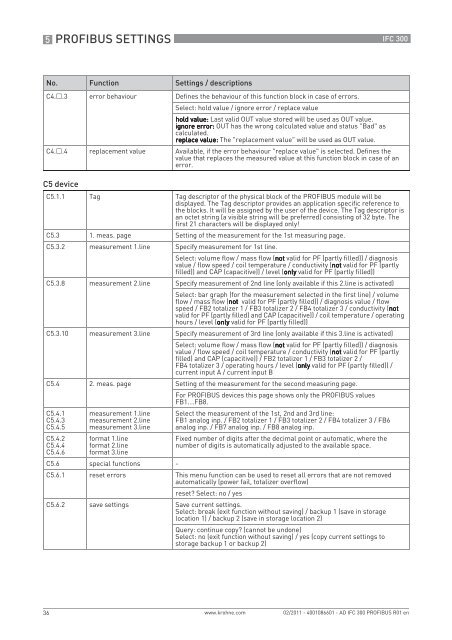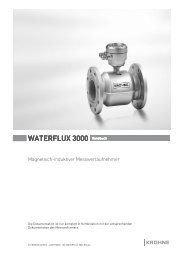Signal converter for electromagnetic flowmeters
Signal converter for electromagnetic flowmeters
Signal converter for electromagnetic flowmeters
You also want an ePaper? Increase the reach of your titles
YUMPU automatically turns print PDFs into web optimized ePapers that Google loves.
5 PROFIBUS SETTINGSIFC 300No. Function Settings / descriptionsC4..3 error behaviour Defines the behaviour of this function block in case of errors.Select: hold value / ignore error / replace valuehold value: Last valid OUT value stored will be used as OUT value.ignore error: OUT has the wrong calculated value and status "Bad" ascalculated.replace value: The "replacement value" will be used as OUT value.C4..4 replacement value Available, if the error behaviour "replace value" is selected. Defines thevalue that replaces the measured value at this function block in case of anerror.C5 deviceC5.1.1 Tag Tag descriptor of the physical block of the PROFIBUS module will bedisplayed. The Tag descriptor provides an application specific reference tothe blocks. It will be assigned by the user of the device. The Tag descriptor isan octet string (a visible string will be preferred) consisting of 32 byte. Thefirst 21 characters will be displayed only!C5.3 1. meas. page Setting of the measurement <strong>for</strong> the 1st measuring page.C5.3.2 measurement 1.line Specify measurement <strong>for</strong> 1st line.Select: volume flow / mass flow (notvalid <strong>for</strong> PF (partly filled)) / diagnosisvalue / flow speed / coil temperature / conductivity (notvalid <strong>for</strong> PF (partlyfilled)) and CAP (capacitive)) / level (onlyvalid <strong>for</strong> PF (partly filled))C5.3.8 measurement 2.line Specify measurement of 2nd line (only available if this 2.line is activated)Select: bar graph (<strong>for</strong> the measurement selected in the first line) / volumeflow / mass flow (notvalid <strong>for</strong> PF (partly filled)) / diagnosis value / flowspeed / FB2 totalizer 1 / FB3 totalizer 2 / FB4 totalizer 3 / conductivity (notvalid <strong>for</strong> PF (partly filled) and CAP (capacitive)) / coil temperature / operatinghours / level (onlyvalid <strong>for</strong> PF (partly filled))C5.3.10 measurement 3.line Specify measurement of 3rd line (only available if this 3.line is activated)Select: volume flow / mass flow (notvalid <strong>for</strong> PF (partly filled)) / diagnosisvalue / flow speed / coil temperature / conductivity (notvalid <strong>for</strong> PF (partlyfilled) and CAP (capacitive)) / FB2 totalizer 1 / FB3 totalizer 2 /FB4 totalizer 3 / operating hours / level (onlyvalid <strong>for</strong> PF (partly filled)) /current input A / current input BC5.4 2. meas. page Setting of the measurement <strong>for</strong> the second measuring page.C5.4.1C5.4.3C5.4.5C5.4.2C5.4.4C5.4.6measurement 1.linemeasurement 2.linemeasurement 3.line<strong>for</strong>mat 1.line<strong>for</strong>mat 2.line<strong>for</strong>mat 3.lineFor PROFIBUS devices this page shows only the PROFIBUS valuesFB1…FB8.Select the measurement of the 1st, 2nd and 3rd line:FB1 analog inp. / FB2 totalizer 1 / FB3 totalizer 2 / FB4 totalizer 3 / FB6analog inp. / FB7 analog inp. / FB8 analog inp.Fixed number of digits after the decimal point or automatic, where thenumber of digits is automatically adjusted to the available space.C5.6 special functions -C5.6.1 reset errors This menu function can be used to reset all errors that are not removedautomatically (power fail, totalizer overflow)reset? Select: no / yesC5.6.2 save settings Save current settings.Select: break (exit function without saving) / backup 1 (save in storagelocation 1) / backup 2 (save in storage location 2)Query: continue copy? (cannot be undone)Select: no (exit function without saving) / yes (copy current settings tostorage backup 1 or backup 2)36www.krohne.com02/2011 - 4001086601 - AD IFC 300 PROFIBUS R01 en