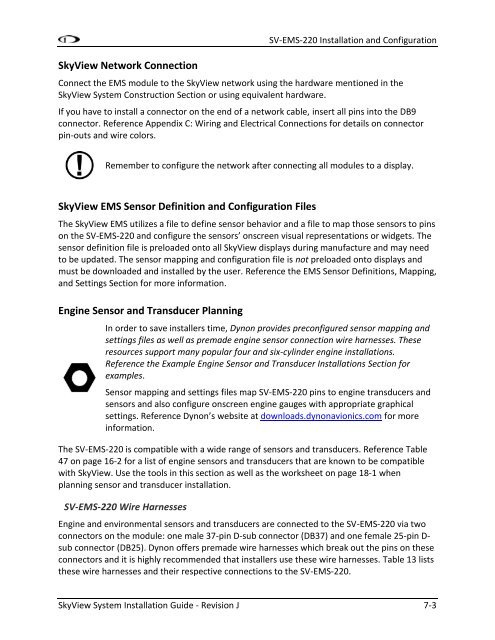SkyView - Dynon Avionics
SkyView - Dynon Avionics SkyView - Dynon Avionics
SV-EMS-220 Installation and ConfigurationPhysical InstallationThe diagram below shows the mounting dimensions of the EMS module with electronicconnections.Figure 22–SV-EMS-220 Mounting Dimensions with Electronic ConnectionsDynon does not include mounting hardware for use with the SV-EMS-220. The mounting tabson each side of the module have holes sized for #10 fasteners, but it is up to the installer todecide how the EMS will be secured to the aircraft. Use of ferrous fasteners in this location isacceptable as the EMS is not adversely affected by small magnetic fields. Dynon recommendsbutton head style AN hardware as spacing between the holes in the tabs and the body of theenclosure will limit what style tool can be used to tighten certain fasteners. Followrecommended torque practices when tightening the mounting hardware. Do not rivet the SV-EMS-220 to the aircraft as this will hinder future removal if necessary.7-2 SkyView System Installation Guide - Revision J
SkyView Network ConnectionSV-EMS-220 Installation and ConfigurationConnect the EMS module to the SkyView network using the hardware mentioned in theSkyView System Construction Section or using equivalent hardware.If you have to install a connector on the end of a network cable, insert all pins into the DB9connector. Reference Appendix C: Wiring and Electrical Connections for details on connectorpin-outs and wire colors.Remember to configure the network after connecting all modules to a display.SkyView EMS Sensor Definition and Configuration FilesThe SkyView EMS utilizes a file to define sensor behavior and a file to map those sensors to pinson the SV-EMS-220 and configure the sensors’ onscreen visual representations or widgets. Thesensor definition file is preloaded onto all SkyView displays during manufacture and may needto be updated. The sensor mapping and configuration file is not preloaded onto displays andmust be downloaded and installed by the user. Reference the EMS Sensor Definitions, Mapping,and Settings Section for more information.Engine Sensor and Transducer PlanningIn order to save installers time, Dynon provides preconfigured sensor mapping andsettings files as well as premade engine sensor connection wire harnesses. Theseresources support many popular four and six-cylinder engine installations.Reference the Example Engine Sensor and Transducer Installations Section forexamples.Sensor mapping and settings files map SV-EMS-220 pins to engine transducers andsensors and also configure onscreen engine gauges with appropriate graphicalsettings. Reference Dynon’s website at downloads.dynonavionics.com for moreinformation.The SV-EMS-220 is compatible with a wide range of sensors and transducers. Reference Table47 on page 16-2 for a list of engine sensors and transducers that are known to be compatiblewith SkyView. Use the tools in this section as well as the worksheet on page 18-1 whenplanning sensor and transducer installation.SV-EMS-220 Wire HarnessesEngine and environmental sensors and transducers are connected to the SV-EMS-220 via twoconnectors on the module: one male 37-pin D-sub connector (DB37) and one female 25-pin D-sub connector (DB25). Dynon offers premade wire harnesses which break out the pins on theseconnectors and it is highly recommended that installers use these wire harnesses. Table 13 liststhese wire harnesses and their respective connections to the SV-EMS-220.SkyView System Installation Guide - Revision J 7-3
- Page 32 and 33: Basic SkyView Display OperationDisp
- Page 34 and 35: Basic SkyView Display OperationA bu
- Page 36: Basic SkyView Display OperationBasi
- Page 41 and 42: Basic SkyView Display OperationGPS
- Page 43: Basic SkyView Display OperationServ
- Page 46 and 47: SV-D700 / SV-D1000 Installation and
- Page 48 and 49: SV-D700 / SV-D1000 Installation and
- Page 50 and 51: SV-D700 / SV-D1000 Installation and
- Page 52 and 53: SV-D700 / SV-D1000 Installation and
- Page 54 and 55: SV-D700 / SV-D1000 Installation and
- Page 56 and 57: SV-D700 / SV-D1000 Installation and
- Page 58 and 59: SV-D700 / SV-D1000 Installation and
- Page 60 and 61: SV-D700 / SV-D1000 Installation and
- Page 62 and 63: SV-D700 / SV-D1000 Installation and
- Page 64 and 65: SV-D700 / SV-D1000 Installation and
- Page 66 and 67: SV-ADAHRS-20X Installation and Conf
- Page 68 and 69: SV-ADAHRS-20X Installation and Conf
- Page 71 and 72: SV-ADAHRS-20X Installation and Conf
- Page 73: SV-ADAHRS-20X Installation and Conf
- Page 76 and 77: SV-ADAHRS-20X Installation and Conf
- Page 78 and 79: SV-ADAHRS-20X Installation and Conf
- Page 81: 7. SV-EMS-220 Installation and Conf
- Page 85 and 86: SV-EMS-220 Installation and Configu
- Page 87 and 88: SV-EMS-220 Installation and Configu
- Page 89 and 90: SV-EMS-220 Installation and Configu
- Page 91 and 92: SV-EMS-220 Installation and Configu
- Page 93 and 94: SV-EMS-220 Installation and Configu
- Page 95 and 96: SV-EMS-220 Installation and Configu
- Page 97 and 98: SV-EMS-220 Installation and Configu
- Page 99 and 100: SV-EMS-220 Installation and Configu
- Page 101 and 102: SV-EMS-220 Installation and Configu
- Page 103 and 104: SV-EMS-220 Installation and Configu
- Page 105 and 106: Tools and Equipment RequiredSV-EMS-
- Page 107 and 108: SV-EMS-220 Installation and Configu
- Page 109 and 110: Note that you may need access to th
- Page 111 and 112: Fuel Pressure SensorSV-EMS-220 Inst
- Page 113 and 114: SV-EMS-220 Installation and Configu
- Page 115 and 116: SV-EMS-220 Installation and Configu
- Page 117 and 118: SV-EMS-220 Installation and Configu
- Page 119 and 120: SV-EMS-220 Installation and Configu
- Page 121 and 122: SV-EMS-220 Installation and Configu
- Page 123 and 124: EMS Sensor Input MappingSV-EMS-220
- Page 125 and 126: SV-EMS-220 Installation and Configu
- Page 127 and 128: SV-EMS-220 Installation and Configu
- Page 129 and 130: Example Contact Sensor SetupAssume
- Page 131 and 132: SV-EMS-220 Installation and Configu
<strong>SkyView</strong> Network ConnectionSV-EMS-220 Installation and ConfigurationConnect the EMS module to the <strong>SkyView</strong> network using the hardware mentioned in the<strong>SkyView</strong> System Construction Section or using equivalent hardware.If you have to install a connector on the end of a network cable, insert all pins into the DB9connector. Reference Appendix C: Wiring and Electrical Connections for details on connectorpin-outs and wire colors.Remember to configure the network after connecting all modules to a display.<strong>SkyView</strong> EMS Sensor Definition and Configuration FilesThe <strong>SkyView</strong> EMS utilizes a file to define sensor behavior and a file to map those sensors to pinson the SV-EMS-220 and configure the sensors’ onscreen visual representations or widgets. Thesensor definition file is preloaded onto all <strong>SkyView</strong> displays during manufacture and may needto be updated. The sensor mapping and configuration file is not preloaded onto displays andmust be downloaded and installed by the user. Reference the EMS Sensor Definitions, Mapping,and Settings Section for more information.Engine Sensor and Transducer PlanningIn order to save installers time, <strong>Dynon</strong> provides preconfigured sensor mapping andsettings files as well as premade engine sensor connection wire harnesses. Theseresources support many popular four and six-cylinder engine installations.Reference the Example Engine Sensor and Transducer Installations Section forexamples.Sensor mapping and settings files map SV-EMS-220 pins to engine transducers andsensors and also configure onscreen engine gauges with appropriate graphicalsettings. Reference <strong>Dynon</strong>’s website at downloads.dynonavionics.com for moreinformation.The SV-EMS-220 is compatible with a wide range of sensors and transducers. Reference Table47 on page 16-2 for a list of engine sensors and transducers that are known to be compatiblewith <strong>SkyView</strong>. Use the tools in this section as well as the worksheet on page 18-1 whenplanning sensor and transducer installation.SV-EMS-220 Wire HarnessesEngine and environmental sensors and transducers are connected to the SV-EMS-220 via twoconnectors on the module: one male 37-pin D-sub connector (DB37) and one female 25-pin D-sub connector (DB25). <strong>Dynon</strong> offers premade wire harnesses which break out the pins on theseconnectors and it is highly recommended that installers use these wire harnesses. Table 13 liststhese wire harnesses and their respective connections to the SV-EMS-220.<strong>SkyView</strong> System Installation Guide - Revision J 7-3