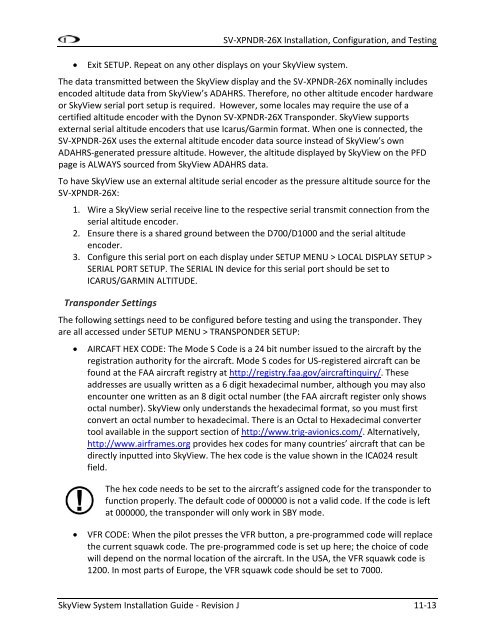You also want an ePaper? Increase the reach of your titles
YUMPU automatically turns print PDFs into web optimized ePapers that Google loves.
SV-XPNDR-26X Installation, Configuration, and TestingExit SETUP. Repeat on any other displays on your <strong>SkyView</strong> system.The data transmitted between the <strong>SkyView</strong> display and the SV-XPNDR-26X nominally includesencoded altitude data from <strong>SkyView</strong>’s ADAHRS. Therefore, no other altitude encoder hardwareor <strong>SkyView</strong> serial port setup is required. However, some locales may require the use of acertified altitude encoder with the <strong>Dynon</strong> SV-XPNDR-26X Transponder. <strong>SkyView</strong> supportsexternal serial altitude encoders that use Icarus/Garmin format. When one is connected, theSV-XPNDR-26X uses the external altitude encoder data source instead of <strong>SkyView</strong>’s ownADAHRS-generated pressure altitude. However, the altitude displayed by <strong>SkyView</strong> on the PFDpage is ALWAYS sourced from <strong>SkyView</strong> ADAHRS data.To have <strong>SkyView</strong> use an external altitude serial encoder as the pressure altitude source for theSV-XPNDR-26X:1. Wire a <strong>SkyView</strong> serial receive line to the respective serial transmit connection from theserial altitude encoder.2. Ensure there is a shared ground between the D700/D1000 and the serial altitudeencoder.3. Configure this serial port on each display under SETUP MENU > LOCAL DISPLAY SETUP >SERIAL PORT SETUP. The SERIAL IN device for this serial port should be set toICARUS/GARMIN ALTITUDE.Transponder SettingsThe following settings need to be configured before testing and using the transponder. Theyare all accessed under SETUP MENU > TRANSPONDER SETUP:AIRCAFT HEX CODE: The Mode S Code is a 24 bit number issued to the aircraft by theregistration authority for the aircraft. Mode S codes for US-registered aircraft can befound at the FAA aircraft registry at http://registry.faa.gov/aircraftinquiry/. Theseaddresses are usually written as a 6 digit hexadecimal number, although you may alsoencounter one written as an 8 digit octal number (the FAA aircraft register only showsoctal number). <strong>SkyView</strong> only understands the hexadecimal format, so you must firstconvert an octal number to hexadecimal. There is an Octal to Hexadecimal convertertool available in the support section of http://www.trig-avionics.com/. Alternatively,http://www.airframes.org provides hex codes for many countries’ aircraft that can bedirectly inputted into <strong>SkyView</strong>. The hex code is the value shown in the ICA024 resultfield.The hex code needs to be set to the aircraft’s assigned code for the transponder tofunction properly. The default code of 000000 is not a valid code. If the code is leftat 000000, the transponder will only work in SBY mode.VFR CODE: When the pilot presses the VFR button, a pre-programmed code will replacethe current squawk code. The pre-programmed code is set up here; the choice of codewill depend on the normal location of the aircraft. In the USA, the VFR squawk code is1200. In most parts of Europe, the VFR squawk code should be set to 7000.<strong>SkyView</strong> System Installation Guide - Revision J 11-13