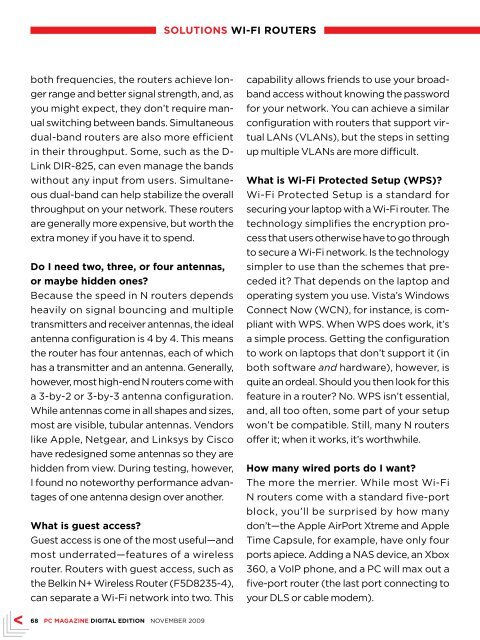PC Magazine - 2009 11.pdf - Libertad Zero
PC Magazine - 2009 11.pdf - Libertad Zero
PC Magazine - 2009 11.pdf - Libertad Zero
You also want an ePaper? Increase the reach of your titles
YUMPU automatically turns print PDFs into web optimized ePapers that Google loves.
SOLutions WI-FI ROUTERSboth frequencies, the routers achieve longerrange and better signal strength, and, asyou might expect, they don’t require manualswitching between bands. Simultaneousdual-band routers are also more efficientin their throughput. Some, such as the D-Link DIR-825, can even manage the bandswithout any input from users. Simultaneousdual-band can help stabilize the overallthroughput on your network. These routersare generally more expensive, but worth theextra money if you have it to spend.Do I need two, three, or four antennas,or maybe hidden ones?Because the speed in N routers dependsheavily on signal bouncing and multipletransmitters and receiver antennas, the idealantenna configuration is 4 by 4. This meansthe router has four antennas, each of whichhas a transmitter and an antenna. Generally,however, most high-end N routers come witha 3-by-2 or 3-by-3 antenna configuration.While antennas come in all shapes and sizes,most are visible, tubular antennas. Vendorslike Apple, Netgear, and Linksys by Ciscohave redesigned some antennas so they arehidden from view. During testing, however,I found no noteworthy performance advantagesof one antenna design over another.What is guest access?Guest access is one of the most useful—andmost underrated—features of a wirelessrouter. Routers with guest access, such asthe Belkin N+ Wireless Router (F5D8235-4),can separate a Wi-Fi network into two. Thiscapability allows friends to use your broadbandaccess without knowing the passwordfor your network. You can achieve a similarconfiguration with routers that support virtualLANs (VLANs), but the steps in settingup multiple VLANs are more difficult.What is Wi-Fi Protected Setup (WPS)?Wi-Fi Protected Setup is a standard forsecuring your laptop with a Wi-Fi router. Thetechnology simplifies the encryption processthat users otherwise have to go throughto secure a Wi-Fi network. Is the technologysimpler to use than the schemes that precededit? That depends on the laptop andoperating system you use. Vista’s WindowsConnect Now (WCN), for instance, is compliantwith WPS. When WPS does work, it’sa simple process. Getting the configurationto work on laptops that don’t support it (inboth software and hardware), however, isquite an ordeal. Should you then look for thisfeature in a router? No. WPS isn’t essential,and, all too often, some part of your setupwon’t be compatible. Still, many N routersoffer it; when it works, it’s worthwhile.How many wired ports do I want?The more the merrier. While most Wi-FiN routers come with a standard five-portblock, you’ll be surprised by how manydon’t—the Apple AirPort Xtreme and AppleTime Capsule, for example, have only fourports apiece. Adding a NAS device, an Xbox360, a VoIP phone, and a <strong>PC</strong> will max out afive-port router (the last port connecting toyour DLS or cable modem).68 <strong>PC</strong> MAGAZINE DIGITAL EDITION novemBER <strong>2009</strong>