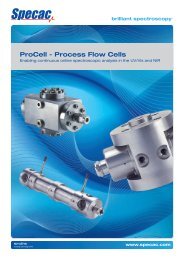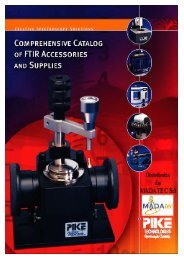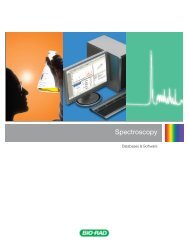KnowItAll - Madatec
KnowItAll - Madatec
KnowItAll - Madatec
You also want an ePaper? Increase the reach of your titles
YUMPU automatically turns print PDFs into web optimized ePapers that Google loves.
<strong>KnowItAll</strong> ®Informatics Systemwww.knowitall.comAnalytical EditionMinimum System Requirements: For a current list of minimum system requirementsincluding operating system, processor, RAM, disk space, please visitwww.knowitall.com/system_requirementsBio-RadLaboratories, Inc.Informatics Divisionwww.knowitall.comU.S.EuropeJapanRest of WorldPhone: +1 215 382 7800 • 1 888 5 BIO-RAD (888-524-6723) • E-mail: informatics.usa@bio-rad.comPhone: +44 20 8328 2555 • E-mail: informatics.europe@bio-rad.comPhone: +81 03 (5811) 6287 • E-mail: informatics.nbr@bio-rad.comPhone: +1 215 382 7800 • E-mail: informatics.row@bio-rad.com95376-REV200604
One SolutionImprove Analysis, Data Management, & Workflowwith the Proven Leader in Analytical InformaticsTrue Integration.Instantly transfer data fromone application to another.Versatile Toolboxes.Easily evaluatespectroscopic andanalytical data with a suiteof informatics applications.Desktop Solution.Solve problems directly atthe researcher's desktopIntegrated Informatics.Manage and communicatespectroscopic, chemical,and analytical information.A Truly Unique Architecture to Manage Multiple Analytical Techniques & TasksThe award-winning <strong>KnowItAll</strong> Informatics System, Analytical Edition offers the first, fullyintegrated software environment for analytical techniques such as IR, NMR, MS, UV/Vis,Raman, Near IR, and chromatographic data.So now, researchers can finally have all the data and software solutions that they need inone place with:• Analytical Data Management• Spectral Processing• Spectral Analysis• Structure Drawing & Reporting• Integrated toolsets to handle one or multiple analytical and spectroscopictechniques simultaneously!Improve Workflow & Extract the Most Knowledge from Analytical Data<strong>KnowItAll</strong> offers a truly unique single interface for spectroscopy and analytical researchthat seamlessly incorporates multiple types of analytical data and allows researchers tothen perform multiple tasks in relationship to that data.<strong>KnowItAll</strong> is designed so the user can easily transfer information from one tool to another,and move from one task to the next, without having to leave the main interface or openanother program. Multiple tasks are performed using logically grouped "toolboxes."Because all the tools are located in a single, integrated environment, using this systemwill invariably save time and improve workflow. And since there is only one interface, it iseasy to learn and easy to use.Ultimately, by combining all the tools and data that researchers need into one system, theend result is an even greater ability to extract knowledge from analytical data.
The Basics Application ToolboxThe Basics Application Toolbox offers all the tools needed to generate structuresand reports. This toolbox also includes BrowseIt for access to a portalcommunity designed specifically for <strong>KnowItAll</strong> users.ReportItA Full-Featured Publishing Program UsingChemWindow TechnologyDrawItIn addition to the most comprehensive structure drawingavailable, users can create standard reports, design papers,presentations, and web publications that fit specificcommunication needs to include annotations, tables of data,spectra, 2D & 3D structures, and more.ReportIt features include:A Full-Featured 2D Structure Drawing ProgramUsing ChemWindow ® TechnologyDrawIt provides an advanced set of drawing tools — just clickand drag to draw any chemical structure. Access the mostcomprehensive set of tools to draw rings, bonds, atoms,electrons, charges, chains, arrows, and more.DrawIt features include:• Customizable Toolbars with tools to draw chemicalstructures, including bonds, rings, atom labels, charges, etc.• Chemical Recognition Features such as hot keys, chemicalsyntax checker, tools to calculate mass and formula, etc.• Stereochemical Recognition including R/S andE/Z isomers.• OLE Technology or Object Linking and Embedding for inplaceediting in word processing and presentation software.• Predefined Styles for captions and structures.Easily Import Existing StructuresFor customers using ChemDraw, files can be imported directlyinto DrawIt. For those using ISIS/Draw, exported MOL files canalso be imported. Many other file formats are also supported.• Custom Templates to create uniform reports for enterprisewideformat standardization.• Customizable Toolbars to draw chemical reactions andother reports, including arrows, text boxes, shapes, etc.• Clip Art Libraries with hundreds of laboratoryglassware drawings and engineering symbols.• OLE Technology (Object Linking and Embedding) for inplaceediting in office applications.• MS Fragmentation Tool to display a mass for eachfragment. Allows multi-fragmentation in one step.• Advanced Editing Options to align, space, centergraphics, and rotate captions.• Predefined Styles for captions and structures.• 3D Structure Visualization for high-quality, realistic3-D drawings.• Table Tool to enter and organize your data.• Spectrum/Chromatogram Import in common nativefile formats.• Multi-Spectrum Displays including three display modes:overlay, stack, and offset.• Advanced Spectrum Display Editing features tocustomize the appearance of spectra and chromatograms,including axes, colors, labels, etc.• Custom Annotation Tool to link objects like spectral peaksto text graphics or chemical structure captions.3DViewIt3D Structure ViewingThe 3D ViewIt application allows the input of and visualizationof 3D structures. A rudimentary 2D to 3D conversion isincluded for 2D structure files. The adjustable color display foratoms, bonds, and backgrounds provides high-quality, realistic3D drawings, complete with spacefill, ball & stick, stick, andwireframe display options.BrowseItIntegrated Web Resources<strong>KnowItAll</strong>'s BrowseIt TM application gives you access to a portalweb community designed especially for <strong>KnowItAll</strong> users. Thisexclusive community offers tutorial movies, tips, applicationnotes, and additional information.
The Data Application ToolboxWith the Data Application Toolbox, researchers can build, search, and mineuser-generated or reference databases containing analytical (including spectra),chemical, and biological data.Database SearchingSearchItThe <strong>KnowItAll</strong> Analytical Edition allows you to import your owndata and search against user-generated as well as referencedatabases. Searches are fully customizable and are driven bypowerful, state-of-the art algorithms. Searches can beperformed by name, structure, substructure, properties, andanalytical data (including spectra)—in any combination.Multi-Technique Spectral SearchingUsing Bio-Rad's unique multi-technique searching technology,the <strong>KnowItAll</strong> environment is the world's first and only searchsystem capable of searching spectra in multiple analyticaltechniques simultaneously from one or many databases. Forexample, a user can query an NMR spectrum in one databaseand a mass spectrum in another database at the same time andfind the most relevant hits from each database, linked to oneanother by chemical structure.Advanced Spectral SearchingSearchIt permits both full spectrum searching, as well as peaksearching. Euclidean Distance, First Derivative EuclideanDistance, and Correlation algorithms are available for fullspectrumsearches, and baseline correction is also available.For peak searches, the user can manually select peaks or usethe automated peak picking capability.Automated peak searching allows the user to specify theminimum intensity and maximum noise thresholds to maximizepeak picking results. Mass spectrum peak picking allows theuser to specify the minimum intensity, minimum and maximummass ranges, mass tolerance, and the mass above which hitsin the reference database containing the specified mass will beeliminated from the hit list.MineItMulti-Technique Database Mining &Building OptionEasily mine and manage chemical, spectral, and biological datawith MineIt and the Database Building Option. With thesetools, researchers can build their own searchable andcomparable databases including chemical structures,ADME/Tox properties, and multiple analytical techniques suchas NMR, MS, IR, GC, Near IR, Raman, and UV/Vis.Customize DatabasesCreate customized fields or "preferred property" forms, so userscan enter properties in a consistent way and thus maintain theintegrity of data throughout the organization. There is also theoption to password protect data and manage access privileges.Sophisticated Analytical & Structure File ImportWith <strong>KnowItAll</strong>'s database building tool, directly importanalytical data such as NMR, MS, IR, GC, Near IR, Raman, andUV/Vis data from a wide range of native file formats for manycommon instrument makes and models. So even if a laboratoryhas instruments from multiple vendors, researchers can use<strong>KnowItAll</strong> to archive all supported data. Users can also importmultiple structure format and display stereochemical bonds andidentifiers. Software includes batch import and export for batchhandling of spectra, structures, and property files.Advanced Datamining CapabilitiesMineIt includes sophisticated datamining capabilities that allowusers to convert masses of uninterpretable data into actionableinformation. The unique, fully user-definable color coding andweighted scoring scheme allows users to rank-order theirdatasets according to the priorities of a particular project, andthen readjust the scheme for different projects.Overlap Density HeatmapPatent Pending Technology for Data Mining& AnalysisTraditionally, the visualization of multiple spectra orchromatograms takes place in an overlay, offset, or stackedplot. These traditional plotting methods, however, obliteratetrends when viewing large amounts of data.Bio-Rad is pleased to announce a new breakthrough technologyfor visual data mining and analysis that can now turn theseunmanageable amounts of data into actionable information. Partof the <strong>KnowItAll</strong> Analytical Edition, Overlap Density (OD)Heatmap and OD Consensus object technologies allow trendsto be viewed with ease. Using these technologies, users canassess the similarities and dissimilarities in massive amounts ofspectral, chromatographic, or other graphical data.How Does It Work?Specifically, Overlap Density Heatmaps allow the user to seethe common features of the overlapped objects (such asspectra or chromatograms) by color coding spectral areasfrom highest to lowest overlap.The OD ScaleAn arbitrary scale was created to define the extent of overlapfor the objects being compared and displayed:OD Level 0OD LevelOD Level100-100ALLCOMMONUNIQUEShows all levelsof object overlapShows only the areasof highest overlapShows only the areasof lowest overlapControlling the Overlap Displayed: The OD Level SliderThe OD level can be changed with a single slider control tochange the overlap density displayed in the OD Heatmap.An OD Level = 0 will show all colorsrepresenting all overlap density levels;an OD level of 100 will show only redrepresenting only those areas where 100% of the spectrashare areas in common; and an OD level of –100 will showonly violet areas representing only those areas where onespectrum exists but no other spectra overlap in the same area.Values in between display intermediate ranges of overlap.Overlap Density Consensus Spectra or ChromatogramsBy tracing the outline of highest level of overlap, it is thenpossible to mathematically reconstruct a spectrum by usingthe maximum spectral y-values at each spectral x-value in theOD Heatmap. The resulting OD Consensus Spectrum canthen in turn be used as the spectrum in a spectral searchquery to find similar spectra in databases.For Application in Spectroscopy, Chromatography,Metabolomics, Chemometrics, & Beyond!This technology can be used to analyze the large amounts ofdata from any analytical or chromatographic technique,including IR, NMR, MS, and Raman. It can be used indisciplines such as cheminformatics, metabolomics,chemometrics, genomics, and proteomics and has applicabilityin all branches of scientific research, including chemistry, lifesciences, and diagnostics.TraditionalStacked DisplayThirty-one IRspectra of alkanesare shown. Whilesome trendsappear, the extentof the trends isobscurred.OD HeatmapOD Level = 0An Overlap DensityHeatmap of thethirty-one alkanesshown revealing alloverlap levels. Highlevels of overlap aredisplayed in red;low levels aredisplayed in violet.OD HeatmapOD Level = 100An Overlap DensityHeatmap showingonly those areas ofoverlap common toall spectra.
The Data Application Toolbox (cont.)The Spectral Processing ToolboxCompareItThe Spectral Processing Toolbox offers powerful spectral processingapplications. These tools in combination with the spectral searching anddatabase building tools in the Data Applications Toolbox offer a completespectroscopic solution to meet your analytical needs.Data Plotting & VisualizationThe CompareIt application is a powerful data analysis andvisualization package built upon a cheminformatics softwareplatform. With this application, researchers can visualize andcompare numeric data within a single database or betweenmultiple databases by building two-dimensional scatter plots.AssignIt NMR(Optional Application)Visualizing Data TrendsAny two data components from a dataset can be visualized,such as boiling point versus melting point; predicted watersolubility versus experimental water solubility, and so on. Forspectroscopists, CompareIt is extremely useful for plotting theresults of spectral database searches from a sample run inmultiple techniques. Visual analysis is easily achieved byplotting the quality of database matches (Hit Quality Indicies -HQIs) against each other, such as IR HQI versus CNMR HQI.Either axis can then be changed to introduce a third, fourth, orfifth technique into the evaluation. This simple plot greatlysimplifies the interpretation of search results—because, ingeneral, the "best hit" is the furthest from the origin, which mayoften NOT be the highest quality hit in one or the othertechnique alone.Interpretability Beyond Traditional Spectral SearchingCompareIt can also enable the researcher to analyze trendsrevealed by visualization of chemical properties and separatedata that follow a desired trend from that which does not.Selecting any point or group of points on the scatter plot willimmediately display the compounds associated with thatrecord, including a convenient view of all the data associatedwith the compound.Create Fully Assigned NMR databasesAssignIt is an optional <strong>KnowItAll</strong> application that allows users toincrease the value of the NMR databases they build. With theAssignIt application, users can add NMR assignments to thestructures in 1 H, 13 C, 19 F, 31 P, 15 N, 17 O, 11 B, and 29 Si NMRdatabases. AssignIt's easy-to-use interface allows quickdatabase information input, such as peak shift assignments,intensities, coupling constants, and multiplicities—all linked tochemical structure.Key features of AssignIt NMR include:• Import of a wide variety of NMR formats.• Assign atoms to peaks in the experimental spectrum.• Interactive coupling calculation tool.• Automated calculation of J value within a multiplet signal.• "Find signals with same J" feature to find similar splittingwithin a spectrum.• Intuitive interface with summary view and data-entry forms toadd/edit assignments.• Automated and manual peak picking tools.• Full integration with DrawIt (structure drawing) and theDatabase Building Option.• Publication-ready reports with spectra, structure, andcoupling data.RefineIt IRIR Spectrum ProcessingRefineIt IR provides a variety of tools to process spectra andimprove both the quality of search results and the overall look ofpublications. RefineIt IR can also be used in conjunction withother <strong>KnowItAll</strong> applications. For example, a spectrum can betransferred from the SearchIt application to RefineIt IR tocorrect potential searching problems then transferred back.Processing capabilities of RefineIt IR include:• Flatline• Truncation/Padding• Normalization• Smoothing (Quad-Cubic Savitsky Golay, Fourier methods)• Baseline correction (spline, linear, and polynomial methods)• ATR correction• Kubelka-Munk transform• Spectral subtraction and spectral addition• Peak pickingRefineIt RamanRaman Spectrum ProcessingLike RefineIt IR, RefineIt Raman provides a number of tools toprocess spectra and improve both the quality of search resultsand the overall look of publications. RefineIt Raman can alsobe used in conjunction with other <strong>KnowItAll</strong> applications. Forexample, a spectrum can be transferred from the SearchItapplication to RefineIt Raman to correct potential searchingproblems then transferred back.Processing capabilities of RefineIt Raman include:• Flatline• Truncation/Padding• Normalization• Smoothing (Quad-Cubic Savitsky Golay, Fourier methods)• Baseline correction (spline, linear, and polynomial methods)• Spectral subtraction and spectral addition• Peak picking
The Spectral Processing Toolbox (cont.)The Spectral Analysis ToolboxThe Spectral Analysis Toolbox offers several specialized tools to analyze spectra.ProcesstIt NMR(Optional Application)NMR Spectrum ProcessingAnalyzeIt IR(Optional Application)ProcessIt NMR can seamlessly import and process NMRspectra from various sources to improve the quality ofarchived data and search results. This application is easy touse, yet offers a comprehensive set of processing features tocorrect experimental artifacts and improve the appearance ofyour spectra.Chemists and spectroscopists can use ProcessIt NMR at theirown desktops to process and re-process experimental data. Inaddition to being more convenient for the user, ProcessIt alsosaves valuable processor time at the instrument, therebyimproving sample throughput.Because ProcessIt NMR is fully integrated in the <strong>KnowItAll</strong>informatics environment, processed spectra can be transferredto other <strong>KnowItAll</strong> applications with a single click.Features in ProcessIt NMR include:• Import 1D processed or FID spectra from multiple formats• Processing features: zero filling, interactive windowfunctions, and Fourier transform• Automatic and manual phase correction• Automatic and manual baseline correction, includespolynomial, spline and linear algorithms.• Automatic and manual peak picking• Automatic and manual integration• Addition and subtraction of spectra• Overlay multiple spectra for easy comparison• Macro capability for quick and efficient processing• Export in JCAMP format• Spectrum handling tools, such as horizontal zoom, boxzoom, hand cursor, and scaling• Integrated with MineIt for archiving of processed spectra,ReportIt to create reports containing spectra, peak, andintegral tables, and SearchIt for spectral searchesProcessIt MSMass Spectrum ProcessingThe ProcessIt MS application can be used to import and openGC/MS and LC/MS files and view and select MS scans withinthem. Selected MS scans can be added to user databases andcan be searched. In addition, the ProcessIt MS applicationenables users to perform spectral averaging and subtraction,and allows the viewing of selected ion chromatograms (SICs).ProcessIt MS can import MS and hyphenated technique data inmore than 40 common file formats. This application provides theability to view, select, and analyze MS scans withinchromatographic runs.Spectral SubtractionThe ProcessIt MS application allows the calculation of theaverage mass spectrum from several scans and also allows theelimination of background noise via manual backgroundsubtraction. Single or multiple ranges for either process canbe specified.Selected Ion Chromatograms (SICs)The ProcessIt MS application allows the display of a selectedion chromatogram in a different color. Multiple ionchromatograms can be displayed in the first pane. A selectedion chromatogram is very useful feature for verifying targetmolecules and determining whether the background profile isconstant during the entire run.IR Spectrum/Structure CorrelationAnalyzeIt IR can be used to help interpret the bands in aninfrared spectrum. Simply load a spectrum and click on a peakof interest to generate a list of all functional groups possible atthat position. AnalyzeIt is also capable of suggesting the bestpeak to begin an interpretation. AnalyzeIt features over 200functional groups and hundreds of interpretation frequencies.AnalyzeIt IR also supports the ability to correlate from astructure, which helps to determine if a structure matches an IRspectrum. Simply draw a structure and AnalyzeIt will break thestructure into its component functional groups to overlay withthe spectrum.AnalyzeIt Raman(Optional Application)AnalyzeIt MVP(Optional Application)Multivariate Processing Made SimpleThe elegance and power of Infometrix Pirouette ® chemometricssoftware are a perfect complement to the cheminformatics andcomparitive visualization tools in the <strong>KnowItAll</strong> ® system. Theresult is an advanced tool for multivariate processing to analyzespectroscopic chromatographic, or numeric data with efficiencyand ease. This application offers experts users and non-expertusers alike a powerful yet intuitive interface for multivariateprocessing that enables them to:• Gain insight into hidden patterns and relationships inusers’ data• Explore data correlations to answer critical research,development, or production questions• Facilitate the storage of analysis results for subsequentreference, reporting, or investigationWhat is Multivariate Analysis?Multivariate analysis is a statistical analysis technique wheremultiple variables are analyzed separately to determine thecontribution made by each variable to an observed result. It canexamine quantitative data in more depth than can usually beobtained from a basic cross-analysis of the data. This permitspatterns to emerge from within the data.Raman Spectrum/Structure CorrelationAll of the same features found in AnalyzeIt IR are now availableto Raman spectroscopists. Features such as browsing theknowledge base for functional group classes or summarizingyour results are included. AnalyzeIt Raman features over 200functional groups and hundreds of interpretation frequencies.This application also provides the ability to correlate from astructure, a powerful feature that helps to determine whether astructure matches an Raman spectrum. Simply draw a structureand AnalyzeIt will break the structure into its componentfunctional groups to overlay with the measured spectrum.
Combine <strong>KnowItAll</strong> with the Power ofSadtler SpectraAward-Winning <strong>KnowItAll</strong> SolutionsBy combining Sadtler Spectral Databases with the award-winning <strong>KnowItAll</strong> software, Bio-Rad offers a complete, unified solution forspectroscopy that is unparalleled.Bio-Rad is the leading producer and publisher of fully verified spectral databases, with a collection that contains over 885,000 IR,NMR, MS, and Raman spectra covering pure compounds and a broad range of commercial products.<strong>KnowItAll</strong> users can subscribe to Bio-Rad's HaveItAll ® NMR, XNMR, MS, IR, and Raman database solutions. These spectralcollections are extremely useful when trying to identify or classify unknown spectra. Whether users need access to polymers, pureorganics, inorganics, organometallics, or industrial compounds within application areas such as Pharmaceuticals, Forensics, andMaterial Sciences, users can be certain that this collection will meet their needs.Bio-Rad offers the highest quality data on the market. Their rigorous qualifying procedures start at data acquisition and continuethroughout the database development process. Most collections include the following features:• Chemical and Physical Properties• Chemical Structures• Chemical Composition• Sampling Technique• Search-Optimized Database Architecture• Data Authenticated by Independent Consultants<strong>KnowItAll</strong> ® - A Recognized Product LeaderSadtler data solutions date back to 1874, marking over 130 years of scientific excellence. Bio-Rad's Sadtler Software &Database Solutions for Spectroscopy have been recognized as industry standards in both commercial and academiclaboratories worldwide with a unique blend of spectral data, along with state-of-the-art database building, management,search, analysis, and reporting tools.Continuing the tradition of excellence, the <strong>KnowItAll</strong> Informatics System has received many prestigious awards since itslaunch in 2001.Scientific Computing & InstrumentationTop Product of 2005 Award(Spectroscopy Software)Scientific Computing & InstrumentationTop Product of 2004 Award(Data Management – ADME/Tox)Scientific Computing & InstrumentationReaders’ Choice Award, Finalist 2005(Spectroscopy Software)Scientific Computing & InstrumentationReaders’ Choice Award in 2001, 2002, 2003, and 2004(Best Spectroscopy Software)Taking <strong>KnowItAll</strong> EnterprisewideR&D Magazine’s R&D 100 Award in 2005(<strong>KnowItAll</strong> Multi-Technique Spectral Searching)Since the introduction of version 1.0 in 2001, the <strong>KnowItAll</strong> Informatics System software has been installed in thousands oflaboratories as a convenient, highly-integrated desktop solution. Today, combined with the new <strong>KnowItAll</strong> Enterprise Servertechnology, <strong>KnowItAll</strong> is a high performance and cost-effective solution for the entire organization.Suitable for deployment on virtually any scale—even globally—<strong>KnowItAll</strong> Enterprise Solutions can be the focal point for creating,storing, maintaining, and searching analytical data from an entire enterprise—all behind the security of the enterprise firewall.Please ask for supplemental details describing the Enterprise Server and discover the advantages of elevating <strong>KnowItAll</strong> to the nextlevel…the enterprise level.R&D Magazine’s R&D 100 Award in 2004(<strong>KnowItAll</strong> ADME/Tox Edition)Frost & Sullivan’s 2005ADME/Tox Product Innovation Award, EuropeFrost & Sullivan’s 2005 Drug Discovery TechnologiesMarket Leadership of the Year AwardFrost & Sullivan’s 2003ADME/Tox Product Differentiation Innovation Award